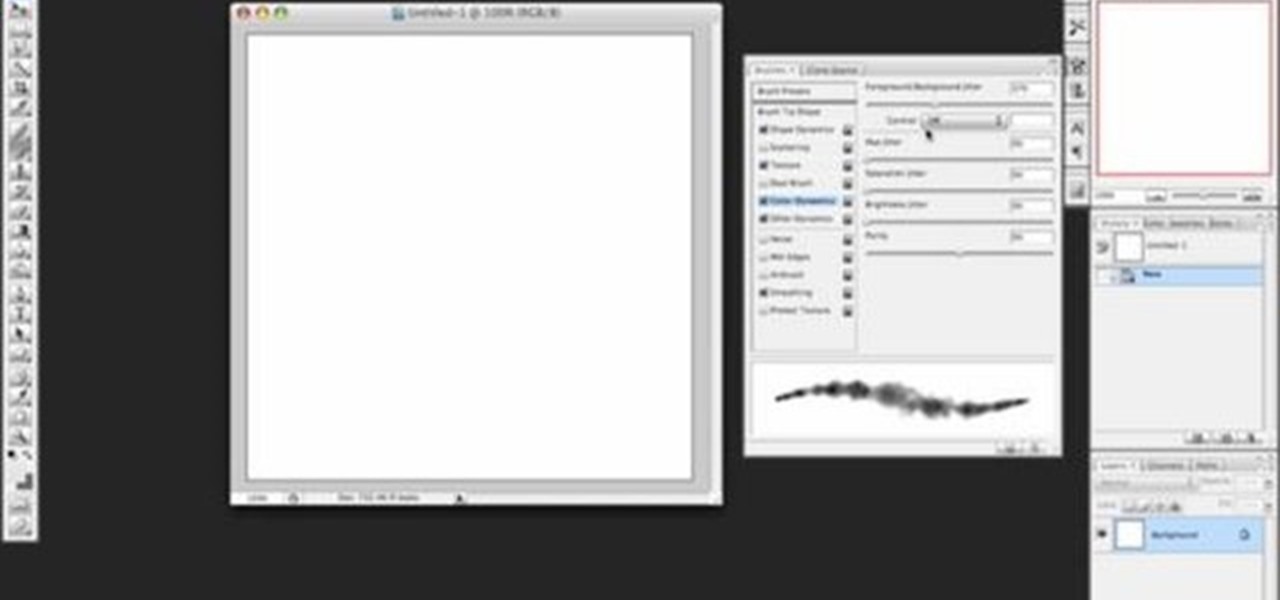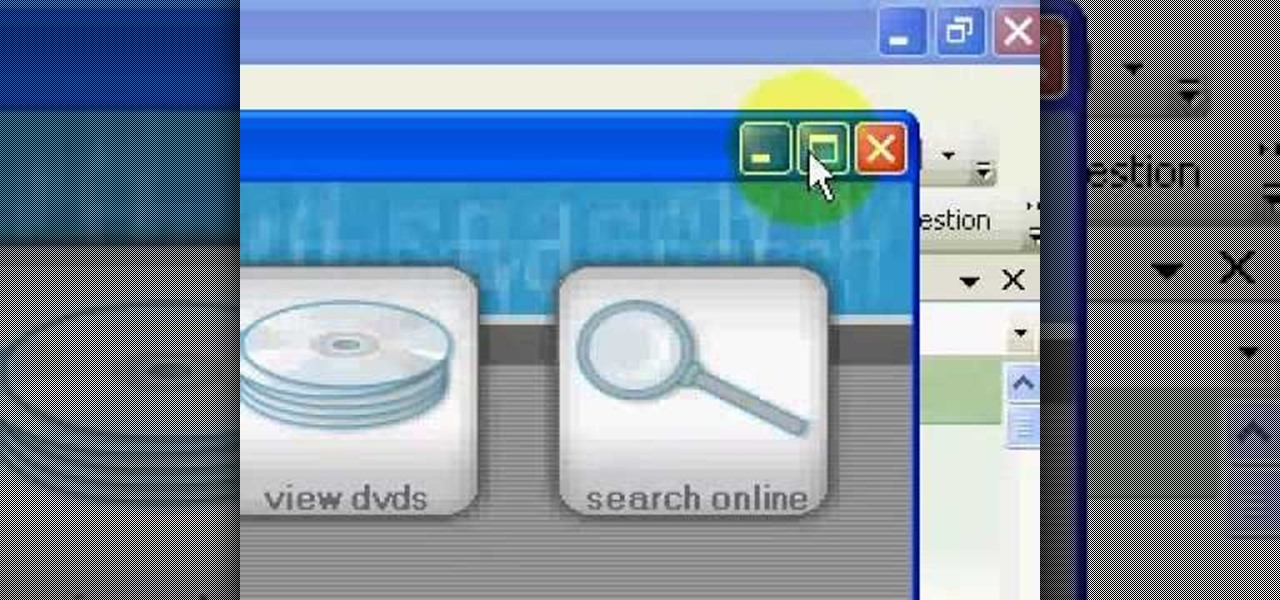Scripting languages, like coding languages, are among the most complicated and daunting aspects of computer use to master. If you can do it, however, they allow you to do nearly anything you want with a computer. This video will introduce you to the popular scripting language Actionscript 3. This language is crucial to using Flash successfully to create games, movies, and websites, so get this stuff down and then go watch our other Actionscript tutorials!

If you find yourself viewing a lot of Flash content, you've probably seen a moving object or cursor that has a ghostly likeness trailing behind it. Have you ever wanted to create that effect yourself? Now you can, quickly and easily. This video will teach you how to create a ghost effect without having to create a bunch of separate movie files.

Creating cool animations is the bread and butter of Flash. This video will help you get started making them yourself for your website, video game, or movie. It explains how to animate objects, making them move around however you wish and form the basis of your animation. No source files needed, just make some circles and get started!

CCTV's (closed-circuit televisions) are more common than ever before, and have become more and more popular to depict in films and in video games like Manhunt. This video will teach you how to create a CCTV monitor effect akin to what a security guard would see on their camera monitor using After Effects. This will work great for any horror movie that you might be shooting, the effect is very creepy.

In this tutorial, learn how to start out with wall running. Wall running is basically the ability to hop on a vertical surface and not only climb it but run, full speed all the way across. This is a pretty awesome move and will make you look just like a character in a sci-fi movie or video game like "The Matrix." Check it out!

There's no doubt about it: Uhura from "Star Trek" is one hot, fiery femme fatale. Played by Zoe Saldana in the movie version, she's an intelligent babe who sticks with flattering but minimal makeup and form-fitting dresses.

This video presents a simple setup for imitating the Transformers title text effect in Cinema 4D using Explosion FX. Whether you're new to MAXON's popular 3D modeling application or are just looking to get better acquainted with Cinema 4D and its various features and functions, you're sure to enjoy this free video software tutorial. For more information, including detailed, step-by-step instructions, watch this 3D modeler's guide.

Want to recreate the look of the titles used in Guy Ritchie's 2009 adaptation of Sherlock Holmes? See how it's done with this Cinema 4D lesson. Whether you're new to MAXON's popular 3D modeling application or are just looking to get better acquainted with Cinema 4D and its various features and functions, you're sure to enjoy this free video software tutorial. For more information, including detailed, step-by-step instructions, watch this 3D modeler's guide.

Stop trying to make lightsabers in your home movies using Sony Vegas - that's SO prepubescent teenage boy material. Step up your sci fi animation game by learning how to make yourself invisible (and no, by invisible we don't mean just deleting yourself out of the picture).

Need to insert a scrollable gallery of thumbnails into your website or web project? You've come to the right place. In this tutorial, learn how to build a scrolling thumbnails video and take it to the next level by building a fully functional gallery with a bonus randomizer button. Learn about using variables and rounding numbers and navigating time lines within a flash movie with actionscript.

Are you totally blue that Shrek is leaving us after movie number 4? Well, why not turn that blue face into a big green one? Check out this tutorial and be the best looking ogre in the cinema.

Iron Man 2 is one the most anticipated summer movies of 2010. But does the game live up to the same hype as the movie? Probably not. But that doesn't mean it can still be a fun and enjoyable game to possibly rent or buy. This tutorial, brought to you by the guys at Achievement Hunter, will show you how to get the 'Not in My House' achievement on the Xbox 360. Good luck and enjoy having shooting things down!

Whether you are an actor or a toothpaste, branding yourself is the best way to get yourself out there and noticed. By branding yourself you will be remembered. So, if your dream is to become a movie star and you think you have the skills and the look, check out this video and learn how to brand yourself into stardom. You will be signing autographs in no time.

This is a very extensive video teaching you how to play AC/DC's "Shoot to Thrill" from the upcoming Iron Man 2 movie. In this video Justin Sandercoe, breaks it down, step by step, from finger placement to the sound your looking for. It's perfect for any level student, and very easy to follow. You'll be rocking out in no time.

As on an iPhone, iPod touch or desktop computer, you can use Apple's iTunes store on your iPad via the free iTunes application. Learn how to wirelessly download movies, television shows and songs to your iPad with this official video guide.

Embrace the current retro revival in fashion and design by creating this cool midcentury-chic poster. You can create this psychedelic wavy pattern for a band poster, a movie, or just as a piece of art to hang up on your wall.

Braided headbands are all the rage right now. Whether we have the classic movie character Heidi to blame, or the Lolita look that hits the fashion runways every other season, one thing is for sure... this look is feminine and vintage romantic: Perfect for a date or as an addition to a beautiful summer day!

Ever wonder how to create movie magic right in your own home? This video shows you step by step everything you need to know and do to create the green screen effect, from properly setting up your green screen, to lighting it, as well as your subjects for a successful effect. Filled with tips and instructions this is a great video to watch for filmmakers, and special effects artist of all kinds.

"From the 1930s through the 1950s, the looks of various movie stars defined vogue magazine. From Mary Pickford's baby-doll face to Audrey Hepburn's cat-eyes eyeliner. The '60s ushered in a slew of makeup fad and the heavy eyeliner look remained through the late '70s and '80s, with wide color ranges entering the wearer's palette."

Kevin Hnatiuk (the Digital Dad) shows you how to convert your old Super 8 film reels to DVD, easily at home. Knatiuk goes over how to get started, what you need, and what to expect when digitaizing your super 8mm movies.

What's a proton pack without a ghost trap? Useless, that's what. Don't pay megabucks for some fake Ghostbusters costume when you can build your own with household materials.

Check out this video from Chemical Reaction Tutorials (CRTutorials). If you love filmmaking, prop making, editing and everything else that goes along with making movies, then you'll want to see what Adam has to say about teleportation.

Twilight, that steamy, dreamy love story between teen Bella and heartthrob vampire, Edward Cullen. This love story is based on a series of vampire novels (Twilight, New Moon, Eclipse, and Breaking Dawn) by Stephenie Meyer. True love, handsome boy, and vampire danger = perfect teen love story. Who's your favorite Twilight character? This makeup tutorial demonstrates how to create Bella Swan's makeup, based on the actress Kristin Stewart in the Twilight movie.

Watch this video tutorial to see how to make stop-motion animation with Windows Movie Maker. First, you'll have to take all of the pictures for your animation, with your action figures, Legos... dolls. Import all of your pictures onto the timeline in Windows Movie Maker. Now, just learn how to edit it and time it out right in the software program. Before you know it... one sweet ass animated video.

Petrilude brings you this Halloween makeup tutorial on how to create a look based on Tim Burton's movie 'The Corpse Bride'. Petrilude only did her face, but he HIGHLY suggests if you do this Halloween Corpse bride look, that all exposed skin is painted to match the face! Corpse bride is a hot look for your Halloween party.

If you've ever wanted to make smoke using Photoshop you'll be able to watch this software tutorial and find out how. This smoke effect won't help your movie career but it will help you create cool photos.

Bill Myers shows you an easy way to quickly set project properties so the video displays better and smoother in Sony Vegas and Sony Movie Studio. This is great for when using different video formats.

Bill Myers shows you how to change the perspective or horizontal direction of a video clip in Sony Movie Studio or Sony Vegas.

Make your own playdough for your claymation movies. To make playdough, you need two hundred grams of plain flower. Next, you need one hundred grams of salt--any less, and you might not be able to do your claymation project.

Artist Matt Busch shows how to render a full value monotone comp for his STAR WARS 30th Anniversary movie poster. In addition to getting into the nitty gritty of light and shadow in sketches, see Matt show you how to draw Stormtroopers, as well as busting out his killer happy dance! Learn how to sketch Star Wars by watching this video drawing tutorial.

Personalize and professionalize your iDVD movies by adding themes. Create custom and multiple themes that fit any TV size and shape.

Magic iMovie is designed to import a movie from your camera and create a movie file with an opening title and other options. Learn how to use Magic iMovie.

To make your movie look as professional as possible, you'll want to include only the best footage. It's easy to remove the parts of your clips that you don't like.

A soundtrack can make a good movie great, and it's easy to create. You can add music from your iTunes library or your Garageband projects to your iMovie project.

In this episode, Steve shares some knowledge he's gained through working on no-budget movies to help keep production smooth and professional. With hits from Jared like "How to Properly Clean Your Lens the Night Before a Shoot", this episode is sure to hit #1 on the Billboard Charts for podcasts! What? Billboard doesn't chart podcasts!?!

This week, Erik shows you how to create the awesome effect of throwing a knife into a person's head! This effect is used in big budget movies like the "Matrix" and we're going to show you how to do it for less then twenty dollars!

If you've seen Indiana Jones and the Temple of Doom, you'll know one of the greatest special effects of the film is where Mola Ram rips the heart out of someone's chest. In this episode of Backyard FX, Erik recreates that effect with the help of his family members. Don't forget to check out our previous episode on how to create a fake heart.

Unless it's a scene with so many punches and kicks and explosions, storyboarding an entire movie or short isn't a requirement. However, it can be of use anyway; especially if your movie calls for seventy different shots that you can't all remember; or if you need a visual reference to hand to your crew.

As a film extra, you’ll make some easy money, get a chance to see moviemaking up close, and perhaps become immortalized on screen. Here’s how to get a gig.

This tutorial demonstrates using Amazon Web-Enabled Movie Collection Starter Kit in Visual C# Express.