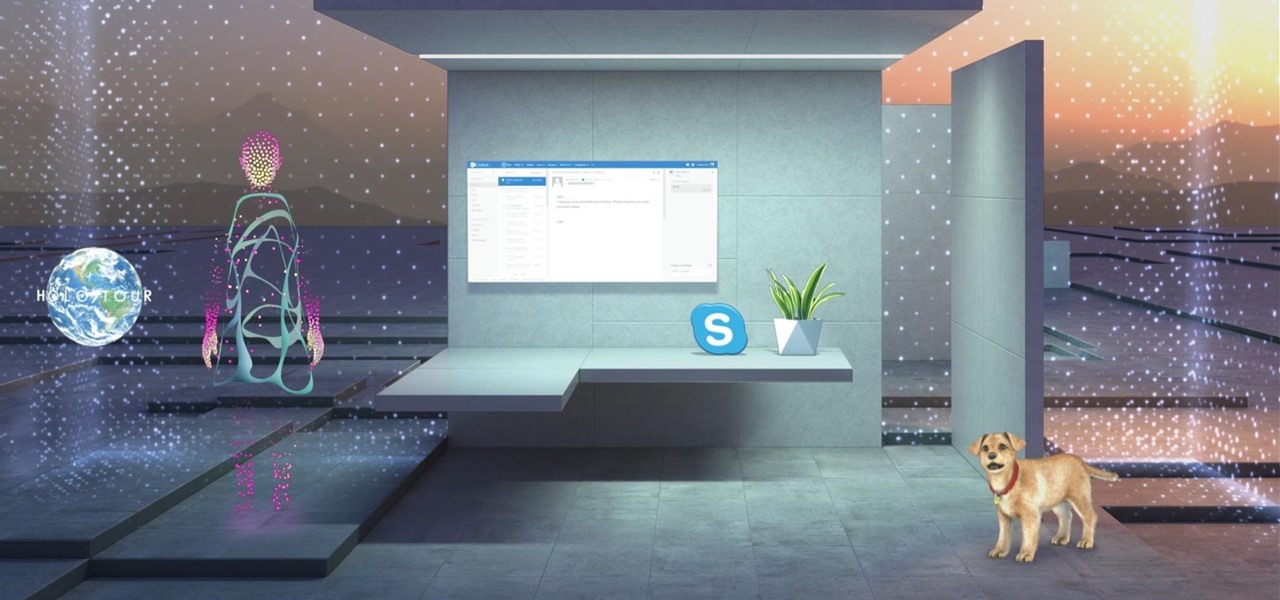It's time for Halloween, maybe it's time for your ultimate independent horror movie you've been dying to make, whatever the case may be, you're going to need some blood, you're going to need some weapons... you're going to need a bloody knife wound.

Bethany's back and she has a pretty amazing tutorial for us this time! Learn how to create X-Men Storm inspired eye makeup. This is a pretty awesome interpretation. Nothing's cooler than X-Men, so try out this Storm look for a costume party, next Halloween, or just a crazy night out on the town.

In general, no one actually WANTS a black eye. But if you're filming a movie, in a play, or just want to freak out your mom and dad or friends, it's nice to know how to "put on" a fake one.

Learn how to make your own pair of fireproof gloves for magic tricks or movie special FX. Fireproof gloves let you cover your hands with flammable butane & play with fire like never before. They will not damage or incinerate your hands because they are constructed of several layers.

Digital projectors can be prohibitively expensive, particularly for those who stand to benefit the most from their use—that is, young people who prefer watch television and movies on their home computers. No longer. This hacker's how-to demonstrates how to make a simple digital video projector out of an old LCD flatscreen monitor and a slide, or overhead, projector. For detailed, step-by-step instructions on fabricating your own LCD/overhead digital projector on the cheap, take a look!

When you upload your videos onto YouTube, you will need to have your video in wide screen format, if you want to avoid having black bars on either side of your video. In order to do that, with Sony Movie Studio, you will need to go to "project". Click on "properties".

In this video the instructor shows how to make a simple flash click-through photo gallery with Action Script 3. First the instructor shows a sample gallery that you can make using this tutorial. To do this open a new flash action script 3.0 file. The first thing you have to do now is, in the right hand side change the document size to 750 by 500 pixels and give it a dark back ground color like dark gray. Now open the image that you want to use in this album by dragging them on to your flash w...

This video is about sliding an object from left to right in Flash. We will be creating a simple, core animation in Flash. First, let's import an image to our scene. Place it here. Now, let's convert our image into a movie clip. Change the frames per second value. Now, go to the frame and enter the key frame. Bring the image here. Let's rotate our image a little bit using the free transform tool. That will give more dynamic animation. Go to frame 30 and hit F6. Now, we need to add motion. Chan...

One of the biggest bummers about Netflix is the inability to create different lists for your favorite movies and TV shows. Instead, you're only able to lump titles into the single default "My List," and that can be impossible to browse. It doesn't separate titles into categories or genres, and titles are arranged for you automatically, so there's not much room for customization.

There might not be a better brand partnership for the speedy Sonic the Hedgehog character than a fast-food restaurant. For that matter, augmented reality is also the ideal technology for promoting a movie that features an animated talking rodent living life in the real world.

All those Apple commercials encouraging people to use their iPhones to make their smartphone movies look amazing, but how can you achieve some of the same looks? That's the question many often ask after plunking down over $1,000 for a brand new iPhone, shooting some video, and getting somewhat mediocre results.

Have you tried searching for 4K HDR videos on YouTube, only to get 1080p videos just because the uploader used "4k" or "HDR" in the description? Or have you tried looking for a video about something that just happened, except YouTube's algorithm surfaces established videos first by default, so all the results you get are older than a month? Well, there's a better way.

In the Tom Holland era, it appears to be impossible to promote a new Spider-Man movie without an augmented reality experience, a trend that continues with Spider-Man: Far From Home.

Apple released iOS 12.3, the latest version iOS 12 for iPhone, on May 13. Great features to know about include Apple TV Channels such as HBO and Showtime that you can subscribe to in the TV app, support for audio, image, and video streaming to AirPlay 2-enabled TVs, and the ability to use Apple Pay to pay for content and subscriptions inside Apple's own apps.

Last year, Razer kicked off a new trend by building a smartphone from the ground up with mobile gamers in mind. At the time, many thought the Razer Phone solved a problem that no one really had — but a year later, we're starting to see that gaming phones are perfect for more than just Fortnite players.

With the rapid demise of the 3.5 mm headphone jack, Bluetooth is fast becoming our best option for universal audio. The problem is, with over a decade of it being a standard component, many of us still own a reliable pair of wired headphones that we don't want to gather dust. Well with one tool, you can have your cake and eat it, too.

The latest sponsored augmented reality experience on Snapchat from a movie studio might be its scariest — and perhaps most popular — yet.

In 2018, Motorola is no longer the same brand that introduced the world to the Motorola Droid. The once iconic company is now part of the "Others" group, scrambling for fifth place. The newly-announced Moto Z3 perfectly embodies their current state with competitive specs ... if it came out last year.

A new augmented reality framework from Disney Research could make it possible for fans to take selfies with an augmented reality Mickey Mouse, Darth Vader, or Iron Man that mimic the user's poses.

I don't need to remind you that Netflix is a holy bastion of both outsourced and original content. I probably also don't need to remind you that Netflix's rating system sucks. It suggests content based on how much you'd like it, as opposed to how highly it's rated. After all, Netflix wouldn't admit that some of their own material isn't good.

Many Samsung fans were excited when the Galaxy S9 kept the 3.5 mm headphone jack. While this is a rare delight in 2018, you also have the option for high quality audio playback over Bluetooth. When used with compatible headphones, the S9's new Bluetooth audio codecs can greatly improve audio quality.

In any business, there are a number of questions companies must answer in order to get customers to buy a product or service. The same holds true for companies selling augmented reality headsets.

Before you read further, you may want to make sure you're wearing brown pants if you scare easily. Developer Abhishek Singh conjured an augmented reality experience that recreates the spine-tingling scene from The Ring where (spoiler alert) the ghost of Samara (or Sadako, from the original Ringu) emerges from the television.

Just as the Transformers animated TV series of the '80s were basically half-hour commercials for toys, a new Transformers AR app for iOS similarly functions as a promotion for the latest installment in the film franchise.

Huawei has been on a roll recently. They just became the second largest smartphone manufacturer in September, passing Apple and trailing only Samsung. Shortly after, they announced their new Kirin 970 flagship SoC to rival the Snapdragon 835, then followed that up by announcing the Mate 10 and 10 Pro. Well apparently, Huawei isn't done with announcements just yet.

Over the years, Kodi (formerly XBMC) has become one of the most popular media players. It provides all the essential functionality needed for any home theater setup while remaining open source and free. However, Kodi is not limited to just your living room. With the Kodi app for iOS or Android, you get a streaming media player that can act as a video player, music player, picture gallery, and so much more.

Adding additional photos to a movie project in iMovie for iPhone is relatively simple, but incorporating more videos to your timeline is a little bit more involved, only because there's more that you can do. Unlike with photos, you can trim the length of new videos, select the audio only, and add overlay effects.

Companies are already clamoring to figure out strategies for integrating augmented reality into their advertising platforms. AR is going to become a huge asset to marketers, and Apple's ARKit is only going to help that along. Mixed reality producer Bilawal Singh Sidhu has given us a sneak peek of what the world of advertising could be with the ARKit.

The Sharknado franchise is, somehow, releasing a fifth movie "Sharknado 5: Global Swarming" (groan) next month. In anticipation of the film's release, the company has decided to create an augmented reality mobile game called, prepare yourself, "Sharknado: ShARkmented Reality".

The theme running throughout most of this year's WinHEC keynote in Shenzhen, China was mixed reality. Microsoft's Alex Kipman continues to be a great spokesperson and evangelist for the new medium, and it is apparent that Microsoft is going in deep, if not all in, on this version of the future. I, for one, as a mixed reality or bust developer, am very glad to see it.

Verizon Wireless executives recently cooked up a plan so devious that it could have only come from one of the four major US carriers. Apparently, they aren't satisfied with simply loading every Android device they sell with their own bloatware, so now they're reaching out to big brands to see who would be the highest bidder for a spot on your home screen.

Google's new cross-platform video chat app, Duo, is finally making its debut today, following a long waiting period that began in late May. The app was heavily teased during the keynote speech at Google I/O, but was not made available for download until now, so any early hype Google managed to whip up has died down quite a bit.

Are there any benefits to watching a movie in a holographic mixed reality headset, or should you just stick with your TV? It's not as cut and dried as you might think. While TVs have some advantages, so does the virtual screen of a Microsoft HoloLens.

Google I/O is like Christmas for smartphone fans. At their annual developer's conference, the Mountain View search giant gave us a glimpse of what they've been working on over the past year—and they've been quite busy, to say the least.

Google dropped its opposition to T-Mobile's Binge On service due to some favorable policy changes at the magenta carrier. From now on, YouTube and Google Play Movies will happily work with the feature. Binge On rolled out late last year, allowing many customers to receive unlimited video streaming at 480p. That's not a great offer if you care about video quality, but it's nice if you want to save money.

Video: . The following are 5 Simple household pranks you can pull off on friends and family this upcoming April Fools' Day! All the material needed you already have at home so lets get started! Check out the video tutorial for further instruction.

Now that Android Auto and Apple CarPlay have finally arrived, the days of clunky in-dash infotainment systems are coming to an end. Instead of using software created by an automotive company to get directions, stream music, or take calls, we can now get the best user experience Silicon Valley has to offer—all while sitting comfortably in the driver's seat.

LG got in on the action at Mobile World Congress in Barcelona by unveiling its new G5 handset on Sunday, February 21st. It will be the first publicly available modular smartphone by a top tech giant.

T-Mobile's "Binge On" service for streaming videos has received mixed reactions so far. On one hand, it gives any T-Mobile subscriber unlimited access to popular streaming video services like Netflix and Hulu without having to worry about going over their monthly data cap. On the other hand, it reduces video quality to 480p, which is 6 times lower than full HD.

LG literally rolled out a prototype of its cutting-edge flexible display at CES 2016 in Las Vegas. The company showed off an 18-inch screen with 1,200 x 800 pixel resolution that you can roll up like a magazine or newspaper and take with you. And while an 18-inch HD screen that rolls up is already pretty impressive, LG plans to build them up to 55 inches and beyond, with 4K resolution.