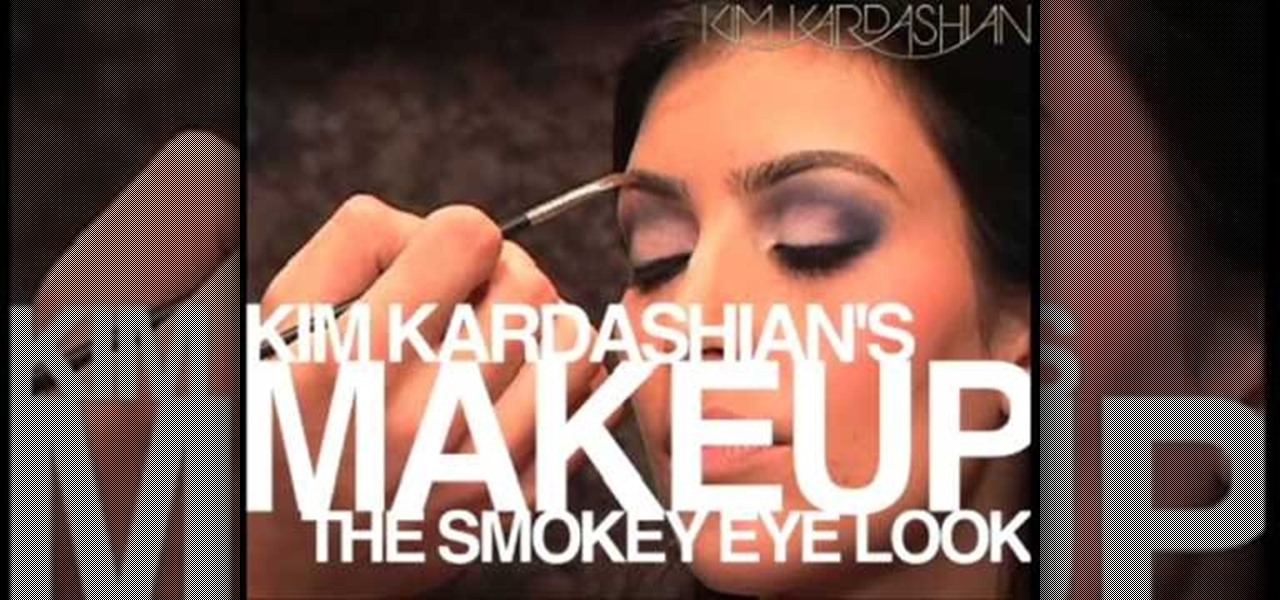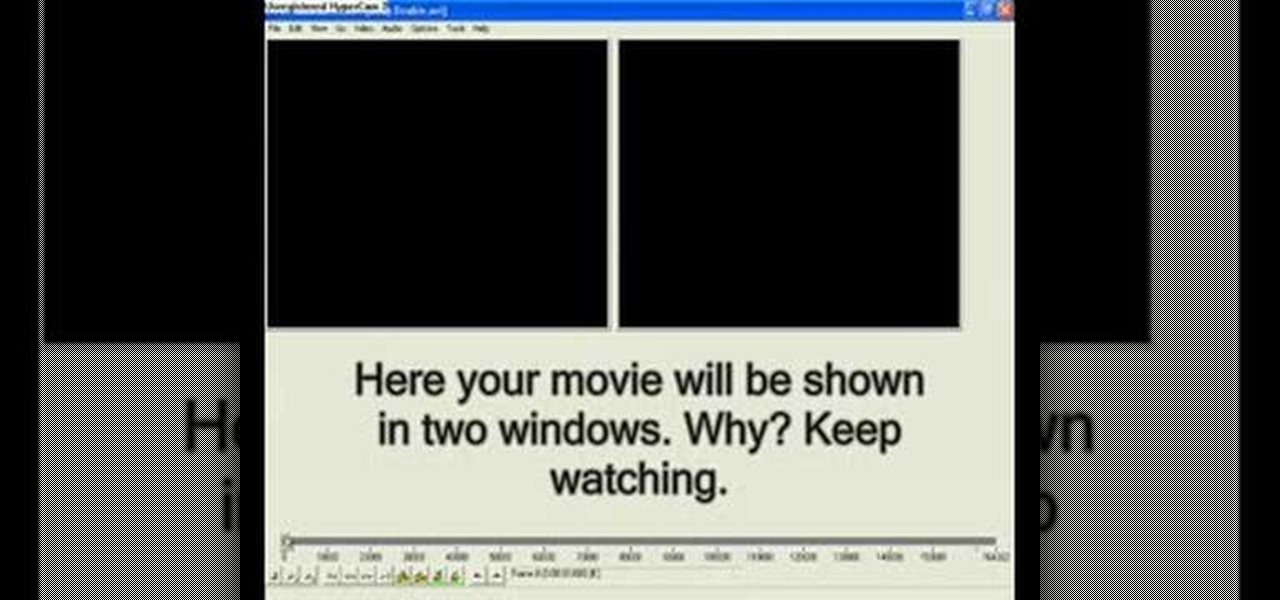These days, we increasingly have more and more devices in our everyday possession. While a notebook computer, a tablet, and a smartphone may seem like overkill, they do work to make our lives easier and even help reduce clutter in certain ways.

This video demonstrates how to watch, save and share movies with Windows Movie Maker. The video walks you through saving and compressing the movie, emailing it to another person, and posting the movie on the web.

Add text and titles with Windows Live Movie Maker. There are three options for adding text in Movie Maker. This tutorial provides an overview for each type: title (which goes before the selected clip), caption (which is superimposed over the selected clip) and credits (which goes after the selected clip).

For all of the amateur film makers at home with a Windows PC looking to make movies, one effect that seems to be really popular in the YouTube community is slowing down a video to half-speed, specifically for nut shots and the like. If you're wondering how to do it in the new Windows Live Movie Maker, or like the older version of Windows Movie Maker 2.6, this video will give a quick over view of how to achieve the effect. Although, be warned that if you export it at a slower speed it will not...
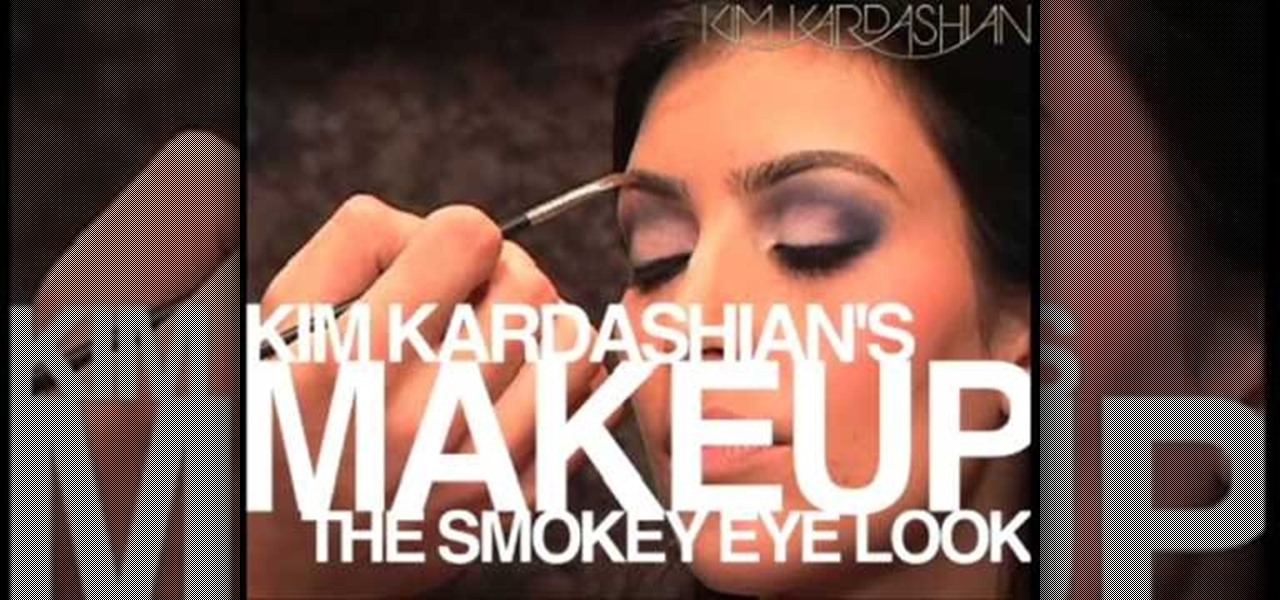
Kim Kardashian really doesn't need to wear all the makeup she does. As we've all seen through tabloids, Kim even looks glamorous sans makeup and just getting a pedicure at a cheap salon. But when Kim wears makeup she's smokin' hot.

Beat Level 11 of Theme 1 in Rovio's Angry Birds Halloween HD for the iPad! This gamer's guide will teach you everything you need to know to beat level 1-11.

To watch HD videos in YouTube in your iPhone 3g you must have Cydia and jailbroken iPhone with 3.0.1 IOS.

This video explains how you can watch YouTube movies and videos on your iPod. First of all you need to open your web browser and do a search for Realplayer (in this case Realplayer version 11). Next, click on the link for Realplayer. You will need to download and run the installation file. Once the installation has run you need to accept the default and then load your web browser (Explorer or Firefox). From here you can choose any YouTube video you would like then add "&fmt=18" to the url add...

This medical how-to video demonstrates a bilateral lymph node dissection in a patient with endometrial cancer using the da Vinci system with the HD optical system. The HD optical system allows surgeons to perform more precise anatomical dissections with enhanced dexterity. Watch and learn how a dissection of a lymph nodes is performed on a patient. This surgical video is intended for medical students.

This is it! The one you've been waiting for. The Sony PMWEX1 XDCAM EX. 1/2" CMOS chips, professional Fuji lens, and 140 minutes of HD video on flash cards. AWESOME!

This half-hour episode of Hak5 covers several topics: Using a DSLR camera to create HD footage, building your own Google TV, unlocking & copying locked files with Lock Hunter, using PicPick for screen capture, using WinDirStat for analyzing & cleaning your hard drive, setting up a secure FTP server with Ubuntu Server, and secretly copying data from USB drives with USB Dumper.

See how to use the Sony Hi-Def PMW-EX3 digital camera, with a little help from Philip Bloom. This is a great video to teach you everything you need to know about this high definition camera, perfect for your short film.

Elizabeth Jones explains how to export your finished project for the web using Windows Movie Maker. You can select Windows Media low bandwith to significantly decrease the size of your movie file.

In this tutorial, we learn how to capture HV30/HV20 HD video in Sony Vegas with Bill Meyers. First, go to "file" then "capture video" if nothing is happening, you can fix this. Go to "options" then "preferences". Now, click on the video tab and if you are uploading in high definition, you will need to un-click the box that says "use external video capture application". When finished, click on "apply" and you should be able to capture live video. Instead of seeing the blank screen when you cli...

Repairs Universe demonstrates how to replace the battery on a Microsoft Zune HD. First, use a tri-ring screwdriver to remove the four screws on the back of the Zune. Then, remove the back cover. Next, remove the bottom cover by using your fingers to gently push it off. Then, use a T-5 screwdriver to remove the four screws on the back of the Zune. Release three ribbon cables from their pop connections with a safe pry tool. Use the pry tool to also release the battery from the Zune. Lift the mo...

This video tutorial belongs to the software category which is going to show you how to install Windows Movie Maker on Windows 7. Windows 7 RC does not come with Windows Movie Maker. However, you can download the movie maker from Microsoft site that will work with Windows 7 RC. Go to Microsoft Downloads, find the link for the Windows Movie Maker download and download it. Then run the exe file and follow through the steps to set up and install the program. After installation, the program can be...

Follow along as we are shown how to make a movie in Windows Movie Maker. -To begin, open up Windows Movie Maker, if you do not have this you can download it at http://www.microsoft.com

This video tells you how to make a Lego stop motion animation using Windows Movie Maker. The tutorial focuses more on how to create a stop motion film with Windows Movie Maker as the tool, and assumes you have basic knowledge of how to use Movie Maker already.

See how to add sound effects and music to your Windows Movie Maker movie.

Ready to edit your footage in Windows Live Movie Maker? First, you'll need to move the individual clips from your camera to your computer. This installment in Vimeo's excellent Video 101 series of covers all of the basics—connecting your camera, copying the files over and, finally, importing them into your video editor of choice.

Adobe Premiere Pro is one of the best video editing software suites ever conceived. Do you edit films? Do you want to be a film editor? Are you a director or screenwriter who wants to know how their movie gets put together after they're done with it? If you are any of those things or just want to learn how to do digital video editing for some other reason, watch this video. It will teach you everything you need to know about using Adobe Premiere Pro to edit digital movies.

Pulling out your hair trying to beat Theme 1, Level 22 of Rovio's Cut the Rope HD with three stars? See how it's done with this gamer's guide, which presents a complete walkthrough of the stage. With the right strategy and technique, you'll find it quite easy to beat. For more information, and to get started beating level 1-22 of this whimsical puzzle game on your own iPad, watch this helpful video guide.

When it comes to clubbing, it's hard to stand out makeup-wise. After all, when girls hit a club with their gal pals it's pretty much a given prerogative that they make their makeup look as sexy as possible and their hemlines as high as possible as there's fierce competition with other girls in the club.

In this video from SocialMacbook we learn how to get HD in ScreenFlow. He teaches how to get the best quality you can get when using ScreenFlow. When you finish your video, go to File, Export, and save as whatever you want. Then change the preset to Web - High (Best Quality). In dimensions, click 100% and click export. Depending on the time of your video the export time will vary. Using these steps you will get great quality for ScreenFlow videos and they will look great on YouTube. For more ...

Purple and gold make for an eye catching color combo in the eye look in this how-to video. The cosmetics used by the demonstrator are: MUFE HD Foundation #110, MAC - Select Cover Concealer, MUFE HD Powder, Bare Essentials - Thistle Blusher, Bare Essentials - Heaven Blusher, Stila - Starlight Shadow, UDPP, MAC - Royal Hue Shadestick, MAC - Shadowy Lady, MAC - Noctournelle, MAC - Beauty Marked, Cargo - Toronto e/s, Bare Essentials - True Gold Pigment, Tarte - EmphasEYEs in Black, Two Faced - La...

Pin-up girl makeup, like in this how-to, is retro, sexy, and more classy than tarty. Use Laura Geller - Spakle, Smashbox - HD Illuminating primer, Make Up Forever - Matte Velvet Foundation #25, Lancome - Shimmer Coral Blush, Make Up Forever - HD Powder, Stila - Shadow in Starlight, Urban Decay Primer Potion, Stila - Shadow in Starlight, UD Skull Pallet - Twice Baked, Bare Essentials - Soul Pigment (highlight), MAC - Fluid Line in Blacktrack, Fresh - Supernova Mascara, Cargo - Texas Lash Masca...

To reduce stress on internet bandwidth during the COVID-19 pandemic that the novel coronavirus is causing, Google decided to set YouTube's default video quality to 480p. That said, even when you could stream at HD quality without adjusting anything, you still couldn't switch the default to whatever you liked. We have a few methods on hand to help you change that.

Netflix releases monthly reports on major ISPs relating to how well their service works on each provider. The purpose is to educate the public on their choice of service provider, but since many of us hardly have any choice at all when is comes to an ISP, it backhandedly works to shame them (if they're even capable of feeling shame under all those millions of dollars).

Do you want to compress your video files less than five times the size while keeping the same quality? If yes, then this video shows you how. By compressing video files you can save a lot of space. Then, it can be easily burned to a DVD or even uploaded to a file-sharing website. To do the compression, you need to use Windows Movie Maker software. Open the video file in Windows Movie Maker. Now, move all the clips into the story board. Open the option "Save to computer". Now, Windows Movie Ma...

If you want to watch all the different movies and TV episodes available to you through a Netflix subscription on the go, try installing the Netflix app for Nintendo's 3DS handheld. Even cooler, Netflix is releasing 3D movies and the device's built in capabilities will allow you to watch these 3D movies on your Nintendo 3DS! You'll need to have upgraded your 3DS software so that you can access the eShop before you can install the Netflix app.

The Black Swan hit theaters today, and everyone's raving about Natalie Portman's performance as Nina, the ballet dancer who must cope with her emerging evil side.

If you know what a cam slider is, you know you want one. But camera sliders can be pretty pricey, so that's when it's time to resort to DIY techniques. In this video, see how to build your own pro-slider. It's super easy and only takes ten minutes to make!

In this video tutorial, viewers learn how to insert a YouTube video into Windows Movie Maker. Begin by selecting the video that you would like and copy the video's URL. Then go to Zamzar. In Step 1, paste in the video URL. In Step 2, select the video format. In Step 3, enter in your email address. In Step 4, click on Convert to convert the YouTube video. Now go to your email and open the sent link to download the video. Once downloaded, users will be able to open the video in Windows Movie Ma...

.wmv movie files make Internet sharing easier. They are smaller, condensed, embeddable videos that you create on your Windows PC.

SchizoFilms brings the viewers instructions on how to make an animated GIF in Windows Movie Maker. First open up Movie Maker. You will need to import pictures. To do this, click the button on the top left of the screen that reads 'Import Media'. Find your files here and import them into Movie Maker. Now, you will want to order the pictures in the sequence you want them to show up in. To do this simply drag and arrange them. Now, you can make adjustments for how long you want each to run by dr...

Adding subtitles to a movie is super handy. That's because whether or not you speak English it can be hard to hear exactly what a movie star is saying. He could have a thick accent, or maybe the volume on your computer just sucks and everything comes out muffled. For times like these, subtitles help combat the confusion.

In this clip, you'll learn how to create movies with Windows Movie Maker on a desktop or laptop computer running the MS Windows Vista operating system. For more information, including a complete demonstration of the process and detailed, step-by-step instructions, watch this home-computing how-to.

Windows Movie Maker is the PC's answer to iMovie. It is a user friendly, relatively easy way to create and edit movies.

This software tutorial shows you how to chroma key in Windows Movie Maker. Chroma keying requires having green screen video footage. Once you have footage you can use the chroma key effect tools in Windows Movie Maker to put subjects in different background. See how easy it is to chroma key in this tutorial.