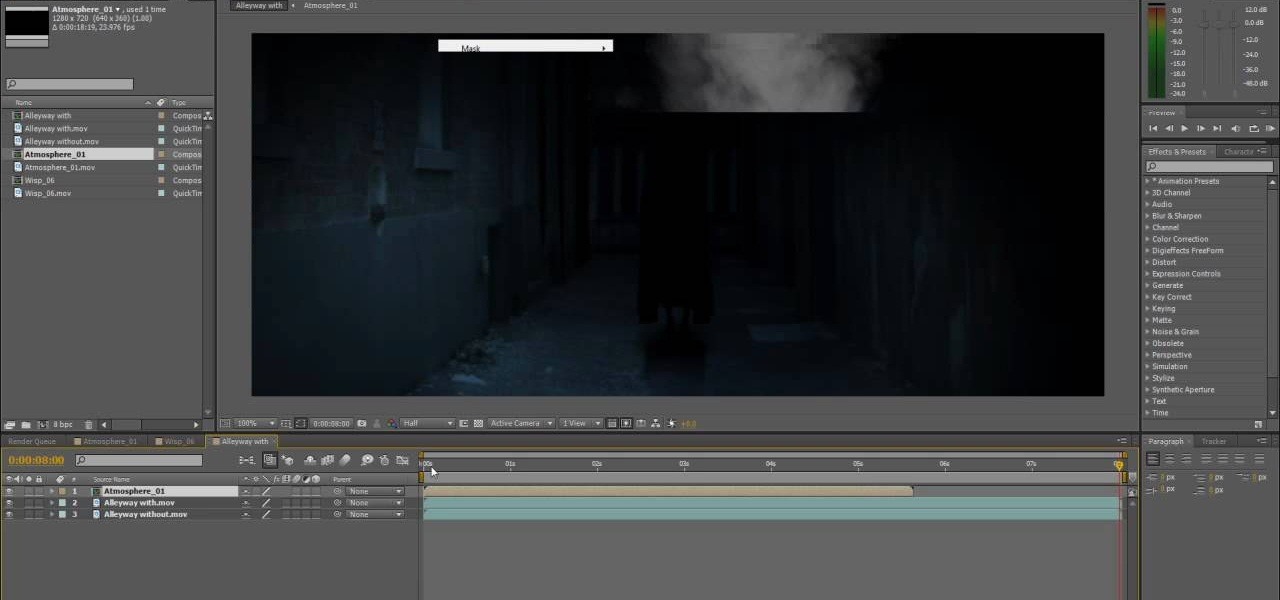For moviemakers new to the editing process, this video tutorial outlines the steps to using Adobe Premiere Pro to edit movies. The tutorial shows us how to navigate through the various windows containing tools and other applications. The tutorial breaks down different, basic features of the software for the beginner. Learn various tips in this video tutorial on how to navigate and use Adobe Premiere to figure out how to edit any movie.

The video shows you how to watch movies on your Nintendo DS. After a few required downloads, the video tells you how to encode your videos into .DPG. All you need to do after that is insert it on your removable SD. After doing so, running Sakura or Moon shell on your DS will allow you to pull up your files and watch them. If you follow the simple steps in the video, you'll be able to view your movies anywhere you have your DS with you.

Dynamite your way to movie success with an explosive bomb. A fake explosive bomb, of course. TNT on a timer is a great movie effect for you action flick. Watch this video tutorial to learn how to make a prop movie bomb.

Sick of making BORING two-dimensional movies? In this video tutorial, an episode of Indy Mogul 4 Minute Film School, you will learn how to shoot and edit a 3D movie.

Shooting will probably be the most exciting part of making your first movie, and possibly the most challenging, too. Follow these steps to make the best use of your cameras. Fun filmmaking tutorial for first time filmmakers. This how to video will help you avoid beginner mistakes when shooting your first movie.

Learn how to log and capture movie footage in Apple iMovie so you can begin to transform your raw footage into a completed movie.

A great free video training from tasktutorial on how to create a cool movie text effect in Flash. Start by creating the text; type in "cool", rename the layer and lock it. Now type "movie" and rename the layer. Type in "effect" and rename this layer as well. Now focus on the first layer. Convert it to movie clip. Now convert the other two layers to movie clips as well. Stack the three layers on top of each other. Next add a key frame starting from frame 10. Select the "cool" layer. Re-size it...

In order to make a card trick video, you will need the following: a YouTube account, Windows Movie Maker, Webcam Central, a computer, and your props.

In this video tutorial, viewers learn how to make a PowerPoint video. This task is easy, simple and fast to do. Begin by creating the PowerPoint presentation and save it as a Graphics Integrated format. Then open the Windows Movie Maker program and click on Pictures under the Import menu. Select the presentation and click on Import. Now edit the video clips in the time line by adding transitions, effects, music and other enhancements. When finished, publish the video. This video will benefit ...

In this video tutorial, viewers learn how to make stop motion animations. Begin by mounting the camera onto a stable surface position, such as a tripod. Then layout the figure to a desired position for the first frame. Now take a picture and slightly move the figure for the second frame. Continue moving the figure and taking frames until you have completed your animation. Then upload the frames onto your computer. Open the images in a movie editing program and make sure to set the picture dur...

The video demonstrates how to add animated images and video content to your Microsoft PowerPoint presentation.

ConnersTutorials, teaches you how to put two videos playing simultaneously in one movie. You use Sony Vegas and drag both movies in the time-line below. Then you press Event pan/crop on the first video. Right click and choose Match output aspect. Then re-size and move the video as you want. Do the same for the other video. Go to Media Generators to choose the background, which can be a solid color, a picture or another video. Just drag that down in the movie time-line when you're pleased. All...

This video describes the initial creation of a database using File Maker Pro 10. While this video does not go into anything complicated, it does give a great preview of how their particular program works. The movie indicates there are templates available, however the series of movies explains how to create them from scratch. There seems to be another six or so official movies. This three minutes movie covers new database creation, naming, importing fields, naming new fields, relationship crea...

This video series shows you how to create a movie using the Matinee feature of Unreal Tournament 3 Editor. Subjects covered include scene manager, actions, sub actions, 3ds Max export, character import, scripted sequences, Matinee setup and scripted triggers respectively.

Adobe GoLive CS2 has a complete Quicktime editor built right in. In this video Terry White will show you how to use it to create a photo slideshow movie from scratch using some of your existing photos. After the movie is created you can add it to any of your pages and you can even have the movie point to different URLs as the movie plays.

A good endoscope camera can be an incredible tool for a variety of jobs. Whether you have to look under something heavy before you move it, look down a pipe before you clean it, or just give yourself extendable, bendable vision, an endoscope camera can be a fantastic tool when it works.

It's not so difficult to stay at home during the coronavirus lockdown when there's so much free entertainment to take advantage of. That seems to be the M.O. for many studios and streaming services, as they've made so many shows and movies available to the public for free. That said, they aren't running charities here. These deals won't last forever, so make sure to jump on board before it's too late.

One of the benefits of Blu-ray and DVD is the ability to share discs with friends and family without any hassle. Want to show off your favorite movie? Just lend them your copy. A digital movie isn't so kind, as it's typically locked to the account that purchased it. But now there is a way to share your digitally purchased movies with friends and family — and it won't cost you or them a dime.

By now, you've probably been inundated with enough Baby Yoda memes to last you a lifetime. But if you don't have the new Disney Plus streaming service on your TV, you're probably wondering where all this is coming from. Well, lucky for you, just in time for the holiday season, we're here to guide you to the best ways to take part in all the streaming fun when you're not glued to your mobile devices.

Back in its infancy, the App Store was filled with text bomb apps that allowed users to send a barrage of text messages to friends, family, and foes. It was a fun way to annoy people, but Apple quickly scrubbed the apps because of technical issues. Although text bombs are still banished, you can now use a Siri Shortcut to send text bombs through iMessage on your iPhone.

At one point, UltraViolet was the go-to way to maintain a collection of digital movies. Fast-forward to 2019, and things are different. The service is shutting down on July 31, largely due to the massive competition in the digital movie marketplace. If you're an UltraViolet user, don't worry too much, because you can save your movie library — as long as you act before UltraViolet closes its doors.

It's no secret that MoviePass is a shell of the service it once was. The primary $9.95/month plan for three movies each month is inconsistent and can change drastically depending on your location. Thankfully, MoviePass isn't the only movie ticket subscription service available. We've compared all the best plans on the market to help you find the one that's right for you.

Amazon Prime Video is undoubtedly one of the best services out there for streaming and downloading movies and TV shows to your iPhone. If you try to buy or rent a movie or show in any of Amazon's iOS apps, however, you'll notice that there's no apparent way to do so. No buttons, no links, nada. What gives, and how can you buy and rent content from Amazon on your iOS device?

If you maintain a digital library of your favorite movies, Plex is the perfect solution for bridging the gap between your computer and your mobile device. All you have to do is install the server program on your Mac or PC and point it to the folder where you store your movies, then you can use the Plex app for Android or iOS to watch the movies on your phone or tablet.

Having your phone on during a movie is a major annoyance to the majority of moviegoers, a fact that some theaters learned the hard way. One major film release is taking a different approach, however, and actively encouraging you to turn on your smartphone—during the end credits, at least. That film would be The Angry Birds Movie, and it's hitting theaters on Friday, May 20th, 2016. Rovio and Sony have been heavily promoting this upcoming 3D animated comedy, and the two worked closely together...

Coverage for the 88th Academy Awards, aka the Oscars, will air live this Sunday, February 28th at 4 p.m. PT (7 p.m. ET). The ceremony itself, hosted by Chris Rock, is set to begin at 5:30 p.m. PT (8:30 p.m. ET).

The Oscars are just around the corner, so it's the perfect time to remind people of your favorite movie moments, even if they're not exactly Oscar-worthy. But don't just settle on sending GIFs that don't include any of the fun audio, or resort to scouring YouTube for that one specific movie clip. Instead, take a look at Qwotes, a new mobile app from developer StudyUp.

If you like free stuff and own a Samsung Galaxy device, then you're entitled to two free popular movies in the Google Play Store—but you better hurry fast, because there's only a certain number of free downloads available.

There's a lot going for the Samsung Galaxy Note 2—smart screen rotation, huge HD display, great rear camera—which makes it an awesome device for reading, watching videos, and taking pics. But all of those luxuries will end up hogging up your internal memory, which is one of the few things the Note 2 could use some help in. The device comes with 16 to 64 GB of internal storage, depending on your model, with the option of adding a microSD card for more space. Only problem is, everything automat...

When money's tight and you're tired of re-watching and re-watching your gigantic DVD collection, there's always live television. Of course, you probably don't have cable, which means you're resorting to a homemade antenna like this to get broadcasted channels in your area. But, let's face it—it's just not good enough.

You can create the magical world of Harry Potter yourself, using After Effects software. Watch these videos and learn how to make the "Death Eater" effect from the Harry Potter movies. Using After Effects, you can have the same incredible SFX as these Hollywood blockbusters.

If the only way you know how to show a girl you dig her at the movie is the old "yawn and lean your arm over her shoulder" move, then you're clearly not getting any. When you're taking a girl out for a date at the movies, there's a fine line to be drawn between scary and creepy (fondling her a wee bit too soon) and just boring (sweaty palms, not approaching her at all). So how do you walk that fine line from first date to second date?

In this tutorial, we learn how to copy any DVD movie with Clone DVD. First, you need to go to this website to purchase the software, RegNow. When you are done with this, download and install the software. Now, open up the software to your computer and place your DVD inside of your computer. Now you have the option of copying the entire disk, or splitting it and creating a customized movie. After this, you can copy the entire movie onto another disc or you can simply rip it onto your computer ...

In this tutorial, we learn how to watch movies and TV online for free. You can do this through the website Hulu. This is a completely legal website, and you can either sign up for an account or just browse the site. You can watch movies and television shows through here, they have a large selection. They also have a great variety of different short clips for different shows. The player on the website has dimmer switches and full screen mode as well. This is a great website if you want a legal...

A trip to the movies simply isn't complete without a nice big tub of buttery popcorn. Salty and crunchy, it's the perfect complement to the much more sugary treats offered at movie theater concession stands, and tastes great when washed down with a can of Coke.

This video is a tutorial on how to create your own custom screen savers from your favorite movies on a Windows computer. The first step is to download the Movie Screen Saver Software from www.vijusoft.com. When the program is finished downloading from the website then you will have to open the installer package and follow the instructions. The download should only take a few minutes and then you might have to restart your computer when it is finished. The second step, once the program is down...

Movie DVD that you buy are large in size. So you may need to convert the movie to other smaller formats to store them in your computer or other back up disks. This process of extraction the movie from the DVD into another format is called as ripping. To do this you can use one of the various DVD ripping software available. HandBrake is one of such software which can be used to rip and encode DVD movies into other formats. Its supports a large number of formats which are compatible with iPod, ...

First, after recording the movie open it in IMovie. Make the "rough edits" (removing parts of videos you don't need, and making quick changes). Next, go to Share>Export Final Cut XML. Now an XML file should be on your desktop. Then open up Final Cut pro and edit the audio. If you are adding music, you can open soundtrack and find the music you want, then click and drag it into Final Cut, or send it to Final Cut. Then, make the edits you want to your video until you have it polished into a fin...

In this video the instructor shows how to insert a quick time video into your web page. To do this, first create a text box. It is always good to create a text box first and then insert your movie or flash object or any other media into it because it gives you more control of your object regarding its placement, rapping, and other things by containing it in that box. Now select the Quick Time object and browse to your movie and place it in the box. Now re-size the box to a required size for t...

PCRescue Repair shows you how to be able to watch movies on the internet. What's special about this video though, is that he shows you how to watch them for free. He directs you to a website that gives you the ability to watch a variety of movies for free, right from the comfort of your home. From his own personal experience in using this particular website that he sends you to, he can explain in detail where to go, and how to locate the movies that you might be interested in. If you're bored...