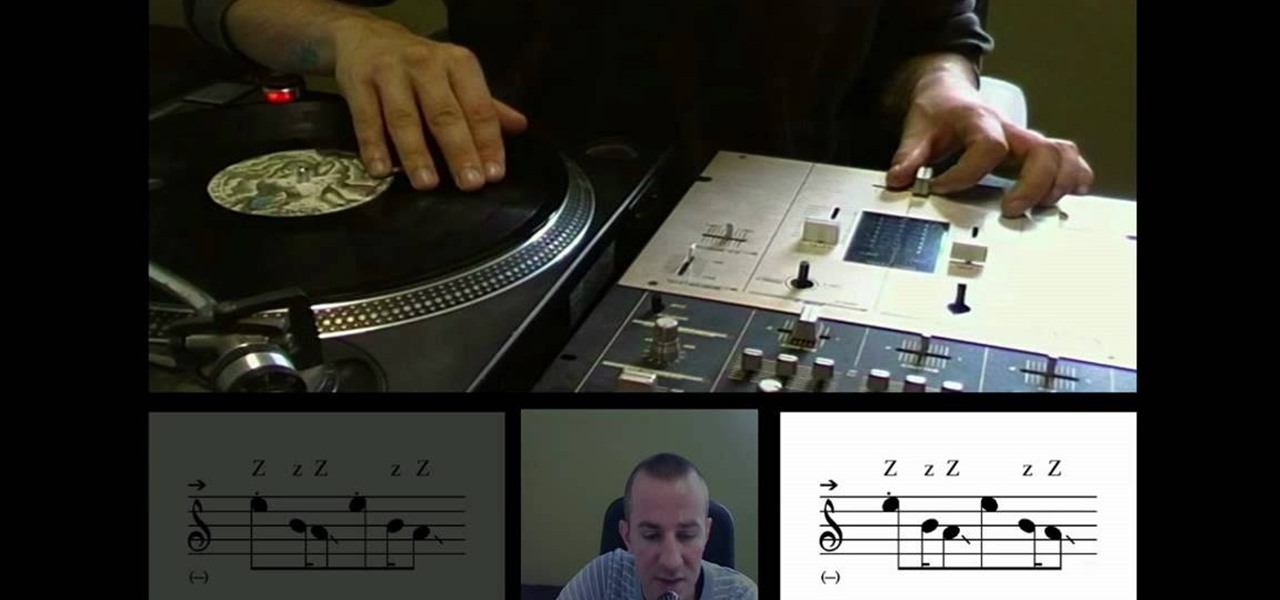DJing with your laptop computer requires a combination of specialized hardware and software. This video tutorial demonstrates how to DJ with your laptop computer, using both a Mac and PC system. From the audio output jack, connect your laptop to an amplifier, then to your mixer where you can apply effects to your music.
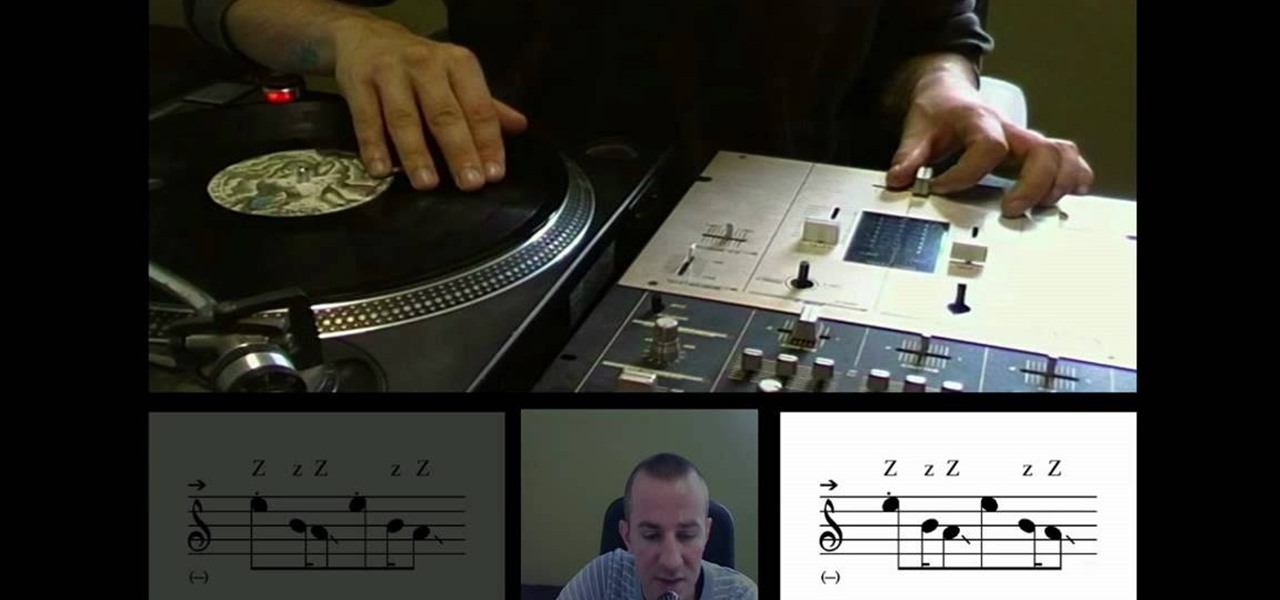
This video is made by a "DJ" with two turntables and a variety of musical equipment. He is showing how to do the "butterfly scratch" which is a type of scratch that DJ doES on vinyl records to create certain sounds while mixing records together. It is often heard in hip hop songs. There are diagrams in the video window showing musical notes and variations. The instructor goes through the entire process of how to do the butterfly scratch, while showing different tips to maximize your performan...

Want to mix and scratch like a professional DJ? To be a good DJ you need to understand the concepts of mixing tracks, adding cool effects, and of course you need a good sense of rhythm to line up the beats. This how to video explains how to mix from a slow track to a faster song. In other words, this video shows you how you can step up your mix by 5, 10, 15 beats per minute (BPM). Watch this DJ tutorial so you can learn how to mix a slow track to a faster one.

Want to mix and scratch like a professional DJ? To be a good DJ you need to understand the concepts of mixing tracks, adding cool effects, and of course you need a good sense of rhythm to line up the beats. This how to video explains how to drop one track and mix it into another. This video shows you how to drop one tune into the other. This basically forms a good flow of the music. This method of mixing applies to all formats of a DJ kit, not just CDJ turntables. Watch this DJ tutorial so yo...

Before you actually mix the two songs, you may want to "drop" the new song into the currently playing song. This is achieved with the cross fade. The fader can also be used for many other effects.

If you're running two CDJs and are looking for a way to fix some small tempo problems, or other major problems, this is the man to talk to! In this video you will learn how to use the jogg wheel, pitch and other pieces of the CDJ kit to fix major tempo problems as well as syncing issues.

Interested in sharing your DJ mixes online via YouTube? This clip offers some useful instructions on how to get the best audio on your YouTube DJ mixes. Because it's difficult to show off if people can't hear what you're doing. For complete details, and to get started improving the sound of your own YouTube mixes, watch this guide.

As introduced by the late DJ Screw of Houston, Texas, and popularized by artists like Three Six Mafia and Paul Wall, the chop and screw technique involves both scratching vocals and slurring a track in either full or part by utilizing the pitch control on your turntable. In this how-to video, you'll learn to perform the chop and screw technique on your own DJ rig.

Dressing appropriate yet comfortable as a DJ go hand in hand in this video.Although tuxedos or suits can be worn this particular DJ prefers a little more dressed down. With a dressy button down and a pair of white cotton Dockers, he explains he looks professional yet he's comfortable. Sitting as a DJ is a bad idea. So standing for several hours definitely requires a comfortable pair of shoes. The Clark pair shown are his choice and said to have great soles, and very comfortable. Two tips for ...

The ukelele is a great little instrument that is easy to learn, sounds good, and is portable. How much better could it be? They work especially well for covering pop songs, since they're very simple and catchy, which is the essence of the ukelele. This video will teach you how to play the hit song "My Boo" by Ghost Town DJ's on ukelele.

Want to mix and scratch like a professional DJ? To be a good DJ you need to understand the concepts of mixing tracks, adding cool effects, and of course you need a good sense of rhythm to line up the beats. This how to video explains how to use some of the features of the CDJ-400 mixer. Watch this DJ tutorial so you can learn a few of the features on the CDJ-400 mixer.

In this video, we learn how to DJ the 1 click flare scratch. When you are ready to DJ, you must first make sure you have all the proper equipment. You will want to put an album into the player and then learn the proper technique on how to scratch the music without hurting it. As you do this, you will want to push the album back and fort on the spinning table as you are using the knob on the right hand side to control the level of sound while scratching. Record this to use when switching up mu...

You already know the mechanics of DJing, but you want to be an international celebrity -- or at least drink for free while showing off your music collection. Here's how to spin your hobby into a career. Watch this video to learn how to become a professional club DJ.

Check out this instructional DJ video that shows you how to use the filter effect in Traktor. This is the first in a series of tutorials on using FX to spice up your DJ sets and take midi controllers to the next level. This is one of the most basic but effective effects. A filter will not only help you blend songs together by removing conflicting frequencies, but can create a lot of interesting sounds. Use the filter FX in Traktor and improve your DJ skills.

An attempt to illustrate how one may start beat mixing 2 songs with different BPMs on a dual CD player (like most mobile DJs have). Today, we mix a little Chicago House. Enjoy!

Want to mix and scratch like a professional DJ? To be a good DJ you need to understand the concepts of mixing tracks, adding cool effects, and of course you need a good sense of rhythm to line up the beats. This how to video explains how to use the American Audio CK1000 MP3 & CD player mixer combo. This video takes a small look at this twin CD/mp3 player. It has all the essentials needed for any DJ. To be honest, the feel and the user friendly look of it makes it perfect to take on the road t...

Want to mix and scratch like a professional DJ? To be a good DJ you need to understand the concepts of mixing tracks, adding cool effects, and of course you need a good sense of rhythm to line up the beats. This how to video explains how to use the VESTAX VCM-100 midi and audio controller. This tutorial also shows you the similarities between this and a separate DJ mixer and CDJ turntable. Watch this DJ tutorial and you can learn how to use the VESTAX VCM-100 midi and audio controller.

In this tutorial, we learn how to scratch records like a professional DJ with Eric Roman. First, go to your DJ equipment and move your hand back and forth to scratch the record that is inside of it. Make sure you aren't too loud so you don't over power the song you are currently playing. You can use the normal way, which is using the left player. Or, you can use the right side to open up the left player. Either way you choose to do, you are doing a back and forth movement with the record and ...

Learn how to scratch in a mix by listening to the tracks playing. While DJing might appear simple to the untrained eye, truly mastering the turntables requires as much time and dedication as mastering any other instrument. Fortunately, the internet is awash in free video DJing lessons like this one, which make the learning process easier than it's ever been. For more information, including detailed, step-by-step instructions, take a look

Learn how to take the crowed to the next level by listening to what's actually happening and staying in key. While DJing might appear simple to the untrained eye, truly mastering the turntables requires as much time and dedication as mastering any other instrument. Fortunately, the internet is awash in free video DJing lessons like this one, which make the learning process easier than it's ever been. For more information, including detailed, step-by-step instructions, take a look

Want to mix and scratch like a professional DJ? To be a good DJ you need to understand the concepts of mixing tracks, adding cool effects, and of course you need a good sense of rhythm to line up the beats. This how to video explains how to play two different tracks on a Denon DN-HS5500 mixer. This video shows you how to start up and play two tracks. Watch this DJ tutorial so you can learn how to play two different tracks on a Denon DN-HS5500 mixer.

Want to mix and scratch like a professional DJ? To be a good DJ you need to understand the concepts of mixing tracks, adding cool effects, and of course you need a good sense of rhythm to line up the beats. This how to video explains how to use the break, dump, & reverse effects on a Denon DN-S1200 mixer. You can set the time of the reverse feature by moving the parameters dial. Watch this DJ tutorial so you can learn how to use the break, dump, & reverse FX features on a Denon DN-S1200 mixer.

Want to mix and scratch like a professional DJ? To be a good DJ you need to understand the concepts of mixing tracks, adding cool effects, and of course you need a good sense of rhythm to line up the beats. This how to video explains how to use the echo or loop effect on the Denon DN-S1200 mixer. This is a small demonstrational on the echo/loop fx button. Watch this DJ tutorial so you can learn how to use the echo or loop effect on the Denon DN-S1200 mixer.

Want to mix and scratch like a professional DJ? To be a good DJ you need to understand the concepts of mixing tracks, adding cool effects, and of course you need a good sense of rhythm to line up the beats. This how to video explains how to use the flanger on the Denon DN-S1200 mixer. This video shows you how to use one of the effects known as the flanger effect. Watch this DJ tutorial so you can learn how to use the flanger on the Denon DN-S1200 mixer.

Want to mix and scratch like a professional DJ? To be a good DJ you need to understand the concepts of mixing tracks, adding cool effects, and of course you need a good sense of rhythm to line up the beats. This how to video explains how to use the filter on a Denon DN-S1200 mixer. This video shows you how to use the filter and gives you an idea of what it sounds like. The filter is set 3 ways: low, mid, and high. Watch this DJ tutorial so you can learn how to use the filter on a Denon DN-S12...

Want to mix and scratch like a professional DJ? To be a good DJ you need to understand the concepts of mixing tracks, adding cool effects, and of course you need a good sense of rhythm to line up the beats. This how to video explains how to mix rock music. Most rock, soul, disco, motown and other old school styles had real people playing real instruments, so the timing was never exactly the same all the way through the song. So it becomes quite difficult to mix these styles. Watch this DJ tut...

Want to mix and scratch like a professional DJ? To be a good DJ you need to understand the concepts of mixing tracks, adding cool effects, and of course you need a good sense of rhythm to line up the beats. This how to video explains how to use the roll feature on the DJM-400 mixer. This video samples some music from channel 1 and takes it to channel 2. Then the instructor messes around with the buttons that can lengthen or reduce the original roll. Watch this DJ tutorial so you can learn how...

Want to mix and scratch like a professional DJ? To be a good DJ you need to understand the concepts of mixing tracks, adding cool effects, and of course you need a good sense of rhythm to line up the beats. This how to video explains how to mix old school funk tracks together. This video gives you an example of how to mix old school funk. You must remember that this style of music most of the time had no drum machine keeping the timing. It was a real drummer and so in turn the BPM (beats per ...

Want to mix and scratch like a professional DJ? To be a good DJ you need to understand the concepts of mixing tracks, adding cool effects, and of course you need a good sense of rhythm to line up the beats. This how to video explains how to use the features on the set up menu of a Cortex HDC-1000 digital music controller. Improve your DJ skills by watching this tutorial so you can learn how to use the features of the Cortex HDC-1000's set up menu.

Want to mix and scratch like a professional DJ? To be a good DJ you need to understand the concepts of mixing tracks, adding cool effects, and of course you need a good sense of rhythm to line up the beats. This how to video explains how to plug the EFX-1000 into a mixer without a send or return. The mixer in the video is the American Audio QS-D.

Want to mix and scratch like a professional DJ? To be a good DJ you need to understand the concepts of mixing tracks, adding cool effects, and of course you need a good sense of rhythm to line up the beats. This how to video explains how to use the seamless loop and reloop on the Audio MCD-710. This video gives you a demonstration on how to loop and an explanation on why you would need to use this feature. Watch this DJ tutorial so you can learn about using the seamless loop and reloop on the...

Want to mix and scratch like a professional DJ? To be a good DJ you need to understand the concepts of mixing tracks, adding cool effects, and of course you need a good sense of rhythm to line up the beats. This how to video explains how to pimp up your Pioneer CDJ-400 mixer. Just follow the simple step by step instructions: remove the two small screws and take off the see through piece of plastic, place a picture down on top of the platter and replace the cover, and re-screw the two screws. ...

Want to mix and scratch like a professional DJ? To be a good DJ you need to understand the concepts of mixing tracks, adding cool effects, and of course you need a good sense of rhythm to line up the beats. This how to video explains how to set the pattern on the jog wheel of the Pioneer CDJ-400 mixer. Nothing in this tutorial is provided as legal advice. It is provided for informational purposes only. Watch this DJ tutorial so you can learn how to set the pattern on the jog wheel of a CDJ-40...

Want to mix and scratch like a professional DJ? To be a good DJ you need to understand the concepts of mixing tracks, adding cool effects, and of course you need a good sense of rhythm to line up the beats. This how to video explains the difference between the Pioneer CDJ400 and the CDJ800 mixers. Is there a difference? This video shows you the two CDJ's side by side to try to see if there is any difference between the two regarding the use of the platter for scratching. Watch this DJ tutoria...

Want to mix and scratch like a professional DJ? To be a good DJ you need to understand the concepts of mixing tracks, adding cool effects, and of course you need a good sense of rhythm to line up the beats. This how to video explains how to set up a 2 way active speaker system. This video shows you how to plug a two way active PA system together by using an active cross over and two power amplifiers. This is the kit used: 1 Peavey vsx cross over, 1 KAM KXR 2000 amp, 1 KAM KXT 23600 amp, 2 x V...

Want to mix and scratch like a professional DJ? To be a good DJ you need to understand the concepts of mixing tracks, adding cool effects, and of course you need a good sense of rhythm to line up the beats. This how to video explains how to beat mix. This video shows you how to go from one genre to another to another genre of music. Keep the flow even though the two tracks may be totally different beats per minute (BPM). Watch this DJ tutorial so you can learn to mix the music between two songs.

Want to mix and scratch like a professional DJ? To be a good DJ you need to understand the concepts of mixing tracks, adding cool effects, and of course you need a good sense of rhythm to line up the beats. This how to video explains how to sample your voice on a DJM-400 mixer. This video shows you how to sample your voice and incorporates it into the music and have some fun in a loop sample. Watch this DJ tutorial and you can learn how to sample your voice on a DJM-400 mixer.

Want to mix and scratch like a professional DJ? To be a good DJ you need to understand the concepts of mixing tracks, adding cool effects, and of course you need a good sense of rhythm to line up the beats. This how to video explains how to use the visual FX on the SVM-1000 Pioneer mixer. This video goes through each effect and how to change each effect. Watch this DJ tutorial and you can learn how to use the visual effects like ripple, zoom, blur, distortion, and the block effect on the Pion...

Want to mix and scratch like a professional DJ? To be a good DJ you need to understand the concepts of mixing tracks, adding cool effects, and of course you need a good sense of rhythm to line up the beats. This how to video explains how you can cue a tune on the Gemini CDM-3600. This video shows you how to cue up a track at the beginning using the play pause and cue options. Watch this DJ tutorial and you can learn how to cue a song on the Gemini CDM-3600.

Want to mix and scratch like a professional DJ? To be a good DJ you need to understand the concepts of mixing tracks, adding cool effects, and of course you need a good sense of rhythm to line up the beats. This how to video explains how to use the CDT-05 MKII Hybrid Turntable from Gemini. When in CD mode and you are moving the vinyl, there is no need to have the needle or stily on the record! This DJ tutorial video provides a small demo of the CDT-05 MK2 from Gemini -- a turntable that's a C...