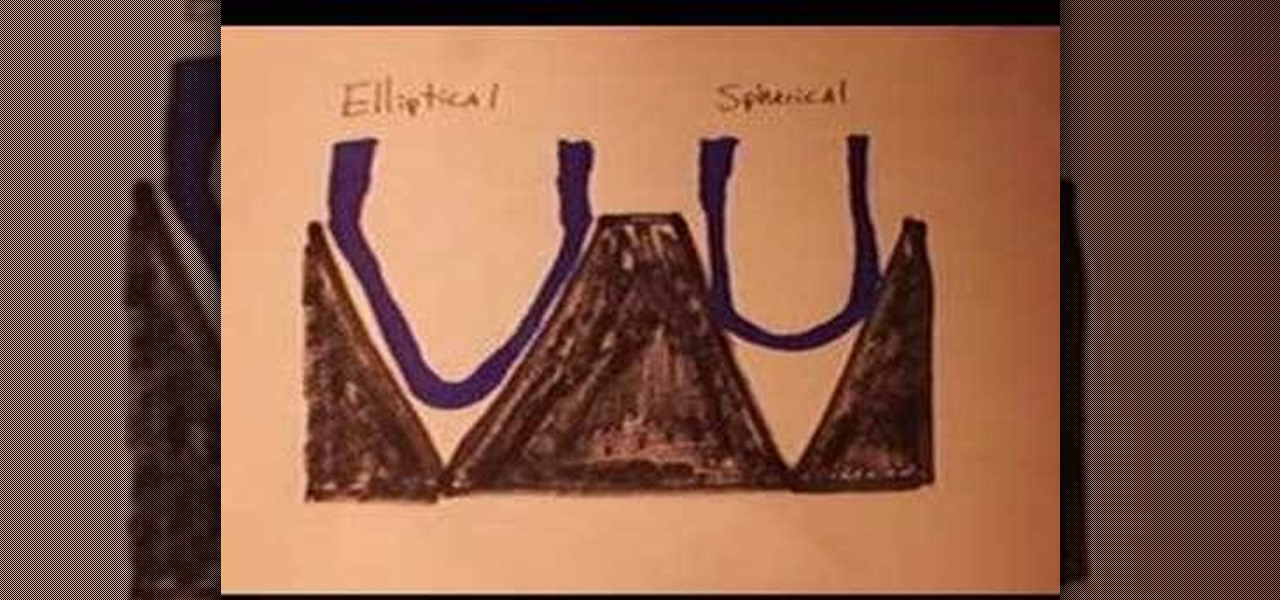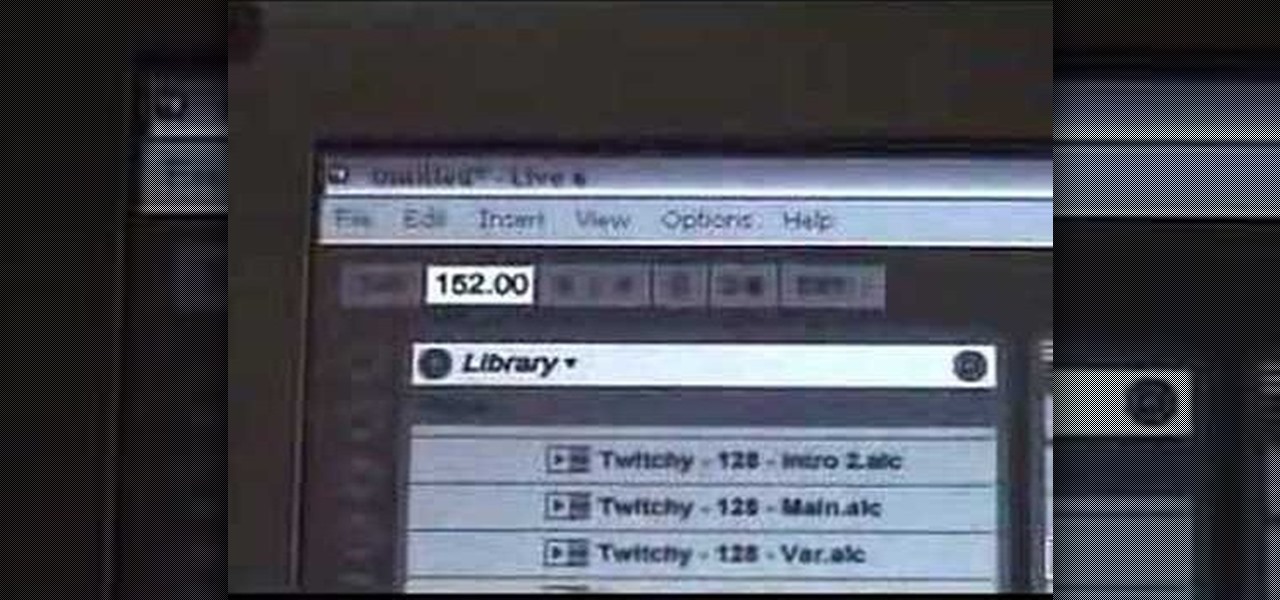Want to mix and scratch like a professional DJ? To be a good DJ you need to understand the concepts of mixing tracks, adding cool effects, and of course you need a good sense of rhythm to line up the beats. This how to video explains how you can use the roll feature on the DJM-800 mixer. This feature basically samples music. Watch this DJ tutorial and you can learn how to use the roll feature on the DJM-800 mixer.

So you play house and the other dj before you is playing soul for example. How do you go from the one genre to the other. In this video i give you a few ideas.

The mirror ball is one of the oldest lighting fx used in dance clubs. Learn how to use this effect in you DJ set up.

A tutorial on changing out the crossfader on a DJ mixer and how to remove/replace a crossfader.

Learn how to combine (mashup) two or more songs as a DJ. This is different from a mix because you are using elements from each song at once instead of blending one into the other.

How to set a graphic EQ on a DJ system. This bit of kit is a bit like the bass, mid and top on your mixer except you don't get 3 knobs to mess about with you get anything from 15 to 30 and up.

Here, we talk about the difference between Elliptical & Spherical needles and what's best for us DJs & why. Also, we look at a few Cartridges.

The in's and out's of buying a second hand mixer for your DJ setup. Learn what to look out for.

Does traveling between the world's finest nightclubs getting paid to play music sound good to you? Then a career as an international superstar DJ may be for you. But where to start? This video might be a good place. It will teach you the basics of mixing two songs together using Ableton Live, the premier live sequencing and mixing software, to create your very first DJ mix.

In this brief video tutorial, the host show you how to mix songs and DJ using Virtual DJ. He recommends that you use a laptop with a minimum of four gigs of ram, have a version of Virtual DJ 5.0 or higher, have a mixer readily available, and have your own DJIO machine with the proper drivers and installation discs. You'll also learn how to solve a few common problems you may encounter with this software. This video is very informative for everyone who is interested in learning how to DJ using...

Interested in jockeying discs? If so, you'll need a decent pair of DJ headphones. While big, closed-ear phones are the standard, in-ear-canal headphones can be a smart choice to the extent that they don't need to be turned up as loudly as other phones and so can protect your hearing. For more information on using in-ear-canal earbuds while DJing, take a look! And remember: always watch the output level on your headphones!

In this tutorial, we learn how to mix an 80s era music as a DJ. There are so many different styles of music from the 80s, start at modern day dance music to see how the beat sounds now from then. A lot of the dance music back in the 80s was off key because it was done by people and not a computer. You will first have to take several hours to construct the mix that you like. Chop and mix the different sounds together, then bring different songs in at different points. For old school, the sound...

He starts off performing the task that he then describes. It's one technique that is called a mirrored double click flare. This is done by moving the record forward a double click and then back a double click then forward a single click. The whole process is then done in reverse, starting with moving the record back a double click. On his DJ table he moves a cross fader to mirror his movement of the record. First start the technique slow without a beat to get the movement memorizes. Add a bea...

The video describes a method of doing the twiddle scratch on a DJ turntable. The sound one gets is like a double-click flair, as it’s similar to the double-click flair. In order to do the twiddle scratch, keep your stronger hand (the hand u frequently uses) on the dies while your other hand is on the log. Keep your thumb against the log lightly, and tap back and forth with your two fingers while scratching the disc with your other hand. The whole procedure is given step by step.

Learn the basics of scratching with DJ Spinbad.

DJ Stylewise breaks down the science to scratching.

When you're mixing in a club setting, you never want the crowd to stop dancing. Learning how to properly crossfade songs is key in keeping the beat bumping. Master the technique of blending in this video tutorial. Download a free trial of Virtual DJ and start mixing.

DJs exist because just playing the same songs from beginning to end over and over again gets boring, especially in a clubbing atmosphere where all people want to do is get down and dirty.

This video is about how to construct a DJ set together. Ellaskins states in this video that he doesn't feel you should follow his tutorial step by step. Instead, use it to soak up all of the information and to help finalize your own product. In this video he describes what he calls the "Tree Chaos Theory". He states that in your room you can set up any play list and it will work. However, in a club you need to watch the crowd and make sure you know when they want their playlist to go in anoth...

Check out this instructional DJ video that shows you the basic and advanced features of the black VCI-100 Special Edition designed by Ean Golden for Vestax. This tutorial covers the basics of the unit in the first part, to the advanced aspects of the unit in the second video. Learn about the functions and features of the Vestax VCI-100 and improve your DJ skills.

Learn the theory behind beat juggling and how to beat juggle in your DJ sets even if you aren't a turntabalist or Hip-Hop DJ.

If you're a DJ and want the whole world to know it, especially as you fight them in multiplayer mode on Call of Duty: Black Ops, this tutorial is for you. Use the playercard to make a DJ turntable as your emblem.

Automixing in Virtual DJ is basically a jukebox function that will attempt to mix two songs together, without you having to do it manually. Discover how it works in this video. Download a free trial of Virtual DJ and start mixing.

Virtual DJ is a powerful disk jockeying tool, that allows you to digitally manipulate multiple tracks at once. Learn the basic features of the tool in this video. Download a free trial of Virtual DJ and start mixing.

The video is from the DJ tutorial and it shows us the basic principles of scratching for the beginners. And the first lesson you should learn is that there are basically four movements and here you will actually be not going to scratch put will be moving the record forward and backward. These four moves form the basis for starting to learn scratching. First you need are the type of sounds which are either acapella (song with no music) or with sounds (tracks with breaks on it). Before starting...

In this video tutorial, viewers learn how to set up Virtual DJ with two separate sound cards. Users may choose to use a proper PCI or USB sound card. Begin by the USB card. The drivers will already be on your system. Now open the Virtual DJ program and open the Settings. In the Sound Setup tab, click on the Output drop-down menu and select HEADPHONES. Next, click on the Sound card drop-down menu and select 2 CARDS. Now click on Apply and OK. This video will benefit those viewers who enjoy mix...

Want to mix and scratch like a professional DJ? To be a good DJ you need to understand the concepts of mixing tracks, adding cool effects, and of course you need a good sense of rhythm to line up the beats. This how to video explains how to mix a Reggaeton beat. Reggaeton is a genre of Latin dance music which mixes rap, hip-hop, reggae, and ragga. Salsa and merengue influences can also be heard in some songs. After becoming very popular in Puerto Rican clubs, it began spreading through parts ...

In this video tutorial from 8BITches, 8BIT Ché explains how he uses Little Sound DJ, or LSDj,—the Game Boy/Game Boy Color tool of choice for amateur & professional musicians and composers—to make hot beats! Big Pick Zel expounds on his knowledge of Gameboy history, and Li'lBIT eats dinner. For more information on making beats with LSDj and a Nintendo Game Boy, watch this video tutorial.

With iTunes, you can easily DJ a party by using the party shuffle playlist. This playlist selects a few songs from your library at random and allows you to rearrange upcoming songs.

DJ applications aren't anything new, but recently, algoriddim GmbH has teamed up with Spotify to open the floodgates for DJs—amateurs and pros alike. The partnership will bring Spotify's 20 million+ tracks to your fingertips while mixing, and also help introduce you and your listeners to new music.

The raging debate in the electronic music world between digital and hardware music production is virulent and unnecessary when the best setup is clearly a mix of the two. In this video you'll learn how to get your computer and your DJ hardware together by using the Ableton Live external effect plugin to control sounds from your gear using the computer. It's the best of both worlds!

This is a turntable tutorial that shows how to do simple beat mapping in Ableton geared towards beginning Ableton DJs. This process is very simple, but the written documentation was very difficult to understand. Hopefully this will help some people out! Watch this video tutorial and start beat mapping and practicing your turntable skills on Ableton!

Before scratching on a given turntable, you'll need to set it up properly to ensure that you will not damage either your records or your hardware. This basic DJ tutorial demonstrates one method (among many) for adjusting up a turntable for scratching.

DJ Q-Bert of the Invisibl Skratch Piklz shares a tip on how to modify your vinyl records to keep them from skipping while playing or scratching with them.

Both Reason and Record's custom wiring capabilities make both programs well suited for the task of DJ mixing. Whether you're new to Propellerhead's virtual music studio application, Reason, or their newer DAW app, Record, you're sure to find much to take away from this brief, official video software tutorial.

Deadmau5 is one of the biggest DJ's in the world, and his mouse helmet / logo is the most third most famous helmet in electronic music (Daft Punk retains #1). This video will teach you how to make a Deadmau5 player card / emblem for Call of Duty Black Ops, showing your love of progressive house to all your fellow gamers.

In this clip, you'll learn how to create a custom party playlist with the iTunes DJ tool in iTunes 9 and 10. Whether you're new to Adobe's popular raster graphics editor or just looking to pick up a few new tips and tricks, you're sure to enjoy this free video software tutorial. Take a look.

DJ Co-op and DJ Hunnicutt get disco dance lessons from Ming. Learn how to do the Bus Stop.

DJ Co-op and DJ Hunnicutt get disco dance lessons from Ming. Learn how to do The New Yorker.

Do you love music and need a little extra cash? Do you think you have a knack for entertaining others with your rockin' playlists? Check out this video and learn how to turn that musical mind into a career as a wedding DJ. The most memorable part of the wedding reception is the music and dancing and you could be a part of it! Follow these steps and have people complimenting you on your awesome tunes as they leave the reception.