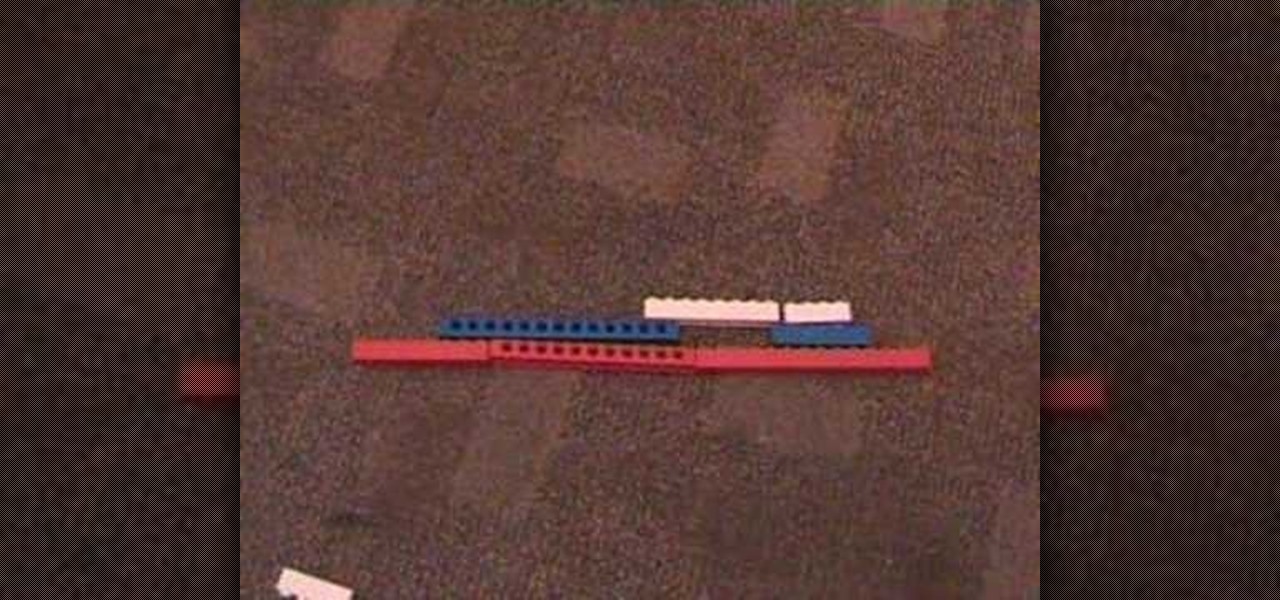Looking for a way to pump up the crowd? In this video tutorial, you'll learn how to employ the loop function in Traktor, formerly known as Traktor DJ studio, to create build-ups and drum rolls without much effort. For a step-by-step walkthrough, press play!

Check out this instructional DJ video to learn how to create a basic trance production track. Learn a few techniques to put a few tracks together. Start with the piano to establish the core sequence before inputting the drum, bass, and the tune. Watch this tutorial video and learn how to create a catchy trance song.

This instructional turntable video shares some techniques for the aspiring DJ. EQing is an important aspect of mixing on the turntable. EQing filters out certain frequencies in your music. The idea is to have control over the bass, treble, high and middle frequencies, to create your own remix. Watch this tutorial to help you build a tune on the turntable.

DJ DREAM teaches on how to mix with beat counts. Learn the formula on freestyle extended versions with intros,breaks,& outros for creating a much cleaner mix.
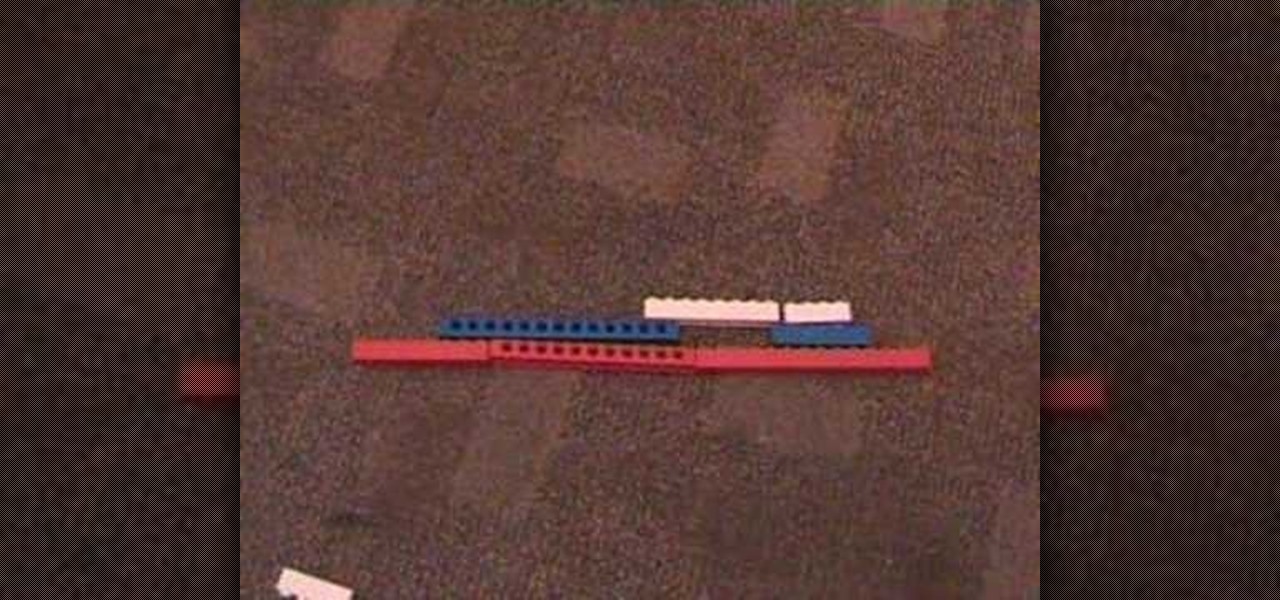
In this video I show you the basics of how a DJ/producer will re-mix a song/tune.

This effect just uses the bass, mid, and treble controls to change the music. It doesn't even use any of the CDJ or mixer internal fx.

The idea here is to use the two pitches on the two turn tables as opposed to using the platter or jog wheel to slow/ speed the track. Using this method is the same as using the pitch and the jog wheel on just the one CDJ/ vinyl turntable.

How to set the stily/needle into the headshell of a Technics SL1200 turntable. This tutorial also applies to similar model DJ turntables.

Use two CDJ CD players and a mixer to use your speakers instead of headphones.

A CDJ player has a filter button and slider which allows you to isolate the bass, mid, or top frequencies in the music. You can use the bass, mid, and treble dials on a mixer to emulate this effect.

Why does the stylus needle jump on a 12" record? Learn why and how to prevent it form happening during your DJ set.

Learn how to set up your Mains, Gains, PFL (prefader) lights & Faders. This explains all the different lights and dials on a mixer.

A video for those of you just getting started. We talk about line and phono inputs, headphones, faders, crossfaders, RCA plugs, hooking up a laptop to play a program like Windows Media Player, stereo mini plugs, main outs, etc. Hook up your mixing board and turntables to your computer.

You asked for it, here ya go! As the discription says, in 201 we start beat mixing with 2 different songs. This uses a controller to mix two songs with the same BPM.

This is a very basic DJ tutorial on crossovers and how to use them when mixing.

A DJ is nothing without a properly set up mixer. Learn how to set up a mixer from a professional DJ in this free music video.

Learn how to count beats and match the beats for mixing songs on vinyl record. This how to video teaches the tricks of the trade from DJ Magic Wong.

In this video, we'll be looking at the Earth plug on an amplifier. You'll need to ground it to stop any nasty buzzing sounds that will keep you from being a great DJ.

Your jog wheels don't move smoothly? Here's how to fix that with ease. Quick and simple! Then you're on your way to DJ-ing success.

Setting out your mix in advance on paper will improve your set and make it sound more professional.

In this video we take look at mixing with more that two, three, even four, turntables. CDJ or vinyl are the principals used behind beat mixing; and are exactly the same.

So you have a drum and bass tune with no beat at the beginning. So how can you mix this into another toon when you have no beat? Well watch the video.

Learn how to use all the different effects on a mixer and a CDJ turntable.

Learn what to inspect on an old CD player before you buy it for your setup.

How do you react when a drunk comes up to you during the night? Don't ignore them. Be like a psychologist. Read the situation and get a conversation going.

DJ Tutor shows you a series of lessons on how to scratch properly, and how to do some awesome scratches.

The best way to match the beats in two songs is to mix the beats at the beginning or end of the song.

Why does a DJ use a monitor system? To avoid secondhand sound from the speakers that the crowd listens to. Uses a mixer and amplifiers connected to smaller speakers.

Ever run into the problem while DJing where your beat gets off. Well DJ Tutor teaches you how to fix that problem.

DJ Tutor teaches you how to mix two songs with vocals together and how you can avoid having two vocal tracks going at once.

Just some suggestions and roughly the way I handle calls. There is more than one way to do this and every call is different. Enjoy!

Learn how to use a mic to best do a talk over or speak over music during your DJ set.

For beginning DJs. Learn how to use and fine tune the pitch control. This method applies to all types of turntables, not just the Technics sl1200!

Learn how to operate a Citronic CD-1x dual CD player. This is a cheaper CD player for DJs but the principles are the same for more expensive players.

DJ Co-op and DJ Hunnicutt get disco dance lessons from Ming. Learn how to do the L.A Lock.

What size speakers and amp are the right ones for your DJ setup? Learn how to choose the right setup for home, house party or on the road and whether you're a bedroom or mobile DJ.

Do you yearn for the days when house music had a soul and didn't sound like something that combat robots are supposed to dance to? Check out this video. It features a veteran DJ explaining all sorts of techniques for creating old-skool house beats, mostly using amazing 1980's equipment like the Roland TR-808 and 909.

Learn a simple way to keep the cables in your DJ setup or PA system organized using gaffer's tape and/or zip ties.

This will illustrate us how to play DJ Hero using advanced directional scratches. Here are the following steps.Step 1: First of all insert the disc in the player and switch it onStep 2 : As soon as you will switch it on the Hero song can be heardStep 3: now using your hand and the musicometre play the video and in between increase and decrease the intensity of the audio sounds.Step 4: now rotate the disc to and fro and as well in the forward direction to make a screeching sound and here you a...

This is an 8 pointed ninja star that can be thrown either as the ninja star or the frisbee way. Also known as a shuriken. It is constructed from 8 square pieces of paper/sticky notes. Watch this video for good directions on folding your own ninja star. Have fun and enjoy yourself.