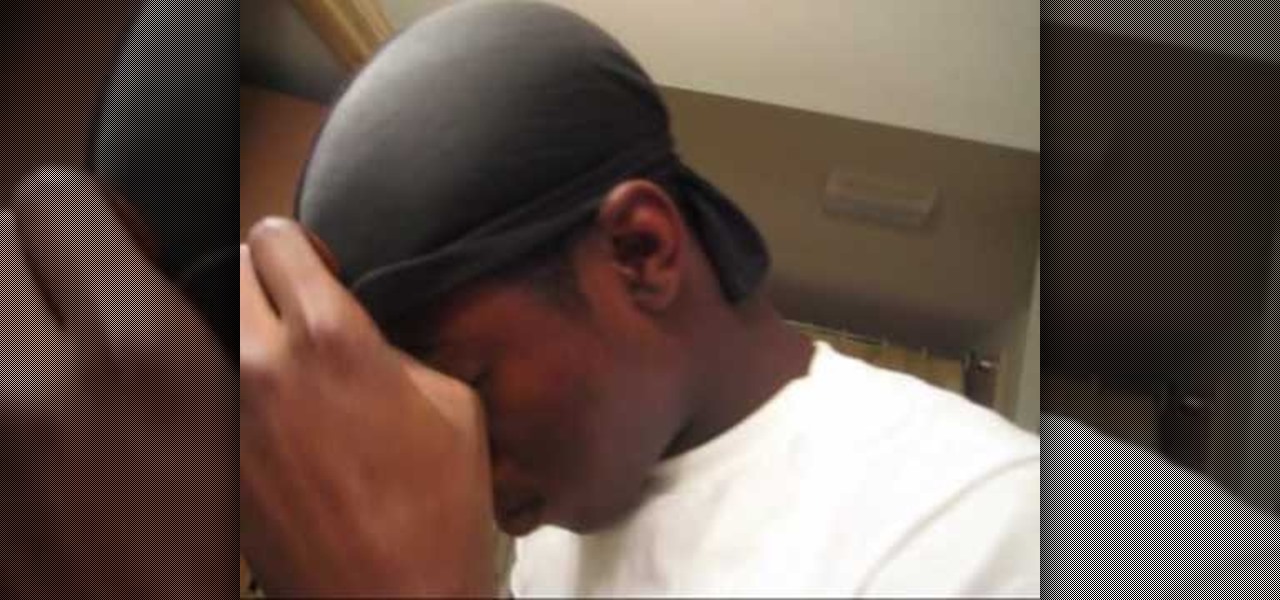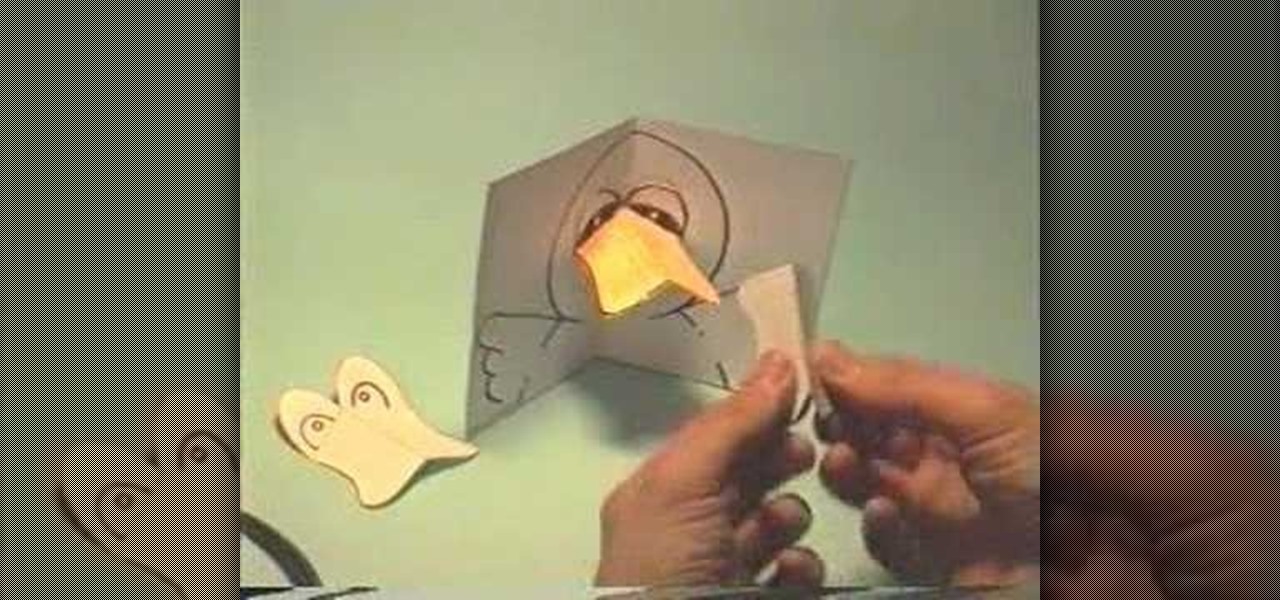Google's Chromecast streaming device is a marvel of functionality and form. Even with powerful features such as screen mirroring and collaborative party playlists, it's the device's idle screen that first catches the eyes of most folks.

The Xposed Framework offers many great customization options for your Galaxy S5. S Health, with its ability to read your heart rate through a built-in monitor, is one of the main selling points of the GS5. Trouble is, the two don't seem to play nice together.

It's really amazing how much you can do with root access on an Android device. From various themes to porting exclusive funtionality from other devices, the power of Superuser privileges is truly awesome.

This year's Google I/O brought the announcement of Android L, as well as the Preview builds of L for the Nexus 5 and Nexus 7 (2013), installed using either ADB on Windows or fastboot on any computer. Unfortunately, those of us without a Nexus device are out of luck—but not entirely.

I'll give Samsung credit where it's due—the stock keyboard on the Galaxy S5 is actually pretty nice. There's a dedicated number row that resides at the top (something that the Google Keyboard needs a hack to achieve), and various settings exist to make switching between languages a breeze.

It used to be easy to hack tethering—root your device and install a third-party or modded tethering app. But snuck in amongst the changes in Android 4.3, a new data-monitoring service of sorts made its debut. There used to be a time when your data connection was yours. You paid for it, so you were free to use it for whatever you wanted. Unfortunately, those days are long gone.

According to T-Mobile's website, an Android version bump is due out today. While details of specific changes are sparse, the support documentation for Nexus devices very clearly notes a release date of June 2nd for the software. Sprint may have jumped the gun with its own outing of a 4.4.3 update about a month ago, but all indications point towards today's date marking the beginning of a staged-rollout from Google.

With apps and games getting bigger and more memory-hungry every year, storage space is at a premium. High-definition videos and photos of innumerable pixels certainly don't help the matter, either.

What's the point of having a 1080p screen if you're not using it to get in some quality gaming time? Google Play is great for downloading games, but you probably already have an extensive library of games for your consoles, so use those!

If you've ever used IFTTT, you know how well it can automate your online world. The premise is simple—If This, Then That—but the results are powerful. From automatically printing images based on hashtags to getting around Twitter bans, the service is quite useful with a wealth of possibilities.

First, they came for our Pokémon...now it's an emoji takeover. Adding to the flurry of Google related April Fool's Day jokes, Chrome for Android and iOS has a new hidden functionality: translating the web to emoji!

One of the biggest issues I have with iOS 7 is the volume change indicator that pops up every time you adjust the volume of a playing a game or video. Its large, oafish demeanor blocks the entire middle of the screen for a couple seconds, obstructing your view.

Back when 4.1 Jelly Bean came out (boy, how time flies), Android introduced expandable notifications. Depending on the notification, a simple swipe down with your finger could expand it and show extra content, like Delete and Reply buttons for Gmail messages.

Much like the Pen Window feature in Air Command, Multi Window is extremely useful in its functionality, but bogged down by serious restrictions. While you can open and use two apps at the same time, you're limited to only a handful of apps that can utilize the feature, leaving all the other ones shit outta luck.

As an avid reader, I come across a plethora of words I don't know, but my iPhone is always right there to help figure out their meanings.

Facial, voice, and hand gestures are the way of the future for controlling our devices, and even gaming consoles like the Xbox One have incorporated them. Unfortunately, our Nexus 7 tablets have not. We're currently limited to using soft keys for most actions, but we can inch closer to the future by replacing one critical action with a simple touch gesture—going back.

Many of us were left scratching our heads when the iOS 7 update removed the Twitter and Facebook options from the Notification Center. Allowing you to quickly tweet and post Facebook updates, these were features used, and missed, by many—including me.

While some Android applications have built-in gestures that allow you to perform certain actions, it's not a feature that's been comprehensively, let alone consistently implemented. If you're on Twitter or Facebook and you want to go back, the only global way is by tapping on the capacitive back button at the bottom of your device. Thanks to XDA dev PeterCxy, you can now enable a global swipe back gesture on your Android smartphone or tablet, making it easier than ever to backtrack within apps.

Depending on who you ask, the icons on your iPhone have either improved or taken a serious dive since the iOS 7 update. They're flatter and cleaner, which I really appreciated, but the neon colors are a little too bright, and the grays are a little too dull.

Many of us experience highly emotional "freakouts", so to speak, more often than we'd like. Weather you experience them personally, or via your loved ones, it can be very difficult to think rationally during an episode, and for some people it can take quite a while to calm down.

Facebook just released its new "home on Android" last Friday, appropriately called Facebook Home. Taking a cue from Amazon's Kindle, Home serves as an "operating system" that runs over Android.

The NFL is one of the most popular sports leagues on the planet. Millions of people tune in every week to see their favorite teams go head to head. I mean, even Jets fans still turn on their TV to watch their team play, even after this:

Christmas is just a few weeks away and the decorating has already begun. The centerpiece for most home during the holiday is, of course, the Christmas tree. But let's face it—that tree can be a big pain in the ass to decorate. You'll run out of tinsel, your lights will be too short, and a missing bulb with throw the whole thing off balance.

Want to build your own life-sized, working replica of WALL-E? Be prepared to take on a second job! Mike Senna spent two years perfecting his own version, working 25 hours a week and totaling somewhere around 3,800 hours for the whole project. He had no blueprints to go by, so he spent a lot of time watching the movie over and over to get everything just right. The video below shows some of the construction; skip to about the one minute mark to see WALL-E in action.

Watch as an expert plumber demonstrates how to install a shower head, from removing the old to putting in the new, in this free online video that also addresses the issue of low flow heads.

This adorable 3D duck cake cake is a great way to celebrate your baby's birthday, while amazing the whole family! In this video, you'll learn about carving a cake, covering it with rolled fondant, and decorating with polka dots. You'll also learn about modeling a 3D duck with fondant and gum paste. All the details are included—head, eyes, and beak. Download the wings template here.

If you say Ke$ha at the MVAs you saw her new look: a dress made from a trash bag! Well, if you're looking to create something cool for less than $2, check out this video and see how to make Ke$sha's inspired garbage bag dress. You don't have to spend a million dollars to turn heads, in fact, you likey have all the materials you need right under your kitchen sink! For this project you'll need a trash bag, some scissors, some tape and a stapler. For your own flair, grab sparkles, streamers or w...

Muay Boran is the ancient relative of modern Muay Thai boxing. This clear how-to video shows the correct method of wrapping your fists to prepare for a match or training.

Create wickedly delicious creations suitable for your ghostly Halloween affair by decorating these easy fondant ghost cupcakes. Give Monster Mash party guests a trick AND a treat by serving up these babies.

Teeing off sprinkler lines is something you'll probably have to do if you're trenching or pulling that plumbing pipe for your sprinklers underground. It allows you to run your main lines closer to the middle of your yard and then branch off to each individual head.

In this video from stephenswodadancer we learn a new hairstyle for your American Girl doll. You need 4 clips and a brush. Take your thumbs in her hair and wrap a circle in the crown of her head. Brush that part out, twist it around, and poof it up. Take the clips and put it on either side of the poof you've just made. You can leave it like that if you want or continue and take a small piece from the side of her hair and begin braiding it. Bring the braided piece across the back and clip the b...

This video shows how to make the original 8-bit Mario using only pixels. The first step is to use three dark brown pixels to create a stair like shape for Mario's feet. The next step is to create his pants by making a 6x6 red square which is attached to the characters feet. The body and arms are created making the same sized red square out of pixels. The arms are made as various straight lines which are made up of about four pixels each. the last step is to make a 4x4 tan colored square for t...

In this video from Bellabern she curls her hair with a curling iron. Section off a piece a piece of hair and use a comb to separate it. Then take the curling iron, put the hair through it and roll all the way up to the scalp while keeping the curling iron moving constantly. Something else you can use is thermal heat spray which will hold the curl. You keep applying this same technique for as many curls as you want on your head. With the bottom pieces of your hair you can curl them a little ou...

In this video, we learn how to get 360 waves quickly. First, apply some activating moisturizer to your hair which will help curl it. Then, apply styling gel to your hair and brush it out. Use a brush that is a club brush with lots of bristles that are on it. use a wave cap on your hair after you have applied everything onto your hair. then use the brush to comb it out forward on your head towards your face. This will take a while to get this look,, but you will achieve it and then it will be ...

In this tutorial, we learn how to draw a Goomba from Super Mario. First, draw the softened triangle shape of the top of the head, then draw the body and the oval feet at the bottom. After this, draw on the oval eyes and then a flat mouth with two triangle teeth on both sides. From here, draw on the eyebrows to Goomba in thick lines. To draw another type of Goomba, draw the same basic shape, but then make the eyes squished into small lines and then draw the mouth with crunched teeth on the ins...

In this tutorial, we learn how to make a little duck pop-up card. First, draw a duck on a 4x6 piece of paper. Simply draw the big head with the wings coming out at both sides. From here, fold it in half so it closes together. Then, make another small piece of paper that has the eyes drawn onto it and the beak colored in. Place this on the duck to get it in the right spot. Then, adhere it with glue on the top part and fold it in again. Now, when it opens up in the card, the beak will pop up, e...

In this video, we learn how to write a vision statement. A vision statement answers the question "where" and explains where the organization is headed. The characteristics include future casting. Which include where you will be, what you will create, and how you will move forward. It's clear and "visible" so you should be able to see yourself accomplishing the goal. The team should be able to see your vision too, go big! Be descriptive, by having a vision statement that is a single statement ...

In this video from stephenswodadancer we learn how to do woven pigtails on an American girl doll. Start by parting the hair in the middle down the back and put one to the side in a pony tail and on the other side, take a section from the top and twist it. Then take another small section and twist. It does get harder as it goes on because you're not able to hold on to everything. Make one more piece of hair twisted as well. Now take all 3 pieces and tie them together. Now put the remaining hai...

In this video, we learn how to exercise proper juggling technique with a soccer ball. When juggling the ball, keep it below your chin so you have complete control of the ball. When the ball is above your head there is more room for error. One way to learn is to put a bounce in between each touch of the ball, which will give you a sense of control. Also, keep it close to your body so you have a lot of control over it. When juggling the ball, do different moves and keep it under complete contro...

In this video, we learn how to get 360 waves using olive oil. First, buy some extra virgin olive oil and your brush. After this, get a rag and put hot water on it, then ring it out. From here, rub this all over your hair to get rid of any chemicals in your hair. Now, brush your hair as normal all over until it's fully combed. Then, put the olive oil into the palm of your hand and spread it around your head, pushing towards your forehead. Then, brush your hair again until the olive oil has bee...