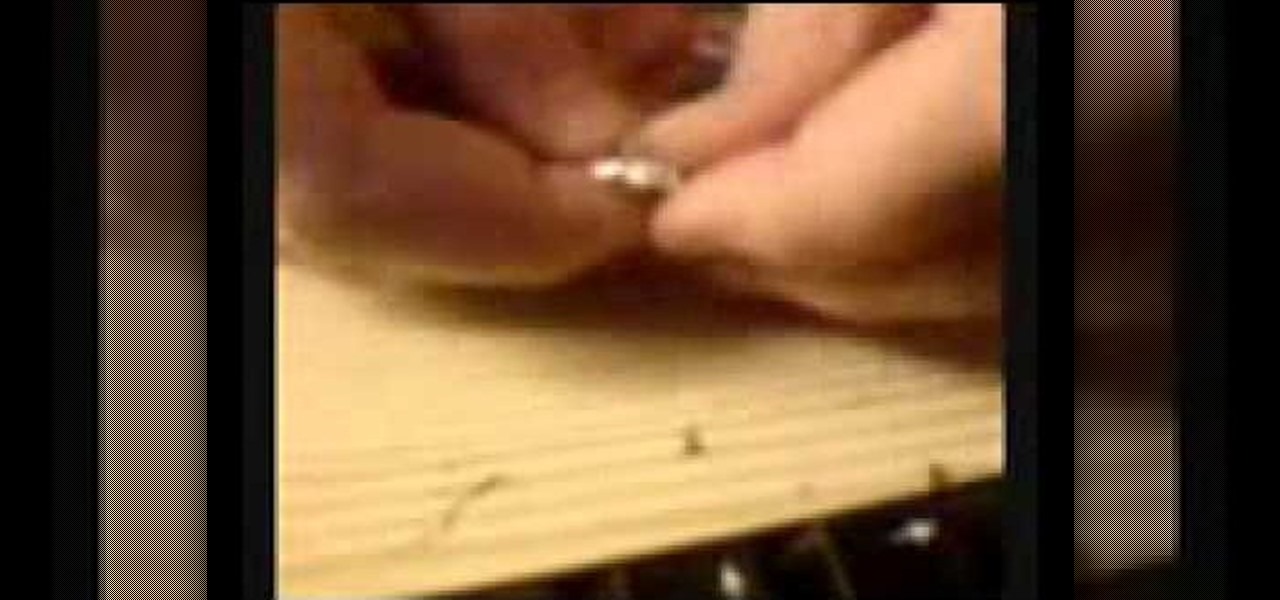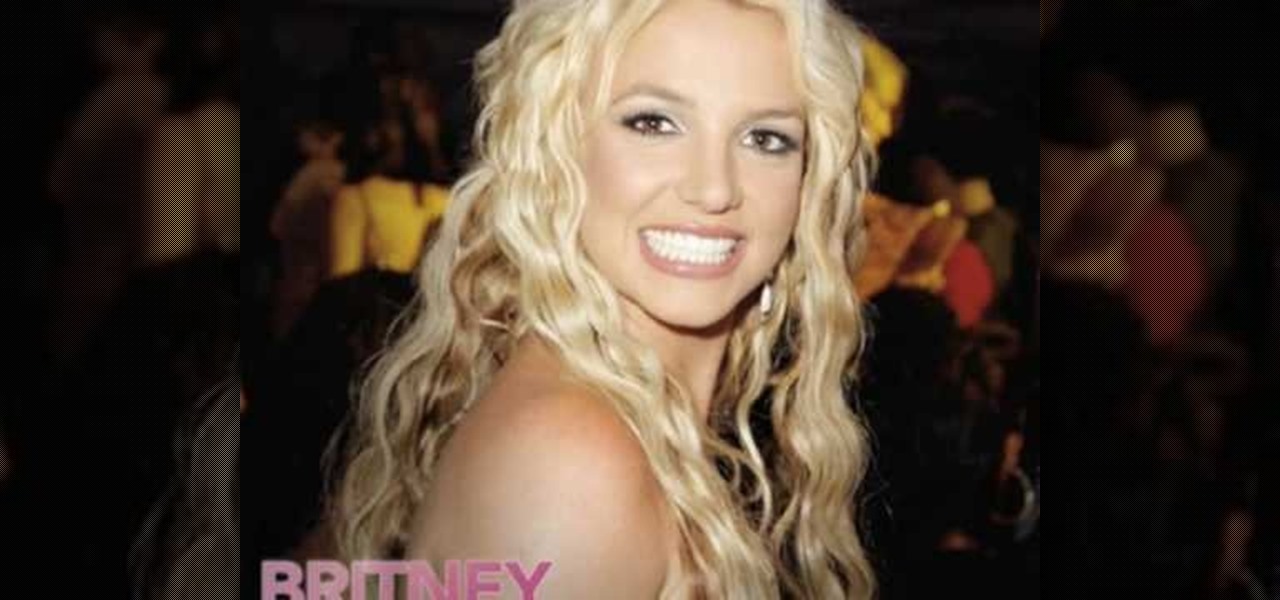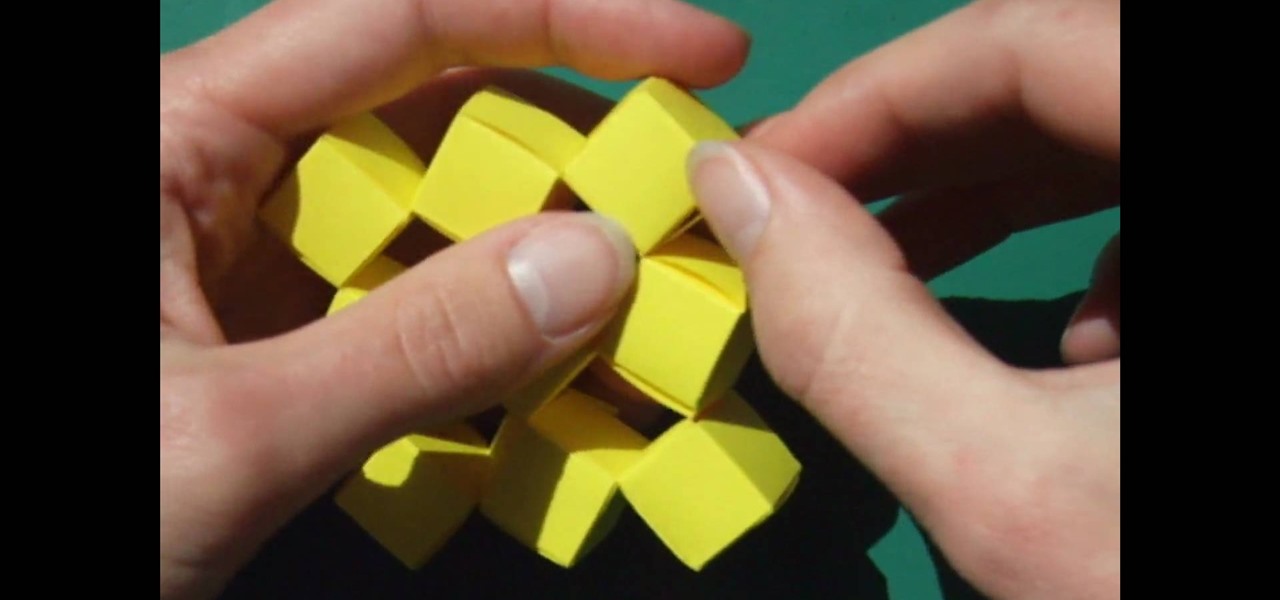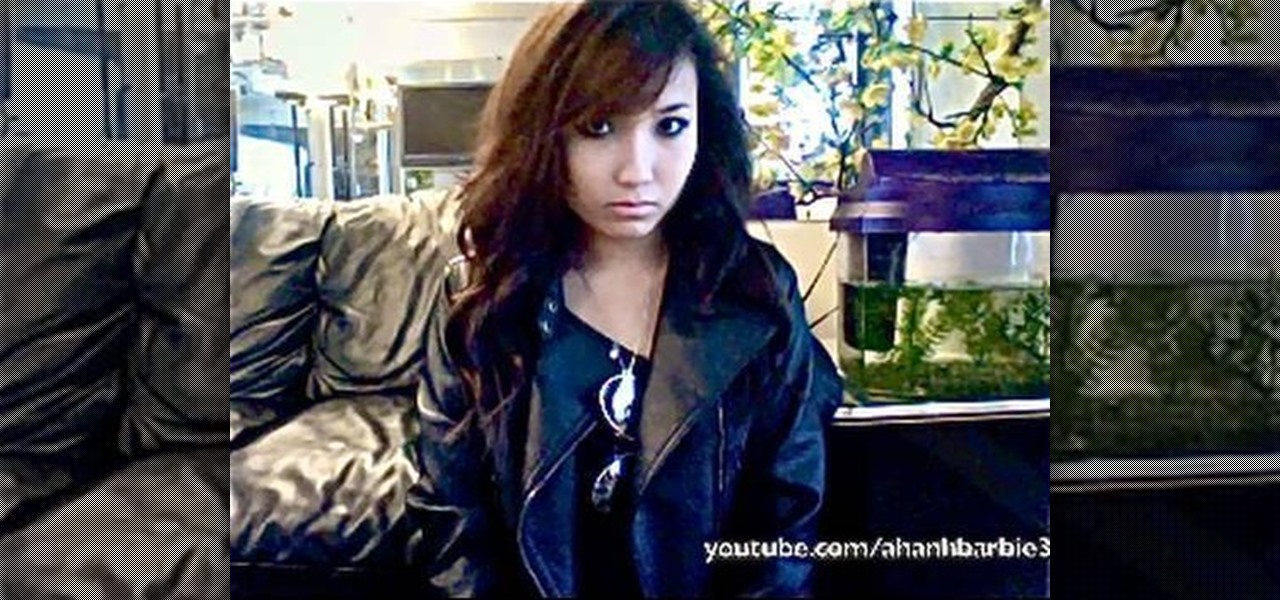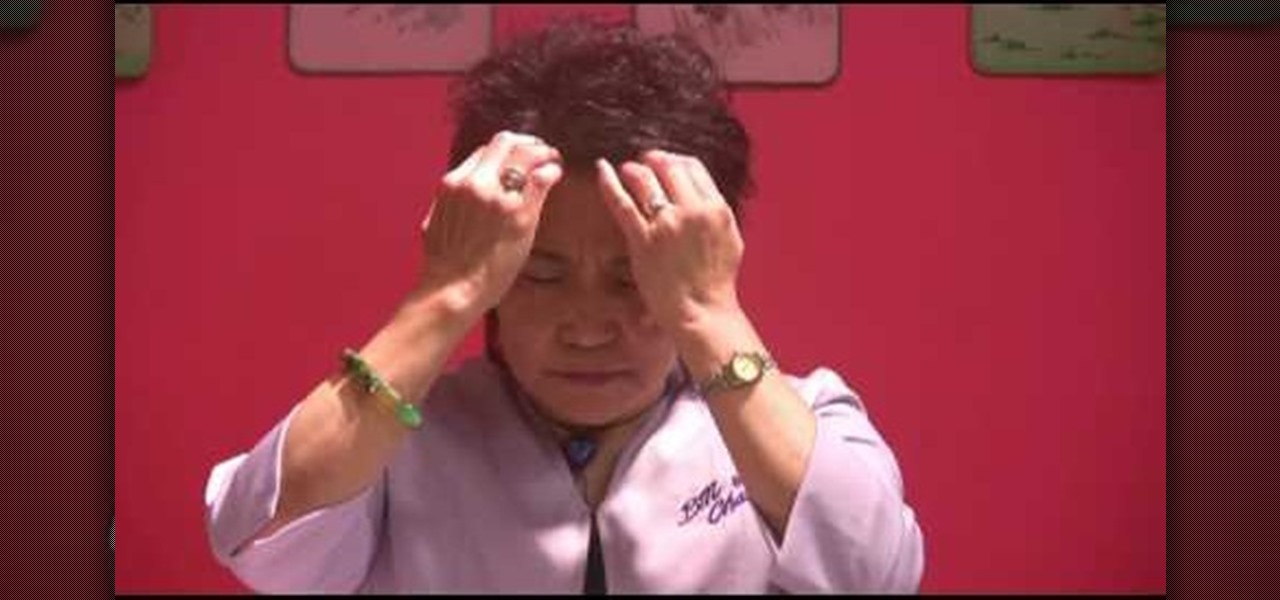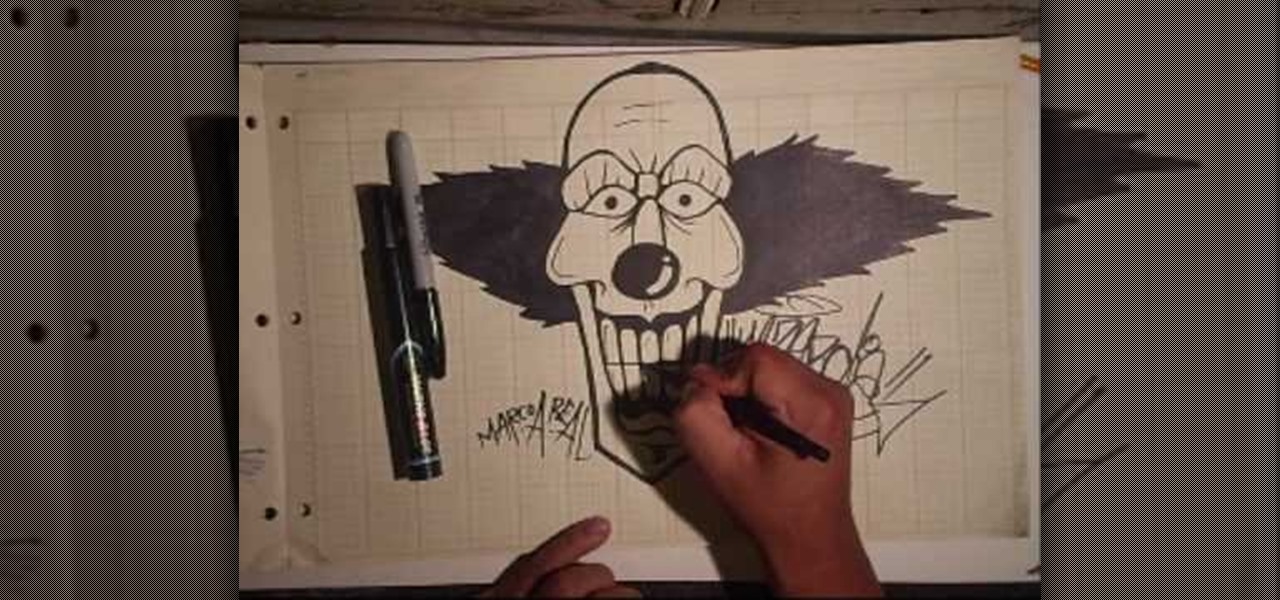Interested in creating your own custom keyboard shortcuts within Mac OS X? It's easier than you might think. It's so easy, in fact, that this home-computing how-to can present a complete, head-to-toe overview of the process in just over a minute's time. For details, including detailed, step-by-step instructions, and to get started making your own custom key commands on your Apple computer, take a look.

Need some help wrapping your head around bump mapping in 3ds Max? This clip will show you how it's done. Whether you're new to Autodesk's popular modeling software or a seasoned 3D artist just looking to better acquaint yourself with the application, you're sure to be well served by this video tutorial. For more information, watch this free video guide.
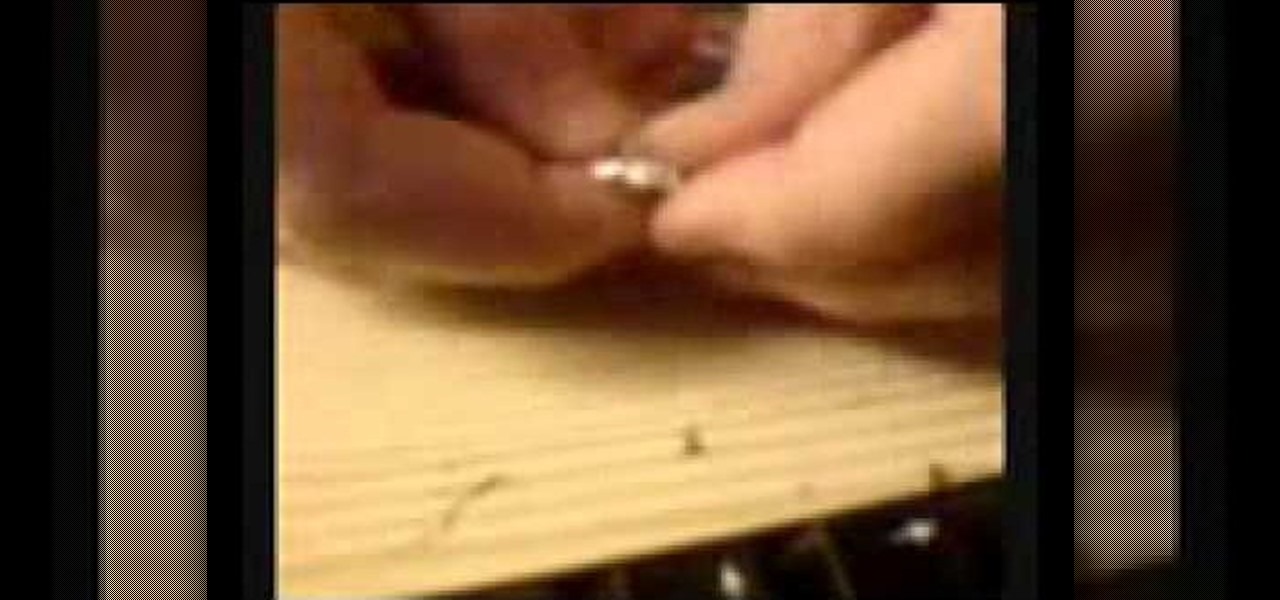
Stuck in the middle of London with only 1p in your pocket? If you're hungry, have lost your "A to Z" and need to know how to get free goodies out of a British vending machine, check this out! In this video, you will learn how to take a 1 pence coin, wrap it in tin foil and trick the machine into thinking you've paid full price. This hack most likely works in the USA as well, as long as you get the right sized coin. Good luck!

The chainring is without a doubt the most intimidating part of a bicycle. It looks like a ninja star from hell, and working with it can be difficult. This video features a professional mountain bike mechanic demonstrating how to install a chainring on your bike yourself. If you ride a lot, this is something you are going to have to do eventually, so learn it now, and don't get you leg stuck between the chainring and the chain! Painful.

Thinking of an unknown exponent as a cat stuck in a tree, you will see how to bring down the exponent by using the the log function. In other words, you will be utilizing the Power Law to bring the exponent down in front of the log function. In this slightly more complicated example, a little work has to be done to first be able to take the log (i.e., get the base by itself). Then once you take the log, the unknown still isn't entirely by itself, so you divide off everything it's being multip...

Yoga consists of a variety of intermediate to advanced stretches, but it is unknown to many that you must stretch before yoga to prevent injury. Practice a shoulder opener by watching this video.

How many of your favorite CD's really fit in your tiny car? Are you stick of fumbling with CDs every twelve songs or so? Luckily, there are much easier ways to listen to music in the car today without a radio. In this video, learn how to integrate your iPod into your car and listen to your music on the go. Forget the radio and get more control over your tunes with several different methods - at all costs and convenience levels.

This is a very unique type of braid. It is similar to a French braid, in the sense that it runs close to your head but different because it pops out instead of falling flat on your scalp. If you would like to mix up your look, check it out and follow along. This look will take you only a couple of minutes to do.

Can't quite wrap your head around how to solve quadratic inequalities? They're easy to do once you know the system outlined in this free video algebra lesson. From Ramanujan to calculus co-creator Gottfried Leibniz, many of the world's best and brightest mathematical minds have belonged to autodidacts. And, thanks to the Internet, it's easier than ever to follow in their footsteps (or just finish your homework or study for that next big test).

It's time to head back into Rapture! In this achievement tutorial for the game Bioshock 2, you'll be going after the Master Protector achievement. It will award you with 15 gamer points to add onto your gamerscore. It can be a difficult achievement to unlock to make sure you know what you're doing and good luck!

Britney has her ups and downs but when she is hitting the high notes she is always stylish. In this tutorial, learn how to recreate Britney's makeup look from the 2008 MTV Video Music Awards. This simple, smokey look will turn anyone into a red carpet ready pop star, so follow along and get ready to turn heads.

In this tutorial learn how to create an electric blue eye look reminiscint of Ke$ha in her music video for "Blah Blah Blah". Ke$ha is the queen of the party scene and always wears a look that will last for days - just in case she never gets to bed! In this tutorial, learn how to create a loud look inspired by Ke$ha and turn heads no matter where you go.

You'll put Mr. Lance Burton out of business once you acquire how to make these easy but impressive magic cubes. Made out of many thin sheets of paper, these cubes are attached to one another without glue or tape and move a full 360 degrees.

Contrary to popular belief, messy hair takes work. Beecause, after all, just rolling out of bed with bedhead and a mass of gum stuck at the ends from a late night doesn't cut it, especially if you're planning to out on the town with your gal pals.

Are you a fan of Queen's 1975 hit "Bohemian Rhapsody" off their album "A Night At the Opera"... or are you a fan of the head banging scene in the Mike Myers' film "Wayne's World"? Either way, here's a great lesson on how to play the solo from "Bohemian Rhapsody" on guitar courtesy of Bob's Guitar Lessons.

Get ready for the new Sex and the City movie with this Carrie Bradshaw inspired makeup look. You will look amazing in your little black dress with these glamourous cat eyes.

Are you spending too much time on the computer? Are your eyes tearing up, and are you getting headaches from staring too much at a computer monitor? BM Chan will show you how to relieve the tension in your head and eyes with acupressure. Just rub your face in the right areas, with the right amount of pressure, and you'll be feeling calm and soothed in no time at all!

This video demonstration shows established graffiti artist Wizard creating a tag of the name SESA. It features a figure in the background sticking his middle finger thorough the second S in the name. The elaborations around the letters and the types of curves he used in this particular design have little bit of a Japanese flair to them, a different sort of style for Wizard, but one that this master of graffiti tags handles with the same skill with which he handles all of his other tag designs.

Challenge yourself with this swimming video, which teaches you a pre-swim exercise called the Dragon. As fiery and monstrous a move as its name suggests, it involves lifting a set of heavy (10-30 pound weights) from your hip to over your head and then jumping as the weights go up.

Wizard is back, and manages to outdo himself in this virutouso display of graffiti skills. In this video he turns his tremendous skills to drawing a clown head, but ups the ante by eschewing his usual technique of pre-drawing in pencil and going straight to permanent inks (sharpie and fabric pen). Rembrandt would be proud.

If you have wavy, curly and/or frizzy hair but want it to look sleek and straight watch as this video shows you step by step how to straighten your hair. Tips include using serum product like Bed Head Control Freak after washing your hair, an ionic hair dryer, and a flat iron.

Avatar heads, come hither! Learn how to draw Princess Yue, the sixteen-year-old daughter of Chief Arnook, with help from Drawing Now. Search WonderHowTo for more videos from Drawing Now to learn how to draw a variety of characters and cartoons!

Toga parties are an essential part of the college experience! Don't get stuck at your next toga party with a sheet that keeps falling off, check out this video and learn how to tie your outfit properly.

This video shows how to plant an iris. Be sure to select a spot that gets about six inches of sun a day to plant an iris. When planting more than one iris, be sure to space them about a foot apart. This will encourage them to grow tall. When you dig the hole, don't dig it too deep. Also, make a little mound in the center of the hole. Spread the roots of the iris over the little mound so that the hole drains and the plant doesn't rot. You want about a third of your rysem sticking up out of the...

Sometimes you need a little shelter when you are hiking or camping. If it starts to rain, or you need a little shade from the sun, it will help you very much to build a lean to. In this tutorial, learn how to make a lean to if you are stuck in the wild.

Torrin creates a Victorian up-do with long hair. The style can be done with hair that is at least just past the shoulders in length. Make a ponytail at the base of the neck. Slide the band down a bit and poke fingers through the middle of the ponytail to split the hair. Then pull the ponytail through the split from top to bottom. Separate the ponytail into three sections and make three English braids. Attach the three braids together with one rubber band, leaving several inches of hair left o...

Tisch demonstrates a quick tip on how to keep your lips super softer in this video. Take a lip balm and apply it on your lips and leave them for about five minutes. Then you take sugar that is finely powdered(having fine granules), because finer the granules the more well they are going to exfoliate your lips. Again before applying the sugar apply some lip balm and rub your finger on your lips.Now pat the sugar on your lips so that it sticks on lips. Then run your finger all over your lips we...

This video describes how to make a fancy-looking stationery card set holder. First, take a card and cut it down to 10*6.5 dimensions. On the 6.5 inch sides, score 1" each. On the 10 inch sides, score 1", 7" and 8". Using a pair of scissors, cut flaps on the 10" side on the scores upto 1". After cutting these slits, you can do any designs on the card in order to make the holder look beautiful. Now fold the card along all the scores to make creases. Now, using glue, stick the flaps together. Fo...

Karen shows you how to mix your colors and fill your bags. This example uses red blue and black. Begin by mixing blue. Start with royal blue coloring and add it to your frosting and mix it well. Dump the colored frosting into the middle of a sheet of plastic wrap. Roll it up in the plastic wrap, twist the edges, and now you have a little pouch with your frosting. Now take a bag with a coupler, and stick the plastic pouch of frosting in it. Pull it tight and rubber band the top of the bag, the...

This video is about how to apply glitter dust. So the first step that you will have to do is to add two to three drops of activator in the glitter dust which helps stick the glitters on the eyelids. Then the next step is to carefully pat the glitter on the eyelid. Just slowly spread the glitters all over the eyelid and remember to follow the eye shape. Then the next thing that you will have to do is to apply the same process in the other eye. Carefully apply the glitter dust on the eyelid fol...

In this Arts & Crafts video tutorial you will learn how to make a stamped notepad cover. Put the note pad on the edge of a bigger sheet of paper, draw the outline and cut the paper along the lines. The paper should be longer than the notepad. Put the note pad on top of the paper aligned with one end and fold the other end of the paper. Remove the paper and crease it properly along the scoring lines. Depending on the theme you want for the cover, apply the required ink with sponge on the paper...

In this video tutorial, viewers learn how to properly hold a guitar pick. Don't hold the pick with the point facing down because it can easily slip and cause you to lose accuracy. Instead, hold the pick with the point facing forward. Don't let the pick stick out too much. Secure it behind the index finger and under the thumb. This video provides a visual demonstration for viewers to easily follow along. This video will benefit those viewers who are beginning to play the guitar and would like ...

In this Arts & Crafts video tutorial you will learn how to create a box to hold a mini album or small cards. Take a shiny card stock 10.5 x 6 inches. On the 6" side, score at .5" and 1" on both sides. On the longer side, score at 3, 3.5, 7.5 and 8 inches. Cut out the corners on the flap side of the card as shown in the video. Do a step cut on the other side of the card as in the video. Round the four corners with a corner rounder. You can do some stamping now if you want or you can also glue ...

In this Arts & Crafts video tutorial you will learn how to make handmade treat boxes. Materials needed for this project are trimmer with scoring blade, PDF template, cardstock, scissors, Fiskars fingertip craft knife, Fiskars templates, Fiskars ultra shape Xpress, decorative scissors and embellishments. Download the PDF template from http://artycrafty.wordpress.com, print it out on a cardstock on the non-decorative side and cut out the shape along the thick line. Then score along the dotted l...

This how to video shows you how to make a pocket card. You will need a trimmer with scoring blade, fiskars corner boarder punch, circle squeeze punch, 3 pieces of 12" x 12" card stock, small pieces of patterned card stock, tape, and embellishments. First, score the stock at 4" and 8". Next, trim about 1/4" off. Now apply adhesive down to the sides of the card. From here, use the circle punch on the edge of the card stock. Fold the stock together to create a pocket. Next, trim unwanted strips ...

Do you know someone that wants an iPad but can't seem to afford one? Well, here's a great way to do an April Fools Day trick on that friend or family member by giving them a fake home-made iPad. Roman Loyola shows you how to make a fake iPad out of foam and paper. The tools you will need is a half inch thick foam board, a pair of scissors, a glue stick, a ruler, a blade, and most importantly a print-out of the iPad template. Start by cutting out a square of foam board that is the size of the ...

preparedpantry describes the process of covering sugar cookies with fondant.

In this video, Merill Kazanjian explains a new effective strategy for drawing cartoons for new artists who wish to draw what they see. For this, we need a highlighter, pencil and a paper. Use the highlighter to make a silhouette of the character. Now draw the outlines of the character correctly over the mass drawing.You will get a perfect cartoon image by doing so. If you are new to drawing, it is recommended that you draw the mass drawing somewhat the same size of the image. It takes about t...

In this Food video tutorial you will learn how to make chocolate toffee crackers. Ingredients are 1 stick of butter, 1 cup packed brown sugar, 1 package of saltines, 2 cups chocolate chips and 1 bag chopped pecans. Pre heat the oven to 350 degrees. Spread aluminum foil on the oven tray and layout the saltines on it. Melt the brown sugar and butter and spread it over the saltines. Bake for 5 minutes at 350 degrees. Take it out and spread the choco chips. They will melt. Spread the melted choco...

In order to transfer files from your iPhone to your mac or pc, you're going to need a little something from www.digidna.net. Open up your web browser and type that into the address bar, here look for DiskAid. Download the version of DiskAid that corresponds to what you want, whether it be for a PC or a Mac. When you've downloaded it, it is time to install it. Once the program is up and running you'll be able to transfer different files like photos and videos from your iPhone or if you wish yo...