
How To: Do face down dumbbell rotate & press on incline bench
Learn how to do face down dumbbell rotate and press on an incline bench. Presented by Real Jock Gay Fitness Health & Life.


Learn how to do face down dumbbell rotate and press on an incline bench. Presented by Real Jock Gay Fitness Health & Life.

Learn how to do reverse dumbbell flys on incline bench. Presented by Real Jock Gay Fitness Health & Life.
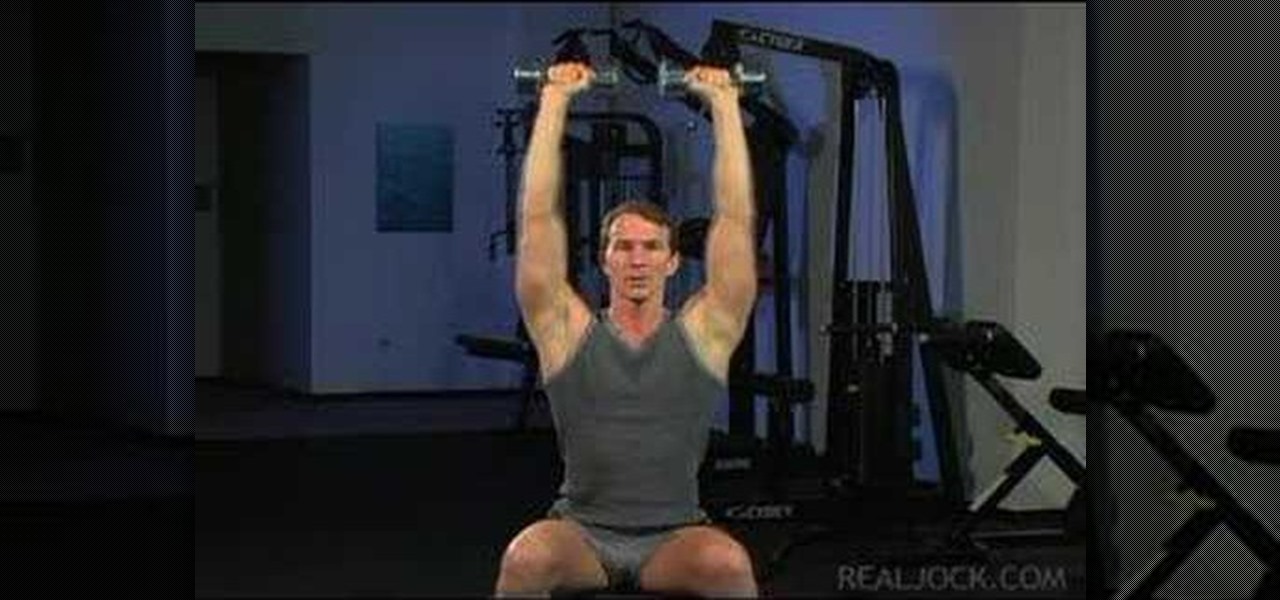
Learn how to do seated arnold presses. Presented by Real Jock Gay Fitness Health & Life. Benefits

Learn how to do medicine ball pull-overs. Presented by Real Jock Gay Fitness Health & Life. Benefits

Learn how to do jump triceps bench dips and sculpt your body without weights. Presented by Real Jock Gay Fitness Health & Life.

Learn how to do seated dumbbell hammer curls. Presented by Real Jock Gay Fitness Health & Life. Benefits
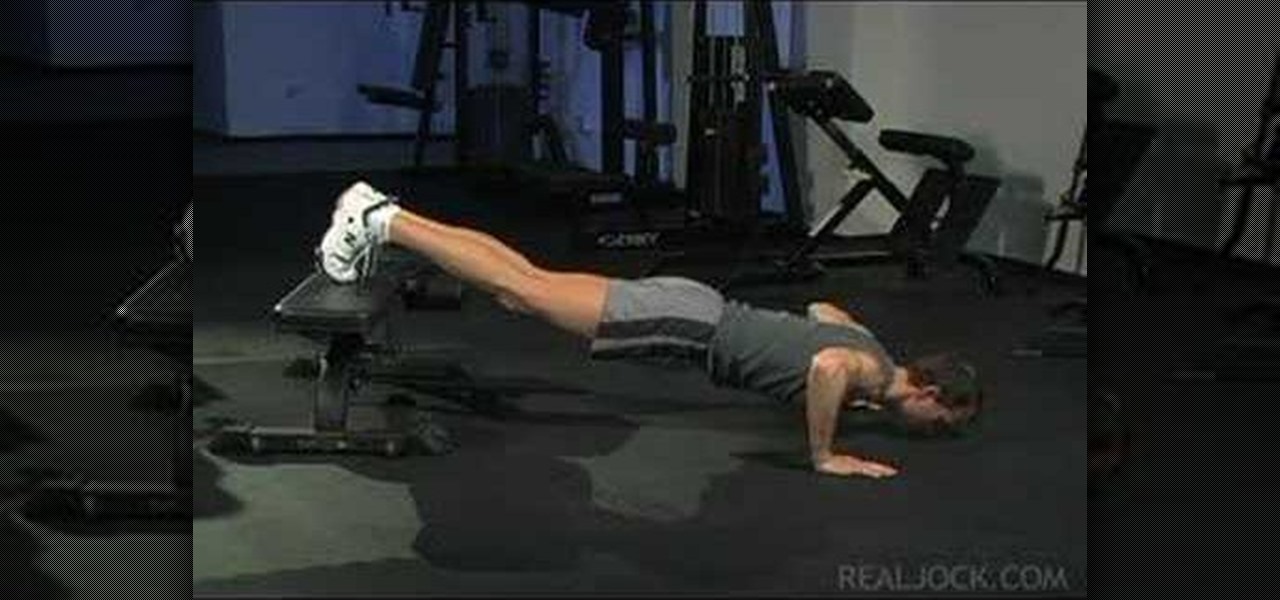
Learn how to do incline push-ups and sculpt your body without weights. Presented by Real Jock Gay Fitness Health & Life.

Learn how to do flat bench push-ups and sculpt your body without weights. Presented by Real Jock Gay Fitness Health & Life.

Learn how to do flat bench straddle hops and sculpt your body without weights. Presented by Real Jock Gay Fitness Health & Life.

Learn how to do twisting dumbbell incline chest presses. Presented by Real Jock Gay Fitness Health & Life.

Learn how to do dumbbell alternating chest flys. Presented by Real Jock Gay Fitness Health & Life. Benefits

Learn how to do flat bench freestyle kicks and sculpt your body without weights. Presented by Real Jock Gay Fitness Health & Life.

Learn how to do dumbbell butterfly swim strokes. Presented by Real Jock Gay Fitness Health & Life. Benefits
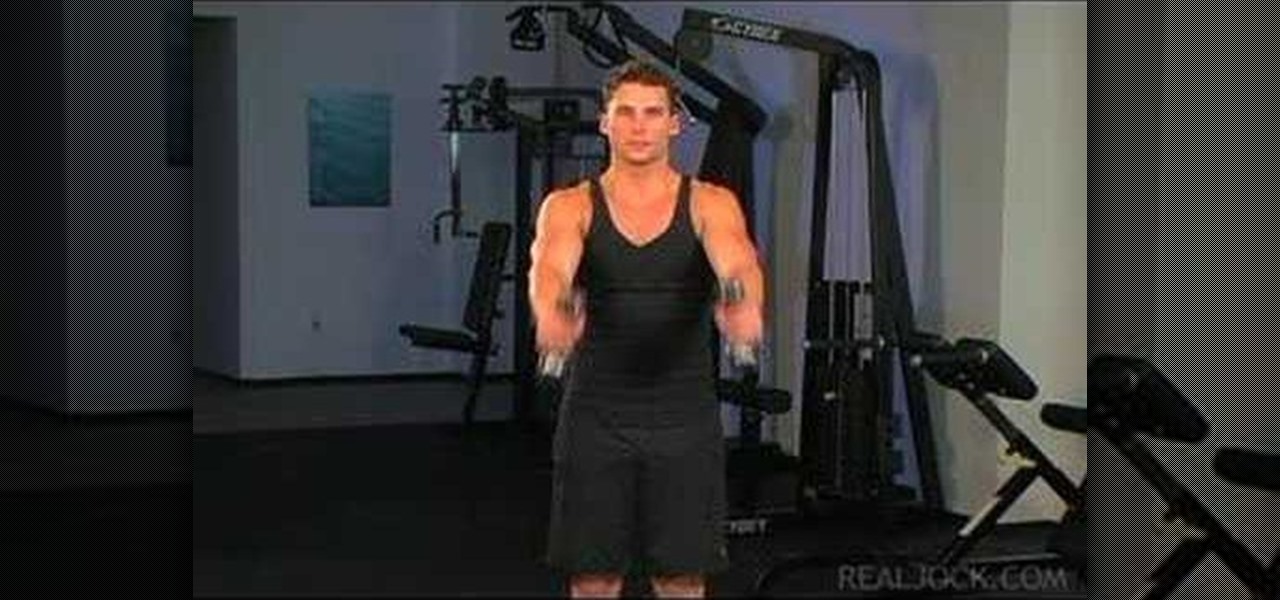
Learn how to do dumbbell lateral to front raises. Presented by Real Jock Gay Fitness Health & Life. Benefits

Learn how to do double dumbbell rows. Presented by Real Jock Gay Fitness Health & Life. Benefits
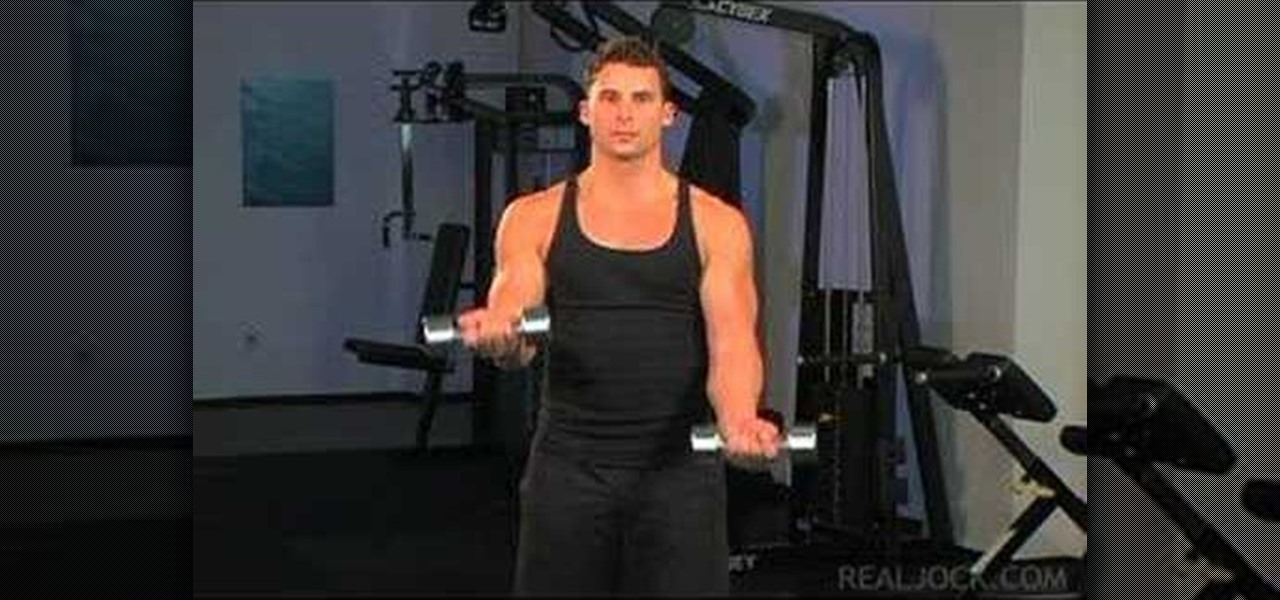
Learn how to do single-arm alternating dumbbell curls. Presented by Real Jock Gay Fitness Health & Life.
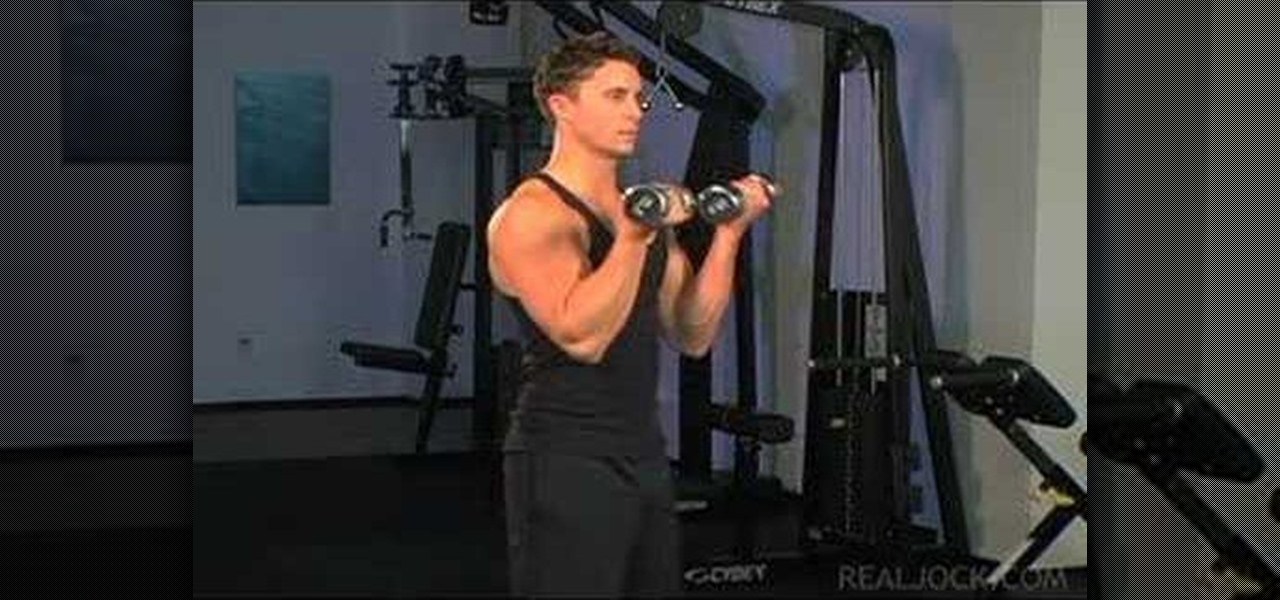
Learn how to do dumbbell 21 curls. Presented by Real Jock Gay Fitness Health & Life. Benefits
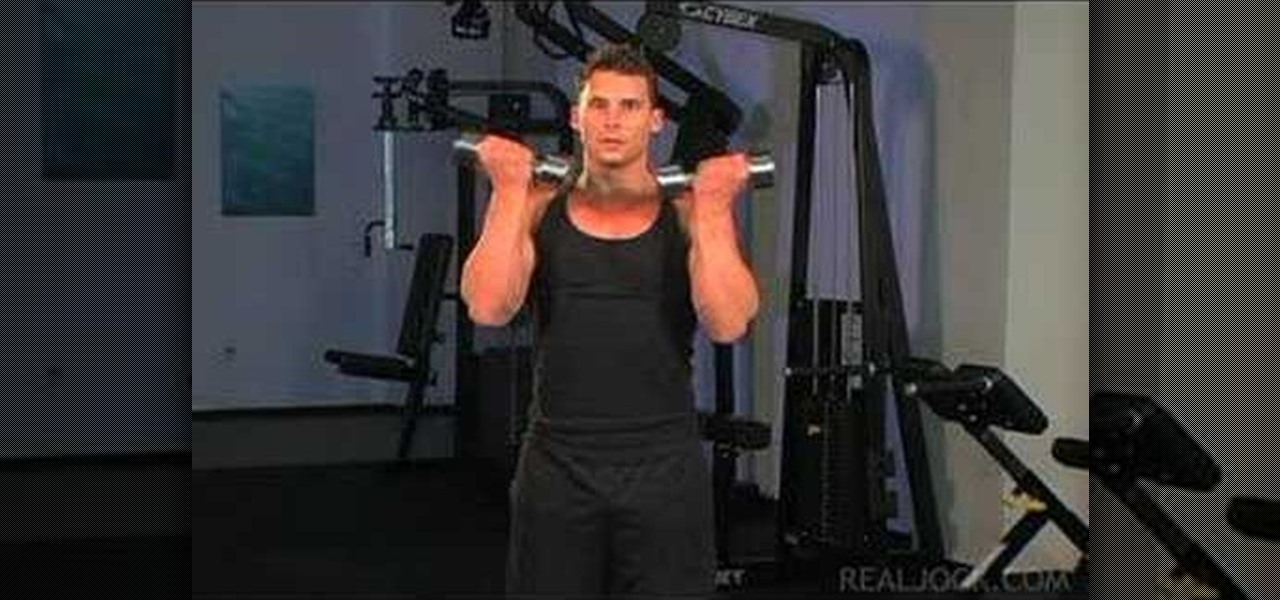
Learn how to do speed dumbbell twisting curls. Presented by Real Jock Gay Fitness Health & Life. Benefits
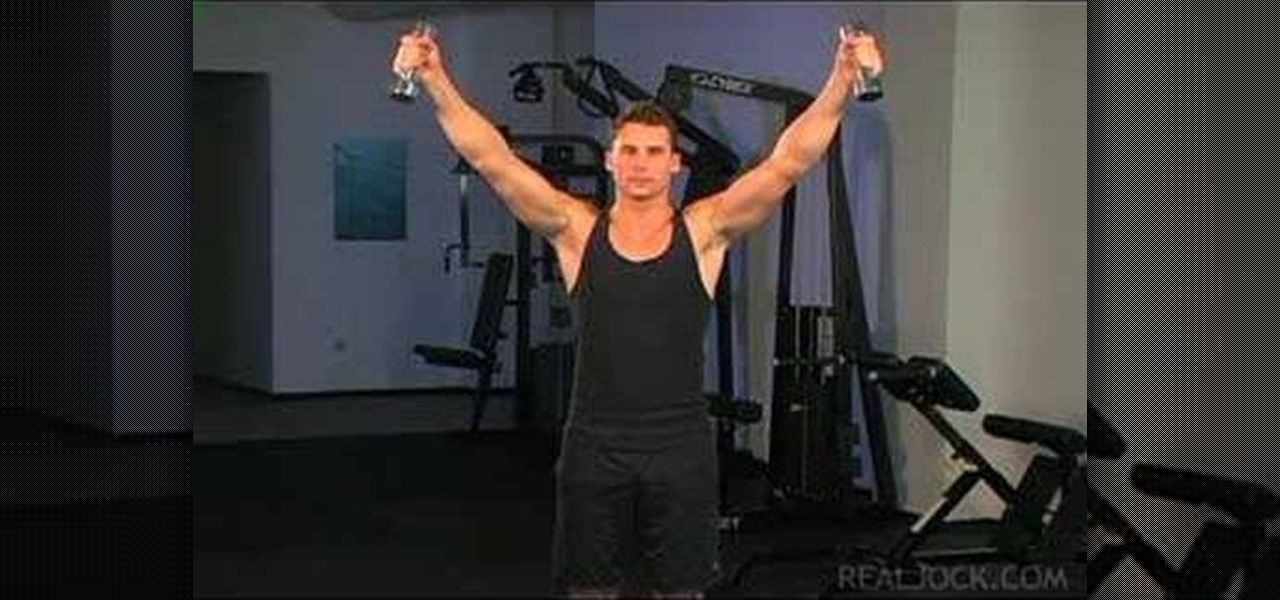
Learn how to do dumbbell 45-degree angle raises. Presented by Real Jock Gay Fitness Health & Life. Benefits

This tutorial shows you how to add health pick-ups to levels in your game in Unreal Tournament 3 Editor.

With the help of a friendly Blue Tongue Skink, Ron Dupont, shows you a simple way to check the general health and wellness of your pet lizard.

Did you know that you can unlock many hidden features and tweak several hidden options by installing a CHDK or Canon Hack Development Kit onto your Canon camera? This walkthrough will give you some insight into the different benefits of the CHDK and how to unlock your camera by installing it.

A recent trend in freshwater fishing is adding a fluorocarbon leader to your braided fishing line. The benefits of this are mainly allowing for some more absorbtion of pull, resulting in less twist and potential tangling. This how-to will show you how to tie this knot yourself, so when you're in the middle of that beautiful pond, and you feel the bite, you'll be able to successfully land that big one with less stress on you or your gear.

In this video tutorial, we learn how to mask when using Adobe Photoshop CS5. Whether you're new to Adobe's popular raster graphics editor or a seasoned designer looking to better acquaint yourself with the new features and functions of the latest iteration of the application, you're sure to benefit from this free software tutorial. For more information, watch this video guide.

Want the greenest lawn out of all of your neighbors? Lowe's is here to help. If you want to grow your own grass, these tips will get you through the process and into a lush lawn.

Did the world need another Lady Gaga? Apparently so. 2010 has brought us another techno-pop-starlet to love / hate: Kesha. She's become a fashion icon rather quickly, and this video will show you how you can use one of her looks yourself. Specifically, you'll learn how to create an approximation of the make-up look from the music video for "Take it Off".

Kesha, love her or hate her, is statistically the most successful music artist of this decade, and she has become a full-fledged icon in a very short time. This video will show you how you can create the makeup look from the bowling alley scene in the music video for "Blah Blah Blah". If you like your eyes to be blue, there is no shortage of that here.

In this clip, learn how to adjust shadows and highlights in your digital images in Adobe Photoshop CS5. Whether you're new to Adobe's popular raster graphics editor or a seasoned designer looking to better acquaint yourself with the new features and functions of the latest iteration of the application, you're sure to benefit from this free software tutorial. For more information, watch this video guide.

Learn how to desaturate your photos by turning them into black and white with the grayscale mode in Adobe Photoshop CS5. Whether you're new to Adobe's popular raster graphics editor or a seasoned designer looking to better acquaint yourself with the new features and functions of the latest iteration of the application, you're sure to benefit from this free software tutorial. For more information, watch this video guide.

Looking for a guide on how to get rid of luminance noise with Photoshop CS5? Look no further! Whether you're new to Adobe's popular raster graphics editor or a seasoned designer looking to better acquaint yourself with the new features and functions of the latest iteration of the application, you're sure to benefit from this free software tutorial. For more information, watch this video guide.

In this clip, learn how to reduce color noise with filters in Adobe Phtoshop CS5. Whether you're new to Adobe's popular raster graphics editor or a seasoned designer looking to better acquaint yourself with the new features and functions of the latest iteration of the application, you're sure to benefit from this free software tutorial. For more information, watch this video guide.

In this clip, you'll learn how to use the Unsharp Mask filter in Adobe Photoshop CS5. Whether you're new to Adobe's popular raster graphics editor or a seasoned designer looking to better acquaint yourself with the new features and functions of the latest iteration of the application, you're sure to benefit from this free software tutorial. For more information, watch this video guide.

Looking for a general introduction to Photoshop CS5's single-shot sharpener tools? Well, you're in luck, as this clip presents just that. Whether you're new to Adobe's popular raster graphics editor or a seasoned designer looking to better acquaint yourself with the new features and functions of the latest iteration of the application, you're sure to benefit from this free software tutorial. For more information, watch this video guide.

In this clip, learn how to utilize the Curves tool to fix luminance problems. Whether you're new to Adobe's popular raster graphics editor or a seasoned designer looking to better acquaint yourself with the new features and functions of the latest iteration of the application, you're sure to benefit from this free software tutorial. For more information, watch this video guide.

In this clip, you'll learn how to adjust luminance with the Levels command in Photoshop CS5. Whether you're new to Adobe's popular raster graphics editor or a seasoned designer looking to better acquaint yourself with the new features and functions of the latest iteration of the application, you're sure to benefit from this free software tutorial. For more information, watch this video guide.

Looking for a guide on how to get the most out of the auto commands in Adobe Photoshop CS5? Whether you're new to Adobe's popular raster graphics editor or a seasoned designer looking to better acquaint yourself with the new features and functions of the latest iteration of the application, you're sure to benefit from this free software tutorial. For more information, watch this video guide.

In this clip, you'll learn how to use the Auto Levels and Auto Curves commands to correct the luminance of an image on a channel-by-channel basis in Adobe Photoshop CS5. Whether you're new to Adobe's popular raster graphics editor or a seasoned designer looking to better acquaint yourself with the new features and functions of the latest iteration of the application, you're sure to benefit from this free software tutorial. For more information, watch this video guide.

In this clip, you'll learn the ins and outs of using variables and strings when writing code in Python 2. Whether you're new to the Python Software Foundation's popular general purpose programming language or a seasoned developer looking to better acquaint yourself with the features and functions of Python 2, you're sure to benefit from this free video programming lesson. For more information, including detailed, step-by-step instructions, watch this video guide.

In this clip, learn how to split and join strings when coding in Python 3. Whether you're new to the Python Software Foundation's popular general purpose programming language or a seasoned developer looking to better acquaint yourself with the new features and functions of Python 3.0, you're sure to benefit from this free video programming lesson. For more information, including detailed, step-by-step instructions, watch this video guide.

In this clip, learn how to generate and employ objects when coding in Python 3. Whether you're new to the Python Software Foundation's popular general purpose programming language or a seasoned developer looking to better acquaint yourself with the new features and functions of Python 3.0, you're sure to benefit from this free video programming lesson. For more information, including detailed, step-by-step instructions, watch this video guide.