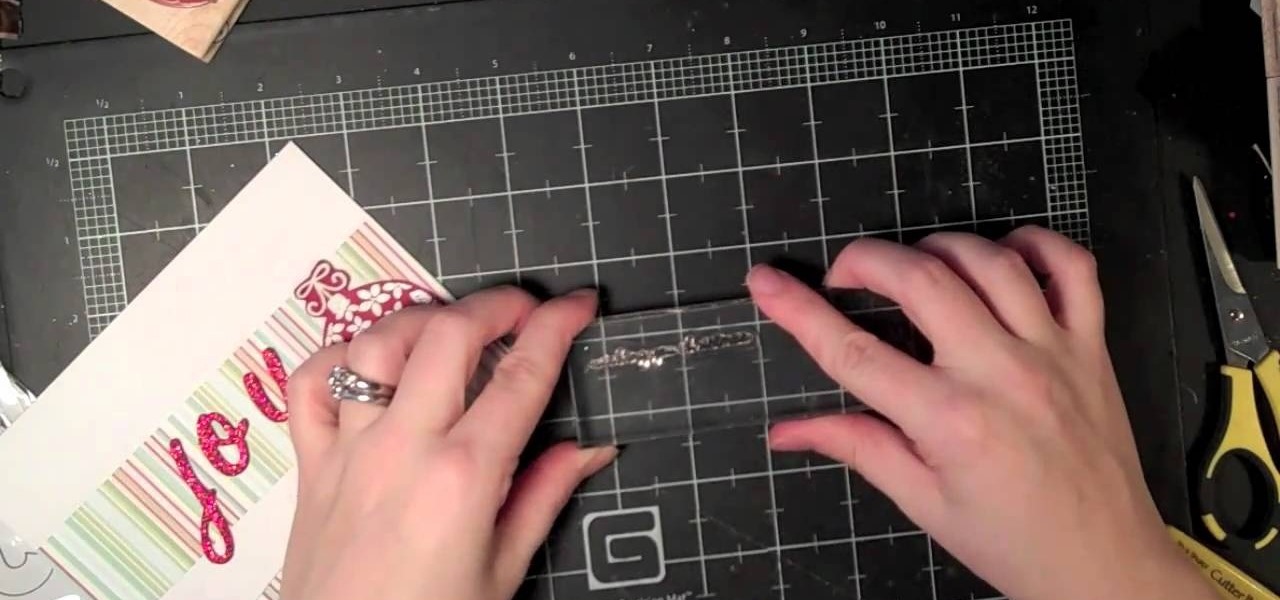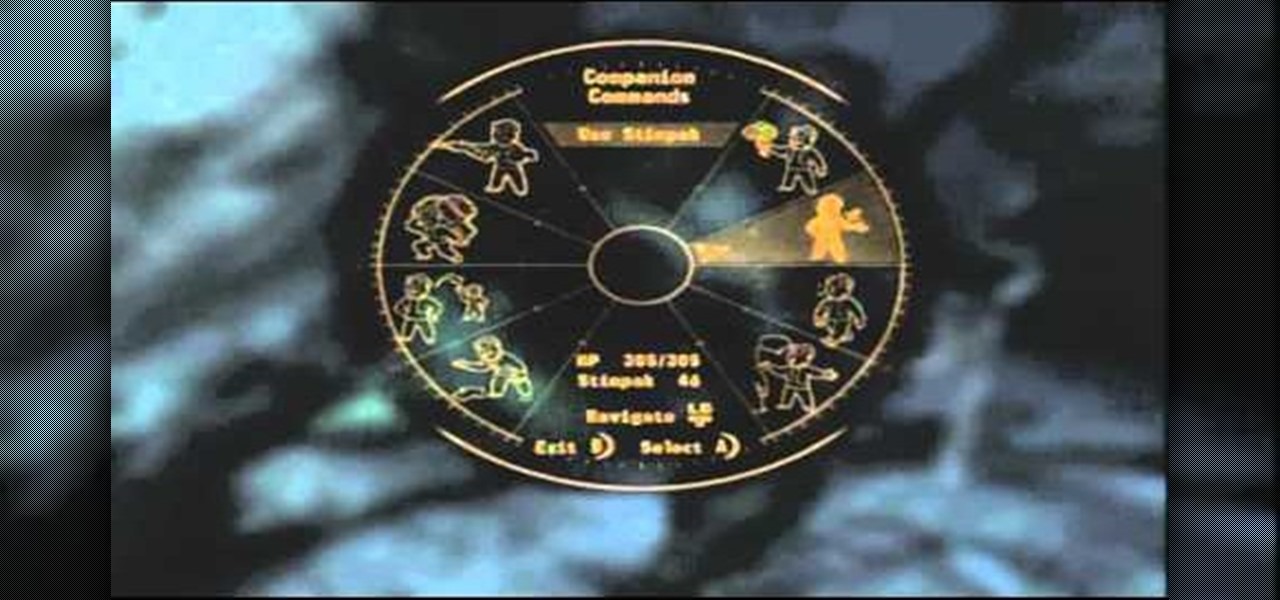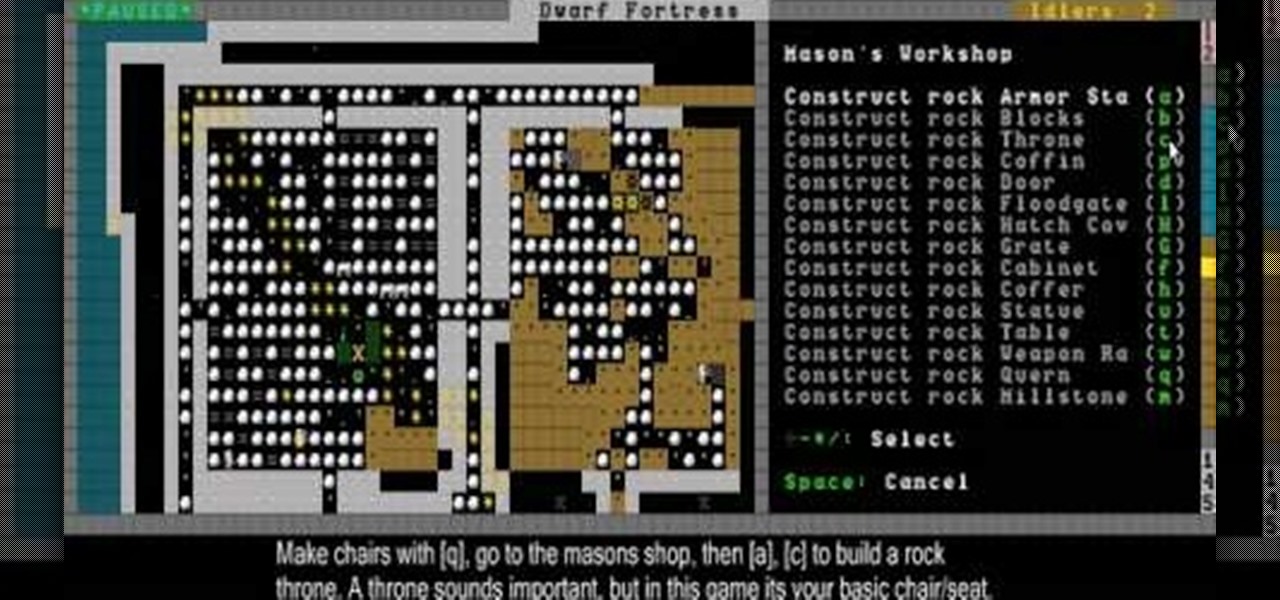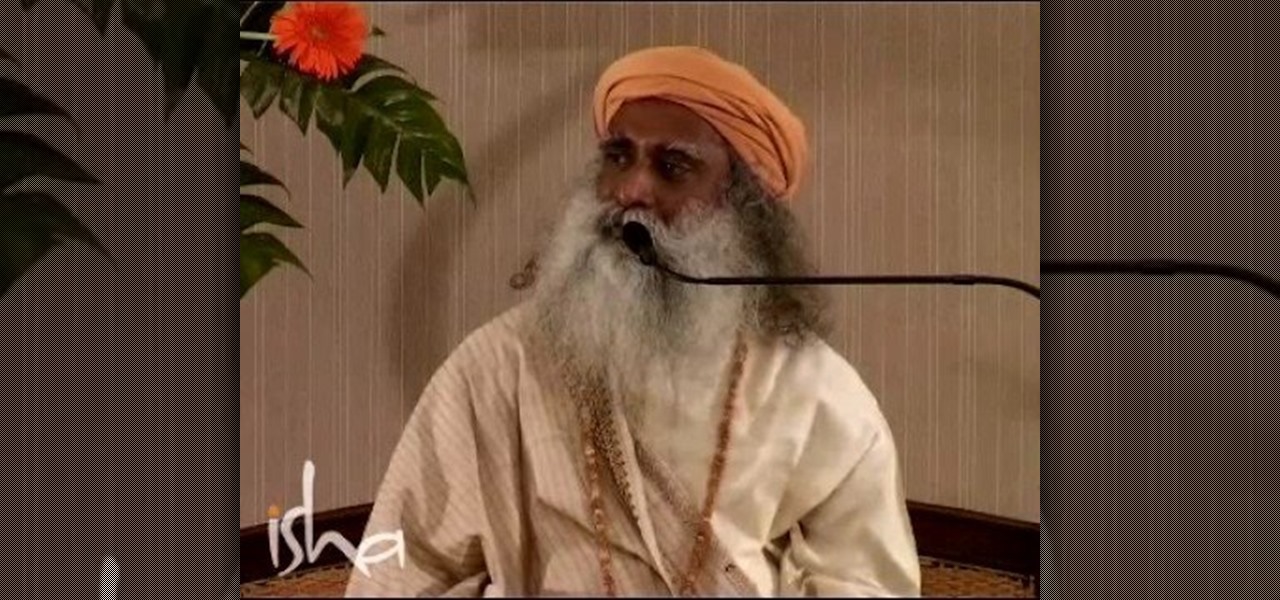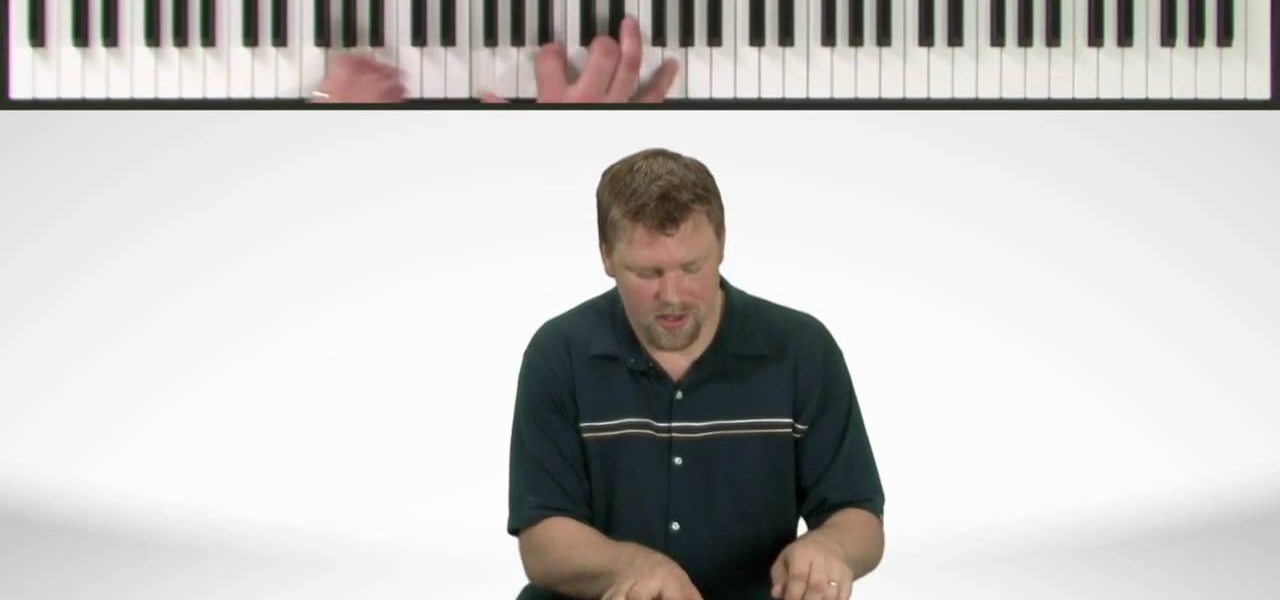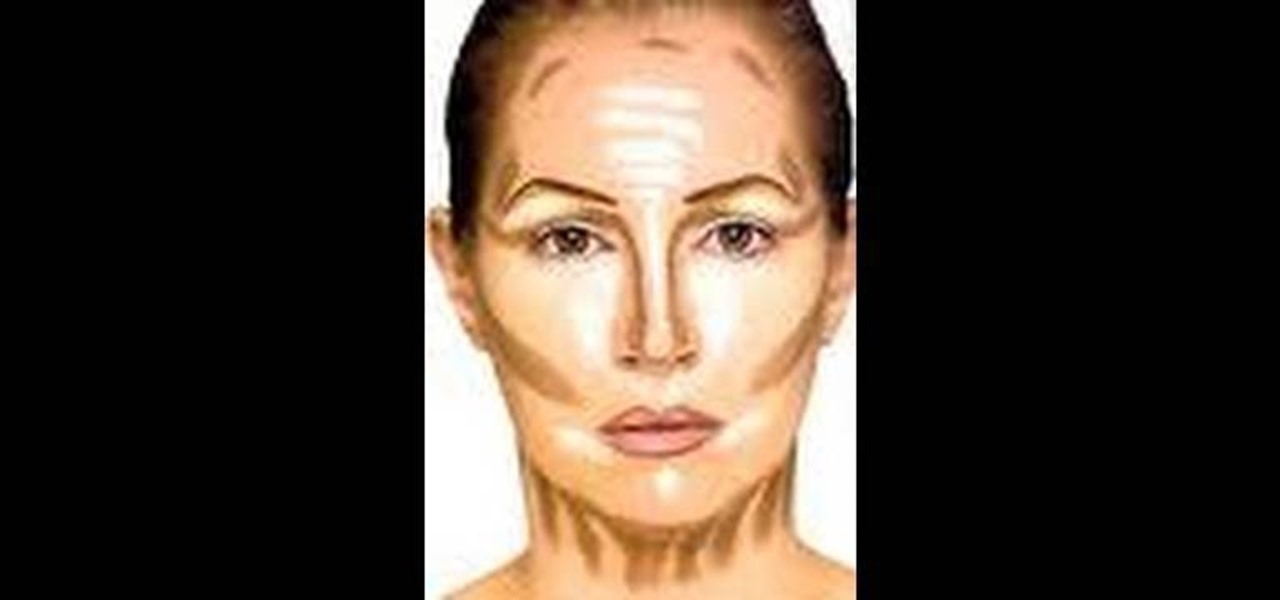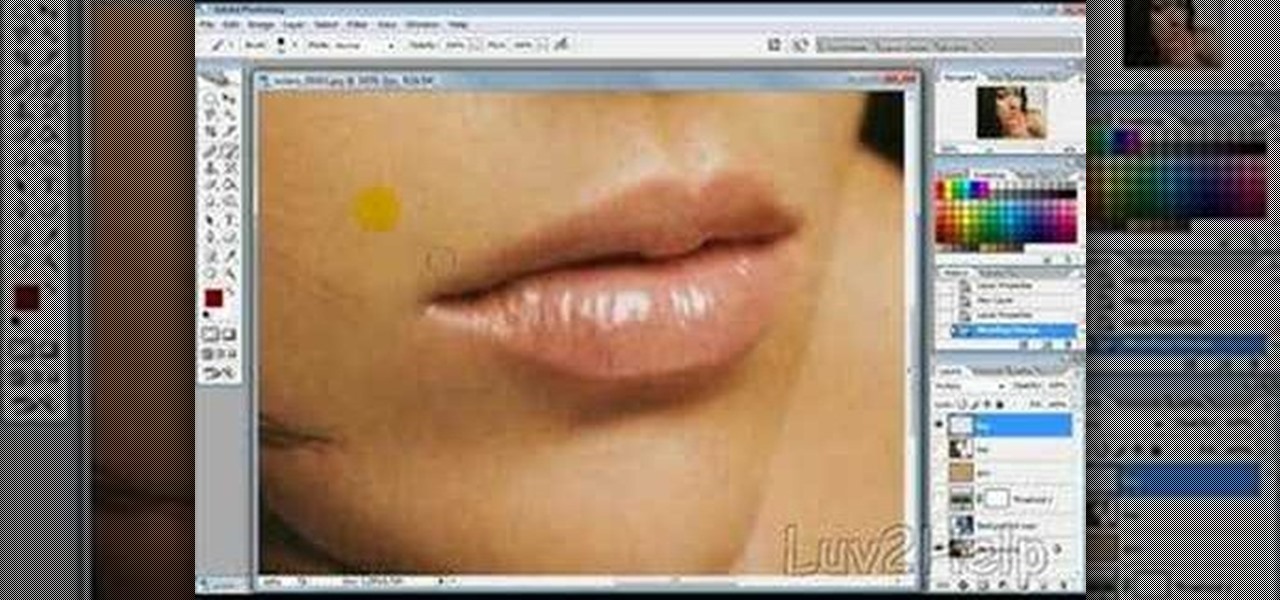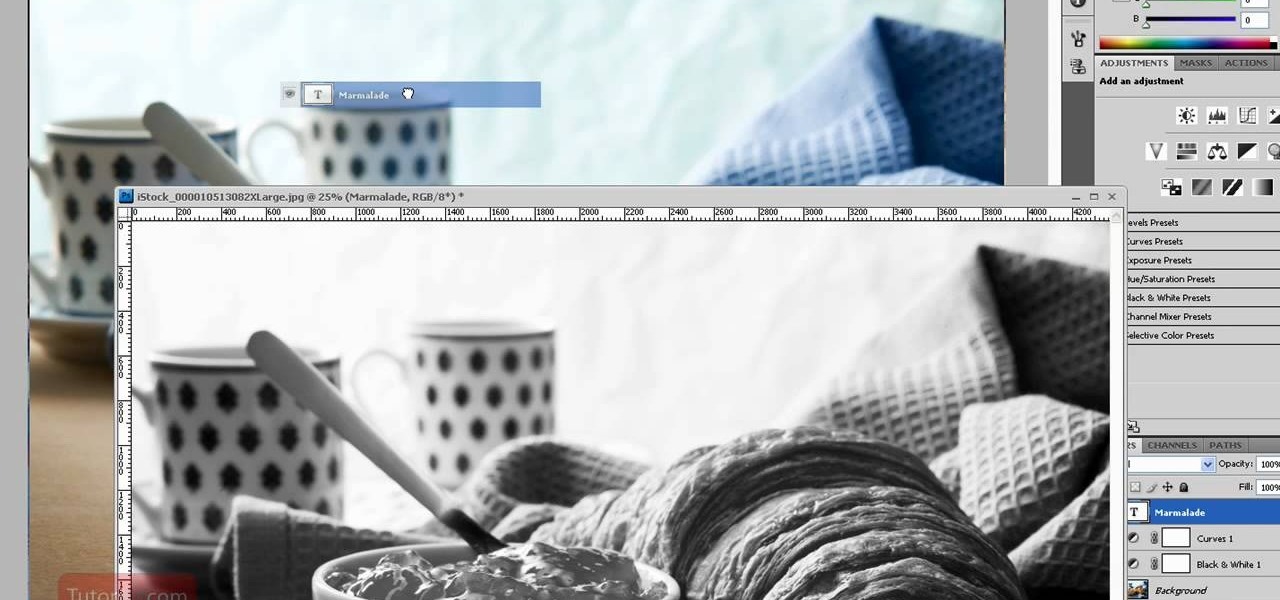If you're concerned that your computer has been infected by spyware and other malicious programs, watch this informational video and find out how to clean and restore your computer back to a normal bill of health. This informative tutorial shows various methods that can be used to disinfect your computer and rid it of those nasty viruses once and for all!
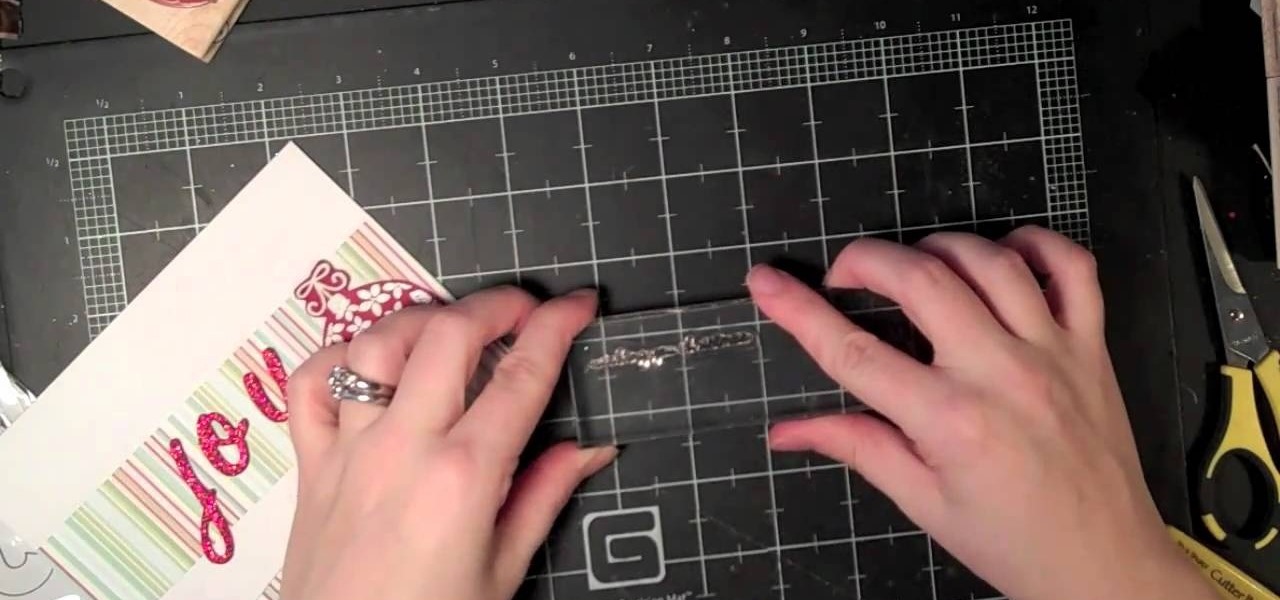
Physical gifts are the ones most championed during the holiday season, but what about the sentimental ones? You do wish that your friends and loved ones attain happiness, peace, health, and joy during the new year, right?

Whether you're dieting or you're simply watching out for your health, beans are one of the most nutrious, low-calorie, and filling foods you can consume. Because they're so high in fiber you can eat just a little and stay full for hours.
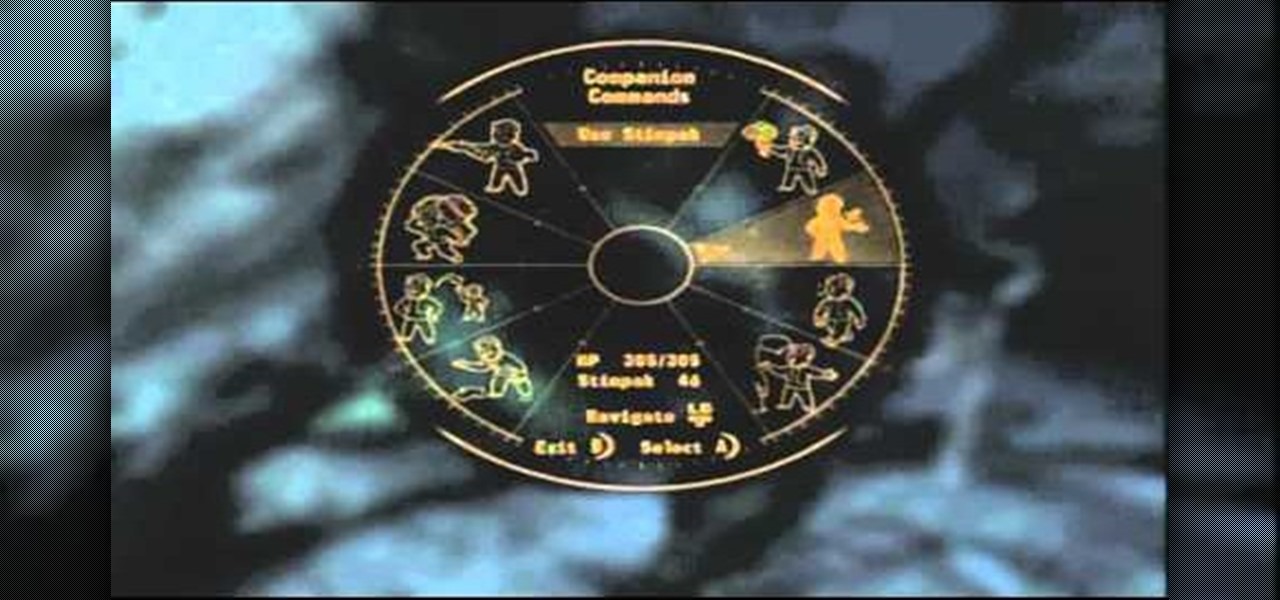
Gltiches and bugs are riddles in the release of Fallout New Vegas, and as Obsidian rushes to put out patches for these problems, that leaves us free to abuse them! If you're in combat and are noticing that your companions are taking quite the beating, you can actually glitch their companion wheel to heal them without even worrying about using up your stimpaks! Check out this video for details on the gltich!

With constant Twitter updates, grueling commutes home, and a neverending workday, it's no wonder more and more of us have anxiety and stress on a regular basis. While you may not be able to just call it quits for a week and hit Fiji for some scuba fun, you can relive stress temporarily with a massage.
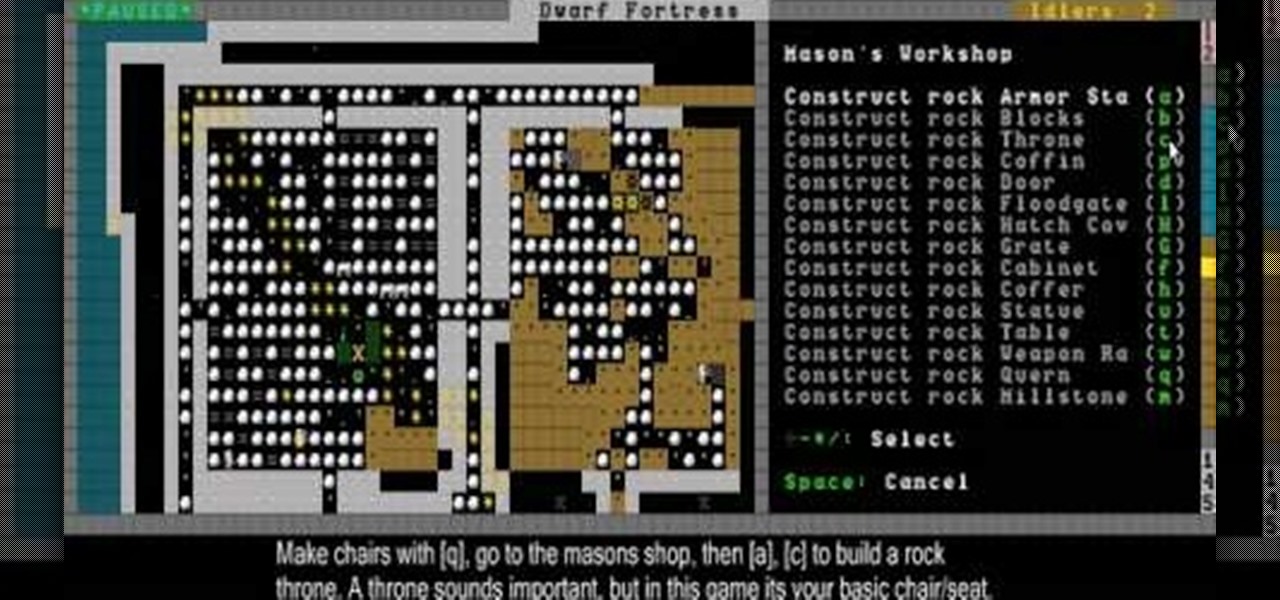
Ahhhh, so your Dwarf Fortress dwarves are hungry and want somewhere to eat huh? Now you're starting to see why you need how-to videos to play this game aren't you? This video will show you how to make chairs, tables, doors, and dining rooms for your dwarves and how to deal with / get rid of refuse and miasma, ensuring your dwarves good health and the survival of your fortress.

In this free video language lesson, you'll learn how to say the French words for "to your health": "à votre santé." While French isn't necessarily a very difficult language for an English-speaker to learn, many stumble when it comes to pronunciation. Fortunately, the Internet is awash in clips like this one, which make learning both vocabulary and proper pronunciation a very easy task.

If you or someone you love has to use a medical feeding pump, have a look at this video. In this tutorial, you will learn everything you need to know about the Sentinal Enteral feeding pump so that you can make sure you are using it properly. Have the best health possible by making sure your pump is functioning properly with assistance from this clip.

In this Diet & Health video tutorial you will learn how to conquer anger and negative emotions. The preacher in this video is Sadhguru Jaggi Vasudev. The guru starts off with a question; why do you want to conquer something that has no value for you or that you don't want? So, drop the idea of conquering anger. Right now you are not angry, anger doesn't exist. When something doesn't exist, how do you conquer it? You get angry when your energies do not behave the way you want them to. Being an...

Did you know that the FTC is coming down hard on Kelloggs for making false health claims on popular cereal, Rice Krispies? Check out this tutorial and know what to look for on your box and who to believe. Make sure your kids start out the day on the right foot with a healthy, honest breakfast by following the tips presented in this clip.

When you adopt a new cat, it is important to make sure you know what is best for their health and happiness. In this tutorial, learn how to get the right food for your pet and feed them properly so they live a long and healthy life.

Not all cholesterol is bad for you. You can have cholesterol, but you need to know what is good for you is what is bad for you. Lowering LDL cholesterol is the way to improve your cholesterol and overall health. This video will show you how to lower LDL cholesterol.

Nobody likes having bad breath. Not only does it leave you with a bad taste and scare away potential suitors, it can be a signal of more serious dental issues. This helpful video from Colgate offers up some tips you can use to cure your bad breath and improve your overall health.

Pixel Perfect is the "perfect" show to help you with your Photoshop skills. Be amazed and learn as master digital artist Bert Monroy takes a stylus and a digital pad and treats it as Monet and Picasso do with oil and canvas. Learn the tips and tricks you need to whip those digital pictures into shape with Adobe Photoshop and Illustrator. In this episode, Ben shows you how to fix, enhance, and retouch photos in Photoshop.

So the wife shows me an episode of Oprah with Dr. Oz of the You series of health books. He's showing this thing called a neti pot. It's a watering can for the nose. The thing is put into one nostril and warm salt water is poured through the nostrils cleaning out the sinuses.

This video teaches us how to prevent those pesky paparazzi from invading our privacy. It suggests buying a pair of safety glasses that have lights attached at the sides. Then, remove the lights, and replace the existing resistors with higher-powered ones, and the lights with infrared LEDs. When the press tries to film you while you're wearing these at night, the cameras will see bright, menacing lights where your face should be. This how-to is presented as a joke, but it would be hilarious to...

Okay, we're going to be honest here and let you know up front that the eagle yoga pose ain't no walk in the park. In fact, unless you've already been practicing basic yoga for a while and have gained a decent amount of flexibility and strength you probably shouldn't even attempt this pose for fear of falling down.

Add depth to your 2D pack shots with the After Effects Vanishing Point tool! This video will teach you everything you'll need to know. Whether you're new to Adobe's popular motion graphics and compositing software or a seasoned video professional just looking to better acquaint yourself with the program and its various features and filters, you're sure to be well served by this video tutorial. For more information, including detailed, step-by-step instructions, watch this free video guide.

In this tutorial, we learn how to change your body features with makeup. To enhance the cleavage, you can purchase a product called Beautiful Breasts. You will first take the matte color and start to define where the breasts and cleavage are. Make the angles natural and make sure the makeup is blended so it's undetectable. Apply shimmer to the collar bone and shoulders to give a glow as well. The products work for any size and any shape and will give you extra enhancement. There is also a pro...

Are you planning to throw a big party soon and really want to surprise your guests with an unexpected and unusual food? Then this chicken kofta curry is just the thing for topping rice or couscous. Kofta just means a Middle Eastern or South Asian meatball, usually made from beef or lamb (though obviously the meat is chicken in this recipe).

Instead of picking up a Digiorno pizza from Albertson's tonight, try doing something a little different for a change. As many a good cook knows, fresh always tastes better, enhancing the overall flavor of your dish (not to mention offering heftier amounts of nutrients).

What's the difference between Kim Kardashian and January Jones? Both are clearly gorgeous women who have men drooling over them wherever they go, but these two starlets have very different body types.

In this video tutorial, viewers learn how to play glissando on the piano. This task is very easy, fast and simple to do. Glissando is basically playing all the notes of the piano. When playing glissando, use the tip of the thumb to slide down the piano. When going up the glissando, use the tip of the middle finger and slide it up the piano. The fingers might hurt at first, but you will eventually get used to it with the more you play the glissando. This video will benefit those viewers who en...

Are you a budding potter who's looking for a skilled tutor but can't afford taking pricey classes every week? Then watch this kiln conversion tutorial by master potter Simon Leach.

You know how in art class one of the main principles of drawing realistically is shading an object to establish its shape and contours? The same idea applies to makeup application. While our faces have natural dimension and contours, their hills and valleys can be further emphasized with strategic contouring via highlighters and bronzers.

In this video tutorial, viewers learn how to light-scribe with a Nimbie BB11 disc burner. This device is an auto disc loading system that allows the user to light-scribe multiple disc without manually inserting them one-by-one. Simply load the disc into the machine with the labels faced down. On your desktop, double-click on the Q-Q-Box icon to start the program. Start up the labeling function, select a desires image and quantity up to 100. Then click on Print. The machine will then product l...

In this video, we learn how to change the color of clothing in Photoshop. First, click "enhance", then "adjust color", then "saturation". Now place a magnetic lasso around the shirt color you want to change. You can now use a slider to go through all the different colors, and pick that one that you want to use in the picture. Play around with the saturation, hue, and brightness to change what the color looks like in the picture. If you want to add more contrast, it will look more real like it...

There's nothing like spending time outdoors with loved ones. Whether it's a hot summer evening or a coo, brisk spring morning, the outdoors can be a great place. You can enhance your experience with the outdoors, by building yourself something that everybody is sure to love: a fireplace. In this helpful tutorial, you'll be finding out how to build an outdoor fireplace in your yard for those cold winter nights. So good luck and enjoy!

Getting the perfect shot is difficult, so when you finally get that perfect picture of yourself, you want to enhance it as much as possible. But if this perfect picture took place in a humdrum location like the bathroom or your living room and you want to glorify your face even more by surrounding it with, say, an island paradise, you can transplant your head (and body) using Photoshop.

Popularized by the likes of Andy Warhol, pop art has long been an art genre associated with the glittery excesses of Studio 54 and a modern aesthetic.

CSTools are free plug-ins that are available for your Cinema 4D application. In this tutorial, Nick will show you how to use the plug-in called Flicker. Flicker is a fun add-on, although you may not use it often. It can be used to add a "flicker" to things like campfires, candles, lights, etc. So, if you need to enhance some light effects in your program, check this out.

Many schools of makeup teach that one should use makeup only sparingly, flattering her face with neutral tones that enhance without obscuring. But one school teaches that, like Oscar Wilde, one should paint the body with diamonds and exude raw flamboyance.

Photoshop is capable of doing so much in such a single program, it's amazing. You can easily create images as well as edit and enhance some of your own photos. But another great thing is that you're able to save certain files a certain way, that you couldn't normally do without using Photoshop. So in this tutorial, find out how to make a hdr image (high dynamic range) from a single raw file. Enjoy!

Photoshop is one of the most powerful and widely used program out there on the market. Not only can people use it to make their own photos look better, but they are able to take other pictures and images and enhance them to whichever way they want. That can be seen as both bad and good. Somtimes, to do so it involved using the layers and moving a picture to a new image. In this tutorial, you'll find out how to move a layer to a new image using Photoshop. Enjoy! It's quick, easy, and will be a...

Everyone has a different shape to their face - it is why we all look so beautiful and unique! Depending upon your face shape - whether it be oval, round, square, heart shaped, etc - you will need to know how to style appropriately for it.

There are so many ways to enhance your photos in Photoshop these days, it is amazing we need actual models at all! In this video, learn how to add or change the makeup on your model. If you have changed your artistic idea after shooting, or feel like your subject could just use a little something, check out this tutorial and learn how to add color to your photos.

In this video tutorial, viewers learn how to eliminate facial imperfections using Adobe Photoshop. Begin by opening the image in the program. Then select the patch tool. Now draw a circle around the imperfection and then move it to an area of the skin that has no blemished. Continue doing this for all the imperfections. This process can be done to eliminate pimples, moles, blemishes, scars and wrinkles. This video will benefit those viewers who enjoy editing images to enhance them and would l...

When being fitted for clothing, it is important to get a true measurement of your waist. On a woman, this can be confusing, as our waists are actually inches higher than where we typically wear our trousers.

In this video tutorial, viewers learn how to apply a digital tattoo using Adobe Photoshop. Begin by adding the image and tattoo image into the program. Then drag the tattoo image over the image. Now in the layer menu, change Normal to Modify. Now re-size the tattoo image to a preferred size (PC: Control and T, Mac: Command and T). Now right-click the tattoo image and select warp. Form the image so that it is perpendicular to the skin and decrease the Opacity. This video will benefit those vie...

In this video tutorial, viewers learn how to smooth skin with noise-ware plug-in using Adobe Photoshop. Users will need to first download the plug-in to be able to use it from the menu of the filters. Now modify the values of Noise Level Adjustment and Noise Suppression. Max the Luminance and set the other values to 50%. Click on the preview from above to see the difference. Then use the filter a second time to make a stronger effect. Any small wrinkles can be eliminated with the patch tool. ...