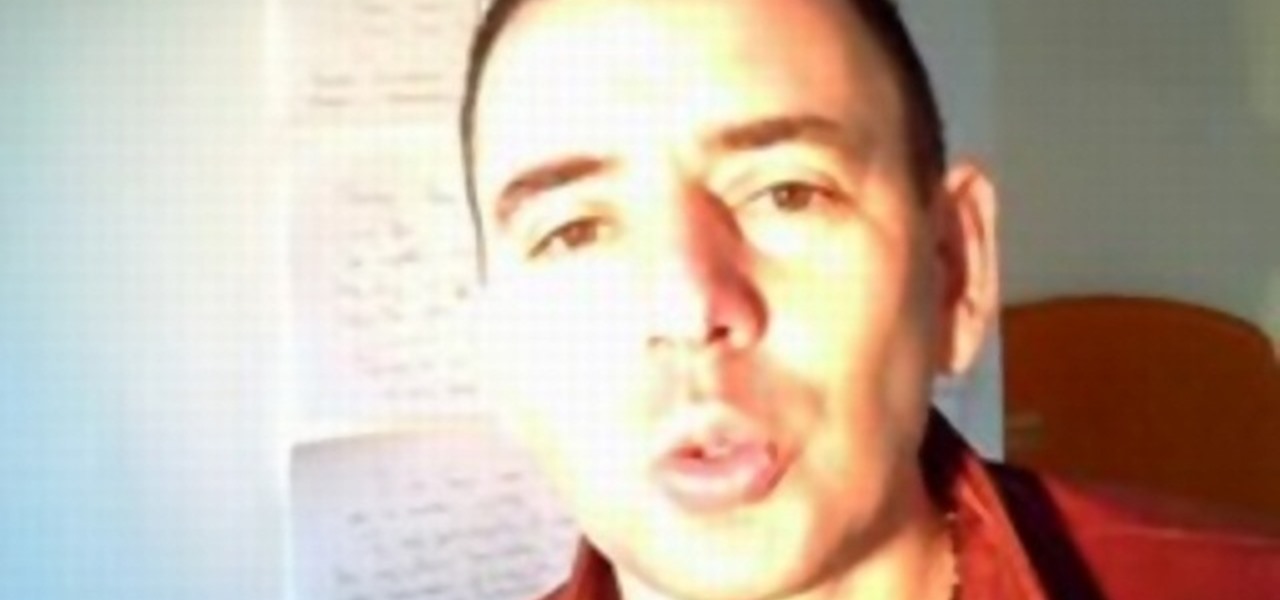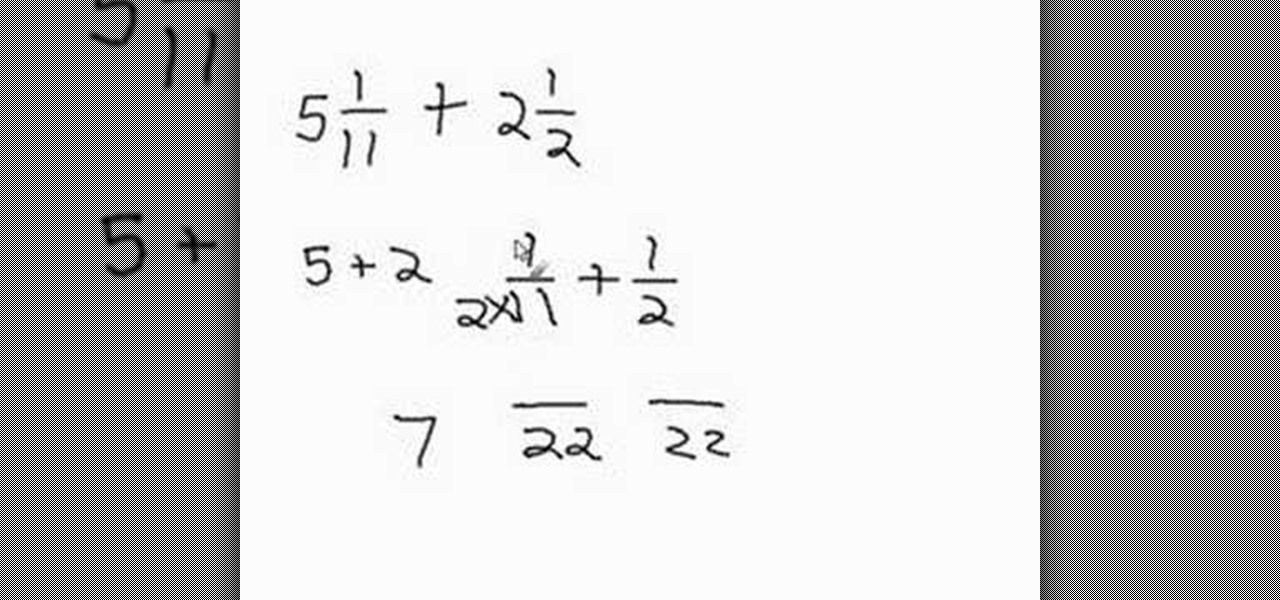Puffy eyes and dark circles are two things that people don't want to see. They can make people look older than they are and can sometimes hurt. In this tutorial, you'll find out how to get rid of those issues using something that you may not have normally thought of: a teaspoon! So good luck, sit back, and enjoy!

Though an L.A. native who starred in the apotheosis of a trendy L.A.-centric TV show, Lauren Conrad maintains a timelessly classic yet wearable style when it comes to her hair, makeup, and clothes (she even has her own line now for Kohls!).

Do you think you're well in your business venture but you can't get clients and don't know why? Perhaps the issue isn't in your work itself, but how you present it. Knowing how to write a great bid letter is a valuable weapon in that cutthroat business world. This video from Freelance Writing will show you how to write a bid letter for a job.

If you want to run homebrew apps on your second-generation iPod Touch or, as a moral issue, believe you should have root access to a computer that you yourself own, jailbreaking is the key. And this guide from Everything iPod Touch will show walk you through the jailbreaking process for a 2g iPod Touch running the 3.1.3 build of the firmware.

Recycle, reduce, reuse...and follow this video to learn how to make a paper envelope out of an old issue of Wired Magazine. Now, if only making money could be this easy.

Is the printed publication doomed to follow the dinosaurs? Not so fast. This video demonstrates how easy it is to recycle your favorite issue of Wired into a DVD or CD sleeve. Save a CD and a tree! Now it's all just a matter of how long CDs and DVDs are going to last....

Are you a woman looking to reconnect with the one that got away? Whether you are trying to overcome a divorce or a breakup with your boyfriend, this video provides some helpful tips. Covers tough issues disagreement over children, money problems, lack of excitement in the bedroom, cheating and dishonesty, and whether or not your love reconnection is likely to work out. If you are thinking about getting back together with your ex, this is a must-see video.

This simple video tutorial teaches you how to add mixed numbers with uncommon denominators. It takes a step-by-step approach to the issue by first explaining how to separate the whole numbers into whole numbers and fractions, and then adding up those two groups of numbers separately. The video uses simple and easy calculations with audio instructions to illustrate the procedure. Lasting for only a little over a minute, the video manages to explain the procedure rather adequately.

This video will show you how to set up a Garry's Mod server and allow others to access it. In order to get your Garry's Mod server public, you need to ensure that your router is properly configured to allow Garry's Mod ports.

Games are essential to surviving the family car trip, and this one, perfect for younger kids, also helps them learn about our fifty, nifty United States.

This stitch pattern was featured in the May 2008 issue of Simply Knitting. Here is a brief demonstration of how this stitch pattern is worked. You will be working in multiples of two stitches with one added stitch at the end of each row. Watch this knitting video to learn the secret to knitting a cool rolling pleat pattern.

Check out this conning instructional video that demonstrates how to pick handcuffs. These are standard issue, double locking, stainless steal Bower handcuffs used by many small police departments. All you need is a bended bobby pin and a pair of hand cuffs. Observe the tutorial's easy to follow instructions and you can start picking handcuffs like a pro.

Learn simple repair tips and the tool kit you'll need to keep your snowshoes chugging all winter long with this report from the December 2006 issue of Backpacker Magazine. Associate editor Jason Stevenson covers all the snowshoe snafus--from plastic zip ties to replace stripped rivets to extra webbing to cinch down shredded bindings--in this backpacking tutorial video. Repair your snowshoes and continue your backpacking expedition!

This motorcycle customization tutorial shows you how to modify the rear mud guard in the wheel well of a Kawasaki KLR 650. This is for riders who have installed an aftermarket exhaust that is rubbing on the wheel well. If you have the stock exhaust, you shouldn't need to do this modification, but if you have rubbing issues, watch the video and learn to modify the rear wheel well of your KLR650.

How many women have heard "You can't do that here!" when trying to nurse in a public place? Parents TV's Anne Ebeling explores the issue of public breastfeeding from etiquette to laws that protect nursing mothers.

Learn how to do a single dumbbell windmill and Arnold press. Presented by Real Jock Gay Fitness Health & Life.

If you're an avid gamer save yourself from game compatibility issues and check out System Requirements Lab. While the minimum specs are compatible with more machines, Tekzilla explains that you should try to meet the recommended specs.

Calculating resistance and power isn't hard... and, as David explains, knowing Ohm's Law and the Power Triangle can be darn useful when you're designing a project, sorting out power supply issues, or want to keep from burning your car down.

Backpacker magazine shows you how to build a plastic footprint for your tent--a skill taken from the Jan/Feb 2007 issue. Associate editor Jason Stevenson explains the nine steps to create a footprint, including how to cut webbing and punch grommets. Learn more Skills at www.backpacker.com.

The introduction of transparency has been quite controversial in print production over the past few years, though the fact is that for most transparency in Adobe files works just fine. However, those of us out there with older RIPs may have issues printing transparency. In this video you'll see how to flatten transparency in your PDF files before you ever hit the Print command.

Apple released iOS 13.5 for iPhone on Wednesday, May 20. The update came just two days after the company seeded beta testers iOS 13.5's GM (golden master), the build everyone would get if all went well. While only available to beta testers, the GM is the same software as iOS 13.5's stable release.

MIT artificial intelligence researcher Lex Fridman recently asked SpaceX and Tesla founder Elon Musk possibly the best question he's ever been asked: What would he ask a hypothetical AGI system (an AI system with human-level intelligence and understanding) if he only had one question?

It wasn't long ago Apple released iOS 13.2 to the masses. The second major update to iOS 13 included 22 new features and changes that added a significant layer of depth to an already feature-filled experience. Apple isn't ready to stop the fun, however, as iOS 13.3, released Dec. 10, has a decent amount of new features too.

Facebook recently hit a snag in its quest to take augmented reality face effects to its millions of users.

The first developer beta for iOS 13 is available to install on iPhone models, but the process for doing so may be a bumpy ride. Apple has not included configuration profiles for the developer beta yet, and many developers are having issues installing iOS 13 even with macOS 10.15 Catalina installed. Plus, since this is the first beta, there are a lot of problems with old and new features to work the kinks out of.

Apple released iOS 12.2 beta 4 to developers on Monday, March 4, and that means public beta testers will likely get the update on Tuesday. The update features a fresh "News" app icon, a new "Apple TV Remote" tile in Control Center, and a tweaked "About" page, in addition to seemingly under-the-hood updates. If you're not yet on the beta, now's your chance to see it for yourself.

Seven days ago, Apple released the first public beta for iOS 12.2. Now, public testers have access to the latest beta update since Apple released 12.2 public beta 2 on Tuesday, Feb. 5. The company released the developer beta one day earlier, which includes bug fixes, new Animoji, and more.

Whether it's for health reasons or just to look better, many of us want to get in shape. It's a long process that starts with nutrition, and dieting is never easy. Fortunately, there are some great food-tracking apps that will make it a lot easier to become a healthier version of yourself.

The last update to iOS 12 featured more emoji, Group FaceTime, eSIM functionality, real-time depth control for new iPhones, and a few other interesting tidbits and fixes. Now, in the latest for iPhones, iOS 12.1.1, Apple brought back a few things that were removed or made more difficult to access in previous updates, and it even has a few new features to offer, albeit small ones.

The iPhone XS, XS Max, and XR aren't the newest devices from Apple Inc., but all three have a serious problem in Messages. When sending a friend an SMS/MMS text rather than an iMessage, the phrase "Number changed to Primary" appears in front of every message. What gives? If this issue is driving you mad, there are a few tricks that may exterminate the bug until Apple gets around to issuing a patch.

There's something seriously wrong with Apple's new Shortcuts app, and it's severely limiting the number of shortcuts users can install on their iPhones.

Apple released the eleventh developer beta for iOS 12 to registered software testers on Monday, Aug. 27, only four days after the company unexpectedly released both dev beta 10 and public beta 8. Apple has ramped up its beta release schedule as of late, offering minor updates twice a week in the lead-up to iOS 12's official debut in a few weeks.

Can't say we didn't see this coming — Apple released iOS 12 public beta 7 on Monday, August 20, the same day it seeded the ninth version of the beta to developers. While the two betas may have different names, public beta 7 and dev beta 9 are virtually identical, so public testers shouldn't feel as though they are missing out.

While everyone was marveling at the latest drama over at Magic Leap involving employees last week, a major rumor listed in one of the reports, related to the company's flagship device, was mostly overlooked.

Apple just released the third beta for iOS 11.3 on Tuesday, Feb. 20, which comes exactly two weeks after the release of iOS 11.3 beta 2 that brought battery health data and performance-throttling controls. At first glance, iOS 11.3 beta 3 seems to be mostly under-the-hood improvements, but we'll know more as we dive into it.

With the release of the iOS 11.3, iPhone users have new features to both sift through and look forward to, such as increased battery health information and control, new Animoji on iPhone X, and Health Records in the Health app. A smaller change with the update, however, is also a useful one — a new way to sort App Store reviews.

As expected, Apple began pushing out the final version of iOS 11.2.5 to all iPads, iPhone, and iPod touches today after 41 days of beta testing. Highlights include a fix for the ChaiOS vulnerability, a persistent Now Playing bar in Music, and some signs of AirPlay 2 just in time for the HomePod launch on Feb. 9.

It looks like the dust is finally starting to settle on Google's POLED PR nightmare. The Pixel 2 XL — one of the most hotly-anticipated phones of the year — has been plagued by screen issues and worries. While it is certainly not without its faults, Google has created several software fixes and is offering a 2-year warranty for screen burn-in, so we can rest a bit easier about purchasing Google's latest Pixel.

The iPhone X, iPhone 8, and iPhone 8 Plus may be some of the fastest phones of 2o17. However, the equally new iOS 11 isn't quite as impressive. That being said, Apple is continuing updates to the developer beta for iOS 11.1, as it releases the 5th version of the beta today.

Update 10/23: The hits just keep on coming. We're now seeing reports of a "smearing" effect when scrolling through apps on the Pixel XL 2. We'll expand on that at the bottom of this article, but it's still worth reading the background information on issues with LG's new POLED displays.