
How To: Sculpt your chest with a Super Chests exercise
Learn how to do Super Chests. Presented by Real Jock Gay Fitness Health & Life. Starting Position


Learn how to do Super Chests. Presented by Real Jock Gay Fitness Health & Life. Starting Position

Learn how to do speed super legs exercises. Presented by Real Jock Gay Fitness Health & Life. Exercise

Learn how to squats and plyometric jump squats. Presented by Real Jock Gay Fitness Health & Life. Benefits

Learn how to do a single dumbbell windmill and Arnold press. Presented by Real Jock Gay Fitness Health & Life.

Learn how to do alternate power stability ball pikes and knee tucks. Presented by Real Jock Gay Fitness Health & Life.

Learn how to do flip turn abs with jumps. Presented by Real Jock Gay Fitness Health & Life. Benefits
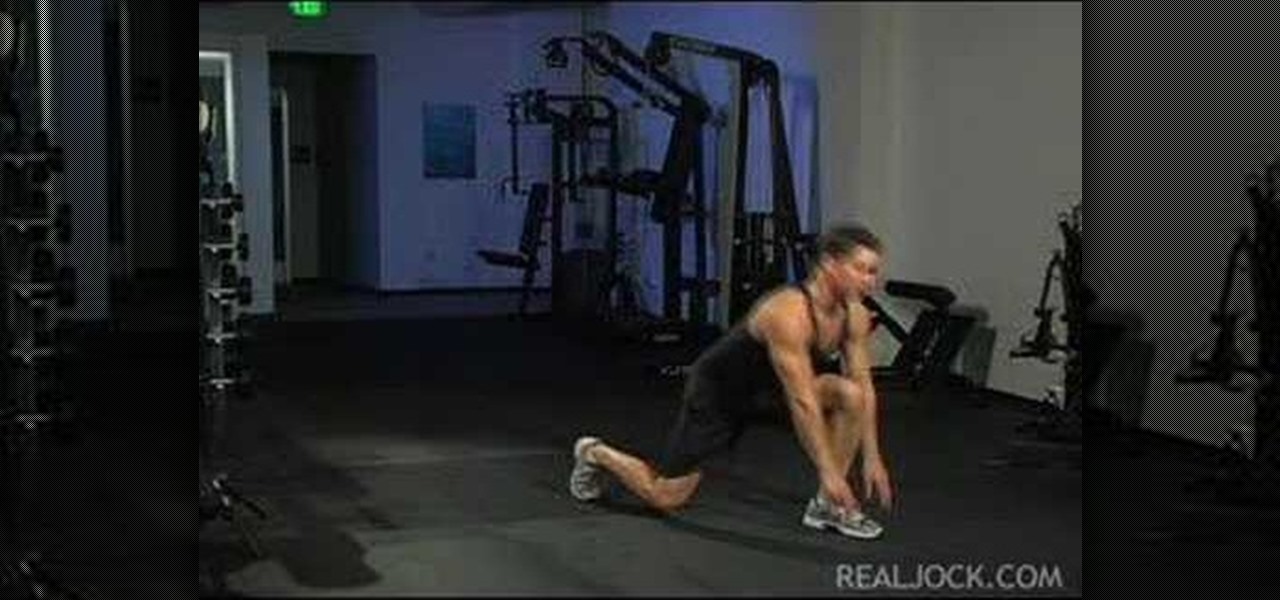
Learn how to do multi directional speed lunges with shoe tap. Presented by Real Jock Gay Fitness Health & Life.

Learn how to do tube assisted dumbbell curls. Presented by Real Jock Gay Fitness Health & Life. Benefits

Recognizing the signs of schizophrenia is the fist step toward getting help and proper treat for a loved one with this serious mental health affliction. With proper medication and therapy schizophrenia can be controlled so check for and understand what to look for.

In this video series, learn from computer specialist Don Procunier how to use laptop computers. Explore the difference between laptops and desktops, the advantages and disadvantages of buying a laptop, how to buy a laptop, how USB ports work on laptops, different features on laptops, and different accessories for laptop computers.

Preppy fashions are associated with classic and conservative style of dressing and clothing brands. Get tips on properly dressing preppy from a fashion specialist in this free fashion video series.

Fashion in the 1970s was very eclectic but still influenced by the latter part of the 1960s. Learn about different 1970s retro fashion trends from a retro fashion specialist in this free fashion video series.

The 1960s were an important decade for men's and women's fashion. Learn about different 1960s retro fashion trends from a retro fashion specialist in this free fashion video series.

Take an at-home test for HIV in the privacy of your own home. Learn how to take an HIV test at home in this free health video on the human immunodeficiency virus from a certified medical assistant.

Your mother used to remind you to wash behind your ears now make sure you keep your dog in tip top health and clean their ears too. Dogs depend a lot on their hearing but can build dirt and wax in and around their ears which can be irritating or lead to infection.

Indian snacks are awesome, but when we look into the health factor, they go from 30 to 0 in 2 seconds flat. Poha chivda is a wonderful healthy snack alternative to the fried ones, you so yearn for at the stores. This poha chivda recipe has a great shelf life and is so easy to make. Make a big batch and store it or a small batch and keep it fresh. Just watch this how to video and learn how to make this Indian style rice dish.

If you're a public beta tester, you woke up this morning with your iPhone running iOS 13.4.5. Today, Apple released the second beta for iOS 13.5. No, Apple didn't skip a version — 13.5 public beta 2 is essentially 13.4.5 public beta 2. So why the name change? Apple included the first API for its joint COVID-19 contact-tracing and exposure notification program with Google.

As we settle into our new normal, this extra time provides a perfect opportunity to learn new skills. Speaking a foreign language is a great way to expand your cultural boundaries while also training your brain. Not only will you pass the time more effectively, but you'll also be doing something positive for your health.

When Apple removed the Home button from iPhone, it introduced a new way to install apps that caused confusion over what to "double click." Like most iOS changes, it didn't take long to get used to double-clicking the Side button. But for some, performing a double-click on the Side button isn't that easy.

Parkinson's disease, a condition that can impair movement and coordination, affects over 10 million people worldwide. And with around 60,000 Americans being diagnosed every year, we're on track to see almost one million Parkinson's afflicted Americans by 2020.

As the tech world patiently waits for the advent of mainstream consumer smartglasses, Google is content to stick to the business world (for now).

Not content to merely assist surgeons via the HoloLens, Medivis has expanded its augmented reality suite to Magic Leap One with an app for medical students.

The display is one of the most critical components in augmented reality hardware, and on Tuesday, one of the companies making that component, Avegant Corp., closed a funding round of $12 million to support development of next-generation AR displays.

Don't think because your MacBook is using FileVault disk encryption your device is secure or immune to hackers. Here's how to find out if that FileVault password is strong enough to withstand an attack from a motivated attacker.

Apple's digital health initiative in iOS 12 includes Screen Time, a settings menu that shows you how much time you spend playing games, reading news, and whatever else it is you do. This menu also lets you schedule downtime away from your iPhone, set time limits for your apps, and more. While this is all great, it's hidden inside the Settings app — but there's a faster way to access this data.

Given the volatility of cryptocurrencies like Bitcoin (BTC), Ethereum (ETH), and Ripple (XRP), it's good to keep track of your transaction history and get a better idea where you stand financially. Though tracking down past trades on Binance may seem convoluted at first, it gets surprisingly intuitive once you get the hang of it.

Apple released the fourth beta for iOS 11.2.5 on Tuesday, Dec. 9, to developers and then public beta testers. It comes only one day after the official release of iOS 11.2.2, which addressed the Spectre portion of the chip flaw security risks reported last week.

Apple released an iOS 11.2.2 update on Monday to iPads, iPhones, and iPod touches. The update comes as no surprise since news broke last week of a massive security vulnerabilities, named Meltdown and Spectre, which are found in smartphone chips throughout the industry. This update in large part addresses the security risks imposed by these chip flaws.

Apple released the third developer beta for iOS 11.2.5 on Wednesday, Jan. 3, and public beta testers got in on the action the following day. The update comes two full weeks after the release of the second beta, marking an extended update period of Apple. The second beta mostly brought under the hood improvements to 11.2.5.

There aren't many people who will believe that a prosthetic zipper face or gunshot wound to the eye (disgusting as they are) are real, but greyscale from Game of Thrones? That'll really unsettle people for awhile because it totally looks like an actual, honest-to-God infection that someone in 2017 could conceivably have. Which makes it very effective come Halloween, whether it's for a full-on Princess Shireen, Jorah Mormont, or Stone Man costume, or to just infect a completely different chara...
Unlike traditional backlit LCD technology, OLED screens don't use any power to display black pixels. Many manufacturers have taken advantage of this by implementing an always-on display, which only lights up a few pixels here and there to show relevant info when your phone is locked. But this leads to extra battery drain, albeit small, and it increases the risk of screen burn-in.

The standing desk movement has gained momentum over the past few years as research has pointed to the detrimental health effects of sitting at a desk all day.

CyberTimez and the Wounded Warrior Program, using the Vuzix M300 monocular smartglasses, are teaming up to help supply veterans with little to no sight. The overarching goal here is helping these injured service members to find a new level of independence in a sight driven world.
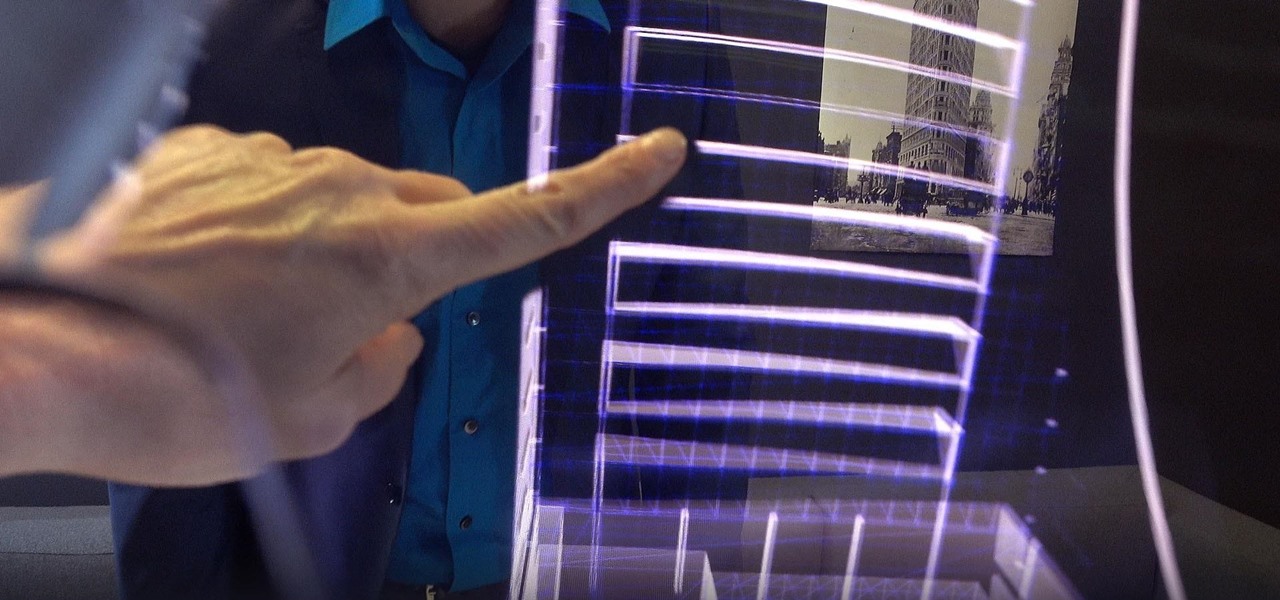
While two augmented reality companies were recently recognized for their innovative technologies, other companies have turned to augmented reality to innovate in their respective fields. Over the past week, use cases have ranged from selling snacks and video games to raising awareness for public health issues.
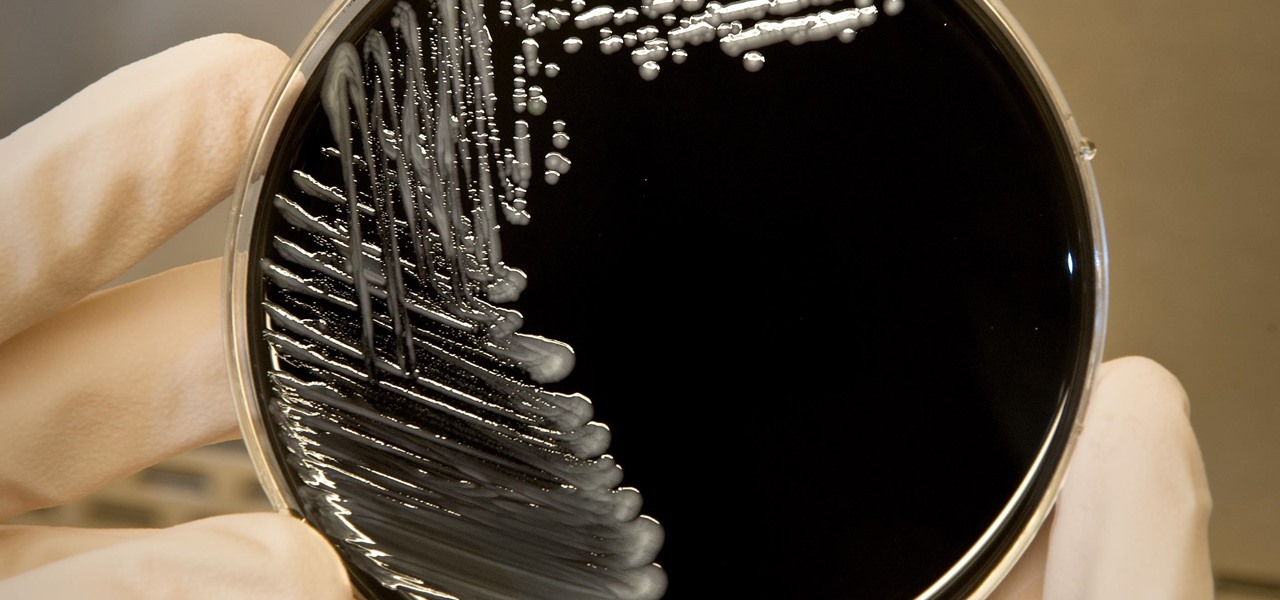
Traces of bacteria at a precinct in East Harlem created an all-out scare after doctors diagnosed an NYPD officer with Legionnaires' disease, a deadly infection caused by Legionella pneumophila.

Is technology making us disconnected? Findings from a study conducted by YouGov hint that — for millennials — the answer is yes. The research found that nearly one in five US teens prefers to video chat their friends rather than spend time with them face-to-face.
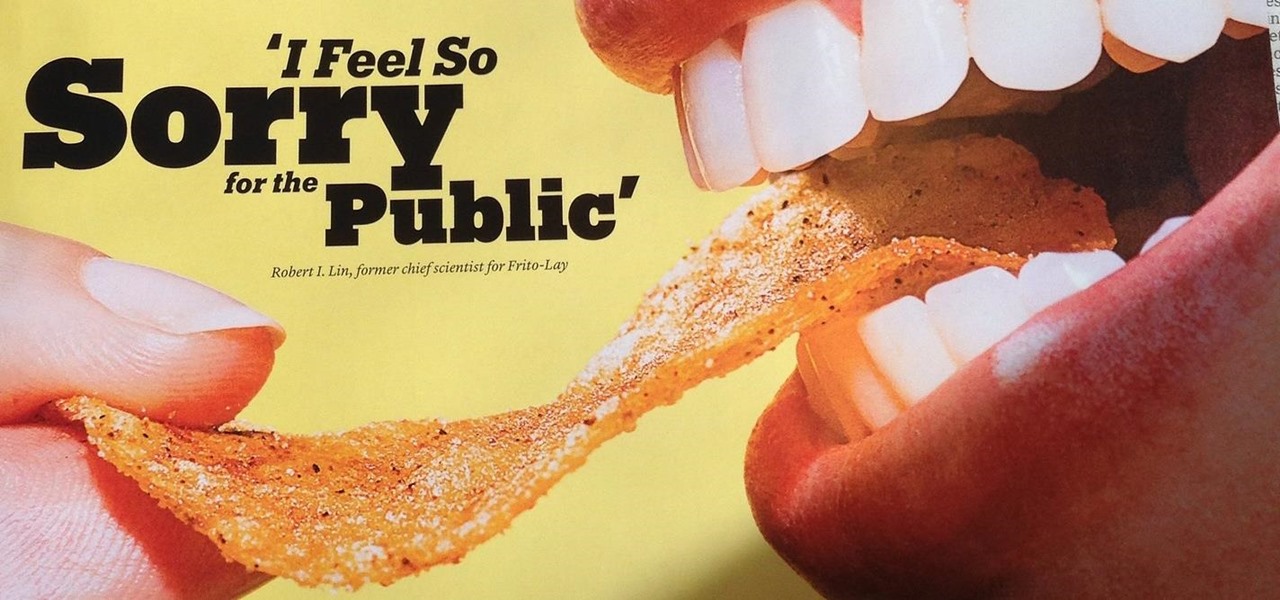
This just in! Some of Frito-Lay's chips might be bad for your health for reasons other than the fact that they're deep fried potatoes.

Over the past eight months, ten infants at UC Irvine Medical Center tested positive for the same strand of methicillin-resistant Staphylococcus aureus (MRSA). Despite the danger of this superbug due to its high resistance to most antibiotics, this information was only released to the public on Thursday. Thankfully, all ten babies survived and are currently healthy.

Soy sauce is a sushi essential for most Americans and we don't often consider its exact origins whilst chowing down on that tuna roll.

According to Dr. Lindsey Fitzharris of The Chirurgeon's Apprentice, hospitals during the first half of the nineteenth century were known as "Houses of Death."