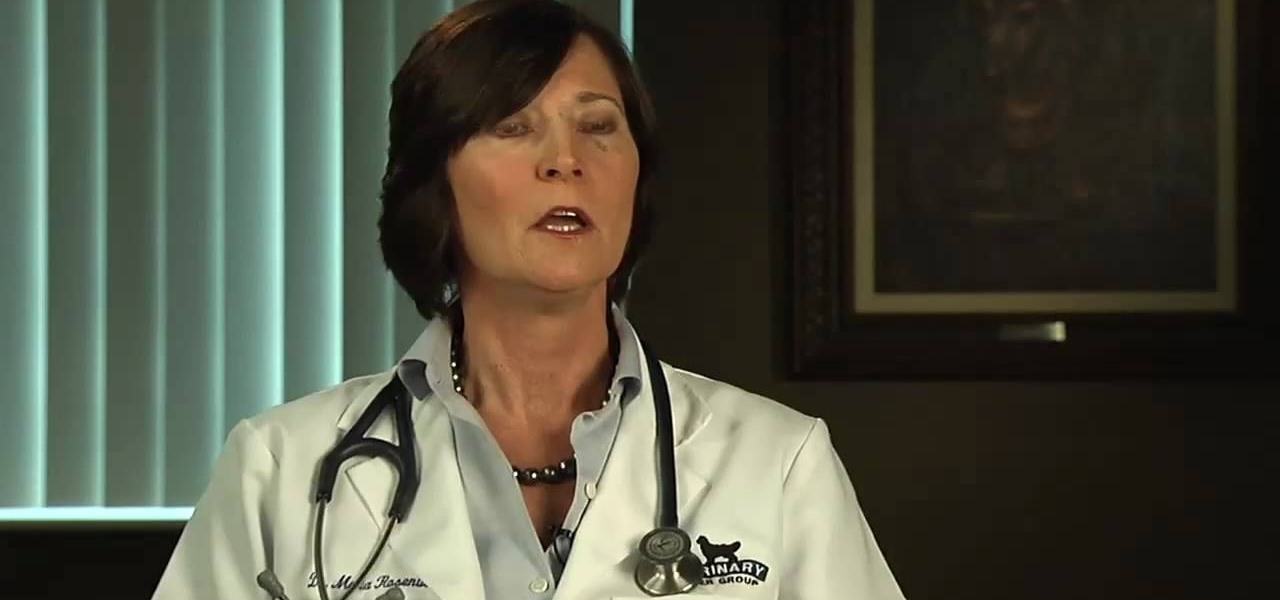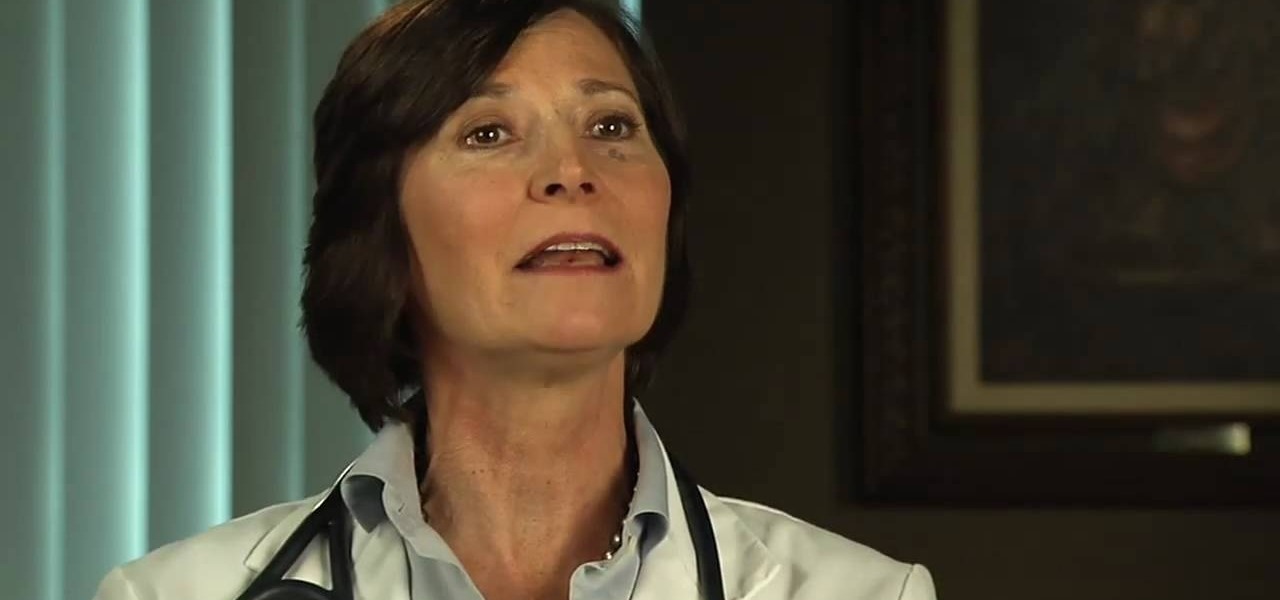Apple no longer has an exclusive province to LiDAR for the purposes of augmented reality. This week, headset maker Varjo unveiled its new VR-3 and XR-3 headsets, the latter of which includes LiDAR sensors and stereo RGB cameras to enable depth sensing and inside-out tracking of real-world environments for "pass-through" mixed reality experiences.

The year 2019 was filled with all the normal peaks and valleys of the tech business cycle, but this year was particularly important in a space as relatively young as the augmented reality industry.

Mystery is a tricky thing. Used correctly, it can give onlookers the impression that wondrous and perhaps valuable things are afoot. However, once the veil of suspension of disbelief is removed in any significant way, that same mystery can quickly turn into not just skepticism, but outright anger at what may have seemed like an attempt to dupe trusting onlookers.

It's not easy staying fit and healthy these days with addicting phones, oversized portions, and long workdays, to name just a few things. To succeed, it takes work, commitment, and an understanding of your mind and body — and your iPhone can help you with some of that. While Apple pushed its Screen Time tool to help curb unhealthy smartphone habits, its "Health" app can help with everything else.

The race for the future of AR wearables gained steam this week with several pivotal developments. First, Apple, the subject of numerous reports and rumors regarding its purported AR headset, is reportedly eyeing an in-person unveiling of the device for later this year, rather than introduce it at its upcoming virtual Worldwide Developers Conference, which would usually be as good a time as any to make a big AR hardware announcement.

The process of trying out new augmented reality and virtual reality hardware is as personal as it gets. Bottom line, if you can't directly try these immersive devices on, it's difficult to really understand the benefits they can bring to your life and work.

Your iPhone's Health app has a new medications hub that can be a one-stop destination for all the medicine, vitamins, and supplements you're taking. Adding new entries is easy and well worth the effort to get reminders to take your meds, learn about drug interactions, easily share your routine, and track your history to see what is and isn't working for you.

Automatic phone menus are the worst. You call the number, listen to prerecorded prompts, press button, listen, press button, listen, press button, listen, until you're routed or connected to the right extension, directory, menu, person, or whatever. But you can bypass these automated attendants to get right to where you need to go by setting up a simple shortcut on your iPhone.

You may think your iPhone has all the features you could ever need or want, but that may change once you discover the features and services you're missing out on by residing in the United States.

Learn how to care for your pet with help from VetVid. See how to diagnose and treat mast cell tumors in dogs.

Learn how to care for your pet with help from VetVid. See how to diagnose and treat corneal ulcers in dogs and cats.

Learn how to care for your pet with help from VetVid. See how to recognize mast cell tumors in dogs.

Think you have what it takes to amputate your own arm? What about somebody else's foot? Now, thanks to the wide array of mobile apps available from the iTunes App Store, you might not need to attend medical school to perform a tracheostomy.
The first and only curated page investigating google + for the healthcare, health and pharma community. For all healthcare professionals involved in communications and e-marketing for their company, charity, brand or organisation.

This highly educational video geared towards scientists will show you how to generate AC electrokinetic phenomena by microelectrode structures.

In case you missed it, we're in the middle of an election! Move over Obama and McCain, the WonderHowTo Awards have the best candidates! Issue of the day-- healthcare, more specifically zit care.
Healthcare providers have unique desktop environments that range from "Workstations on Wheels" to nursing stations in
What should young athletes ages 7-14 eat to get bigger and stronger? Children's Healthcare of Atlanta's Sports Nutritionist, Diane King, discusses the value of energy bars and protein shakes for this age group
Dr David Marshall, Director of Sports Medicine at Children's Healthcare of and Casey discuss the warning signs, prevention, and treatment of this growth plate injury.
Dr. David Marshall of Children's Healthcare of Atlanta about severity, treatment and prevention when dealing with concussions in contact sports.
Director of Sports Medicine at Children's Healthcare of Atlanta. Dr. David Marshall talks to us about the importance of good foot alignment for overall performance and injury prevention
Dr. David Marshall, Medical Director of Sports Medicine at Children's Healthcare of Atlanta discuss the warning signs, prevention, and treatment of Osgood Schlatter Disease.
Children's Healthcare of Atlanta Director of Sports Medicine, Dr. David Marshall talks about heat illness and how to prevent it.
Dr. David Marshall, Medical Director of Sports Medicine at Children's Healthcare of Atlanta tells us about Little League Shoulder, an overuse growth plate injury.

Rick Perry: Texas Won't Implement Obamacare - Fox News.

The Gowanus Studio Space Jell-O Mold Competition winners are in, and this year is every bit as impressive as last year. The grand prize goes to Shelly Sable for her piece: "Aspic Ascension-- Tastes Like Heaven".

Medicine, like the internet, is serious business. So when the text that appears on the labels of our medicine bottles makes about as much sense as an epileptic in a rave club, we can't help but take pause. Follow us on a journey of prescriptions and misdescriptions!

Fashion designer Manel Torres has teamed up with scientists at Imperial College London and designers at the Royal College of Art to invent spray-on clothing, an instant, sprayable, non-woven fabric-in-a-can.
Proposition 22 Prohibits the state from borrowing or taking funds used for transportation, redevelopment, or local, government projects and services. Initiative constitution amendment.