
How To: Beat the final boss on Portal
The cake is not real! Learn how to beat the final boss (the smart mouthed A.I robot) of Portal for the Half Life 2: Orange Box.


The cake is not real! Learn how to beat the final boss (the smart mouthed A.I robot) of Portal for the Half Life 2: Orange Box.

Plants dominate the living landscape around us. Learning about this essential part of ecosystems by collecting and identifying plants should be a part of any life sciences curriculum. Designed to support the Plant Press project at Hila Science Camp, this video discusses collecting and classifying plants and the importance of the classification system developed by Carl Linnaeus.
This video tutorial shows how to hack FarmVille (07/02/10).

Deaf people are just like everyone else, and they have a responsibility to save lives just like the rest of us. Those with hearing impairments might not be able to benefit from most online first aid training, but this video is signed to give those with hearing problems the info they need to help out.

This is a recent glitch, similar to the chicken coop glitch, where you can make your horse stable completely ready. Just watch this brief video tip to see how to benefit from the Horse Stable glitch in FarmVille (03/09/10). It's a simple glitch in the game that allows you to use a horse that is unready to make a stable 100% ready and be able to collect from it. This is very helpful when you are trying to achieve the HorsePower ribbon on Farmville.

This is an easy glitch in FarmVille that's been around for a long time. Stacking crops. If you want to learn how to stack your crops in FarmVille, just watch this video tip on how to do it (02/16/10). This glitch allows you to grow many more crops than usual, using your limited space on your farm to maximize the most crops in the least amount of space. By doing this glitch, you can easily achieve mastery for all crops in a quicker time frame.
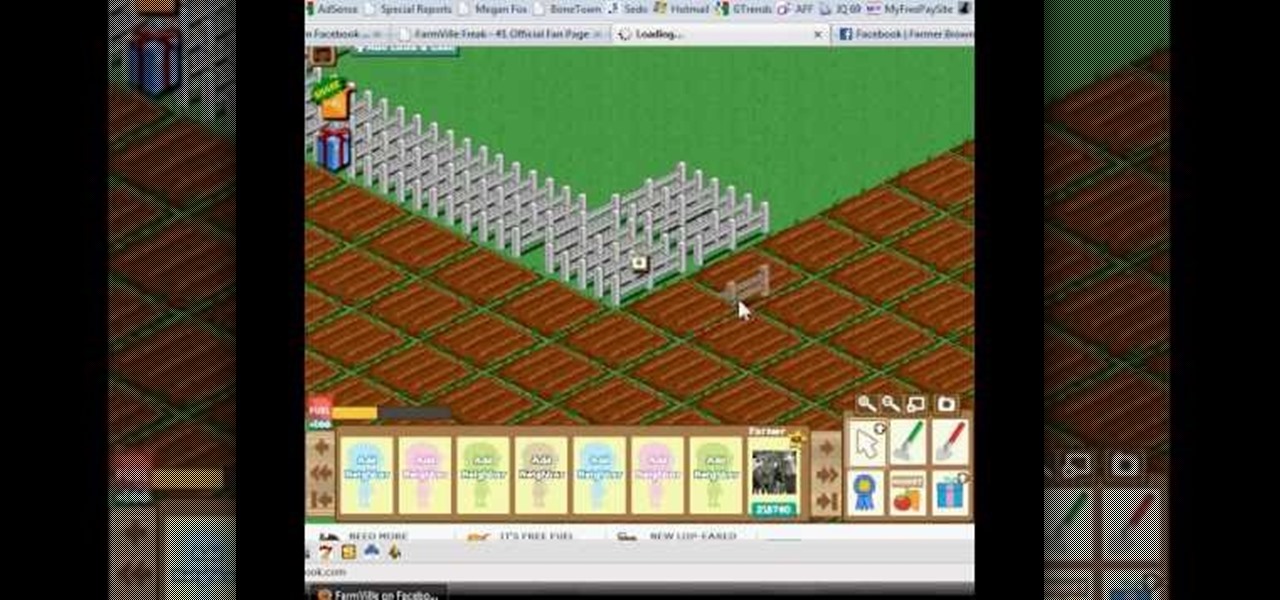
To quickly receive your blue ribbon with the fences in FarmVille, you're going to want to watch this video tip. It's a brief explanation of how you can easily get the Blue "Fenced In" ribbon in FarmVille (01/11/10). BEfore you start this, you will need 75,000 coins and 77 free plots of land to get the blue ribbon.
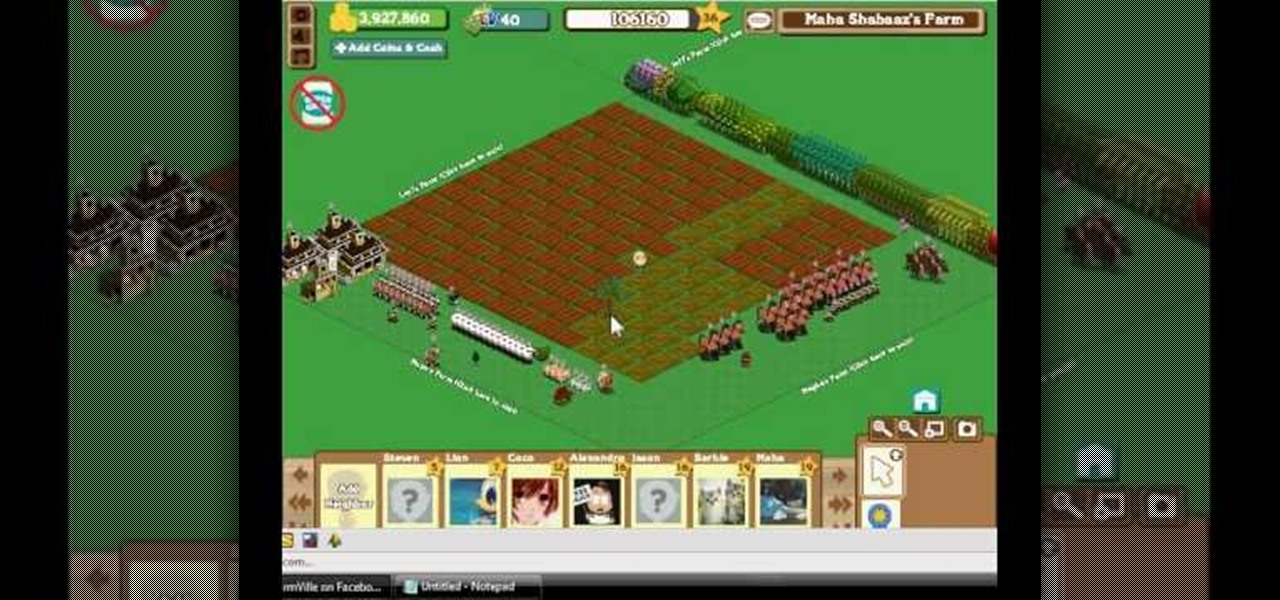
Everybody wants to find out the answer to "How do I put trees on my crops?", but it's a tricky one to figure out. But this video walkthrough will show you the steps necessary to finally Put trees on top of crops in FarmVille (12/13/09). Just watch and learn.

Is your farm looking a little bland in FarmVille? Using a basic optical illusion, you can make what appears to be hills!

Pixel Perfect is the "perfect" show to help you with your Photoshop skills. Be amazed and learn as master digital artist Bert Monroy takes a stylus and a digital pad and treats it as Monet and Picasso do with oil and canvas. Learn the tips and tricks you need to whip those digital pictures into shape with Adobe Photoshop and Illustrator. In this episode, Ben shows you how to use color correction in Photoshop.

Heartbroken? If your girlfriend threw in the towel before you were ready, there are a few ways you can try to win her back. Follow along with this tutorial and try to mend your broken heart.

This is video is a tutorial on how to save more money in your daily life. The video says that budget professional suggest that we need to set a goal. Decide why you're saving your money. Save your money to where if there were an emergency you could comfortably use your savings. The video suggests taking advantage of your employer's retirement fund. Last but certainly not least, we are told that saving sooner is better than saving later.

Learn how to save money n clothes with these fantastic tips! 1. Before you go shopping, you must get to know your body shape, colors that suit you, and be aware of your style of life. 2. To determine your body shape, and which things actually suit you and make you look good, try on as many clothes from your friends or in the shops as you can, and be critical of your look. 3. To determine which colors suit you, find a book on the internet or in the library. (shades should complement your skin ...

Every once in a while, you will have a lot of work to do in FarmVille, and a lot of space to cover. Use the fullscreen option to make life easier and see more at once.

Feeling calmer and happier is at the tip of your nose: It’s just a matter of using your common scents. Check out this Howcast video tutorial on how to use Aromatherapy's Essential Oils to improve your life.

Whether you want to juggle two wives or keep you alter ego separate from your day job, here are the precautions you must take. Learn how to lead a double life.

The aim of CPR is to preserve life by maintaining an adequate supply of oxygen to the heart and brain. Effective CPR prolongs a person's chance of survival until either a defibrillator arrives and can be used to shock the heart back into its normal rhythm or advanced professional life support is available. This how-to video shows you how to use a portable CPR Ezy when someone you know is suffering from a heart attack. This medical device helps you perform CPR on a victim in a constant rhythm.

As the mother of two kids, it is very frustrating to see them fight. I think every parent wishes their children could always be sweet and cooperative but sibling rivalry is a fact of life so I am working on some new strategies to try to reduce fighting, teasing, and conflict in our home. Sibling rivalry is as old as Cain and Abel so do not feel bad if your kids seem to clash a lot. Helping children learn to avoid and manage conflict takes lots patience and a sense of humor. And you know, teac...

With everyone sheltering at home, gaming is even more popular than ever. And it was already popular. In 2019, mobile gaming was valued at $64.4 billion, PC gaming brought in $29.6 billion, and on the desktop, $15.4 billion. There are now over 2.5 billion gamers on the planet. That's a lot of playing.

Last week, Magic Leap gave us an additional peek at its Lumin OS and more tutorials that show how its device works with virtual content. But details about the hardware wasn't included in the array of new information.

Taking photos that are actually printed and hung on a real wall, versus being shot and shared via a social wall, is a seemingly lost art, but PhotoBloom AR wants to change that with augmented reality.

A development duo has concocted an iPhone app that displays related tweets based on objects recognized by the device's camera.

People infected with HIV take many different types of pills every day to decrease the amount of virus in their body, live a longer and healthier life, and to help prevent them from infecting others. That could all be in the past as new clinical trials testing the safety and effectiveness of a new type of treatment — injections given every four or eight weeks — look to be equally effective at keeping the virus at bay.

Technology and nature, typically thought of as opposites, are coming together in a new London exhibit.

The Centers for Disease Control and Prevention estimated that there were 212 million cases of malaria across the world in 2015, and 429,000 of those people died — mostly children living in Africa. Preventing and treating those infections has been a challenging world priority. That makes a new malaria drug discovery — published in Science Translational Medicine — incredibly important.

UPDATED 5/4/17: SI has stated that they won't be augmenting its Swimsuit Edition. Although, this could be a sign that the company may do so in the future. If they already have all the tech set up for the latest feature, then they are already half way ready to augment other SI editions. So get ready SI fans and download the designated Life VR app, because you are going to need it to point it at these specially marked SI pages.

As researchers learn more and more about our intestinal bacteria—also called the gut microbiome—we're finding out that these microbes aren't just influencing our health and wellness, they're a useful tool for improving it, too.
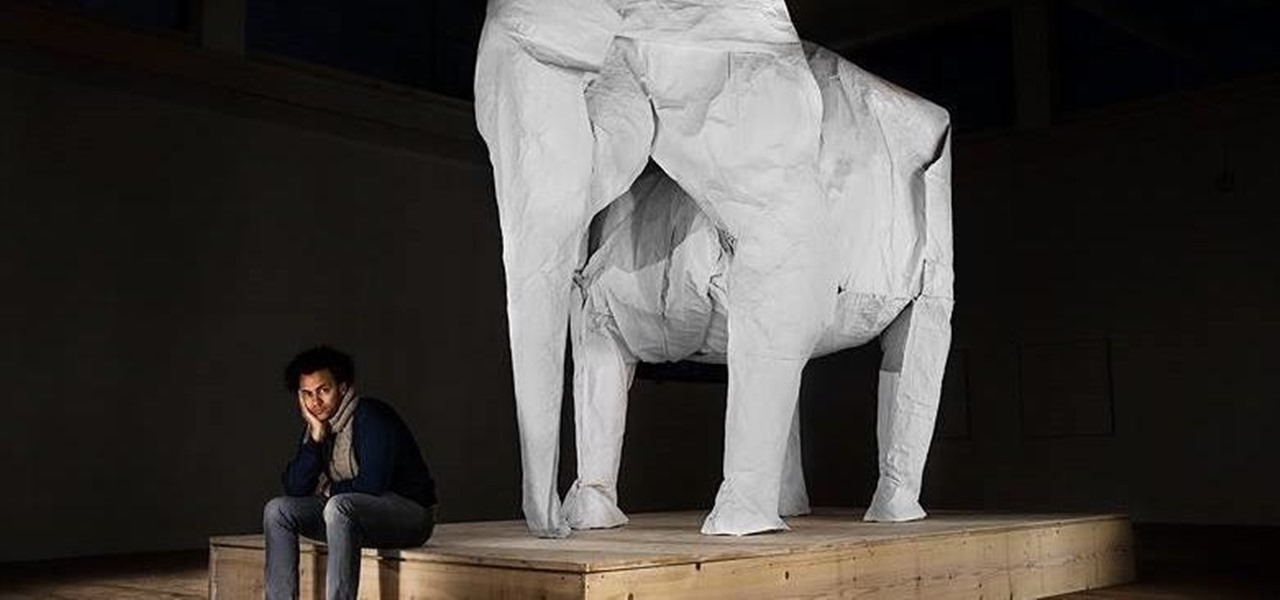
Origami is the Japanese art of folding paper, which has been around since the 1600s. The word origami comes from the two Japanese words ori, meaning "folding," and kami, meaning "paper."

I truly don't understand why anyone would pay $10.99 for a case of carbonated water just to feel like a Midwest mom on a diet. Every time I talk about LaCroix, pronounced La-CROY (rhymes with enjoy), it's like I take all the money I spent on my French major and light it on fire.

The yogis of the internet have started a wonderful food trend that has everyone wanting to eat healthy—gorgeous buddha bowls. Okay, so maybe not everyone, but a lot of people are definitely entranced by these beautiful, multicolored meals.

When we were kids, snacks on-the-go or in our lunch box were often Kellogg's Nutri-Grain cereal bars. There were flavors like strawberry, blueberry, and our beloved apple-cinnamon.

Google Maps, once considered superior to Apple Maps, has contributed to a terrible mistake for one woman. A group of demolition workers in Texas were using the service to find a worksite, and to the dismay of homeowner Lindsay Diaz, Google was entirely inaccurate.

One of the hottest trends in the food world right now is "spiralized" vegetables. I will confess that I am a bit suspicious of any diet or food fad that eliminates an entire food group for anything other than physician-ordered health reasons, but something really good has followed in the wake of the Atkins/paleo/gluten-free movements.
Basically, this article is a true life experience writing from the introspective mind of the writer and do share more knowledge on how to deal with introvert lifestyle.

So, how does someone keep their hacking life completely secret? What This Is:

The Nexus 6 is one of the few devices on the market that sports a 1440p "QHD" display. This means that the amount of pixels displayed is higher than almost any other smartphone, which sounds great on the surface, but is not without its drawbacks.

Battery life is extremely unpredictable on an Android. Finding the right ROM and kernel combo can make or break having the kind of battery that will last you all day long. Even if you do find the perfect pair, you then have to worry about apps, widgets, and other processes constantly waking your phone and draining your juice. While your media scanner isn't the biggest battery hog out there, it can definitely take a chunk out of it.

Contrary to what you may think, clearing or swiping away apps in the Recent Apps view on your Android device does not necessarily stop app activity or running tasks—and these running processes can actually be eating away at your battery life. Depending on the app or process, it may only be a small percentage, but every little bit helps these days.

An app can request a wakelock to prevent your Android device from entering sleep mode so that it can sync data in the background. This obviously drains your battery, because instead of running in low-power sleep mode, your processor is fully activated while it performs its tasks.

This video will show you how to set power saving mode in Samsung Galaxy S5 phone. Power saving mode will save or extend your battery life. So power saving mode will prevent unnecessary data usage. This mode will reduce screen brightness or turning off vibration and that will save your battery. This mode will control the display color which also saves battery. So this mode will save your internet connection usage and battery life. Follow the video.