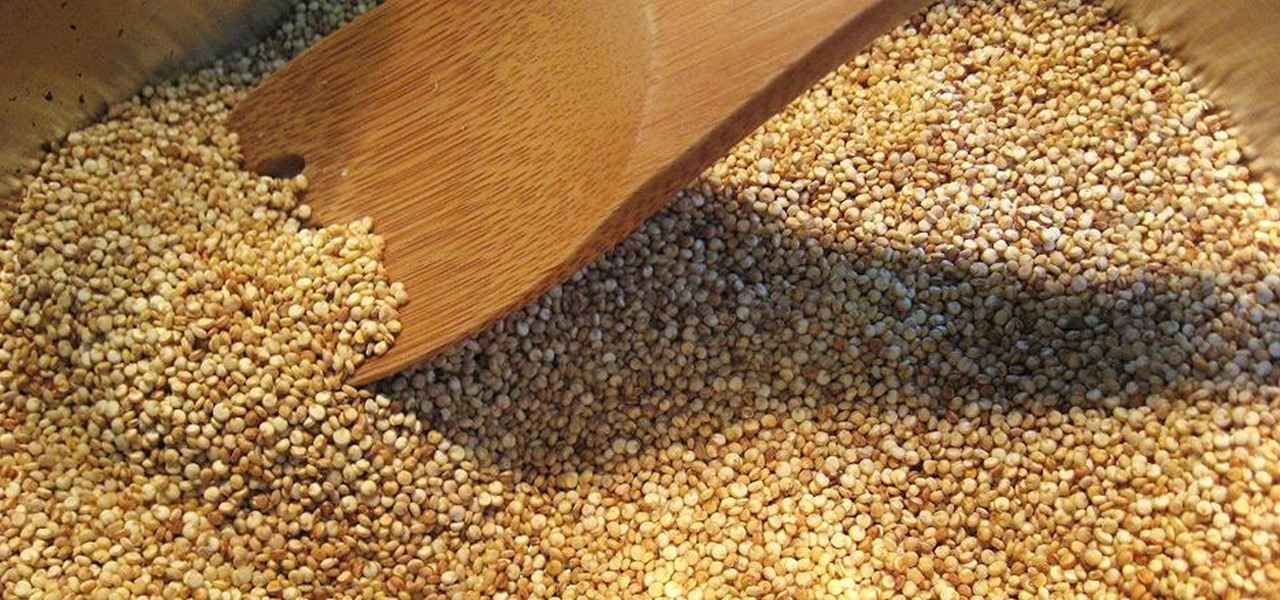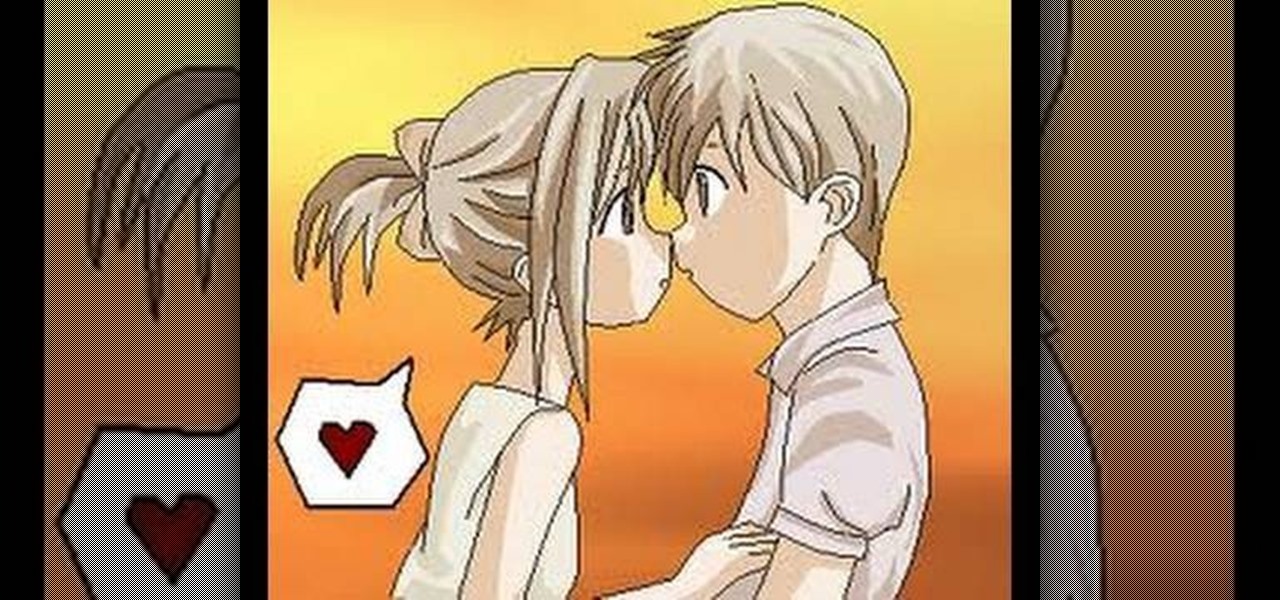Stock is a crucial ingredient for so many recipes: soups, gravies, and risottos depend on stock; quinoa and rice are both more flavorful when cooked with it, too. So, chances are that broth is a staple on your weekly shopping list.
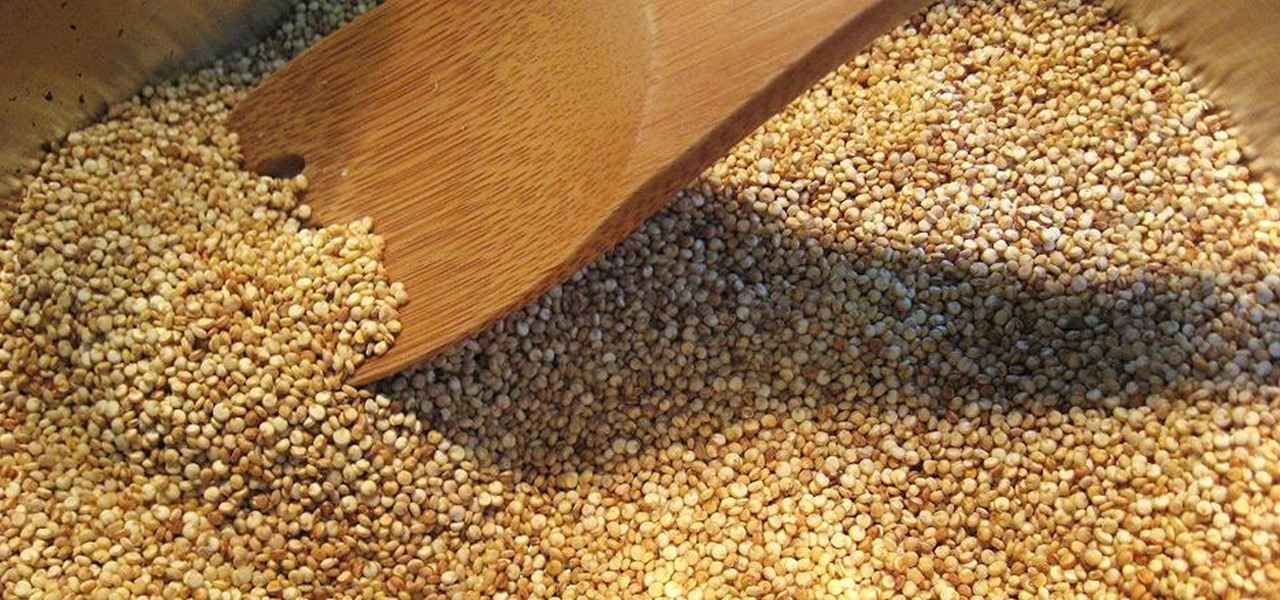
Nowadays, it feels like you can't talk about eating healthy without bringing up quinoa. Quinoa (KEEN-wah) has been the "superstar" of the health movement for a while; 2013 was declared the International Year of Quinoa by the United Nations, and has only continued to grow in popularity with both health nuts and culinary experts alike through the past few years. The true testament to quinoa's success has been its eventual integration into our everyday lives. Quinoa is now very accessible to fol...

In the last tutorial, we learned how to make functions and how they work on the high level. This time, we will take a peek under the hood again, stare deep into its soul and see its ugliness face to face to see how it works in the lower level.

Welcome back! In the last round of python training, we talked about tuples and dictionaries. We'll be diverging again and talking about logical operators as well as membership operators. These are used very similiar to booleans, so if you haven't read that, I suggest you do so first.

Being Jewish is kind of tough this time of year. Folks are putting up their lights, stringing popcorn and cranberries, and decorating trees. Those of us who don't celebrate Christmas start to feel a wee bit left out in the cold. Yes, some families give out presents on each of the eight nights of Hanukkah, but the truth is that it's not a major holiday on the Jewish calendar.

Unquestionably, one of the best parts of Hanukkah is the prevalence of latkes during the 8-day celebration. But even the most dedicated spud fanatic can get a little "latke'd out" as the week drags on. Here are some alternative preparations for latkes that will give you some variety in your celebratory food choices throughout the Hanukkah season.

Any other person can make plain pancakes... but only the most awesome of cooks can make stuffed pancakes. Luckily, this isn't a tough technique—in fact, it's so easy that you'll find yourself getting bored of the run-of-the-mill pancakes and dreaming of all the things you can stuff pancakes with, instead.

Well, first things firsts, it's been awhile! I'm sorry the series has been dead for a little bit, but I recently hit some personal relationship issues and needed to take some time to think. But, now that it's all said and done, the dust can settle and we can start training again!

I love brownies. Through the turmoil of my teenage years and the raucous over-eating of my college years to now, brownies have been a constant companion to my highs and (calorie-laden) lows. I've made brownies from scratch, I've used the box mix... hell, I was a baker at a bakery that specialized in brownies. So yeah... I'd say I'm pretty familiar with them.

Boxed brownie mixes advertise their convenience compared to homemade brownies—with only a few ingredients, they promise a moist, chocolatey crumb. However, these "instant" mixes still require fresh ingredients and a baking time that matches that of homemade brownies. When you're craving a chocolate fix but you're coming up short on eggs, oil, and time, don't despair: you can still make brownies using a can of soda. Two Different Methods, One Soda Required

Aren't the weekends extra special when they include a bacon, egg, and pancake breakfast? We call it "Lazy Sunday" for a reason. Actually, who needs it to be a weekend? Monday it is!

In my opinion, vodka gets a lot of undeserved flak. It seems like most people have a bad experience in college with a plastic bottle of vodka and never go back. I can't blame them; it took me a few years after graduating college to start to enjoy vodka again—but now I adore it.

There are three huge benefits to microwave popcorn: it's quick, it's delicious, and it's cheap. But there's a way to make popcorn that's better, more delicious, and cheaper than the microwave variety. And oh yeah, quite a bit healthier.

You can make a pretty strong case for pancakes being the ultimate breakfast food. They taste like a treat for a special occasion, yet they're not bad for you (presuming you don't share my whipped cream and maple syrup habits). They can be customized and accessorized, and they cook up in just a few minutes.

Summer is right around the corner, which means it's time to switch from perfect hot coffee to perfect cold coffee. A nice icy glass of cold coffee is wildly refreshing and just plain delicious. In my opinion, it's the key to enjoying any sunny day (warning: if you don't already drink cold coffee, you may find yourself drinking four or five glasses a day very quickly).

The smartphone has become one of the basic reasons for sore eyes. If you are addicted to your beloved smartphone, there is a fair possibility that your eyes will be paying off its expensive price. If you use your smartphone, tablet, laptop or any other similar gadget consistently, you may experience tired, dried, itchy eyes and also severe headache. Your vision can also become blurred by the time, which it means it is affecting your eyesight. However, you can lower down your eye strain by mak...

Hi everyone! After messing around a little bit with IDA and Hopper disassemblers and briefly introducing you to memory, registers and Assembly, we are going to understand what happens when a process is running, which variables join the play and especially what happens when a function is called and why is this procedure-logic so interesting and useful along with the concept of stack.

I misplaced my iPhone 6 just a few weeks ago, so I know firsthand that losing an iPhone sucks. Luckily, my tale didn't have a bad ending.

Can't stand seeing your Facebook news feed full of peoples' good news and awesome accomplishments? Those oversharing friends are, in a sense, hampering their great news simply by sharing it. If you hold back and keep your accomplishments from friends, you might find even more success than if you'd shared with your support network.

The future: that time that lies ahead, unknown and overwhelming. Whether you're an obsessive planner or someone who can't think more than two days ahead, considering the future can be frightening with all of the "what ifs." Don't let the future keep you awake at night—in fact, the less you think about what life holds in store for you, the better off you'll be.

We've already taught you how to clench your fist to make healthier food choices, and how to make sure you eat healthily at a restaurant, but it turns out there are even more mind hacks we can use in our never-ending quest to control our appetites.

Think eating food is as easy as putting it in your mouth? It's considerably more complicated than that. Your brain plays a big role in determining what and how you eat. Understanding how your brain interprets food choices is key to managing your eating habits.

For the days when you don't want to, or don't have time to wash your hair, dry shampoo can be a lifesaver. There are tons of commercial brands that make them, but personally, I've always had better luck with homemade ones. Read on to learn how to make your own dry shampoo for any hair color (and why you should use it).

Welcome back, my budding hackers! I began this series on Linux basics because several of you have expressed befuddlement at working with BackTrack on Linux. As a hacker, there is no substitute for Linux skills.

In this tutorial, we learn how to change ringtones on the Nokia N97. From the main menu, you will first tap the menu key. After this, scroll down the menu list and tap on the settings menu. From here, tap on profiles and then tap normal. After this, tap on 'customize' and then tap on the ringing tone option. From here, you can choose which tone you want to play when someone calls your phone. Once finished, select the song and then return back to the ringtone menu. If you're finished, go back ...

New to Microsoft Excel? Looking for a tip? How about a tip so mind-blowingly useful as to qualify as a magic trick? You're in luck. In this MS Excel tutorial from ExcelIsFun, the 700th installment in their series of digital spreadsheet magic tricks, you'll learn how to create a formula that will retrieve every other cell in a row as you copy the formula across the columns.

The Wing Girls teach us how to flirt in class, in bars, and other situations. If you're in any kind of school, it's a great place to meet girls. The girl has to stay in class, so you will have a certain amount of time to interact with her during class. Make sure to borrow something from her so you can forget to return it, then get her number. If you are in a bar, ask to buy her friend a drink and be nice to both of them. Make it obvious which one you are interested as well. Girls like to feel...

If you have a friend who always leaves their valuable possession out in their car, where anyone can see them and only need break into the car to take them, you owe this prank to them to teach them a lesson. Get some broken glass and a key to their car, wait until they're out of the car and have left their stuff there, then take the stuff, roll their window down, and leave the glass around the window. When they return, they'll think someone broke into their car and robbed it. Really, it was yo...

In order to make Cheesy Penne Pasta, you will need the following: salt, 1 lb. penne pasta, 1/2 lb of aged sharp white cheddar, 1/2 cup of whole milk, 3/4 cup of heavy cream, and 2 tsp Dijon mustard.

In order to prepare Bay Scallops with White Wine Lemon Caper Sauce, you will need the following: scallops, lemon and pepper corns, olive oil, pre-prepared pasta, capers, parsley, butter, and lemon juice.

In this tutorial, we learn how to use card view on the Palm Pre. To use this feature, you want to flick up or press the center button on the phone. After you do this you can move between cards by sweeping left to right. Maximize an application by flicking down and return to card view by pressing on the center button again. To reduce the size of cards, tap while holding the screen. To reorder the cards, drag them to different destinations along the card line up. doing this will help you work y...

In The Return of the Jedi, Luke and his Ewok allies have to get creative to defeat their more-heavily-armored Storm Trooper opponents. Using a hanging log trap just like is one of the ways that they choose to do it. Even if your prey is just an apple, this trap creates some very fun smashing action. Grass Roots DIY brings us instructions on how to create this awesome trap in the woods of Endor... or your backyard, whichever is closer. All you need is a lot of rope, two logs, and something tha...

Grey hair doesn't hold hair dye very well, within a few days it always returns back to a greyish color. If you have trouble keeping those stubborn greys covered, check out this tutorial.

Black beans are delicious and very good for you. These little guys are packed with vitamins, minerals and appetite friendly fiber to keep you going.

Whether you're interested in learning Microsoft Excel from the bottom up or just looking to pick up a few tips and tricks, you've come to the right place. In this tutorial from everyone's favorite digital spreadsheet guru, ExcelIsFun, the 36th installment in his "Highline Excel Class" series of free video Excel lessons, you'll learn most everything there is to know about working with array formulas in Microsoft Excel.

Whether you're interested in learning Microsoft Excel from the bottom up or just looking to pick up a few tips and tricks, you're in the right place. In this tutorial from everyone's favorite digital spreadsheet guru, ExcelIsFun, the 42nd installment in his "Highline Excel Class" series of free video Excel lessons, you'll learn ten tricks involving the LOOKUP function:

In order to prepare Homemade Chicken Noodle Soup, you will need the following ingredients: 46 oz of chicken stock, ¬O lb. of chicken, ¬O cup of chopped onion, 1 ¬O cup of egg noodles, 1 tsp of dill weed, 1 cup of chopped carrots, salt to taste, pepper to taste, and sliced celery.

New to Microsoft Excel? Looking for a tip? How about a tip so mind-blowingly useful as to qualify as a magic trick? You're in luck. In this MS Excel tutorial from ExcelIsFun, the 365th installment in their series of digital spreadsheet magic tricks, you'll learn how to use an amazing non-array formula to return the cell content from the first non-blank cell in a specified row.

New to Microsoft Excel? Looking for a tip? How about a tip so mind-blowingly useful as to qualify as a magic trick? You're in luck. In this MS Excel tutorial from ExcelIsFun, the 353rd installment in their series of digital spreadsheet magic tricks, you'll learn how to make date calculations with Excel's VLOOKUP formula (e.g., finding approximate matches and returning a season for a date within a given range).

In this video, it is demonstrated how to get rid of a "FEE" error message on a Nikon DSLR camera. The solution is fairly simple and quick to do. First you will want to turn your camera on to where you see the "FEE" error message on the LCD screen. Next, you will set the camera's aperture ring to the highest number available. After this, the last step is to lock the aperture ring by using the switch. After doing this step, your camera should return back to normal working order and the "FEE" er...