
How To: Create a sticky note in Photoshop
This is a beginner Adobe Photoshop tutorial. This PS tutorial is to create sticky notes using CS4. The overview is a screencast and does not include any audio.


This is a beginner Adobe Photoshop tutorial. This PS tutorial is to create sticky notes using CS4. The overview is a screencast and does not include any audio.

Don’t toss foods into the freezer willy-nilly and hope for the best! Storing them correctly preserves taste and texture. Learn how to freeze food properly.

This how-to video demonstrates the right skills for stamping with a watercolor technique. You will need non-running inks to stamp the initial image, a specialty brush pen, and watercolor paper. This watercolor effect is pretty, and can add some different texture to your stamped images. Watch this video tutorial and learn how to make a watercolor look with stamps.

This how-to video demonstrates the dot stitch knitting pattern. The dot stitch creates a textured, pebble-like surface on the knitted piece. Watch this video knitting tutorial and learn how to do the dot stitch pattern.

This how-to video demonstrates the bamboo stitch knitting pattern. The bamboo stitch is very textured, and involves yarn-overs on the knit stitches. Watch this video knitting tutorial and learn how to do the bamboo stitch pattern.
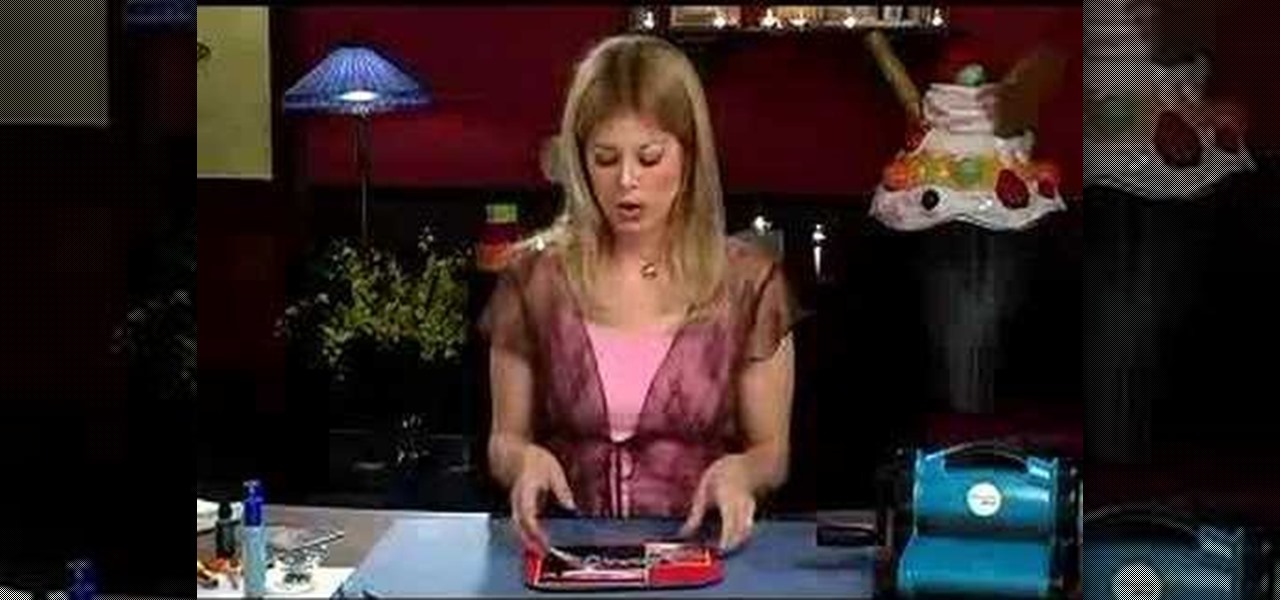
In this how-to video, Bethany's layout captures all of the fun, whimsy and flavor of the circus. She creates some cotton candy letters for her Title using a Circus die cut alphabet set and some shiny, textured papier paint. With some custom epoxy embellishments, dyed-to-match brads and colorful staples, this page will make you want to be a kid again! Watch this video crafting tutorial and learn how to make a circus themed album layout.

Shrimp toast is a delicious crispy appetizer that is quite simple to make. Follow along with this Asian cooking how-to video to learn how to prepare shrimp toast. All they are is a piece of toast that has a shrimp mix spread on top of it and is deep fried for a crispy texture.
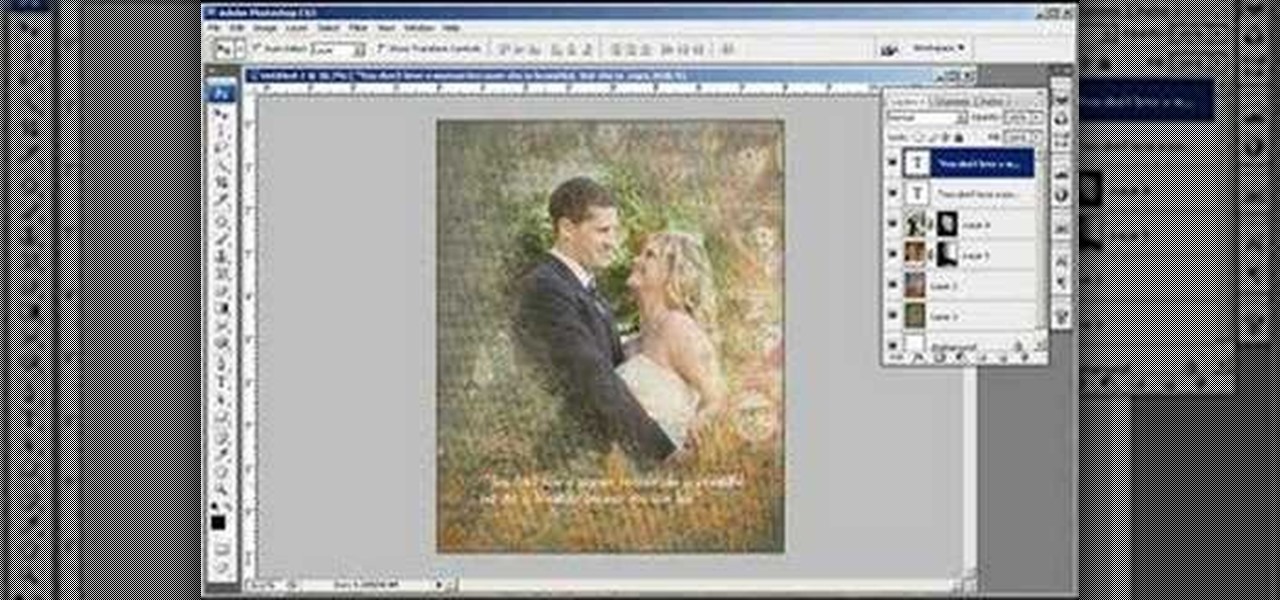
This image editing software tutorial shows you how to create a painterly looking photo montage in Photoshop CS3. See how to create a textured, painterly type photo montage and set it up to be gallery wrapped. This tutorial assumes you know how to use the basics of Photoshop and is geared towards teaching gallery wrapping and painterly effects within Photoshop CS3.

The braid makes a move from schoolgirl to sophisticated with this how-to video from Elle magazine. Plaits can add texture to a hair style, and are a pretty way to get hair off the face. Watch this video hair styling tutorial and learn how to make modern braids.

Learn a new twist on your usual bun hairstyle with this how-to video from Elle magazine. It's a real simple updo, but the hair needs just a little bit of texture to work. Watch this video hairstyling tutorial and learn how to create an unstructured bun updo.

There's actually several different kinds of fats. You have your unsaturated fats, which are typically heart-healthy fat, which are like olive oil and canola oil. And then you have other fats like saturated fats, which are found in food such as meats, especially any animal product, fatty cuts of meats such as bacon, sausage, butter, lard, high fat dairy products, whole milk, and creams. And saturated fats have actually been linked to increased risk of heart disease. So these are things that yo...

This tutorial demonstrates how to create a flexible tail in Second Life. It uses a simple cone primitive and blue plasma texture. Second Life is much fun to draw in as this tutorial will show you.

In this text effects tutorial you will learn how to create shiny, metallic looking text with reflections in Adobe Photoshop CS3. This is a beginners tutorial that will show you how to work with layers in Photoshop CS3, add texture and reflections to text and work with some very basic Photoshop CS3 filters and effects. The tutorial is best viewed full screen.
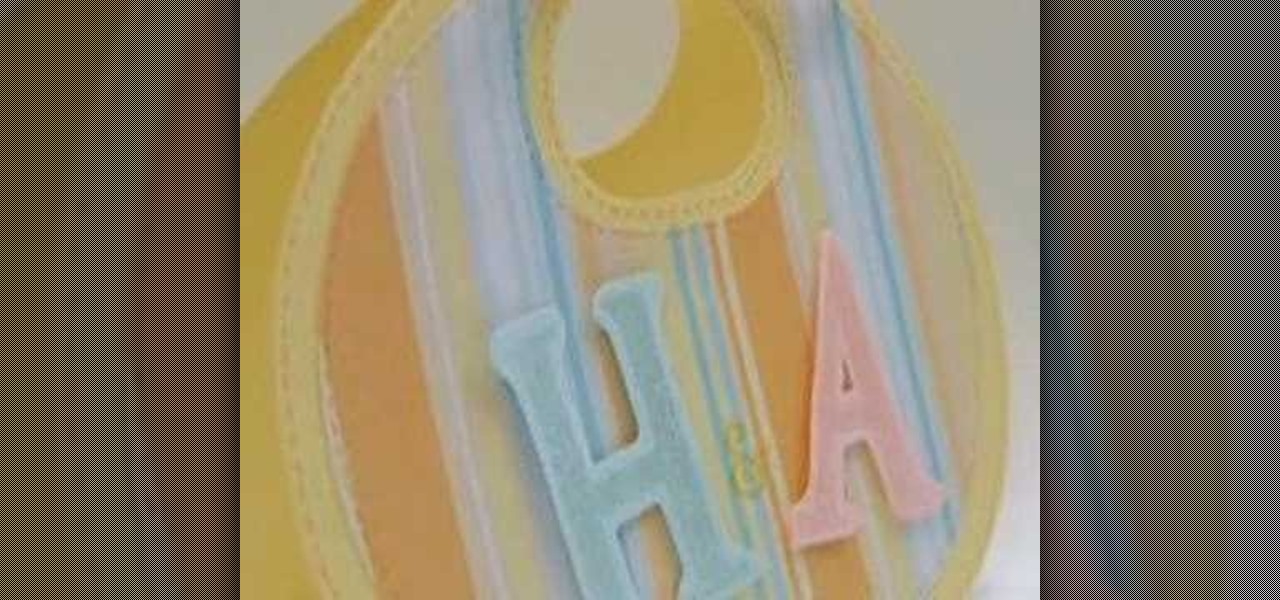
This instructional scrapbooking video will teach you how to make a congratulatory card for a baby. This adorable card serves as the perfect first birthday card. Or, simply celebrate the occasion of eating solid foods with this cute baby bib card. Add texture to your birthday card with embossing tools. You can use store bought cutouts and decorations, or make your own out of recycled scraps of paper and ribbon.

This 3D modeling software tutorial reviews the Clone paint feature in modo 201 and higher which allows you to quickly paint detail from one portion of a texture to another on a model. Learn how to use the Clone paint feature in this modo 201 tutorial.

This scrapbooking video demonstrates how to decorate a paper circle frame using EK Success Corner Punches. You will need x-acto knives to make specific cuts. You can use store bought paper cutouts or make your own using scraps of recycled paper. Use embossing ink, embossing powder and a heat gun to add extra texture to you paper picture frame.

Here is a recipe for heart healthy chewy cinnamon oatmeal cookies made with canola oil. This cookie recipe is a great way to incorporate healthy fats into your family's diet. Watch this cooking how to video to learn how to make these chewy oat and cinnamon cookies.

The texture of the beef is soft but not tough; chewy but not rubbery. It's a dish very popular all over China, and wow, is it good. You will need beef, oyster sauce, rice wine, cornstarch, green onion, garlic, dried chilies, and cooking oil. Watch this video cooking tutorial and learn how to make Chinese spicy stir-fried beef with Thai chef Kai.

Try out a layering technique using spray paint. Always wear a mask when painting with spray paint indoors. Create interesting compositions on old shopping bags. Add depth and tone to stencils by building up layers of material texture, drawing and spray paint. Dry your work with a heat gun if you have one.
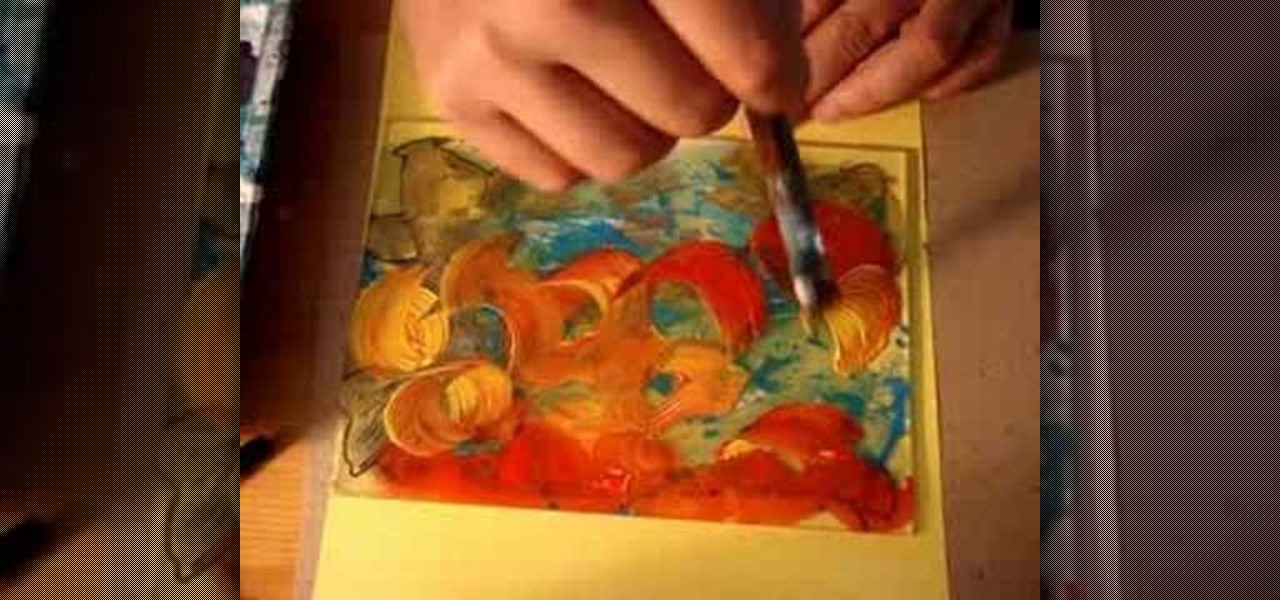
Watch this instructional painting video to begin painting on plexiglass. Create some cool effects using spray paint, paint thinner, acrylic paint. Make marks and unique textures using your finger, scratching tools and stencils.
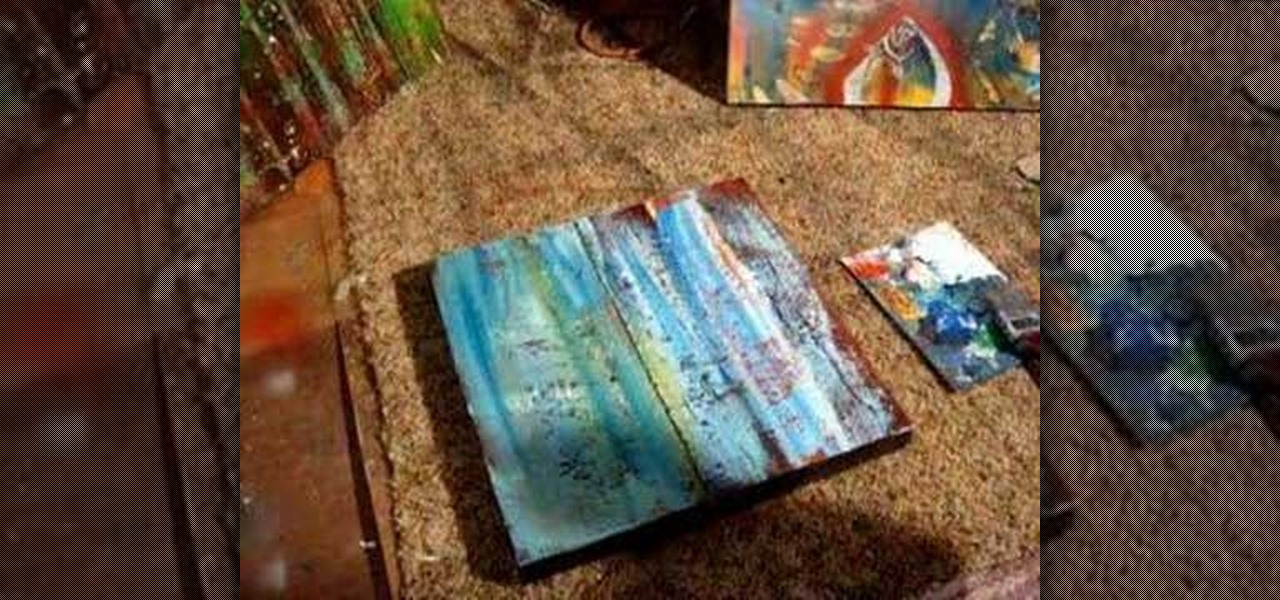
Watch this instructional painting video to create a water like effect on the surface of canvas, wood or paper. Use acrylic paint and a spray bottle with some paint thinner. Spray the turpentine onto wet paint and watch the paint separate into shapes that look like the surface of water, splashes and wave patterns.

Watch this instructional video to begin painting miniatures with dry brush techniques. Dry brushing can create realistic weathered textures on dioramas, war game terrain, architectural models and model railroads.

Here's how to place grass into your diorama scenery. These tactics may be familiar to model train builders, but there are endless fibers that can create texture for miniature landscapes. Make grass for dioramas, Warhammer, architectural models and other miniatures.

Jordan shows us his own technique to remove even the most serious cases of acne from a photo using Photoshop. This tutorial takes photo retouching one step further to really remove acne without ruining the person's skin texture and color.
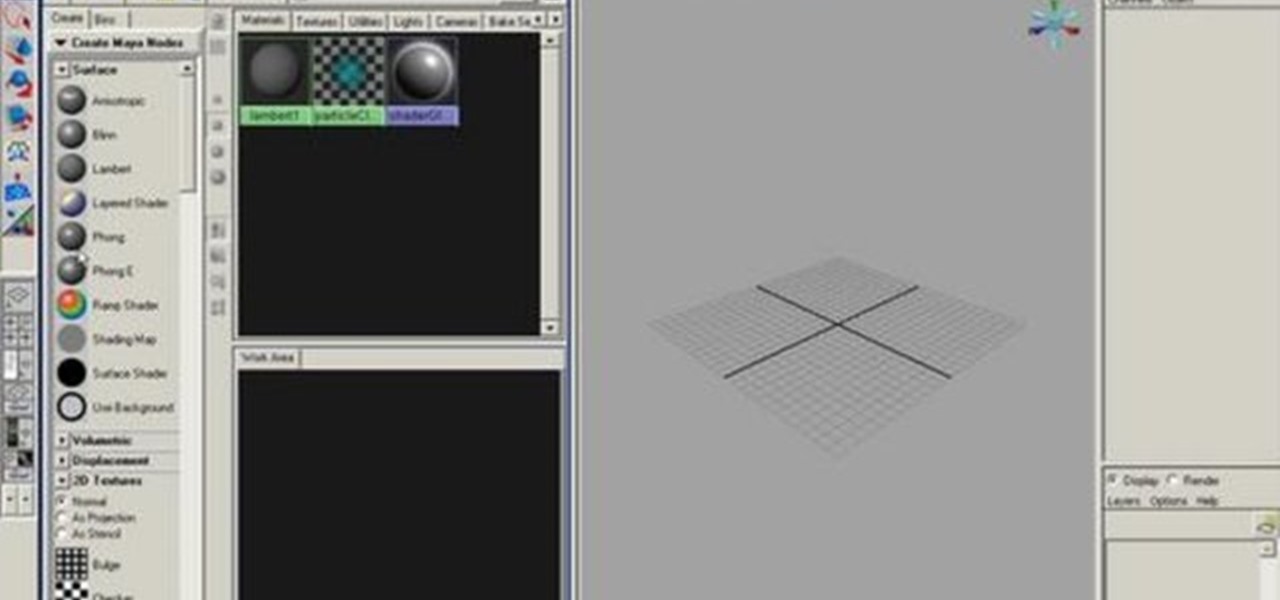
First off, a bit of explanation. The hypershade in Maya is a quick way to create and connect rendering nodes, which include textures, materials, lights, and special effects. Hypershade is one of the most important features in Maya to learn and master.

Learn how to use Maxon CINEMA 4D R10 - along with Adobe Photoshop and Illustrator for vector image editing - to create 3D objects from vector images.

Watch this 3ds Max video for an introduction to a complete series of tutorials for modeling and texturing a human head sponsored by Ego Farms. This is the very start of learning how to use this digital animating software. You'll also get insight on Adobe Photoshop, since you'll be working with that, too.

Hey all you 3D digital animators out there, check out this 3ds Max video tutorial on how to precisely align the texture/image on your object using projection UV coordinates.
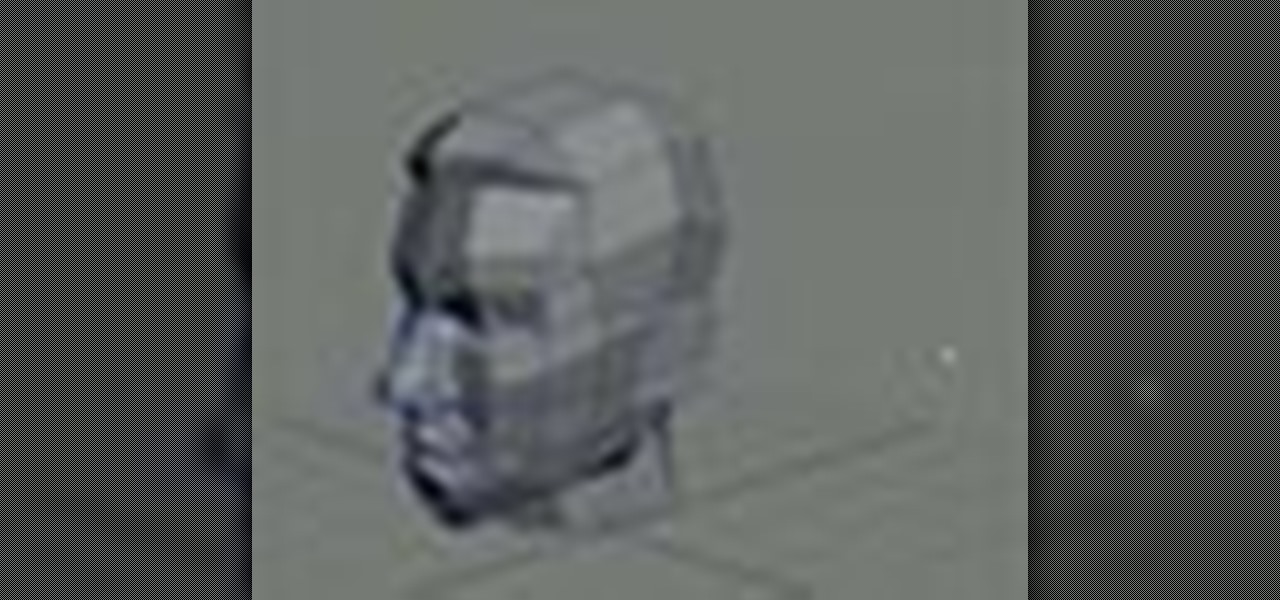
Look here at this 3ds Max video tutorial to see how to get the most control over your textures by unwrapping your UV's. Yes, you need help you digital 3D modelers/sculptors/animators. Doesn't everybody?

Using Zbrush Jason makes very high resolution textures then adds them to objects in a scene in Maya. You'll also learn how to create lighting to add realism to the scene.
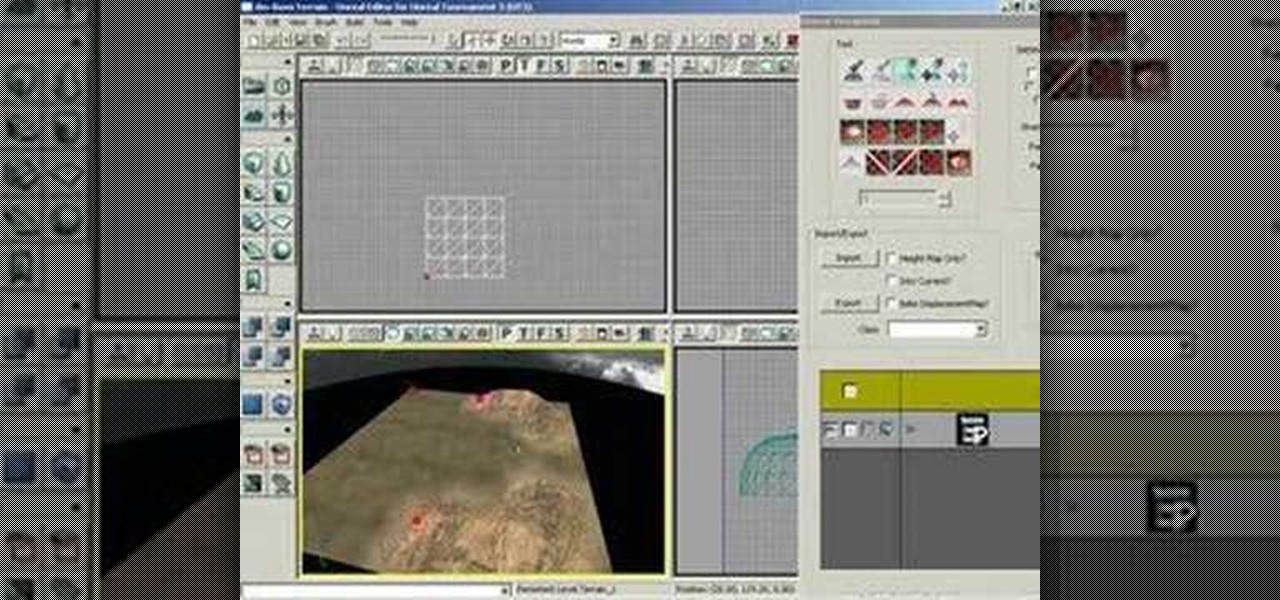
This tutorial shows you how to mirror brush strokes when painting terrain textures in Unreal Tournament 3 Editor.

This tutorial explains setting up your image planes in Zbrush 3.1 and burning textures into them so you can work on sculpting whatever you want from a reference image.

In this Zbrush tutorial Jason goes over everything you need to know about painting textures and more.

The drizzle stitch is a "texture" stitch. It makes an individual, almost-upright, slightly twisted "tower" on your fabric. Watch this video from Needle 'n Thread to see how it's done.

A Second Life tutorial on making a wall with a forest texture with either pictures or prims.

This three part 3D Studio Max tutorial will show you how to build and texture a realistic looking earth and moon.

This crushing process brings out color variations by flattening the pile or nap of the velvet, and adds surface texture by pleating the fabric. One benefit to this method is that a simple wash and tumble dry will restore the fabric to its original condition, so watch this video and see just how to create crushed velvet.

How to create planets with Bryce using actual photographs from NASA as object textures. This tutorial also includes a trick for creating a virtual planet surface in Bryce.

How to create a forest landscape in Bryce by starting with a mountain to create a simple model. Experiment with different textures (trunk, terrain, etc.) to get different kinds of trees.

Creating a desert landscape with Bryce with special emphasis on camera angles, haze, sun/sky settings, and textures.