
Welcome to Minecraft World! Check out our advanced tutorials and come play on our free server. This past Saturday we had a great turn out for the Weekly Workshop, and we even managed to get a few of you in TeamSpeak. Thanks to all who joined in, hope you learned some awesome new things!

Feel your music on iPhone like never before with Music Haptics on iOS 18, a feature that syncs vibrations to every beat, bass drop, and melody for an immersive, tactile experience that brings music beyond sound.

When setting up your home office or giving it a makeover, the desk is the key to making the room a functional workspace. And if you're in there all day, it also has a significant impact on your health. Standing desks can help offset some of the adverse health risks associated with sitting all day, but it's hard to find a decent standing desk that won't break the bank. That's where Flexispot comes in.

The new iPhone 14, 14 Plus, 14 Pro, and 14 Pro Max all come with great, never-before-seen-on-iPhone features, including the A16 Bionic chip, Bluetooth 5.3, precision dual-frequency GPS, and dual ambient light sensors. But that's only a few new features exclusive to the 2022 lineup.
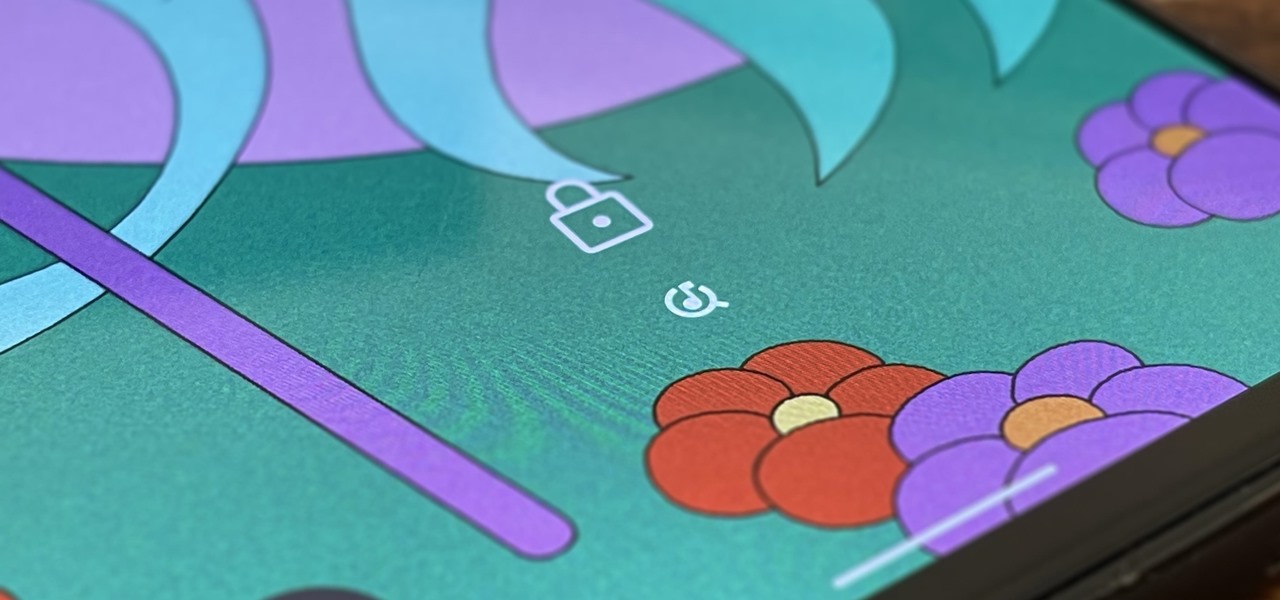
Google dropped new features for its Pixel lineup of phones, and there's something here for everyone.

If you have a PlayStation 5 and an Android phone running Android 12, you can stream and play your PS5 games right from your mobile device using PS Remote Play. While simply pairing your PS5's DualSense wireless controller with your phone will give you the basic controls to play third-party games, Remote Play takes a little bit more work to set up.

A lot of digital ink has been spilled heaping scorn on Magic Leap. Much of that media schadenfreude was due to what some believed were unmet promises versus some of the early hype around the product. Others just seemed to be rubbed the wrong way by the startup's Apple-esque secrecy and penchant for attempting to coin new terms and frameworks for things that were, mostly, already in play.

This year, as part of the Next Reality 30, in partnership with Snap, we're spotlighting an up-and-coming innovator in augmented reality. Specifically, we were searching for an independent developer or creator who embodies the bleeding edge spirit of AR and its ability to leverage machine learning. This year's honoree is Aidan Wolf.

While Apple and Samsung have started integrating depth sensors into the iPad Pro and Galaxy smartphones, more advanced AR experiences are arriving for standard smartphone cameras on Android devices.

Who here binges TV on a regular basis? I know I do. Never before have we had so many options for watching our favorite shows, especially when you consider how easy it is to stream from anywhere on a mobile device. But sometimes, all that choice gets a little overwhelming. What services are really worth the money? Where should you be investing your Friday-night binges?

Procrastination is an ugly beast. At first, it seems so innocent to spend five minutes checking Reddit or Twitter. You'll get started on work right after. Next thing you know, it's 1 a.m. and that paper is due in seven hours. Before you start another YouTube video, know you don't have to be like Spongebob. You can be like me, taking control of your productivity with the right app.

If we were to assign a theme for the 2019 edition of the Next Reality 30 (NR30), it might be something along the lines of, "What have you done for me lately?"

Apple just seeded the fourth public beta for iOS 13 to software testers today, Tuesday, July 30. AppleSeed participants saw this beta one day early, alongside the release of developer beta 5. Now, developer and public testers alike are up-to-speed with the latest in iOS 13.

For the uninitiated, it can be difficult to buy that special hacker in your life a perfect holiday gift. That's why we've taken out the guesswork and curated a list of the top 20 most popular items our readers are buying. Whether you're buying a gift for a friend or have been dying to share this list with someone shopping for you, we've got you covered with our 2018 selection of hacker holiday gifts.

I was in college, and my 15-inch Sony Vaio laptop was my prized possession. It was my first PC and probably the most important thing I brought with me to my dorm — it was both how I completed my assignments and my primary source of entertainment. How could it turn its back on me in my time of need?

Your smartphone stays with you everywhere you go, so it's only a matter of time before you spill coffee all over it or drop it on the ground. For some of you, it has already happened, perhaps even multiple times. That's why we thought it was important to find out which flagship phones are the most life-proof.

Many lazy cooks skip rinsing off their grains before they cook 'em, but that's a big mistake for a few reasons. Some grains have coatings on them that need to be rinsed off to cook properly and taste good.

While many of the features in the iPhone 16 and 16 Pro series build on what we've seen in previous iPhone models, Apple has packed the 2024 lineup with iOS 18 and plenty of fresh upgrades worth considering.

The new iPhone 16, 16 Plus, 16 Pro, and 16 Pro Max are worth upgrading to, but if you want more advanced features, especially for the camera, you may want to take a closer look at the iPhone 16 Pro and iPhone 16 Pro Max.

In less than a month, WWDC, Apple's Worldwide Developers Conference, will reveal the company's plans for the upcoming iOS 18 and iPadOS 18 software updates. But we already know what accessibility features will be hitting iPhones and iPads later this year, and many of them will be helpful to everyone, not just users with accessibility issues.

With iOS 17 on your iPhone, you have access to new health- and fitness-related features that can help you improve your mental well-being, reach your fitness goals, take your medication on time, avoid eye strain, and more.

Many of the iPhone 15, 15 Plus, 15 Pro, and 15 Pro Max features were carried over from last year's models. Still, quite a few capabilities are exclusive to the 2023 lineup, and some may be worth the upgrade.

Apple just announced its new iPhone 15, iPhone 15 Plus, iPhone 15 Pro, and iPhone 15 Pro Max models. This year, the 15 and 15 Plus models have a lot in common with the 15 Pro and 15 Pro Max, but there are still some pretty incredible features that the Pro lineup sports that the regular lineup doesn't.

An invaluable button on your iPhone can do hundreds, even thousands, of amazing things, but most iPhone users don't even know it exists. You can't push it. You can't click it. You can't press it. But it's the largest button on your iPhone, more powerful than the versatile Side button, and it's hiding in plain sight.

When you enable Low Power Mode on your iPhone, it's not always clear what measures it's taking to reduce battery drain and conserve power. Changes to energy-hungry features you use daily may be immediately noticeable, but some things you frequently use may be disabled or reduced without any apparent indicators.

The new iPhone 12 Pro Max is equipped with MagSafe, the iPhone 12 lineup's most talked-about feature. While Apple previously used MagSafe for its magnetic charging connectors on older MacBook models, it's given new life to it on the iPhone, and in a much better way. But can it do for you exactly?

If you're getting or already have a new iPhone 12 or 12 Pro, its big-ticket feature is MagSafe, something you'll definitely want to explore. While the technology is new to iPhone, Apple used the MagSafe name for its magnetic charging connectors on older MacBook models until USB-C replaced it. Apple's reenvisioning of MagSafe for iPhone is completely different and much more useful.

Apple announced four different iPhone models during its Oct. 13 web-only event, but only two of them can be purchased this month: the iPhone 12 and iPhone 12 Pro. Preorders have already started for the two smartphones, and you could have one in your hands as early as Oct. 23, if you're lucky. To help keep your shiny new iPhone protected from scratches and cracks, try one of these cases.

If you've ever been into custom ROMs, you likely know the Dirty Unicorns name pretty well. It's been synonymous with unique features and awesome tweaks when compared to stock. Recently, Dirty Unicorns has returned again in a big way with some neat features for Android 10.

Overall, iOS is more impressive than ever with its stability enhancements, security tools, suite of apps and services, and intuitive user interface. With each passing update, things just get better and better for iPhone users. But don't think for a second that this is all because of Apple's genius — many of these features were at least partly inspired by tweaks made by the jailbreak community.

The next big iOS version for iPad, iPhone, and iPod touch was revealed by Apple at WWDC 2018 and dropped for everyone on Sept. 17, 2018, less than a week after Apple revealed the new iPhone lineup. We've rounded up all the big picture items and secret features and changes we could find so you know exactly what to expect when updating to iOS 12 on your iPhone.

UPDATE: Due to increased, uncontrollable spam, submitting anything other than comments on WonderHowTo and its affiliated network of sites is temporarily closed. Only current and past members who have previously submitted helpful news and guides may be able to submit forum posts.

Sometimes I forget that I'm also a fiction writer, so I thought it might be a nice change of pace to share one of my stories with you. I wrote this piece awhile ago for an anthology that never came together and I'm tired of just sitting on it.

The last iOS software update was a modest one, but iOS 17.4 has a lot more for your iPhone, including changes to emoji, Podcasts, security, Safari, widgets, Apple Cash, CarPlay, and more.

If you bought an iPhone or iPad equipped with USB-C but didn't max out the local storage, there are some great external storage solutions beyond iCloud and other cloud storage services. And now that the iPhone lineup comes with USB-C ports, you have better-performing external drives available to you than anything you could ever get for a Lightning-based model.

Apple's iPhone lineup has always been at the forefront of technological innovation, captivating the world with each new iteration. As we eagerly anticipate the iPhone 15 series release, rumors, leaks, and speculations about the highly anticipated 2023 models are at full steam.

Apple's just ushered in a new era for widgets on your iPhone. With the iOS 16 update, each of your lock screens can have up to five widgets. While Apple's apps were the first to get lock screen widgets, third-party developers can code their own ones into their apps — and here's a list of every app we know so far that does.

Your iPhone is full of features, many of which you might not even know about yet. Still, Apple keeps adding feature after feature with each new iOS update, and iOS 14.5 is no exception. The latest iOS version adds at least 69 features for your iPhone that you should be happy about.

Apple has four iPhone models for the remaining months of 2020, but the most impressive ones are the iPhone 12 Pro and iPhone 12 Pro Max. While the iPhone 12 and iPhone 12 mini are great smartphones, the "Pro" models offer more advanced features, especially for photographers and augmented reality enthusiasts.

Apple's iOS 14 is here. With it, you'll see over 200 new features and changes hit your iPhone, including home screen widgets, inline replies in Messages, and cycling routes in Maps. Here's how you can get your hands on the brand new update.







































