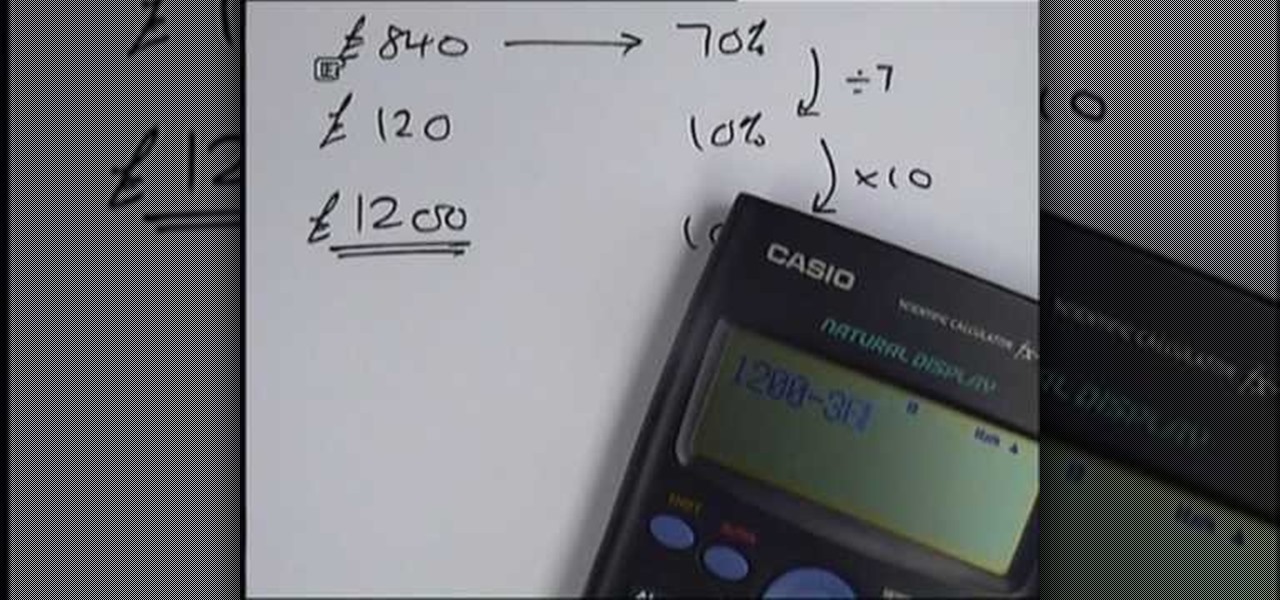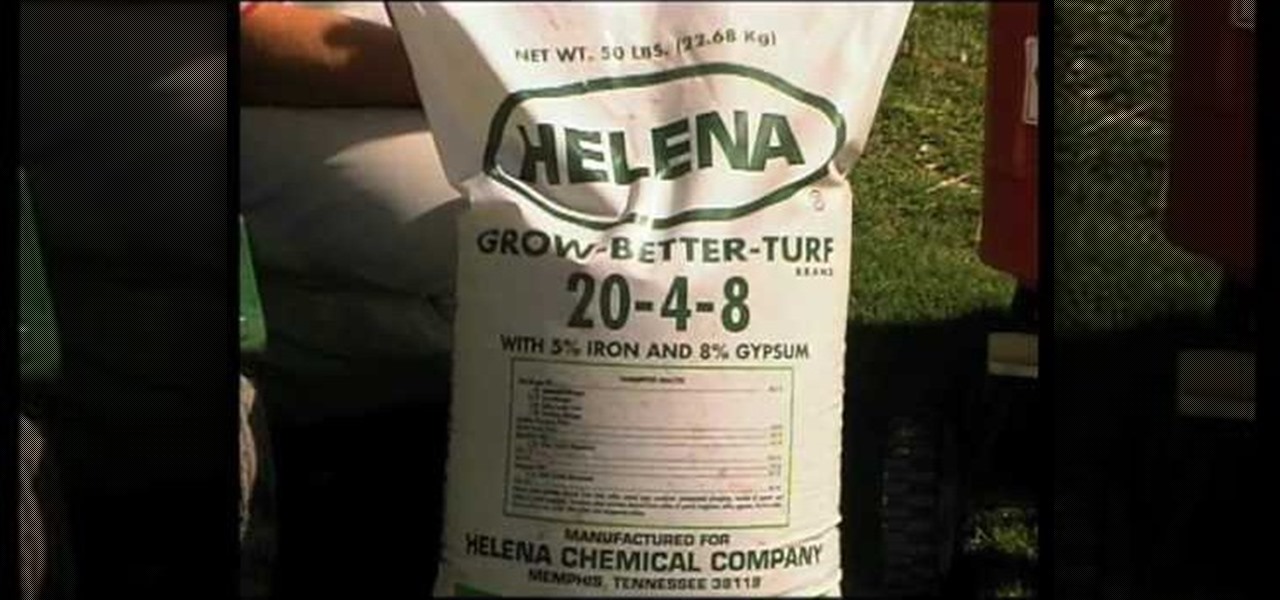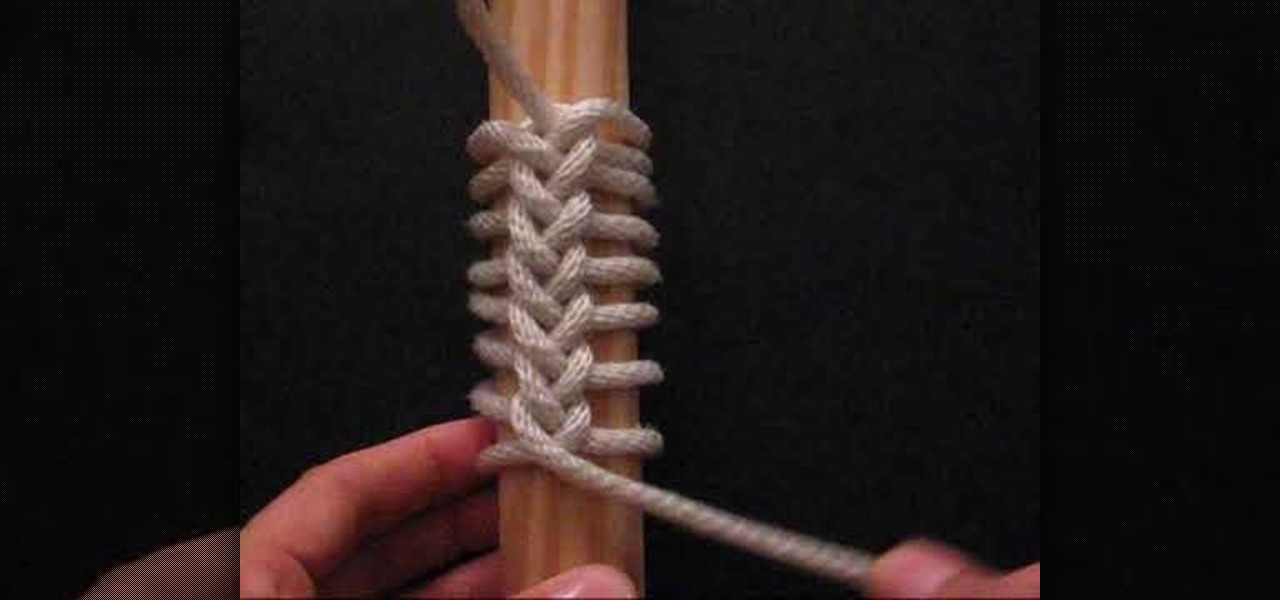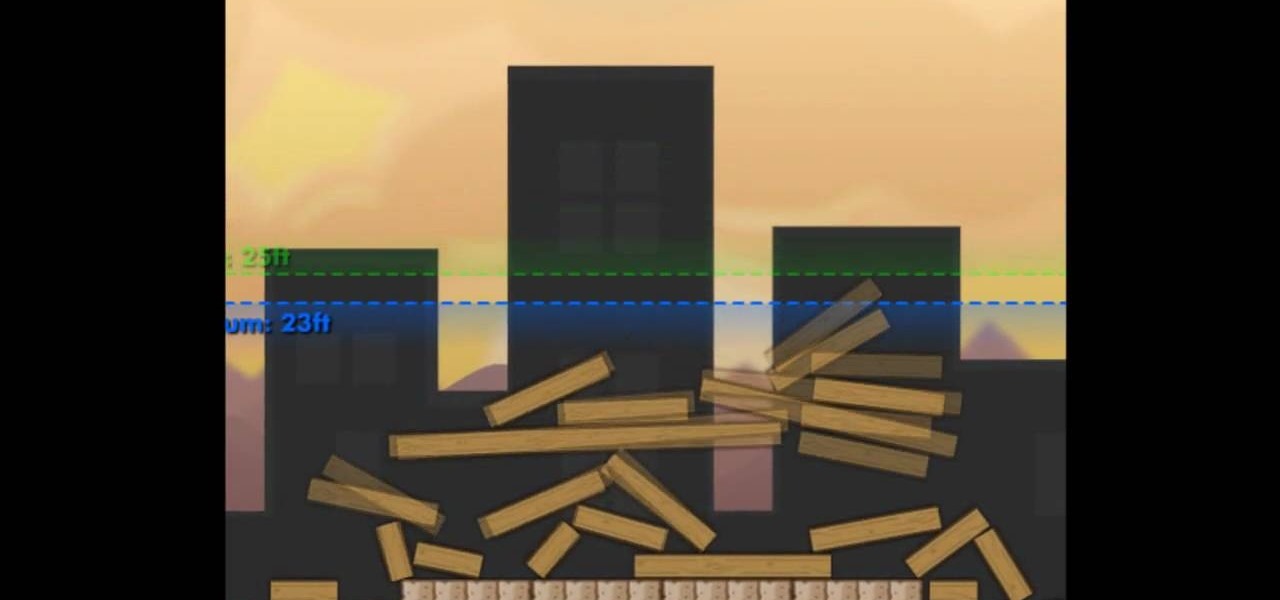This is a song with a quick history of avocado's birth into guacamole. Then there's the recipe sung by two mariachi. You need avocados, tomatoes, chiles, lime, salt, onion and chips to dip. This is a healthy alternative to cheese or ranch dips.

Get the shoulders of a boxer without ever entering the ring. This exercise builds your shoulders with a series of classic boxing moves, with weights in each hand to up the ante. Learn how to do dumbbell punches (the four types are: side-to-side, cross up, cross down, and hooks). Presented by Real Jock Gay Fitness Health & Life.

In this episode of Full Disclosure we are explaining the website attack known as Cross-Site Scripting (XSS). Cross-Site Scripting is a type of security vulnerability that affects web applications that do not sanitize user input properly. This kind of vulnerability allows an "attacker" to inject HTML or client side script like JavaScript into the website. Cross-Site Scripting is most commonly used to steal cookies. Cookies are used for authenticating, tracking, and maintaining specific informa...

Potted plants of all kinds, whether in the house, greenhouse or outside, need repotting eventually. There are several reasons, the most obvious being that they simply get larger and top-heavy. Most houseplants don't need repotting that often because, if we give them plenty of liquid fertilizer in the growing season, they won't be short of nutrients and should therefore be healthy.

This Diet & Health how to video discusses natural, healthy ways to prevent an enlarged prostrate, erectile dysfunction and more. Treating an enlarge prostate can be as simple as eating tomatoes and broccoli. To aid with erectile dysfunction you could try chili, chocolate, fenugreek, or nutmeg. Watch to learn more about treating an enlarged prostate and erectile dysfunction with a nutritional diet.

In this how to video Luci Lock shows you how to make a homemade healthy iced tea. Its pretty simple but very delicious.

Check out chef Michel as he shows you how to cook healthy snacks for children who have diabetes!

In this video, we learn how to use the web browser on the Samsung Galaxy I7500. Start on the main menu of the phone, then use the Google search option to type in the website you wish to find. When you do this a keyboard will come up on the screen, so you can type. Then, press the search key and the website that you wanted to go on will come up. You can also access your web browsing from the home screen. Tap the browser icon and then the last page you were on will show up, you can enter in a n...

We know the method for answering the question "What is the x percent of y" but, what about the answer to the following question "The x percent discounted price of an article is y. Find the original price." This is a reverse percentage problem that can be solved using the method shown in this video. This video contains three reverse percentage problems. The first two problems are essentially of the same type as explained above. A simple and easy to understand method of finding the original pri...

In this tutorial, we learn how to safely buy and sell stocks and shares online. First, go online to your broker and open an account. You can do this through Options Xpress. Now, press on the stock button located at the top. On this page, you will be able to type in the stock symbol, then type in the rest of the information before you place your order. Once you do this, you will have bough a stock in just minutes online! If you want to sell a share, you will do the same process, except underne...

In this tutorial, we learn how to access XM satellite radio in a 2010 Prius. To access this feature, press the "sat" button the dash or the "sat" button the steering wheel. You can also use the voice recognition button on the steering wheel by saying "satellite radio" out loud after pressing it. You can search for music by channel or use the type scan button while in audio mode to find the type of music you prefer. There are a variety of channels offered, look at your channel guide to find th...

In this video, we learn how to program Geolocation on the iPhone. First, start up Xcode and start a new project. Name this "where am I" and then expand out your groups. Now, type in "corelocation/corelocation.h" and "mapkit/mapkit.h" in the view controller and space file. Type in the rest of the code to the program, then open up the program on your computer. Drag and drop the tabs into the viewing window, then grab buttons and other tabs to go onto the screen for the phone. Once finished, sav...

You can get a new look for Google. So to do this first you need to go to Google and when it opens in your web browser, you need to paste the code "javascript:void(document.cookie="PREF=ID=20b6e4c2f44943bb:U=4bf292d46faad806:TM=1249677602:LM=1257919388:S=odm0Ys-53ZueXfZG;path=/; domain=.google.com");" in the address bar. Now you need to go to Google.uk and type or set your home page to http://www.google.com/ncr. Now when you go there you will see that Google's logo, Google search buttons etc. ...

In this tutorial, we learn how to use the notepad to get by school internet blocks. First, open up Notepad on your computer, then type in "<html>" "<body>", "iframe src=http://www.youtube.com", then "height=100%", then "width =100%". To finishe, type in "<iframe>>/body><html>". Save this as hack.html as all files. After this, open up your browser, then you should be able to go to the website that you wanted to go to! This is a great way to get around the security settings that your school has...

In this tutorial, we learn how to map network driers from a remote server. First, go to run on your start menu, then type in the id address or server name for what you want to access and press enter. Now, right click on the folder you want to map and click on map network drives. Choose any letter you want from the drop down menu, then click next to the "reconnect on logon" text. Click on the finish button, then open your newly mapped network drive from your computer. You can do this for any s...

In this video tutorial, viewers learn how to quickly copy a folder's content list in Windows. Begin by clicking on the Start menu and open the Run program. Then type in "cmd" to open the Command Prompt window. Now navigate the desired folder and type "dir | clip" beside it. Press Enter and it will automatically copy the directory to the clipboard. Essentially, it is a tool that will the command prompt command to the clipboard. This video will benefit those viewers who use a Windows computer, ...

Hummus is gaining momentum as one of the world's most favorite dips, because it's delicious and healthy, and can be more than just a dip, adding it to tons of recipes. This quick and easy appetizer from the Mediterranean is perfect for a starter to any summer meal. Check out the recipe for this delicious and easy to make hummus.

Gazpacho is a Spanish-style soup served cold, made from vegetables (especially tomatoes) and spices. There's nothing better than chowing down on a nice bowl of gazpacho during a hot summer day. It's refreshing, healthy, colorful and delicious, with cucumbers, bell peppers and tomatoes. Check out the recipe for this chunky gazpacho soup from Chef Hubert Keller.

In this tutorial you will learn how to determine and work with equivalent fractions. If you do not know what an equivalent fraction is or how to find them, this is the video for you.

Tying it All Together shows how to do double loop knotting in this video tutorial. The tutorial outlines two different types of knots that can be done using two uncommon ways of tying the knots. The double coin know requires you to fold a piece of string in half laying the two sides of the string side by side. With a series of twists, turns, and coils you can create the coin knot. The second type of knot, cross knot, requires double loop knotting to create a squared-looking knot. As an additi...

The instructor of this video shows you how to completely hide the ribbon, or the menu, in Excel. If you only want to partially hide the ribbon, you can use the shortcut control + F1. To completely hide the ribbon, though, go to the Visual Basic screen, hit Alt + F11. Then, go to insert, then module, and type in the macro "sub (Your name for macro)" then hit enter, then type in the code "application.executeExcel4macro''show.toolbar(""Ribbon"", false)''". To set up the code to show the ribbon a...

This video shows you how to generate random numbers with decimals in Microsoft Excel.When generating random numbers you must have a lower and upper limit, so that your number will be generated between the two limits. For a number without decimals, you only have to use the "=randbetween" function. If you want to use decimals, you will have to use a different but similar function. Start by typing "=rand()". Next, you multiply this by the difference between the limits and add the lower limit. Fo...

Here is a healthy and flavorful recipe for roasted vegetables that is perfect to make while your preparing your main course because this dish goes with just about anything. This video goes through how to prepare beets, carrots and make a balsamic vinegar and honey glaze to create this colorful side dish.

Watch Southwest Lawn and Garden's John white and Dr. Bernd Leinauer Discuss the importance of Bermuda grass lawn fertilization and the correct techniques involved. You'll learn how to interpret the meaning behind the fertilizer label, and why a complete fertilizer, including nitrogen, phosphorus and Potassium. Along with how to calculate much fertilizer to use per square foot, You'll learn how each important nutrient helps your lawn, and why having the correct balance is so important. Most im...

In this video tutorial, viewers learn how to change the lock pattern on an Android phone. The lock pattern allows minimum security on the phone to prevent other people from tampering with your mobile files. Begin by going into the Settings and click on Location & security. Under Screen unlock pattern, select Change unlock pattern. In order to change the unlock pattern, users will have to type in the current unlock pattern. Now type in the new unlock pattern and press Continue. Then retype the...

This video tutorial from butterscotch presents how to change file associations on your computer.File association is a link between a certain type of file (.doc, .gif, .txt) with a particular program.For example text files are by default associated with Notepad application.So if you double-click text file it will be automatically opened in this program.In case you want to open this file in a different type of program, you need to change the file association.To do that, right click the file, th...

In this how-to video, you will learn how to choose the right sage plant for your garden or landscape. The Texas Ranger is one type of plant to choose. They do well in hot, dry climates and heavy soils. They do not need a lot of maintenance. Selective pruning is useful for this particular plant. Green Cloud has dark green foliage and is a lot thicker. Scarlet Sage attract Hummingbirds. These have little insect problems if you do not give them too much water. Mexican Sage dries very well. It ca...

Expert aesthetician Robert Scott is going to give you some tips on how to slim down your face. These tips are going to be extremely helpful for those days when you wake up and your face feels puffy, which happens to everyone after a long night. The first type of healing is to just use a cold compress on your skin, which will calm down your skin get your circulation moving. Another type of healing technique is performing a lymphatic drainage massage to your face. Just follow the simple steps i...

In this video you will learn how to tie a knot known as the "Hunter's Bend". A "bend" is a type of knot used to join two ends of a rope together. Generally, it should be possible to untie this type of knot, once it's usefulness has passed. This knot was originally created by a man named Phil D. Smith during WWII, at which time he dubbed it the "Rigger's Bend". An English physicist, by the name of Edward Hunter, rediscovered the knot in 1978, and popularized it's use, leading to it's current n...

For those interested in crochet, this video tutorial outlines the steps to doing a double treble stitch. This type of stitch is a much taller stitch than most others. To begin, you will start with a five chain series that will act as the first stitch. Wrap the yarn around the hook three times and insert it into the next stitch. You will then pull the yarn through working off two loops at a time. Working off essentially means dropping the loops off the crochet hook. Then, you just repeat these...

In this video from FusionGuy09 we learn how to use different lampshades to create different looks in your home. This video is from the store Naomi's Lampshades and Lamps. When buying a shade you want to bring your lamp to the store. Bea Searles shows us a bunch of different lampshades on different lamps and how they look and the different type of looks they will give to a room. Also in many cases you can just change the shape of the harp in the lamp to fit other kinds of lampshades. She shows...

As you type in Microsoft Word, take care to notice when the computer puts a red squiggly line underneath a word you typed. If you see a red squiggly line, the word is spelled incorrectly. If you right-click on the word, MS Word will show you a list of correctly spelled words that it guesses you were trying to spell. If you wish to check the entire document, you can click the Tools tab at the top of the page and then spell check. This will go through the document and point out every misspelled...

In this video, JD, from Tying It All Together, demonstrates how to tie a knot known as a "Ringbolt Hitch". This is also known as "coxcombing". This type of knot was once a common tie used by sailors to dress-up items and parts of their ships. When tying a wheel, a "Turk's Head" knot was used to cover the part of the wheel where the two ends of the ring bolt met, which would firm up the hitch, and help to keep the tied ends from unraveling. It is a nautical tradition to use this type of knot t...

This is a video about "How to Hack: Demolition City 2" by Travis. This is a flash game. To begin hacking, go to the game and enter the first level. At this point, you do not have any cash. Specify that you are using Mozilla in the cheat engine. After you have completed the first level, write "double" variable in value type and then type the value for the first level, and you can easily notice the game appearance seems to be changed, because the second level of the game consists of first level...

If you are looking for a healthy and flavor packed meal to change up a boring lunch routine then your in luck. This video will show you how to make a pita hummus pocket. You can make your hummus from scratch.

In this video the author describes how to design a centerpiece for your table with a holiday or winter type theme. The author uses different types of foliage including cedar, pine, sugar pine cones, roses, and twigs to accomplish this masterpiece. This is a step-by-step video and is easy to follow along with. The author starts with floral foam and explains the process from start to finish with enthusiasm and detail. The finished product would decorate a large table for a party or gathering an...

This video is from HelpVids and describes how to change the axis titles on charts in Microsoft Word 2007. To access the chart tools, select the chart and the tools will appear above the ribbon. There are many different design options that you can preview on the screen to make your final selection. To change the chart title, click on the Chart Title button which is located on the Layout ribbon. You can then select where you would like the title to appear. Once you select the location you can t...

This video tells you how to save files in Microsoft Word using different file types. If you are trying to save a file as the old Microsoft Word 97-03, the process is easy. This video takes you through a visual tutorial on how to save files under different documents. If you click the circle in the upper left corner and scroll down to save as, it will give you several different options to save under. Then, you can choose which document you want to save it under, and save the file under a new na...

In this video tutorial, viewers will learn about decorating bag basics. A decorating bag is used to pipe semi-solid foods by pressing them through a narrow opening at one end for many purposes, including cake decoration. Viewers will learn about the types of decorating bags, how to add a coupler to a decorating bag and the proper way to fill a decorating bag with icing. This video introduces three different types of decorating bags. The bags are the feather white bag, the disposable bag and t...

Georgia Koons demonstrates how to give a relaxing and holistic facial massage. A facial massage has many benefits. It can be anti-aging because it causes the blood to better circulate in your face. It can be relaxing by massaging in soft circular motions. Any type of massage is sure to relieve tension and a facial massage specializes in ridding the body of tension cause by squinting and straining the facial muscles. This type of massage is great for headaches or to help you fall asleep faster.