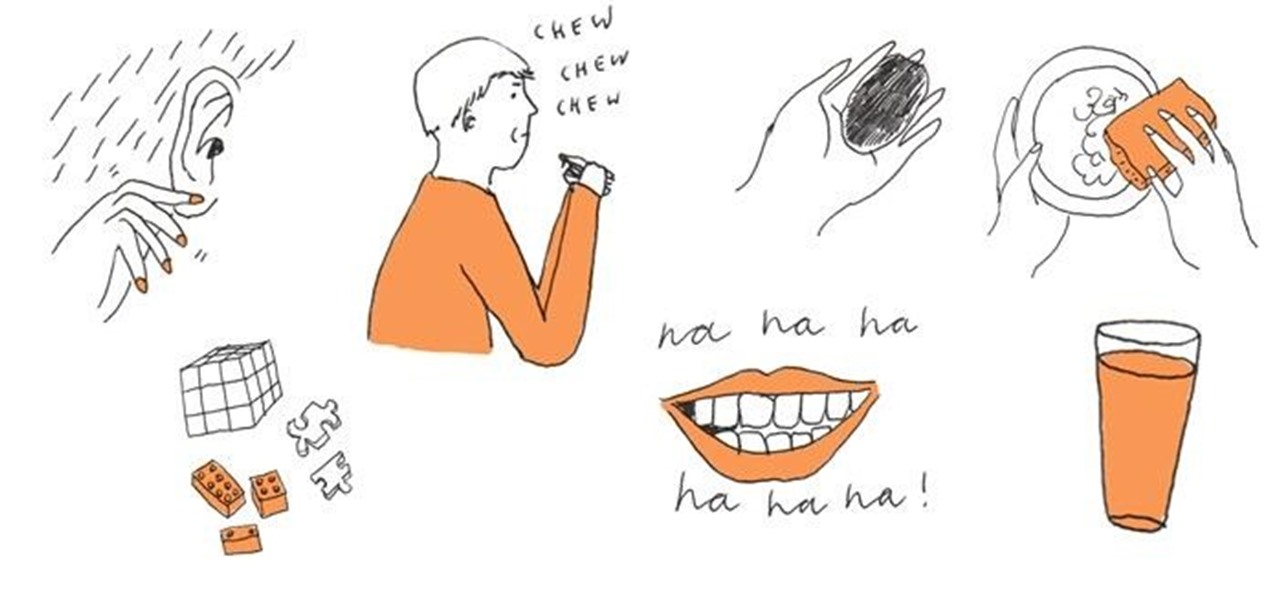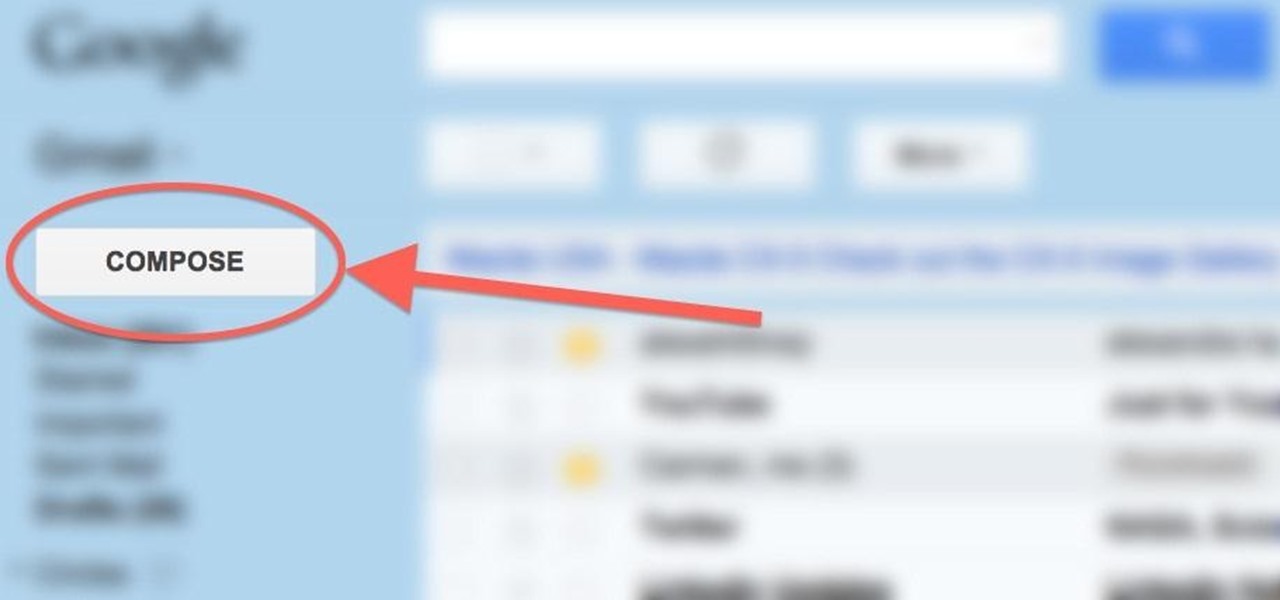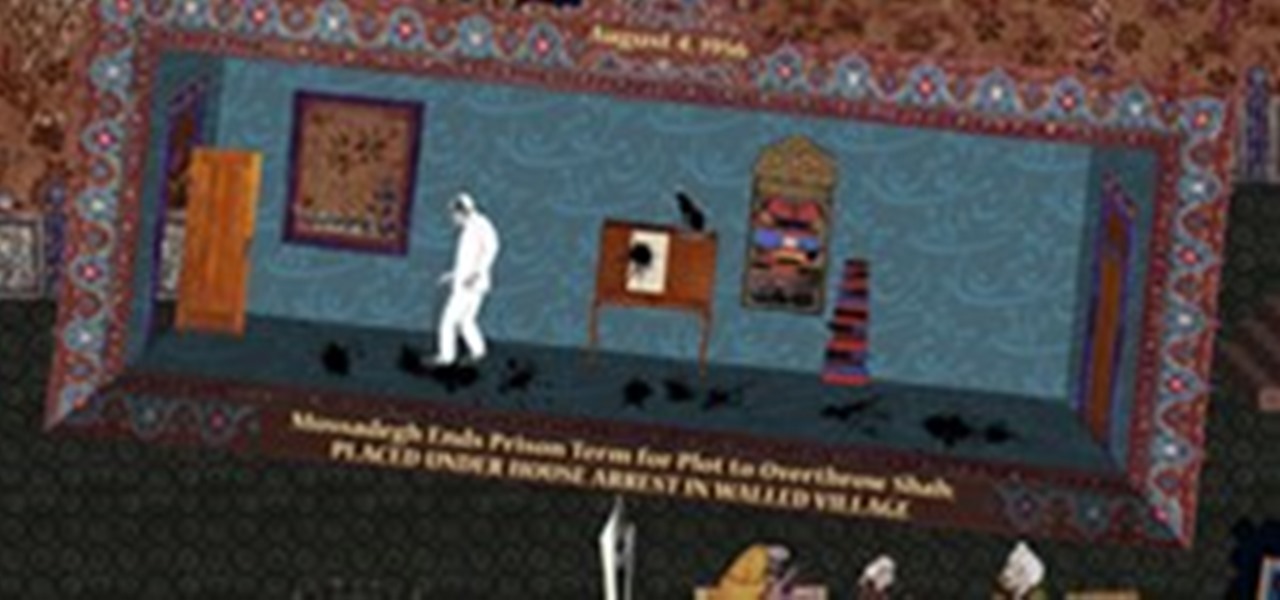The battery on your iPhone can go from 10% to completely dead in a matter of minutes, or at least it can feel that way. Apple does prepare you with an alert when you hit the 20% and 10% mark, but it's easy to forget to charge your iPhone before it dies even with those notifications. That's why you should also be notified when your battery's down to 5% remaining.

By now, there's no way you haven't stumbled upon a TikTok video, whether it was on Facebook, Instagram, Twitter, or YouTube. Just watching these addictive short-form videos is enough to make you want to join up and make your own, and when you do, we've got some tips that will help get your TikTok account in order.

We recently set out to find the best phones for people whose primary usage revolves around social media apps like Facebook and Instagram. Samsung, Apple, and Google were the three brands that made our top five, and while the latter only had one finalist, the two bigger OEMs had a pair of phones each. What struck us, however, was that Samsung's phones edged out Apple's not once, but twice.

While the iPhone XS actually comes with a smaller battery than the iPhone X, Apple claims it, along with the XS Max and XR, offer users longer battery life than last year's first Face ID model. While that may be true, your new iPhone still ships without meeting its full battery-saving potential. There are, however, steps you can take to make sure your X, XS, XS Max, or XR makes it from morning until night.

Super Mario Run has been one of the most insidiously addicting iOS games to come out in recent years for iPhone. And now, as of March 22, Android users can get in on the fun, too.

In case you didn't know, Android has an awesome hidden settings menu called "Developer options" that contains a lot of advanced and unique features. If you've ever come across this menu before, chances are you just dipped in for a minute so that you could enable USB debugging and use ADB features.

While the Apple Watch does have up to 18 hours of battery life each day on a full charge, your results will vary depending on how often you use it and what you're actually doing with it.

Apple's latest mobile operating system, iOS 9, may not be the huge overhaul that iOS 8 was, but that doesn't mean there aren't plenty of new features. In fact, there are a ton of subtle changes that you may not notice right away. Here's a rundown of all the coolest new features you need to know about on the new iOS 9 for iPad, iPhone, and iPod touch.

Cryptography is the science of keeping secrets, or more specifically, the science of disguising them. As a point of fact, cryptography has progressed quite a bit farther and now encompasses file and message integrity, sender authentication, and pseudo-random number generators.

Notch loves Halloween. He must, because he keeps putting scarier and scarier things into Minecraft around Halloween time!

Directing a message at a specific person in a group conversation, or to a select few people in the group, can be difficult if you're in a particularly active or hectic chat. Notifications and badges on your iPhone can help you keep track of important messages, but it's still easy to miss one meant for you and not the entire group — which is why you can now mention contacts, or get tagged, in Messages on iOS 14.

When it comes to platform games on mobile, endless runners are some of the hardest to play since they can go on seemingly forever. There's always room for improvement since your goal is to beat your previous score (or someone else's high score). But which endless running games are worth your time?

Who here binges TV on a regular basis? I know I do. Never before have we had so many options for watching our favorite shows, especially when you consider how easy it is to stream from anywhere on a mobile device. But sometimes, all that choice gets a little overwhelming. What services are really worth the money? Where should you be investing your Friday-night binges?

The OnePlus 7 Pro is definitely a beast on paper. With a specs page that ticks virtually every box and a price point that undercuts the competition by hundreds of dollars, it's hard to overlook this phone. But before you get too excited, know that OnePlus has repeatedly shown to be misleading with their official specs.

There are more than a few subscription-based movie streaming apps available for Android and iPhone, each with different benefits and varying pricing plans. Needless to say, it can get expensive fast if you sign up for multiple services because you can't decide on what's best. Hopefully, we can help you out with choosing the right video-on-demand app to spend your hard-earned dollars on.

Whether you're in high school or college, you no doubt will have your iPhone in your pocket all day long. To make your iPhone last the whole time and even help you out with your studies, these are the accessories you'll want to get your hands on.

Your iPhone has plenty of already-created Apple wallpapers just waiting for you to set as your Lock Screen and Home Screen backgrounds. But using a photo from your own library can provide a more emotional connection, help you express yourself better, and give your phone a more unique look. To maximize these effects, auto-rotate your personal images daily, hourly, when locked, or when tapped.

Mobile gaming has exploded in recent years, with experts predicting 2.4 billion global mobile players by the end of 2019. It already accounts for 47% of the worldwide gaming market, besting console and PC. No wonder we've seen the rise of gaming smartphones, a class of phones that specialize in mobile gaming.

Overall, iOS is more impressive than ever with its stability enhancements, security tools, suite of apps and services, and intuitive user interface. With each passing update, things just get better and better for iPhone users. But don't think for a second that this is all because of Apple's genius — many of these features were at least partly inspired by tweaks made by the jailbreak community.

When you enable Low Power Mode on your iPhone, it's not always clear what measures it's taking to reduce battery drain and conserve power. Changes to energy-hungry features you use daily may be immediately noticeable, but some things you frequently use may be disabled or reduced without any apparent indicators.

Trying to figure out which music streaming service to subscribe to can be a difficult task when the playing field is so crowded. Each has its benefits, as well as downsides, so finding the right one for your needs and wants can take a lot of overwhelming research. But we've done all the research for you to help you find the best music subscription your money can buy.

Smartphones are now indispensable when traveling. Domestic and overseas travel alike require food, navigation, translation, and so much more to make work or vacation successful. Gone are the days of lugging multiple tourist books around with you everywhere you go — you need to let your smartphone handle the dirty work.

Safari's massive upgrade in Apple's latest iPhone software update includes new features you won't find in any other web browsers on iOS, from better ways to stay organized to enhanced security and further privacy protections.

Water is an essential for human life, but the balance between supply and demand is becoming a crucial issue. The amount of water we use, a waste, in day to day life has a direct impact on the environment. Conserve water.

If you are living in California, you have probably already heard by now that the state is in a severe drought of unprecedented levels. Even if you don't live in a drought-affected area, it is extremely vital for everybody on this planet to conserve water as much as possible.

British triathlete Jodie Swallow gives you her top tips for the gruelling event involving swimming, cycling and running. The key is to pace yourself on the first leg, conserving energy for the remaining two. Win a triathlon.
Ron Paul's 2012 campaign has won the majority of Washington's delegates to the Republican National Convention, and a number of other states are expected to follow suit, pointing to a hectic convention in which Mitt Romney's path to the nomination may face a major insurgent opponent.

We've all heard that deep breathing exercises, calming music and a good night's sleep help relieve stress, but what are some other unconventional tips to help you feel more calm and relaxed during hectic times?

Here's how you can seal off your home so that cold air won't get in. This will help you conserve energy and money. Try using caulk, sealant, a weather strip for doors, a storm door, wrapping your hot water pipes, adding more insulation, use de-icer, use faucet protectors, change your furnace filter, Winterize your home to save heat - Part 1 of 2.

This video demonstrates how to replace a washer in a leaky faucet. From the people who brought you the Dummies instructional book series, brings you the same non-intimidating guides in video form. Watch this video tutorial to learn how to replace a washer in a leaky faucet, For Dummies.

As someone who uses his email account a substantial amount, I know exactly how hectic it can get. On a regular work day, I receive around twenty to thirty emails—from my alma mater, my job, bars and restaurants, and Nigerian princes that need to borrow some money to save their country.

The Toronto International Film Festival is but a distant memory, though we are still getting compliments on all the awesome footage we shot, both for our Midnight Madness coverage and interviews with directors like Don Coscarelli and Rob Stewart. But here's the thing - we had big, large help. Even though we've been at it for 5 years, shooting an event like TIFF is never easy! It's hectic and unpredictable and as a result, getting good looking footage can be difficult if you don't have the rig...

There have been a few recent developments in Los Angeles that only highlight how dysfunctional the city is when it comes to encouraging their citizens to develop greener habits.

If there's one thing that iPhone and Android users can agree on, it's that playing mobile games can drain your battery like nothing else. But it doesn't always have to be this way. If the game you're currently addicted to is Super Mario Run, there are two settings you can change to greatly reduce battery drain on any phone.

Whether it's using precious data or wasting battery power, switching between Wi-Fi and cellular service on your Android device can be a hassle. If your Wi-Fi is off, you may not know about free hotspot networks in the area you're in, leading you to waste network data (which more than likely is not unlimited). If your Wi-Fi is on all of the time, this leads to quicker battery depletion. There are already a few Android apps, like Auto WiFi Toggler, that combat this problem, but they just period...

Propaganda and indoctrination at it's peak. My friends, today, when I was browsing through the net for news, I noticed something on MSNBC. It was a very short article, with a title that just wasen't true. Before talking about it, let me tell you why this is important.

Steam has been a game-changer in the PC indie game market over the last eight years, making smaller games available to millions of users at lower prices than ever before. And few times in those eight years have there been as much indie awesomeness on sale for as little money as this weekend.

Minecraft is the most basic and barren open sandbox building game. There are a limited number of materials and recipes to craft. But with these few building blocks, people have been able to creatively build some amazing structures and cities. There is a physical limitation, but the beauty of the game is turning that limitation into a strength.

So you love the idea of delicious dinners from farmers market finds, but that idea isn't going to cook itself! Maybe your mama was one hot Italian lady but she only knew how to push the power button on the microwave. No matter the challenge or limitation have no fear, local cooking classes are here to help. Here is a list of some great classes that come highly recommended from friends across the country. So put down that take out menu and pick up your phone and get to cookin! Happy Eating!

Last year, Hasbro unveiled Scrabble Flash, an electronic version of the popular word game which consists of five SmartLink letter tiles that can communicate with one another using near field communication (NFC) to spell and score words. It's an interesting (and fun) way to build your Scrabble vocabulary for words ranging from two to five letters, but that's about it.