
How To: Restore silver with electrochemistry
Watch this science video tutorial from Nurd Rage on how to restore silver with electrochemistry. You can restore old silver with aluminum foil or a battery by simple electrochemistry.


Watch this science video tutorial from Nurd Rage on how to restore silver with electrochemistry. You can restore old silver with aluminum foil or a battery by simple electrochemistry.

Try out this science experiment... watch this video tutorial to learn how to illustrate the scientific concept of conservation of mass. This is purely educational, and not as exciting as some other demonstrations, but this does clearly illustrate the concept of conservation of mass.

It goes by many names, but flip cup is the mother of all team drinking games. Bottoms up! Learn how to play Flip Cup, a drinking game.

Don’t pay a handyman to do this simple job—learn how to become handy yourself! You Will Need:

James from Handsome Alvin, the Australian, acoustic duo band who perform in pubs and clubs around Brisbane, wants to teach you an acoustic guitar lesson.

If you've ever had a little trouble trying to program your calculator, you may find a little relief with this four-part video tutorial. Here, a Texas Instruments (TI-84 Plus) calculator will be used to explain the programming process. The four parts include:

Stay tuned for this knitting instructional video on the gusset stitch. When you knit the heel flap, you slipped a stitch at the beginning of each row. This made a very nice chain through which you can pick up the gusset stitches. You can either pick up stitches through the whole chain stitch, or through the back loop of the chain stitch. Picking up stitches through the whole chain stitch creates a rather definite seam on the inside which could be uncomfortable to wear. I prefer to pick up the...

A big part of the fun in Minecraft is figuring out all of the different things that you can craft and how to craft them. Sometimes you just want to make the damn thing though, and to that end this video will show you how to make many of the game's better and more complex to craft blocks. You'll learn how to craft the following blocks:
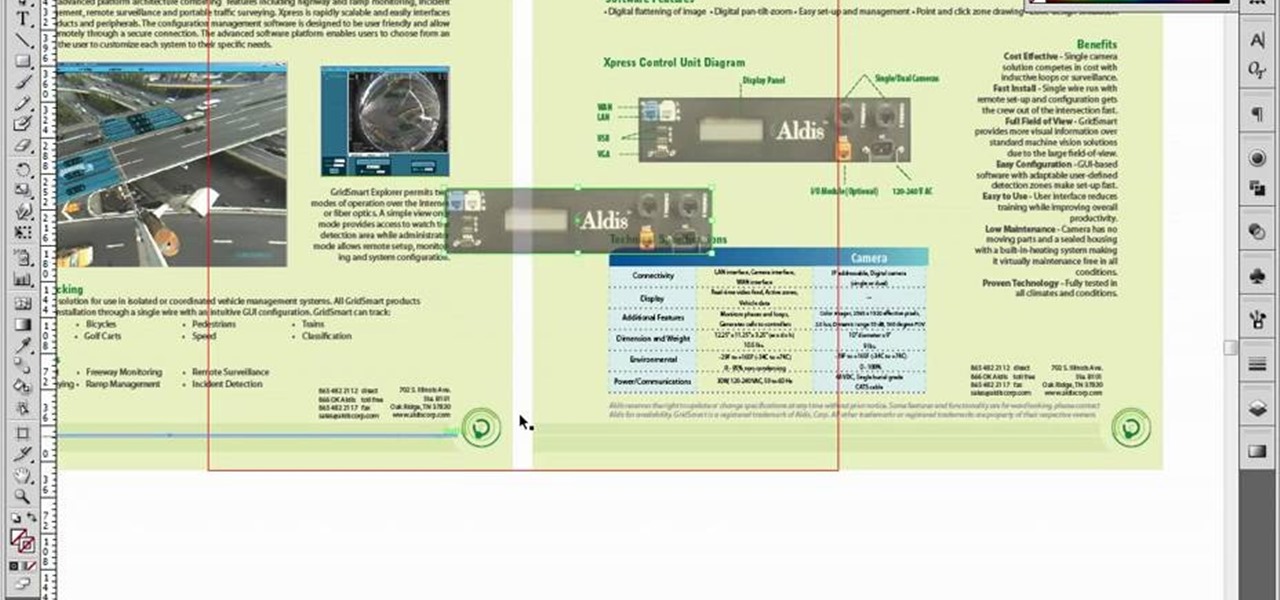
If you're using Adobe Illustrator CS4, you know that cropping an image can be less than a simple task. This how-to walks you through the steps, not only showing how to place and move the image, but also how to crop it to the desired sized. Unlike Photoshop which allows you to work directly with pixels, Illustrator treats all images as whole objects. SO, watch this video and end the frustration that Adobe Illustrator can bring when you're cropping an image.

OK, you've played through GTA IV many times and you're looking for a new kick. Check out this video and see what sweet mods you can apply to take this awesome PS3 game to a whole new level. From weapons, to vehicles, colors, characters, physics and more, these mods will let you blast, jump and bend your way to the end of this game which redefined the whole world of an open play gaming reality. Check it out! Go check it out and learn how to hack GTA 4 for the PS3!

Looking for a new way to do your quilting? Why not try the 'quilt as you go' method! With this method you don't finish the whole piece at one time, but instead take various pieces of fabric and use them one by one. This is a great method if you happen to have a big bag of fabric odds and ends you didn't know what to do with. You'll need a piece of backing, thread, pins and of course a sewing machine. Watch and learn how to quilt as you go!

No City would be a pretty awesome name for just about anything. Rock album, memoir, celebrity child, even a Yu-Gi-Oh! card / deck. This video will teach you how to make an awesomely powerful No City deck for Yu-Gi-Oh! and kick some ass with it.

In this video, we learn how to change your Gamertag on an Xbox 360 (Xbox 101). On the console, go to the 'my Xbox' channel, and then highlight your gamer card. Then, press 'a' and edit profile. Go to gamer tag, then press continue and change your gamer tag. If it's already taken, you will have to change it to something else. You will have to pay 800 points to do this, so make sure you think about it before you do it so you don't end up paying more and more to change it. This will change your ...
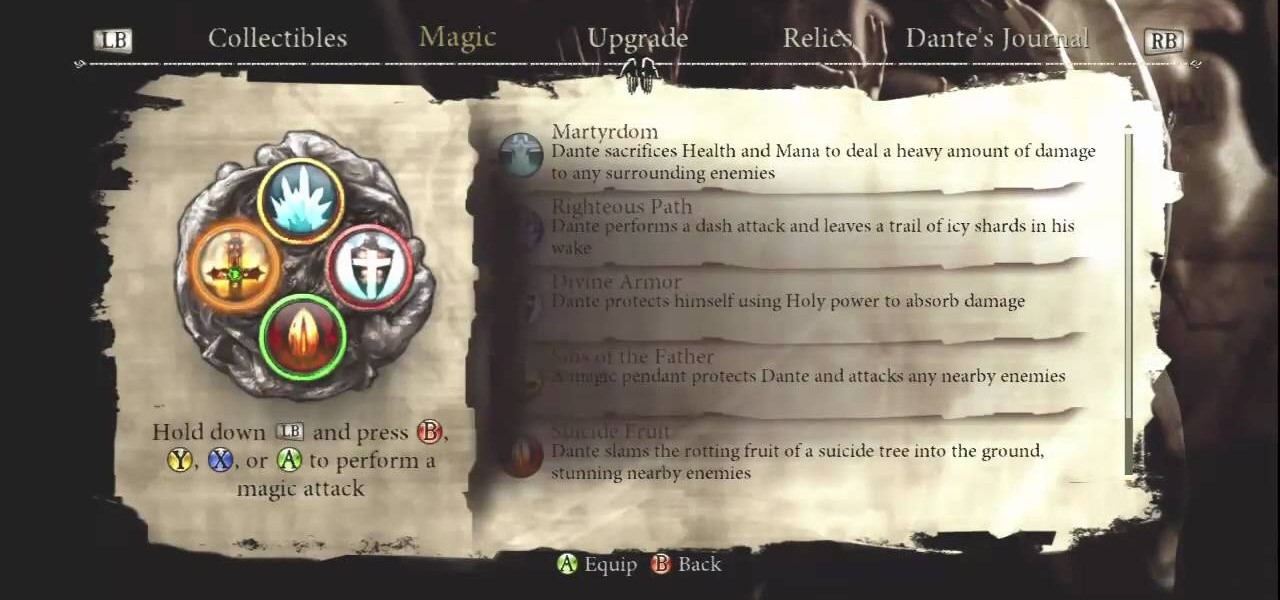
This video will show you how to get the "Poetry in motion" and "Masterpiece" achievements. When you enter the Fraud Circle towards the end of the game, you will be faced with ten challenges on ten levels. The fourth challenge (the save point is Malebolge 4) requires you to stay in the air for eight seconds. Instead of doing this, keep hitting the two demons until you get a 666 hit combo and the "Poetry in Motion" achievement. This can be done easier with the "Coin Of Plutus" and "Wings Of Fur...

Is your power steering binding when you're trying to turn? Or maybe it turns real easy to the right, but extremely hard to turn to the left? Well, that's a classic sign of a power steering rack that has problems. But before you go out and buy an expensive rack and pinion, and take the whole front end of the car apart to replace it, you might want to try a little trick first— Sea Foam Trans Tune, which is also for hydraulic and power steering systems.
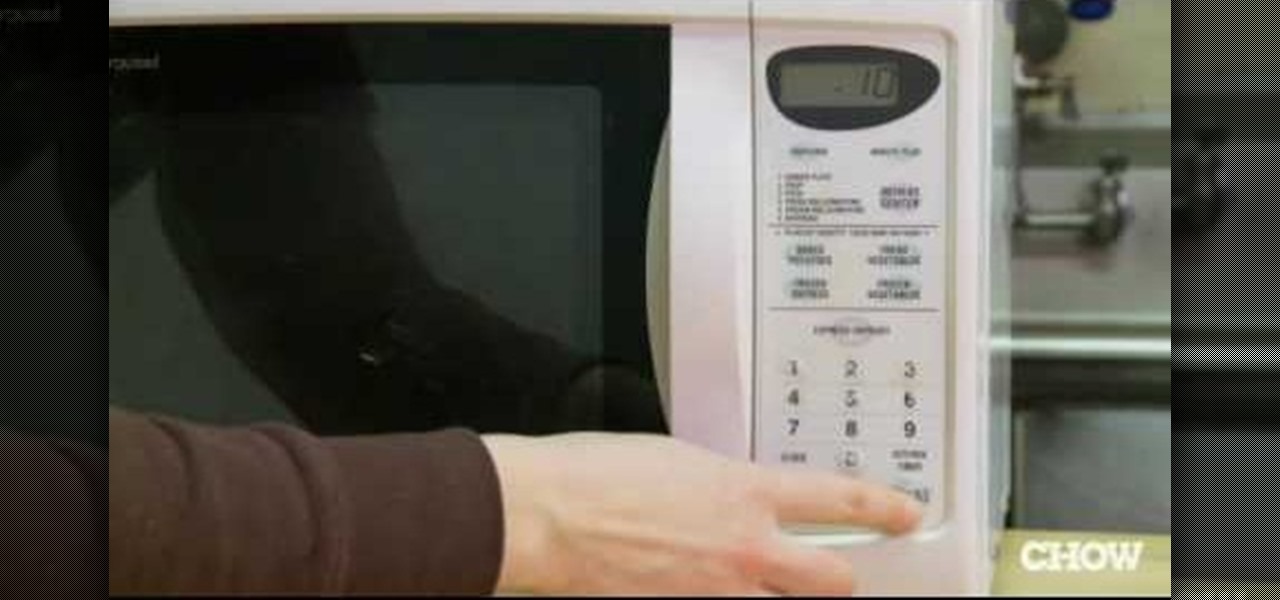
In this tutorial, we learn how to melt chocolate in the microwave. When melting chocolate in the microwave the key is to not microwave it for a long time to melt it all at once, or it will end up burning. To do this properly, you will first need to cut up the chocolate and then place it into the microwave for 10 seconds. After this, take a spatula and mix it all together. Then, put it back in for another 10 seconds and then stir it again. Continue to do this process until all the chocolate is...

Do you have long hair but want short hair for a day? With this video you can do that easily! First, section off your hair so half of it is up. Then, take the bottom portion and braid it. Tie it off at the end, then roll this into a bun and stick it to the base of your head. Next, let the top of your hair down and tease it at the top. Use a straightener to curl the front of your hair into spirals and then use it to straighten out your bangs. From here, spray hairspray in your hair and then you...

In this tutorial, we learn how to increase and decrease half double crochet. First, work a half double crochet in your stitches. Do this to create the first row, drawing through the loops and inside the first row. To increase a half double crochet, you will do the same thing as a single crochet, except you will skip on loop. Double crochet to the other end and then you will be ready to decrease. To do this, you will simply remove one of the crochet loops while you are crocheting and you are d...

In Fallout New Vegas, if you've done the "Come Fly With Me" quest, or if you've done any adventuring out into the north eastern part of the Wasteland you may have come across Vault 34 on your way to the strip. Vault 34 is infested with Ghouls, the former residents of the vault, turned into hideous creatures from the intense radiation. But this isn't your only worry, there's also a constant ticking of radiation during your stay, so unless you're packing Rad-X and RadAway, your trip won't end w...

Like a massage for your body, a hand massage helps achieve many things at once, reducing stress, reducing muscle tension and strain, and relieving coagulated chi. If an exfoliating microdermabrasion product is used you'll also end up with healthier, more glowy skin.

This video will show you how to make and use siege weapons and disarm enemies in Dwarf Fortress. It also includes an arena battle at the end for kicks.

Scott Pilgrim vs. The World has become a multimedia empire, and the game for the Playstation 3 and XBox 360 is fun and deep. This video will show you how to unlock the two hardest achievements in the game: Gourmet and Chaudown. Gourmet requires you to buy every food item in the game, and to that end the video show you where to find every store in every level. Then you'll learn how to unlock Mr. Chau and Mrs. Chau as strikers to get the Chaudown achievement.
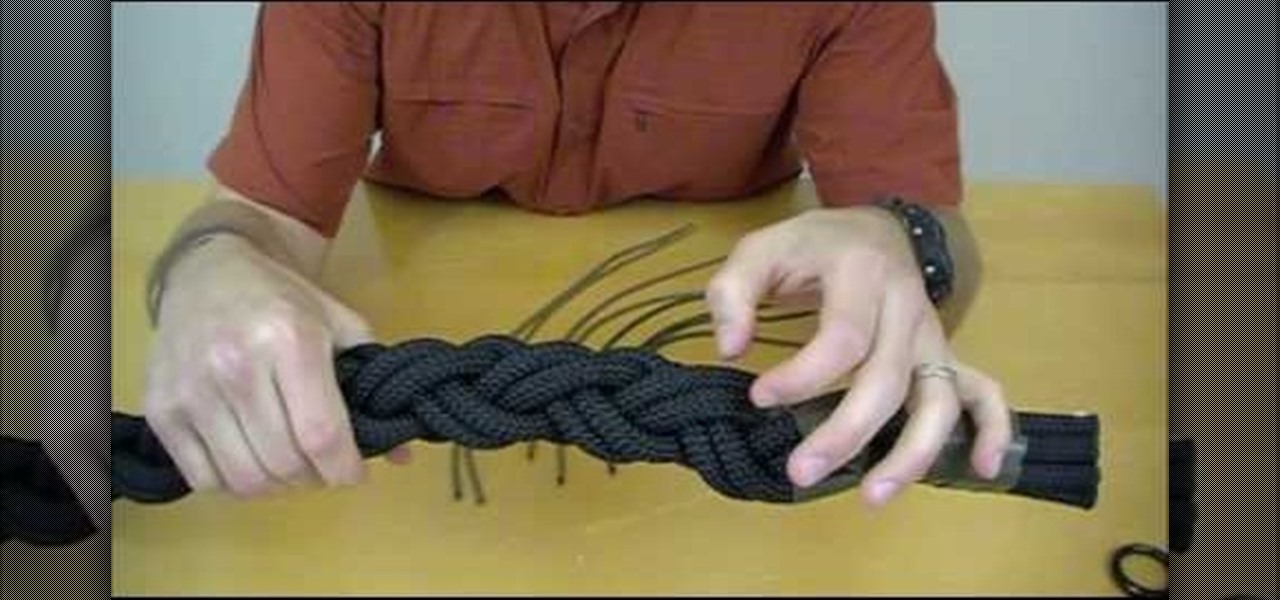
Generations of Americans have struggled to climb up normal ropes in gyms across the nation. If only they had this stuff. Fast rope is a thick braided rope that makes climbing a hell of a lot faster and easier. This video will show you how to make it in three parts: first making the rope itself, then making an eye splice for it, then whipping and fusing the end of the rope. This is great stuff to have for any serious climbing trip or survival situation.

Your cultural experiences growing up shape the kinds of food that you like, and nowhere is this more evident than in the case of Vegemite.

Just when you thought bunnies couldn't get any more adorable comes this chubby wubby inflatable bunny cube. It's like the love child of a bunny and a square! Cute drawn-on beady eyes, a button nose, and perky pink ears that shoot up from its body only add to its sheer adorableness.

This article is a guide for making Chainmail Armor from start (simple wire) to finish (a finished chainmail shirt). We will be using the European 4 in 1 weave, as this is the most common weave. This is the weave that you usually see in movies. There are several sections to this guide: Materials, Making the Rings, Weaving the Rings, and Making the shirt.

Merrill is quite the artist, but he, like everyone else, must "draw" from inspiration. And he has discovered a new technique from Igor Kazarin's YouTube channel Portrait Drawing.

In this video, we learn how to wrap a gift so it comes out perfect every time. Start off by unrolling the wrapping paper out on a flat surface and cutting out a large square. After this, place the box upside down onto the wrapping paper. After this, meet the two ends to the middle of the gift and tape it down. Next, start to crease the edges of the sides down and flip the gift over. After this, push the top of the sides down, then tape it. Push the sides and bottom up and then tape it togethe...

This isn't your ordinary canoe. It might not be a canoe at all. But it's roughly shaped like one, only the ends have a small splash cover on the bow and stern decks not typically seen on canoes. But that's not the point, the point is you can recreate this cool paper boat with only one sheet of origami paper. If you know the name of this type of boat… speak up!

The ukelele is a great little instrument that is easy to learn, sounds good, and is portable. How much better could it be? They work especially well for covering pop songs, since they're very simple and catchy, which is the essence of the ukelele. This video will teach you how to play the hit song "I Wanna Grow Old with You," made famous by Adam Sandler at the end of The Wedding Singer, on ukelele.
Everyone who has a digital camera, no matter how high-end, wishes that they had more megapixels and wider angles at their disposal. Do you want to increase your megapixel count without buying a really expensive camera or camera parts? This video will show you some tricks for taking pictures with more megapixels and wider angles without buying a nicer camera, which will make your photos look better and make your work more professional. You will need Photoshop, but if you're serious about photo...

It's funny how unevenly the real world keeps pace with science fiction. Smartphones have capabilities that Gene Roddenberry never imagine a portable device could have, but guns still use tiny powder cartridges to launch hunks of metal at things. The phasers, ray guns, and blasters of Star Wars, Star Trek, and other sci-fi works have yet to appear. Don't let that hold you back! This video will show you how to make a cool retro ray gun prop that you can use with a Halloween costume or in a film...

Photoshop might be the best software out there for creating effects on text and other still images. This video will show you how to create one really cool effect in Photoshop on a title. The creator calls this a glowing particles dust effect, and that sounds about right. The end result is words that are surrounded by a unique cloud of glowing particle dust. It looks really cool, and should really spice up your website or film titles.

In this video tutorial, viewers learn how to cut an onion without crying. Users will need to cut out the bulb of the onion. Begin by cutting out about 1/3 of the entire diameter of the onion. Cut it around the root part of the onion and take out the bulb part of the onion. Then remove the brown layer of the onion and cut down from the end point to the root point of the onion. Continue cutting the onion to your desired cut. This video will benefit those viewers who are interested in cooking, a...

The noble rock may not seem like the most fun thing to create a 3D model of. They are a useful example though because their basic shape and lack of movement make them manageable for beginners to work with while their many facets and textures present fun areas to work with. This video will teach you how to use procedural modeling and texturing to Create a 3D model of a rock using 3D Studio MAX 9. The end result looks positively stony, and the lessons you learn here will help you with all your ...

The teapot dispersion method is a standard technique for teaching particle dispersion in 3D Studio MAX. This three-part video seeks to use the infamous example to explain particle dispersion as effectively as possible. It explains basic particle systems and material animation properties, and by the end you should be able to model a 3D teapot turning into a million little teapot particles.

The XBox 360 is expensive and powerful. Does yours not do enough for you, or do you just want to give it a cool new look? Mod it! This three-part video will teach you how to do a pretty intense case mod on an XBox 360 step-by-step, the end result of which is an X-shaped plexiglass window in the side of your XBox. Looks cool, stays cool, all in all, a very cool mod that you should try next time you're feeling bold enough to take a saw to you 360!

In this tutorial, learn how to use YouTube's new video editor to combine, slice, edit and add effects to your YouTube clips. You can add music, create montages, cut pieces that you don't want and polish your videos right inside the site. This tutorial, from the experts at YouTube will walk you through everything you need to know.

In this video tutorial, viewers learn how to unclog a toilet in 11 seconds. Users will need a plunger. It is recommended to use a pleaded plunger, instead of the regular plunger. When clogging a toilet, the rubber of the plunger is filled up with water, pushed down and squeezes out the pressurized water. The force from the pressured water will remove the clogging of the toilet. Slowly place the plunger into the water and let it be filled with water. Align it with the toilet hole and then push...

Do you still think that Michael Jackson is the King of Pop, even in light of the many controversies that surround the end of his life and his untimely death? Do you also love Legos? The show your love for both. This video will teach you how to make a custom Lego minifigure that resembles Michael (Michael from the "Beat It" music video to be exact) using only paint and some hobby tools. Memorialize the King of Pop in a special using the instructions from this video.