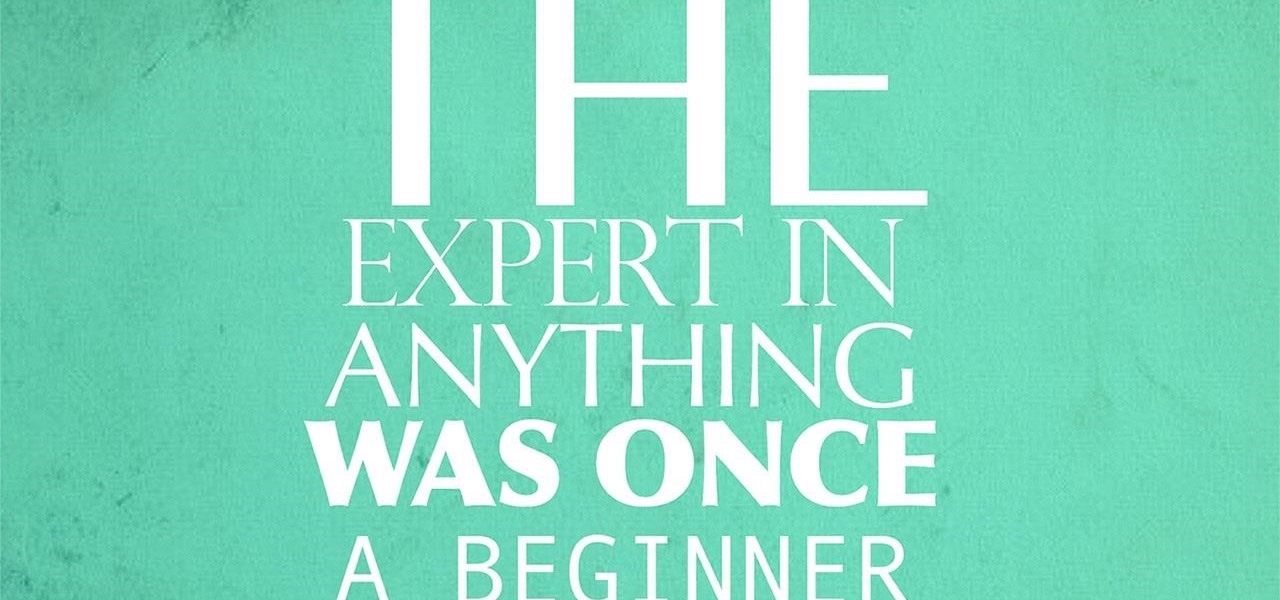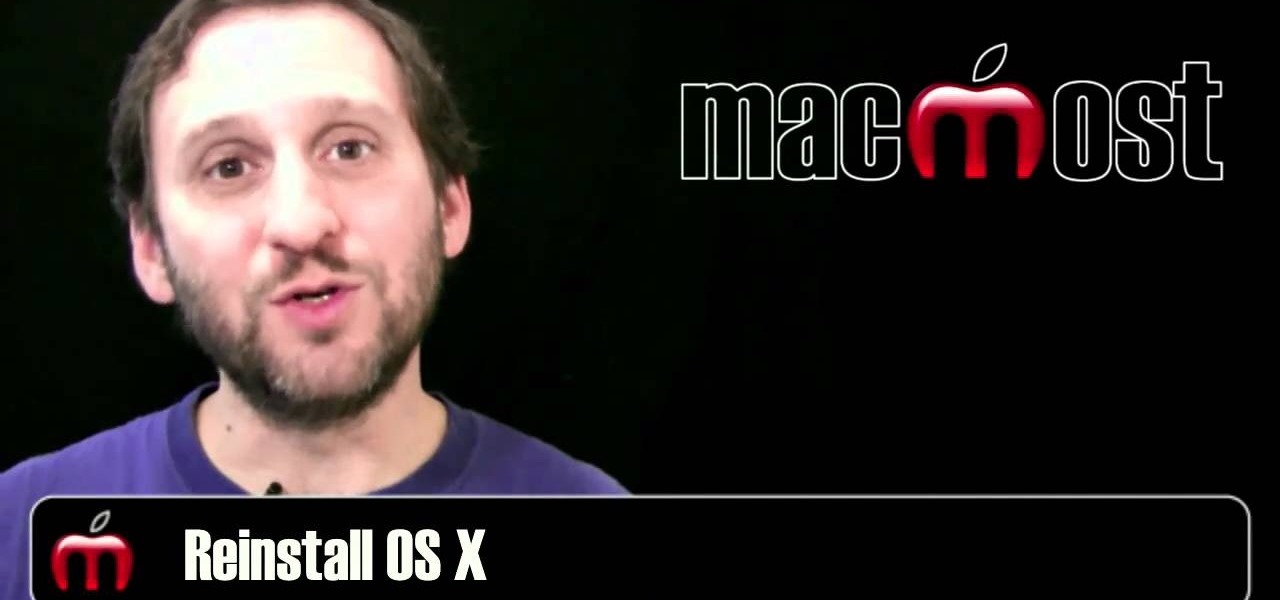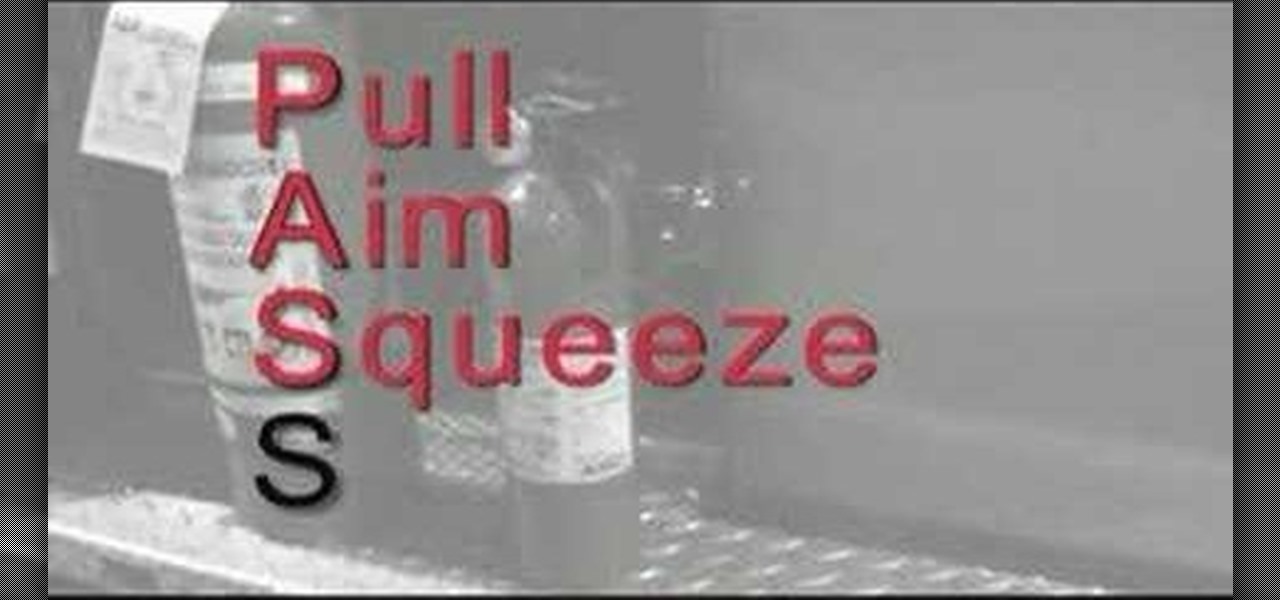Check out this Korean language tutorial video to practice your vocabulary with words pertaining to the kitchen. This instructional video is a part of the picture/vocabulary series to help learners practice their Korean language skills. This video is a great lesson for advanced learners who want to listen to native speakers, but it is also helpful for advanced beginners to build up their vocabulary skills. Watch as this instructional Korean language video provides pictures supplemented by voic...

This four part origami series demonstrates how to fold one of the most difficult origami forms, the rose. Make sure to press clean creases as you move through the steps because you will need to employ every fold later on in the paper folding process. The verbal instructions are a helpful addition to the visual origami guidelines. It takes about fifteen minutes to fold this impressive origami rose.

This is a claw machine tutorial. If you've ever tried to win something from one of those pesky arcade skill cranes, then you might possibly find this claw machine tutorial helpful. Watch this conning how-to video and learn how to beat a skill crane or claw arcade game machine.

PowerBook Medic is the ultimate resource for Mac computers and electronics repair. They have helpful tutorials on most Apple products including the MacBook, MacBook Pro, PowerBook, iBook, iPhone, iPod, and more, covering topics from disassemblies, to RAM upgrades, to replacement hard drives.

Watch this instructional video to teach a pet rat to walk on its back legs. When trying this, don't spend too long training the rat each day, 5 minutes a day is long enough and even at that they are clever enough to pick this up in a few days. This is important too to make sure they are not over-fed during training. Also, don't be in too much of a hurry to increase the step count, take time to get the rats used to the trick and it will make increasing the steps later easier and more stable. B...

Watch this harmonica tutorial video to learn about the philosophies of learning harmonica. The six categories are practice, listen to other people play the harmonica, listen to non-harmonica music, work on specifics, work on playing, and practice. The tips in this helpful instructional video will help you learn to play the harmonica better.

Watch this piano tutorial video to learn how to change major triads and chords to minor triads and chords and play "Last Christmas," written by George Michael and performed by Wham! and Jimmy Eat World, on piano. This lesson uses the five-finger pattern concept to teach you how to change major triads to minor triads and how to apply this skill to "Last Christmas." The tips in this helpful how-to video will help you change any major chord to a minor chord and play Wham!'s "Last Christmas" on p...

Watch this ceramics tutorial video to learn how to make your own butter dish. If you don't use butter, you can follow the same process to make a slightly bigger dish for cheese. This project is easy enough for beginners. The tips in this helpful how-to video will have you making your own butter dish in no time.

Watch this ukulele video tutorial to learn how to play "Something" by the Beatles on the ukulele. The instruction in this how-to video is very detailed and geared toward intermediate to advanced ukulele players. Learning to play this pretty arrangement of "Something" by the Beatles will be easy after you've watched this helpful instructional ukulele video.

This tutorial video will show you how to make your own tendon, which is a Japanese tempura rice bowl.

Learn how to stay in one piece while driving off the road. Ray Mears from the BBC shares his top tips on driving on the sand. With patience, concentration, and the ability to keep your thumbs out of the wheel, you can learn how to float across the top of the sand before getting stuck! (Getting stuck is inevitable, he says!) This video is helpful in teaching tricks for how to get un-stuck.

When editing digital footage within Windows Live Movie Maker, it's important that you not forget that you're not working in a strictly visual medium—that is, you should also give some consideration to your movie's soundtrack. This clip from Vimeo's excellent Video 101 covers how to do basic sound editing within Movie Maker.

The video shows us how to count the cards using the Hi-Lo system. This involves steps and the first step is to assign the values to the cards. Take any deck of cards and then assign the value '+1' to the cards from 2 to 6, value '0' to the cards from 7 to 9 and the rest of the cards Ace, 10, Jack, Queen and the King are assigned the value '-1'. This is a helpful strategy. When the count is higher, there are more high cards than low cards in the remaining cards. When the count is lower, there ...

There are many reasons you might want to increase your text size in Google Chrome. The browser's accessibility options have a few tools to help the readability of text on websites. Changing the text scale, enabling zooming, and toggling the simplified view can customize Google Chrome to be perfect for you.

Due to recent conflicts, I feel the urge to post this, in hopes that some of you will feel less hatred towards newbies, or a more respectable name, beginners.

Apple introduced recent contacts for the app switcher (aka multitasking menu) in iOS 8, useful for quickly calling and texting your most-contacted friends and family. Just tap on one of the contact bubbles and an assortment of options appear—call, message, or FaceTime. While the feature can be helpful when you want quick access to functions for recent contacts, it may not be for everyone. Check out the short guide below to learn how to easily remove recent contacts from the multitasking menu ...

In this tutorial, we learn how to make a movie in Windows Movie Maker from PowerPoint. First, open up PowerPoint, then open your finished project and save it as a JPEG, saving all the different slides. Now, open up Windows Movie Maker and import all of your slides from where you saved them. Next, drag them into the time line and save it as a movie file. This will take a few seconds to finish saving, then click finish. When this is done, you will be able to play your slides as a movie and you ...

Now that you've imported your footage into Windows Live Movie Maker, you're ready to edit it. A good first step is to trim the beginning and end points of the individual clips that will go on to make up your movie. This clip from Vimeo's excellent Video 101 series of video tutorials will teach you how to do precisely that.

For all of the amateur film makers at home with a Windows PC looking to make movies, one effect that seems to be really popular in the YouTube community is slowing down a video to half-speed, specifically for nut shots and the like. If you're wondering how to do it in the new Windows Live Movie Maker, or like the older version of Windows Movie Maker 2.6, this video will give a quick over view of how to achieve the effect. Although, be warned that if you export it at a slower speed it will not...

Is your Mac computer broken? Here are some basic troubleshooting tips that you might find useful before you take it into the shop to be repaired. These are some simple things that you can do to troubleshoot issues. If you are not a computer expert, you might have to bring your computer to the repair shop for proper diagnosis and repair. However, one of these helpful hints solve your problem and save you a costly repair bill.

If you're studying for your SATs or cramming for finals in college then dry shampoo is more than just a helpful tool; it's nearly indispensible if you want to look alive (rather than like you only got 1 hour of sleep). This is, of course, especially useful if you've got work immediately after a finals exam and can't look like a famished hobo.

Over 70% of women are wearing the wrong bra size, which means their bras are either too large, not providing enough support, too small, squeezing your twins out uncomfortably, or the band is too tight, making it difficult to breathe.

Did you miss breakfast and just a cup of coffee isn't going to cut it? If so, check out this tutorial. In this helpful video you will learn how to order a Frappuccino at Starbucks that tastes exactly like Cap'n Crunch!

When you're a piano player, showing off book learning is nice, but have you ever noticed that the most renown piano stars can improvise like nobody's business? Though their melodic tunes seem to emerge from the top of their heads, piano experts have spent years training their ears to be able to play piano by ear.

If you are having trouble with a leaky john, check out this helpful tutorial. In this video, you will receive step by step instructions for how to clean the mating surfaces on a toilet flapper valve to prevent unwanted water leaking from the tank into the bowl. So, if you are having this problem, you will have it fixed in no time with this video.

In this tutorial, learn how to copy an original Wii game to a USB or an external harddrive without using a computer.

This video shows us the method to find the percent sign on Blackberry. The first step involves going to a place on the Blackberry where text can be inserted. This place is ideal for inserting a % sign. Look in the keypad carefully. There are various keys in it. Search for the key named 'SYM'. SYM stands for symbol. This key is helpful in typing various symbols in the text to be entered through the keypad. When the 'SYM' key is pressed, it opens a window containing various symbols. The % sign ...

WhatHappensNow talks with Edina Minnesota Fire Marshall Tom Jenson who explains how to properly use a fire extinguisher. During the video Tom briefly offers a helpful tip, suggesting to remember the P.A.S.S. acronym when it comes to using a fire extinguisher. P stands for pull, your first step having to pull the pin that holds the extinguishers lever in place. The letter A stands for aim, the second step having you aim the nozzle of the extinguisher at the fire. The third letter S stands for ...

In this video Jessieka gives us tips on how to keep curls in our hair after we use an iron. She gives us helpful tips, like after styling, if you don't wash your hair for two days the curls and style will keep better because of the oils. In this tutorial she uses a Revlon curling iron and some styling mouse before starting so it will hold better. Then she parts out her hair in sections, holding them in place with clips, and starts to curl. After she curls all the hair section by section, she ...

A tutorial on how to recover lost files once deleted from the recycle bin. The program illustrated in the tutorial is "Restoration". To download "Restoration", go to SnapFiles. The tutorial advises viewers to stop whatever they were doing once they realize a file is missing. Because the file is simply marked as free space, it is still present in the computer's memory but easily overwritten. To recover the file, a user will simply need to know part of the file name (preferably an extension, fo...

In this how-to, you'll find instructions for programming with the Python programming language. More specifically, this tutorial addresses everything from locating and installing Python to running it and writing your first programs. If you're interested in learning more about the Python programming language, watch this helpful video tutorial.

Fleece is an interesting and versatile fabric -- but what kind of stabilizer should you use? What kind of needle, and what type of embroidery design? All the mysteries of fleece are revealed in this embroidery video tutorial! Learn how to embroider on fleece like an expert with these helpful tips.

If you're learning a foreign language, it's helpful to have a native speaker to whom you can talk. In this tutorial video, you'll learn how to use italki.com to find a foreign language partner to practice speaking a foreign language. Italki.com is a free language learning website where you can find language partners with whom to practice speaking a foreign language; ask questions about learning a language; share files about language learning, like free textbooks and handouts; and get recommen...

Training your dog to back up can be helpful in many situations. Learn the importance of dog training and how to get your dog to back up with this free dog training video series.

In this two part how to video you will learn the notes on the A string, the D major scale, and begin to learn how to use the violin bow. This lesson gives you some helpful exercises to improve your technique. With this the tips from this tutorial you can learn how to play the violin.

This tutorial cooking video will teach you to make Japanese Kaisendon, a Japanese Sashimi rice bowl.

This tutorial video will teach you how to make Bukkake Udon, also known as Japanese cold udon noodles.

This video tutorial will have you making your very own ninja tactical matchbook igniter. With this video, you will be able to make this cool, helpful matchbook ignitor for whatever you can dream of. Use a book of matches to make a couple of variable ignitors for fireworks, tripwires, smoke grenades, or whatever! If you need to survive in the wilderness, this is how you do it. Just matches and a few other things, that's it.

This tutorial video will teach you to make Zenzai and Anko, two Japanese red bean sweet treats. Ingredients for Zenzai and Anko

Using the dishwasher can be a hassle if it is not emptied in time. The dishes pile up in the sink, and it takes more than one load to clean out. The most important thing you can do is to organize the dishwasher while loading it. Although it may seem obvious, make sure that the plates of the same size and type go together. Do the same thing with the bowls, and any other flatware you have to wash. Even more helpful than organizing your plates and bowls is organizing the silverware and cutlery. ...