
How To: Make yourself a movie giant using special effects
Indy Mogul shows you four ways to create movie effects to make yourself look like a giant both with and without a green screen.


Indy Mogul shows you four ways to create movie effects to make yourself look like a giant both with and without a green screen.

Are you at the bottom of the donor list? Making a movie that calls for a fake beating heart? Then you need to watch this episode. Erik from Indy Mogul will show you how to make a bargain chest ticker for less then $37 dollars

Take a few photos and still images, then use Windows Movie Maker to turn them into a screen saver style loop. This tutorials hows you how to use Movie Maker so you can burn your own short movie onto DVD.

In order to insert movies into Microsoft Word 2007, Click on Insert. For AVI, go to Object, Create From File, and select the location of the file. Then, click on Insert. It will now appear on your document. The video should play. The video can be repositioned or adjusted. It can be saved with your document, although this is not true for other movie formats.

Tennis balls aren't just for playing tennis, so when you are getting ready to trash those tennis balls… DON'T. There are many different uses you can find for them, from donating them to fluffing up laundry. Recycle them using these 7 helpful tips.

This how to video will show you how to do draw strokes for kayak angling. This is helpful if you are pulling up to or away from a dock. First, reach out from the hip. The more vertical the paddle is, the more lateral pull you will be able to exert. Now, paddle to the hip. Release the pressure off the blade by slicing out behind you or doing a T stroke. A common problem is pulling in and making the boat turn. This means you are not pulling towards your hip. The type of boat determines the type...

In this how to video, you will learn how to use a metronome as a practice tool for your Bodhran. This will be helpful as it helps track your progress. You can very tempos with this device. Press the red button of your metronome to turn it on. It should be at 60 BPM. If you want to change the speed, press the buttons with the arrows. Press the top gray button and press the arrow until a musical sign appears. Next, go to the second grouping of notes and press the top gray button. This will sub-...

This video describes the steps on how to make Origami claws. These paper claws are very sturdy and don't break easily.

This video tutorial from Magix presents how to burn (S)VCDs and DVDs using Magix Movie Edit Pro 15 application.First you need to group videos you want to burn.If you want to play movies using remote control you have to place chapter markers. You can set markers manually or choose automatic? marker setting which places markers before each new scene.Once all chapter markers are placed, click Burn button.Here you can choose Start Menu Templates. To change movie titles and chapter headings double...

How to remove a stain from a carpet

This Software video tutorial will show you how to use Windows Live Movie Maker to edit videos. Starting with the store board; here you can drag videos and photos or click to browse them. Click and it will open up a window with all your photos and video. On the left side is the preview window. As you scroll your cursor through the images, they will appear in this window. On top are a row of tabs. Each of the tabs is called the ribbon allowing you to select various tools. Here you can add or de...

Would you like your own custom movie poster for that amazing film you're working on? Well this YouTube user made a video to show you exactly how to create your own movie poster right in Adobe Photoshop.

Are you in production for the next big blockbuster film? Well you might need a movie poster and this video will help. This video will show you exactly how to conjure up a custom movie poster using Adobe Photoshop CS4.

Maybe one of the hardest jobs you can do around the house is cleaning the gutters. When cleaning the gutters by hand, you have to constantly keep moving the ladder to get to the various spots of the gutter which contain a mess. If not done properly, the gutters can get clogged, which will not help the appeal of your home. This video explains a simple and easy way to clean the hassle-prone gutters. The powerful leaf blower makes cleaning the gutters simple and easy. Just make sure to keep your...

This is a step by step tutorial how to Partition & resize your hard drive with EASEUS. To resize hard drive Open EASEUS Partition Manager. Click on the drive you want to resize. Then click Resize/Move. Go to the end and left-click with your mouse dragging in the direction you want to go. In the display you can see the size that's being created. When you have the size drives you want, just stop and click OK. If you shrunk one drive you can now create a new drive using the unallocated space. Th...

Use the "Magic Wand" tool to select the color you wish to change. The next step is to open the replace color box. Go to Image > Adjustments > Replace Color. After the Replace Color box is open, you may have to select the color that you want to change in the image. Sometimes, it will automatically select the color you're changing, but sometimes you will have to use the Eyedropper Tool and click a hue of the color you wish to change. After the color is selected in the "Replace Color" box, you c...

Use snow tires in the winter. Special patterns in the tread encourage the tires to grip the road better than regular tires. Snow tires are especially helpful if your car has rear wheel drive to discourage fish tailing.
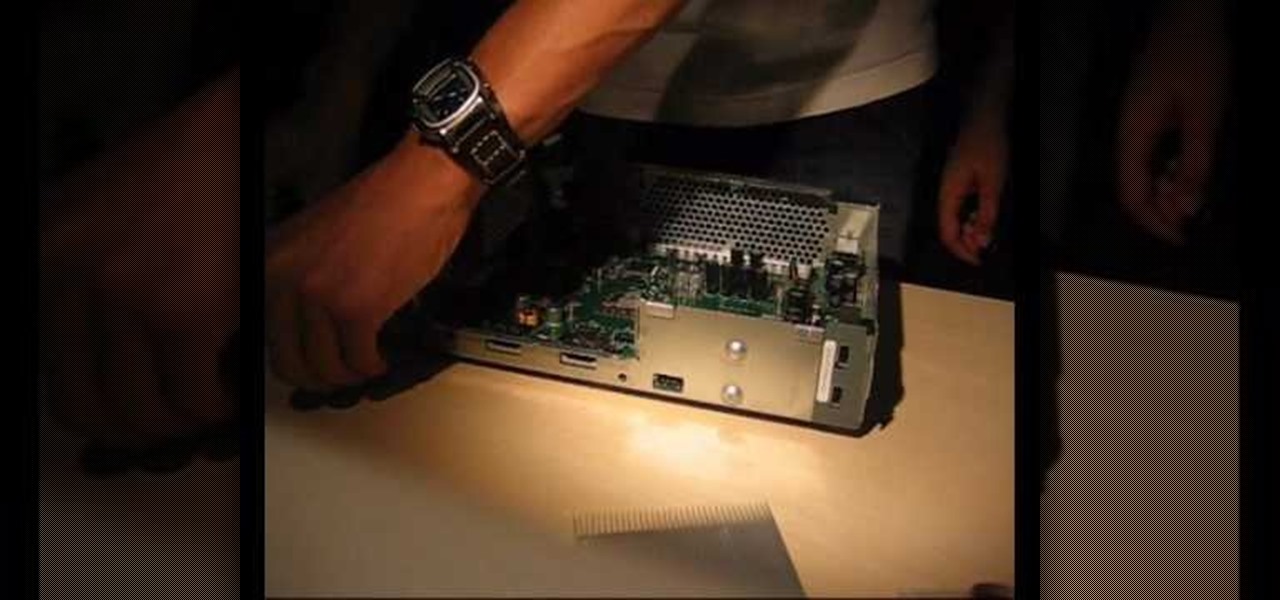
AHHHHH!!! The Red Ring of Death! Fortunately there's a solution. This straightforward and incredibly helpful how to video will breathe some life into your XBox 360.
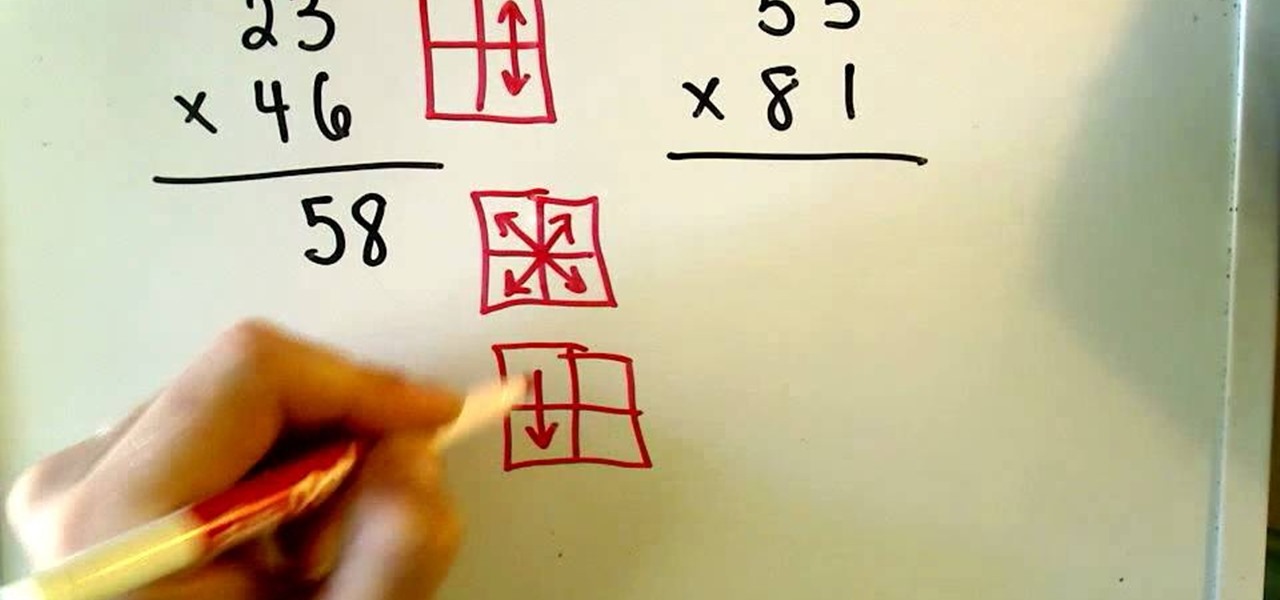
This how-to video is about multiplying numbers in a very quick and in a new manner. Multiplication of two - 2 digit number is explained in this video, To do this multiplication we need to follow three steps, let's follow this method with an example, let's say that we want to multiply 23 with 46, let's write the numbers like this, 23*46 (multiplying 23 with 46), the answer is 1058.

Arno Puder, a master of the XML coding field, gives a great rundown of Apple's new proprietary Java coding. This is especially helpful for Cocoa implementation

Making lemon zest isn't hard and doesn't take a long time, especially if you have a lemon zester. A zesting tool is the number one preferred way to get that lemon zest with no mess and no fuss. So, in the first video tutorial, see how to make lemon zest with a zester. Use a zesting tool for the peeling, and make sure to wash the outside of the lemon thoroughly to remove dirt and residue. Then zest away!

Your knees support much of your weight. Exercise can keep your knees healthy by strengthening the muscles surrounding the joints. Strengthen your knees with this helpful tips.

Looking to make a special scrapbook? You've got the "scraps"—now you need the book. Before you rush out and buy the first flashy binder that grabs your eye, put a little thought into what you really need.

Looking to up the ante in the home secuirty department? If you are concerned about the safety of your family and home, consider purchasing a burglar alarm system by following these helpful tips.

Dynamite your way to movie success with an explosive bomb. A fake explosive bomb, of course. TNT on a timer is a great movie effect for you action flick. Watch this video tutorial to learn how to make a prop movie bomb.

Holidays such as Thanksgiving are doomsday for most garbage disposals due to clogs. If you're garbage disposal is clogged, check out this video to see some helpful tips on how to fix it.

Learn how to relieve menstrual cramps with acupressure. Don't suffer through one more bout of period pain. Instead, try this trick from the ancient Chinese healing art acupressure.

Constipation affects almost everyone at some time. Follow these tips to help prevent it. This how to video lends helpful advice on preventing constipation (and possibly resulting hemmeroids).

After rolling down the hill or sliding into second base, it's time to tackle those grass stains. With summer coming up, this Howcast guide is helpful for moms wanting to get rid of those pesky grass stains. How to remove grass stains:

Whether you have to move into your car or you want to, there are some bases you need to cover. This Howcast guide demonstrates how to live out of your car. This is also helpful for cross country trips.

Try these simple fixes to salvage your specs. Learn how to fix your eyeglasses with this helpful guide.

Make your coffee maker sparkle with these easy tips. This Howcast video presents a helpful guide on cleaning your coffee maker.

For many of us, being the interviewer is as nerve-racking as being the interviewee. You can keep your cool and quickly weed out unqualified applicants.

Nmap ("Network Mapper") is a free and open source (license) utility for network exploration or security auditing. Many systems and network administrators also find it useful for tasks such as network inventory, managing service upgrade schedules, and monitoring host or service uptime. Nmap uses raw IP packets in novel ways to determine what hosts are available on the network, what services (application name and version) those hosts are offering, what operating systems (and OS versions) they a...
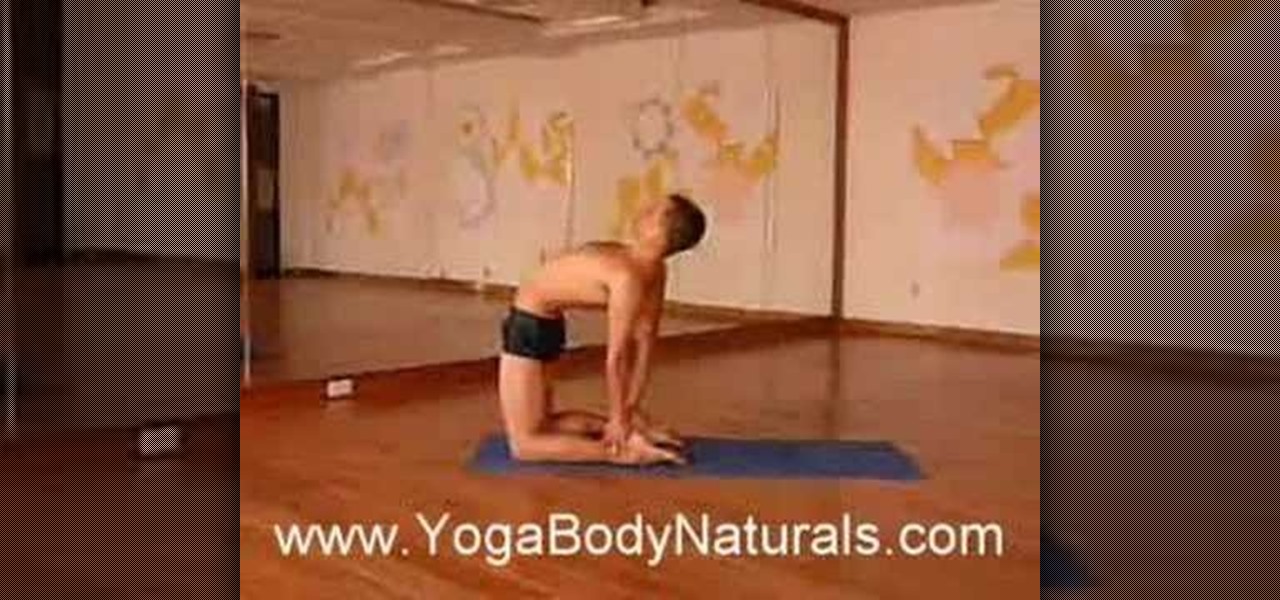
This instructional fitnes HowTo video demonstrates how to do a ustrasana pose.

In Final Fantasy VII, it's possible to max out vitality without any store-related progress needed if your strength stat has already been maxed. Take a look at this video and learn how to max out vitality simply by targeting an enemy called "spiral".
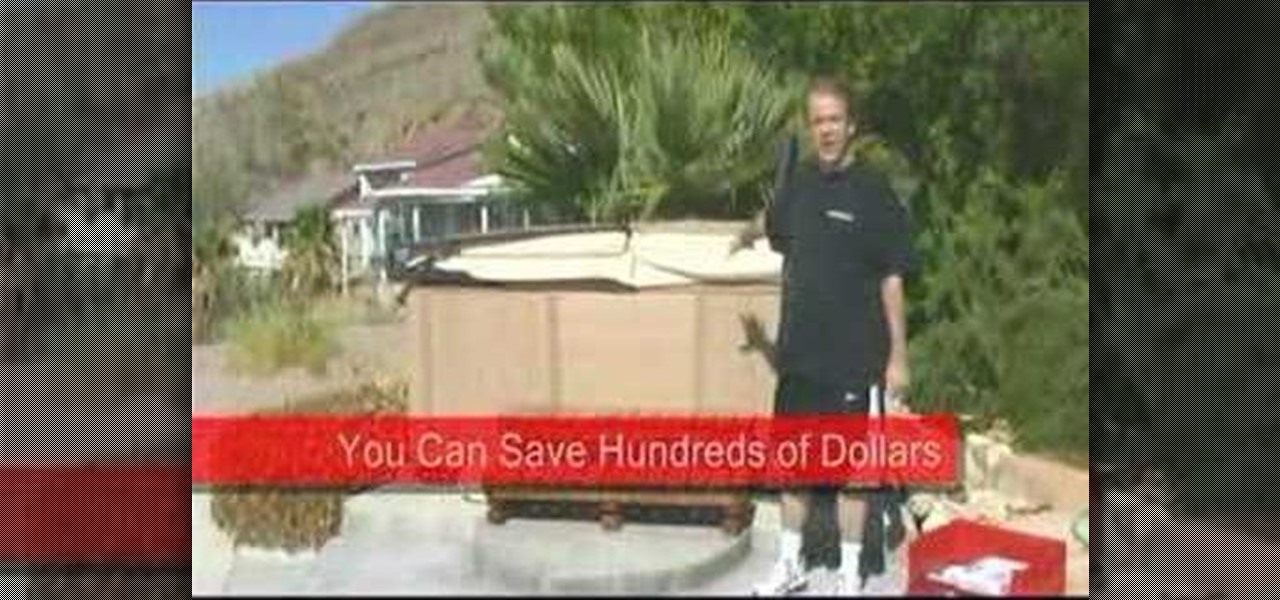
This eleven-part video tutorial discusses how to drain and clean a hot tub spa. It goes over the process step-by-step from turning off the circuit breaker to restarting the spa. It also gives helpful tips on cleaning the tub, working with spa chemicals and avoiding air locks that will make the process a lot more smooth sailing even for a novice spa cleaner.

Jerking is a Jamaican method of marinating meat. Here is a very helpful and detailed how to video on how to make Jamaican jerk chicken. We are sure your whole family will enjoy this chicken recipe.

The mouse is the primary way in which web users interact with most websites, and it can do almost anything if your website allows it to. This video will teach you how to use Flash CS3 and Actionscript 3 to create custom mouse and movie clip interactions. This will make viewing your website, movie, or game a much more dynamic experience.

In this Adobe Photoshop tutorial, Bert invades Tinseltown. Create your own movie poster simply by using a few Photoshop tools - colorize, hue/saturate, and gradient color levels. It's show time. Create your next blockbuster movie poster in a flash.