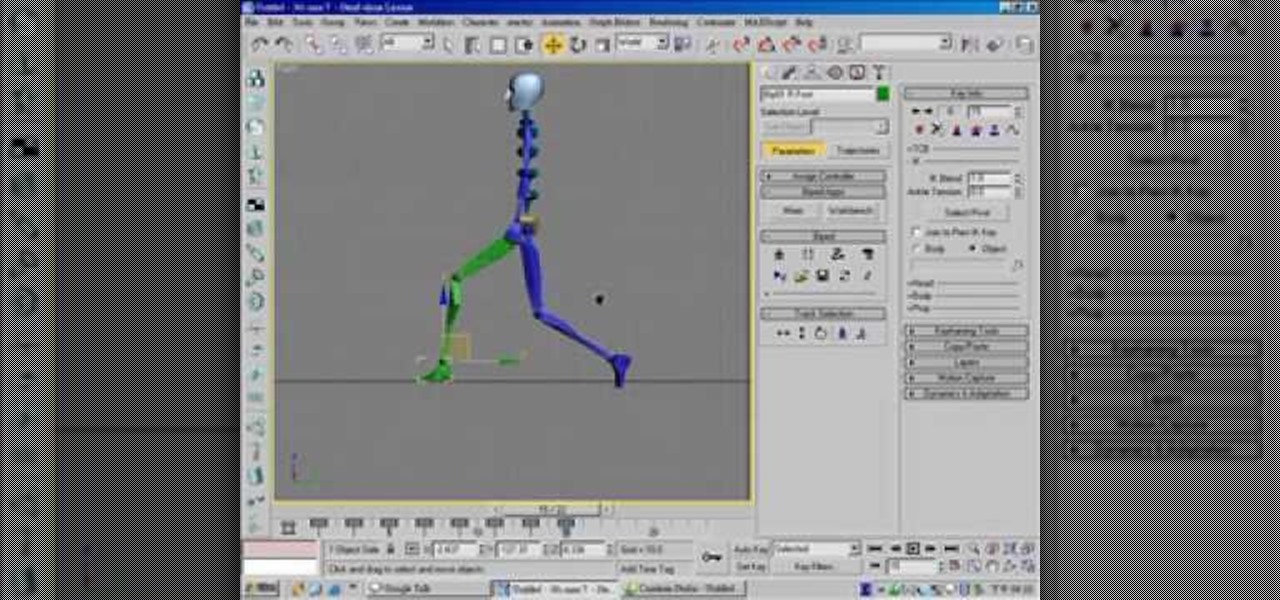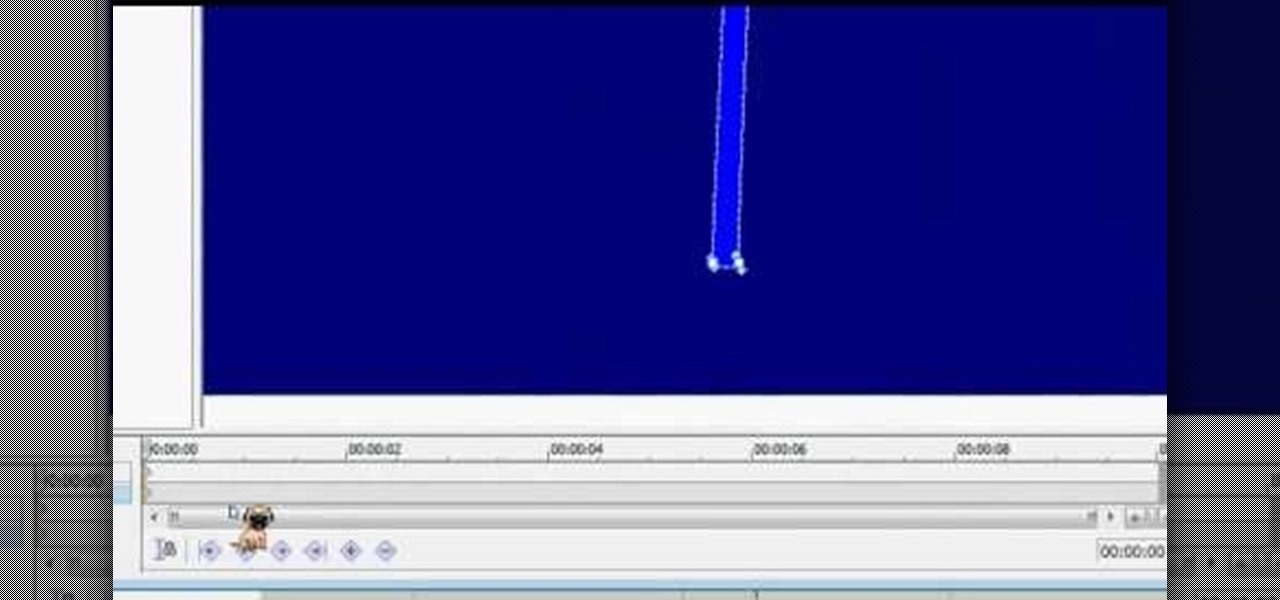The Zumocast app allows you to stream music, movies, or pictures directly from your work or home computer to your Droid Bionic smartphone. The Android device can also access documents or other files located on your PC using the program. This Motorola support video will walk you through the process.

Straight from the Little Shop of Horrors to your front lawn! Watch this video to learn how to build a flesh eating plant prop that you can use to give people a good scare, in your next movie or when Halloween rolls around.

If you've got an iPhone or an iPod touch, there's a good chance you've also got a bunch of old cassette tape cases laying around. This video will show you a clever way to turn a cassette case into a stylish stand for your iOs device so you can watch movies, tv shows, and youtube videos in comfort.

You don't need a ten-figure budget to make a great movie! With nothing more than iMovie, a camera, and your imagination you can make a stop motion animation. With stop motion, you can bring anything to life. This is a really fun project for aspiring directors of all ages.

If you're a fan of "Avatar" - the animated Nickelodeon series, not the M. Night Shayamalan epic fail of the movie - or any sort of supernatural action series, then you've probably witnessed the awesome flash of lightning effect before. Whether emanating from the hands of a superhero - or supervillain - or shooting out of a mutant's eyes, the lightning effect is super cool and also super doable at home using Apple iMovie.

It didn't take Spiderpig from "The Simpsons" movie to convince us that Spiderman was cool. A staple comic and TV show from our childhood, he was a masked hero who always had a heart...and a taste for redheads.

British bombshell Kiera Knightly loves wearing her chestnut colored strands in an updo. But since the lean actress is a fan of indie-inspired, bohemian chic, she never makes her hair looks overdone or overstyled.

Color correction is important, because it gives your finished film a professinal touch. This tutorial is a quick explanation on how you can do color correction on your digital movie projects by using the editing tools available in Adobe Lightroom.

If you're trying to film on a budget, this tutorial is perfect for you. Instead of spending money on expensive professional lighting equipment, you can use these inexpensive alternatives (like using tin foil as a reflector or a shower curtain as a diffuser).

So you've just installed iMovie on your Mac... but now what? This tutorial walks a budding director through all the basic functions and features available in iMovie, and shows you how you use them to best effect when creating your own film projects.

PhotoKey is a cheaper alternative to Photoshop if all you want to do is work with green screen effects. This tutorial shows you the basic Chroma Key functions available to editors in PhotoKey, so you can start adding your own backgrounds and special effects.

This is a very basic tutorial which shows you how to set up a square, convert it to a movie script, and then set up an animation and see your square spin. A simple clip, but you can apply it to many different objects, not just squares!

Want to capture frames from your movies? GOM Media Player has a built in screen capture feature for the video files it plays. You can even zoom in and out, adjust the brightness and contrast, and even turn your new screengrab into your computer desktop wallpaper!

It's possible to partition and format your external computer hard drive into NTFS and FAT32 in order to make it compatible with your Xbox 360 or PS3. Watch movies and play music stored on your computer hard drive using your game console!

See how to add an image to your opening or closing credits with Sony Vegas Movie Studio or Sony Vegas Pro. Whether you're completely new to Sony's popular nonlinear editor (NLE) or are a seasoned digital video professional simply looking to pick up a few new tips and tricks, you're sure to be well served by this free video software tutorial. For more information, including detailed, step-by-step instructions, take a look.

In this clip, you'll learn a few tricks of the trade for making your title text pop. Whether you're completely new to Sony's popular nonlinear editor (NLE) or are a seasoned digital video professional simply looking to pick up a few new tips and tricks, you're sure to be well served by this free video software tutorial. For more information, including detailed, step-by-step instructions, take a look.

Learn how to synchronize media files on your computer with your Apple iPhone or iPod Touch. Whether you're the proud owner of an Apple iPhone or iPod Touch or perhaps just considering picking one up, you're sure to benefit from this free video tutorial. For more information, including a detailed overview, watch this Apple mobile device user's guide.

Want to know how to play Céline Dion's "My Heart Will Go On" on your piano or keyboard? Learn how with this free video piano lesson. While this tutorial is best suited for intermediate players, pianists of all skill levels can play along given a little sticktoitiveness. For more information, and to get started playing this great movie theme on your own keyboard instrument, watch this how-to!

Making a 3D model bipedal character walk is one of the most basic and necessary things that you can do to them. If you are going to use them in a movie or game, chances are they will have to move themselves from one place to another right? This video will teach you how to create a basic walk cycle for one of your bipeds in 3D Studio MAX, allowing you to animate them walking to all kinds of places quickly and easily.

HDMI cables are the new standard for home digital media, and the XBox 360's graphical quality is really hamstrung by the use of any other cables. They can carry sound as well! This video will show you how to hook up your XBox 360 using an HDMI cable, ensuring that you can view the games and movies on your system the way that they were meant to be viewed. Assuming that you have an HDTV, of course!

Once you've created a walking animated character in Flash, if you want them to look realistic you're going to have to give them a shadow. This video will show you how to do just that using the same movie clip as your character, which is the easiest way to do it. Don't let your character be afraid of their shadow. Watch this video.

The typewriter effect is a popular text effect for games and movies that makes text appear letter-by-letter on the screen as if it is being typed as your watch. It's cumbersome for actual reading, but looks cool and old-school. This video will teach you how to create this effect using Actionscript 3 and Flash CS4. Bring the 20th century into the 21st!

Sunbursts are very cool looking, both psychedelic and evocative of the Japanese cultural elements that are so popular in modern America. This video will teach you how to create your own sunburst effect using Flash CS3, which you can then use in your Flash website, game, or movie. Don't make it spin too fast or your audience might pass out!

When it comes to filming a great movie, having a great creative vision is just as important as more practical aspects of cinema, like how to employ film editing programs for the perfect widescreen shot or a camera jamb arm for stunning overhead shots.

Making fake scars, abrasions, lacerations, and other wounds is one of the most entertaining parts of special effects and makeup work. This video help you get started, teaching you how to make a really gross, festering, fresh-looking fake arm wound that will scare the pants off of your audience (if you use it for a movie) or your fellow revelers (for Halloween or another costumed occasion).

In this video, learn how to make a gross, bloody flesh wound using cinema makeup effects. This wound is perfect for zombies, their victims or anyone else who may be missing a bit of flesh. Whether you are making a movie or dressing up for Halloween, there's nothing spookier than this nasty gash.

Daredevil is one of the least conventional and most popular Marvel superheroes, having been played by Ben Affleck in a recent Hollywood movie. This video tutorial will teach you how to make a Daredevil Lego minifigure using only simple hobby tools. He looks very cool, and should be more than a match for any Lego villain that you can throw at him.

Even with so many awesome real life weapons out there that wreak jaw-dropping damage and explosions, boys and men everywhere still grovel at the feet of lightsabers, that mystal (and unfortunately made up) weapon touted by Jedi in the "Star Wars" movies.

In this clip, learn how to use corn syrup, food coloring and a baby bulb syringe to fake slit your wrists. You will also need a razor blade. Use this trick if you are feeling super emo, or need a special effect for a movie you're making. This trick will totally freak out friends and family - it looks so real! Have fun and be careful!

One of the (literally) hottest locales that "Sex and the City 2" explores is Morocco, where the sun is always shining and the warm, dry weather creates naturally bronzy, sunkissed skin.

Even if you've been a Street Fighter fan since before you could walk, check out this tutorial for some extra tips. You will bring so much pain to your opponents they'll swear they were watching the "Street Fighter" movie. These Xbox version specific tricks will help you improve your skills and advance you further in your career in the World Warrior Tournament. Hi-ya!

This look is gorgeous and based on the Red Queen from Tim Burton's new Alice in Wonderland movie. The film was a box office smash and now you can capture some of the magic for yourself. Follow this video and use this style anytime you need a mischevious, dramatic, devilish look.

Open windows movie maker and take any video which has the background of same color. Drag and drop the video on to the time line. Then go to tools > video transitions and take the chroma key and drop it between the two videos. The chroma color should correspond to the background color of the video. After this, save the movie file. To pick the right color for the background, download Debug mode wax. This will help in creating some home videos with special effects.

TaskTutorial gives us an in-depth instruction on how to use Flash to create stop and play buttons. This is a great find if you are interested in creating videos with Flash program. These programs can also be downloaded for free on the website indicated on the videos page. Learn quick and easily how to use Frames and button applications on this easy to follow video.

Watch this video to learn how to upload and play video on your LG enV3 phone. Now you can watch your favorite videos at the gym, on the bus, or share them with friends. You'll have to first compress your video to about 400MB, format it, and use a card reader to move the files from your computer to your phone, but once they're on there, you'll never have to part with them again. The quality ain't so bad either!

It's easy to watch Hulu on your Playstation 3 console. Using a free trial version of PlayOn, you can watch a variety of internet TV & movie sites on almost any game console - including your Wii. Who needs cable anymore? This video will show you how to set up your PlayOn account and use it to watch your favorite media sites on the console of choice.

Following a kind of silly little skit, this video will teach you how to make a double-sided, origami version of a shuriken throwing star. Shuriken are the throwing star weapons you've seen ninjas use in the movies. If you've already made the single-sided shuriken, this is a good follow-up project. But while they are made of paper they do still have sharp edges, so be very careful about where you throw them.

Maybe you've never heard of the Dutch Roll camera effect, but you've seen it in movies whenever a character is delirious and the camera starts spinning crazily end over need. In this tutorial you'll learn how to set up a cheap version of the effect with a plain old hand drill. Now you can give your audiences vertigo just like the pros do!

From Feast for a Feast, Tabitha Lupien walks a class through a dance step - "Jazz Pumps walking forward".

See how to bind off like a lace stitch when knitting, with this easy, up close demonstration by Judy Graham, Knitter to the Stars. Judy's knits have appeared in movies, television, and concerts for over thirty years. She herself has been hand-knitting for over fifty. Watch as she teaches you how to bind off like a lace stitch when stitching. Binding off is easy.