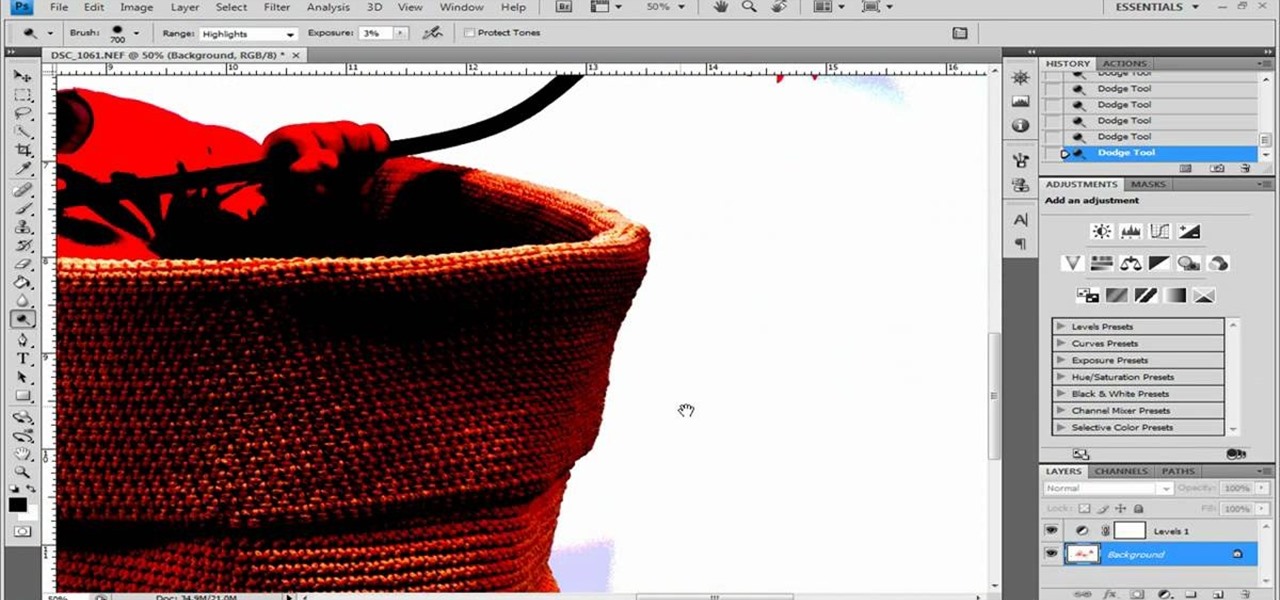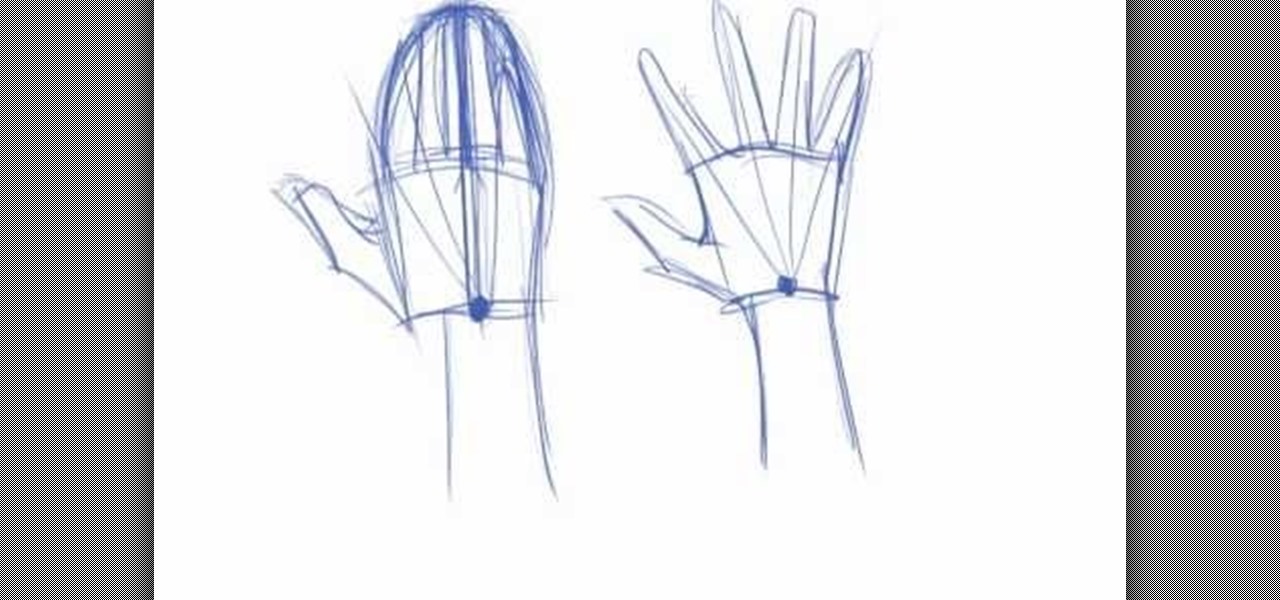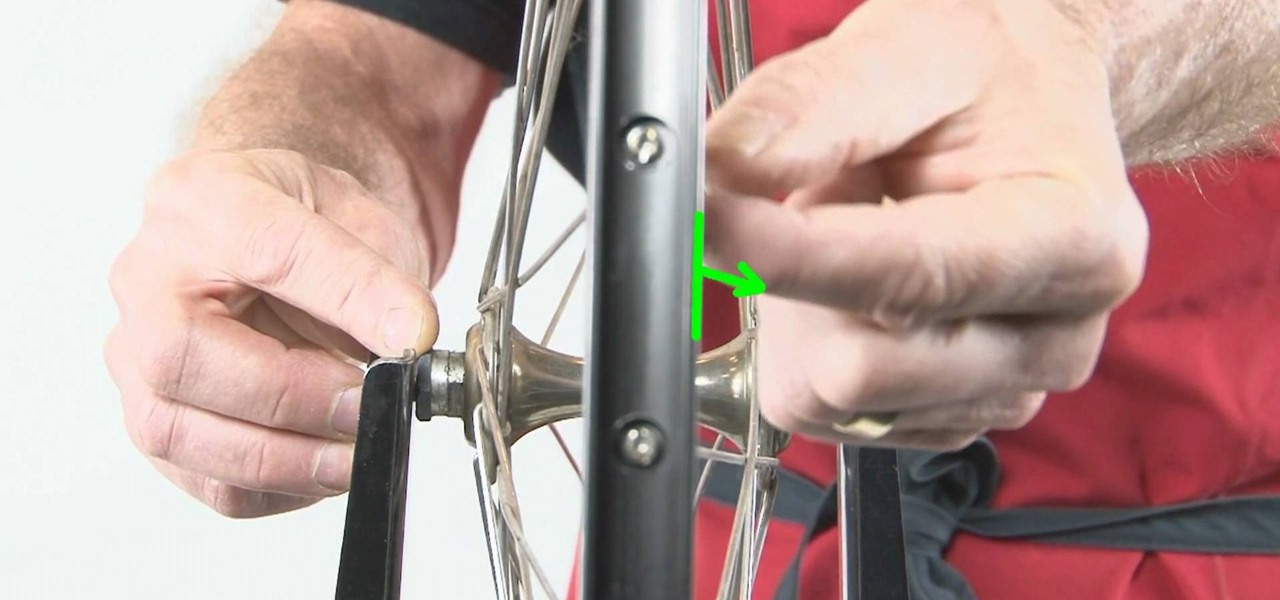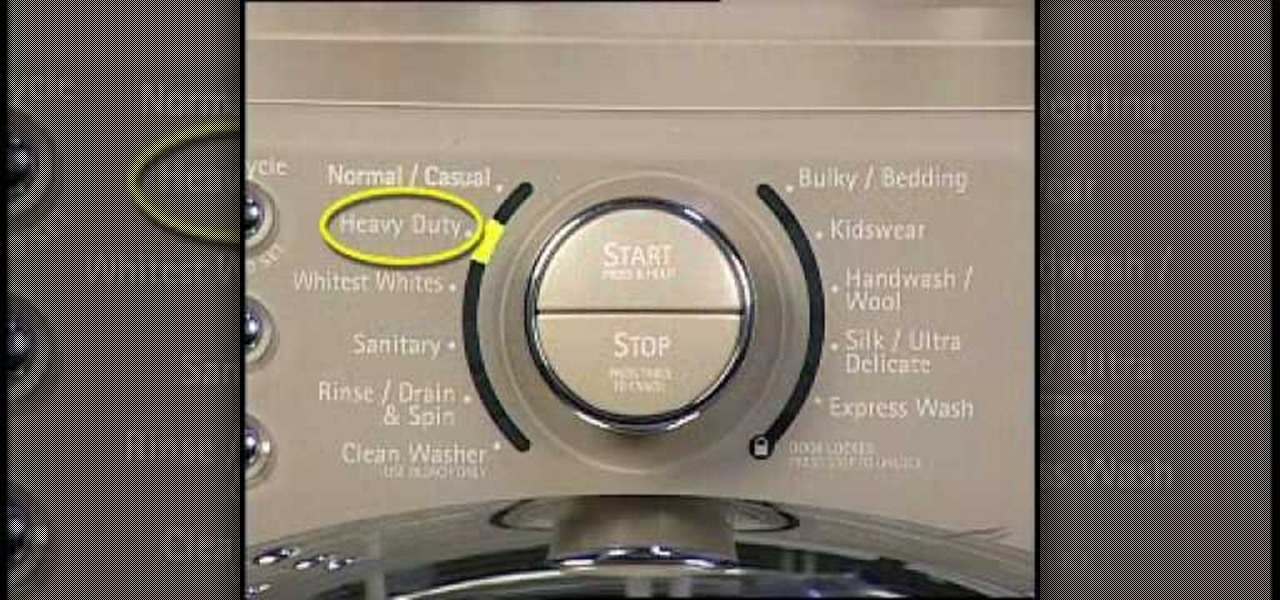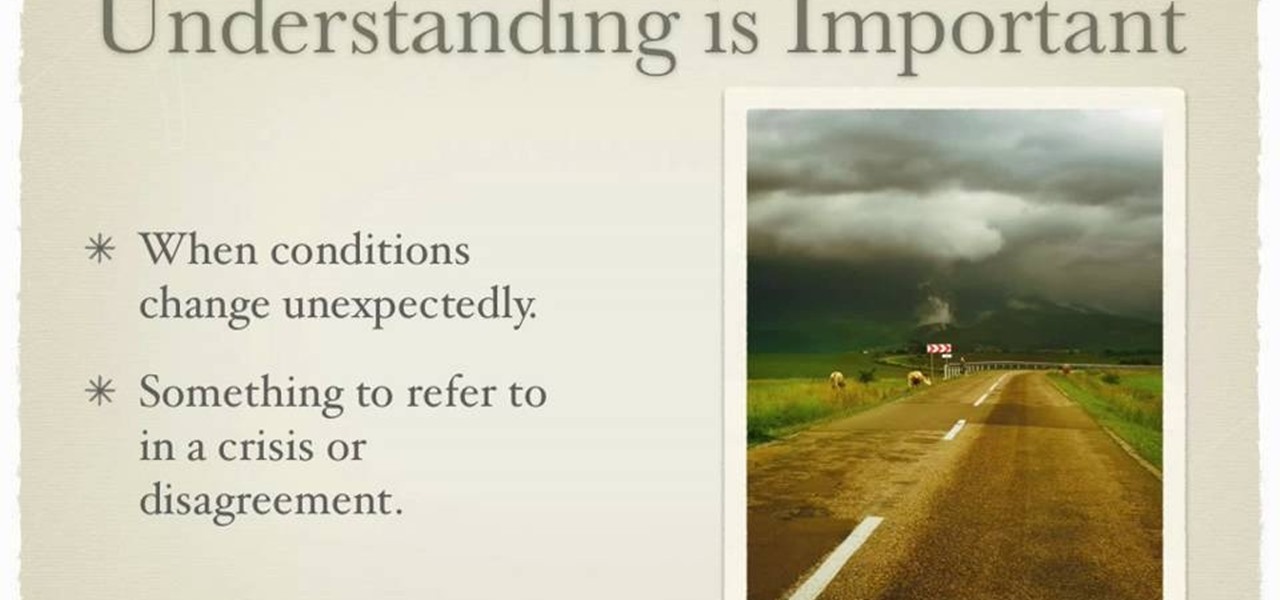Use the Xara Web Designer 7 Premium Mould tool to mould, re-shape and change perspectives of objects. The Xara Web Designer Mould tool will allow you to create some very interesting effects to make your website stand-out and have depth. Even the thumbnail shown for this web design video tutorial was created with the envelope tool. If you have ever seen the software boxes shown on various those are usually created with an envelope tool to give the box its perspective.

This is Cartoonsmart's introductory lesson on how to draw using vector illustration Flash CS4, CS3 or Flash 8.

Netcat is a featured networking utility which reads and writes data across network connections, using the TCP/IP protocol.

Want to unlock an Apple iPhone running version 3.1 or 3.2 of the Apple iOS firmware? With the blackra1n jailbreak tool, it's easy. So easy, in fact, that this home-computing how-to can present a complete, step-by-step overview of the process in under ten minutes' time! For details, including step-by-step instructions, and to get started unlocking your own iPhone, watch this helpful video guide.

Parchment paper cones, also known as cornets, are an extremely helpful pastry kitchen "tool" that are wonderfully easy to make! Filled with melted chocolate to adorn candies or royal icing to embellish cookies—your decorating possibilities are endless! Watch this how to video to learn how to make a paper cone out of parchment paper.

Judy of A-BnC Parties and More, Inc. demonstrates two methods to show you how to shred ribbons. For the first, she uses a wide curling ribbon, scissors, and a shredding tool. This how-to video is helpful in decorating, bow making, finishing gift baskets, putting final touches on wrapped presents, etc.

The strength of your torso is helpful in many exercises. If you plan on body sculpting or weight lifting, you will need to have a stong enough upper body to support it. In this tutorial, learn how to use a tornado ball to increase your strength.

Are you an iMovie user looking to double down on yourself? Well, if so, watch this video and see how to clone yourself, quickly and easily. I mean, who wouldn't want to make two of themselves? It could be so helpful for so many situations! Though cloning may be far in the future, we can still clone ourselves in Videos. Apple's new iMovies, have changed from being small easy video processors to a more complex higher quality Video editing software. This video will use the Green Screen Function ...

Photoshop remains one of the coolest digital editing tools of all time, and if you're a user, you're likely discovering new tricks every day. One of the most helpful tricks is removing a shadow from an object, such as a face, a car, a cat, a dog or like this tutorial, a child. This excellent tutorial walks you through each and every step to show you how to use Adobe Photoshop to make those shadows vanish. Check it out and clean up your photos today!

We know of several artist friends who are practically reborn Monets with their pencils and brushes and can sketch out anything they imagine, except for hands. Not that they can't draw hands, but it seems that hands are the Achille's heel for many art students.

If you own a Traxxas Slash RC vehicle and plan on installing a ProLine Slash Protrac, then this tutorial is what you need. In both videos, you'll find out the necessary steps that are needed to help install whatever it is you need on your RC vehicle. The tools you'll need include, the installation piece, some drivers, flat tip screw drivers, and more. It's easy to follow and really helpful, so good luck and enjoy!

Retro is in, but then again… when was retro ever out? Watch this Illustrator video tutorial to learn about making retro looking sparkles for whatever reason you may need (or want) them. The bulk of the video will cover the many advantages to using symbols, when and where you can, in your illustrations when dealing with many of the same graphic objects. Learn to edit 100's of objects in no time, and learn about many of the symbolism tools available to you in Adobe Illustrator!

Take a look at some vectored hearts… it's fully vectored. Older versions of Illustrator should be able to handle this project just fine. Watch this Illustrator video tutorial to learn this heart-shape design. A vector heart is great for Valentine's Day. No source files are needed. Just Adobe Illustrator and some time. Learn about using the grid, the basic pen tool, gradients, swatches, blend modes, masking, and so much more.

Lighting is one of the most important features of good photography. American photographer Eric Levin has become somewhat of a favorite of mine, especially because his photography tips and tricks are a very helpful tool for all aspiring photographers.

Learn to use text area, text column, spell check, dictionary tool, font-faces and font-size and text justifications. Many other text attributes are covered as well. Their are some other features available for the text tool but they will not be covered until a much later tutorial. If you have any questions or tutorial request just leave a comment.

This helpful little video will show you how to beat a nail into a hard wall without bending it. Watch to see the simple and easy answer.

Making lemon zest isn't hard and doesn't take a long time, especially if you have a lemon zester. A zesting tool is the number one preferred way to get that lemon zest with no mess and no fuss. So, in the first video tutorial, see how to make lemon zest with a zester. Use a zesting tool for the peeling, and make sure to wash the outside of the lemon thoroughly to remove dirt and residue. Then zest away!

If you've got a brick wall and you're thinking of installing a door, you may have thought you were out of luck. Not so! This helpful how-to walks you through the steps so you can see how it's done. First off, know that this is not a simple task, so be prepared to wield a brick cutter, which is a serious tool in itself. After that you'll be framing out the door, shimming it up, and installing the door. Go for it!

If you're interested in editing music videos one of the things you'll want to know is how to edit on the beat. So, where ARE the beats? This helpful video shows you how to use iMovie 11's beat marker tool to find and mark the beats, so you can cut to your hearts delight.

Want to program your own Java games and applications but don't know beans about object-oriented programming? Never you fear. This free video tutorial from TheNewBostonian will have you coding your own Java apps in no time flat. Specifically, this intermediate-level lesson will discusses how to get a range of constants with Java's EnumSet tool. For more information, including detailed, step-by-step instructions, watch this helpful programmer's guide.

Do you want to make your own fantastic hair accessories? An expert from http://www.Hair-Hardware.com demonstrates in this excellent tutorial how to craft your own beautiful boutique-style hair bow. Explains the necessary tools and materials that you will need, and includes helpful and easy tips about preventing inconsistent results such as unsymmetrical bows and unsightly frayed ribbon. Covers the pros and cons of using salon clips in your home crafting. Get amazing handcrafted results with t...

Here, see some tips on the collections and smart collections in the Adobe Bridge. Bridge has a lot to offer and is a great organization tool. Collections and smart collections are great workflow features available to you. In this video tutorial, learn about organizing your files without messing up your folder structure and automatically bringing files in that you want based on your settings you assign to that collection. Check them out and learn a great new feature of Adobe Bridge CS4.

Today, see how to use GoLive CS2 to create pure CSS layouts. That's using CSS to lay your website out, which is a really nice way to layout your webpages. It's laying it out without tables, and allows the site to change based on the users resolution. In this video tutorial, see how to create website layouts made entirely of CSS using GoLive's new CSS tools and the new liquid layouts available in GoLive CS2.

The fill tool will allow you to alter the appearance of objects in your web design document and can be very useful for marketing purposes. The fill tool can be used to give objects one solid color for simple designs.

Battles with your hair can be super frustrating, especially those dreaded cowlicks. This helpful video will show you how to get serious, and punch that cowlick into place. You'll need a hairbrush, a hair dryer and some patience. Don't worry, you'll be able to style your hair like a pro when you're done watching this how-to video. Other useful tools in this video include combs, flat irons and rollers. So check it out and get rid of that cowlick today!

If you are interested in taking up woodworking, this next video tutorial is very helpful. In it, you find out how to use and tune up a hand plane. This tool is a very common one in woodworking and is used for all sorts of different reasons. If you try using one that is dull, you have a good chance of messing up your wood project. USing incorrectly will also damage your project as well as yourself. So check out this video tutorial, pay attention, and good luck!

If you've never performed any maintenance on your bike, it may be long overdue. This not only will help with the life of your bike, but prevent any injury from occuring.

Medicine balls are useful workout tools. They are great for strengthening your muscles and sculpting your body. In this tutorial from Modern Mom, get used to using a medicine ball and learn some helpful exercises. This video offers advice from model and actress, Brooke Burke and professional fitness trainer Autumn Calabrese.

Sony Vegas is a cool new video editing program. In this tutorial, you will learn some simple editing techniques in Sony Vegas. You will learn to detach the sound from your movie clip, as well as how to split your movie to remove any unwanted footage. You will learn how to merge both clips and use the fade in and fade out tool to create a smooth transition.

The bookmarklet tool lets you send Gmail messages with the click of a button so you don't have to visit your Gmail account. It's an application called GmailThis! From the developer's website, drag the GmailThis! link to the browser's toolbar. Then, if you are already logged into Gmail, just click on the bookmark and a Gmail applet will pop up with a link to the website you were visiting, along with any text you may have been highlighting. You may notice that the subject line is already filled...

Are you interested in 2D animation in Flash? First import a image in flash. Then create a new layer and choose oval tool and take a radial gradient. In the middle of the shape, we need to have zero alpha value and pick the colors from the background of the image. Create the shape over the image and take another frame at no.10 and increase alpha. Then create another keyframe and convert it to movie clip. Then create shape and motion tween. On the new layer, write a stop command in action scrip...

Two young men help with advice for anyone who is put into the unfortunate situation of an after school fight. Obviously their first suggestion is to avoid the confrontation, but if it's unavoidable watch this video for some helpful tips. The point isn't to win the fight, but to come out with minimal injuries. Very helpful little video with tips on defending yourself in a bad situation, and ways to help from it becoming a worse situation!

Learn English with Mr. Duncan as he provides basic grammar instruction and speaks in basic English phrases. Check out this English language tutorial to learn the English phonetic alphabet. Some people think that this is a helpful tool for improving spoken English, while others feel that phonetics slows down the process of learning English and makes it dull and boring! Regardless, this language lesson is perfect for ESL students or anyone looking to improve their English pronunciation skills. ...

Watch this piano tutorial video to learn how to play "Comptine d'un autre été: L'apres midi" by Yann Tiersen from the movie "Amélie" on piano. The instructions in this video are detailed and helpful to pianists of any level, even beginners. You'll be feeling quirky and French right away after you've watched this helpful how-to video and learned how to play Yann Tiersen's "Comptine d'un autre été: L'apres midi" on the piano.

Putting together a tattoo machine is not a matter of life or death, but it just as well may be, since you're aggregating tools for sticking a big fat needle into a person's back. And each customer, depending on his/her selected tatoos, will require a different assembly. So check out this video to learn how to assemble a tatooing machine.

Giving advice to a friend in a problem relationship in a sensitive, effective fashion is hard. If you are looking for some tips on how to do so, watch this video. It is loaded with ideas for having insightful, helpful relationship talks.

Everyone has been a victim of lint at some point in their life. It's soemthing that is ugly to look at and can ruin any outfit. If you're finding out that your clothes are covered completely with lint, then there are ways to help prevent this from taking place.

Using a memorandum of understanding, or MoU or letter of intent, is an important business tool that can help deals or projects in the business world. Many companies and government agencies are known for using MoUs to help with relationships with departments, agencies, and other close partners. Although it's not really thought of as a binding contract, they can have that power with the right words being used.

For some, there's more to fishing than just using a rod and some fishing line. There are more tools and pieces of equipment that fishermen use to help make it easier to get a hold of a nice size fish. So in this helpful tutorial, you'll find out how to adjust a float/slip bobber rig when going out and fishing. It's easy to adjust and can help in your quest toward getting a nice sized fish. Good luck and enjoy!

Is there a certain someone whom you'd rather not have to talk to on Facebook? Learn how to block him or her (and only him or her) with this helpful guide. For specifics, including step-by-step instructions on the blocking process, and to get started blocking your own friends and frenemies, watch this helpful how-to.