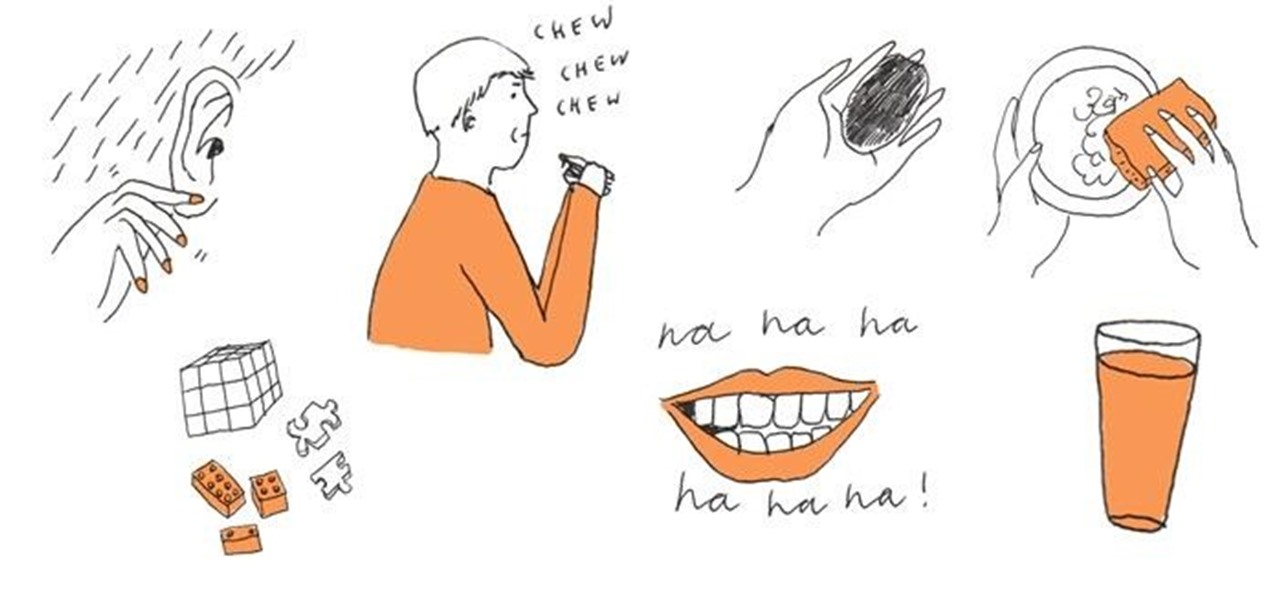
How To: 10 Weird Ways to De-Stress
We've all heard that deep breathing exercises, calming music and a good night's sleep help relieve stress, but what are some other unconventional tips to help you feel more calm and relaxed during hectic times?

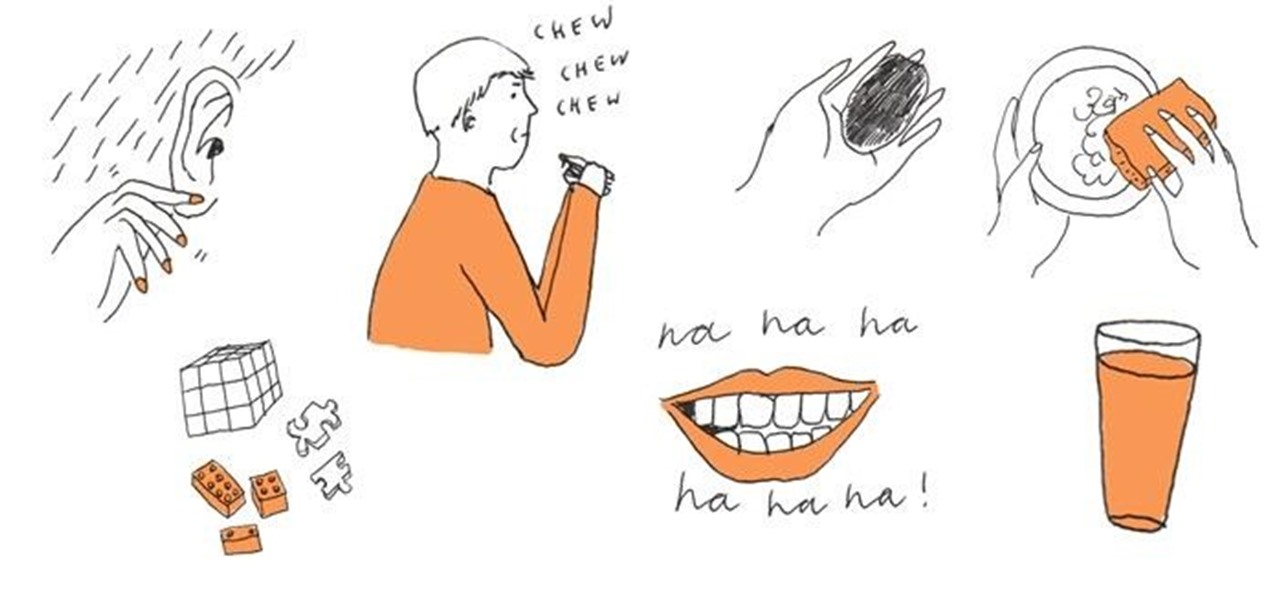
We've all heard that deep breathing exercises, calming music and a good night's sleep help relieve stress, but what are some other unconventional tips to help you feel more calm and relaxed during hectic times?
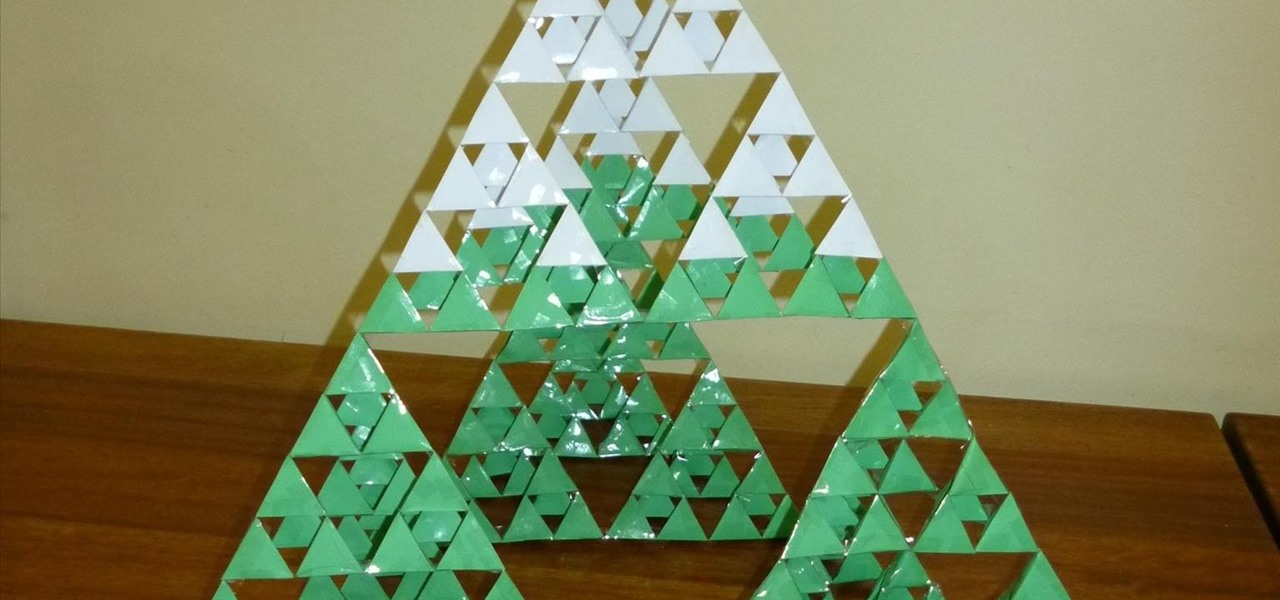
This three dimensional Sierpinski tetrahedral structure was created with a lot of help from my Year 10, 12 and 13 classes. It is inspired by the Sierpinski triangle fractal.

When it comes to common household items with a million practical uses, baking soda reigns supreme. We all know that baking soda is great for deodorizing stinky things, whitening your teeth, and helping with clean-up around the house, but did you know about the other weirdly unexpected and esoteric uses for baking soda?

Once you already have a keyword-researched name, it's time for you to register your domain in your favorite registrar/web hosting service—Godaddy, America Registry, Asia Registry, etc. You can definitely register foreign-sounding names, which are most likely not taken, but if you want a name that's rich with relevant keywords, this video can help.

New to the Powertec Workbench Multisystem? Then let Team Powertec athlete Ian Lauer show you some basic moves for athletic development. He also discusses the importance of sports training and how regular training can help improve your game. There are a lot of exercises out there, but you need to use the right exercises with the right amount of weight and proper movements in order to be fully functional on the field.

Warnings go to the streets and hand out trophies to people for whatever reasons and make the trophies out of very strong magnets
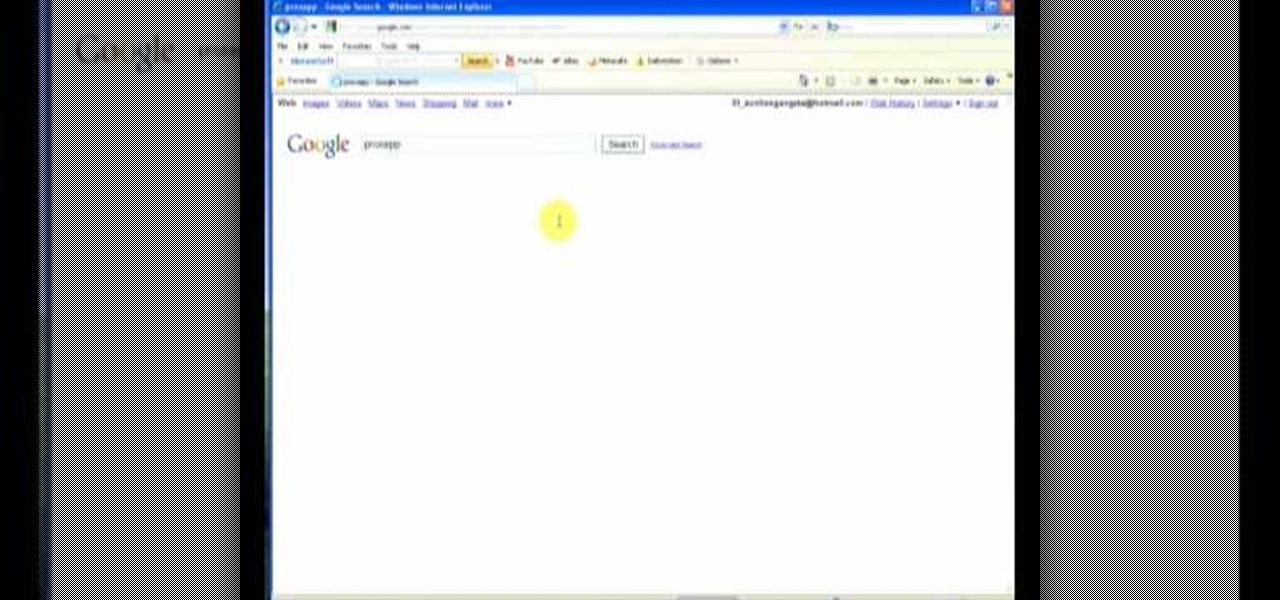
Sick of your school dictating what websites you can visit and which you can't? Learn how to bypass school web filters and get on any website of your liking with help from this free video. Surf the web with total freedom in just a few simple steps! Bypass school filters and get on any site you want.

Is your earring collection exploding all over your room? Are you finding one earring under your bed, and the other by your bathroom sink? Get yourself organized with help from a DIY made earring display! To make this organizational tool, you will need:

In this video, learn how to make a homemade lava lamp with your kids! Do this fun activity as a learning experience or science experiment and help get your children's creative juices flowing! Learn step-by-step how to create this neat-looking lava lamp in the comfort of your own home. Create a homemade lava lamp with your kids.

Do something fun with your kids this weekend and get their creative juices flowing with help from this arts & crafts tutorial! In this video, learn how to make a giant tissue paper flower with your kids. Perfect for a children's room or to decorate a wrapped present! Make giant tissue paper flowers with your kids.
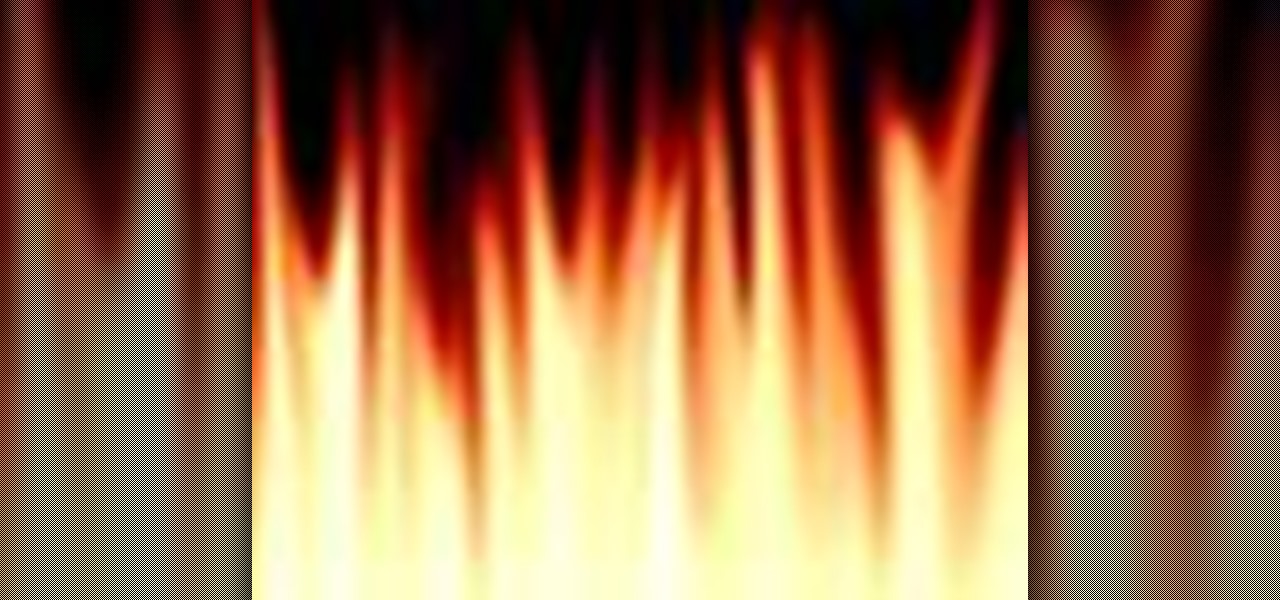
In this tutorial, learn how to make an animated fire flame effect in Photoshop. Step by step instructions are gone over on how to create this perfect addition to any animation or presentation. Create fire flames in Photoshop with help from this tutorial. Create animated flames in Photoshop.

Expand your catalog of fonts and text effects with help from this tutorial on how to create a beam-like text effect in Photoshop! Enhance your school project or work presentation with unique looking text and take your work to the next level! Create a beam text effect in Photoshop.

"The answer is out there, Neo, and it's looking for you, and it will find you if you want it to." If you're a huge fan of the Matrix, why not make your own Matrix? Well, yes, it's probably a bit complicated but you can start with learning how to create a Matrix-inspired text in Photoshop with help from this video. Create a Matrix text effect in Photoshop.

Here we are again. This time, however, it's not Britney Spears that's being uke-d, but the delightfully infamous Lady Gaga. The wicked (we-can't-help-but-look-watch-listen) Lady Gaga.

Can't help but smile at this goofy, endearing nerd "master" (Vitalijus Rodnovas) guiding his copy-cat protege robot (coined Waldo). The rig allows Waldo to mimic Rodnovas' body movements in actual real time.

Ah, kissing! What could be more fun?!? Wait, and healthy? A minute’s worth of kissing burns 26 calories.

Interested in creating your own dynamic, web-based applications using Microsoft Visual Studio? This guide will introduce you to the fundamental concepts that will help you understand how to create web applications and dynamic websites with the Visual Studio Express tools. Take a look! Create applications with Microsoft Visual Studio.

You’ll be walking tall in no time with the help of Host Lisa Bleyaert! Join in the fun as she shows you how to make your own can stilts! You will need two large cans, scissors, two sheets of sticky foam, glitter glue, rope, a can opener, and the step-by-step instructions in this how-to video. Make can stilts.

Electric trimmers are useful for clipping down a horse's coat. Trimming will help keep the horse's bridle path clean. Watch this video animal care tutorial and learn how to groom a horse by clipping the coat. Clip a horse.

This software tutorial teaches you how to launch PhotoTools and apply presets directly from the onOne menu to your Photoshop images. Learn the basics of how PhotoTools integrates and works with Photoshop to help you retouch and edit photos. Launch the PhotoTools plugin for Photoshop.

Adding a vignette goes hand-in-hand with softening the edge of a photo, exactly what the FocalPoint plug-in for Photoshop can help you to do. Learn how to use the vignette controls in FocalPoint 1.0 to add a dark or light edge around your Photoshop image to focus the viewers eye. Use vignette controls in FocalPoint Photoshop plugin.

This vintage video clips was produce in conjunction with the Los Angeles Unified School District with the intention of teaching school children how to walk to school. Watch and learn a few helpful tips that may help your young ones how to stay safe while walking to school. Remember to always look both ways when crossing a street. Teach children to safely walk to school.

There is nothing better than a homemade layer cake. Learn how to assemble one like a pro with the help of Bon Appetite Magazine. This how to video shows you how to get a professional look when assembling and frosting a layer cake. Assemble and crumb coat a cake.

This how-to video shows how to enable the ability to stream audio and video through Second Life. This is very self explanatory, but for those that don't know, this how-to video should help. Stream audio and video in Second Life.

A pressure washer can help keep soffits and gutters clean and looking their best. Watch this Home & Garden how-to video to learn how easy it is to keep your soffits and gutters clean with a pressure washer. Don't let dirty gutters ruin the appearance of your home. Pressure wash soffits and gutters.

Boats look great in the water, but take them out and you’ll often find build-ups of algae and other invasive aquatic species. A pressure washer can help keep your boat looking its best – in and out of the water. Watch this how-to video to learn how to clean your boat with a pressure washer. Clean a boat with a pressure washer.

There isn’t an easier, faster way to clean garbage cans than pressure washing. With the help of this home and garden how-to video cleaning your garbage cans will be a cinch. Watch this video and put your pressure washer to good use. Clean garbage cans with a pressure washer.

Pressure washing alone is enough to clean most surfaces, but for stubborn stains or mold and mildew, the use of cleaning detergents can help make cleaning easier and more effective. Watch this how-to video to learn how easy it is to use cleaning detergents with your pressure washer. Learn to use the soap storage to load pressure washer detergents. Use cleaning detergents with a pressure washer.

It's enough to drive you crazy, that little squeak every time you open the door or the cupboard but it's so simple to fix in really no time at all. Watch this video tutorial for help with fixing noisy or squeaky doors and window hinges. Repair squeaky door hinges.

Set up your network storage system with the help from a kind of creepy blonde woman. Great tutorial though. Easy to follow. Set up a nas200 network storage system.

Get the ball under control so you can shoot, pass or dribble. These easy techniques will help you practice. Control a bouncing soccer ball.

This tutorial shows you how to assign links to buttons in a Flash menu by using the getURL() ActionScript function. Assign links to buttons in a Flash menu.

Help your kids build their own toolbox by watching this video. It's simple, inexpensive, and quick to assemble. The perfect family project! Build a toolbox.

This video will show you how to enable text copying in a flash website. By allowing text copying you are making your site more user friendly, but also making in more vulnerable to plagiarizers. Enable text copying in a flash website.

Watch the video to learn how to let the user choose the background of the site. This is a cool feature that makes your site more user friendly. Let the user choose the background in HTML.

Watch this video to learn how to create an image gallery in html. Create an image gallery in HTML.

Watch this video to learn how to set up gallery thumbnails. This is a cool effect and it is not that hard to do. Set up gallery thumbnails.

Communicate with your deaf dog. Help your dog learn that being touched by surprise is not a bad thing. Communicate with your deaf dog.

In this video tutorial, Creative Cow Leader Aharon Rabinowitz shows you a an often-missed tool in After Effects (Grow Bounds) that can help you out in a pinch, by expanding the boundaries of your footage. Expand the boundaries of footage in After Effects.

In this video tutorial, CreativeCow leader Aharon Rabinowitz shows you an often-missed feature in After Effects that can help you when trying to create transparency in an image by using the layers below as the source of that transparency. Preserve transparency in an image in After Effects.