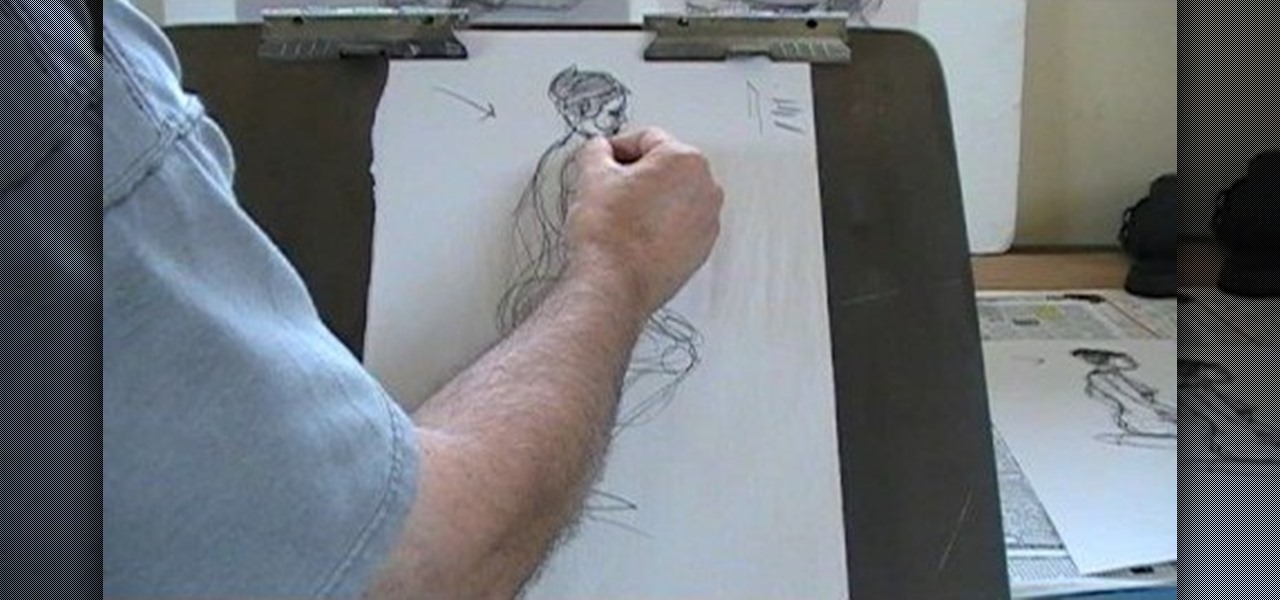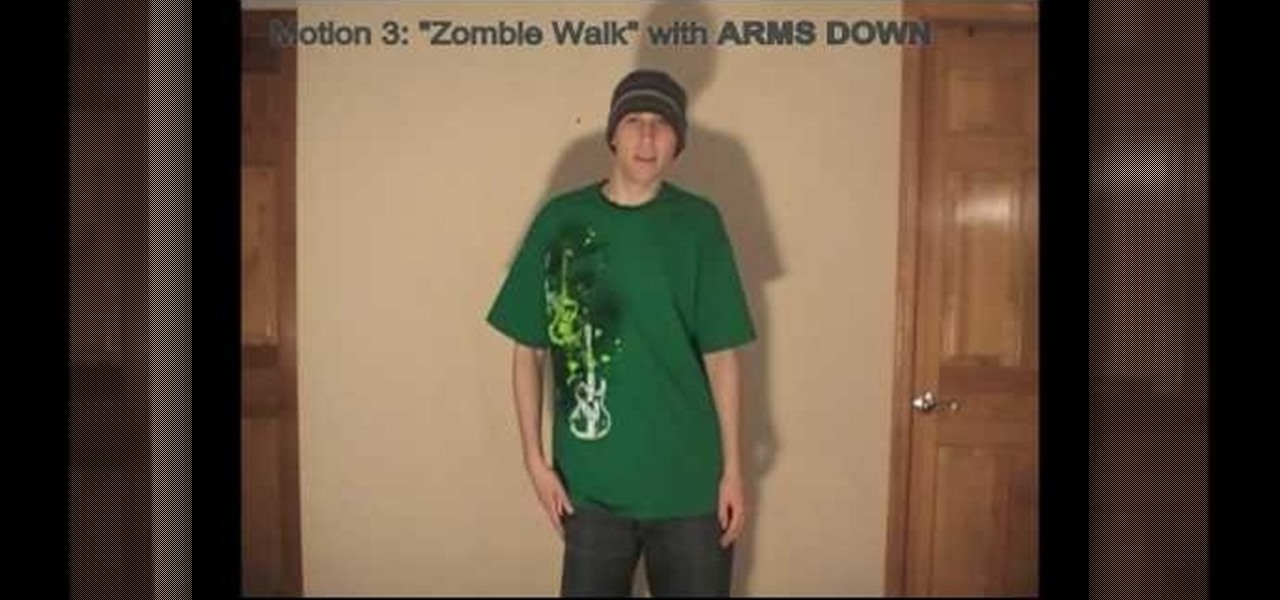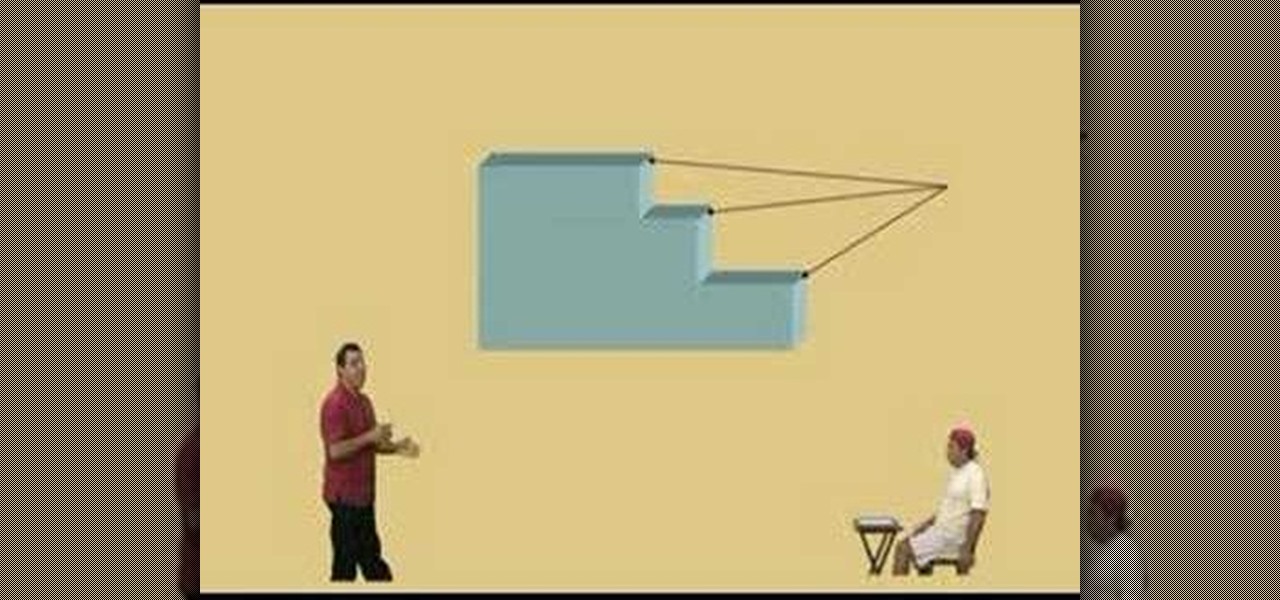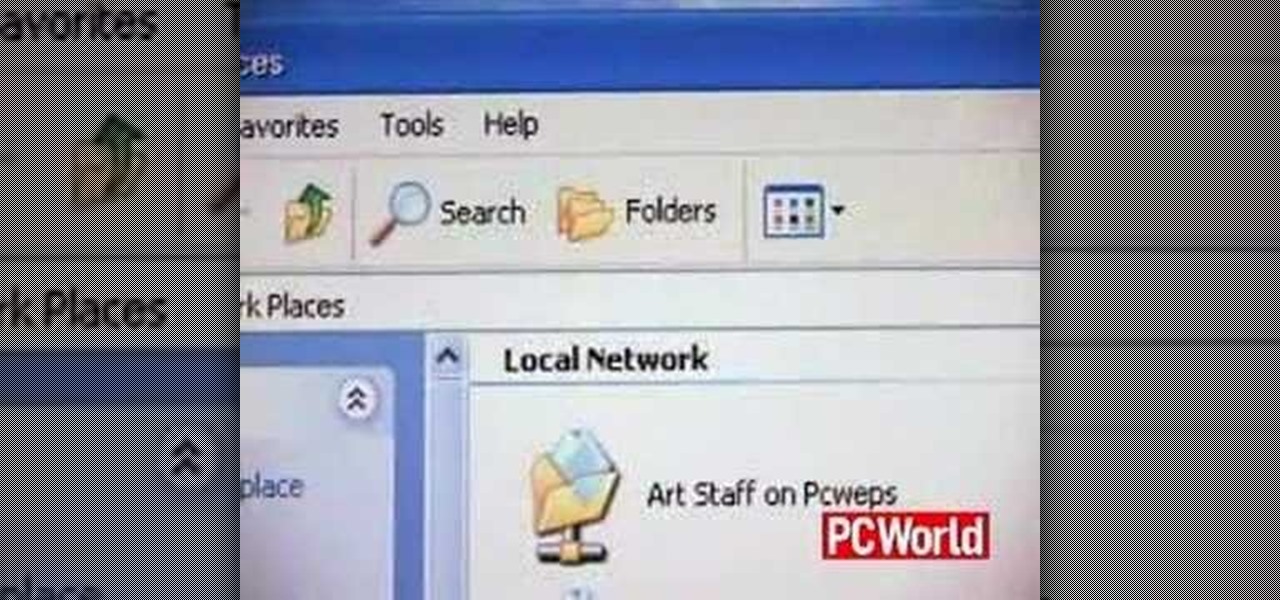Need a little help with your new Adobe Photoshop graphics editing program? Working with Photoshop can be a bit tough if you don't know what you're doing, so instead of getting out the books, check out this 'no nonsense' video tutorial to learn how to make an image into a text image in Adobe Photoshop. Photo manipulating and editing is always tricky, so just watch to see how to make an image into a text image, for beginners.

Need a little help with your new Adobe Photoshop graphics editing program? Working with Photoshop can be a bit tough if you don't know what you're doing, so instead of getting out the books, check out this 'no nonsense' video tutorial to learn how to create a GIF in Adobe Photoshop and GIFtedMotion Photo manipulating and editing is always tricky, so just watch to see how to create a GIF file, for beginners.

Need a little help with your new Adobe Photoshop graphics editing program? Working with Photoshop can be a bit tough if you don't know what you're doing, so instead of getting out the books, check out this 'no nonsense' video tutorial to learn how to create a simple folder in Adobe Photoshop. Photo manipulating and editing is always tricky, so just watch to see how to create a simple folder, for beginners.

Need a little help with your new Adobe Photoshop graphics editing program? Working with Photoshop can be a bit tough if you don't know what you're doing, so instead of getting out the books, check out this 'no nonsense' video tutorial to learn how to create bubble text in Adobe Photoshop. Photo manipulating and editing is always tricky, so just watch to see how to create bubble text, for beginners.

For this Final Cut Studio video tutorial, Zach King will teach you how to create text in Motion. If you want to cover the basics of creating cool text in the Motion 3 program, this is the perfect video to help you out. Let the Final Cut King show you how!

For this Final Cut Studio video tutorial, Zach King will teach you how to use the camera in Motion. If you want to cover the basics of adding and using a camera in the Motion 3 program, this is the perfect video to help you out. Let the Final Cut King show you how!

Learn how to draw from a professional artist! This drawing video tutorial will teach you how to draw a back view of a nude woman. This drawing demonstration will help you in the art of sketching and drawing naked women for your art projects. This is the Reilly technique for a back nude pose.

Learn how to draw from a professional artist! This drawing video tutorial will teach you how to draw a side view of a nude woman. This drawing demonstration will help you in the art of sketching and drawing naked women for your art projects. This is the Reilly technique for a side nude pose.

How to take off the iPhone earbuds and replace them with whichever ones fit your ears and sound best. This can help because you keep the button and the 1/8" jack that slips into your iPhone. You need a soldering iron to remove the earbuds.

Instructional video showing how to do head isolation dance moves. These are a bit difficult, but are a really cool effect once you can do them well. Just takes some practice time (use a mirror).

Don’t pass up on this festive favorite because of the calories; just mix yourself a lighter version mojito.

What to be a magician, but only when it comes to card tricks? Just Flourish will help you improve your magic skills with that deck of cards. This video specifically covers how to perform the one-handed revolution cut card trick. This basic "magic revealed" tutorial into the land of card tricks will show you just how to do the revolution cut.

This instructional video, produced by Jewish Pathways, demonstrates how to tie your own tzitzit (or tzitzis). Tzitzis are fringes or tassels worn by observant Jews on the corners of four-cornered garments, including the tallit (prayer shawl). They are considered a time-bound commandment, which means they are worn only by men. This Judiasm video will help you learn how to tie, knot and twist strings - tzitzit - to a garment.

If you're fond of remote-controlled vehicles, you might appreciate this video tutorial on how to assemble a Traxxas high-current connector. To add a high-current connector to your Traxxas R/C model vehicle, you're going to need some pliers, wire strippers, flathead screwdriver, solder and a soldering iron. Replacing the old connector is easy, and will help give your hobby RTR (ready to run) nitro and electric model car or monster truck some life in needs.

This audio production software tutorial will give you some tips to help with your Ableton Live workflow. Learn how to use shortcuts to rapidly rename tracks in Ableton Live. Make working in Ableton Live faster and easier with these shortcut tips.

This audio production software tutorial will help those new to FL Studio quickly get their mind around step sequencing. It covers how to create a basic pattern using FL Studio's Step Sequencer. The tutorial also discusses the Channel Window in FL Studio.

Studying to be a nurse? Then here is a nursing how-to video that teaches you how to collect and label a urine specimen. Every nurse should know the basics of this technique, follow along and see how easy it is to do a urine collection and label it properly. These medical tips are sure to help you pass your nursing exam with flying colors.

The drill demonstrated in this how-to video is so tough, you have to try it out in your swim-training. The marching soldier drill really works co-ordination and is very taxing on the legs; it also helps improve body positioning when under tremendous strain. Improve your backstroke form and technique by watching this video swimming tutorial.

Real airplanes can't take any sort of crashes whatsoever. Lighter model planes can take a bit of roughing up, but nothing severe. If you crash all the time this may help ease the learning curve process, which includes some necessary crashing. This video shows you how to keep the wings from folding in tight loops, how to beef up the tail feathers and tail boom, and how to get more elevon movement for tighter turns and loops.

Check out this highly educational science video tutorial on how to stand an egg on end during the spring equinox, but wait... does it have anything to do with the spring equinox... no, it doesn't, standing an egg upright has nothing to do with the first day of spring. A lot of eggs have little bumps on the bottom of the egg, so the bumps actually help support the chicken egg when standing upright.

Let us help you install your JVC Everio software and hook up your JVC Everio G video camera to your computer. Just select your operating system.

If you need help with 3D concepts in Illustrator, Bert's going to show you how to wrap an invisible 3-dimensional shape made in the 3D Extrude and Bevel tool with Map Art tool. Curled ribbons for campaign posters are just the beginning with this Illustrator tutorial!

This video sewing tutorial gives a clear and complete demonstration of how to correctly sew an invisible zipper. Included are tips and materials needed. Learn how to sew with the help of this instructional video and OTIS College of Art and Design.

Manny Puig teaches Johnny Knoxville how to handle a rattlesnake with a sissy stick. This is very dangerous and should only be done with a professional's help.

This quick video tutorial shows you how to talk to your self using Final Cut Pro. You may not need a software at all to talk to yourself, but this Final Cut Pro tutorial is a great twist on the typical cloning tutorial. So come up with a conversation, record yourself playing the multiple parts, fire up Final Cut Pro and watch this tutorial. You'll be talking to yourself in no time!

This how to video, made by Teddy Bear Pools & Spas, demonstrates how to clean in-ground pool DE filters. Cleaning the DE filter on your in-ground pool helps your pool run more efficiently during those long summer months. Watch and learn how easy it is to clean the filter with water and cleaning solution.

This how to video, made by Teddy Bear Pools & Spas, demonstrates how to clean above ground pool DE filters. Cleaning the DE filter on your above ground pool helps your pool run more efficiently during those long summer months. Watch and learn how easy it is to clean the filter with water and cleaning solution.

Watch this piano tutorial to learn how to play "Apologize" by OneRepublic or the remix by Timbaland on piano. Instruction includes detailed descriptions of intervals and chords on the staff. The tips in this how-to video will help you play "Apologize" quickly, even if you are new to the piano.

To help you compare and manage groups of similar shots or of images shot in a rapid sequence, Aperture provides stacks, an organizational tool that allows you to group related images.

Audio filters help you create a credible soundtrack. They can remove distracting noises, like the hum of an air conditioner, and add atmosphere, like an echo. Filters are accessed in the effects tab of the browser and organized into two categories: those provided by Apple and filters that come bundled with Final Cut Express. Drag a filter into the timeline and doubleclick it to edit it in the viewer.

This video is for those of you that find yourself in the position that requires hand feeding an un-weaned baby bird. Hope this helps.

Basic airbrushing techniques are demonstrated in this video. These little tricks will help you master airbrushing.

Lawrence Perez, from Saddleback College, and his assistant Charlie, give this pre-algebra lesson on finding volume with the help of a few rectangular solids. Length times with times height is all you need to remember to get this stuff down.

Does your PC start up too slowly? Check out our tips and quick fixes to help get your machine up and running faster.

A demonstration of how to model a human torso simply and effectively using image planes in Maya. This is a detailed tutorial but it will help if you are familiar with the Maya interface.

Like other minor chords, this one should be a piece of cake if you know your major chords! Here we will learn the E7 chord, with Charles Sedlak. Yes, that's right - the E7 chord. If your fingers are bleeding from those strings, good. Calluses help.

You can see many of the elements of the major chords in the C7 chord. Here we will learn this chord, and here we will become rock gods, with help from Charles Sedlak, that is. It does take time and patience though.

Master the A7 chord on your acoustic guitar, with help from no other than Charles Sedlak. Remember the A chord? Well, all you do is lift one finger off the strings! That's it!

Minor chords sometimes have a sadness to them, but will help you beautify your playing. In this section from Charles Sedlak, we will cover these chords. Don't cry though when you're strumming those strings... just take a deep breath, and pour those chords out.

Master the F major chord on your acoustic guitar, with help from Charles Sedlak. If you can master this, the rest is downhill - you pretty much have it made. Watch out though, you have to cover two strings with one finger!