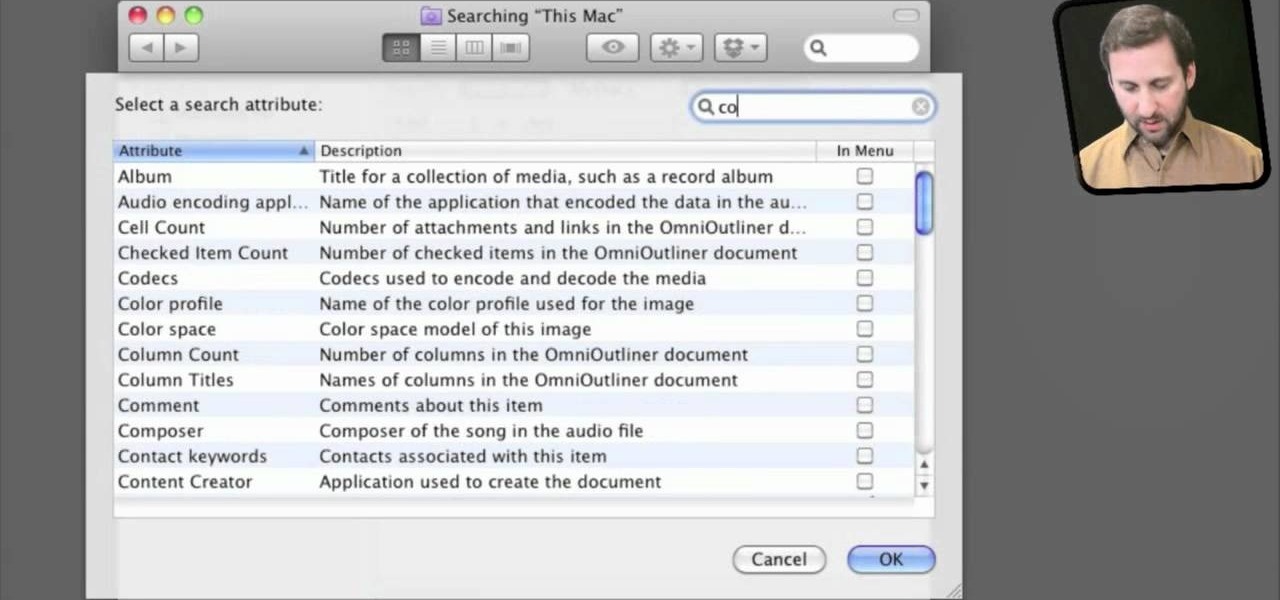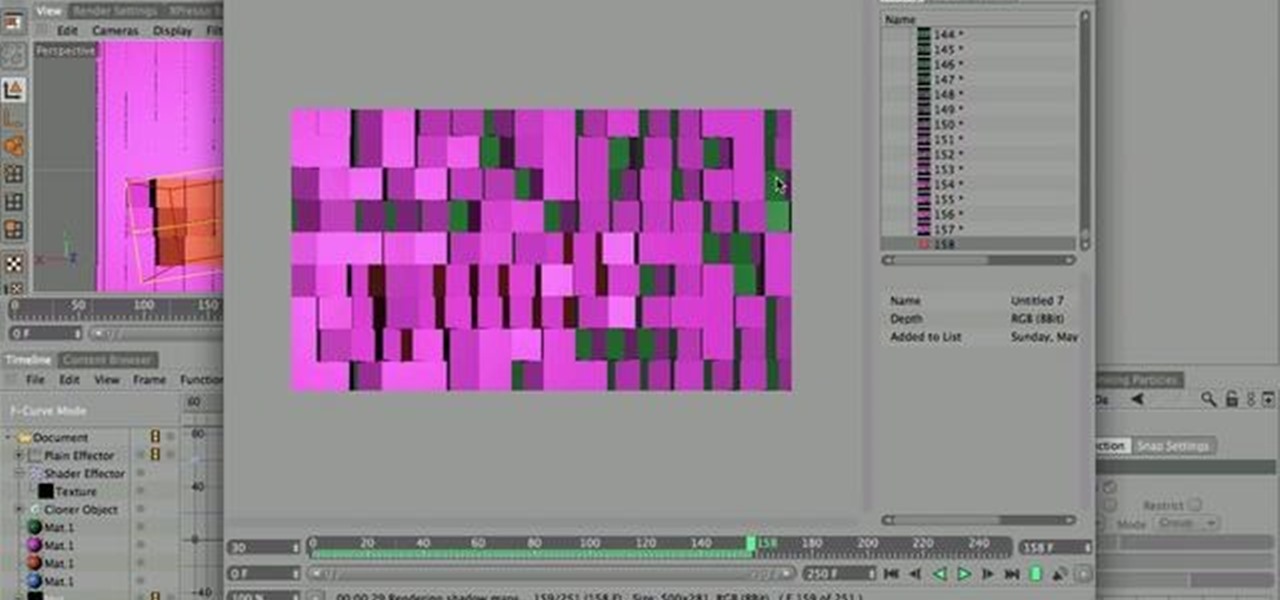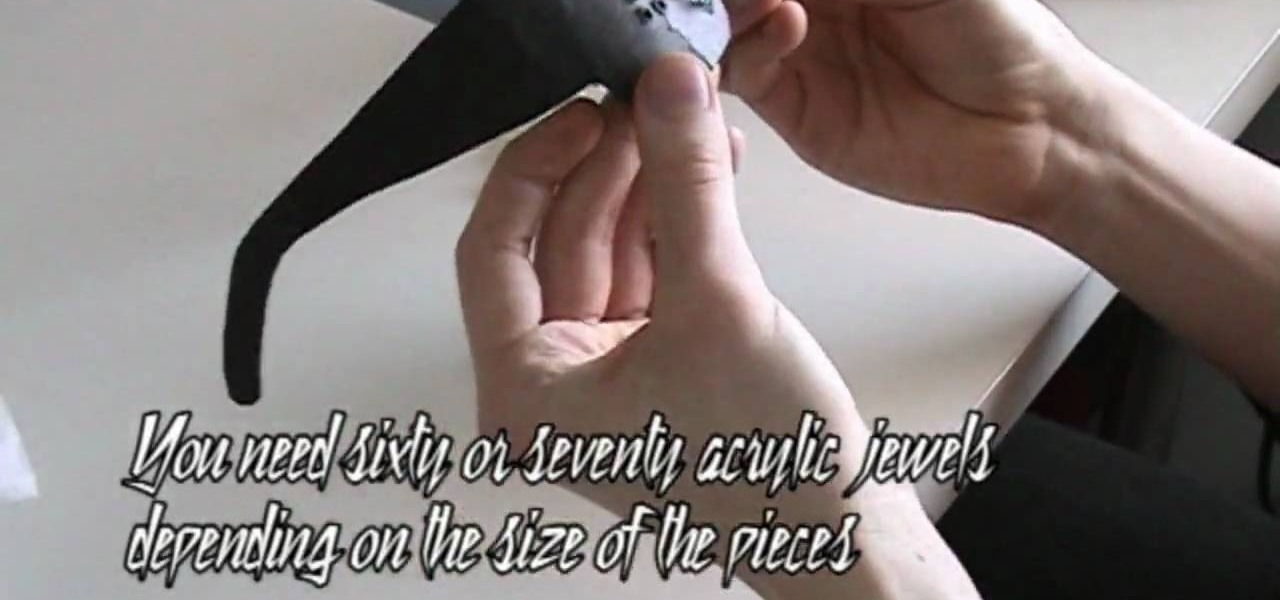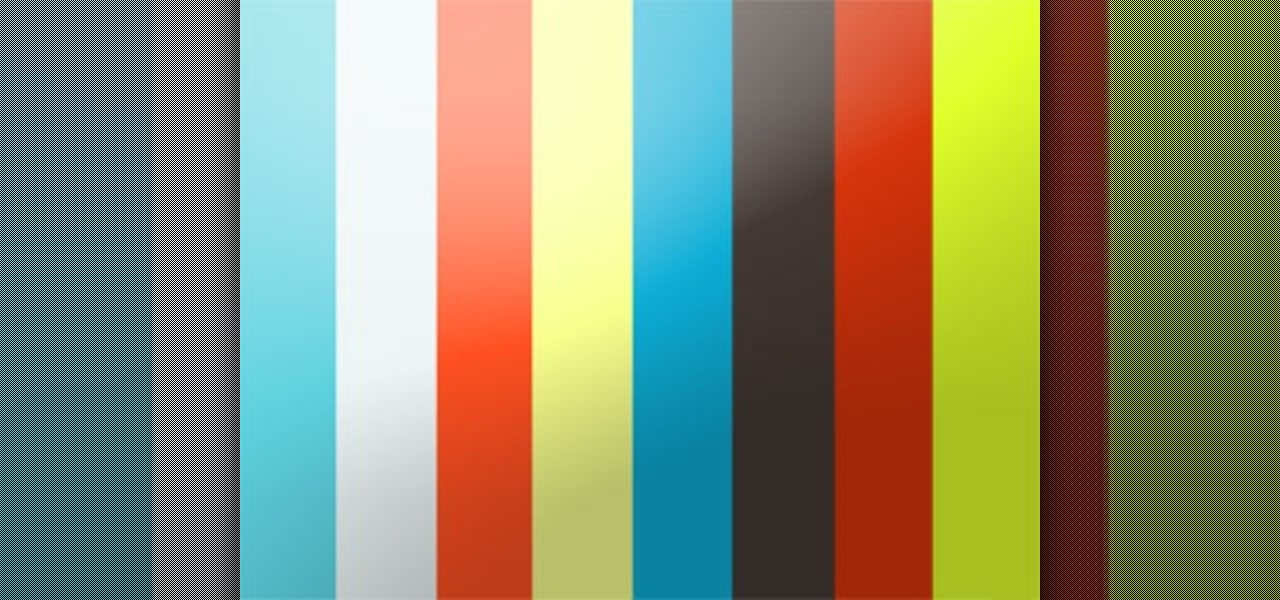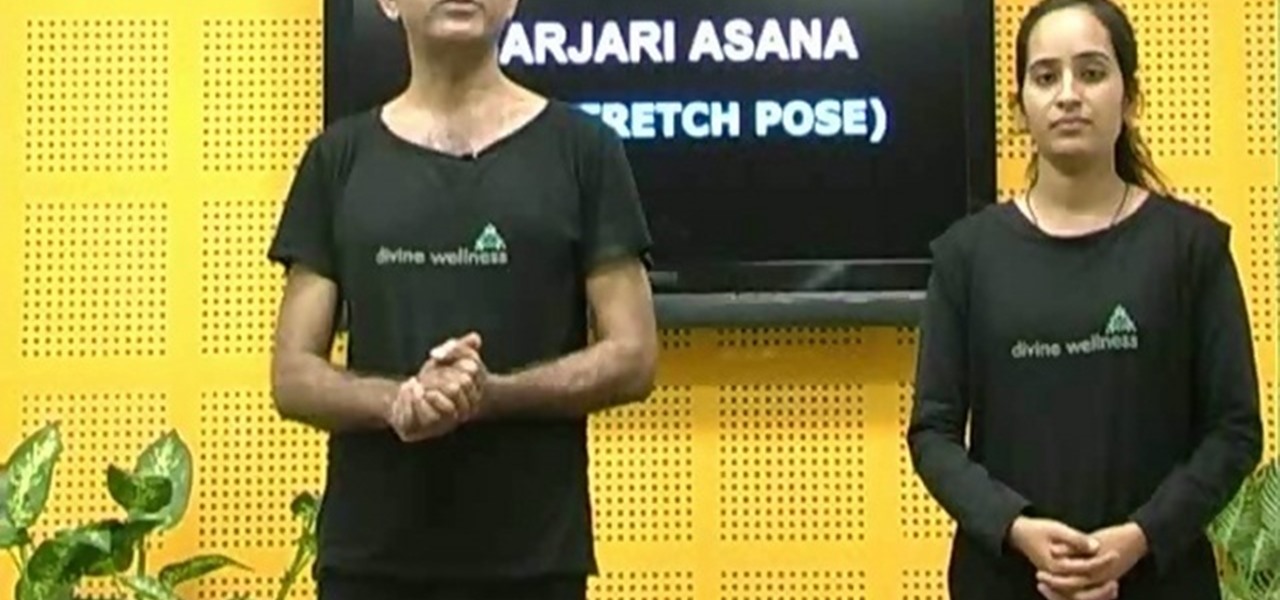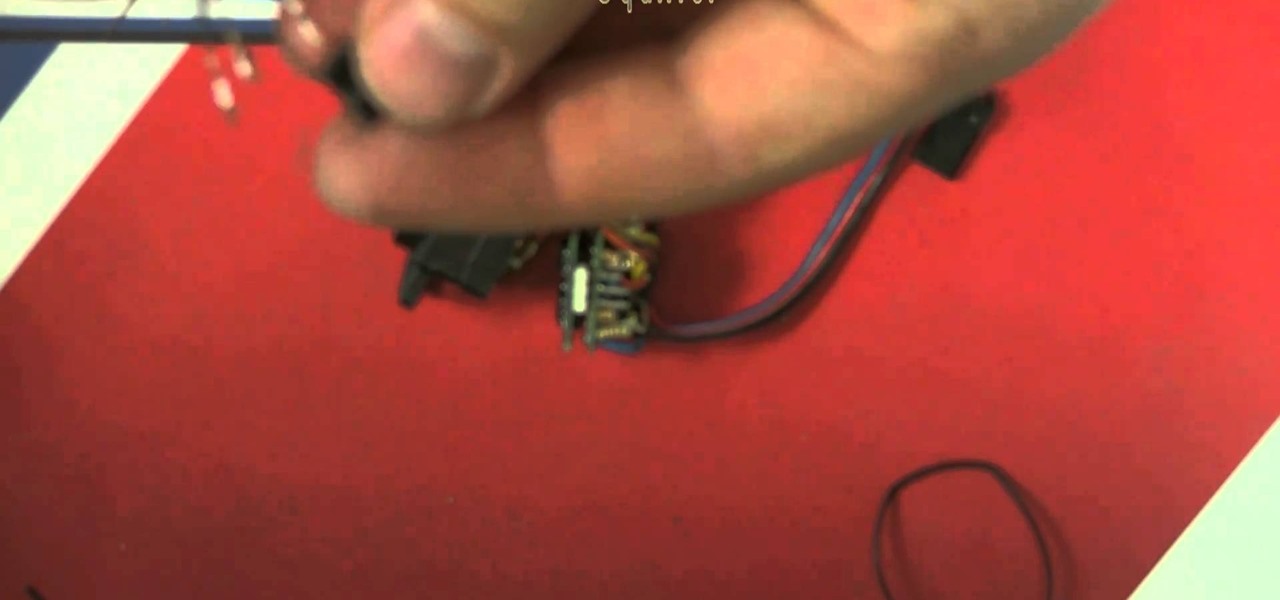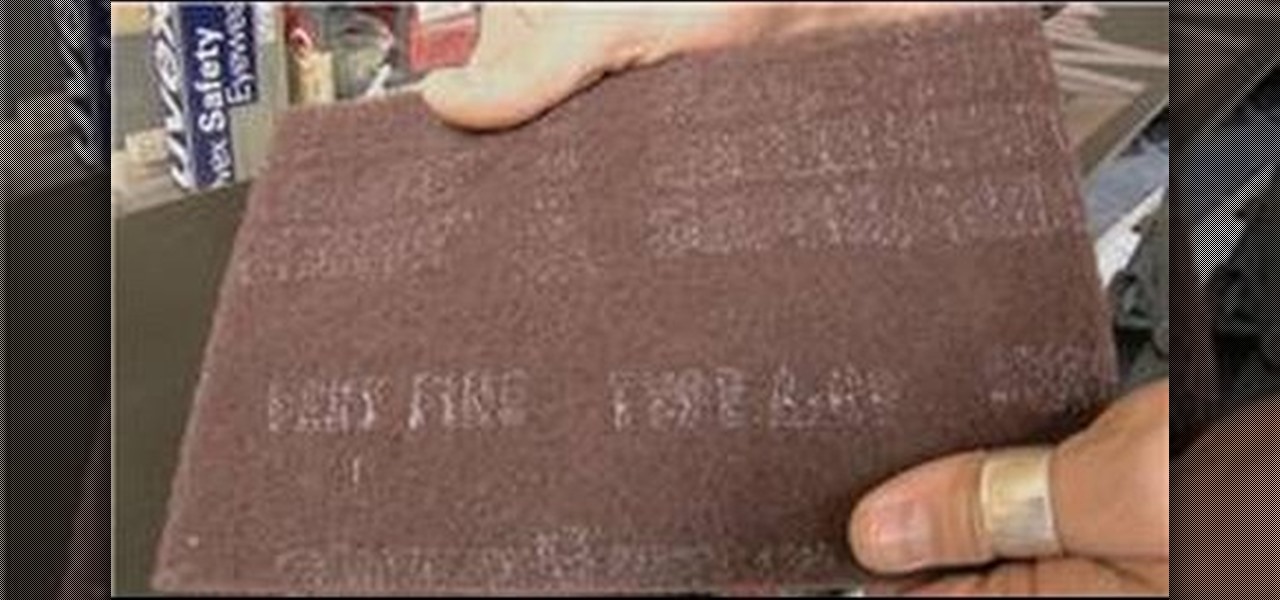This is a quick and easy shortcut that shows you how to simulate the needle turn effect when you're attaching a fabric applique. This also helps you hide a raw edge, which gives your entire project a cleaner and more professional look.
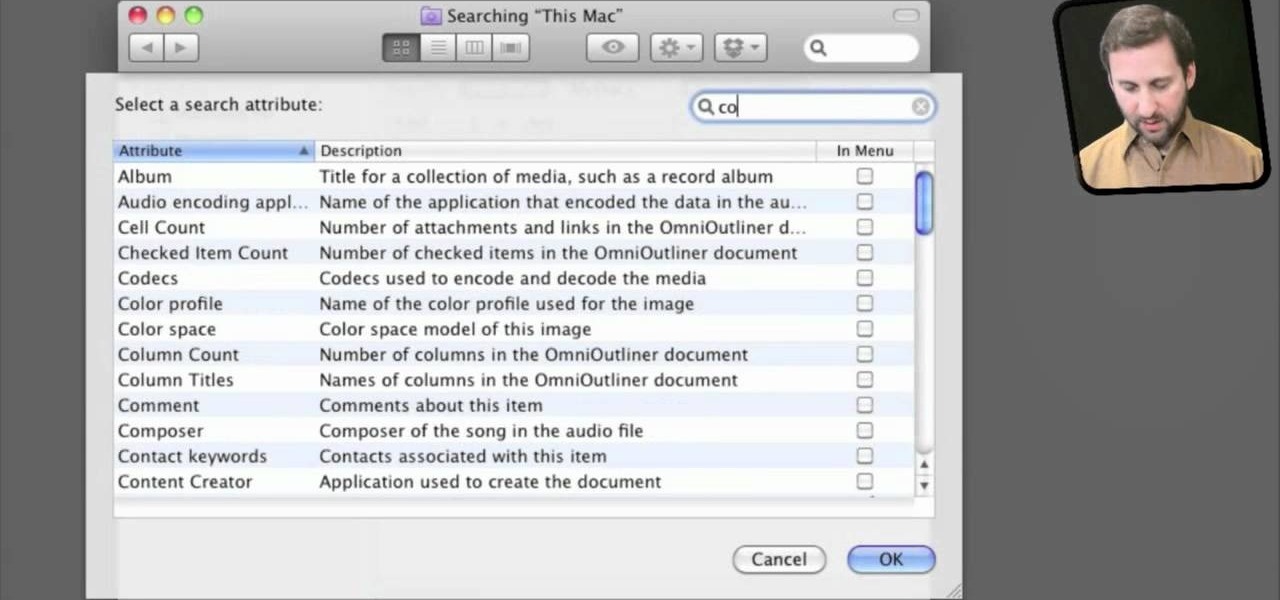
Apple's Spotlight is pretty good at helping you find any file in the bowles of your hard drive, but if you want to make super sure you find what you need, follow this how-to and learn how to add tags with Spotlight comments to give you searchable tags.

We know we're dead in the middle of winter and you probably have few thoughts about fields of wildflowers and the birds and bees (the literal ones). But what better way to take yourself out of your winter slumber than by thinking about how you'll adorn your house for spring?
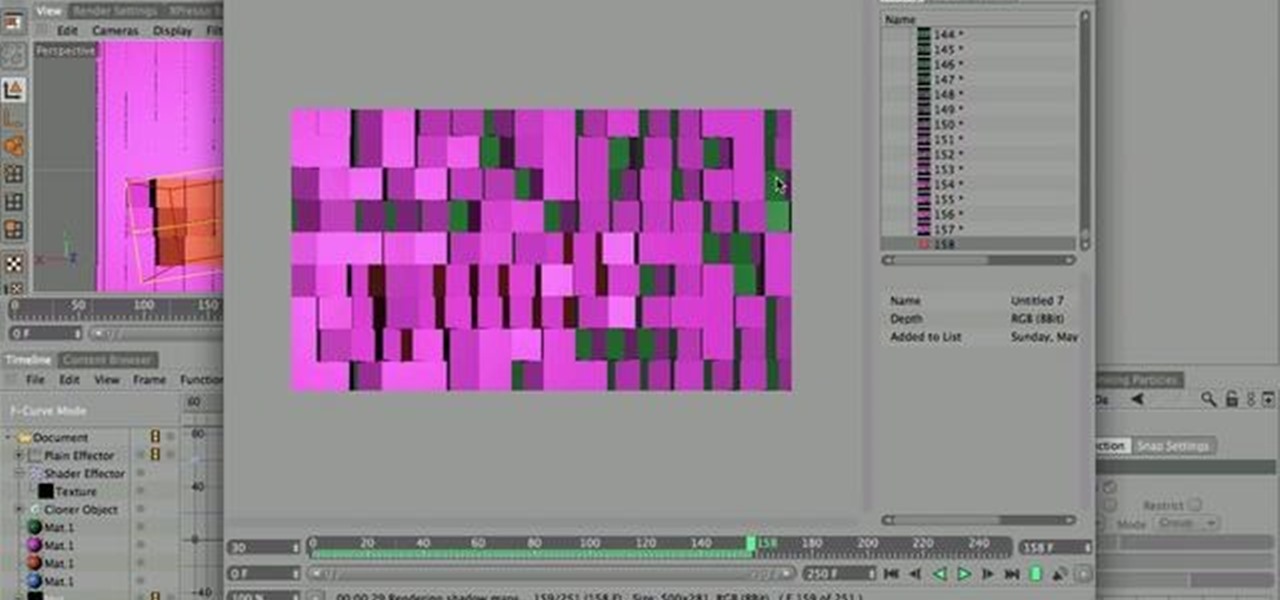
Love the look of the new Discovery Channel cubic animation? The Greyscale Gorilla is here to help! After several months of experimenting, you can now benefit from his hard earned wisdom! Using Cinema 4D, you can make your own copy of this effect.

Need a quick and festive snack to feed your kids during the holiday break? These marshmallow and cereal wreaths will make the perfect Christmas treat, and it helps that they're no-bake treats, which means more time for you to do other Christmas-related activities! Ingredients:
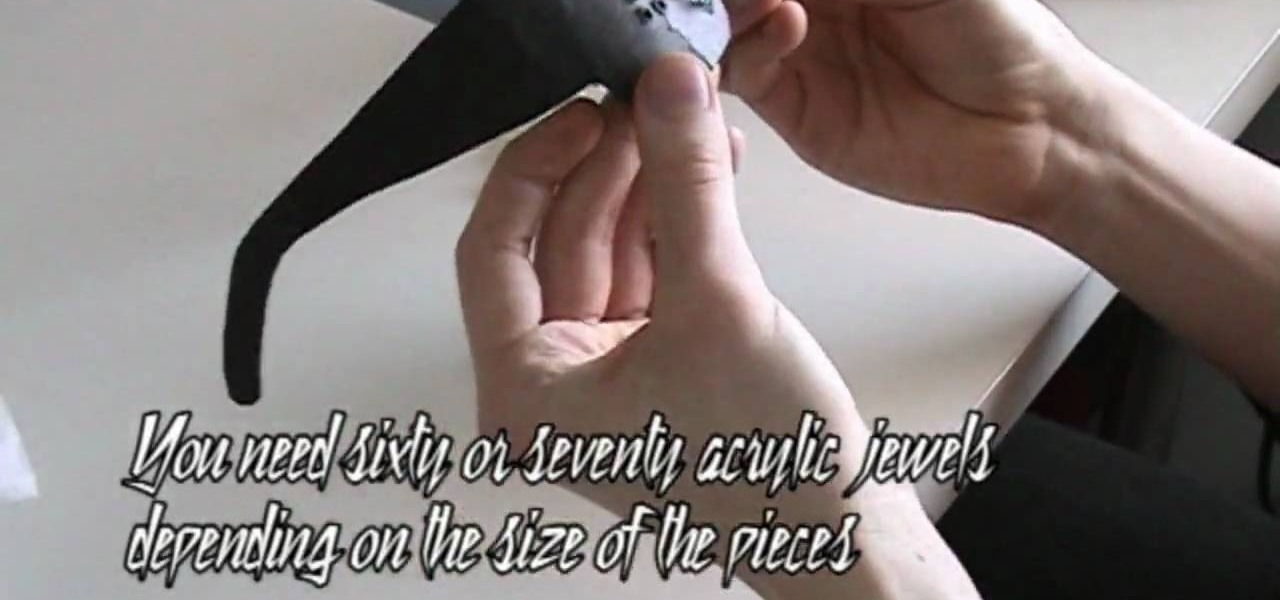
These Lady Gaga glasses look like they'd obstruct your vision more than help it out, but you can actually see through them well enough to walk around without stumbling.

Want to figure out that illustrious feature in Adobe Illustrator that everyone's talking about? The gradient mesh tool? This Illustrator tool can help create beautiful and photo-realistic vector images, like this example of a guava fruit. Learn how you can master the gradient mesh tool, which isn't easy— it requires patience and passion, so just keep practicing until you've got it down pat!

Did you get the latest Firefox browser? If you're a tab addict, you know how much memory all those tabs can hog. Enter BarTab, which will help speed up your web browsing experience, and still allow you to keep as many tabs open on your Firefox browser as you wish.

Calling all left-handers! In this video, you'll learn how to crochet a granny square with your left hands using the double crochet method. So for left-handers needing help with crochet, this video is for you. A granny square is a great way to practice and enhance your crocheting skills.

In the Metroid series you play as the inter-galactic, female bounty hunter known as Samus Aran and follow her adventures against Mother Brain and more! Guess this kid didn't mind being a female for Halloween, but more importantly, he was luck enough to have a super cool dad to help him build the arm canon from Samus' Varia suit! Interested in making it yourself? Details lie within!

If you have a partner or spouse who loves you then wrangle them in to doing this extremely relaxing stretching massage. As the name implies, this massage involves another person helping to stretch out your muscles so the tension pent up inside disappears as quickly as a Stephanie Meyer vampire.

Not stretching after a good run will definitively set you up for injury or muscular pain. While stretching before a workout lubricates your joints to prepare them for work, stretching afterwards helps prevent you from building too much bulk so you get long, lean muscles, and so your tensed up muscles can relax again.

Once you contour your face you never go back. That's because contouring - or using varying shades of makeup (bronzers, foundations, highlighters, concealers) that are lighter or darker than your skin - helps define your features. Alternatively, contouring can also fake features you don't have and cover up features that you're less fond of.

Changing the rear brakes on your car is an essential piece of maintenance that you can probably do yourself at home with a little help. Watch this video o learn how t o change the rear brakes on a Ford Taurus.

Spot healing is a new feature of Adobe CS5 which can remove embedded features (like a misplaced clothing strap or a power cable). The content-aware feature will take contextual clues and help you retouch your images more effectively and spot-heal large areas of your image.

If you remember in the Hangover, there was an incredibly funny scene where the guys were stuck getting out of going to prison by helping the officers demonstrate a police tazer in front of a group of kids on a school field trip. If you've ever wanted to make your own prop police tazer for one of your films, check out this hilarious and informative video! In it, you will learn how to create your own police tazer!

If you're just getting started in photography or if you're looking to learn a little bit more about your camera, then you may have run into the term "Aperture" or "Aperture Values", or those weird number numbers. Aperture is in the lens of your camera and determines how much light enters into the lens itself and helps to determine your focal length. In this video you will get a small lesson on what Aperture is, and how to calculate focal length and aperture values.

The cat stretch pose, also known as Marjari Asana, is a pose designed to help improve the flexibility of the neck, shoulders and your spine. This position also gives you intense relief from symptoms such as menstrual cramps and leucorrhea. In this video you will get a quick tutorial on how to perform this pose.

The quiz - a popular and pervasive form of content for websites. They can be just for fun, or to help you collect demographic data on visitors to your website. This tutorial shows you how to use radio buttons to write quizzes, tests and other similar forms in Adobe Flash CS3.

One awesome feature for Minecraft is the addition of the compass. It will always point you directly back to your spawn point in the game. This should help keep you from getting lost and losing your shelter or house while out exploring. In this video you will get a quick tutorial on how to build it using one red stone and four steel bars. Enjoy!

Need some help figuring out how to create bones for character rigging within Adobe Flash Professional CS5? It's simple. And this video presents a complete walkthrough of the process. Whether you're new to Adobe Flash or merely unfamiliar with Flash Professional CS5, you're sure to benefit from this free video software tutorial from Lynda. For more information, including detailed, step-by-step instructions, take a look.

MediaMonkey is a freely available app you can download onto your music that will help you organize all your music files. No matter where they're hiding, MediaMonkey will find them and make them avaiable for organizing (and you can use MediaMonkey to listen to your music, too!)

Need some help figuring out how to set up and configure your BlackBerry Torch 9800 cell phone? This clip will teach you everything you'll need to know. Whether you're the proud owner of a BlackBerry smartphone or are merely considering picking one up, you're sure to be well served by this official video guide from the folks at Blackberry. For detailed information, including step-by-step instructions, take a look.

If you're lucky enough to own a 1928 - 1931 Model A Ford, you've got a piece of automotive history. You also probably know that they are infuriatingly hard to work on. This video will help alleviate your repair pains by showing you how to use a timing light to adjust the timing on your Model A Ford.

If the servo wires in your RC car are broken or need to be a different size for the setup you're working with, this video will help you out. It will show you how to repair damaged servo wires or, if you aren't happy with the size, swap them out for longer or shorter wires.

If you're still playing Call of Duty 4: Modern Warfare, then this video from NextGenTactics will hopefully help your gaming on the Ambush map. This covers Ambush gameplay on the PlayStation 3, and will show you some easy routes that you can use to move about the map, minimize enemy confrontation, and increase your chances of surprising the enemy.

We don't know about you, but bread crisps and breadsticks always elevate an ordinary meal into a taste bud-exploding bonanza. Whether it's garlic bread or simple whole grain wheat bread, the neutral quality of bread helps act as a calming complement to dishes with more flavor.

Apple Macs are easy computers to learn how to use, and these ten tips will make your computer even easier to understand! These are shortcuts to help you bypass routine tasks, and once you master them, your productivity and efficiency will increase.

Interested in creating backgrounds in Photoshop for use in Flash Builder but aren't sure how to go about doing it? This clip provides some help. Whether you're new to Adobe's popular raster graphics editor or a seasoned designer looking to better acquaint yourself with the new features and functions of the latest iteration of the application, you're sure to benefit from this free software tutorial. For more information, watch this video guide.

Need some help figuring out how to resize icons in your MS Windows taskbar? This clip will show you how it's done. It's easy! So easy, in fact, that this handy home-computing how-to from the folks at Tekzilla can present a complete overview of the process in about two minutes' time. For more information, including detailed, step-by-step instructions, take a look.

In this clip, learn how to undo and redo actions in the WordPress editor. Every version of WordPress brings with it new features, new functions and new ways of doing things. Fortunately, the very same technology that allows an open-source blog publishing application like WordPress to exist in the first place also makes it easy for its users to share information about the abovesaid things through videos like this one. Take a look.

A string trimmer is a handy tool, but you have to maintain it if you want it to work its best. Learn how to do maintenance on both a 2-cycle and 4-cycle gas-powered trimmer. Lowe's home improvement expert, Mike Kraft, gives helpful tips for string trimmer maintenance. Learn how to replace string, change the oil, clean the trimmer filter and more that will help keep your string trimmer working like new.

Need help figuring out how to use the SIM Card Contact Wizard on your BlackBerry? This clip will show you how it's done. Whether you're the proud owner of a BlackBerry smartphone or are merely considering picking one up, you're sure to be well served by this video guide. For detailed information, including step-by-step instructions, take a look.

Need some help figuring out how to configure and use an Apple Magic Trackpad with your Mac? It's easy! So easy, in fact, that this home-computing how-to from MacMost can present a complete overview of the process in about five minutes' time. For more information, including detailed, step-by-step instructions, watch this guide.

Need some help figuring out how to construct geometry in AutoCAD 2011? This clip will teach you everything you'll need to know. Whether you're new to Autodesk's popular 3D drafting application or a seasoned professional just looking to better acquaint yourself with the newest iteration of the program, you're sure to be well served by this video tutorial. For more information, including step-by-step instructions, watch this free video guide.

Need some help figuring out how to use the toolbar in AutoCAD 2011? This clip will teach you everything you'll need to know. Whether you're new to Autodesk's popular 3D drafting application or a seasoned professional just looking to better acquaint yourself with the newest iteration of the program, you're sure to be well served by this video tutorial. For more information, including step-by-step instructions, watch this free video guide.

Need help figuring out how to make a key schedule within Revit Architecture 2011? Learn how with this clip. Whether you're new to Autodesk's popular CAD building information modeling application or a seasoned professional merely looking to better acquaint yourself with the newest features and functions of Revit Architecture 2011, you're sure to bell well served by this free video software tutorial. For more information, including detailed, step-by-step instructions, watch the video.

Buffing a snowboard usually occurs after it's been waxed and scraped properly. This is usually the final step for a snowboard and really helps with the overall cosmetic look of the board. Buffing it from tip to tail will lead to a nice smooth base for a nice looking finish. To do this, check out the tutorial above and enjoy!

In this video, you'll be shown how to train your pet dog to respond to a clicker. Instead of having your dog respond to treats, have your dog respond to the clicker. It'll cut down on food costs for you as the owner and help keep your pet healthy and sane. Just follow along with the video to learn how to do this training.

If eyes are the windows to your soul then eyebrows are the gatekeepers. Keep your peepers' bodyguards in tip top shape by spic and spanning them with a perfect shape and filling them in with brow powder.