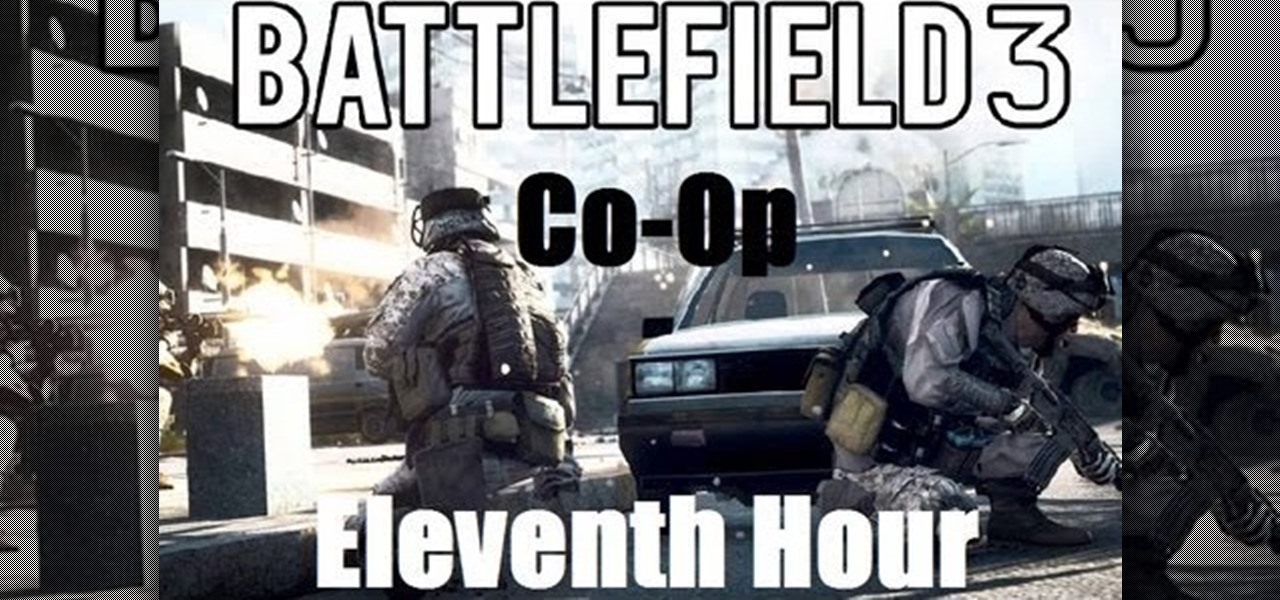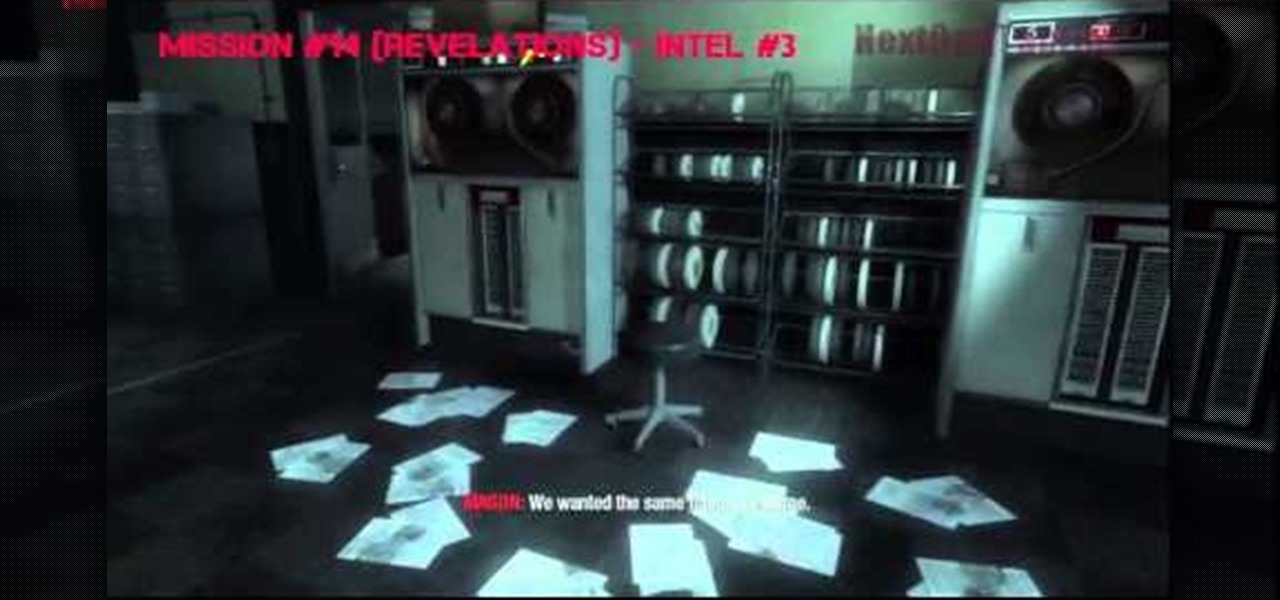In this video tutorial, viewers learn how to make "hot ice". Begin by adding water into a pan and heat it until it’s simmering, but not boiling. Add the sodium acetate to the water. Keep adding the sodium acetate until the water cannot dissolve it anymore. Stir constantly. Now pour the solution into a glass or container. Do not pour in any undissolved crystals. Place the solution into the refrigerator for 45 minutes. Now pour the solution into a container. The liquid will instantly turn into ...

In this video by Tinkernut, we are taught all about the basics of converting and encoding videos into their various formats. He starts off by covering the video containers. Then he breaks down what is contained in these containers. He goes over the what data per second you need for each way of watching the videos. Then he suggests a couple of programs that help you convert your videos in the appropriate format for watching your videos in the many different ways out there.

Do Try This at Home brings us video on how to create a cloud in a container. With just a few simple items household items we can create a cloud. He explains to us the science behind what he is doing and why is works the way it does. After that he demonstrates how to create the cloud with quite amazing results. He easily has created a cloud and suggests that we try this at home because it much easier to see and enjoy in person.

James from Handsome Alvin, the Australian, acoustic duo band who perform in pubs and clubs around Brisbane, wants to teach you an acoustic guitar lesson.

Sure, you can buy one, but making an Advent calendar is a nice family project—and you can use better treats!

Do you even know what a Leyden jar is? Well... it's an early form of capacitor made from a glass jar with layers of metal foil on the outside and inside. This video tutorial will show you how to make a Leyden jar to store static electricity. This Leyden jar will give you a powerful shock!

This IGN guide shows you exactly where to find all of the hidden Riddler trophies in the Industrial District level of Batman: Arkham Asylum. Pay special attention to the beginning of the guide, as it features a map showing all the symbols for the trophies.

Struggling to beat 'The Eleventh Hour' mission in Battlefield 3? Don't worry, because this IGN guide will serve as a walkthrough, showing you how to disarm the two hidden bombs in the 'Paris' level. In fact, not only will it show you how to disarm them, it will also show you where to find the bomb locations in the level.

The unique Havel Armor in Dark Souls is well hidden, but if you follow these steps from Giant Bomb, you should be able to find the different pieces of the Havel Armor including Havel's Leggings, Havel's Gauntlets, Havel's Greatshield, and a Dragon Tooth.

There are three secret areas that are hidden in Rage and each one serves as a reference to other titles created by ID Software. This tutorial from Giant Bomb will help you find the Wolfenstein 3D room, as well as the Quake and Doom levels in the game.

If you're a Google Chrome user, you can remove the annoying Facebook news ticker recently implemented on the site with this quick trick. So if you find the news ticker annoying, this how to guide on how to hide it will clean up your Facebook just the way you want.

In this segment from Achievement Hunter, the hunters will walk you through the process of finding several hidden easter eggs within the zombie paradise of Dead Island, including where to find the parents from the original trailer, the location of a porn zombie, and our good friend Jason Voorhees.

Both the Gears of War 3 Limited and Epic Editions contain a DLC code that allows you to unlock and play the Adam Phoenix character. The code is a little hidden, and unlike most DLC codes, isn't printed on the back of the manual. This guide from IGN will show you where to find the Adam Phoenix DLC code.

There's a funny little easter egg hidden away in Madden NFL 12. If you choose random enough times at the team select screen, you will be given the option to play the Madden NFL 12 developers who have amazing stats and dominate the field. This secret is more of an easter egg than a cheat.

Did you know that finding the three teddy bear astronauts on Moon unlocks a hidden easter egg in the Call of Duty: Black Ops DLC Rezurrection? Take a look at this guide from Achievement Hunter to learn how to hear a special song.

There are quite a few references in the Old World Blues DLC for Fallout New Vegas, and almost all of them require the Wild Wasteland perk. Take a look at this video to learn where to find these stealthily hidden easter eggs.

The Achievement Hunter demonstrates how to find the hidden collectibles needed to earn the 'Mogo is Proud' and 'There is Hope' achievements in the Green Lantern: Rise of the Manhunters Xbox 360 video game. This includes finding various green and blue meteorites.

Stacking is not the sort of game that really emphasizes achievements, but if you want to make sure you find all the hidden dolls chasing the achievements is a good way to do it. This video will show you where to find all 19 dolls in the Train Station level and get the Doll Hobbyist achievement / trophy.

This video shows you how to set up a mini wireless spy cam. Where you put it is up to you. Who you spy on is up to you. If you're wanting to keep an extra set of eyes on someone, watch and learn. So whether you're looking to put a camera in your bathroom or garage, go for it.

As any gourmet will tell you, you can't make gingerbread without an egg or two. Google's Gingerbread (Android OS 2.3) is no exception. In this video, we learn how to access a secret Gingerbread Easter egg by furiously tapping on the version number on your phone's About page.

Battlefield Bad Company 2: Vietnam might have the convoluted title of any map pack released in the history of gaming, but it is a great one and must-buy for all your BBC2 players out there. This video will teach you how to jump into three obscure hidden sniper spots scattered across the maps, allowing you to rack up kills while confusing and infuriating your opponents. Perfect.

This recipe almost exactly replicates Heston Blumenthal's famous English recipe. Even if you can't find a candied orange, this tutorial shows you how to make one yourself. You will need, apart from the candied orange, a grated carrot, a grated green apple, three eggs, mixed dried fruit and beer or cider.

New Super Mario Bros Wii is a return to the roots of a classic, and collecting all of the Star Coins and other random hidden loot is as fun as ever. Watch this video to learn the locations of all the Star Coins in World 2-5 of New Super Mario Bros Wii.

Finding all of the Star Coins and other hidden collectibles in Mario games is half of the fun of the title and their main source of enduring replayability. Watch this video to learn how to get all three Star Coins in World 2-6 of New Super Mario Bros Wii.

Want to make sure a message doesn't fall into the wrong hands? Try embedding it in a web image. With the Mozaic Encrypt web app, it's both quick and simple. For all of the relevant details, and to get started adding secret messages to image files yourself, watch this home-computing how-to from Tekzilla.

So, in The Pillar of Autumn mission in Halo: Reach, if you're feeling like ammo is a little scarce, at least for the weapon that you're using, and are looking for an edge on the battle field, try making an entire ammo cache pop itself out of a wall! Yes, this is possible, and the only way that you can do it is by watching this video to find out!

The first level that you will encounter will be Kravens level in the Amazing Spider-Man universe. These should be easy enough to acquire, but, if you miss a couple, don't worry! In this video you will get a complete walkthrough of each location as well as commentary on what you will need to do to acquire each spider.

Make sure you watch this before you start your StarCraft 2 game! This guide shows you how to gain access to the secret level during the Media Blitz mission. When you blow up a particular science center, you'll be given the secret mission 'Piercing the Shroud'. Awesome!

Brian Tong shows you how to avoid awkward text message situations on the iPhone and Android platforms.

Use erasers to make a crafty casing that'll hide and protect your thumb drive. You will need two beveled pink erasers, a cutting board, a large chef's knife, a 1 gig USB flash drive, a pencil, a rotary tool, and a utility knife. This pink eraser USB drive is cute & useful.

A below elbow arm amputee shows how to open bottles one handed, without a prosthetic device. This technique is also great for people with arthritis pain, cerebral palsy, weak joints, stroke, and people who want to be ready for the worst-case-scenario that they suddenly have only one free hand and have to dismantle a bomb that is hidden inside a bottle! This is a great tutorial for handicapped, disabled or individuals that have lost a limb to amputation.

This video tutorial will teach you a simple hack that will allow you to hide a secret message in any digital picture. Who knew a picture could actually be worth a thousand words? Real words, embedded within! For detailed, step-by-step instructions on recreating this hack yourself, take a look. Keep your messages on the Internet secret with this how-to.

Make Magazine teaches you how to make a book that can hide things in this video!

In this how-to video from Household Hacker, we show you how to disguise a common household item as a safe to hide all your goodies in.

Make a hidden safe out of a whipped cream can. Kipkay shows you how to make a secret stash for valuables with just some magnets and glue.

Unlock the "Closer Analysis: Hidden Intel" trophy in Call of Duty: Black Ops! This achievement is won by finding the hidden intelligence documents in Missions 11, 12 & 13.

Unlock the third "Closer Analysis: Hidden Intel" trophy in Call of Duty: Black Ops! This achievement is won by finding the hidden intelligence documents in Missions 14 & 15.

In this video, we learn how to hide a crimp bead with a crimp bead cover. First, string your spacer followed by a crimp bead and another spacer. At the end, you will have the end piece with the wire protector next to it. Then, bring the piece of jewelry through the crimp bead twice, then through the spacer once more. Now the spacers and crimp beads will be pressed with the crimping tool tightly. Pull on the string to test it out, then slip in your crimp bead cover so it looks like another bea...

In this Magic & Parlor Tricks video tutorial you will learn how to do the Elmsley card count. First the trick; take 4 red back playing cards and count them. Snap your fingers and when you count again there are 3 red back and one blue back card. In this trick you are counting 4 red cards but, you are actually showing the spectators 3 cards and hiding one card. The card you are hiding is the blue card which is the third card in the stack. Hold the cards in your left hand and while counting the ...

In this tutorial, we learn how to find the hidden browser cache on Firefox. First, log onto a website that you use often and if you want to see how many times you have visited it, right click on an empty space on the page. Next, click on "view page info", then click on the "security" tab. When you click on this, you will be able to see how many times you have visited that website, and if they are storing cookies on your computer. You will also be able to see if you have stored passwords throu...