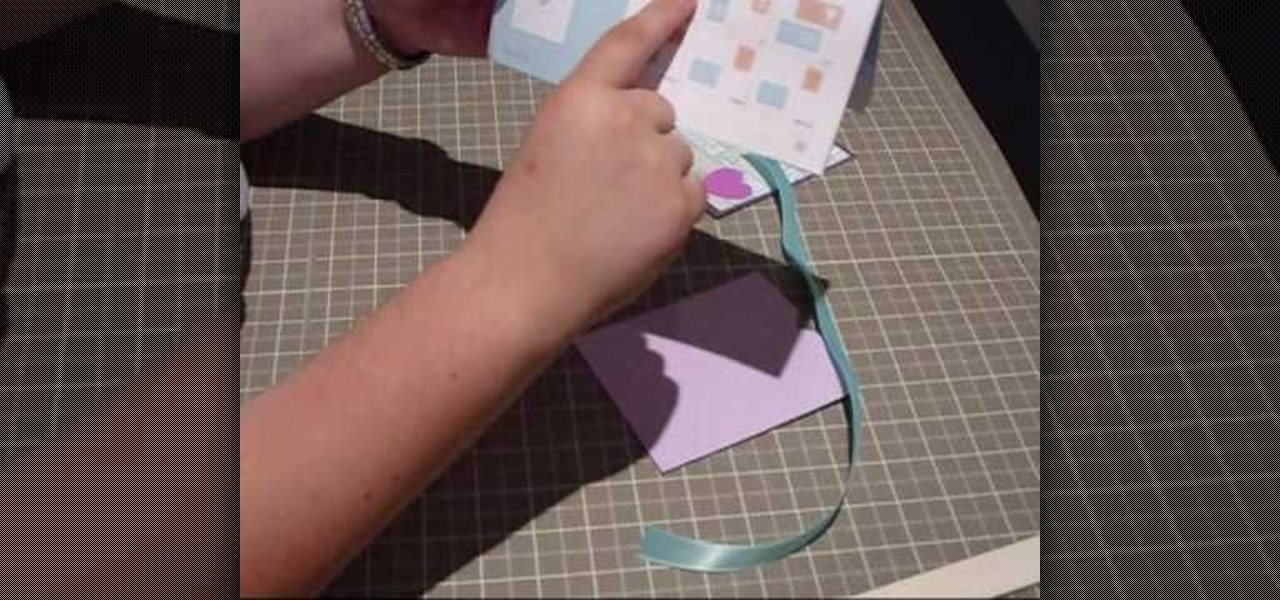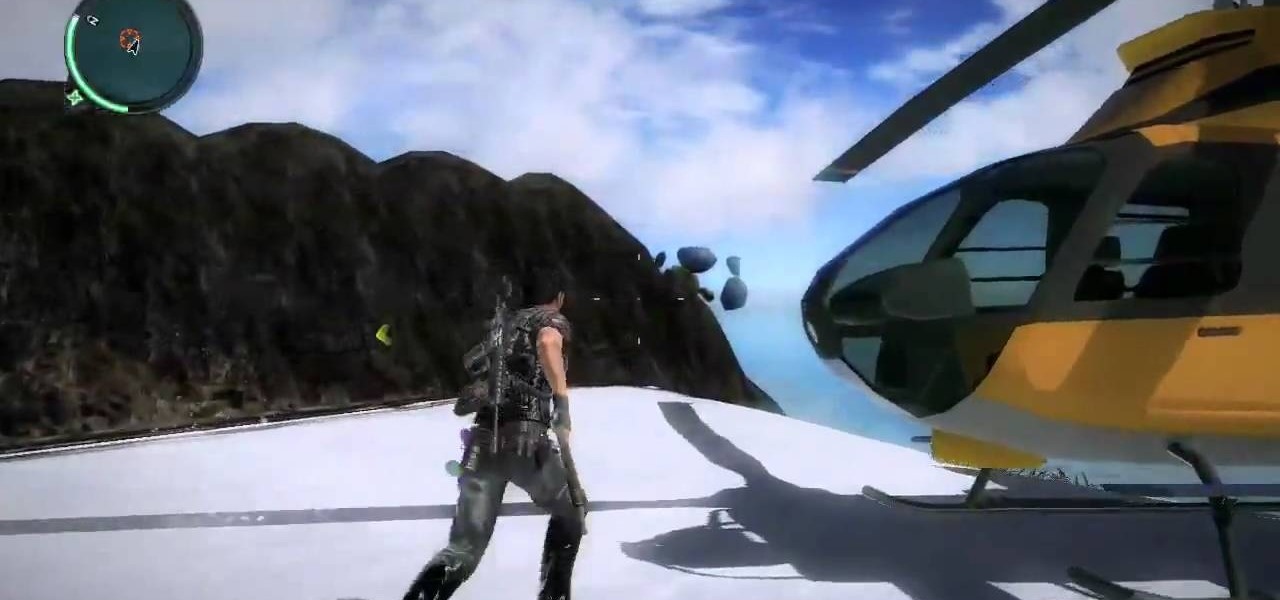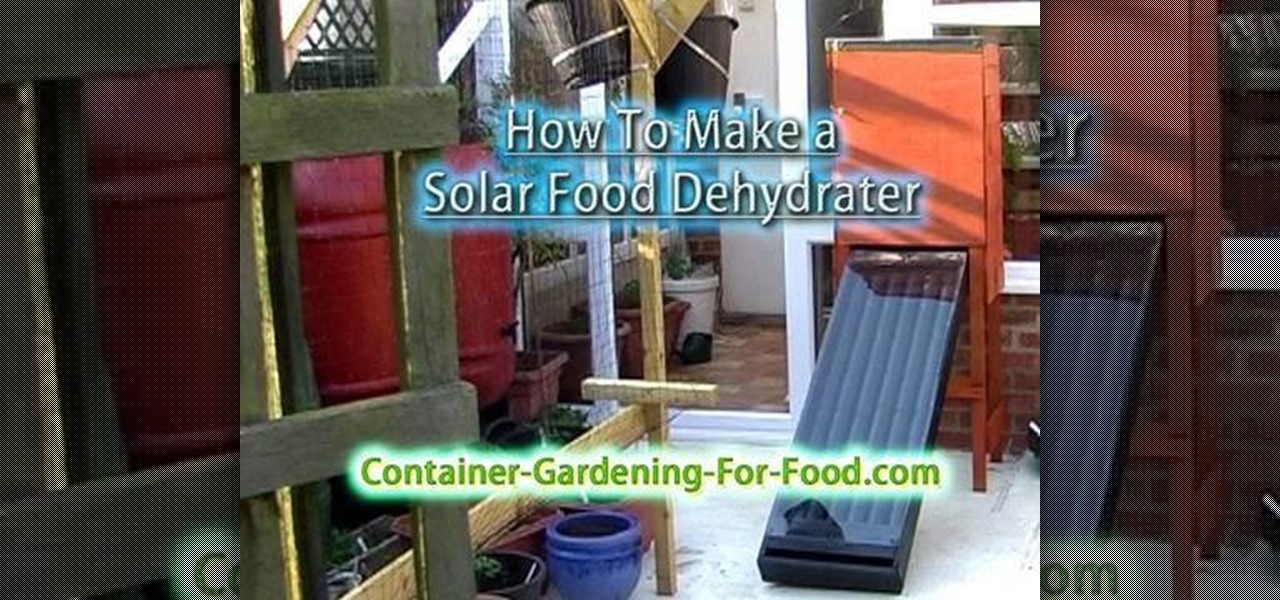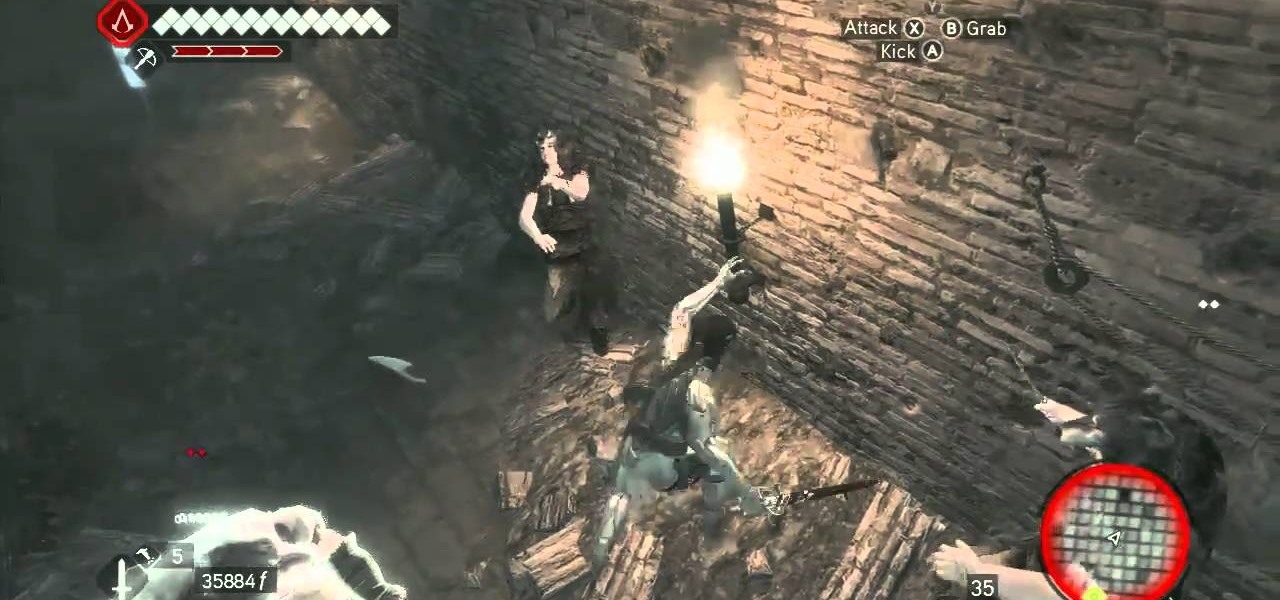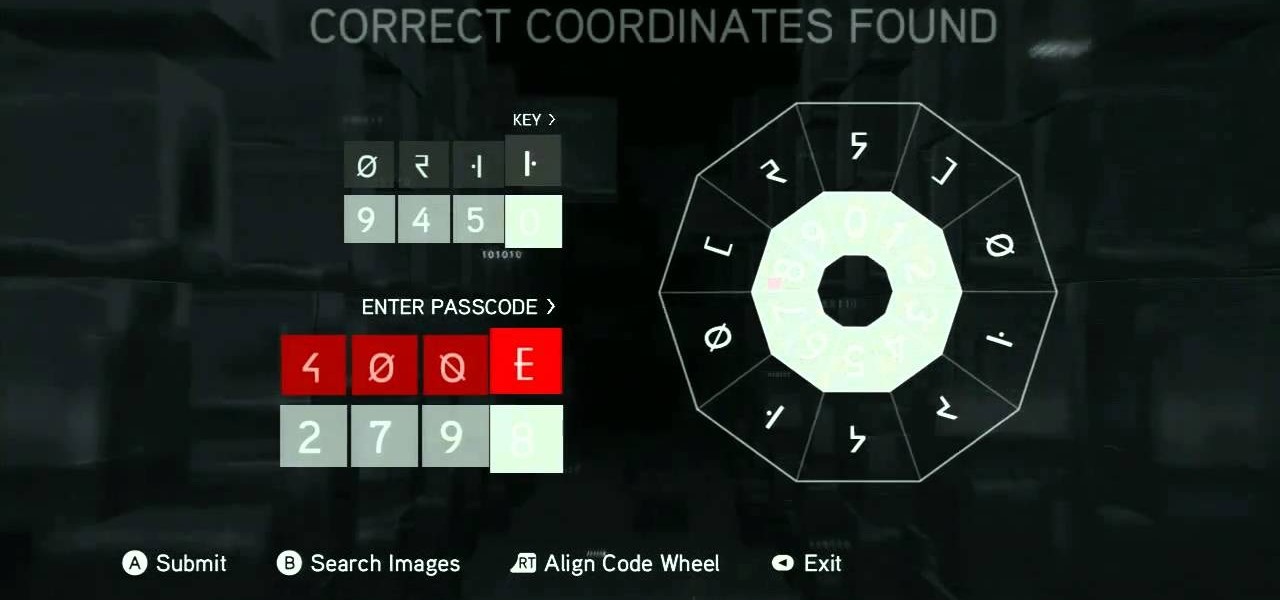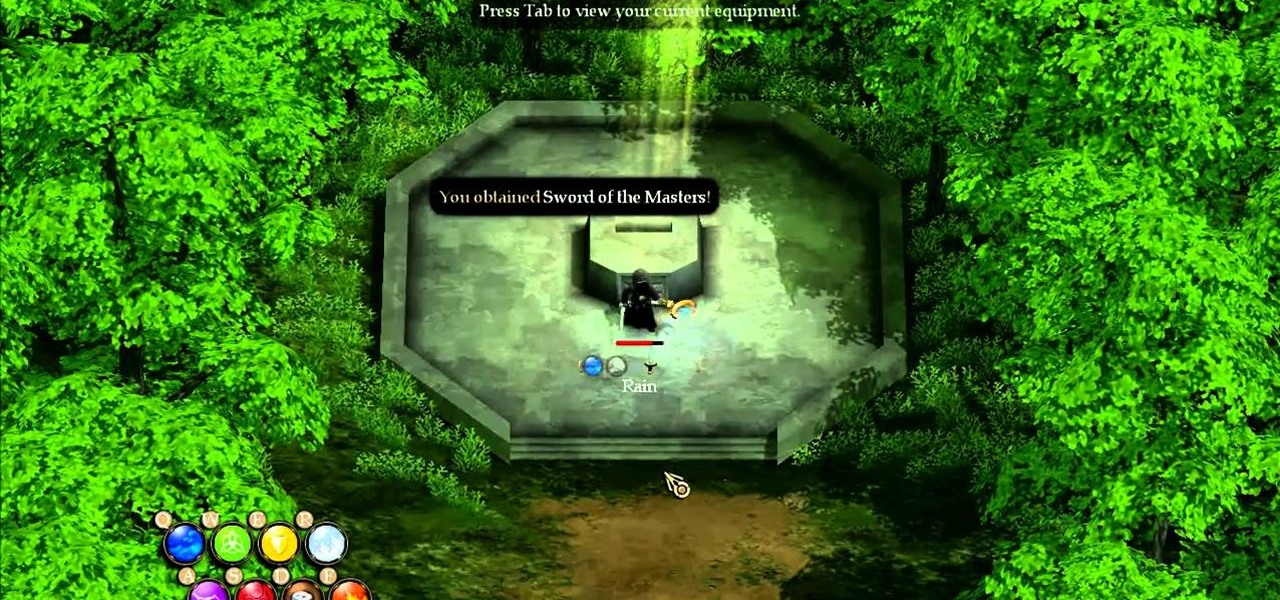I can definitely say that my MacBook is one of my best friends, but I was still very disappointed when I realized that the only game my laptop came with was chess. For starters, I'm not very good at chess. I haven't even beat the computer once, which really grinds my gears. But, it has come to my attention that chess isn't the only pre-installed game on my Mac—there seems to be some hidden gems that I simply wasn't cool enough to know about. For some of you, this may be old news, but for me, ...

So, this idea was born from a necessity to save. My household uses tissues a lot. I have two small kids, so they are extremely useful. The problem with tissues is that they seem to disappear in no time. So, whenever we ran out in-between shopping visits, my family would just use toilet paper.

If you want to send someone secret messages you have come to the right place. This is a way in which you can send secret messages to anyone without even making them get a clue that you have sent a secret message.

While many image sites allow you to hide image and video catalogs behind passwords, you can often gain access to these images by "guessing" the URL of the image. This process is called fuskering. Photobucket is one of the popular websites that can be fuskered and this tutorial will teach you how to use Nav.Net 4.2 to fusker private images

Shadows of the Damned features a pretty cool homage to the Portal series of video games right around the first level. Take a look at this video to find out where this easter egg is hidden as the Achievement Hunter team lets you in on the secret.

If you're looking for a clever, stylish, way to disguise your Kindle or Nook, then you've found the right video. This video will show you how to hollow out a book to make an excellent cover for your eReader. The hollowed out book can make a great hiding place for anything.

This slider card is an unexpected take on your normal fold-out cards. It slides from the side, revealing a hidden message.

World 2-2 of New Super Mario Bros Wii is a pretty standard Mario desert affair, but that doesn't make finding all three of it's hidden Star Coins any less important. Watch this video for a guide to their locations in the level.

In this video tutorial, we learn how to use advanced search parameters like "define" and "site" to access hidden functions of the Yahoo! search engine. For more information, including a complete demonstration and detailed, step-by-step instructions, watch this how-to from the folks at CNET TV.

In this clip, you'll learn a trick for accessing special characters from the Apple iPad's virtual keyboard. It's an easy process and this video presents a complete guide. For more information, including a full demonstration and detailed, step-by-step instructions, watch this helpful home-computing how-to.

Had enough of the iTunes "Genius" feature? You can turn it off (or, at the very least, hide it). And this clip will teach you everything you'll need to know. For more information, includind detailed, step-by-step instructions, and to turn off the Genius music recommendation feature in your own installation of iTunes, take a look.

If you like shortcuts, then this shortcut for Windows XP should peak your interest. In this video, you'll learn the exact steps to adding a command prompt shortcut option to the Windows Explorer right-click menu. This allows you to access hidden functionality by adding a right-click option to select "Command Prompt Here" from the menu in Windows Explorer on a directory.

In this tutorial, learn how to make a stash can. This can may be used to hide anything that will fit inside and no one will ever know the difference.

Love pie?! Then you'll want to pay close attention to this video. It shows you where to find the warm flaky crust that is "Pie Island" in Just Cause 2, giving out the map location and means you need to get there. Once you get there, though, there really isn't much to do, just another hidden easter egg brought to you by Geoff and Gus at Achievement Hunter.

Flying is complicated enough, especially when you are flying overseas. In this tutorial, Rick Seaney gives you tips on how to find the cheapest flights to popular international destinations. Rick also goes over how to save on luggage and other hidden airport upcharges. So, before you take your next big trip, check out this tutorial and get some insider information on how to avoid hefty costs and enjoy your holiday.

Veronica Belmont from Tekzilla shares a tip for finding lost podcasts without unsubscribing and resubscribing to the feed. To do this by a simple keyboard combo fist close the disclosure triangle so that the individual episodes are hidden, then hold down the 'Option key' in Mac or 'Shift' in Windows and toggle the disclosure triangle as shown. The iTunes feed will refresh and all the past episodes will reappear. Combine this with the "Get All" button to find lost podcasts.

In this installment of the Lowe's home improvement series, host, Mike Kraft, one of Lowe's home improvement experts, demonstrates how to install lighting under your kitchen cabinets to make navigating your counter top easier. Mike lists all the necessary tools and materials you will need to complete this do-it-yourself at home project. You will learn tips and tricks for hanging the light fixtures, as well as how to run the wiring, so that the wires remain hidden from plain view.

Hardware and home improvement expert Ron Hazelton describes his strategies for using invisible shelving brackets. To begin with, he advises that a shelving installation, invisible or not, be installed beginning at the center point, because upon attaching the main support, it will automatically be leveled. Ron suggests that mounting brackets have the same color as the background, so that the brackets depend not only on being hidden for the most part, but that the portions that are present do n...

In this video, learn how to view private MySpace profile pictures. The process is easy & quick. In no time you will surfing MySpace freely with no privacy preferences to stop you.

Accidentally deleted your address book? Got some sneaking suspicions you want to clear up? Got something to hide - permanently? In this video you'll learn what hardware and software you need and how to use it to recover deleted text messages, or, conversely, how to delete data permanently from your SIM card. Don't worry - we won't judge.

Fallou Sy Somone of Senegal West Africa shows how to make a homemade Djembe hand drum. He uses animal hide and shows the technique in two steps.

This web development software tutorial shows you how to create a custom left panel for a website using XSitePro 2. The options for XSitePro 2 have changed from XSitePro 1. Now, it's easy to change the right panel, but the options to change the left panel have been hidden. Watch as Jason shows you how to rebuild the template in XSitePro 2 to allow you to modify and customize the left panel.

Have you always wanted to be batman but you do not have a hidden cave? Watch this video on how to build your secret bookcase entrance to your bat cave.

Bathroom exhaust fans don't have to be in the bathroom ceiling. You can have a bathroom fan that works like a central vacuum system, where the motor is hidden up in your attic so that it's whisper quiet. Tim Carter of Ask the Builder walks you through the basics of those new bathroom exhaust fans.

How to unlock the hidden character Wolf on Super Smash Bros Brawl (SSBB).

Tutorial on how to use a proxy to hide your IP address when surfing the web. This tutorial covers use with the Firefox browser although Internet Explorer (IE) is exceptionally similar.

Adobe Gamma is a screen calibration utility that used to install with Photoshop. Many say that it no longer comes with CS3, and that it is not compatible with Windows Vista. LIES!! Chad will show you the hidden truth in this movie.

The only thing slimier than Charlie Sheen's latest sex scandal is this super sticky and icky green slime, made with borax and some Elmer's Glue. Gain the sticky molasses of experience by checking out this science tutorial on how to whip up a batch of green goo.

This is a very simple technique you can use to light your walkway. You will need several used soda container with the tops cut off, a few poinsettia leaves or frozen cranberries, distilled water, plastic cups, rocks and small votive candles.

$4.95 jewelry boxes from Wal-Mart are probably not the chicest containers in which to put your prized sterling silver Tiffany's ring. Place your high fashion rings, bracelets, and necklaces in a similarly high fashion satchet by watching this tutorial.

Apache blackberries are a great type of blackberries to plant because they are thornless so you don't get pricked by any thorns when it is time to pick them. The blackberries bloom in June, the best time to plant them would be early April, otherwise you'll be waiting a year to enjoy your blackberries.

Rick van Man of Container Gardening For Food details his techniques for making a solar-powered food dehydrator out of such household debris as scrap wood and old pint cans. The finished product looks amazingly professional! Truly a must-watch for any DIY-inclined gardening enthusiast.

You take and emty plastic bottle fill it with water and drop a plastic container of ketchup in the bottle. Now watch what happens after you seal the bottle.Your kids will be amazed, its magic.

Make a bionic hearing spy device by hacking a megaphone! Kipkay brings you this hack video on how to use a megaphone to spy on people. You can pull in conversations up to 100 feet away! Check out Kipkay hiding in a tree, spying on people. It also works through walls. That's how to make a bionic hearing spy device!

Got something to hide? Build a secret door in your Minecraft world. A secret door is perfect for keeping valuable items safe, or giving yourself somewhere to to high away to when you need it. This video has all the instructions.

So you know how to use a proxy server, but do you know how to set up a proxy chain? Proxy chains can be used to hide your tracks on the web. This video shows you how to use CGI and Tor to set up your own proxy chain.

Hiding icons from the system tray is easy, but what if you want to get rid of the program entirely? This tutorial shows you how to use the command prompt in Windows to create a service that will allow to delete all extraneous programs.

The Romulus Lair hidden in the Cloaca Maxima is difficult to get into. This walkthrough shows you the trick to getting access, and then shows you how you can achieve a 100% synchronization rating when getting the three Borgia flags.

There are ten rifts in Assassin's Creed: Brotherhood, which hide a series of puzzles. This walkthrough shows you how to solve the third cluster of these puzzles. Use the code wheel and then figure out the solution to the chess puzzle.

A reference to the Legend of Zelda, this Easter Egg can be found when playing the game Magicka. It's somewhat well hidden - this video shows you precisely where in the game it's located, so you can go get it for yourself.