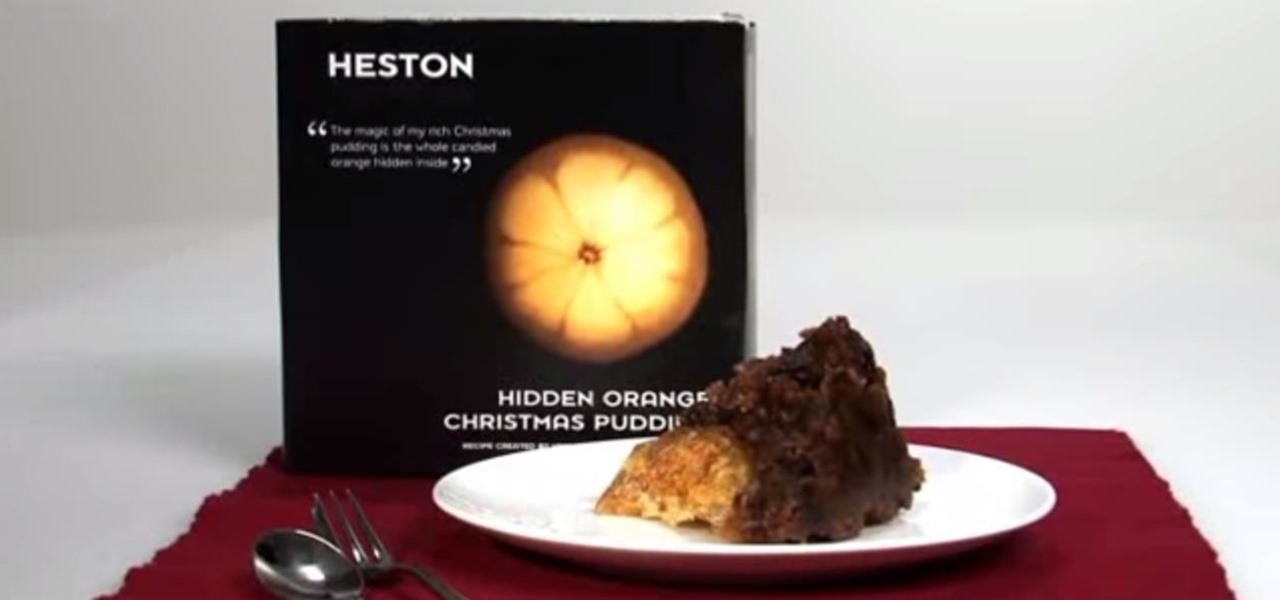Did you know that finding the three teddy bear astronauts on Moon unlocks a hidden easter egg in the Call of Duty: Black Ops DLC Rezurrection? Take a look at this guide from Achievement Hunter to learn how to hear a special song.

There are quite a few references in the Old World Blues DLC for Fallout New Vegas, and almost all of them require the Wild Wasteland perk. Take a look at this video to learn where to find these stealthily hidden easter eggs.

The Achievement Hunter demonstrates how to find the hidden collectibles needed to earn the 'Mogo is Proud' and 'There is Hope' achievements in the Green Lantern: Rise of the Manhunters Xbox 360 video game. This includes finding various green and blue meteorites.

Stacking is not the sort of game that really emphasizes achievements, but if you want to make sure you find all the hidden dolls chasing the achievements is a good way to do it. This video will show you where to find all 19 dolls in the Train Station level and get the Doll Hobbyist achievement / trophy.

This video shows you how to set up a mini wireless spy cam. Where you put it is up to you. Who you spy on is up to you. If you're wanting to keep an extra set of eyes on someone, watch and learn. So whether you're looking to put a camera in your bathroom or garage, go for it.

As any gourmet will tell you, you can't make gingerbread without an egg or two. Google's Gingerbread (Android OS 2.3) is no exception. In this video, we learn how to access a secret Gingerbread Easter egg by furiously tapping on the version number on your phone's About page.

Battlefield Bad Company 2: Vietnam might have the convoluted title of any map pack released in the history of gaming, but it is a great one and must-buy for all your BBC2 players out there. This video will teach you how to jump into three obscure hidden sniper spots scattered across the maps, allowing you to rack up kills while confusing and infuriating your opponents. Perfect.

This recipe almost exactly replicates Heston Blumenthal's famous English recipe. Even if you can't find a candied orange, this tutorial shows you how to make one yourself. You will need, apart from the candied orange, a grated carrot, a grated green apple, three eggs, mixed dried fruit and beer or cider.

New Super Mario Bros Wii is a return to the roots of a classic, and collecting all of the Star Coins and other random hidden loot is as fun as ever. Watch this video to learn the locations of all the Star Coins in World 2-5 of New Super Mario Bros Wii.

Finding all of the Star Coins and other hidden collectibles in Mario games is half of the fun of the title and their main source of enduring replayability. Watch this video to learn how to get all three Star Coins in World 2-6 of New Super Mario Bros Wii.

Want to make sure a message doesn't fall into the wrong hands? Try embedding it in a web image. With the Mozaic Encrypt web app, it's both quick and simple. For all of the relevant details, and to get started adding secret messages to image files yourself, watch this home-computing how-to from Tekzilla.

So, in The Pillar of Autumn mission in Halo: Reach, if you're feeling like ammo is a little scarce, at least for the weapon that you're using, and are looking for an edge on the battle field, try making an entire ammo cache pop itself out of a wall! Yes, this is possible, and the only way that you can do it is by watching this video to find out!

The first level that you will encounter will be Kravens level in the Amazing Spider-Man universe. These should be easy enough to acquire, but, if you miss a couple, don't worry! In this video you will get a complete walkthrough of each location as well as commentary on what you will need to do to acquire each spider.

Make sure you watch this before you start your StarCraft 2 game! This guide shows you how to gain access to the secret level during the Media Blitz mission. When you blow up a particular science center, you'll be given the secret mission 'Piercing the Shroud'. Awesome!

Brian Tong shows you how to avoid awkward text message situations on the iPhone and Android platforms.

Use erasers to make a crafty casing that'll hide and protect your thumb drive. You will need two beveled pink erasers, a cutting board, a large chef's knife, a 1 gig USB flash drive, a pencil, a rotary tool, and a utility knife. This pink eraser USB drive is cute & useful.

A below elbow arm amputee shows how to open bottles one handed, without a prosthetic device. This technique is also great for people with arthritis pain, cerebral palsy, weak joints, stroke, and people who want to be ready for the worst-case-scenario that they suddenly have only one free hand and have to dismantle a bomb that is hidden inside a bottle! This is a great tutorial for handicapped, disabled or individuals that have lost a limb to amputation.

This video tutorial will teach you a simple hack that will allow you to hide a secret message in any digital picture. Who knew a picture could actually be worth a thousand words? Real words, embedded within! For detailed, step-by-step instructions on recreating this hack yourself, take a look. Keep your messages on the Internet secret with this how-to.

Make Magazine teaches you how to make a book that can hide things in this video!

In this how-to video from Household Hacker, we show you how to disguise a common household item as a safe to hide all your goodies in.

Make a hidden safe out of a whipped cream can. Kipkay shows you how to make a secret stash for valuables with just some magnets and glue.

No, not Charlton Heston. The only pudding he ever made was steak and kidney. I'm talking about Heston Blumenthal, world famous chef and pudding lover, and the man behind the "Heston"— a plum pudding with an orange hidden within, brought to you by Waitrose (see video below).

Duct tape isn't only good for making sure your items don't fall out of your eBay shipments and for securing a rear view mirror in place after your drunken cousin knocked it off one night during a temper tantrum.

If you're looking t0 purchase a new arcade game from the Xbox Live Arcade lineup, Limbo should be on top of your list. This puzzle platform game is a 2D side-scroller that puts you against dangerous environments, numerous hidden traps, and a huge giant spider. You play a nameless boy who is in searching for his missin sister. The game offers graphics unseen by any other game and some pretty interesting and tough puzzles that need to be solved.

Do you have something important that you want to hide from your parents or friends? Well, then check out this tutorial. In this video, you will learn how to take an ordinary Pepsi bottle and turn it into a secret stash box. Because the bottle is see-through, no one will ever suspect there is something inside of it.

Love Microsoft Excel? This clip contains a tip that just might induce you to. With this free video tutorial from ExcelIsFun, the 34th installment of his "YouTubers Love Excel" or YTLE series of free video MS Excel lessons, you'll learn how to hide columns, select visible cells only, and then copy and paste just those visible cells (all with and without the use of formulas). Learn to love digital spreadsheets more perfectly with the tricks outlined in this free Microsoft Office how-to.

In this Computers & Programming video tutorial you will learn how to hide and lock folders in Windows. When you want a private folder that you don’t want any one else to open and see. You will need this feature. For this open a new folder. Open the folder, right click on it and go to ‘customize’. Then select ‘change icon, click on a blank icon, click OK and ‘apply. Now you will see that your folder icon on the desk top will disappear; only the name will be visible. Now rename it with a small ...

This video teaches how to hide an ending knot in your quilt in order to keep it looking neat. You wrap the thread around the needle, pull it tight, push the needle through about a half inch of the surface of the quilt, and once it comes out the other side, tug on the string gently. There should now be a knot underneath the top layer of fabric. Cut off the tail end of the thread. If the piece of thread is showing through the fabric, poke your needle inside the quilt and push it past the thread...

This video is a tutorial on how to perform the multiplying chalk trick. The magician uses two pieces of chalk to perform this trick, although he also suggests using anything chalk-shaped. First, the magician performs the illusion of hiding one piece of chalk in his right hand. The other chalk is visible to the audience in his left hand. He switches the chalk and pretends to put it in his pocket, but in reality he is hiding the piece of chalk. He continues to repeat this action over and over. ...

This video demonstrates how to show and hide the ruler in Microsoft Word 2007, along with working with page margins. The presenter indicates that if you click the small button above the vertical scroll bar, Microsoft Word will then display Rulers. To work with margins you'll need to click on the Page Layout tab to display the Page Layout ribbon. The video shows the different options located on the Margins menu. There are several built in settings for wide, narrow, normal, moderate, and mirror...

This video shows you how to easily access the hidden Motorola Droid menu and how to improve call quality. The first thing you have to do is dial and call: ##7764726 . Then, type in the SPC Password, which usually is 000000 (six 0s) and hit OK. Next, click 04.Vocode in the popped up menu and choose either EVRC or EVRC-B for the highest call quality. Tap apply. Please note that better call quality requires more battery, so the battery will go down easier. That's it! Good Luck!

Want a bit more privacy in your MySpace account? Here's how to hide comments in MySpace. After you login, you should see a button that says 'edit profile' near the top. If you have a MySpace 1.0 profile you have to go to the 'About Me' section and at the bottom of it type this exactly like you see it here

Learn the hand method for applying gold leaf gild to a solid surface such as wood, stone, or metal. • You will need imitation gold leaf, metal varnish, hot hide glue, gilder’s size and brick red synthetic enamel.

Hacker Defender is one of the most widely deployed rootkits in the world. It is a user-mode rootkit that modifies several Windows and Native API functions, which allows it to hide information (files, processes, etc.) from other applications. In addition, Hacker Defender implements a backdoor and port redirector that operates through TCP ports opened by existing services. This means it is not possible to find the hidden backdoor through traditional means, like launching a remote port scan agai...

Give your sarong a polished look by hiding the knot.

The "Hidden" album on your iPhone has always had one problem — it was never truly hidden. Since iOS 10, when the feature was introduced in the Photos app, any image or video that you conceal in the private folder could be seen by anyone with access to your unlocked device. Finally, that has changed.

The Messages app on iOS features contact photos for every one of your conversations — including group chats. Even if you don't have a picture for a specific contact, their initials will appear instead. For non-contacts, a generic profile avatar appears. These give threads a bit of flare, but if you're looking for extra privacy or don't enjoy the look, you can easily hide those images and icons.

When you leave your iPhone on a table or anywhere within somebody else's eyeshot, a private message may pop up on your lock screen that could be read by anyone who sees it. But there's a way to keep others from reading your possibly sensitive text messages and emails without giving up the convenience of lock screen notifications entirely.

TeslaCoil's Nova Launcher is one of the best home screen apps on the Play Store. It's about as fast as it gets, and it's always among the first to add the latest Android features. However, it looks like Nova Launcher isn't showing users all of the customization options available — apparently, there's a secret menu, and it's pretty simple to unlock.

There are many apps and features on your iPhone that you may never use, and therefore don't need. A great illustration of this is the Apple Watch app. You might have no interest in ever getting an expensive smartwatch, yet you're stuck with the Apple Watch app on your home screen.