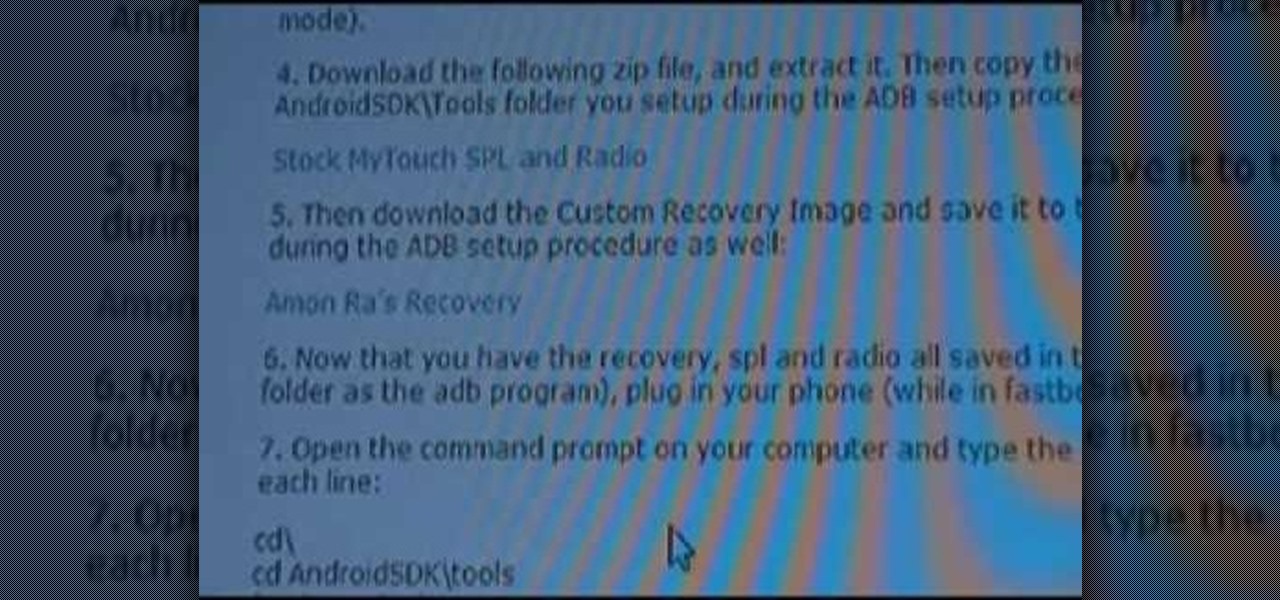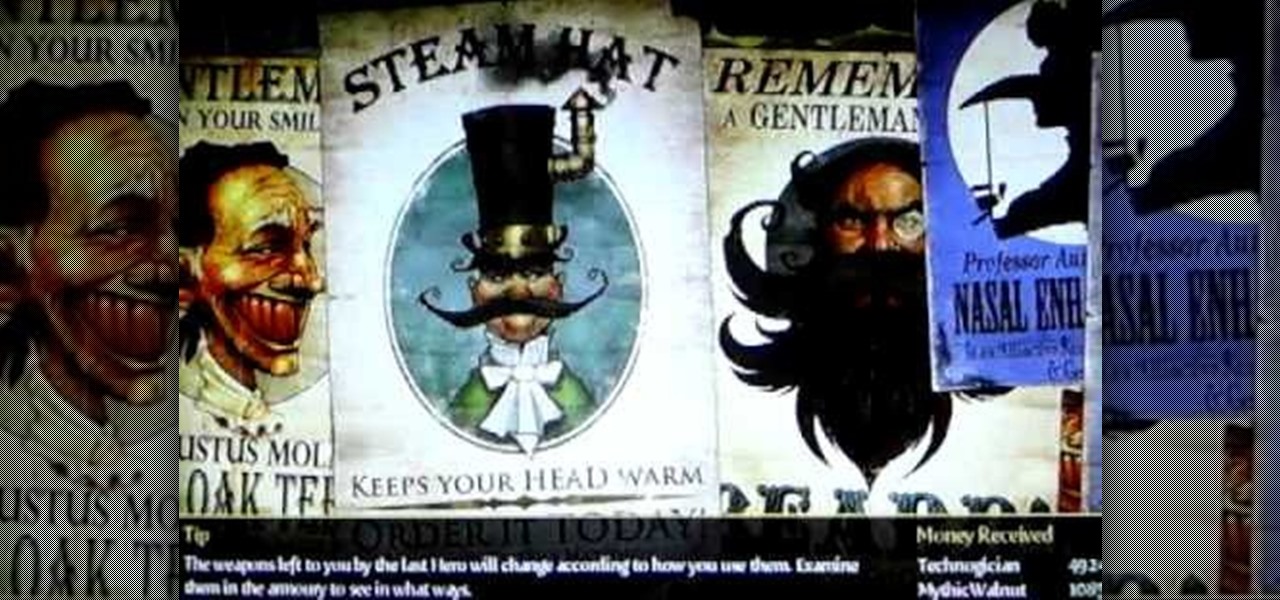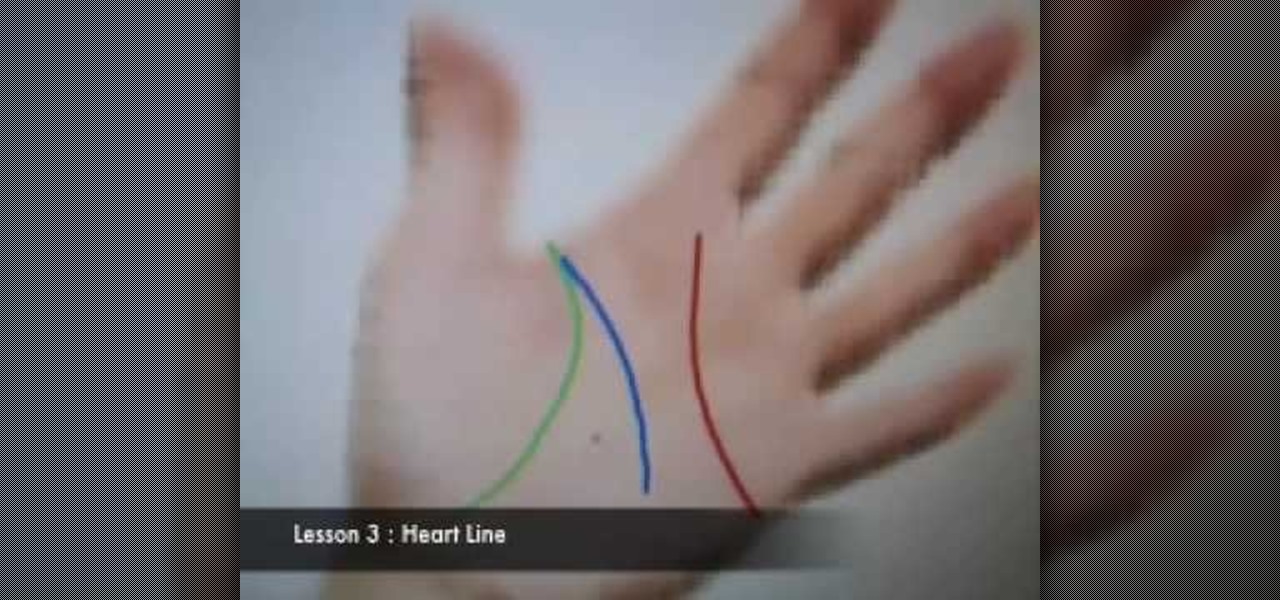Root your Behold 2 the easy way with this video tutorial, which presents a complete, step-by-step overview of the process! Unlock your Behold 2's hidden potential by running custom ROMs, overclocking it, and even turning it into a wireless hotspot with WiFI tethering! For all of the details, and to get started rooting your own Samsung Behold 2, take a look!
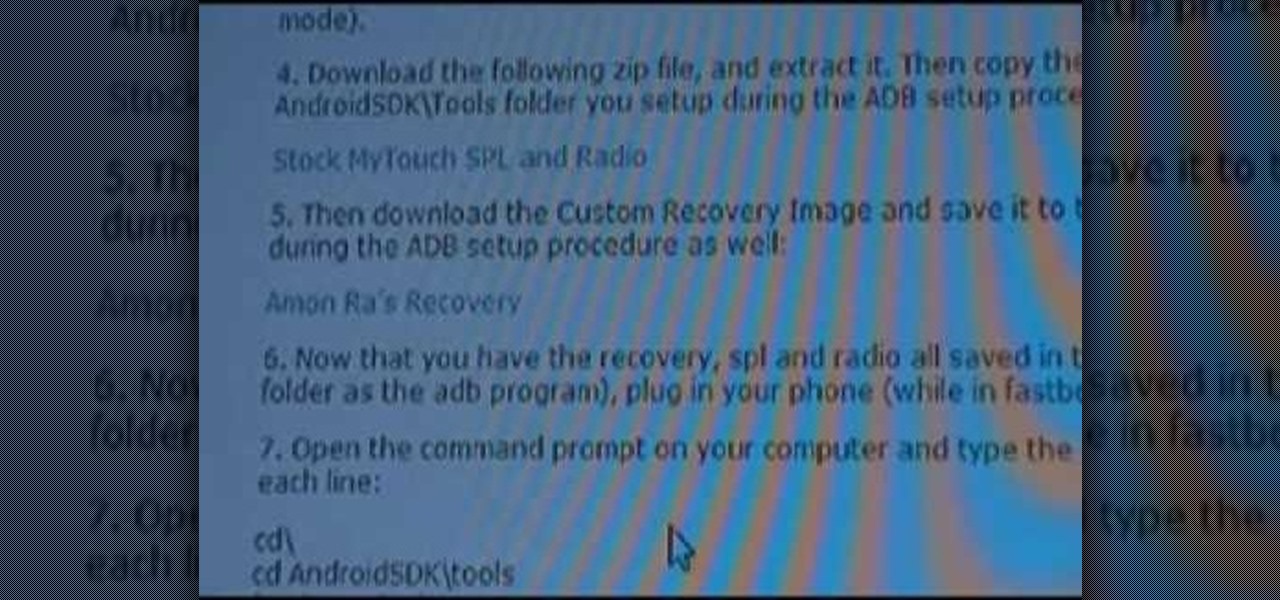
Unlock your MyTouch 1.2 or Fender MyTouch Google Android's hidden potential by rooting it! Don't know how to root an Android phone? Not a problem. This guide will walk you through the entire process. For all of the details, and to learn how to hack your own MyTouch Android mobile phone, watch this video rooting walkthrough.

To earn the I am the Keymaster achievement in Fable 3, you will have to find fifty four keys hidden throughout the game. This video shows you how to find the last five keys, which are available in Sunset House and Driftwood.

In this video, we learn how to transfer songs from an iPod to your personal computer. First, open up your computer and go into the folder with your iPod. Now, go to tools, folder options, view, and hidden files/folders. Apply this, then the folder with all of your music will show up! You can now unplug your iPod and then select all of the folders on your computer. Right click then and go to properties, then uncheck the hidden. Hit 'apply' and then transfer all the music to your computer. Now ...

Castle Dedede is the final level in Dream Land before the major boss battle in the new Nintendo Wii game, Kirby's Epic Yarn. There are a lot of hidden doors on this level that can show you cool treasure, make sure you don't miss any of them!
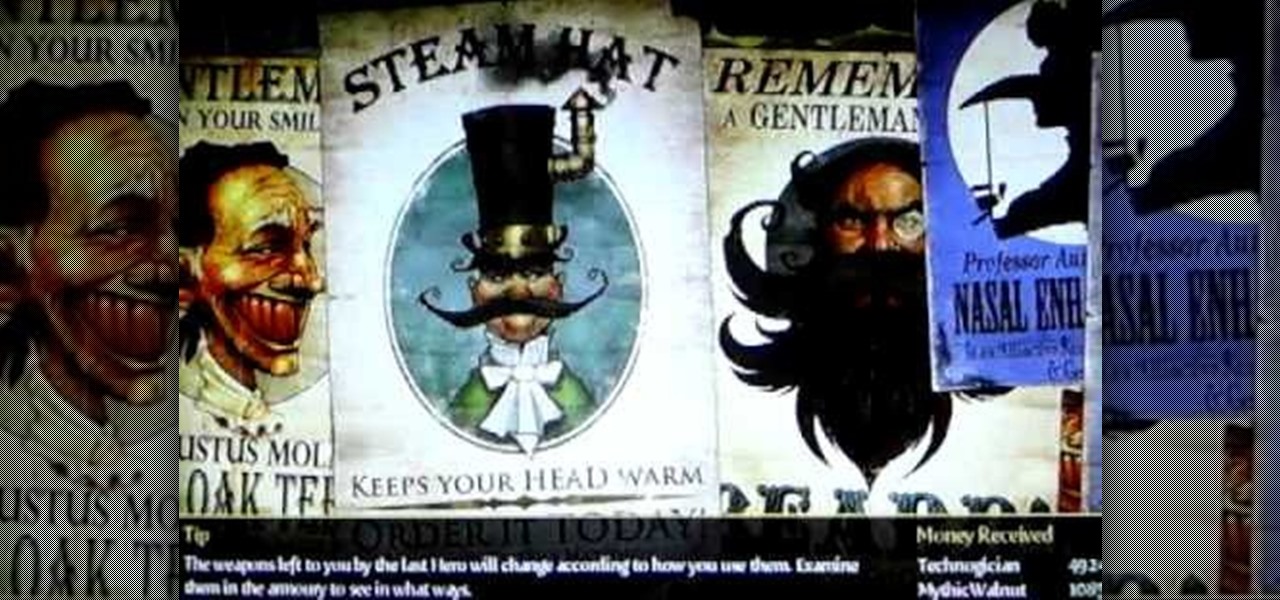
Fable 3 has not been out for very long and had a massive budget, but of course there are still hidden areas in the 3D modeling that you can glitch into. Watch this video to learn how to glitch in to a useless but pretty secret room in one of the game's many caverns.

Want to discover all the various hidden chests distributed throughouth Trine? This video shows you where all of them are, and, even better, shows you how to get to some of the ones that might be tricky to reach and open.

Want to get all possible golden eggs in the hit iPhone game, Angry Birds? This tutorial shows you where each of the fifteen eggs are found, and how you can collect them all. Some are quite cleverly hidden throughout the game, like after the credits!

In this tutorial, we learn how to skin a deer with a golf ball. First, hang it up by a tree around its neck. From here, taper down from the shoulders until you reach the bottom. Then, cut each of the ankles right around the knuckle and slice it down the front like normal. From here you will take a golf ball and stick it in the hide. Hold the hide over the golf ball and then make a ball with it. Then, take a slip knot and wrap it around the golf ball, tightening it up tight. From here, you wil...

The Arcane Warrior specialization is a tricky one to find, as there's only one place in the game you can get it. You have to fight your way through the ruined elven temple in the Brecilian Forest on your way to Witherfang, and then find the small phylactery hidden in a corner. Talk to the spirit there, and he'll give you the specialization.

You can find the secret sword Ageless in the throne room of Orzammar. Of course, you're going to have to set a dragon free, first. And then you'll have to kill it. Here's how you find it and get the sword.

In this video tutorial, we learn how to conceal a document within a picture file on a Microsoft Windows PC. It's an easy process and this video presents a complete guide. For more information, including a full demonstration and detailed, step-by-step instructions, watch this helpful home-computing how-to.

In this tutorial, we learn how to use a number of useful tips & tricks for the Dashboard on an Apple computer running the Mac OS X operating system. It's an easy process and this video presents a complete guide. For more information, including a full demonstration and detailed, step-by-step instructions, watch this helpful home-computing how-to.

In this clip, you'll learn how to turn on and access the hidden "GodMode" feature on a laptop or desktop computer running the Microsoft Windows 7 operating system. For more information, including a complete demonstration of the process and detailed, step-by-step instructions, watch this home-computing how-to.

One fun way to hide your secret messages and also amaze your friends is to make your own form of disappearing ink! You will need some chemicals though, and with chemicals make sure you either have a parent present and/or have the proper safety equipment! In this video you will learn how to create the ink, use it and make the message come back.

A toggle button can let visitors to your website hide or reveal content (such as a product description or explanation attached to an image). This tutorial shows you how to make your own content toggle buttons for your Flash-based website.

Never Have I Ever (or I Never, depending on which coast you're from) is a fantastic drinking game that requires no equipment or coordination. Just a preferably mixed group of drinkers with secrets to hide. This video will explain how to play this perfect ice breaker game and get to know your friends better than you ever wanted to.

Here is a quick tutorial on showing and hiding different layers when you're using the picture editing program Adobe Photoshop. Or, focus only on one specific layer so you can work on that one and nothing else. This tutorial shows you several other good tips when using Photoshop layers.

Looking for an easy way to hide a file or folder? Try embedding it within an image file. It's easy and this clip presents a complete, step-by-step overview of the process. For more information, including detailed instructions, and to get started embedding files within JPEG files yourself, take a look.

Interested in delving into some of the more advanced features hidden within Pandora? This brief video tutorial from the folks at Butterscotch will teach you everything you need to know. For more information, including detailed, step-by-step instructions, and to get started finding song lyrics, viewing album information and keeping an eye on what other people are listening to, take a look.

Get ready to transform and roll out! This next achievement tutorial takes you to the planet Cybertron, where two groups of robots are waging war against each other.

It's time to rollout! This achievement tutorial is for Transformers: War for Cybertron and is called Beak Breaker. It requires you to shoot the 3 hidden laserbeaks throughout Kaon Prison.

If you've proven yourself beautifully adept at making snug and cozy granny squares (usually used as coasters), then why not add some spice to your crafting by adding different colors to the mix?

Trying to get a friend to quit smoking? Try this prank and they might never pick up a pack again! In this quick tutorial, learn how to rig someone's smokes so that they explode when they use them! This is very funny and the cigarette looks real so it is easy to hide in plain sight. Give it a try!

In this clip, learn how to make a super cheap stash can that really works! This can is made from an old Lynx or Axe deodorant bottle and looks completely real and inconspicuous. If you have some things you need to hide from your roommates, mom, siblings, the police.. check out this clip and mod your can into a mini-safe.

The purse. One of the biggest mysteries to man. In it, lies hidden treasures and things that no man can understand how it exactly fits in there. It's so mysterious that it can become maddening. So in this tutorial, you'll find out how to know what women carry in their purse. Good luck and enjoy!

Remember those cartoons from when you were a kid? Where the big character would suddenly be able to hide completely behind something ridiculous like a pole or a thin tree? Well, in this tutorial, learn how to create this Looney Toons type transition using After Effects. This is a super neat form of editing that will add a fun, cartoonish effect to your filmmaking.

Do you have bed bugs hiding throughout the home? If they've gone from your blankets and bedding to say, you're child's toys... you might be a tad clueless as to how about cleaning items you can't throw in a washing machine. In this video presented by Bed Bug Central, learn how to clean those items with bed bugs you can't throw in a washer.

The nose is one of the many challenging facets of drawing the human face realistically, and its central location makes it impossible to hide your mistakes. This video will demonstrate for and explain to you, the budding artist, how to draw a good-looking nose in pencil.

Going cat fishing sometime soon? Stop spending a ton of money on store bought bait when you can just make it yourself! In this video, learn how to make homemade catfish chum out of food you'll many times find hiding in your fridge including balogna, ground corn, mustard, tarter sauce, cheese, ranch dressing, water, coffee grounds, and more. Watch on for the full recipe!

In this video, we learn how to delete hidden driver viruses. First, scan your computer with anti-virus and try to delete the virus that is harming your computer. If you have done this and your anti-virus can't delete it, download HijackThis from Trend Secure. Go through the download stages and install the new software. Now, open up HijackThis on your desktop. Once it's opened, open up the "misc tools" section. After this, click on "delete a file on reboot". Now, write the virus location name ...

In this video tutorial, viewers learn how to unlock a locked iPod. Begin by connecting the iPod to your computer. It should fix itself automatically. If it doesn't press the Start button and select Control Panel. Click on Appearance and Personalization. Under Folder Options, select Show hidden files and folders. Check the box that says "Show hidden files and folders". Click Apply and then OK. Go to My Computer and open the iPod device. Select the Controls folder and click on Device. Delete th...

In this video, you will learn the steps to take to enable JavaScript in Microsoft's Internet Explorer (IE) web browser. Although JavaScript support is typically enabled by default in most modern browsers and many web applications depend on JavaScript being enabled to function properly, some persons and organizations may occasionally disable JavaScript to negate the effects of annoying or insecure implementation of JavaScripts on some web pages (such as pop-ups, hidden tracking links, unwanted...

Got something to hide? Learn how to censor or "GMask" an image simply by using the Mosaic option in PhotoFiltre to pixelize the entire thing or just a small (Naughty!) area. It's not that difficult to protect the identities of the not-so-innocent, especially after following the instructions in this video.

Want to give your hair that 60's retro Barbarella back poof? You might want to consider a Bumpit, which creates a faux poof in the back using a hair insert. In this video, learn how to use a Bumpit and how to hide it from showing.

In this tutorial, you're introduced to Geocaching, the high tech treasure hunt. This is a pretty thorough intro, presented without a lot of flash but with some solid info. By the time you're done, you'll be ready to go out there into the wild, seeking those hidden goodies.

New to Ubuntu Linux? This computer operating system could be a bit tricky for beginners, but fret not, help is here. Check out this video tutorial on how to hide and display desktop icons, such as mounted drives, computer, and trash icons, on Ubuntu Linux.

This palmistry how-to video from a Japanese astrologist introduces the basics of reading the lines of your hand. He covers the life, head, and heart lines. Discover the hidden meanings written in the palm of your hand. Follow along with this palmistry how-to video and uncover your destiny.

This is the tutorial on how to perform the Straw Thru Neck trick. You need to slide the straw between your fingers to hide it. Then you need a small piece of straw to keep on your tongue to show it went through your jaw. This is a classic kids' trick.

A easy, but effective cheat for exams. You will need a beer mat and a needle. Stick the cheat sheet on the coaster. Then put a pushpin in one corner and stick it under the desk. Now you can pop it up when your teacher isn't watching and slide it under when he is. Fun and easy way to cheat on tests.