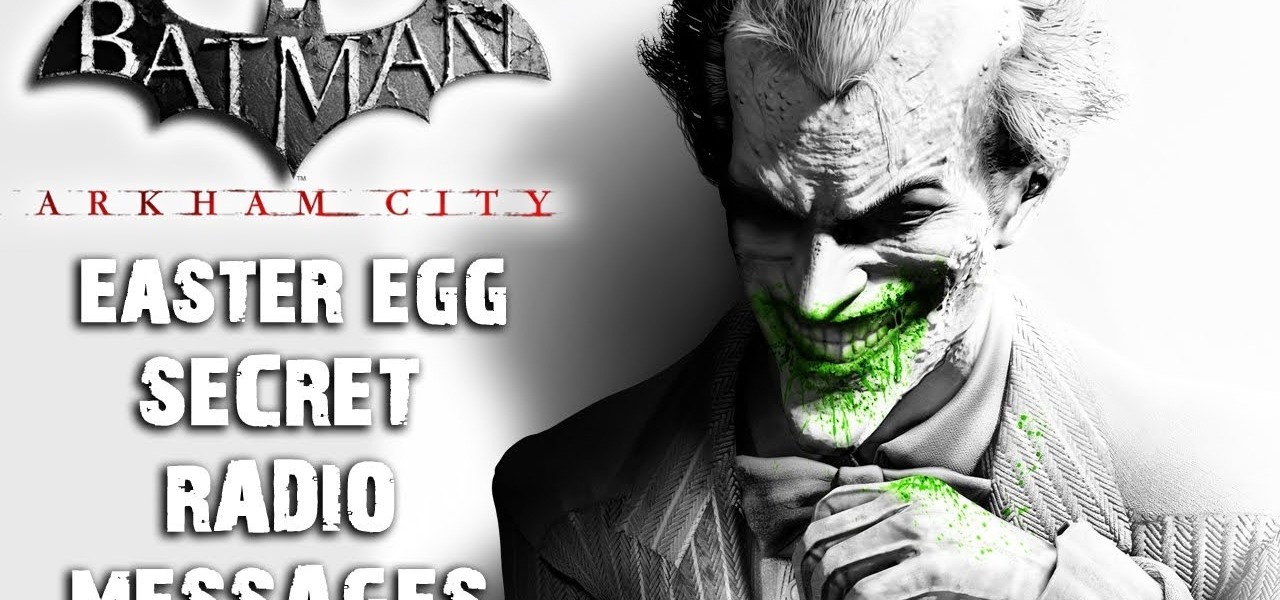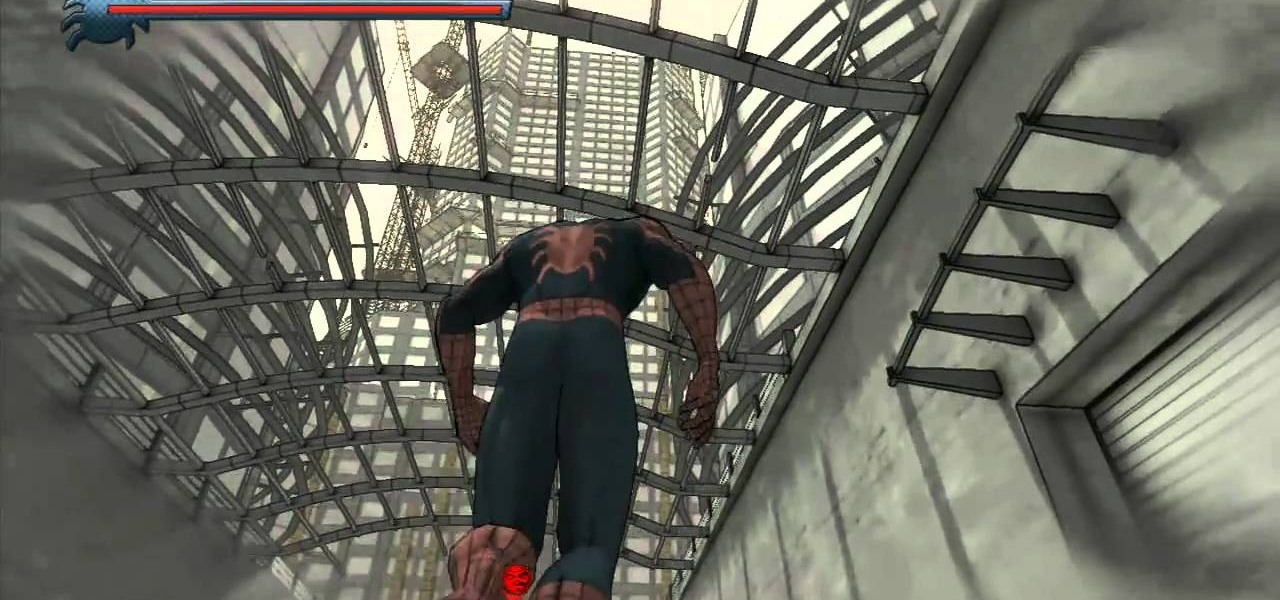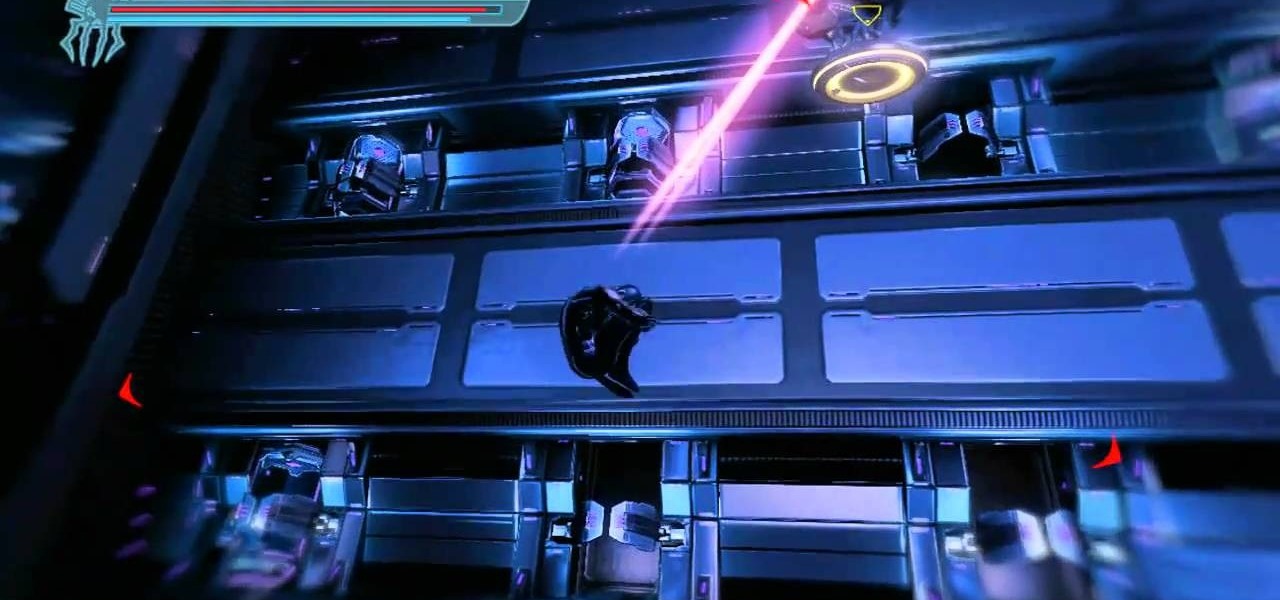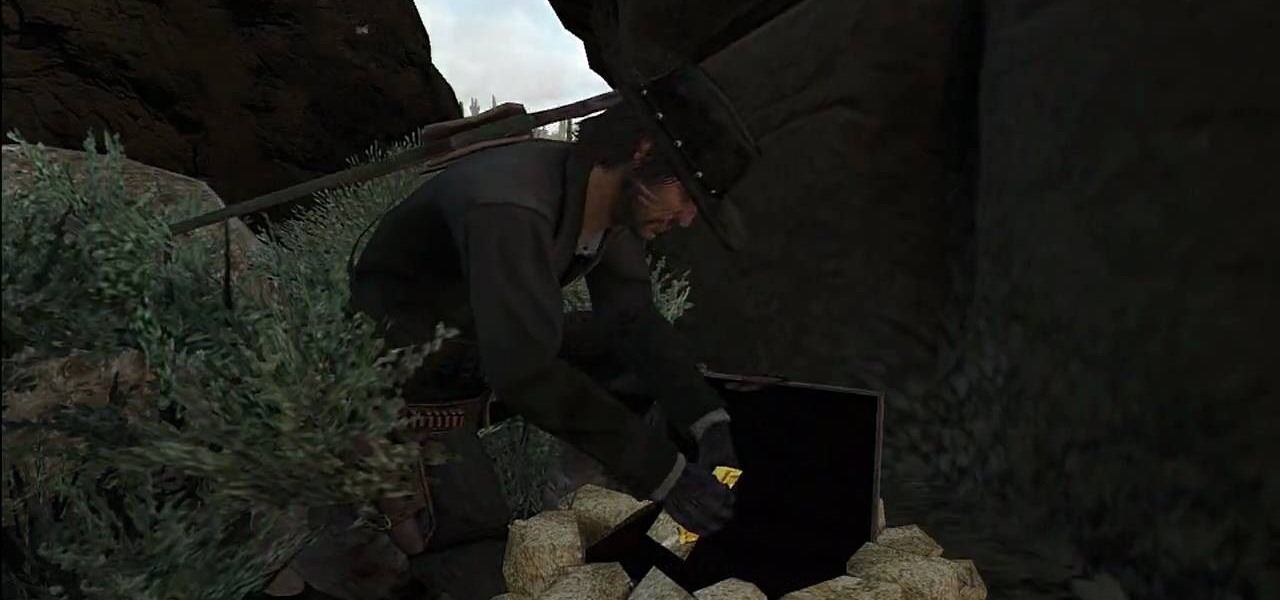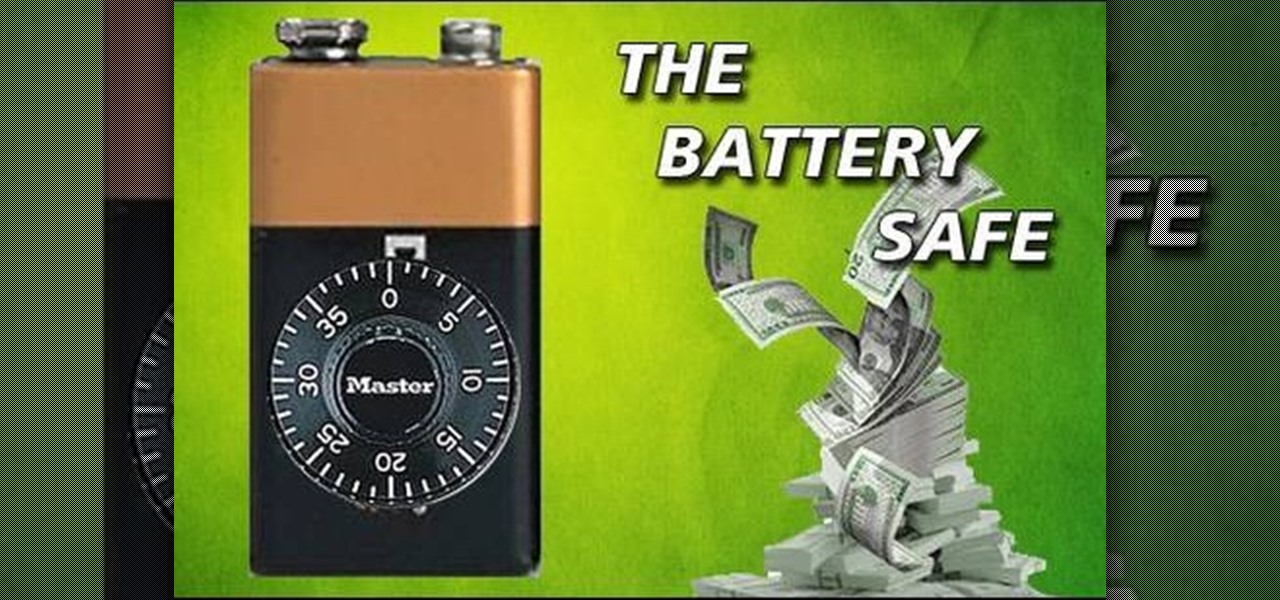The narrator describes how to paint your nails with gold leopard print. Using two coats you can now have gorgeous, glossy nails within a short amount of time. First by making an x shape (like a French tip) then with a second coat going over with gold. Finally by "striping" and "spotting" your nails (like a leopards skin) it finishes off the look. This is a simple process that anyone can follow through with. The end results are fantastic nails resembling leopard pattern. What you need: Gold Sh...

The video is about Wiccan Runes and to use it for prediction. Runes are small gems or stone with certain markings used for prediction. Firstly sit in a place where you can sit and meditate in peace. Place a clean cloth napkin in front of you where you can place the runes as per the natural elements. Sit and meditate on your questions and try to draw the divine power into yourself. Now pull out the runes one by one from the cloth bag. Place the first rune in the earth corner which is on the ri...

Any color, like royal blue in this how-to video, can beautifully create a smoky eye look. Use these cosmetics to create this look: Revlon Colorstay SPF 6 foundation (oily/combo) in Golden Beige, Physician's Formula Bronze Gems bronzer, Estee Lauder blush in "Fresh Plum," Too Faced Shadow Insurance, Revlon Illuminance Creme shadow in "Twilight," Covergirl "Tropical Fusion" quad, Too Faced "Smokey Eye" shadow collection, Covergirl shadow in "Champagne," Almay black eyeliner, L'oreal Double Exte...

Expert money hider shows you where to hide money in your car, like: the back seat, glove box, trash, clothing, and cup holders in your car; find more hiding places in this free money hiding video.

This film is about gold. Gold diving. Use of the hookah rig to find gold. Gold flakes, nuggets, and platinum nuggets are shown. Gold and platinum are 15-19 times heavier than other streambed materials and concentrate in low pressure areas and cracks that run across rivers and streams. You look for a crack on the bank, and follow it out until you meet the "gold line" and there you suck it out with your dredge. Gold will be on the outside edge of a river gravel bar, at the head of the bar (larg...

The world of CES, the annual technology conference in Las Vegas, usually brings a few surprises, but few expected Samsung to fire off its first real augmented reality salvo at the event.

If you've been using Google's hidden App Ops to lock down and prevent some of your Android applications from exposing your privacy, then think twice before updating to the new Android 4.4.2 software.

In this video tutorial, viewers learn how to view hidden files and folders in Windows Vista. Begin by clicking on the Start menu and select Control Panel. Click on Appearance and Personalization, and select Folder Options. In the Folder Options window, click on the View tab. Under Hidden files and folders, check the option, Show Hidden files and folders. Now click Apply and OK. This video also provides a demonstration of hiding and revealing a hidden file. This video will benefit those viewer...

Warning. This video is not for vegetarians or animal lovers since it does show an animal's hide. Now for those interested, this two part turorial shows you how to prep the right equipment needed to tan an animals hide.

This video is showing you how to hide or show tiles on your homepage of your HP TouchSmart. You can look at all your available tiles on your homepage by tapping on the "personalize" button. The tiles that are dimmed means that it is hidden, and the tiles that are bright mean that it is showing. To hide a tile, just tap on it and it will go dim. To make a hidden tile shown, just touch it and it will turn bright. When you are finished choosing which tiles to show and which tiles to hide, click ...

In this four part video demonstration, learn how to build your own HID projector headlights. The four parts cover the following:

if you are looking for a hobby that will pay for itself over time, consider faceting stones. Precious gems like sapphires and rubies are a sound investment that will never lose value, and you can produce them from your home with the right equipment.

Preparing a cow hide can be a bit trocky if you don't know how to do it properly. Lucky for you, that's what we're here for! Watch this two part tutorial on how to properly tan a cow hide. Enjoy!

Learn how to play hide-and-seek. If you need a rainy day activity for the kids, or just want to relive your childhood, hide-and-seek is a great game for everyone.

Check out this hide and seek how-to video.

Want to know how you can find the 'Radio Messages' easter egg hidden within Batman: Arkham City? This IGN guide shows you exactly what you need to do to decode the secret message hidden in a radio transmission. For the first one, tune in to station 500/900.

Did you know that you can unlock many hidden features and tweak several hidden options by installing a CHDK or Canon Hack Development Kit onto your Canon camera? This walkthrough will give you some insight into the different benefits of the CHDK and how to unlock your camera by installing it.

Did you know that in Deus Ex: Human Revolution there's a hidden rocket launcher hidden in Derelict Row? While there are many different panths into the area, this Game Front video presents you with a simple one that will allow you to find and use a rocket launcher to your heart's content.

It seems like every shooter nowadays has to have random collectibles for you to chase, and the new king of the shooter Crysis 2 has 18 hidden souvenirs for you to collect. This video will show you where and how to get all 18 and earn the Tourist achievement / trophy.

Are you tired of monsters or unwanted other players coming down your tunnels full of precious Minecraft ore? Why not build a classic hidden arrow trap for them? This video will show you how to do so, and demonstrate it's brutal effectiveness.

Braid is a pretty short game. If you've beaten it and want some more gameplay, you really need to get the 8 secret stars, some of the best-hidden and most rewarding collectibles in recent gaming memory. This video helps you find them in three stages of spoilerdom: the first only tells you what levels to look in, the second the first step to getting each star, and the third a step-by-step guide to grabbing each one.

The Sanctuary menu system in Fable 3 has spawned some controversy, but it's pretty novel when you consider that there are a hidden Gold Chest and Gold Key right there in your pause menu! Watch this video to learn how to unlock and find the Gold Key and then the Gold Chest in your sanctuary.

Sure you can go and make something cheap and unauthentic with a cardboard blade, or, you can REALLY live your dream of being Ezio, or Altair, by checking out this awesome video from IndyMogul on how to make a spring loaded hidden arm blade that will ALL of your friends squealing in jealousy!

If you're trying to get a triangle on someone in an MMA or jiu jitzu fight and they hide their arm to try and relieve the pressure on their neck, they might think they are safe. They aren't. Watch this video to learn how to finish the triangle in this situation from Joanne and Hillary Williams of MMA Girls.

The Sandman section is comprised of a couple of major cyclone sections, and if you're in a hurry, you can miss a few of the hidden spiders, especially in one of the mid boss fights. In this great video you will get a walkthrough of each location with commentary explaining each location and what you will need to do to get each spider.

The Spider-Man noir setting is all about stealth, and with that also finding some tricky hidden spiders. If you're missing a few stragglers in the Hammerhead level, and are looking for a detailed walkthrough, well, come within! In this great video you will get to see each location with commentary explaining each location and what you will need to do to get each spider.

If you're struggling to find all the hidden spiders on Hobgoblins level, you're in luck! Some can be pretty tricky due to specific circumstances that you will need to meet and some are harder to find if someone doesn't tell you about them. In this video you will get a full walkthrough of each spider location as well as commentary explaining each location and the circumstances you will need to put yourself in to get them.

Trying to find all the hidden spiders in Deadpool can be very tricky, especially because there are so many spread out around each platform. Some of these are tough to get if someone doesn't tell you about them either. In this video you will get a walkthrough of each location and commentary explaining each location and what you will need to do to get them.

One of the more stressful levels is the Juggernaut level, with bullets whizzing by and Juggie tossing things at you and always chasing you, it can get stressful, AND it's easy to miss the hidden spiders. In this video you will get a complete walkthrough of each location and a great commentary that'll explain each area and where you need to look.

Spider-Man Noir, a universe catered to the stealthier, forward thinking Spidey. To get a full 100% play through, you're probably searching for all the hidden spider tokens. If you're lost or confused, this great video will give you a complete walkthrough of every location along with great commentary to help if you get confused on specific areas.

Spider-Man 2099, one of the four dimensions in Spider-Man: Shattered Dimensions, and quite possibly one of the coolest! If you're going for a full 100% completion of the game, you're going to want to get all the hidden spiders. In this video you will get a full walkthrough of each location in the Doctor Octopus level, where you will find the spider tokens as well as a great commentary for each area where you might be confused.

While Google Maps is useful for finding addresses and calculating directions, it's not, strictly speaking, very fun. Unless, of course, you know how to hack it. This hacker's how-to from Tekzilla will show you how to access a number of Easter eggs and hidden features like a geography quiz game.

It's time to saddle up in this next tutorial. The game is Red Dead Redemption and the mission is to collect all nine hidden treasures. It may seem like a difficult task, but thanks to the people at IGN, it doesn't have to be.

Hide your money, small candies or other tiny items you want to keep hidden! Pry off the top of the battery, take out the innards and then rebuild the casing to re-camoflauge the battery. Then you're ready to hide your goodies!

Even Halo: Reach on the Xbox 360 has hidden collectable items! All in the convenient (for the people hiding them) size of a small data pad! Earlier you got access to the first 9 data pads that you can get on any difficulty. Next, you will get a look on the next 9 data pads that you can only acquire while being on Legendary difficulty!

On mission 7 in Halo: Reach, there is an awesome hidden easter egg for the highly perceptive person. If you're a fan of house music, or if you're looking to have a good time with some grunts, check out this hidden rave easter egg! In this video you'll get the location of two switches that will activate this easter egg hidden in mission 7!

New to Microsoft Excel? Looking for a tip? How about a tip so mind-blowingly useful as to qualify as a magic trick? You're in luck. In this MS Excel tutorial from ExcelIsFun, the 662nd installment in their series of digital spreadsheet magic tricks, you'll learn how to add or average while ignoring values in hidden rows. In addition you can ignore both Hidden Rows and Error Value.

Video demonstrates tutorial of how to hide the logical drive icons in Windows. In the demonstration there is two partitions C and D and also there is a DVD drive, DVD Rom and DVD Writer. Here drives C, D and F from My computer is going to be hidden with help of utility called “No Drives Manager”. If you don’t want your young ones to access some of your important data you can hide it. It will just be hidden. This means if go to the address bar and types the name of the drive you can go to that...

While having no internet connection is definitely a bad thing when you need it, you can at least bide your time until you're back online with a hidden Easter egg inside of the Google Chrome browser. This gem unlocks a secret side-scrolling game that can keep you busy during your downtime.

While it may not be an obvious feature, Apple actually built a way into iOS that lets you hide specific pictures and videos in the Photos app that you want to keep on the down-low, for your eyes only. If you show off your photos a lot or stream slideshows to your TV, this is a great way to keep less appealing content private.