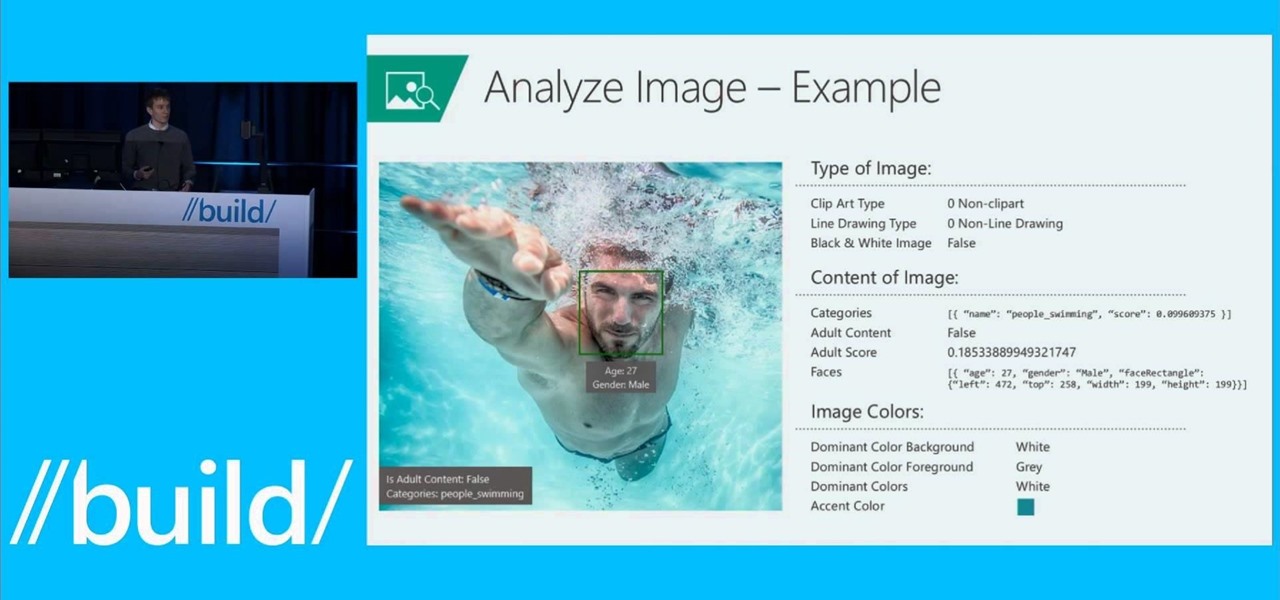If you want to speed up Windows XP boot time with simple steps then you need to watch this video. To speed up Windows XP boot time: Type msconfig in Run textbox and click OK. You can see run textbox if you click Start menu and select Run. System Configuration Utility appears. Uncheck all programs in Startup tab that you don't want to load during boot then click Apply button. Tips: If you want all to be unchecked, click Disable All. Check hide all Microsoft services in Service tab. Uncheck all...

Make your leather furniture look like new again by getting out spots and stains. Step 1: Clean stains immediately

Check out this instructional home repair video to learn how to identify and find your manufacturer's label and model number on your refrigerators and freezers. The model number is usually essential. People make the mistake of assuming that the name and number on the front panel is all you need. Many fridge and freezer manufacturers use the model number as well as the serial number. Most have the ID plate inside of the door by the salad bowl, while some hide it behind the kick plate at the bas...

This Photoshop tutorial is a series covering the Layers Palette. The first tip covers the background layer. Layer locks and Layer Fill options. Different layer types will be covered in the second tip. As well as layer duplication, hiding and deleting.

With a simple web-based tool, you can hide secret messages for family, friends, and fellow spies inside of plain text communications, and anyone that intercepts the messages will be none the wiser.

Even if you're new to Android phones, chances are you've heard of the power of Android's customization, and that applies to the Samsung Galaxy Note 20 series as well. Your brand new Galaxy Note 20 or Note 20 Ultra's operating system is capable of modification beyond what's available in the basic Settings app — and it all starts with the hidden "Developer options" menu.

If you keep your iPhone's home screen obsessively tidy, new apps are the bane of your existence. Hyperbole aside, they automatically fill the first available space on your home screen, starting on the second page, which can wreak havoc on your carefully planned layouts. With iOS 14, however, you can auto-hide new apps so that you never see them until you want to.

For some Android users, this guide is sacrilege — but for others, iOS is just an attractive operating system that can be admired without feeling like you've betrayed your own phone. If you're one of those Galaxy Note 9 owners that have peeked across the aisle and desired an interface as clean as the one on the iPhone XS Max, you can configure your Note 9 to look like its rival with some tinkering.

If you recently received your new Galaxy S9 or S9+, you're probably excited to try out all of the features the flagship offers. While many of the features are self-explanatory and easy to access, there are a handful of very useful items that Samsung has buried in the settings menu. Enabling these hidden features will help you unlock the true power of your new device.

Nova Launcher is more than just a home screen replacement. It is a tool which can reshape how users interact with their Android devices. Thanks to a regularly growing feature list, Nova has evolved into more than just a launcher. Now, Nova is an effective way to increase your productivity.

The mere mention of "cupcake" conjures up visions of frosting-topped treats served to partygoers and birthday-havers by the dozens. After all, how many cupcake pans have you seen with less than 12 spots? Sixers are fairly common, yes, but what if you just want to bake one or two cupcakes to enjoy alone or with a pal?

You never know when the mood for a party will hit, and lazy summer days are perfect for hosting impromptu gatherings in the backyard. That's why it's always important to be prepared with plenty of drinks, cool snacks, and ingredients for crowd-pleasing appetizers.

From vodka to beer, booze is great for drinking, great for mixing, and, yes, great for cooking with. But there's really no alcohol better for bringing into the kitchen than wine. From savory dishes to sweet ones, wine is so versatile that it can make almost any meal better. And contrary to popular belief, it's easy to cook with.

Mochi seems to be everywhere these days: as a topping at your local frozen yogurt shop, in ice cream balls (the green tea ones are heaven), and as colorful treats all over Instagram. It seems like mocha mania is in full force!

As a self-proclaimed chocoholic, any day with chocolate mousse in it is a good day in my book. And thanks to prominent chemist Hervé This, one of the founding fathers of molecular gastronomy, chocolate mousse is not only easy to make every single day—but only requires two ingredients.

The decadent, chewy, fresh-from-the-oven brownie is a classic American dessert. US History Scene states that the first brownies ever made were a result of socialite Bertha Potter Palmer's request of her chef at Chicago's Palmer House Hotel in 1893 "to create a dessert that could be tucked into a box lunch for ladies to eat while attending the Columbian Exposition."

We like to think of ourselves as caprese connoisseurs. When we made our first batch of the iconic tomato salad, we became obsessed with the classic combo of fresh basil, sweet tomatoes, and creamy mozzarella cheese. But after a while, we wanted more than just the basic, layered Italian summer staple.

When we tell folks how often we use apple cider vinegar, they are baffled and bewildered. "I've had a bottle sitting in my pantry for 10 years," is the response we encounter most. And "I never use it!" Some have never even used apple cider vinegar at all in their lifetime, believe it or not.

If you love sitting poolside with a slice of watermelon, then I've got a real treat for you. Picture yourself cooling off with a slice of juicy watermelon topped with fresh ingredients like soft cheeses, herbs, and fresh summer fruits. Watermelon pizza is a wondrous thing—a creative take on the classic watermelon salad, only pizza-fied!

Hummus seems like it should be easy to make, but creating that ideal creamy consistency can be pretty difficult. Often it comes out too chunky, which means your hummus won't be good for dipping into. Luckily, there is one trick that will help you create the creamiest consistency and make you never want to go near store-bought hummus again: add baking soda.

Whether you simply can't stand it or consider it a separate food group (or not food at all), there's no denying that Spam is everywhere. America's favorite canned mystery meat got its humble beginning in Minnesota, but is now used in dishes and found in homes around the globe.

With certain apps and games, it's all about the settings. In order to get your money's worth with one of these, you simply have to take the time to tweak and adjust various options, which is something a lot of users don't necessarily want to do.

There are countless recipes for mug cakes (and breads) on the internet, but not all of them are good. Mug cakes promise a warm, moist, and fluffy cake after a few minutes and with minimal work... but sometimes, all you end up with is a chewy, rubbery mess.

A cup of ginger tea with lemon first thing in the morning, a pick-me-up cup of green tea (or matcha) to fight off the afternoon slump and a soothing cup of chamomile tea to help me unwind before bed—I would be lying if I said I weren't a major tea enthusiast.

HoloLens users will have a handful of ways to interact with the mixed-reality, holographic world. Gaze Input lets the user control a cursor in their field of vision. In other words, it's essentially a mouse that you control by looking around.

Greek yogurt has always been in my regular snack rotation. Packed with more protein than plain yogurt, it fills me up and stabilizes my energy with its low levels of carbohydrates and sugar.

This is the easiest cookie batch you'll ever bake, I promise. And no, take-and-bake cookie dough doesn't count. With this recipe, it'll take you less than 20 minutes to go from your sad, cookie-less life to cookies in your absolute favorite flavor... of cake.

A trip to any grocery store's produce section will quickly reveal that bananas are often picked from the tree well before their prime—which is necessary for them to arrive at our local store without going bad. In fact, bananas are refrigerated en route to our supermarkets in order to stave off the ripening process... which makes sense, since they travel quite the distance (from the Tropics around South America or Africa to our proverbial doorstep).

Vegetables are perhaps the most important part of our diets, but often times they're an absolute pain to prepare. Cleaning every fleck of dirt off of dozens of leafy greens takes ages, and eliminating the more fibrous parts of certain veggies can be extremely tedious.

I'm not ashamed to admit it: I love Gatorade. It's probably from all of those times I watched Michael Jordan chug it during basketball games when I was a kid. But I'm not the only one that loves Gatorade—a large percentage of people who work out regularly choose to replenish their electrolytes with sports drinks.

I scream, you scream, we all scream for ice cream. It's a universally loved treat that seems to make everyone who eats it giddy. However, there are two downsides to ice cream, in my opinion.

Like the majestic mountain structure it's named after, Apple's latest version of OS X, El Capitan, goes a little deeper to expand on the foundation laid by Yosemite. While the update may not be as monumental as some have hoped, it is an improvement and includes tons of useful new features you don't want to miss.

One of my favorite things about cocktails is that they're so diverse. They can be sweet or savory, filling or refreshing. And they can take advantage of nearly any ingredient imaginable, including egg whites, smoked ice, flavor cubes, and even beer.

There is something so satisfying about dipping your spoon into a perfectly smooth slice of cheesecake. There is something a bit less satisfying about it if the top of the cheesecake is cracked and cratered.

Welcome back, my tenderfoot hackers! Well, the first season of Mr. Robot just ended and Elliot and fsociety successfully took down Evil Corp! They have effectively destroyed over 70% of the world's consumer and student debt! Free at last! Free at last! Of course, global financial markets crashed as well, but that's another story.

It goes without saying that a pizza stone is one of the keys to making a perfect pizza. The science behind pizza stones is relatively simple: the stone conducts and holds heat, which keeps the oven temperature steady even when a cold ingredient (such as an uncooked pizza) is introduced. This not only helps the pizza cook more evenly, but also allows the bottom to get crisp.

Without a doubt, sushi is one of my favorite foods—dainty and delectable, while also fun to make. So let's get started with maki rolls, aka makizushi, probably the most iconic form of sushi. You know, the one filled with rice and your standard sushi ingredients, rolled up in a sheet of dried seaweed.

While most of your iPhone's features are intuitive or well-covered across the web, there are some features hidden deep within iOS that you probably never even knew about. (These could also apply to an iPad or iPod touch.)

No offense to water, but if I could survive on coffee alone, I would. I swear I'm not addicted... I just really, really, really love the taste of a cuppa joe, whether it's hot, cold, frothed, milked, flavored, plain, whatever! And while my favorite thing to do with coffee will always be to drink it, recently I've become crazy about using coffee in cooking.

Microsoft is developing a new API project called poject "Oxford," and it includes face, speech, and more "smart" API technology. Despite being Microsoft, I actually found this to be very useful. ;)