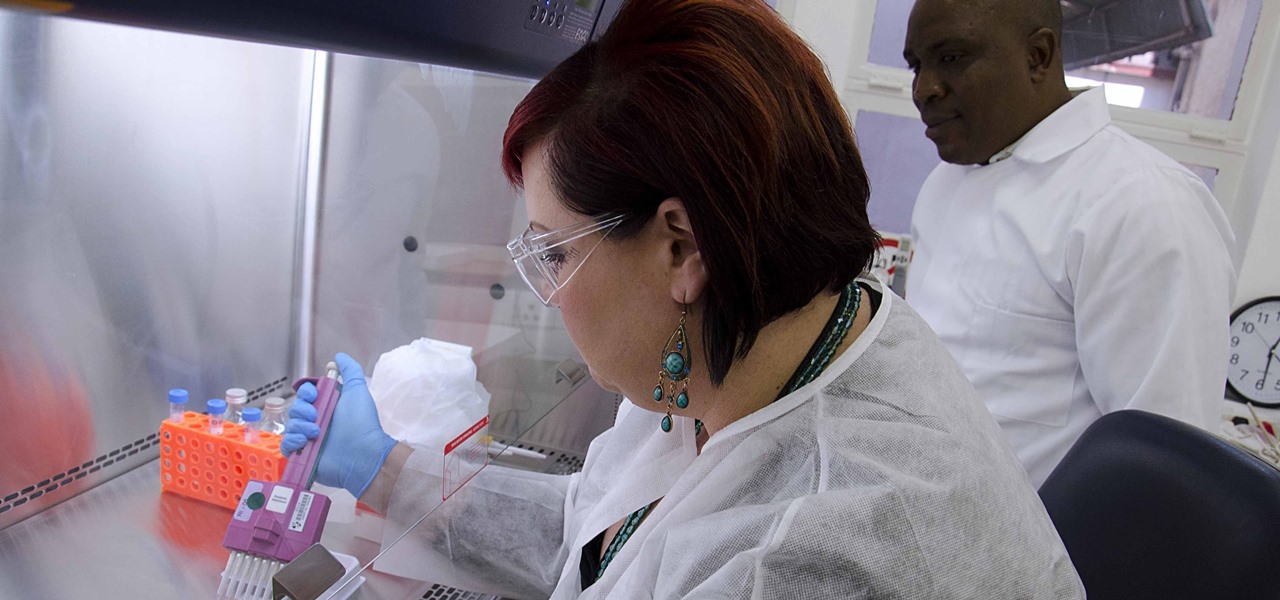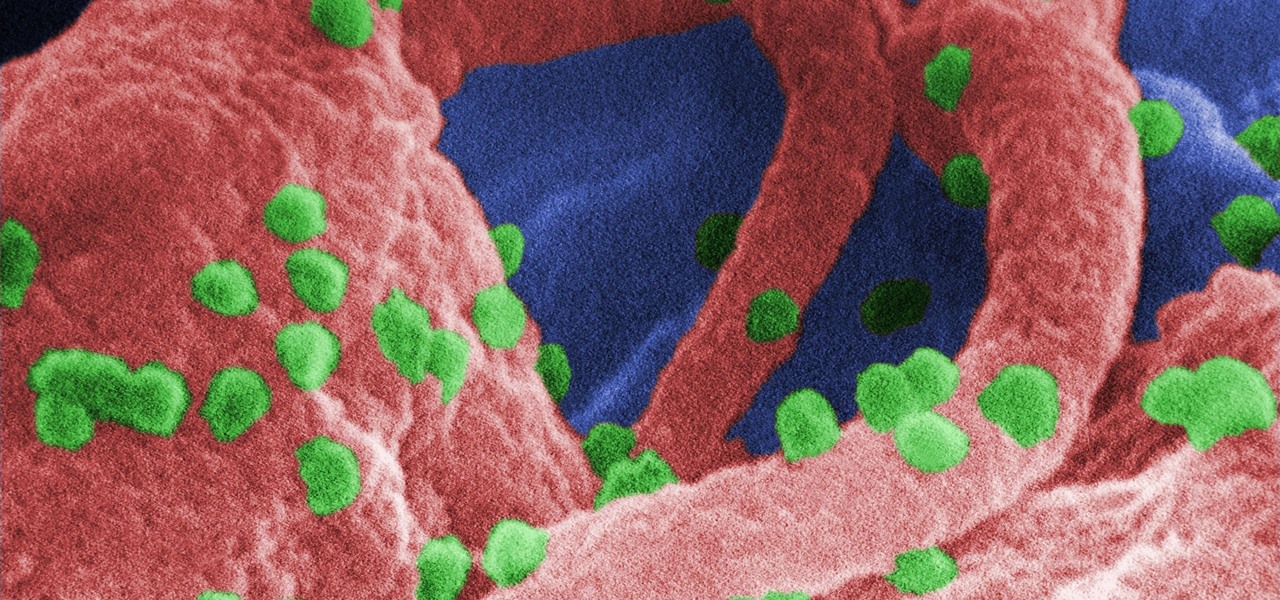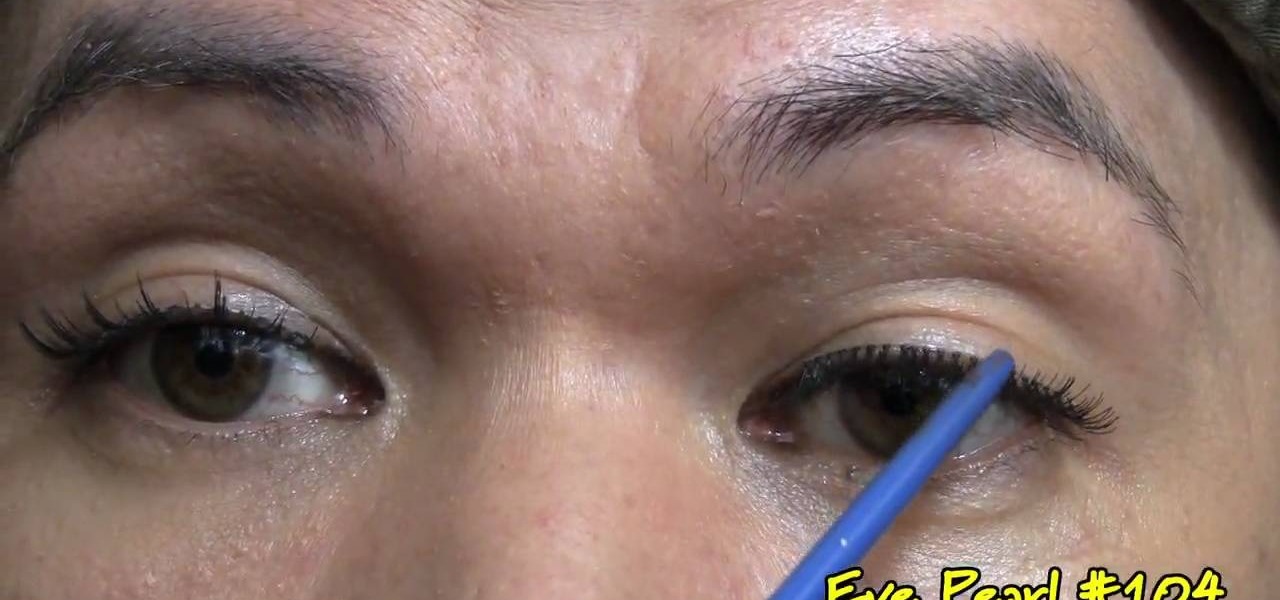I've been using the Galaxy Note 10+ as my daily driver for a while now. I love it, but as with any phone, it loses its pizzazz after a while. But since it's an Android phone, there's always a way to add fresh features and functionality to the UI.

Apple released iOS 13.0 on Sept. 19 and announced on the same day the release of iOS 13.1 on Sept. 30. But that deadline was pushed up to Sept. 24, and that's why we have 13.1 just five days after 13.0. But that's good news since we don't have to wait any longer for some of the features promised in iOS 13 that didn't make the first cut.

If tradition holds, we're roughly one month away from Apple's big iPhone announcement. While we're excited to see what will mainly be a significant camera upgrade, it's not all about the hardware. Apple will also release the official version of iOS 13 to coincide with the iPhone XI. Before then, however, iOS 13 needs beta testing, and developer beta 6 just hit on August 7.

OxygenOS is often described as one of the best skins for Android on the market. It's fast, clean, and has a ton of useful features that appeal to just about everyone. However, it's also faced a significant issue for the longest time — overly aggressive battery optimizations that frequently kill background apps, including Gmail services.

Apple just released the third iOS 12.2 developer beta Tuesday, Feb. 19, fifteen days after the release of iOS 12.2 developer beta 2. Beta 3 fixes an issue with the lock screen, and reintroduces Group FaceTime to beta testers. Overall, iOS 12.2 hosts a wealth of new features as well as bug and security patches.

Apple found itself in serious trouble last week when a teenager discovered a critical FaceTime bug that threatened the security of nearly every iPhone user. The bug enabled a user using Group FaceTime to access either the microphone or the camera of a recipient before they answered the call. According to Apple, the issues have been fixed in an iOS 12.1.4 update released Thursday, Feb. 7.

On Monday, Feb. 4, Apple released the second developer beta for iOS 12.2. The update features bug fixes to users running iOS 12.2 beta 1, as well as four new Animoji for Face ID devices. Developers are strongly encouraged to update their iPhones. It's unclear at this time whether the update includes a fix for the Group FaceTime bug discovered last week.

Apple just released the first version of the iOS 12.1.2 beta to developers on Monday, Dec. 10. The update arrives mere days after the Cupertino-based company seeded the official version of iOS 12.1.1 to the public, itself of which had been in beta development since Halloween.

Public beta testers will be pleased to know that the second iOS 12.1 beta has just become available for iPhones. The Tuesday, Oct. 2 update features an impressive 70+ new emoji for testers to enjoy, including bald emoji, emoji with red hair, gray hair, and curly hair, among many others, as well as a patch for iPhone XS and XS Max devices suffering from charging issues.

Apple officially released iOS 12 to everyone on Sept. 17, and while the new iPhone XR, XS, and XS Max will come with the software by default, you have a choice on whether or not to update your current iPhone model from iOS 11. There are a lot of tempting features to want to update right away, but there are also some compelling reasons to wait it out and install at a later time.

Apple released iOS 12 beta 9 to public beta testers on Monday, Aug. 27. The update comes at the same time as the release of dev beta 11. This is surprising, as Apple typically releases developer betas at least a few hours before the public version. Then again, everything Apple is doing with its iOS 12 beta as of late is surprising.

Apple released the tenth iOS 12 developer beta unexpectedly Thursday afternoon, Aug. 23. The update comes only three days after the release of iOS 12 developer beta 9, a surprising move for Apple, even with the irregular releases the company has made in recent weeks.

After six betas, iOS 11.4 was officially released to everyone with a compatible iPad, iPhone, and iPod touch. Some features are ones that Apple promised over eight months ago when iOS 11 was first pushed out. This update makes sense since iOS 12 will be announced at WWDC on June 4, and you can't announce a new version like that without first delivering on promises made for the one before it.

Apple released the iOS 11.3.1 update for iPhones on Tuesday, April 24, 26 days after the official release of iOS 11.3 and eight days after the iOS 11.4 beta 2 update. It is the first minor update to iOS 11.3, and the biggest thing in it is a fix that lets displays fixed by third parties work again.

Apple released the second beta for iOS 11.4 on Monday, April 16. Its release comes eighteen days after the company pushed the first 11.4 beta to iPhones, as well as the official build of iOS 11.3. This beta fixes issues with AirPlay, Music, and Keychain, and it also adds a new wallpaper.

Apple first announced Business Chat, a new way for customers to communicate with companies, at WWDC 2017. While Business Chat did not arrive with the initial release of iOS 11, Apple pushed it out in iOS 11.3 so companies can offer customer service in a whole new way, and it works pretty much the same in iOS 12 and higher as it did back then.

Putting your Galaxy S9 in Immersive Mode lets you truly enjoy the gorgeous display that Samsung is so famous for. You can't have it set on at all times, however, so you'll still have to deal with the status and navigation bars that cut the phone's aspect ratio down to that of a standard phone. But if you're willing to dig a little deeper, there are ways to go full Immersive Mode on your S9 for good.

If you recently received your new Galaxy S9 or S9+, you're probably excited to try out all of the features the flagship offers. While many of the features are self-explanatory and easy to access, there are a handful of very useful items that Samsung has buried in the settings menu. Enabling these hidden features will help you unlock the true power of your new device.

There's an annoying bug in Apple's latest operating system for iPhone, iOS 11, that autocorrects the lowercase letter "i" by itself (which usually turns into a capital "I" pronoun) into a capital "A" followed by a strange question mark in a box "[?]" symbol. There is now an official patch for this bug, as well as a workaround fix if you don't want to update yet.

It's not rare to see an advertisement in tech directly call out the competition. Whether it's the famous Mac vs. PC ads from back in the day or the Pixel burning the iPhone 7's lack of a headphone jack, rivalries in these commercials are certainly commonplace. Samsung's new ad campaign takes a more subtle approach to this "throwdown" advertising, but the message is still clear — Samsung wants you to know its AMOLED displays are better than Google's and LG's POLED.

There's nothing more fun than unlocking a hidden Snapchat filter or lens and beating everyone to that perfect first selfie. So when a new filter or lens comes out, like the current Uganda Knuckles one, it's always interesting to see how things will turn out.

HIV infections persist despite treatment that successfully decreases viral blood levels to the point where doctors can't detect the virus. But that doesn't mean the person is cured. The virus hides in the body, not replicating, just waiting for a chance to jump out of the shadows and reemerge.

The problem with HIV is that it attacks and kills the very cells of the immune system that are supposed to protect us from infections — white blood cells. But a new technique, developed by scientists at The Scripps Research Institute (TSRI) in La Jolla, California, offers a distinct HIV-killing advantage.

The body's usual response to a bacterial infection in the blood — called sepsis — takes time. It requires a carefully orchestrated sequence of events that gets the body's immune system ramped up to deal with the invading bacteria.

Last week, the internet was ablaze with talk about the Galaxy S8's home button, because it subtly changes positions without the phone alerting you. This feature was included to stop burn-in issues with the screen, and the general consensus from tech sites was the screens would not experience any burn-in at all.

Samsung makes some wonderful phones, but one thing I've noticed is that battery life can start to degrade over time, causing the phone to die a lot faster than it used to. If you've been experiencing this issue, and have asked yourself, "Why does my Galaxy S5 die so fast?" there are a few likely causes—and we've got you covered with troubleshooting tips and simple fixes below.

If you have some photos, videos, and documents that you want to keep completely hidden and encrypted on your Android device, Andrognito is the app you need. We showcased this app in the past, but since then, CODEX has rebuilt it from the ground up with new and improved features.

As the developer behind the most popular root methods for hundreds of Android devices, Chainfire knows the ins and outs of Android root procedures. But this doesn't mean he's infallible—occasionally, some of his root utilities can cause minor bugs.

If you are anything like me, you have a knack for taking silly selfies of yourself, i.e., taking scotch tape and wrapping it around your face to make yourself look like the blob, or perhaps you like taking selfies of yourself in weird or unusual situations doing weird and unusual things.

In today's dog-eat-dog world, every minute matters. Whether you're in school or working for the Man, a huge amount of your day is consumed by tasks, assignments, and other kinds of work. Then there's the time you spend playing video games, watching TV, or screwing around on your Samsung Galaxy S3.

We've all seen the blue screen of death at least one time in our lives. I grew up using a Windows PC about the size of a small refrigerator and that damn screen popped up at least once a day. Thankfully, errors like these happen much less often, but now that our smartphones have basically become pocket PCs, these type of errors can and do happen.

The eBooks scattered throughout Deus Ex: Human Revolution will allow you unlock the 'Doctorate' achievement and this three part Achievement Hunter segment will help you track them down. There are 29 of them hidden throughout the game and you'll be rewarded with 200 XP each time you find one.

The guys at Obsidian have done an amazing job at adding in all sorts of extra Easter Eggs into Fallout New Vegas for us older nerds who had an awesome childhood! These Easter Eggs are from two of Monty Python's movies, Holy Grail and The Life of Brian. Check out this video from Achievement Hunter as they get you the locations of the hidden Easter Eggs. Spam spam spam spam spam spam spam spam spammity spaaaaammmmm!!

In Fallout New Vegas, if you've done the "Come Fly With Me" quest, or if you've done any adventuring out into the north eastern part of the Wasteland you may have come across Vault 34 on your way to the strip. Vault 34 is infested with Ghouls, the former residents of the vault, turned into hideous creatures from the intense radiation. But this isn't your only worry, there's also a constant ticking of radiation during your stay, so unless you're packing Rad-X and RadAway, your trip won't end w...

In this video, we learn how to protect yourself and your mattress from bed bugs. These bugs live in your bed and hide anywhere in your home and even hotels. To see if you have them, you will see blood stains on your mattress and look on your skin for any bites you may have. If you suspect you have them, you should call a professional to help take care of the problem. Check the edges and corners of your bed to see if you have been infested with bed bugs, and look at the label as well. Be caref...

We couldn't live without false eyelashes, especially when we're going out. After all, nighttime soirees or clubbing requires a hefty additional dosage of glamour, meaning brighter lipstick, smokier eyes, and more luscious lashes.

Want to see more birds in your garden? There are three basic things you could give the birds to keep them coming back, and those are fresh water to drink and bathe in, plenty of cover for them to nest and hide in, and a variety of quality foods to eat.

To start off making your bouquet, you must start by crossing the stems instead of going straight up and down. The crossing action will give you a round bouquet. Choose the size of the bouquet to match the bride and to match the dress. If it's a big dress with lots of action, you don't want to hide it with a big bouquet. Always hold your bouquet down. Use wax string to hold your bouquet together. This won't slip. Tie the not twice to ensure it stays together. Cut the stems off and then proceed...

Airports are expensive places these days, aren't they? Remember the good old days when you didn't have to pay to check your luggage? Well, in these crazy economic times airlines, just like everybody else, are trying to get extra cash anywhere they can.

Experts say that every house has around 1500 dollars worth of merchandise that could be sold on eBay. eBay is a great alternative to the traditional garage sale these days, and with more and more people joining the site every day - why not get in on the action? eBay is an exciting Internet tool that allows anyone to sell anything. Check out this tutorial, for information and tips on how to start your own eBay seller's account. This is a great video to check out if you are new to eBay or have ...