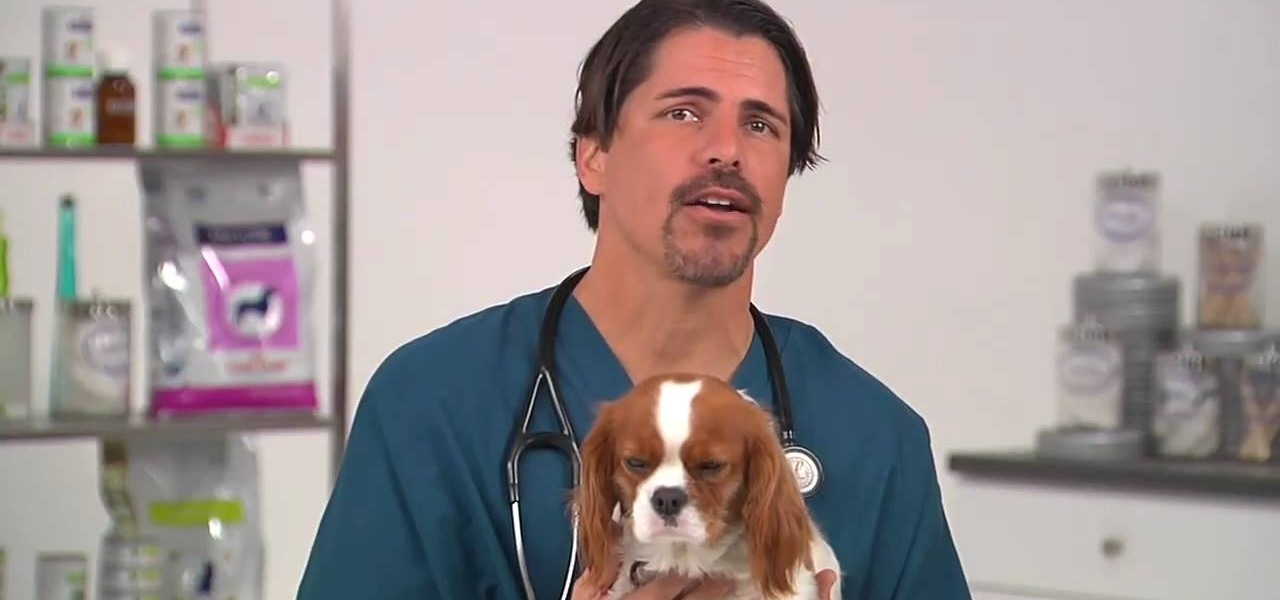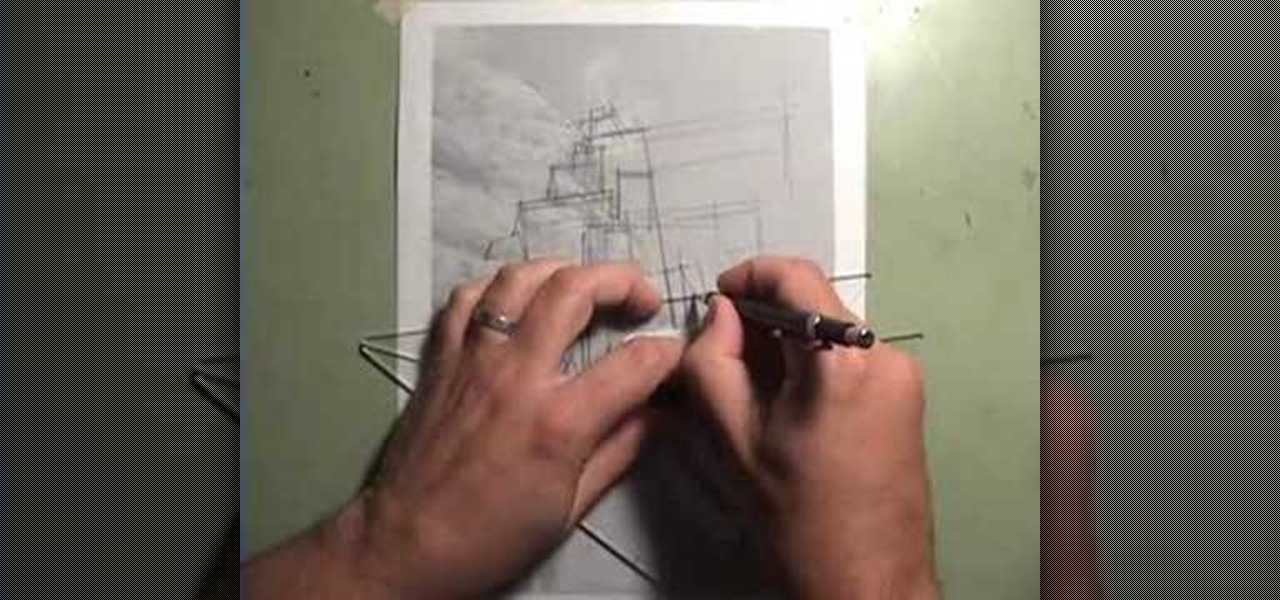There is a lot of stigma around prenuptial agreements but they can be a good chance to work on difficult issues as a couple and make sure you're on the same page. Prenuptial agreements don't have to be a horrible experience and can give a soon to be married couple some peace of mind.

If you think that card counting is only a thing in the movies then think again. You too can try a couple of methods to help you count cards. Like anything, the more you work on it the better you will be.

You've boxed up and shipped all your other possessions for the big move and all you're left with is the little issue of how your getting your car there. There are companies out there that will ship your car to you, just make sure your car is prepped for the journey.

Using this tutorial, you will learn how to make a comic book style cloud in Adobe Illustrator. 1. First, select the ellipsis tool and draw a few shapes. 2. After drawing some shapes, select them and go to window and choose pathfinder. 3. Click to merge the shapes together. 4. Next, go to the layers window. Choose layer 3 and highlight the compound shape. Then select duplicate compound shape. After create one more duplicate. 5. Hide the first duplicate layer and choose the third one. Change th...

Giardia -- ever hear of it? Probably not, but you'd more than likely be surprised to know that it is the most common nonbacterial cause of diarrhea in the United States. Learn how to care for your pet with help from VetVid. See how to prevent and treat giardia in pets with this video tutorial.
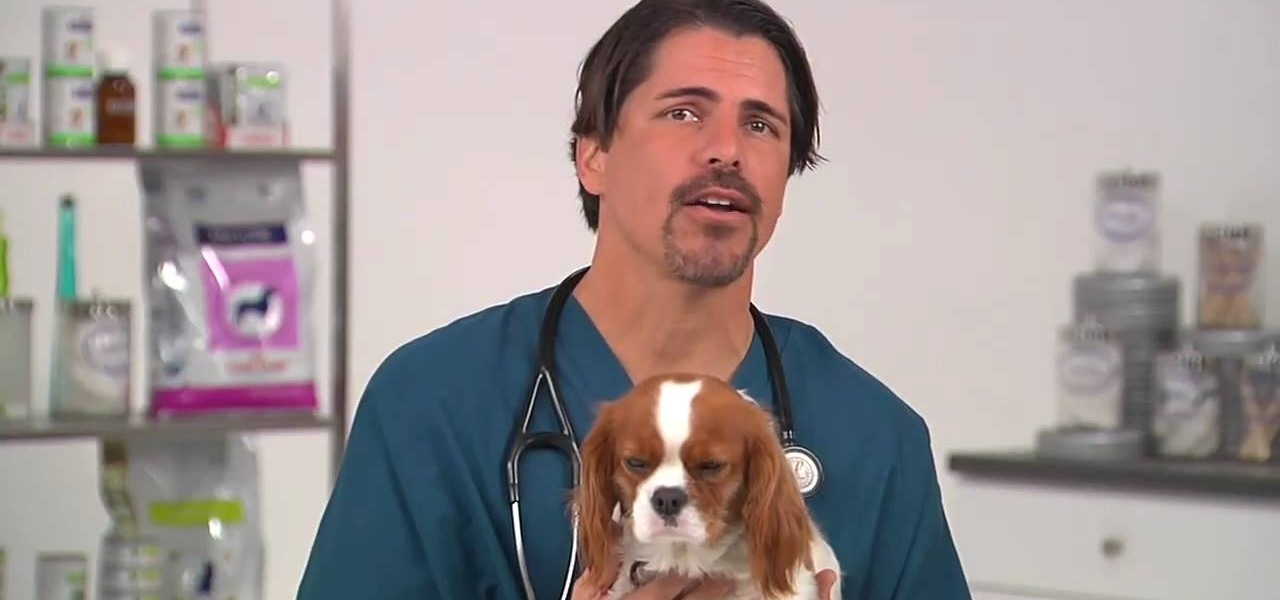
When we think of the flu, we think of sick people, but the little guys always get looked over… dogs. Learn how to care for your pet with help from VetVid. See how to diagnose and treat canine influenza (CIV) in dogs with this video tutorial.

Feeling unprepared for the next earthquake? In this tutorial, learn what to do and what not to do to survive "the big one". You'll be surprised to learn that hiding in a doorway is a myth!

Watchout! Snowballs! You’re outside. You’re getting pummeled with snowballs. Time to build a snow fort and set-up teams... The snow war is on!

Get out your army pants and prepare to conquer your backyard. Learn how to play Capture the Flag with this video

Reduce your chances of becoming the seatmate everyone hates by learning how to head off a screaming jag.

Check out this episode of Scam School from Brian Brushwood and Revision3 to see how to trick people to get free drinks with the ladies.

It's the coolest pool party game ever named after a 13th-century explorer. Marco Polo is a perfect way to cool down and have fun.

Take a lesson in architecture from renowned architect Doug Patt by watching this video tutorial. If you want to learn about drawing and designing, without going to school, Doug's just the teacher. Watch to see how to design and draw an architectural cliff house.

Take a lesson in architecture from renowned architect Doug Patt by watching this video tutorial. If you want to learn about drawing and designing, without going to school, Doug's just the teacher. Watch to see how to design and draw an architectural water tower house.

There are more than a few exciting new Home Screen customization options available in the iOS 18 and iPadOS 18 software updates, including some we've been waiting years for. Apple never mentioned a few of these new features and changes in the release notes, but you can see them all right here.

There's a world of hidden features on your iPhone just waiting to be explored, and one of them is hiding in plain sight right in front of you. You likely see it multiple times a day after performing a routine action without ever thinking twice about what else it can do, and you're not the only one.

There are a surprising number of hidden features in your iPhone's Phone app, from secret dialer codes that provide info or perform actions to special characters that dial extensions automatically. However, there's one little-known trick every iPhone owner should know when using the Phone app for calls — and it's the simplest and most useful of them all.

For whatever reason, you may want or need to remove multiple posts from your Instagram grid. If you only have a couple to hide from the public, archiving or deleting posts one by one is fine, but there's a much faster way when you have tens or even hundreds of Instagram posts to purge from your account.

There's a feature hiding in your iPhone's Mail app you may have missed but should definitely know about. It gives you quick access to something you'd typically have to dig around in folders to find.

The iOS 16 update for iPhone has many new and exciting options, most of which improve the user experience overall. Some of the features and changes fix frustrating issues from iOS 15 and older, and some of those "fixes" can seem annoying if you're used to doing things a certain way.

I am constantly hitting Apple's limit of 500 open tabs in Safari on my iPhone, so it's safe to say that I have way too many tabs to sort through. With that many tabs open in the browser, it can be impossible to track down the one needed at any given moment. If that sounds like you, stop browsing tab after tab to locate the right one because there are hidden tricks to searching those tabs that make it easy.

Every now and then, an iOS secret surfaces that makes me wonder, "How am I just learning about this?" I remember the first time I found out how to delete numbers in the Calculator app, and when I discovered you could bulk-move apps around the Home screen. Now, there's another tip to add to the list: a hidden iOS app whose icon you quite literally can't find unless you know where to look.

You're watching a YouTube video on your Mac, then go to check something on your iPhone. Of course, because you had a video queued on iOS, your AirPods automatically switch from your Mac to your iPhone. Now, your Mac's YouTube video is playing out loud, and you have to reroute your AirPods back over to macOS. Luckily, there's a hidden setting you can change that fixes this whole issue.

The first step to getting your life together? Getting your online security together. After all, security when you're shopping, video calling, and more means more than ever in a digital age when anyone can copy your info or try to pose as you on the web. This Premium Privacy Bundle featuring Zenmate and StartMail will give you a secure VPN and encrypt your emails, all at a bundled price. The security duo is on sale for 60% off for a limited time, which means it's just $44.99 (regularly $113).

You shouldn't care what other people think, but sometimes, it's unavoidable. Take your music tastes, for instance. Sure, you might want your friends to think you only listen to the coolest songs, but we all have our guilty pleasures. If you're uncomfortable with your peers seeing your listening history in Apple Music, know there's something you can do about it — on iOS or Android.

Before iOS 14, the date and time picker on the iPhone had been a scroll wheel for a very long time. Whether you loved or hated it, it was like second nature to use it. Now, you need to use a calendar and your keyboard to input dates and times. If you got so used to the old way and find the new method jarring, there's a trick to getting the scrolling date and time selector back.

Apple just released the eighth public beta for iOS 14 today, Wednesday, Sept. 9. At this time, beta 8 (18A5373a) seems to be a minor update to iOS 14, introducing bug fixes to improve the software's overall stability.

Apple just released the eighth developer beta for iOS 14 today, Wednesday, Sept. 9. Beta 8 (18A5373a) appears to be a minor update offering bug fixes to improve overall stability.

Facebook Messenger's user base has grown so much that it has taken over text messaging as the primary contact method for many people. However, sometimes you might want to hide your online status from specific contacts and appear offline to others. There's a neat little trick you should know that can help you achieve this.

SEO is the name of the game. If you want your business or brand to succeed, ranking on the front page of Google is a boon. Getting to the front page of search engines takes work, but it's not impossible when you master SEO best practices.

The camera on models in the iPhone 11 series includes an ultra-wide lens to take wider images, Night mode for taking better-looking photos in low-light environments, and a 16:9 frame for shooting. With these new features comes a slightly redesigned interface in the Camera app, one that even the second-generation iPhone SE received despite only having one of those three features.

There are countless ways in which a talented and trained programmer and tech pro can earn a lucrative living in an increasingly data-driven age — from writing and creating apps and games to working for a cybersecurity firm or even the federal government.

Postural problems can lead to all sorts of problems, from back, hip, and neck pain to heartburn and digestive issues. Over time, balance problems, insomnia, fatigue, and even jaw misalignment can emerge. How you carry yourself matters.

A QR code is a fun and convenient way to link people to a website or app. On iOS, you have a few ways to scan these codes. You can download a QR scanner to get the job done, but Apple has one built into iOS. Or you can add the QR Code Reader tile in Control Center, but that's not even necessary. There's a better way, one that requires basically no effort to pull off.

Ever since the iPhone X, Face ID has been the standard way to unlock your iPhone. For the most part, it works remarkably well and adds a layer of security that Touch ID can't match. That said, the tech isn't perfect. If you're finding that Face ID isn't working for you, there might be an iOS setting to blame.

When you set an alarm on your iPhone, you assume it'll go off at the set time. However, that's not always the case. There's one quirk in how iOS handles alarms that, if gone unchecked, will silence every alarm you set so that you won't wake up on time.

If you've ever tried to update your Android phone manually, you know the process can be unnecessarily hard. There are so many steps and parts, that if one thing goes wrong, the whole process doesn't work. Recognizing this, the Android team came up with an even easier way.

If you've ever run out of storage on your iPhone, you know how much work it can be to free up space. But all that work isn't necessary. Your iPhone can remove content automatically so you won't get any "storage full" warnings anymore — as long as you enable the option first.

By default, as soon as you join a meeting on Zoom, both your microphone and camera turn on, sharing your audio and video to the other chat participants. While that isn't usually a problem, it can be an issue if the meeting hasn't started or you're entering in the middle of a class, and you don't want to disturb the video conference.

You've just picked up your new Samsung Galaxy S20, S20+, or S20 Ultra — but wait. After you turn it on and restore your data, there a few apps you should install to get the most out of your updated phone. Installing these eight apps right away will help maximize your experience from the very beginning.