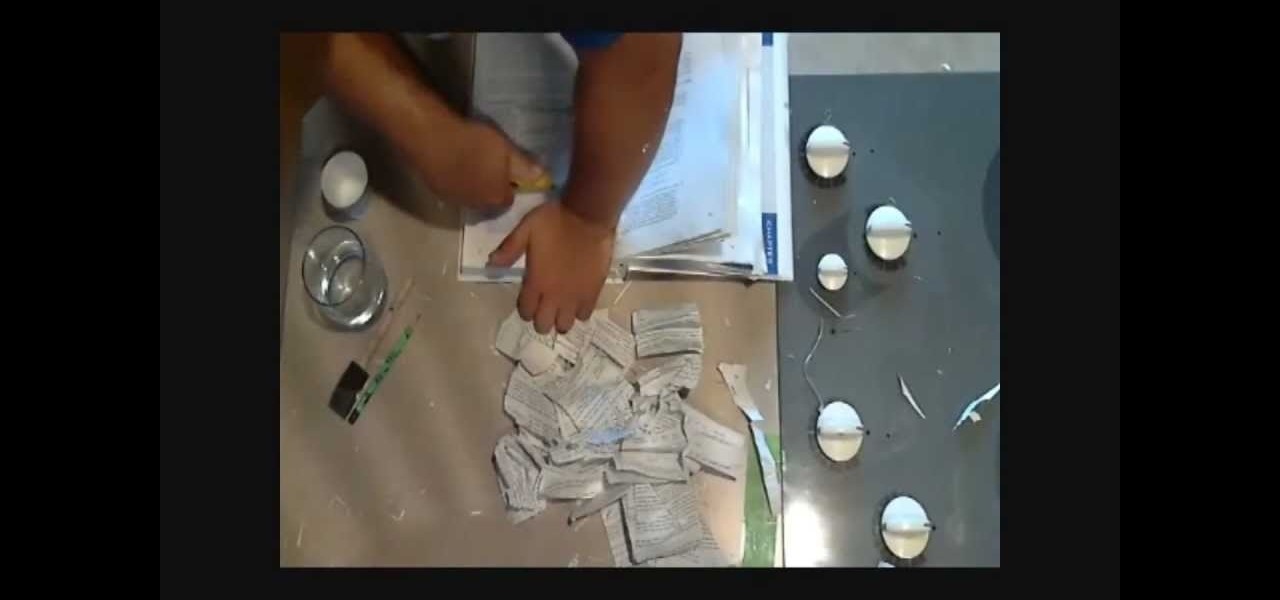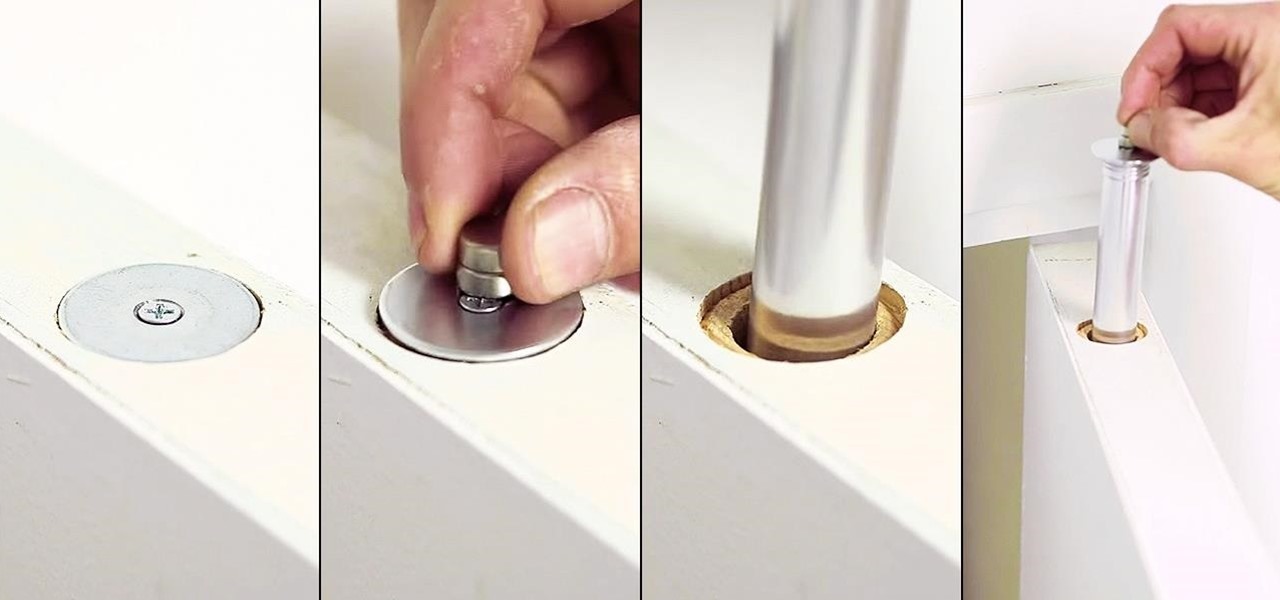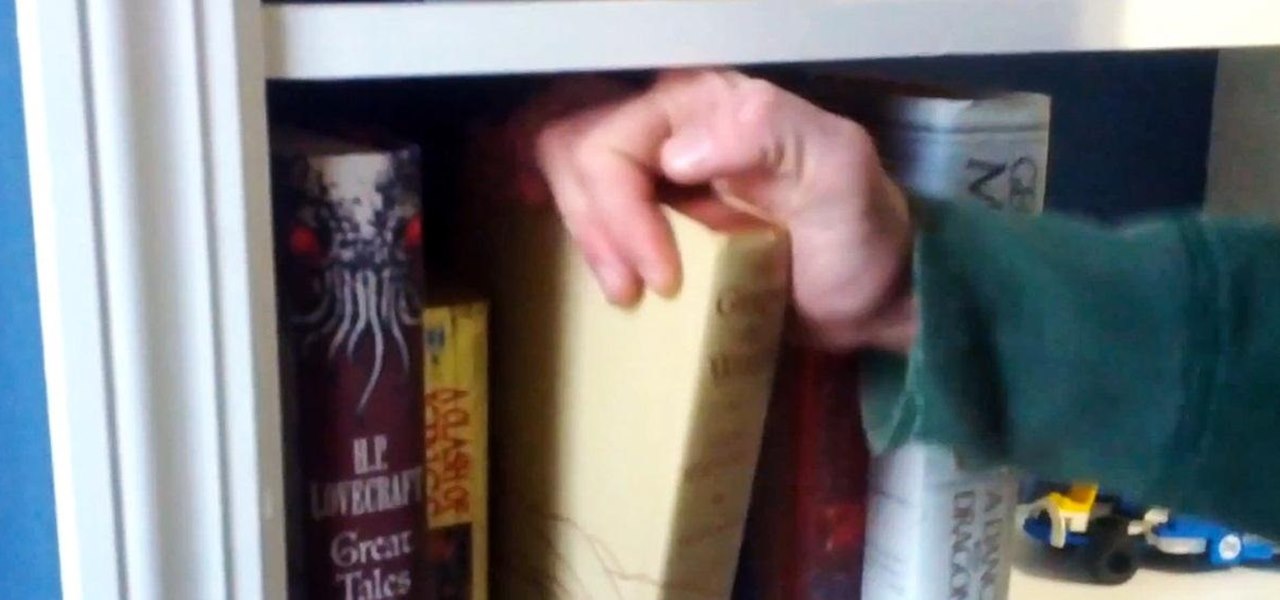Check out this tutorial from IGN and learn how to find the hidden secrets in Fallout 3's "Point Lookout". You will learn tons of tips and tricks for this level so that you will always come out on top. These tips come straight from the expert gamers at IGN, so you know they're good.

In this tutorial, learn all about the difference between breads at supposedly healthy sandwich shop, Subway. Did you know that the new 9 grain bread actually has the same nutritional value as the plain white bread they offer? Find out what scary chemicals are hiding inside your lunch with this clip from Food Facts TV.

Locked away in the Nintendo Dsi are a bunch of hidden tricks and secrets. If you don't know what they are, check out this video and see what they are. Watch and learn how Mario will jump on his own to custom music, how he'll change color and more. Everyone loves a secret, and every Dsi owner should check these out to see what the clever people at Nintendo have hidden away here for you! You'll love the hidden Mario theme song trick!

Interested in creating hidden partitions on your Windows desktop or laptop computer? This clip will teach you everything you'll need to know. With Secret Disk, it's easy! So easy, in fact, that this home-computing how-to from the folks at Britec can present a complete overview of the process in just over three minutes. For more information, including detailed, step-by-step instructions, take a look.

One of the best things I love most about any new gaming console are the apps—I can switch from playing Assassin's Creed III to re-watching the fifth season of Breaking Bad on Netflix without ever getting off the couch. Beat that Atari.

Tommy had debated on whether he was going to show the viewers the hidden drawer in the Bombe, which is typical of a period piece. Considering how the early podcast at the museum showed how it was taken apart, he figured why not. Using scrap wood he has saved while working on the project, Tommy begins construction on his first hidden drawer. He’ll need to mill the pine, cut the sides and glue the bottoms. While waiting for the glue to dry, he demonstrates how to cut dovetails again.

Tommy works on the interior of the hidden box. He’s added document drawers and a false back. He says, “It’s a pretty cool little thing, and I’m having fun making it.”

Tommy finishes construction on the hidden box for the secretary. Between segments, he takes time to show the viewers his personal memorabilia hanging on the walls, including family photos and accolades for his work. Tommy says he’s having fun making the box because it doesn’t have to be precise. He’s especially happy when the box is finished because he’s moving into his final phase of the desk assembly.

Tommy finally gets to glue this “bad boy together.” After putting glue in the front only, he assembles the drawer dividers, the back and the partition and puts them in the desk to show the viewers. Watch this episode to find out why Tommy calls himself a “colorful guy, just not too bright.”

So I couldn't help but notice that a lot of the hidden base designs in minecraft are cliche and obvious, the two I am about to show you would never be found legitimately unless someone saw your name through the ground or followed you.

Make sure you watch this before you start your StarCraft 2 game! This guide shows you how to gain access to the secret level during the Media Blitz mission. When you blow up a particular science center, you'll be given the secret mission 'Piercing the Shroud'. Awesome!

Want to make sure a message doesn't fall into the wrong hands? Try embedding it in a web image. With the Mozaic Encrypt web app, it's both quick and simple. For all of the relevant details, and to get started adding secret messages to image files yourself, watch this home-computing how-to from Tekzilla.

Web users are for the large part nosy, spoiler-loving folks who refuse to let websites and other users keep secrets from them. Thwart these trolls! This video will teach you how to use Actionscript 3 to hide the context menu from your site's users, preventing them from skipping to further parts of your slideshow or game and ruining the continuity of your work. You will also learn how to create a link that will show up in user's context menus when they right-click on objects. These two tools w...

Here's a demo which shows a way to produce WAV sound files with TEXT using Photoshop or any photo editing software.

Looking for a fun way to send secret messages to your friends? Check out this clip. If you need to hide a file from someone on a shared PC or are looking to secretly exchange information with a friend, this clip is for you. In this tutorial you will learn how to hide any file inside an image or JPEG on your Windows computer so that no one will be able to see it. Check it out!

Privacy is important. If having your own Minecraft world isn't enough, build yourself a secret room in your Minecraft world. Watch this video to learn how to build a hidden room, perfect for storage of the most valuable items in Minecraft beta.

Have something expensive or personal to hide? Something you don't want anybody else to find? A secret book compartment is perfect for concealing your valuables in plain sight. And this video will show you how to make your own hidden recess for your very own book safe. Just grab your desired book, a razor knife and some other materials, like water, glue, a paintbrush, container, pencil, and straightedge (ruler).

Turn that dusty old tome into something you will actually use – a sneaky stash for your best stuff. You Will Need

Hak5 isn't your ordinary tech show. It's hacking in the old-school sense, covering everything from network security, open source and forensics, to DIY modding and the homebrew scene. Damn the warranties, it's time to Trust your Technolust. In this episode, see how to hide secret data inside a photo.

All versions of flash contain hidden games and this video will show you where to play them and yes they are FREE :)

Thanks to the internet and its increasingly lack of privacy, secrets don't even seem safe in our own homes anymore. So how do you hide your secrets, stash your cash, or keep your valuable jewelry out of sight where no one can find it? Well, the answer might be right above you... if you're standing under the threshold of a door, that is.

If you want to send someone secret messages you have come to the right place. This is a way in which you can send secret messages to anyone without even making them get a clue that you have sent a secret message.

Just because you're not Batman doesn't mean you can't use a hidden room that's camouflaged as a bookshelf. Maybe you have a collection that's worth a lot of money, or a super-secret lab—or, like YouTube user korostelevm, maybe you just want a good hiding place for your guns.

There are certain files on your Mac that do not warrant encryption, but still need to be hidden. Whether it be snoopy parents trying to find pictures, or friends stumbling upon one of your love letters, there are times when you need to hide a file and have it kept secret. Obscure Your Files with Obscurity

Steganography is the art of hiding information in plain sight, and in this tutorial, I'll show you how to use Steghide — a very simple command line tool to do just that. In addition, I'll go over a bit of conceptual background to help you understand what's going on behind the scenes. This is a tool that's simple, configurable, and only takes a few seconds to hide information in many file types.

Whether it's embarrassing pictures and videos on your smartphone, or files you just don't want anyone reading, there are plenty of ways to hide them. For most devices, that means installing third-party apps like Gallery Plus - Hide Pictures, Sectos - Photo & Video Vault, TimeLock, or Hi App Lock.

You may be familiar with image-based or audio-based steganography, the art of hiding messages or code inside of pictures, but that's not the only way to conceal secret communications. With zero-width characters, we can use text-based steganography to stash hidden information inside of plain text, and we can even figure out who's leaking documents online.

No matter how careful or decent you are, there will always be pictures or videos that you want to keep private. They say a picture is worth a thousand words, but if someone were to go through my photo gallery, only one word would be coming out of my mouth—"%@&#!!"

Smartphone users often wish for a privacy, where no one is able to poke his/her nose in their personal stuff. Unfortunately, none of the smartphones have been able to guard their privacy in this fashion. Smartphones usually come up with none or almost negligible built-in security to serve your purpose.

With a simple web-based tool, you can hide secret messages for family, friends, and fellow spies inside of plain text communications, and anyone that intercepts the messages will be none the wiser.

I can definitely say that my MacBook is one of my best friends, but I was still very disappointed when I realized that the only game my laptop came with was chess. For starters, I'm not very good at chess. I haven't even beat the computer once, which really grinds my gears. But, it has come to my attention that chess isn't the only pre-installed game on my Mac—there seems to be some hidden gems that I simply wasn't cool enough to know about. For some of you, this may be old news, but for me, ...

I was looking around on this site and this article caught my eye. It was about hiding text in ADS or Alternate Data Streams. While this is nothing new in the tech world, it seems that more and more people are looking at ADS for one reason or another.

Are you looking to hide your chests in a not-so-conspicuous way, but don't know where to start? Do you want to finally have that safe and sacred place to store your diamonds, cake and beloved treasures? This tutorial incorporates this previous week's challenge on transforming houses. If you weren't able to participate in last week's challenge, you will still be able to get a feel for what everyone did!

Today's guide is on creating a password protected folder on Windows 7 without any additional software. Yes, you heard that right. No extra software at all! This guide is intended for beginners. But please note, this method should not be used to store financial or otherwise highly confidential material. It might be a good place to hide a planning document for a family member's birthday party or similar occasion where you need to keep something secret temporarily.

This is the first of a multi-part series on steganography techniques. Steganography, the art of hiding things in plain sight, has existed for a long time, and in many forms. When you manipulate the alphabet to have your own cipher and decipher, this is considered steganography.

There are a few ways to make trapdoors, but out of all of them, this one is my favorite. It's fast, completely hidden, and both opens and closes. This particular trapdoor can be used for a variety of purposes, such as hiding your valuable possessions, having a secret entrance to an underground lair, or maybe even taking care of obnoxious cows. What you'll need to make it are 12 sticky pistons, 8 redstone repeaters, 32 redstone, the switch of your choice, and whatever blocks you want to use to...

We've talked about the deep web before, but we never really covered the details of what's out there. It occurred to me that a nice list of resources would be very helpful to all of you anons out there. Think of this like a helpful brochure to the hidden web.

Only a few people turned out for last week's workshop on Saturday, but they were all interested in learning this technique for hiding secret stashes with ordinary blocks. After that was covered, we even went on to teach each other different designs afterward! It was a great learning experience for everyone who attended, so consider joining us next week!

TrueCrypt is a free open-source program for encrypting data and it's excellent for securing hard drives, but it also has the ability to hide a secret operating system inside another operating system. CNET shows you how this "insider secret" operating system is created. This operating system will be impossible to prove to people like the Feds.

Need a way to hide your small pricey or memorable objects? Well, what better place to hide those cherished items than in a burning candle? Unless your robbers have a thing for scented and aromatic candles.