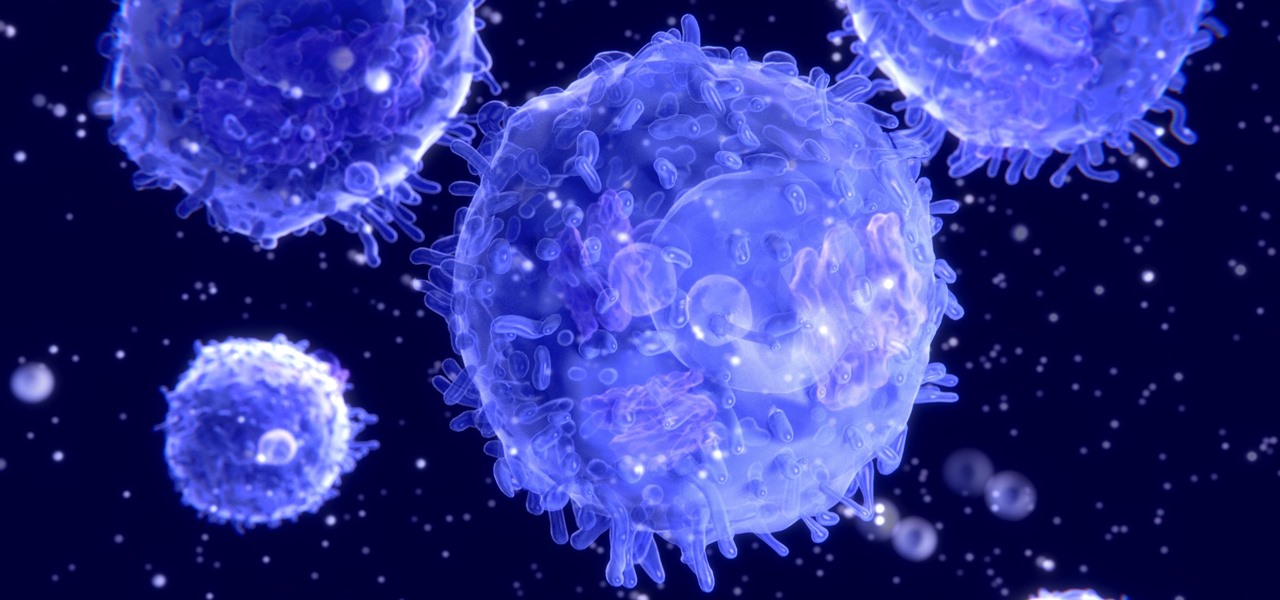There are a number of ways to deal with screw holes that are visible. You can buy some wood buttons and put them in the holes. You put a little wood glue in the hole and then tap the wood buttons into the holes using a hammer. This is a decorative solution to cover up screw holes. If you want to completely cover up the holes completely put a plug cutter on your drill and cut a plug out of a piece of wood that matches the wood that the hole is in. Take the plug put a little glue on it and tap ...

Ah, falling leaves: They remind of the beauty of nature, fall, and the changing of seasons. And if you've ever walked alongside a row of oaks on the street it seems as if their leaves fall to some unknown, hidden perfect orchestration.

Impress all of your friends with some card magic, or as others like to say, card manipulation or card trick. You don't need to be a magician to learn the illusion of magic with a deck of playing cards. See for yourself how easy it is to learn... watch this video tutorial to see how to perform the card out of thin air card trick, where you magically pull a card out of somebody's head, out of thin air, when you are really just hiding the card.

Guinea pigs often squeak with joy when their owners enter a room. How can you resist such welcoming pets?

Check out this how-to video to improve your palm reading skills. Watch a few tips on how to read the fate line of your or someone else's palms. This video palmistry tutorial will help you divine the future or discover hidden meanings in your hands.

Ah the hickey, that red badge of passion! So spontaneous! So exhilarating! So erotic! So now what are you going to do to hide your love mark? This how-to video will show you what to do with an unwanted hickey. To make your conspicuous hickey less obvious you will need a spoon, freezer, comb, quarter, lipstick, pencil with erase, concealer, and a hot wet facecloth. With these tools your hickey is sure to disappear.

I have always favored a neat and tidy Home Screen on my iPhone, and one of the best ways to achieve that is by removing all the app, folder, and widget names. With a few workarounds, you can do this on iOS 17, but Apple finally just gave us an official feature on iOS 18 to hide app, folder, and widget names on the Home Screen. And it also works for iPad on iPadOS 18.

You don't have to see every app installed on your phone if you don't want to. Samsung One UI makes it easy to hide apps from your Samsung Galaxy's home screen, app tray, and search tool, whether you want to declutter, simplify things, or keep other people from seeing some of the apps you use.

Instagram isn't as link-friendly as other social media platforms like Twitter and Facebook. Still, when you do find and open a link, whether it's for a petition or a product, you may want to find it again later. That's why Instagram keeps track of every link you've ever opened. That way, if you ever need to revisit a webpage, you don't have to find the original post or account from last time.

The automatic software update setting on your iPhone is nice, but you may not always want to install new iOS versions blindly. New updates could contain bugs and vulnerabilities, and your favorite features may even disappear. With the auto-update option turned off, you can manually download and install updates, but there are also hidden options to be more specific about how you want to do it.

Group chats in Facebook Messenger can devolve into outright noise pollution as people chit chat randomly and bombard you with distracting notifications. Unfortunately, leaving the group outright alerts everyone inside, so if you want to get out of the thread unnoticed, what exactly can you do?

In a legal brief entered on Monday, Florida-based startup Magic Leap has filed suit against the founder of Nreal, a former employee of Magic Leap, claiming that the company's Nreal Light smartglasses were built using Magic Leap's intellectual property.

WhatsApp is the go-to messaging app for millions worldwide and its easy to see why. The app can be considered the Swiss Army Knife of texting thanks to numerous features like Group Chats and Status Stories, in addition to striking a great balance between ease of access and overall security.

One odd change found in the Android Pie update is that the "Battery" menu no longer lets you see apps that are draining your battery, nor gives access to usage details. However, one quick menu tweak will bring the Battery menu back in line with Android Oreo's, only there's a hidden setting you have to unlock first.

Hashtags are the backbone of Instagram. They connect photos from users all around the world and give visibility to users who don't have many followers. Now, Instagram has added more functionality to this indispensable tool, and this new feature lets you follow hashtags in your main feed right alongside all the pics and videos you see already from people or companies you follow.

Apple removed the App Store from iTunes in the new 12.7 update, which means you can't download iOS apps from iTunes or view your app library anymore in macOS. Everything is done on your iPhone now, but the process for viewing and re-downloading apps you've previously purchased has changed slightly in iOS 11 compared to iOS 10.

It was extremely simple in iOS 10 to switch your iPhone's display to warmer colors at night, but iOS 11 buried the "Night Shift" toggle for some reason. So don't beat yourself up if you couldn't find the setting right away.

When somebody is in the middle of rapid firing you some text messages and they become too much for you to bear, you have a few options on your iPhone. You can simply leave the conversation, if it's an iMessage group chat with four or more participants, or you can put the whole message thread on silent, which applies to everyone, no matter if it's iMessage, SMS, MMS, or a group conversation.

Group chats can get out of control. One minute you're in the middle of a thoughtful debate, the next minute everybody is sending gratuitous stickers and emojis like nobody's business. If you're at work or school, this can obviously get a little frustrating as your notifications fill up, even with your iPhone on silent. Luckily, there's a simple option — leave the group.

If you've ever wanted to scour the basement of a Hollywood hotel looking for evidence of a gruesome murder spree, this new AR experience might be the game for you.

Most newer phones come with a grayscale mode that you can activate when you want to save some battery life. The way it works is simple: If your graphics chip only has to render elements in black and white instead of full 32-bit color, it won't consume as much power.

If you've ever seen me glued to my iPhone, huddled on the corner of the 23rd St subway station fidgeting with my stupid hot pink nails trying to Instagram Story, then now you are about to find out exactly what I've been doing.

Google has an exclusive launcher for its Pixel devices, and it's pretty slick. But even though we've found ways to get this home screen app on other phones, certain features simply wouldn't work unless you were rooted. That's finally changed.

Kik is an extremely popular messaging app, but it has a few annoying features that we all just sort of put up with. You can't turn off read receipts, nor can you hide when you're typing, and the photos you take with Kik's camera show up differently than ones you send from your gallery app. At least a couple of these features should be subject to change, but they aren't — well, not without some tinkering.

HIV-infected people who are treated long-term with antiviral drugs may have no detectable virus in their body, but scientists know there are pools of the virus hiding there, awaiting the chance to emerge and wreak havoc again. Since scientists discovered these latent pools, they have been trying to figure out if the remaining HIV is the cause of or caused by increased activation of the immune system.

The Washington Post believes augmented reality adds an extra layer to stories, and they're doubling down on that belief by adding in new AR features into their already popular "rainbow" news (iOS and Android) and Classic (iOS and Android) news apps.

If your mechanical home button or capacitive navigation keys are on the fritz, doing something as simple as navigating your phone's interface becomes a tedious chore. In this situation, some users have turned to root mods that enable Android's software navigation bar to solve the problem, but not everyone is willing or able to root their device.

A few days ago, I pulled up the Windows Store on my HoloLens and saw a few new applications. One that caught my attention was Oriental Museum, which lets you explore China's Forbidden City, and the other one is very similar free demo app called Secrets of Ancient Egypt by Link Development.

Smartphone displays are getting bigger every year, and Samsung devices are at the forefront of that trend. But, from a software standpoint, the icons, buttons, and other on-screen elements seem to stay at the same scale. So while phones are getting bigger, their interfaces are getting bigger as well.

Facebook just keeps coming up with more and more diversions to help you ignore your responsibilities. At least this diversion is a little more intellectual than most of the other things that can easily distract you on Facebook.

If you consider yourself a regular coffee, tea, or hot chocolate drinker, you probably have a kitchen cabinet full of stained mugs that refuse to scrub clean. Thankfully, there is a better solution that doesn't involve continuing to fight those stains with a sponge, bleach, and elbow grease. The answer to your coffee or tea stain problems is Cafiza: an awesome espresso machine cleaning product that is popular amongst professional baristas... but also doubles as an extremely effective ceramic ...

Making sure you have the best gallery app available for your Android device used to be as easy as just installing QuickPic. But late last year, Android's top photo-viewing app was sold to a company who is notorious for permission spamming, so QuickPic quickly lost everyone's approval.

When there's a crappy stock app you want to hide, the easiest thing to do is just bury it in the back of a miscellaneous folder. But what if there's an app you want to hide on your home screen that you actually use? For instance, what if you don't want everybody in eyeshot to see what banks you use, or don't want anyone to know about your "dating" apps or porn shortcuts?

Android 6.0 Marshmallow is bringing in lots of changes to our favorite smartphone operating system, ranging from battery-saving tweaks like Doze to a Now on Tap feature that essentially bakes Google right into every app on your phone. But for folks that like to tweak the interface of their device, a new hidden menu might be the most exciting addition of them all.

In modern versions of Windows, Microsoft made quite a few changes to Windows Explorer, the first of which is a new name—File Explorer. Another huge change that most will notice is that File Explorer now has a new look sporting the Ribbon interface.

If Detective Alonzo Harris from Training Day taught me anything, it's that "It's not what you know, it's what you can prove." So when items mysteriously go missing from my room or my section of the fridge, it's up to me to figure out and prove which roommate took them.

Nowadays, protecting your valuables can be challenging especially when you're on the go. That's why I decided to make a little secret compartment inside my car. Only you'll know it's there because nobody will be able to find it. Not only that, but you'll have easy access to it. It's fairly cheap and the total cost was under $5.00. Let me show you how to make it. You can watch the video or scroll down below for the written guide.

First, I want to give credit to the author where I first found how to do this: Astr0baby's Blog. This article was dated, so I took the script on his page and reworked it to make it work today. (I also included the way to make it hide the cmd line popup.) Requirements

The Nexus 6 uses an Ambient Display notification system that was heavily inspired by the Active Display feature on the Moto X. Essentially, the device shows a black-and-white version of the lock screen whenever you receive a new notification or pick the phone up. This is all made possible by the N6's AMOLED display that doesn't have to waste any battery to power black pixels on the screen.

The dock has been a staple of Mac OS X since its creation and not much has been needed to improve its functionality, but when you add theming to the mix, you can run into some issues.