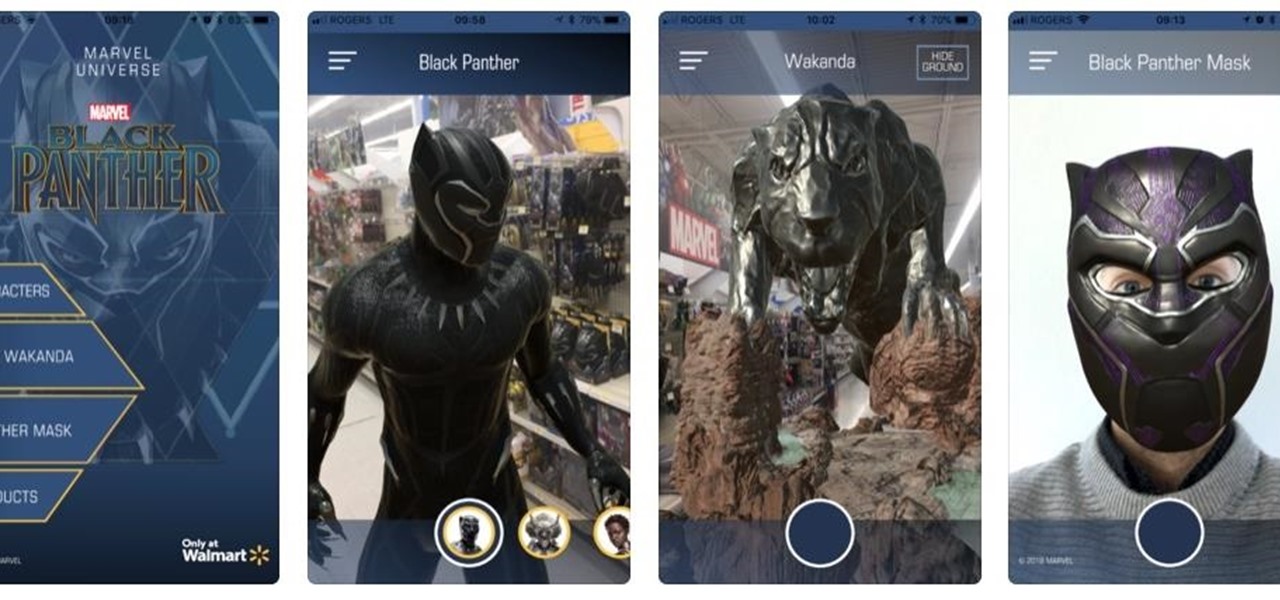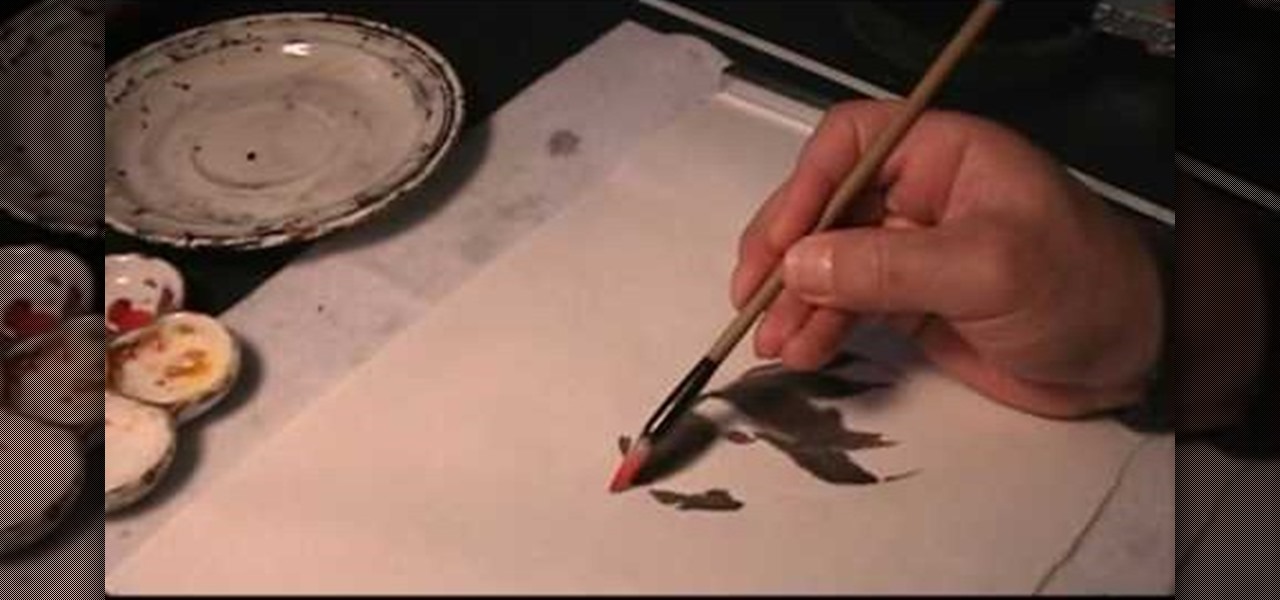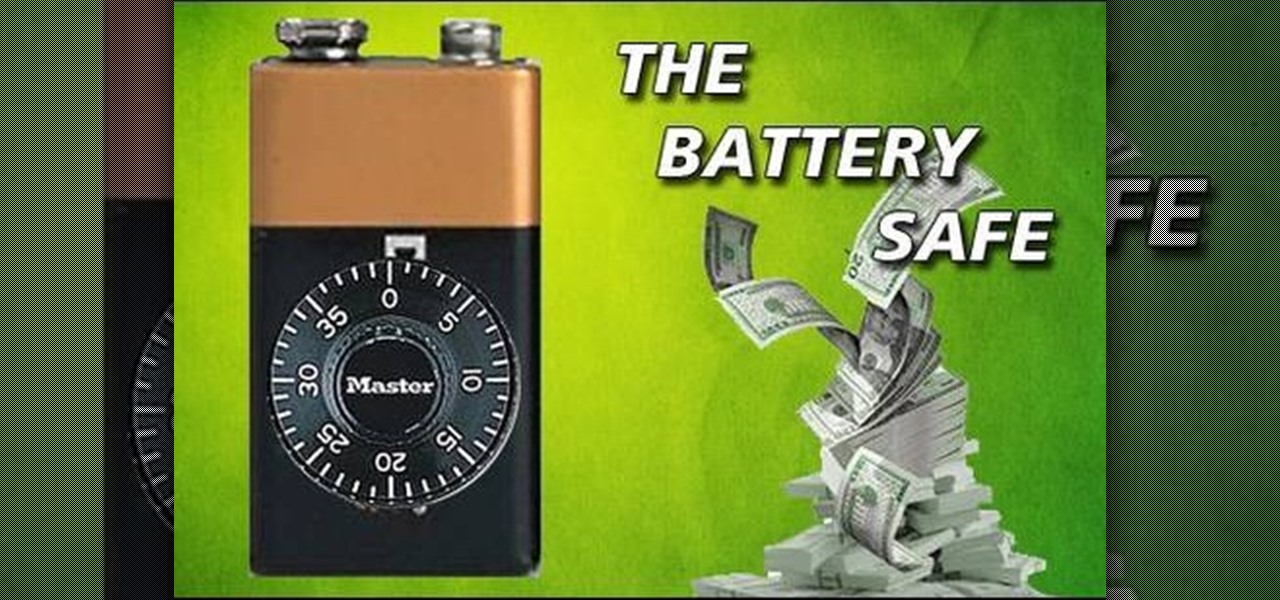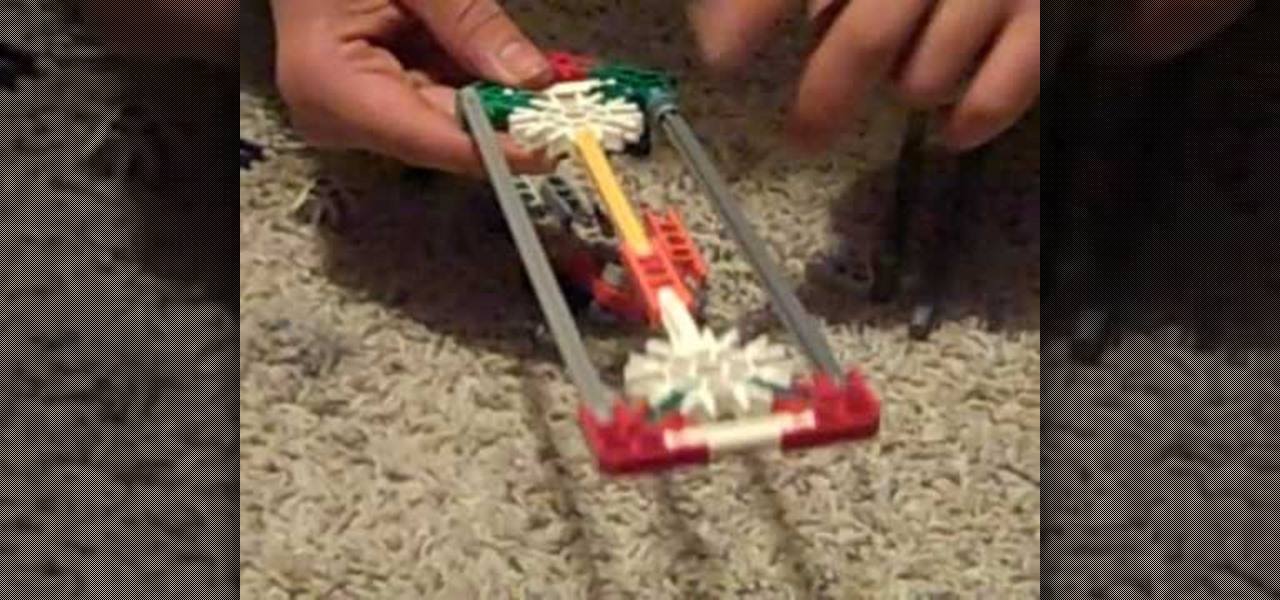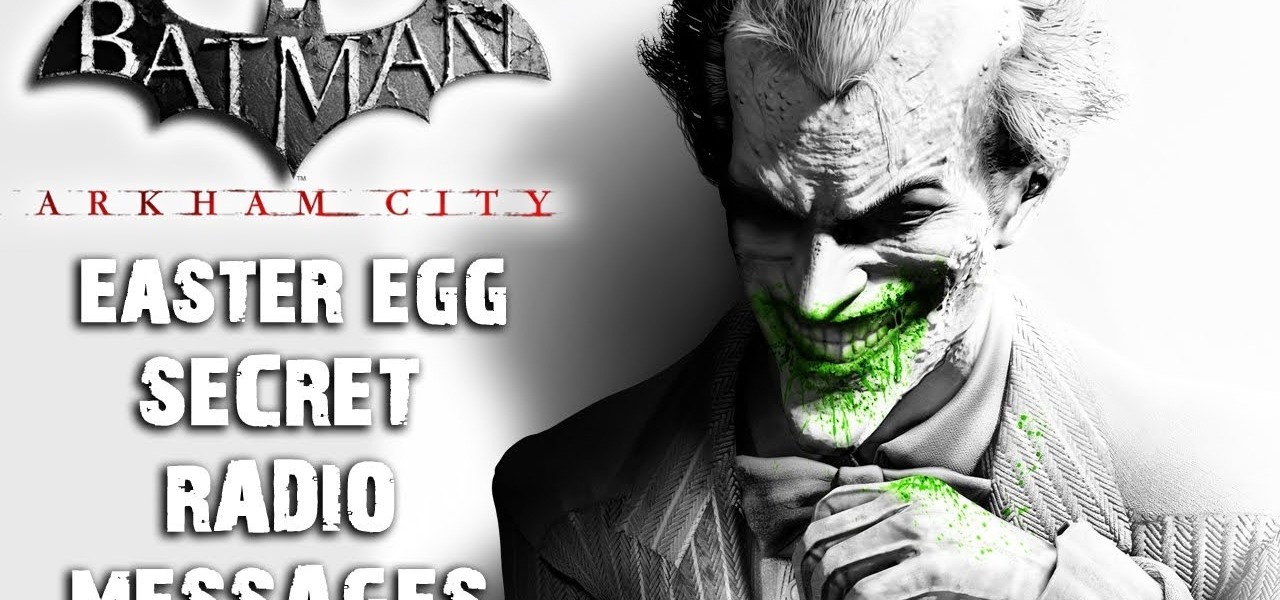Are you ready to taste one of the most decadent, rich, and creamy desserts out there? Then check out this recipe for making French Mille Feuille, a three layer cake made from puff pastry alternating between layers of cream or whipped cream in between. These Mille Feuilles, also known as Napoleons in the United States, are specially shaped into hearts to commemorate Valentine's Day.

See exactly what you want to know for the flash game RuneScape. Runescape, like most RPG's web-based or otherwise, has many challenging quests to perform. This video features a detailed walkthrough of one such quest, Buyers and Cellars. Watch this video and your confusion on how to complete this quest will disappear.

In this Computers & Programming video tutorial you will learn how to search for local yard sales online. Stacy, in this butterscotch tutorial, takes you through a site called Yard Sale Treasure Map. This site uses Craigslist for finding the yard sales and it places them on maps for you to find you way to them. First you type in your starting address, say, Cincinnati, OH. Then you adjust the search radius of the distance you want to drive and the day of your choice. Click ‘search’ and the map ...

Aging paper is a great way incorporate learning about antiquities from the past while doing a fun hands on project in the classroom. It's easy and really adds something special to projects or even to do just for fun in your spare time.

This video shows you how to easily hide or unhide files and folders and how to edit extensions of files. The first thing you have to do to hide or unhide files and folders is to open Control Panel and then open Folder Options. Next, click the View tab in the upper menu and check one of the following options: Do not show hidden files and folders or Show hidden files and folders. You can hide a file or a folder by making a right-click, then clicking properties and then check the Hidden File box...

In this video, you will find out how to make a large recipe card file from Emerald City Elegance Paper Crafting. Anyone who loves to collect recipes knows how quickly you can fill up a little recipe box so make this file to keep all your treasured recipes together. You can easily make this divided file to hold four by six recipe cards. To create this file you will need a large piece of card stock, a printable template from the website, scissors, a scoring tool, adhesive, a ruler, and your cho...

Pixie Lott is an English music artist whose song "Boys and Girls" topped the UK charts in September of 2009. If you want to look like her from the music video, just watch as Princess Pinkcat shows you how to create a Pixie Lott "Boys and Girls" makeup look.

Check out this Mahalo video walkthrough of Marshlands in Resident Evil 5. Resident Evil 5 (RE 5) is the sequel to 2005's Resident Evil 4. This game guide shows you BSAA emblem locations, treasures, and includes strategies for all 6 missions and boss fights.

Marvel and Walmart are looking to capitalize on the uber-successful Black Panther film with a mobile augmented reality app designed to push the franchise's merchandise.

Augmented reality dogs have been a big hit with developers using Apple's ARKit. RoVR hit YouTube a few days ago and people have been clamoring for it ever since. Not to mention the Good Dogs Game created by the people behind the famous We Rate Dogs Twitter.

Earlier this week, we learned that you can get people to put more money in a tip jar simply by drawing eyes on it. But what if you want to keep them away from something? Eyes can do that, too, especially when they're Putin's.

For this project, I decided to rip apart a microwave I found in my neighbor's garbage can to see what was inside. With permission, of course! True story!

Finding all of the electroflies and newsbots hidden throughout Bulletstorm is great way to up your score and explore the game. This video will show you how to find all of the hidden electroflies and newsbots in Act 3, then kill them.

Tired of grinding out endless, boring quests for meager returns when you're playing Perfect World International? Want to rocket to high level and immense piles of treasure immediately? Cheat Engine is your answer! This free game hacking program frees you from having to hunt for cheat codes or exploit glitches to get ahead in PWI. Just follow along with this easy and quick hacking tutorial, which shows you how to use this program to change many of the values of your character and in the game.

Doing a full 100% completion playthrough is always a pain, especially when hidden collectibles come into the picture, and in Scorpions level, not only is he also kind of a pain, but finding some of the hidden spiders are difficult. In this great video you will get a walkthrough of each location, how to get into some of the tricker locations, and some great commentary explaining each section.

One level that has everyone frustrated is The Vulture, there are some hard-to-find hidden spiders on this level, they don't call them hidden for nothing! In this fantastic video you will get a complete walkthrough of every location for each spider as well as a great commentary explaining each area.

There's nothing greater than giving a baby a handmade gift that they will treasure. In this tutorial, learn how to sew a simple double sided baby bib. This bib is adorable and durable and will last long enough to pass down from kid to kid.

Are you interested in creating your very own crochet hat from scratch? This video tutorial by Teresa is an excellent treasure for anyone that wants to learn how to crochet a cupcake hat. Even those inexperienced crocheters can learn how to make a cupcake hat easily by following her detailed instructions. So get out your favorite colored yarn and wand and turn your attention to Teresa's vital info. You'll learn something new and you'll have something to show off to your best friends in the end!

Beat the Level 2-3 Boss in Resident Evil 5 via this walkthrough and gameplay. Resident Evil 5 (RE 5) is the sequel to 2005's Resident Evil 4. This game guide shows you BSAA emblem locations, treasures, and includes strategies for all 6 missions and boss fights.

Expert money hider shows you where to hide money in your car, like: the back seat, glove box, trash, clothing, and cup holders in your car; find more hiding places in this free money hiding video.

In this video tutorial, viewers learn how to view hidden files and folders in Windows Vista. Begin by clicking on the Start menu and select Control Panel. Click on Appearance and Personalization, and select Folder Options. In the Folder Options window, click on the View tab. Under Hidden files and folders, check the option, Show Hidden files and folders. Now click Apply and OK. This video also provides a demonstration of hiding and revealing a hidden file. This video will benefit those viewer...

Warning. This video is not for vegetarians or animal lovers since it does show an animal's hide. Now for those interested, this two part turorial shows you how to prep the right equipment needed to tan an animals hide.

This video is showing you how to hide or show tiles on your homepage of your HP TouchSmart. You can look at all your available tiles on your homepage by tapping on the "personalize" button. The tiles that are dimmed means that it is hidden, and the tiles that are bright mean that it is showing. To hide a tile, just tap on it and it will go dim. To make a hidden tile shown, just touch it and it will turn bright. When you are finished choosing which tiles to show and which tiles to hide, click ...

In this four part video demonstration, learn how to build your own HID projector headlights. The four parts cover the following:

If you're a beginner to Chinese watercolor painter then you do have to do a little research and practice before you actually let your paintbrush hit the canvas. From using the right paint to the right brush, every single thing you employ for your art matters in the ultimate creation.

Preparing a cow hide can be a bit trocky if you don't know how to do it properly. Lucky for you, that's what we're here for! Watch this two part tutorial on how to properly tan a cow hide. Enjoy!

Learn how to play hide-and-seek. If you need a rainy day activity for the kids, or just want to relive your childhood, hide-and-seek is a great game for everyone.

Check out this hide and seek how-to video.

Hide your money, small candies or other tiny items you want to keep hidden! Pry off the top of the battery, take out the innards and then rebuild the casing to re-camoflauge the battery. Then you're ready to hide your goodies!

Even Halo: Reach on the Xbox 360 has hidden collectable items! All in the convenient (for the people hiding them) size of a small data pad! Earlier you got access to the first 9 data pads that you can get on any difficulty. Next, you will get a look on the next 9 data pads that you can only acquire while being on Legendary difficulty!

On mission 7 in Halo: Reach, there is an awesome hidden easter egg for the highly perceptive person. If you're a fan of house music, or if you're looking to have a good time with some grunts, check out this hidden rave easter egg! In this video you'll get the location of two switches that will activate this easter egg hidden in mission 7!

Treasure may be buried as close as your own backyard. If you have some time to kill, try the art of treasure hunting. You’ll be sure to discover lots of interesting thing after learning how to use a metal detector to look for treasure.

Jan Braunstein gives you tips for buying antiques and how to find garage sale treasurers. Part 1 of 15 - How to Find garage sale treasures.

See how to hack Pet Society from Playfish! Pet Society is the popular online game where you can design and take care of virtual pets. Check out this video tutorial to learn how to fish in Pet Society (11/15/09).

Video demonstrates tutorial of how to hide the logical drive icons in Windows. In the demonstration there is two partitions C and D and also there is a DVD drive, DVD Rom and DVD Writer. Here drives C, D and F from My computer is going to be hidden with help of utility called “No Drives Manager”. If you don’t want your young ones to access some of your important data you can hide it. It will just be hidden. This means if go to the address bar and types the name of the drive you can go to that...

While it may not be an obvious feature, Apple actually built a way into iOS that lets you hide specific pictures and videos in the Photos app that you want to keep on the down-low, for your eyes only. If you show off your photos a lot or stream slideshows to your TV, this is a great way to keep less appealing content private.

The hidden blade from Assassin' Creed is a super fun weapon to use, and Ezio a very distinctive and cool idea for a Halloween costume. IF you've come to the same conclusions, watch this video to learn how to make a DIY working hidden blade out of Knex that will not get you arrested, hopefully.

In this video tutorial, we learn how to hide files within Microsoft documents and picture files as well as how to hide messages in tweets on Twitter. For more information, including a complete demonstration and detailed, step-by-step instructions, watch this how-to from the folks at Tinkernut.

A video tutorial on some tricks to hide files on your computer within other files so that they will be completely hidden.

Want to know how you can find the 'Radio Messages' easter egg hidden within Batman: Arkham City? This IGN guide shows you exactly what you need to do to decode the secret message hidden in a radio transmission. For the first one, tune in to station 500/900.