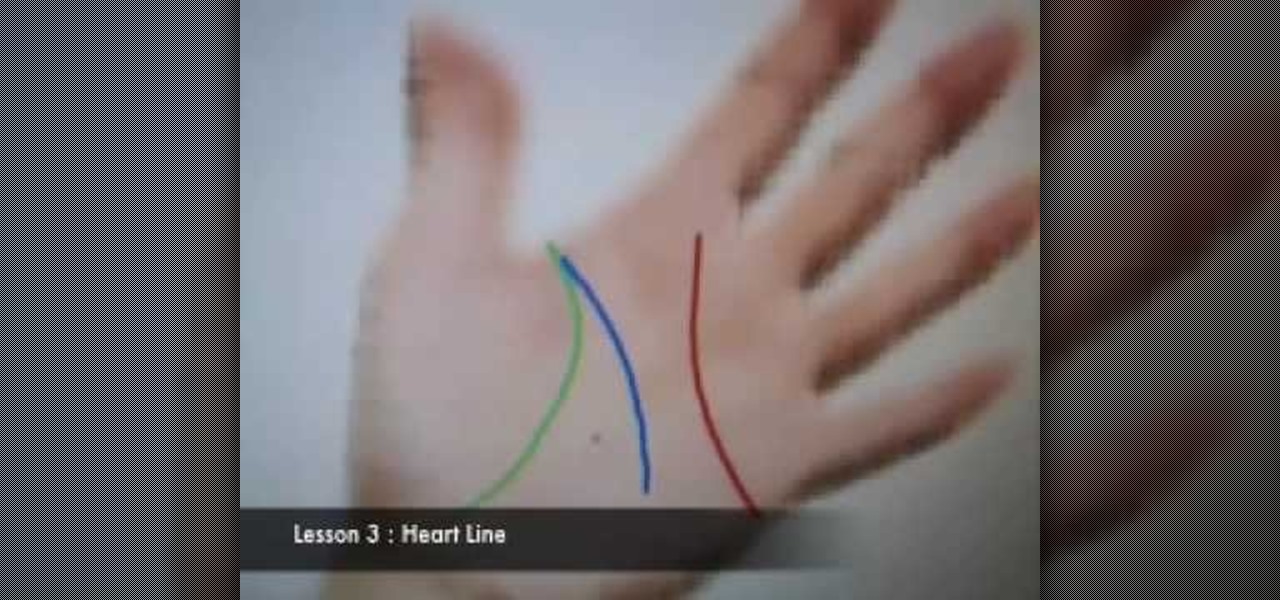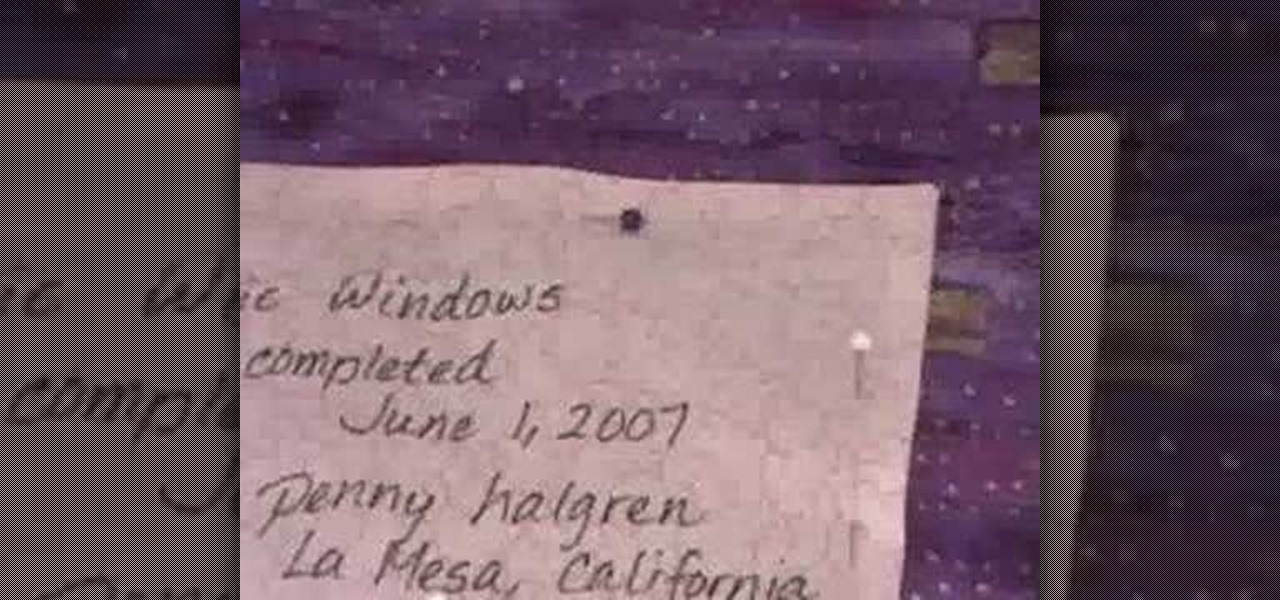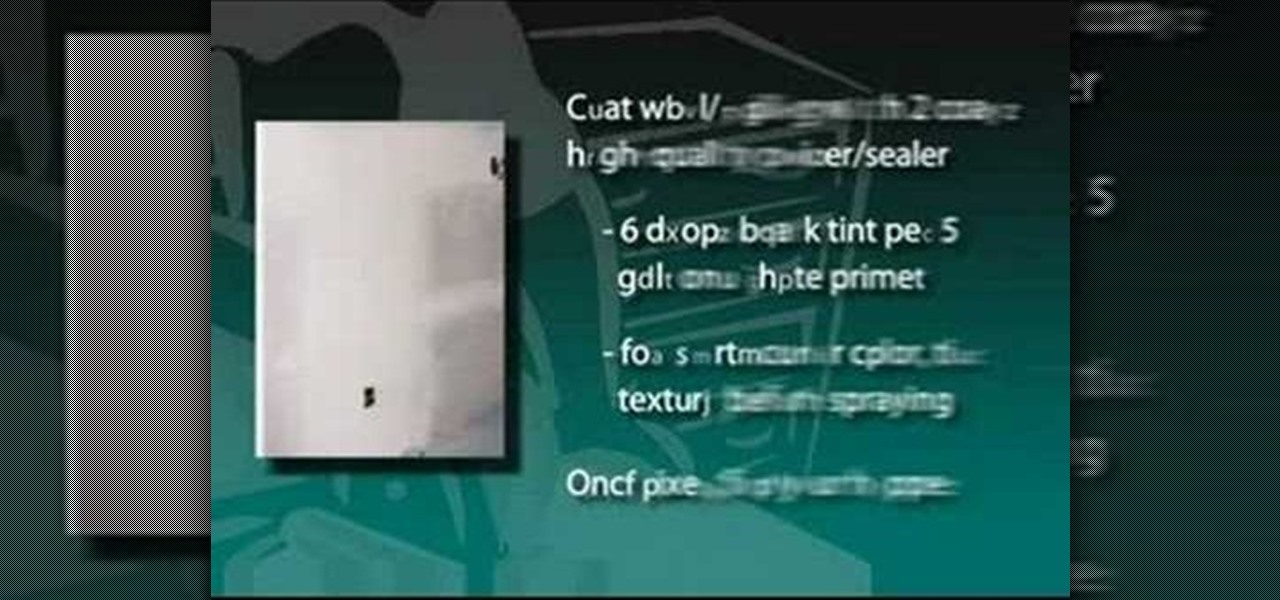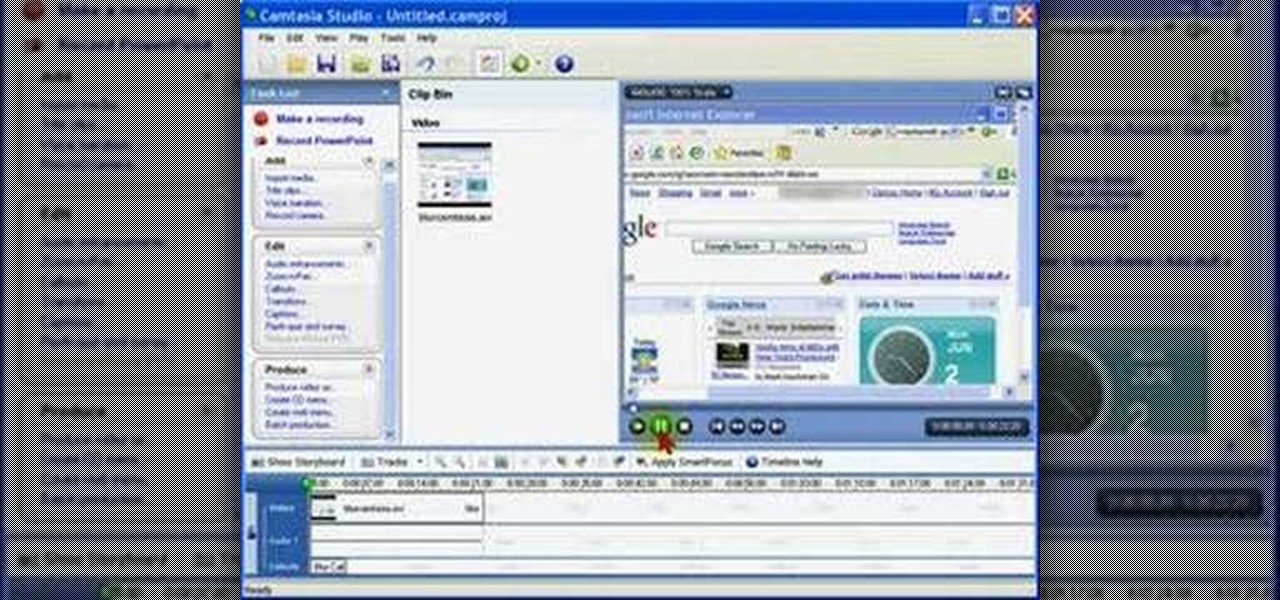Going cat fishing sometime soon? Stop spending a ton of money on store bought bait when you can just make it yourself! In this video, learn how to make homemade catfish chum out of food you'll many times find hiding in your fridge including balogna, ground corn, mustard, tarter sauce, cheese, ranch dressing, water, coffee grounds, and more. Watch on for the full recipe!

In this video, you will learn the steps to take to enable JavaScript in Microsoft's Internet Explorer (IE) web browser. Although JavaScript support is typically enabled by default in most modern browsers and many web applications depend on JavaScript being enabled to function properly, some persons and organizations may occasionally disable JavaScript to negate the effects of annoying or insecure implementation of JavaScripts on some web pages (such as pop-ups, hidden tracking links, unwanted...
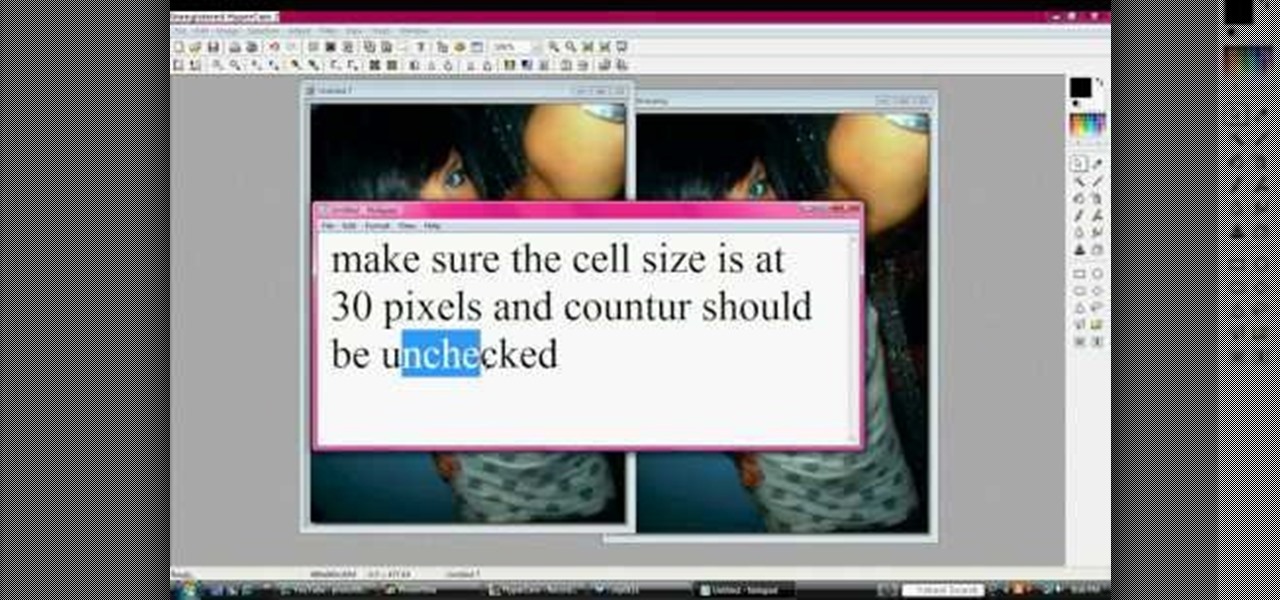
Got something to hide? Learn how to censor or "GMask" an image simply by using the Mosaic option in PhotoFiltre to pixelize the entire thing or just a small (Naughty!) area. It's not that difficult to protect the identities of the not-so-innocent, especially after following the instructions in this video.

Want to give your hair that 60's retro Barbarella back poof? You might want to consider a Bumpit, which creates a faux poof in the back using a hair insert. In this video, learn how to use a Bumpit and how to hide it from showing.

In this tutorial, you're introduced to Geocaching, the high tech treasure hunt. This is a pretty thorough intro, presented without a lot of flash but with some solid info. By the time you're done, you'll be ready to go out there into the wild, seeking those hidden goodies.
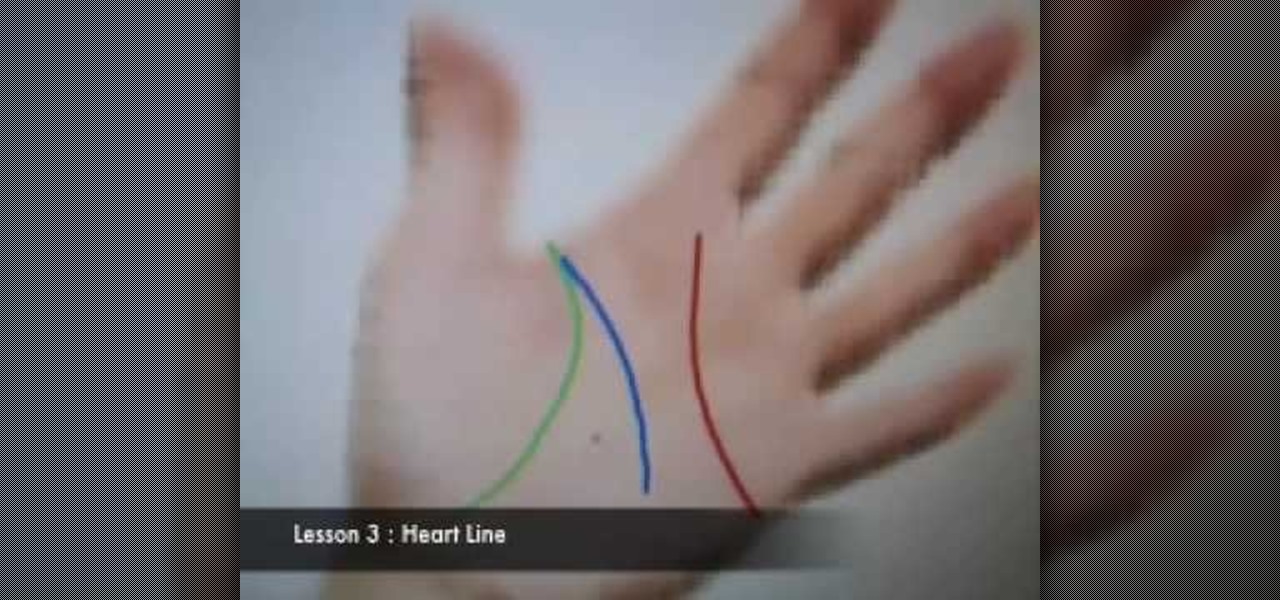
This palmistry how-to video from a Japanese astrologist introduces the basics of reading the lines of your hand. He covers the life, head, and heart lines. Discover the hidden meanings written in the palm of your hand. Follow along with this palmistry how-to video and uncover your destiny.

This is the tutorial on how to perform the Straw Thru Neck trick. You need to slide the straw between your fingers to hide it. Then you need a small piece of straw to keep on your tongue to show it went through your jaw. This is a classic kids' trick.

A easy, but effective cheat for exams. You will need a beer mat and a needle. Stick the cheat sheet on the coaster. Then put a pushpin in one corner and stick it under the desk. Now you can pop it up when your teacher isn't watching and slide it under when he is. Fun and easy way to cheat on tests.

Microsoft Office Excel 2007 spreadsheet manager is a powerful tool that enables information workers to format spreadsheets, as well as analyze and share information to make more informed decisions. In this MS Excel video tutorial, you'll learn about adding hidden comments (and metadata more generally) to data cells. For more information on commenting, watch this Microsoft Office Excel how-to.

The Microsoft Office Access 2007 relational database manager enables information workers to quickly track and report information with ease thanks to its interactive design capabilities that do not require deep database knowledge. In this Microsoft Access video tutorial, you'll learn about hiding the backend of the database and opening the switchboard automatically. For more information, watch this MS access video tutorial.

See how to tie a knot in your thread for hand sewing. This knot can easily be hidden inside a quilt. This is a simple quilting lesson, but worth taking the time to learn properly. You don't want your quilt falling apart at the seams.

A new coat of paint can do wonders for a dull, drab room. But sometimes you want to go a step further. Applying a knockdown texture to the wallboard before painting can help deaden sound, hide any imperfections in the drywall and, more important, provide a warm and rustic feel to the room, similar to Spanish-style stucco. For more, or to get started on your own wall texturing project, watch this DIY video tutorial.

Many of the modo tools have extra controls via Advanced Handles. Advanced handles have corner handles and numeric readouts. This quick clip reveals some hidden goodness in the Cube tool and shows you how to use the advanced handles in modo.

If you are finding it difficult to read certain text when viewing a web site you can scale it up and down to suit your needs. However, by default, many web browsers (e.g., Internet Explorer and Firefox) do not make it obvious that you can do this; effectively, they hide these useful controls. In this helpful video tutorial, you'll learn how to find these constrols and change the display size of the text on most any web page.

Astrologist and palmist Peter John demonstrates the basics of a palm reading in this how-to video. The deeper meaning behind hand shape, strength, and even the way they carry their hands, reveal deeper meanings about their personality. Watch this video palmistry tutorial from Peter John and learn how to interpret the deeper meanings hidden in the hands.

Take a look at this instructional video and learn how to use the eraser tool in Google SketchUp. Keep in mind that the eraser tool only works for edges in SketchUp, and you won't be able to erase surfaces with the eraser tool. This tutorial covers how to erase single or multiple edges easily and how to soften or hide edges with the eraser.

Do you actually play with your miniatures? Well, if you do they probably take a little wear and tear. However most miniatures can be easily repaired. If your model has a pink/blue foam base you can usually repair it with some spray glue and a hidden toothpick brace. With these simple tips you can repair miniature dioramas, architectural models, doll houses Warhammer pieces and game terrain.

Do you have folders on your Mac that you don't want anyone else to see? Take a look at this tutorial and learn how to turn your folders invisible.

Watch this video to learn how to send ghost mail. Send a secret message in email or catch someone who forwards your work off as their own. Watch this video tutorial and learn how to send email with hidden writing.

Callottes are a great way of hiding knots or crimp beads when making jewelry - this instructional video demonstrates how they can be used. They're basically little cups that cover the end of wire on a bracelet or necklace. Learn how to use a callotte in jewelry making by watching this video crafting tutorial.

Watch Bill Myers show you an easy way to quickly hide sensitive screen capture text or images using Camtasia Studio.

Watch this how-to video from the hidden camera series, "Do Unto Others," as Justin Heimberg demonstrates the best ways to prank people using your cell phone.

Brighten up dark countertop spaces with an under-cabinet light fixture. Watch how to install a light fixture and hide the cords.

Tim Carter demonstrates how to use a hidden French cleat to attach a gorgeous fireplace mantel to a wall. Learn this clever way to attach the mantel to the wall without using screws or nails.

Tim Carter demonstrates how to install quarter round to hide that ugly looking gap between baseboards and flooring. Tim's use of the toe-strip shows beautiful results in the molding.

Design your own characters or edit existing fonts with a hidden Windows program revealed by Tekzilla.

From Windows 95 through Windows XP, setting file and folder permissions was accessed in the same way. With the introduction of Windows Vista, many things have moved, including this feature. While it works in largely the same way, the steps you take to access these features has changed. This short video will take you step by step through changing file and folder permissions in Vista, with a focus on setting hidden files to show in Explorer.

All you need to make this simple cable box is a plastic cd spindle and a pair of scissors. That's all. Then it's beautiful hidden cords all around.

Need some new threads? Here's how to find secret/hidden outfits using easter eggs in Grand Theft Auto 4 (GTA IV).

This will demonstrate how to build a hidden compartment / diversion safe out of an electric outlet.

John demonstrates the Command+Tab features built-into OS X Leopard and Tiger. Learn how to easily switch between different applications on your Mac, hide applications, and even quit applications with this useful functionality.

Want to crack Ninja Gaiden Sigma for the PS3? Let a hot chick help you! In the regular version of this game, you can unlock the five additional missions that come on the collector's edition. After you've solved the game, go to the mission mode screen and enter: Up, Down, Left, Down, Right, Up, Square.

This episode of Halo 2 tricks explains how to uncover the secret soccer/futbol in the Metropolis level in the Halo 2 campaign.

How to create a custom mouse pointer with Flash and ActionScript. You can even use an animated gif as your pointer.

This video includes the 3 reasons why Kabbalah is called “the hidden science.” Kabbalah studies how our life and our world has been created, and how to achieve connection with our life’s source, the totality of reality.

Does sitting for hours on end in your office cubicle just make you want to fly away to St. Lucia for a week to bask in the sun? Well, you probably can't do that realistically without taking away from your vacation time, but in the mean time you can fly around virtually using Google Earth's flight simulator.

You can learn how to create a blur to hide someone’s face in Final Cut Pro. The travel mat luma merges the top layer with the bottom layer and the black area is transparent.

This instructable will show you how to turn the dead UPS Power Backup into a discreet external hard drive for under $20.00!

This video walkthrough shows you how to beat The Croft Manor Library on Tomb Raider: Legend for the XBox 306 and PC and find all of the hidden rewards on hard difficulty.

This video walkthrough shows you how to beat Bolivia redux on Tomb Raider: Legend XBox 306 and PC on hard difficulty and find all of the hidden rewards.