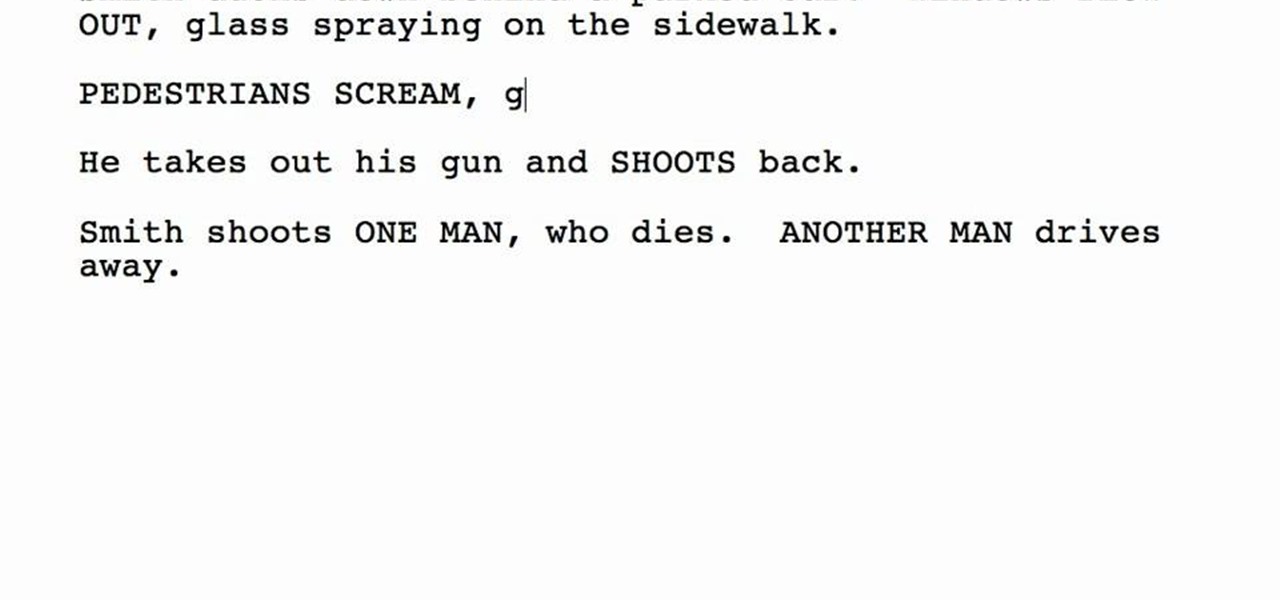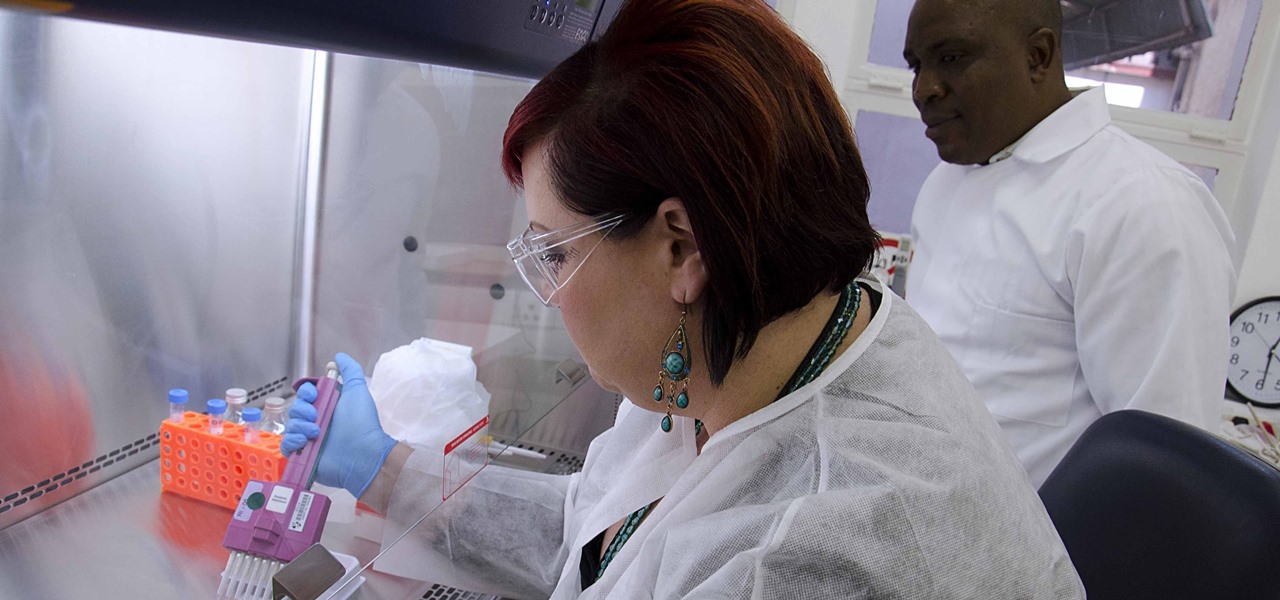If you've seen any videos of aurora borealis, star trails, or a solar eclipse, then you're probably well familiar with time-lapse photography. Whether it's a beautiful moving landscape or a deadly natural disaster, time-lapses show us what would otherwise be hour-long recordings as short and sweet videos.

If rapid battery drain is something that's been an issue for you in the past, Apple is now making it easier to monitor what might be the problem. In the new iOS 8, you can now check battery usage for every app on your device.

Like the buttons on your computer's mouse and keyboard, the Home key on your Samsung Galaxy S4 serves a vital function in navigating through your device. It can get pressed dozens of times a day, going through hours of use and abuse.

For someone used to the old-style HTC Sense, upgrading to an HTC One with Sense 5 is a pretty intuitive experience, but there's one thing that some users find obtrusively different. Blinkfeed, an app which aggregates newsworthy articles from various sources and pins them in a scrolling feed on your home screen. If you don't like staying current on news, or don't like how much RAM it eats up, you probably want to get rid of it. There's been some questions about removing Blinkfeed in our forum,...

There's something missing on your brand new Samsung Galaxy S4, and if you're a softModder like me, you know exactly what it is already. If you don't know, keep reading, because you should—anyone who wants a better Android experience should.

The great thing about Android's customization is that you can either clutter up your home and lock screen with an infinite amount of awesome features and tweaks—or choose more of a stripped down minimalistic look. If you're someone who leans more towards a minimalistic look, a new mod by XDA member enryea123 will show you how to hide the status bar at the top of the phone, while still retaining its full functionality and ability to swipe it down.

Want to secure your home? There are plenty of ways to go about it. You can make your doorbell send you a text if someone rings it while you're not home, or build a motion-triggered security camera. Even better, you can beat potential crooks at their own game by installing a door they can't even find.

Android's newest Jelly Bean 4.2 update comes with Daydream, a feature that allows you to run screensaver-like apps while your Android device is docked or charging. While the feature comes with several stock 'daydreams' available, there's a hidden Easter egg one that you can unlock! The 'daydream', aptly titled BeanFlinger, is hidden inside of Android's 4.2 Jelly Bean. In order to unlock it, you'll have to go to the phone's Settings and click on About phone. From there, you should come across ...

For over three years, Facebook users have been able to clog up their Facebook chats with little pictures of smiley faces and red hearts, but now it has finally gone a step further...

In the Xbox 360 game Darksiders, you'll eventually have to play the Iron Canopy level, which consists of The Seesaw, Webbed Floor, Two Lifts 1 Bomb, Loom Wardens, Broodmother, Silitha and Return Silitha's Heart. War will be ambushed and captured as he enters the Iron Canopy. When he comes to, you'll find him hanging from a spider web. Tap the Action button to break free. Make your way around to the left to discover a Soul Chest in hidden nook behind your starting location. Now cross the webbe...

There's four shadow arena fights in this level of the Xbox 360 game Darksiders. In the Drowned Pass, there's the Counter Killer, Wrath of War, World of Pain, and Defender. The Drowned Pass features a deep lake in the middle of the area, a path that runs about the outer edge, and various hidden nooks and caves (some which can only be reached by swimming under water). Follow the path to the left. As you proceed along this path, keep an eye out for an opening along the right side. This will lead...

Check out this mission on The Saboteur for the Xbox 360. The third mission in Act 2: A Whisper or a Roar is where Santos is looking for help again. When you get to the convoy, Sean points out that there are two very different ways to complete this mission. You can get a disguise, sneak up close to the convoy, and plant some dynamite, which would be the conventional route.

There will be blood at this wedding on The Saboteur for the Xbox 360. On the twelfth mission in Act 1: Red Wedding, pick off all the Nazis at the ceremony. Time to finish Father Denis' story. The wedding is way in the east. You'll have to park the car on the far side of the bridge and hoof it from there. Get into position at any of the hiding places. For more info, watch the whole gameplay.

Writing a script is easy, but writing a script that the Hollywood elite would actually like to pick up is a totally different story. Any aspiring screenwriter will find this information about action in scripts helpful.

In Ableton, you can set follow actions to tell clips to do something on a timed basis. The time can be immediate or random, but it is automated. This is more efficient than doing the follow actions manually. Go to clip view, type "L". This launches the settings which gives the space of time in which the follow action happens. You can set more than one follow action. You can determine when and how often the action will take place. You can determine when the clips occur automatically. The clips...

Shown here is another video tutorial made possible through TutVid. In this video, you are learning the basics of Action Scripting in Flash. This lesson is titled "Action Scripting:101." Action scripting is one of the coolest thing about flash. The thing that makes flash special is the ability to make simple actions interactive. Flash possibilities are endless!

Most Lego guns use a simple rubber band action, which don't resemble the action on any real weapons other than a crossbow maybe. This video tutorial on making a gun out of Legos stands out from the pack because it features a bolt action, the same type used on rifles since the Civil War. This gives this lego weapon a more professional flair.

Heidi Hewett demos the Action Recorder feature in AutoCAD 2009. Recording actions with the Action Recorder can increase your productivity by automating repetitive tasks you have to perform on every AutoCAD 2009 drawing. You can record actions from the command line, toolbars, ribbon panels, and more. See how in this AutoCAD 2009 lesson.

Learn how to create actions in this Photoshop tutorial. Actions are a way of recording one or more moves or steps you would take to modify an image. This way, every time you need to resize or modify another image the same way, you only have to click the action. A great time saver and a must for batching photos.

This 3 part tutorial will help you organize your Photoshop actions. In part 1, you will learn how to move and save action sets and organize the action palette. Don't forget to back them up! Part 2 shows you how to create your own mini-actions set and how to organize the actions kits into the palette menu. Part 3 will show you how to create action combos from your existing actions and improve your workflow even more.

Why would you want to have an action just for creating a 500px size image? Well, that's the perfect size for posting images on a forum, and if you create an action in Photoshop to do this, you'll never have to manually resize an image for the web again! Learn how to create, and customize this action.

In this video tutorial you will learn to load and play actions in Photoshop CS2. Actions are sets of recorded commands. They are particularly useful to perform repetitive or multi-stepped tasks. The examples in the video are available if you are a member, but even if you're not, the process you learn is the same for any action you want to import or use.

You don't have to see every app installed on your phone if you don't want to. Samsung One UI makes it easy to hide apps from your Samsung Galaxy's home screen, app tray, and search tool, whether you want to declutter, simplify things, or keep other people from seeing some of the apps you use.

On iPhones, the share sheet is a powerful yet largely underestimated tool. For the uninitiated, the share sheet is the menu that opens whenever you tap the share button (the box with the up-arrow). This menu features sharing options to first and third-party apps, as well as extra functions like saving, copying, duplicating, and more. Best of all? It's surprisingly customizable.

WhatsApp is the go-to messaging app for millions worldwide and its easy to see why. The app can be considered the Swiss Army Knife of texting thanks to numerous features like Group Chats and Status Stories, in addition to striking a great balance between ease of access and overall security.

Beloved toy maker Lego is returning to the realm of augmented reality, this time with an experience that explores supernatural fun.

Your iPhone is just that — yours. Why should your home screen look like everyone else's? While iOS, and by extension, Apple, famously locks its users into its way of doing things, there's a lot more room for customization than you'd think. Before you make the switch to Android, you might want to see what you can do with the iPhone you already have.

If you use Apple's email services and the "From:" field in your iPhone's Mail app is cluttered with @Mac.com, @Me.com, and @iCloud.com variations of the same address — along with third-party accounts — there's an easy way to declutter things and hide the addresses you don't use anymore.

Magic Leap loves to stoke mystery around its still unreleased product, the Magic Leap One: Creator Edition, and now we've found yet another piece of the puzzle in the form of an Easter egg on the company's website.

When you leave your iPhone on a table or anywhere within somebody else's eyeshot, a private message may pop up on your lock screen that could be read by anyone who sees it. But there's a way to keep others from reading your possibly sensitive text messages and emails without giving up the convenience of lock screen notifications entirely.

Putting your Galaxy S9 in Immersive Mode lets you truly enjoy the gorgeous display that Samsung is so famous for. You can't have it set on at all times, however, so you'll still have to deal with the status and navigation bars that cut the phone's aspect ratio down to that of a standard phone. But if you're willing to dig a little deeper, there are ways to go full Immersive Mode on your S9 for good.

Whether inappropriate or unimportant, some emails don't need to be viewed at a certain times of the day. For example, you might not want to see any personal emails during work hours. By default, Gmail will notify you of all emails that hit your inbox, but fortunately, there's a feature that can automatically hide certain emails and prevent distracting notifications.

One of Android 8.0's central themes was battery improvements. Google implemented background restrictions and a few other under-the-hood changes, but the biggest battery-saving measure was almost user-hostile: A static notification that tells you when any of your apps are running in the background.

There's nothing more fun than unlocking a hidden Snapchat filter or lens and beating everyone to that perfect first selfie. So when a new filter or lens comes out, like the current Uganda Knuckles one, it's always interesting to see how things will turn out.

HIV infections persist despite treatment that successfully decreases viral blood levels to the point where doctors can't detect the virus. But that doesn't mean the person is cured. The virus hides in the body, not replicating, just waiting for a chance to jump out of the shadows and reemerge.

Apple's iOS might be user-friendly, but it's a bit restrictive when it comes to personalization, so you can really only change the look of the home screen by either jailbreaking or exploiting glitches. While there isn't a jailbreak for the current version of iOS, there is a glitch which helps a little bit.

The body's usual response to a bacterial infection in the blood — called sepsis — takes time. It requires a carefully orchestrated sequence of events that gets the body's immune system ramped up to deal with the invading bacteria.

One of the biggest things that differentiates Android from iOS is the app drawer. Instead of the operating system just tossing all of your app icons into a cluttered heap on your home screen, most can be tucked away neatly in the app drawer, which, in essence, is very similar to the Windows Start menu.

Starting with Marshmallow, Android added a built-in theme engine called "Runtime Resource Overlay," or RRO. This theme engine was intended to be used only by smartphone manufacturers, not end-users, so unlike Cyanogen's CM Theme Engine, owners can't use it to change the look and feel of their phones.

Surprise desserts (aka peekaboo desserts) are a gorgeous way to celebrate anything, whether it's a birthday, new baby, or just a brand new day. You can pretty much hide anything you want inside: candy, a cool design, and even other desserts. To help inspire you, try one of these fun-filled desserts out for a special, photo-worthy occasion. Then get creative and try out your own ideas (and make sure to share them with us when you're done).