
How To: Change bar graph views in iTunes
Did you know the iPod bar graph in iTunes display has hidden view modes? It's true and Veronica uncovers them in this video.


Did you know the iPod bar graph in iTunes display has hidden view modes? It's true and Veronica uncovers them in this video.

G4's Cheat! will get you though the toughest parts of Resident Evil 4 for the PS2 and how you some hidden items including a futuristic gun.
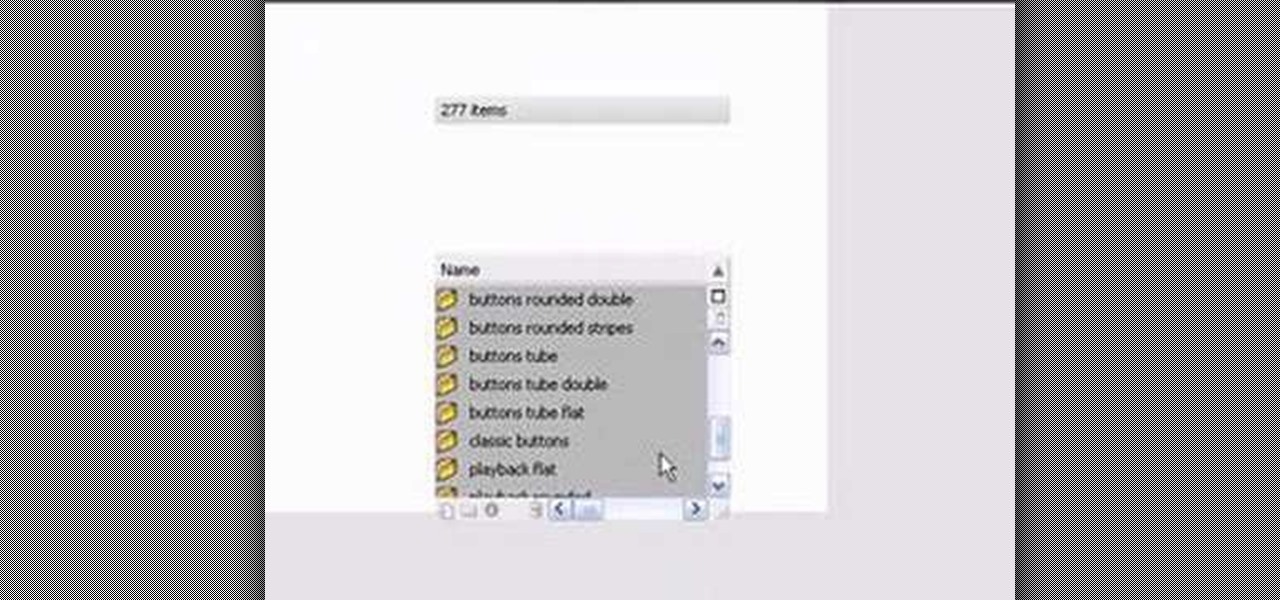
How to find the semi-hidden Flash arcade buttons.

Learn how to cheat on a test in school by hiding the test answers inside of a pen.

Guru Brian shows you how to build the entrance to your super-secret lair...the cape and tights are up to you.
Another NewDarkRoom.com Video tutorial. This tutorial will show you how to get more room out of your photo booth by hiding all the unwanted parts past your seamless paper. As usual you will be able to find a more detailed larger video at our website.

The Bridge CS3 is loaded with new features and performance enhancements. Some of the new features aren't as obvious. In this video we'll take a look at the New Synchronize Window command as well as some other hidden features in the slideshow area.

Do you want learn some quick ways to hide columns in Excel? Or to move within worksheets? In this video tutorial you will find 10 great keyboard shortcuts to speed up your Excel workflow.

Store your cards or ATC's in style with these fab paper card wallets. Corinne Bradd demonstrates how to combine clever folding techniques and fabulous papers for a fantastic project that would make an ideal gift for any keen crafter. Easy to embellish, it can be made in several different sizes, including one so small it can be hidden amongst the boughs of the Christmas tree.

Stars seem to move across the sky. This is because the earth is rotating. Some stars are not visible at certain times of the year because they are hidden behind the sun.

This is a FEMA PSA about what kids should do during an earthquake. Be prepared and stick together. Hide under tables to protect your head.

Need to move your my documents folder in windows xp because you have 2 drives for video editing and want to keep files on one drive and the operating system on the other, or maybe you just have an older computer to which you've added a new drive? Find out how to use Tweak UI to change some the hidden settings to move your my documents folder.

The Reader mode in Safari is a great way to view a webpage on your iPhone in a stripped-down manner, removing unnecessary images, videos, and advertisements for a streamlined experience free of distractions. Apple's iOS 13 improves upon Safari Reader when it comes to choosing which sites you want it to run automatically on, so everything is more accessible with more controls to work with.

Unlike on Android, you can't easily hide your iPhone apps. Sure, you can nestle them away in folders labeled "junk," but they're supposed to be omni-present somewhere on your home screen. That is, until one day they're just ... gone. The fact that some of your apps disappeared only makes it more frustrating because there's no logical reason why they should have, right?

Because of Android's new SafetyNet system, certain apps can now block rooted users or prevent you from accessing them altogether — but at least for now, there are still ways around these restrictions.
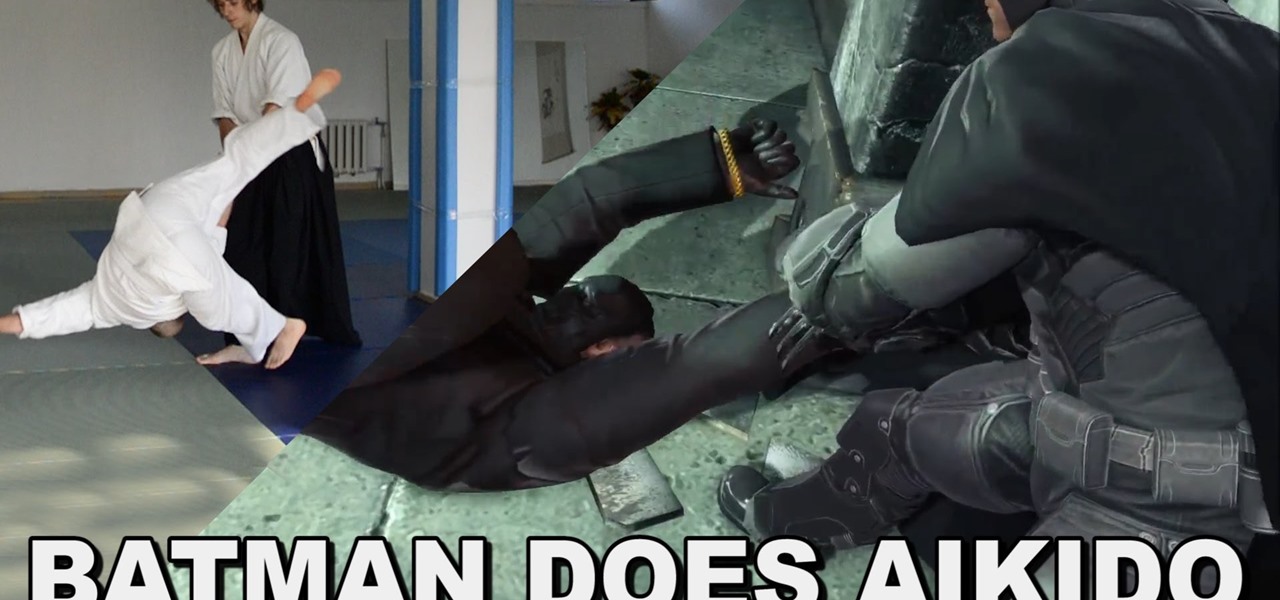

The world's most commonly-used desktop operating system is getting a huge makeover in the form of Windows 10. While there are many sweeping changes in this new version, some of the smaller tweaks may prove to be the most useful.

Quick video that will show you how to close applications that are running in the background on your Apple iPhone 5C. This will help to save your battery life.

These codes help provided shortcuts for your Android phone or tablet.

Video: . this codes help

The eBooks scattered throughout Deus Ex: Human Revolution will allow you unlock the 'Doctorate' achievement and this three part Achievement Hunter segment will help you track them down. There are 29 of them hidden throughout the game and you'll be rewarded with 200 XP each time you find one.

The guys at Obsidian have done an amazing job at adding in all sorts of extra Easter Eggs into Fallout New Vegas for us older nerds who had an awesome childhood! These Easter Eggs are from two of Monty Python's movies, Holy Grail and The Life of Brian. Check out this video from Achievement Hunter as they get you the locations of the hidden Easter Eggs. Spam spam spam spam spam spam spam spam spammity spaaaaammmmm!!

In Fallout New Vegas, if you've done the "Come Fly With Me" quest, or if you've done any adventuring out into the north eastern part of the Wasteland you may have come across Vault 34 on your way to the strip. Vault 34 is infested with Ghouls, the former residents of the vault, turned into hideous creatures from the intense radiation. But this isn't your only worry, there's also a constant ticking of radiation during your stay, so unless you're packing Rad-X and RadAway, your trip won't end w...

In this video, we learn how to protect yourself and your mattress from bed bugs. These bugs live in your bed and hide anywhere in your home and even hotels. To see if you have them, you will see blood stains on your mattress and look on your skin for any bites you may have. If you suspect you have them, you should call a professional to help take care of the problem. Check the edges and corners of your bed to see if you have been infested with bed bugs, and look at the label as well. Be caref...
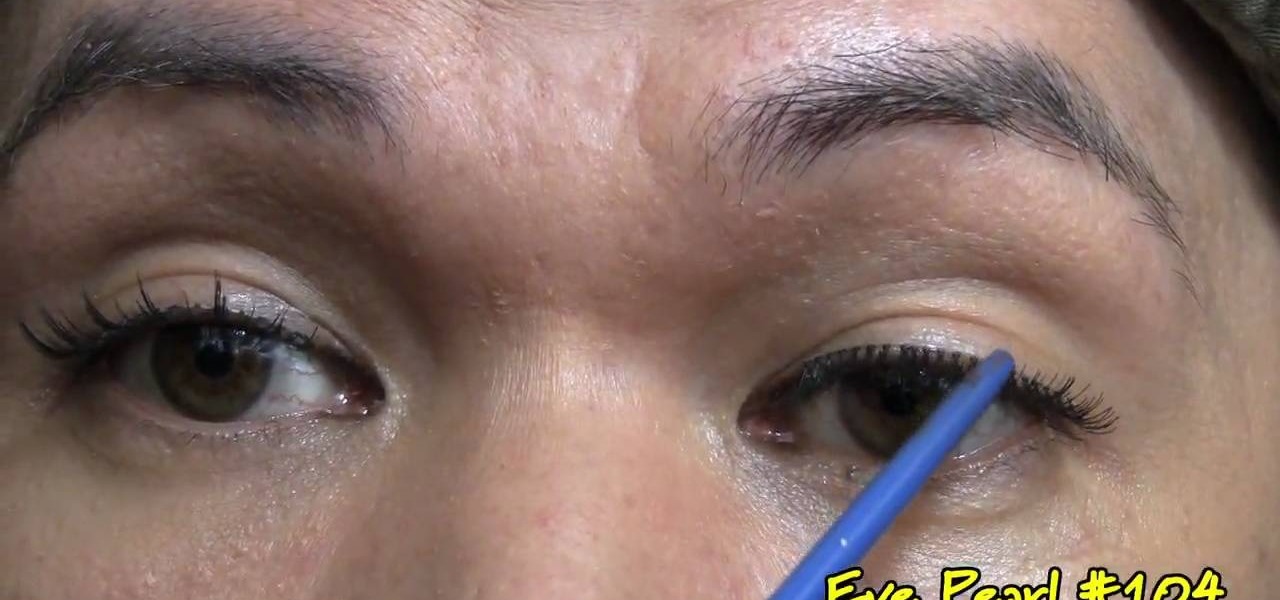
We couldn't live without false eyelashes, especially when we're going out. After all, nighttime soirees or clubbing requires a hefty additional dosage of glamour, meaning brighter lipstick, smokier eyes, and more luscious lashes.

Want to see more birds in your garden? There are three basic things you could give the birds to keep them coming back, and those are fresh water to drink and bathe in, plenty of cover for them to nest and hide in, and a variety of quality foods to eat.

If you use Photoshop for work or regularly for fun, there are repetitive tasks that have probably made you want to throw your fancy monitor out the window to vent your boredom. Fortunately, there's help. This video will teach you how to create actions for batch processing in Photoshop CS4, allowing you to automate processes that you repeat regularly and saving you time and the money you would have spent on a new monitor.

Airports are expensive places these days, aren't they? Remember the good old days when you didn't have to pay to check your luggage? Well, in these crazy economic times airlines, just like everybody else, are trying to get extra cash anywhere they can.

brian13311 the shows us how to use the music controls feature on an iPhone. With iPhone you can touch your music while a song is playing. You can tap the album picture/art on the screen and it will show you the controls. It will show you shuffle, repeat and the scrubber in which you can forward or rewind. Tap again to hide them. Tap the list button to see other songs on the album. Tap a song to play, of course you can rotate iPhone to the landscape orientation any time to view your albums and...

This video shows you how to perform the Bandaram trick. Things you'll need: deck of playing cards, elastic band. Select a card and show it to the spectators. Ace of Spades is chosen as the selected card. Return this card back to the deck. Do a table cut trick of the deck so that this selected card is brought to the top of the deck. After the selected card is placed at the top of the deck give it a few shuffles and cut but keep it on the top only. Do a double turnover so that another card come...

This video shows the viewer how to make a UNA box from pieces of hardwood, and 2 pieces of dowel. The box is made by building the normal box from the wood. The lid is then secured using a large piece of dowel so that it can pivot. Additionally to the first large dowel another smaller piece of dowel is secretly added to stop the box opening this has to be removed for it to open so makes it harder for intruders to open. The box can then be sanded, painted and used to hide small objects!
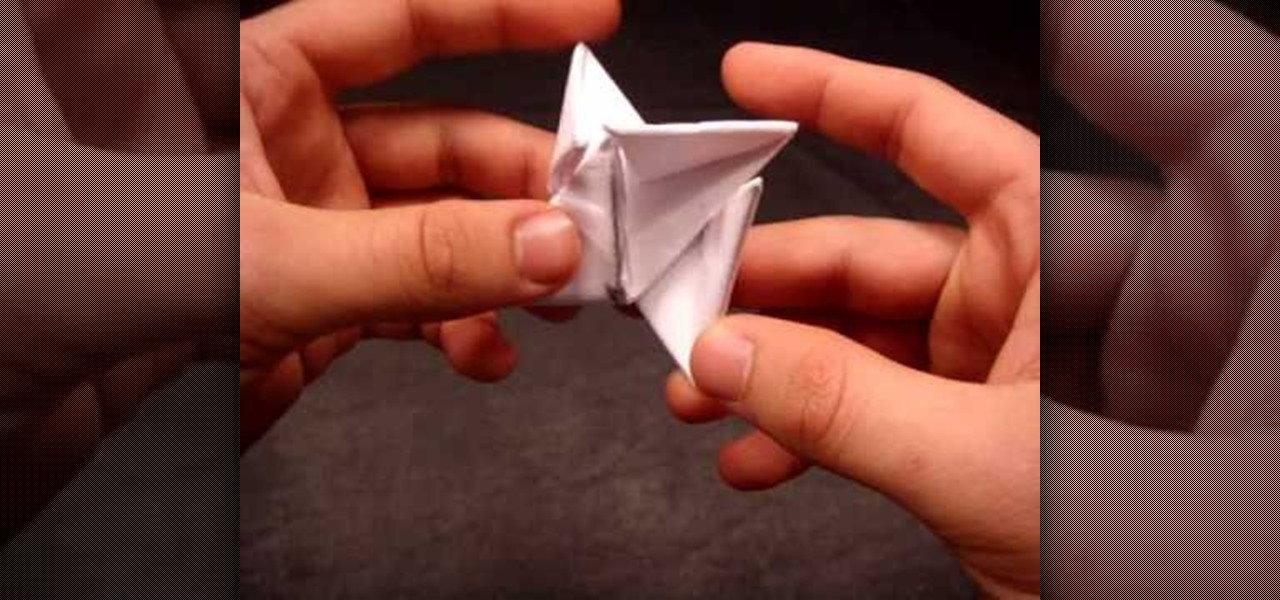
Shuriken are the ancient Japanese weapons you've seen ninja warriors use in the movies. Their name literally translates as "sword hidden in the hand". In this tutorial you'll learn how to make a shuriken out of paper in a few fairly simple steps. But while this throwing star isn't as deadly as a metal version, it has sharp edges and it is potentially dangerous. Be very careful about where you throw it, and never throw it at people or animals!

It's often that pasta gets the "easy out" tag when served for dinner, but here's an easy recipe for spicy Kabanossi-Sausage pasta (or Chorizo pasta) that tastes gourmet and will leave your family or dinner guests wondering what celebrity chef you have hiding in the kitchen.

Learn how to hack Google with this amazing video. This video will teach you how to hack Google by using advanced search operators and esoteric search terms to find “hidden” files and mp3s quickly and easily; you'll also learn how to use Google to hack unprotected Internet-controlled devices like webcams and security cameras. For more information on Google hacking, and how to get started using these hacks yourself, take a look at this instructional video!

Your body language tells a lot about yourself...No hiding or excuses anymore when da beat drops...Learn the A-B-C of urban dance moves with Booty Basics and feel more confident on the dance floor! Every one CAN dance: just follow the step to step guide, add your special touch, and rock it!!!

Increased speed is what every runner wants. Enabling your legs to move freely but in perfect form is key to getting the most out of each step as you run. This video will demonstrate how to increase speed and stride length by running stairs.

Tired of being limited with your right-click options in Microsoft Windows? There's a program that could help you out, and it's called Right-Click Extender. Insert many different additional items to the right-click context menu.

The Beatles revolutionized the music industry and brought us songs that can never be forgotten, that could never be overstated. With John Lennon at the front of the "Fab Four" they couldn't be stopped... wouldn't be stopped. But let's not forget it wouldn't be the "Fab Four" without George Harrison, Paul McCartney, and Ringo Starr. In your head you constantly hear the Beatles' tunes, so why not bring them outside, why not bring that joy to everyone around you? With this video tutorial, you'll...

In this software tutorial Paul Wyatt reveals how to get to grips with Photoshop’s automation tools. Whether you want to resize images, apply filters, or add effects, getting to grips with Actions will transform your workflow. Learn how to use actions to take care of small repetitive tasks in Photoshop.

Not everything that Facebook does is in the best interest of its users. Just look at past examples such as social ads, facial recognition, and instant personalization. Users were perfectly fine without these, and they still are. And now there's another annoying problem that Facebook users have to deal with—the ticker.