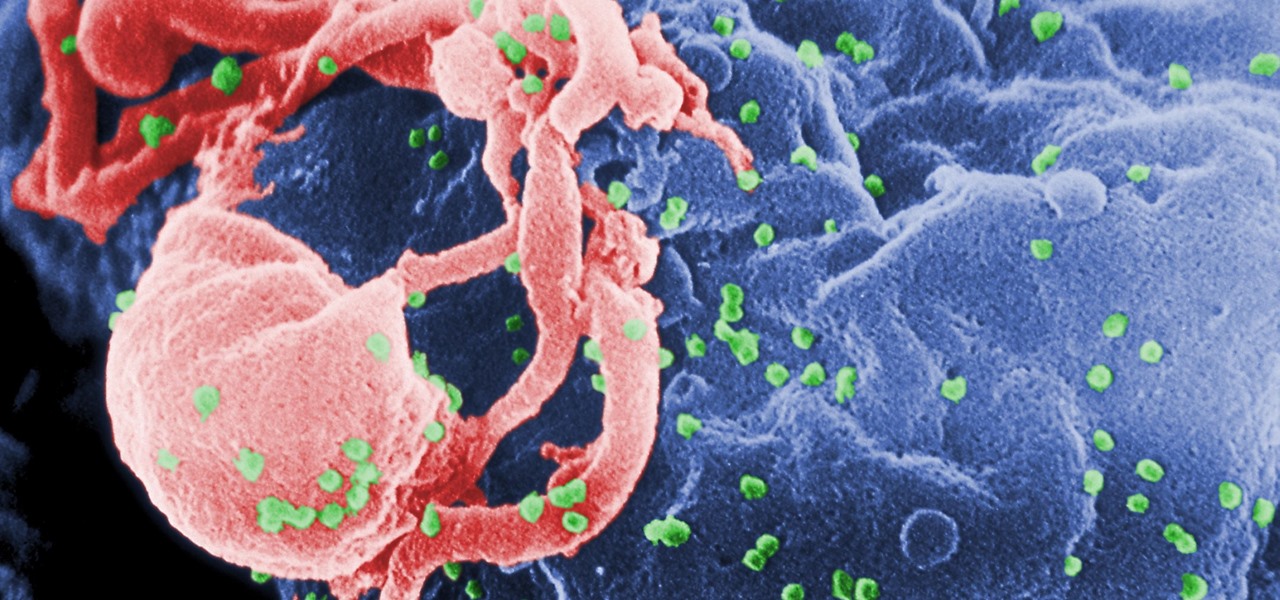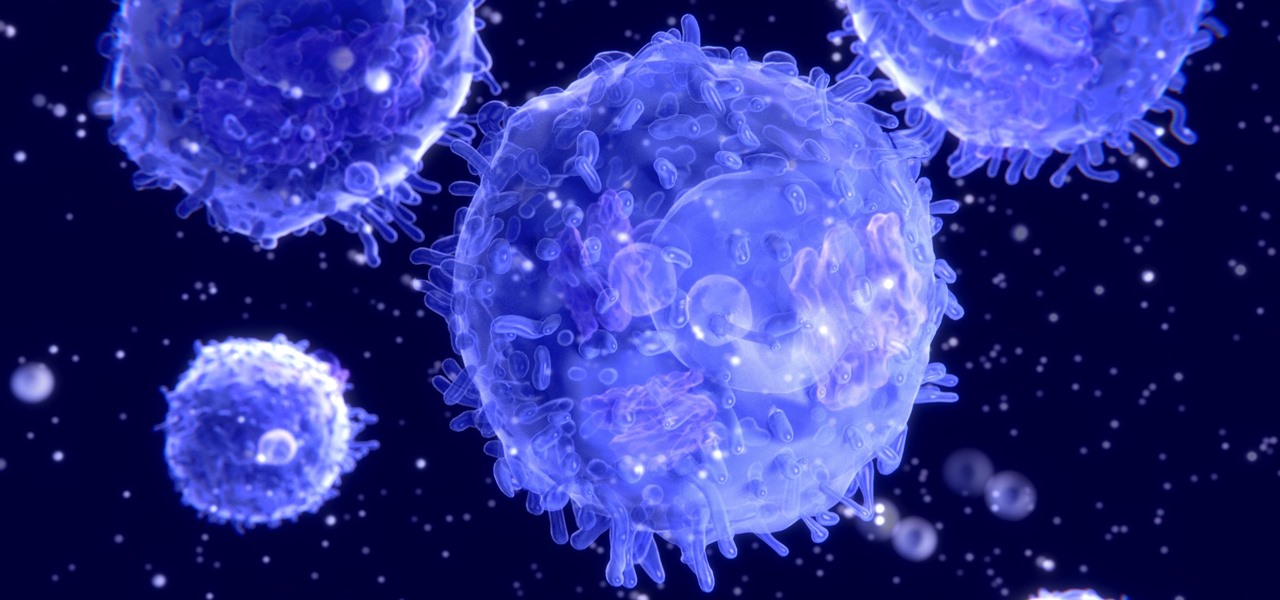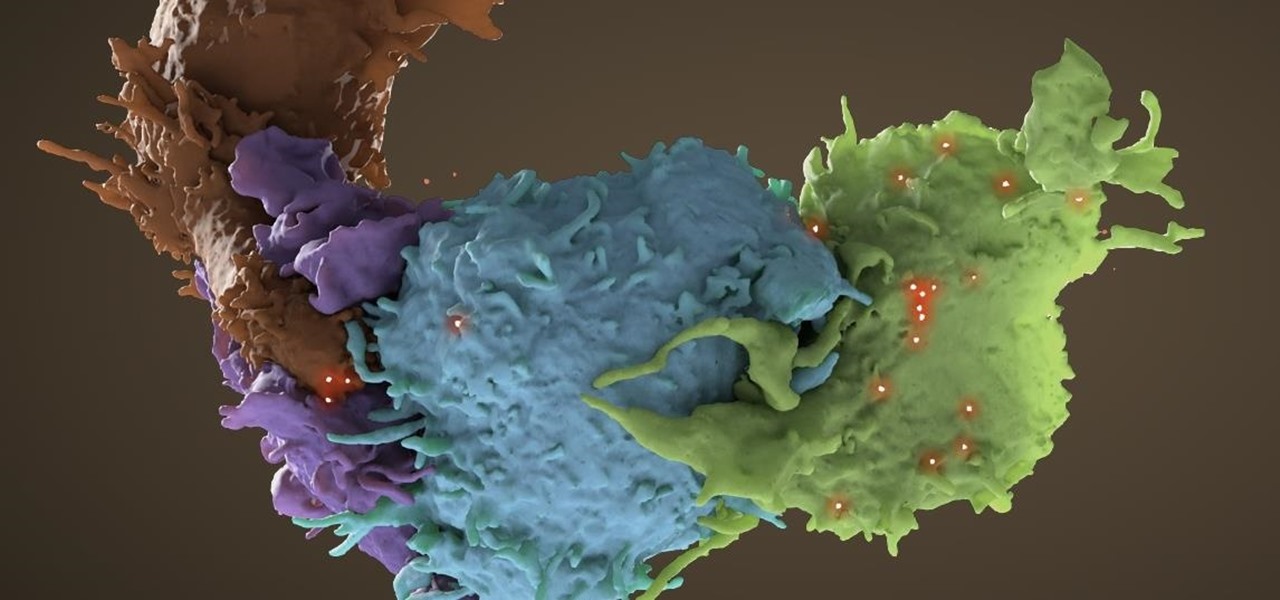Action figures may be on the way out as mainstream toys, but all your old ones are awesome, we swear. If you don't mind modifying your precious toys a little bit, check out this video to learn how to insert LED lights into plastic action figures and make them light up awesomely.

In this series of crafts videos, our young comics and science fiction fan (and professional actor) Halley Joseph Eveland will talk you through the creation of pipe cleaner action figures. As you bend, twist and snip your colored pipe cleaners, watch these fun versions of your favorite Star Wars heroes take shape before your very eyes. And these are not simply stick figures, but artistic creations with muscles, capes, masks and of course light sabers.

Having a wasp problem? Take action and get rid of them. This video guide from Mahalo will help you to determine how serious the problem is, whether you should take action at all, and what sort of action you should take if you do elect to do something.

Putting music on your iPod using Windows normally require having to use iTunes, which can be a real pain in the but if you hate using extra software for something that should be as easy and dragging and dropping.

In this clip, we learn how to make use of the Adobe Flash Professional Actions panel Toolbox. Whether you're new to the Adobe's popular Flash authoring application, new to ActionScript 3.0 or are a seasoned Flash developer merely looking to better acquaint yourself with Flash Professional CS5, you're sure to be well served by this clip. For more information, and to get started using the Actions panel Toolbox yourself, watch this video guide.

The My Computer section of most PC computers is an absolute mess, especially if you're trying to navigate someone else's computer. Why not take advantage of this fact by pulling this awesome prank on one of your data-loving friends? The video above will show you how to make a folder invisible and then hide it on their computer, making the chances of them finding it without knowing that you've pranked them slim to none. Just make sure you're there to watch you victim freak out afterwards! That...

Crochet an alt turning chain for half double crochet Double crochet leaves a hole in the fabric. The special stitch makes the fabric more dense. You will have to go back and double crochet.

This tutorial shows how to create what's called a Folder Action, which means that when files are dropped into the folder, it automatically triggers certain actions. In particular, this folder action will resize image files dropped into it, and it will move those files to the desktop. For detailed, step-by-step instructions, and to get started using this great Mac OS X trick yourself, watch this free video guide.

This is a video tutorial showing its audience how to link a button to external urls in Flash CS3. First create a exoscript 3 document with a rectangle textbox that says youtube. Next select your rectangular box and convert it to a button. Next name your button and click okay. Next give your new button an instance name, remember this name. Now click on actions and create your actions. Start with a stop action and then put the name of the button as an action. Next name your function that you wa...

Want to learn how to add ringtones to your iPhone for free? You can do it using GarageBand. First open both iTunes and GarageBand. After you open GarageBand, click Create A New Music Project. Use whichever title you would like and hit create. Close the keyboard, then go to the bottom of the page and click Hide and Close the Media bar. Make sure iTunes music is selected. Next, pick a song. Click and drag the song title to the beginning. Then GarageBand will convert the file. After the file is ...

This video illustrates to create the skin components in Flash CS3. The procedure to create the skin components are, If you set an FLA to export for Action Script 1, or Action Script 2, the components panel will automatically refresh with the components that you are familiar with from Flash 8 Professional. If you change the file to export for ActionScript 3.0, you will see the new components. Flash will always show you all the components that you are able to use given your export target. In Fl...

Wow your friends with this coin trick called the "Pinch Drop". This coin vanish is an important addition to any magician's bag of tricks. Learn how to get this trick down perfect with help from this how-to video.

Got an urge to get that peanut butter jar out for something else other than a peanut butter & jelly sandwich? Peanut butter has many uses in addition to being a healthy treat. In this video, learn how to use peanut butter in unusual ways.

Ever heard of the Blink Card Trick? Well, it's an easy way to impress your friends, without having to know much about card tricks. Learn how to perform this card trick, step by step, in this tutorial.

Some homes are more prone to dust than others and just dusting doesn't always work. Arm yourself with these proven strategies in the battle to banish dust from your home.

Keep your possessions safe from thieves with these tips. You Will Need

Watch to learn how to do stop shots and stun shots in pool by making the cue ball stop and stun at the right time.

I have always favored a neat and tidy Home Screen on my iPhone, and one of the best ways to achieve that is by removing all the app, folder, and widget names. With a few workarounds, you can do this on iOS 17, but Apple finally just gave us an official feature on iOS 18 to hide app, folder, and widget names on the Home Screen. And it also works for iPad on iPadOS 18.

Instagram isn't as link-friendly as other social media platforms like Twitter and Facebook. Still, when you do find and open a link, whether it's for a petition or a product, you may want to find it again later. That's why Instagram keeps track of every link you've ever opened. That way, if you ever need to revisit a webpage, you don't have to find the original post or account from last time.

The USB Rubber Ducky and the Digispark board both suffer from the same issue when attacking macOS computers: a keyboard profiler pop-up which tries to identify any non-Apple USB keyboards. While it's an annoying setback, the solution is a simple modification that allows Mac computers to be targeted, which affects the ability to target Windows and Linux devices.

The prospect of loss or theft is something we constantly live with. Stolen iPhones fetch a premium price on the black market for parts like OLED display assemblies, frames, and charging ports. Making matters worse, if someone were to steal your phone, they could simply turn it off to avoid anti-theft features like Find My iPhone.

We public testers are in luck. Today, Apple released the second developer beta for iOS 13.2. As is the case with most beta releases, developers get theirs first, while public testers are left waiting. Will we get our update the same day, or will we need to wait? As it turns out, Apple decided to throw us a bone. The second public beta for iOS 13.2 is officially here.

Burst mode on iPhone is a great way to ensure you capture the photo you truly want, especially when your subject is moving too fast. You'd be forgiven for thinking that Apple ditched the feature entirely on iPhone 11, 11 Pro, and 11 Pro Max, since a long-press of the shutter button now records video instead. However, burst mode is alive and well on your new iPhone — it's just hidden.

Lover it or hate it, Android 10 is a big improvement over Android 9 Pie. Based on previous versions, most flagships released in the last two years will get Android 10, but the question is when. So while you wait for those cool new gestures, how about I show you an app that gives you a nearly identical experience?

I go back and forth between two home screen apps: Nova Launcher and Action Launcher. While I prefer the aesthetics of Nova, I like Action's Quickpage feature since it puts some of my favorite apps just a swipe away. But now, I've found a way to replicate this feature on Nova (or any other launcher), and it works even better.

Sometimes, you'll see a comment on Instagram that you really need to share. Maybe it's something funny, possibly offensive. Whatever the case, the only thing to do is screenshot it and share that, right? Hopefully, not for long. Instagram is currently testing a feature that would allow you to share comments with others via a direct message and maybe even to stories and other apps.

Many apps, including Facebook, Twitter, and Facebook, do not let you download videos, even if they are living on your own account. Saving these videos usually requires a third-party app or screen recorder, which is inconvenient and can result in loss of quality. However, TikTok, the newish popular short-form video platform, makes it easy to download videos — even if they're not yours.

For some Android users, this guide is sacrilege — but for others, iOS is just an attractive operating system that can be admired without feeling like you've betrayed your own phone. If you're one of those Galaxy Note 9 owners that have peeked across the aisle and desired an interface as clean as the one on the iPhone XS Max, you can configure your Note 9 to look like its rival with some tinkering.

Native screen recording, one of the hottest features that Apple included in iOS 11 and later, is easily started from the optional Control Center toggle on your iPhone. From there, you can stop recording from the same place or from the red status bar or bubble. It's a very convenient addition to iOS, but there's one obvious downside — that red indicator, which can appear in your recordings.

Although Magic Leap's founder Rony Abovitz has a lot to say about his product, what people really want are visuals, and it looks like we're about to get a lot more of those in the coming weeks. In a post on Magic Leap's official announcements forum page, the company revealed that it plans to begin a monthly livestream series on Twitch.

All the Android fans out there undoubtedly remember the squeeze gestures introduced with the HTC U11. Google continued the trend by bringing the gestures to the Pixel 2 and Pixel 2 XL. Thanks to a brand new app, you can now enable similar squeeze actions on your Galaxy S9 or S9+, and even some older Samsung phones.

If you recently received your new Galaxy S9 or S9+, you're probably excited to try out all of the features the flagship offers. While many of the features are self-explanatory and easy to access, there are a handful of very useful items that Samsung has buried in the settings menu. Enabling these hidden features will help you unlock the true power of your new device.

Swipe actions are an integral multitasking feature of any good email client, and Outlook is no exception. The application allows for two swipe actions at a time, but offers seven total options for those actions. We'll show you how to choose which actions go with which swipes to best tailor the app to your needs.

Is the Home button the main reason you haven't pulled the trigger on a new iPhone? Are you worried that you'll miss its functionality too much, or that simple things like accessing your home screen will be too hard? Well, don't worry about any of that, because Apple came up with some intuitive gestures that makes the old Home button seem clunky and outdated once you get used to things.

There are two core components to any Tasker automation: A profile and a task. Profiles are basically a set of conditions that must be met before Tasker will do anything. Tasks, on the other hand, are the actions Tasker will perform when your profile's conditions have been met. Think of them like triggers and actions, respectively. Or a cause and an effect.

Being infected with HIV means a lifetime of antiviral therapy. We can control the infection with those drugs, but we haven't been able to cure people by ridding the body completely of the virus. But thanks to a new study published in Molecular Therapy by scientists at the Lewis Katz School of Medicine (LKSOM) at Temple University and the University of Pittsburgh, all that may change.

Everyone's been talking about Samsung's new Galaxy S8 and S8+, but not all of the chatter is positive. The fingerprint scanner is in an awkward location, the North American variant is simply not as smooth and fluid as the international model, and Samsung Experience is nothing more than TouchWiz with a bow on it. But perhaps worst of all, user reports are starting to roll in that indicate the Galaxy S8 may have a serious problem with premature screen burn-in.

HIV-infected people who are treated long-term with antiviral drugs may have no detectable virus in their body, but scientists know there are pools of the virus hiding there, awaiting the chance to emerge and wreak havoc again. Since scientists discovered these latent pools, they have been trying to figure out if the remaining HIV is the cause of or caused by increased activation of the immune system.

Tremendous strides have been made in the treatment and outlook for patients infected with HIV, the human immunodeficiency virus. Treatment with a combination of antiretroviral drugs can keep patients with HIV alive for decades, without symptoms of the infection. The trouble is, if HIV-infected people stop taking their medications, the virus takes over in full force again—because the virus hides out quietly in cells of the immune system, kept in check, but not killed by the treatment.

Google has a habit of starting on new projects for Android, then hiding them away if they didn't quite complete them in time for a major release. We saw this with multi-window mode last year (which is now an official Nougat feature), and this year, there was the hidden night mode setting that was easily activated.