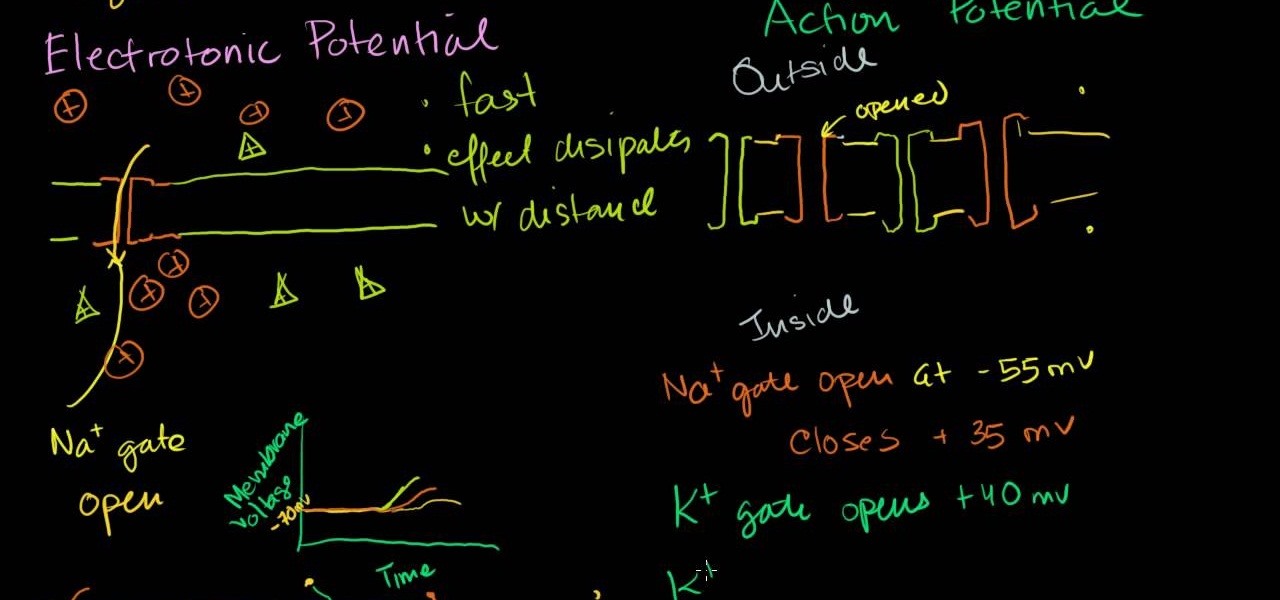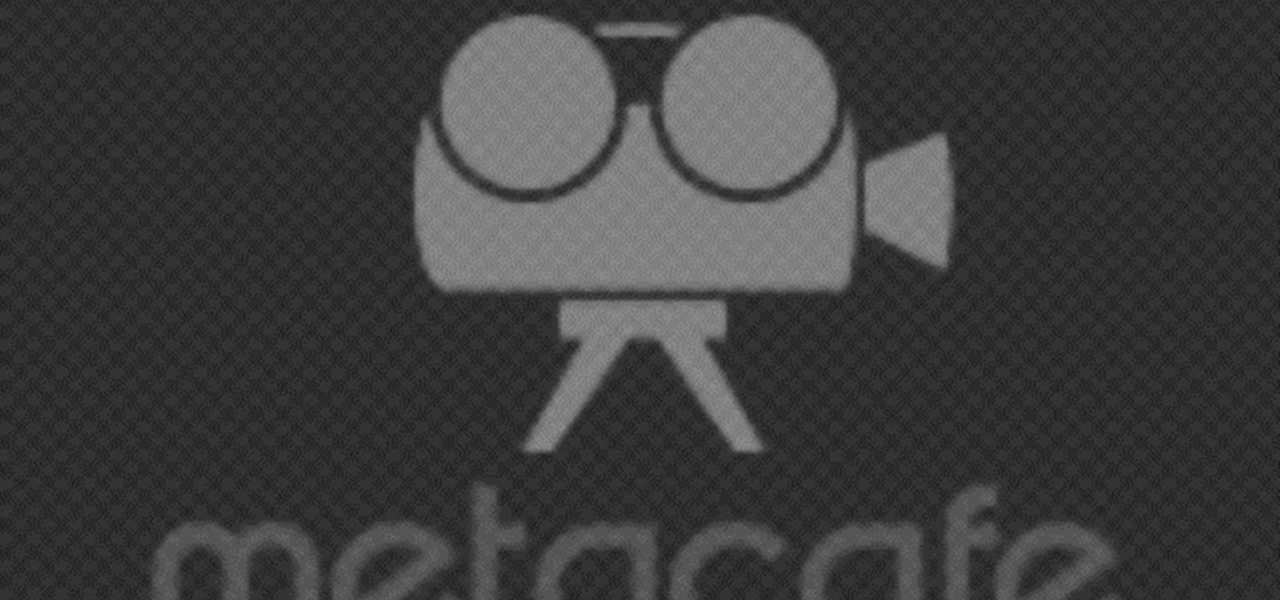Pomegranate is one of the most intimidating and kind of expensive fruit from India. Watch this video to learn how to eat a pomegranate. 1. You need to cut it into halves. It should be crosswise cut To reveal the seeds on both halves. 2. You can start eating just the outside or with the seed in it. 3. After eating the seeds on the top of the halves, continue splitting the halves to reveal the seeds hidden deeper. 4. Now, enjoy eating up to the last drop of the seeds.

This how-to video is on how to perform the front and back palm card trick. In this video the person shows viewers how to conceal a playing card using one hand. The narrator explains everything from the precise finger placement for the concealment of the card, to revealing the playing card to your audience. He teaches viewers how to hide the card at all times and make it appear in a snap without anybody ever seeing your card. This video on how to perform the palm card trick will show even amat...

ChadandToddPodcast teaches you how to use the spry framework for AJAX in Dreamweaver CS3. This allows for effects on the page to happen, without the need for the browser to refresh. You start with a simple .html page. You have 2 buttons and 2 div tags with text in them. Div 1 and div 2 have the visibility property set to hidden. Click on the div 1 button, go to Tag inspector and click behavior with a plus. Click Effects and choose Appear/fade. The target element should be div 1. Fade from 0 t...

Here we will be making a website page layout for your Myspace account. A very common thing that people find difficult is the alignment of things such as text boxes and other DIV's. This video will demonstrate the proper meaning of alignment, as we have an already misaligned page to visually work with here. -To watch in high quality: http://www.youtube.com/watch?v=ItUhjfqcLo0&fmt=18 -For help with source code: http://www.fileden.com/files/2008/6/12/1956714/1divblueblack.txt -Insert this code t...

In this tutorial CreativeIceDesigns shows you how to make really cool electricity text effect by using Photoshop. To do this you need to open Photoshop and create new document. Layer will be black. Go to Type tool and type the word which you want to give effect. Now duplicate the layer and hide one. After that go to filter, stylize and wind option. Give this effect from all side. Change the color and unhide the text layer. After watching this you will be also able to make electricity text eff...

Ever find yourself short on material and that one board you really need has a nice open knot in it? You could always go out and buy more material, but sometimes its just easier and faster to stabilize and repair the knot. And instead of trying to hide the knot, sometimes it's just better to embrace it and make it look look resinous and natural. And that's the goal here. Our guide uses an epoxy/dye mixture to create a stable and decorative knot. With a little elbow grease, and this video from ...

Don from Lighting-Essentials.com explains the steps of cross processing in Photoshop. Using this he shows you that you can take great photographs of models without a lot of equipment. He starts by touching up his photograph before-hand; then he goes on to using an action called Cross Process. Cross Process is an action available from a link on his website. Acidify is the exact action he uses to make a unique effect on photographs.

This video teaches the secrets to make your face look thinner in an easier way. An excellent summary is given below. To contour your face with cream, take a concealer two times darker than your skin tone, using your finger apply it below the cheek bone. To hide any extra fluff on your cheek use the same concealer for it. Use the same concealer on both sides of your nose to make it look thinner. Now apply a thin layer of face powder to your face. To contour your face with powder use an angled ...

Maybe you learn best by seeing things worked out in front of you and what you just saw in class today about Electronic action potential of neurons didn't quite sink in. Not to mention the test that you have coming up this week is going to be an in-depth analysis of your knowledge on this material. Let Khanacademy be your guide! For less than half the time it takes to sit through the Professors class, he explains the function of Neurons, how action potential works and sends you on your way to ...

This video is about how to trim your split ends. This video gives detailed instructions about how using heat and trimming too often can lead to split ends and how they can lead to breakage. The instructor teaches you that just randomly clipping your ends does not fix your split ends, but makes them worse. She tells you to twist your hair before you start to clip to expose the hairs that are hidden from you. This last step is very important.

Mark Donovan is remodeling a ceramic tile shower, and shows how to remove the old backer board. First remove the old screws, starting at the bottom of each board and working your way up (leave a few screws so the board doesn't fall). Sometimes screws may be hiding under old mortar. Score the joint between the top board and the ceiling with a utility knife to prevent ceiling damage. Use a pry bar to gently remove the old backer board, being watchful for pipes. Remove the last screws, then the ...

Take a folder and organize documents based on the actions required. Actions:

Give someone his or her own personal ticker tape parade with this easy prank. You Will Need

While many people may have a PS3, do you think you know all the tips and tricks hidden within? From adding a keyboard to your PSP, to turning it on and off without leaving your couch, this video covers them all. Who would have thought there were so many easter eggs within a PS3?

Hacking into computer systems to steal passwords could be a bit complicated for the average everyday joe, but for all of your tech illiterate folks out there, there's any easy way to get that password, and all it takes is a camera.

This is a walkthrough of Halo Wars so you can beat it before your friends do. This is the first chapter of Halo Wars for XBOX 360. Check it out, a cheat walkthrough from Mahalo Gaming.

Check out this Halo Wars walkthrough. It will help you beat Halo Wars before all of your friends. This is a 3 part series for XBOX 360 from Mahalo Gaming.

It's time to discover how fun art and drawing is! Learn how to draw the anime and manga character Kankuro from Naruto. Drawing is a way of creating and expressing ourselves, and therefore the result is always beautiful.

Snooze bar addiction is no joke. Learn how to wean yourself off this destructive, ugly habit. You Will Need:

Learn how to play "MakeDamnSure" by Taking Back Sunday, an acoustic guitar tutorial. Follow along with this demonstration, tabs and lyrics here:

The Five Minute Project crew is back, and bringing you six fresh projects sponsored by Craftsman. Break out the tools and protective eyewear and brace yourself for the best how-to videos a DIY-er could ask for. Learn to make Geek-Chic Cuff Links, a Cereal Box Spectrometer and more, all in Five Minutes Time!

Check out this instructional home repair video to learn how to identify the model number on your washing machine and dryer. Knowing the model number can be essential in finding the right replacement parts. People make the mistake of assuming that the name and number on the front panel is all you need; many washing machine and tumble dryer manufacturers use the model number as well as the serial number. Most washers and dryers have the ID plate behind the door or on the inside of the door. Som...

This instructional drum video shows you how to make a Guinean bolong bata drum. The Bolong Bata comes originally from Guinea. The base is made of two half calabashes. One half is covered with goat hide, tied with rope to the bottom of the other calabash. The hole in the upper half is made for acoustic purposes. And if you like the music, you may put some money in it. The Bolong has three or four strings, made of rope, tied to a wooden stick on one side and a wooden keg on the other. The strin...

Microsoft Office Excel 2007 has a new design that makes your work easier, faster, and more efficient. The new Ribbon puts the commands you use most often in plain sight on your work surface instead of hidden in menus or dialog boxes. Ready-made cell styles let you quickly format your worksheet to make it easier to read and interpret. The new Page Layout view shows how your printed worksheet will look as you're creating it.

Microsoft Office PowerPoint 2007 has a new design. The new Ribbon keeps the commands that you use most often visible while you're working instead of hiding under menus or toolbars that you have to hunt for. Also, commands that you may not have known about before are now very easy to discover. When it comes to designing your slides, live preview of style galleries lets you see how things such as backgrounds and shape formatting will look before you apply them. A new SmartArt graphics feature o...

This instructional special effects video uses fast-forward action to quickly display how to construct a green screen from scratch in an empty room. Watch this video if you are a visual learner or someone who learns by observing others in action as a team builds a green screen set.

You may have seen this one a million times, but now it’s your turn to pull the quarter out of somebody else’s ear! Except not, because this video teaches how to create the illusion of a coin vanishing from your hands. This disappearing coin trick is very simple to perform, but requires that you be in seated position and can hide your lap behind a table. Watch this video magic tutorial and learn how to do a disappearing coin magic trick.

This is a quick how-to video to help some people who are having trouble with the wrist action for low reels in poi. Getting this rolling action with the wrists will make your reels easier and will make learning advanced poi simpler. This is not a flashy video, but should still help some of you improve your poi.

Ever want to freeze the action when photographing sports, races, or other subjects that move? Your Nikon digital SLR can do it using 'Shutter Priority Mode.' Watch this photography tutorial video to learn how to use shutter priority mode on your Nikon D80, and soon you'll be taking great action pictures.

This tutorial shows you how to make an alien console in Zbrush. You will also learn how to work with hiding geometry. Make sure you understand or watch the "Create displacement maps in Maya" lesson first if you don't know displacement already.

Learn how to create a blue toned effect on images with the "Deep Blue Sea" action in Photoshop.

This episode features guitar tech Steve Soest showing us how to adjust the action (bridge adjustment) on our electric guitar.

This Photoshop tutorial uses a combo set of actions to process RAW images to jpeg and is a great tool for batch processing. A multi-step process, that may sound confusing, but won't be once you watch this tutorial.

This is a Google Tech Talk from March, 26 2008. Timothee Cour - Research Scientist lectures. Movies and TV are a rich source of highly diverse and complex video of people, objects, actions and locales "in the wild". Harvesting automatically labeled sequences of actions from video would enable creation of large-scale and highly-varied datasets. To enable such collection, we focus on the task of recovering scene structure in movies and TV series for object/person tracking and action retrieval. ...

The default Photoshop commands may not be enough for your designing needs. A quick way to enhance your Photoshop's ability is to use third-party add-ons. This tutorial teaches you to download, load and use ActionFx Actions in Photoshop CS2.

Get yourself on the internet. Learn how to master streaming video with Blip.tv and Andrew "Action" Schlack. Action Schlack is one organized guy: you can even see him looking down to read his off-camera cue cards, how professional!

In this Photoshop tutorial the instructor shows how to automate white balance. Normally there is a good chance that a group of photos were taken in a particular environment and if there was a white balance defect it would have affected all those pictures. So you will need to automate white balance correction to apply it to all those pictures at the same time. Take a group of photos which has white balance so that you can apply the technique on them. To do this go to Window actions and create ...

Tasktutorial teaches you how to create a sound on/off button using Flash. Name the first layer Actionscript. Go to frame 1, then window - actions. Add stop(); Go to frame 2, then window - actions. Add stopallsounds(); Create a new layer and select the text tool. Write off on. Change the color to black. Select the text and hit CTRL + B to break apart the letters. Select off, hit F8 and select convert to button. Name it off. Do the same for on, but name it on. Double click to open the off butto...

If you're sick of seeing some of your contacts' faces in the sharing menu every time you share photos, apps, webpages, or other content on your iPhone, or if you want to keep nearby eyes from sneaking a peek at the people you frequently share things with, you can make some or all of them disappear.

By default, your iPhone's share sheet will have a row of contacts iOS thinks you'll want to share the content with. Those suggestions are handy if you frequently share things with the same people, but they also clutter the share sheet, invade contacts' privacy in screenshots, and tell nosy people in eyeshot who you share with the most. Thankfully, you can remove or hide them whenever needed.