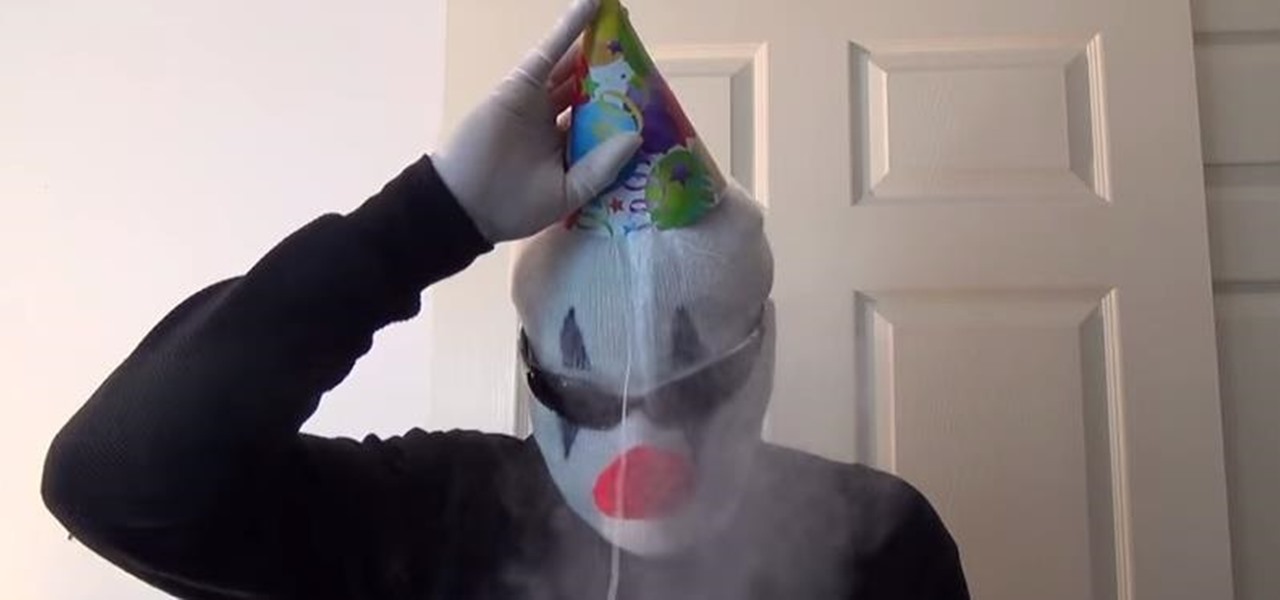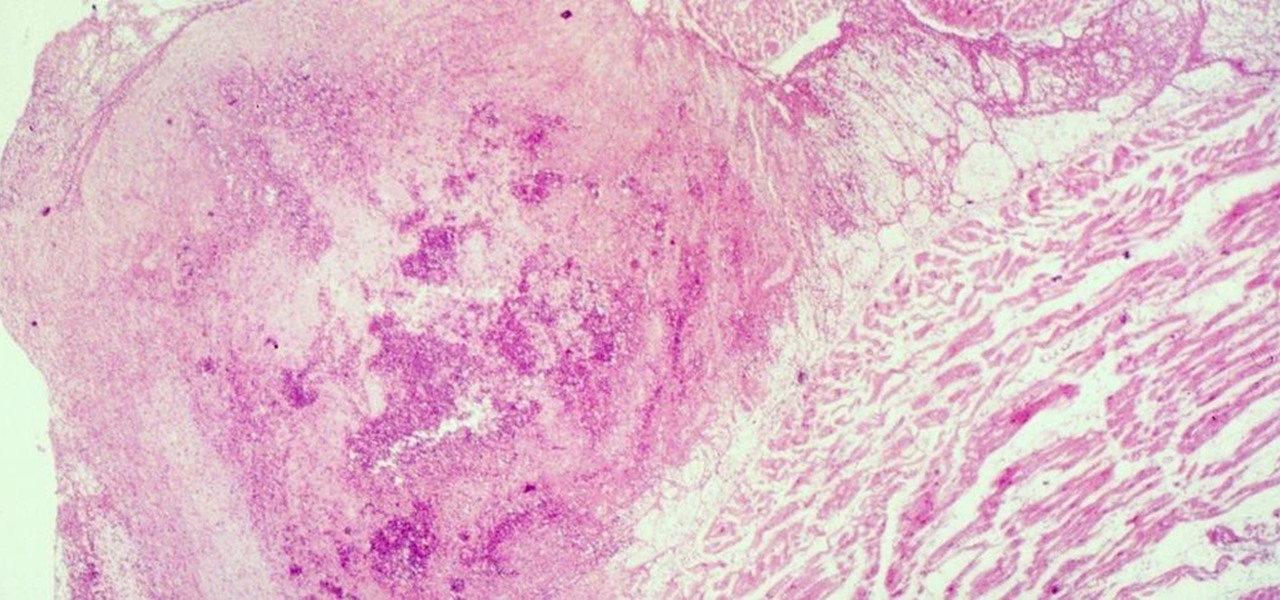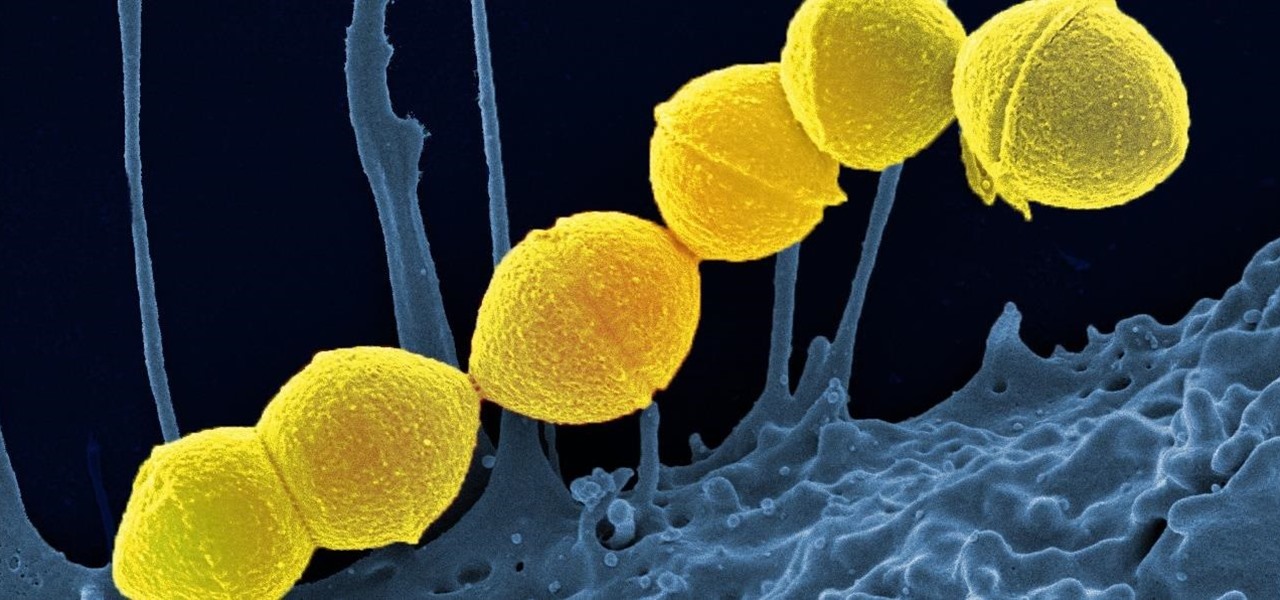When you think of Terminal, you probably imagine some hacker sitting in front of their computer in a dimly lit room trying to break into an FBI database. In reality, it's just a simple tool that can make using your Mac much easier.
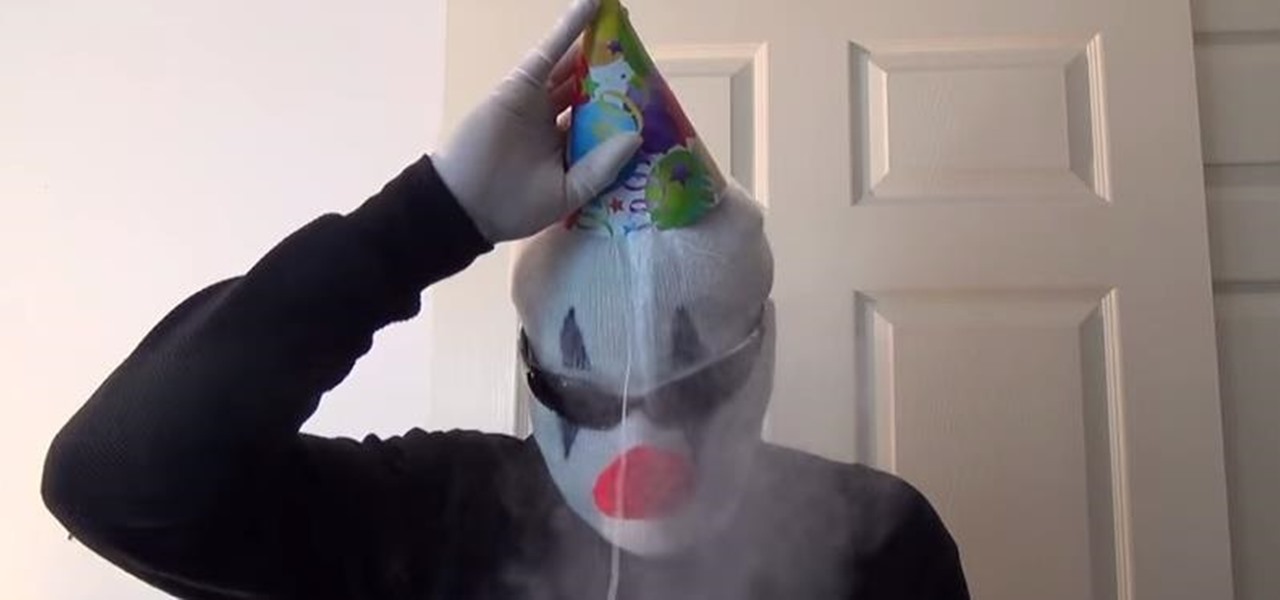
There are many ways to have fun at a party, like the traditional party games or cracking open a Piñata and let's not forget eating delicious treats but here I'm going to show you how to have more fun an EVIL way. Yes with a prank, because you can't have a party without a practical joke. Check out the video tutorial to find out how you can booby trap a Party Hat for your guests or guests of the host. haha!

Video: . This Video will Show you how to Season and Clean

It has been a long while since I last came here to write an article. Graduate school keeps you busy. After I looked over what I had written previously, I decided that I should introduce another fun topic from cryptography. In this case, steganography.

Cotton candy is a treat generally reserved for carnivals, fairs, and other events that don't come around often enough. Through some clever construction and about $45 in materials though, you can have all the sugary substance you could ever want with this awesome DIY cotton candy machine. All you'll need to construct your own are two dollar store stainless steel bowls, a fan motor, a few odd screws and bolts, a drill, and a propane torch. Check out the tutorial video below. As an added bonus, ...

Putting music on your iPod using Windows normally require having to use iTunes, which can be a real pain in the but if you hate using extra software for something that should be as easy and dragging and dropping.

The My Computer section of most PC computers is an absolute mess, especially if you're trying to navigate someone else's computer. Why not take advantage of this fact by pulling this awesome prank on one of your data-loving friends? The video above will show you how to make a folder invisible and then hide it on their computer, making the chances of them finding it without knowing that you've pranked them slim to none. Just make sure you're there to watch you victim freak out afterwards! That...

Crochet an alt turning chain for half double crochet Double crochet leaves a hole in the fabric. The special stitch makes the fabric more dense. You will have to go back and double crochet.

Want to learn how to add ringtones to your iPhone for free? You can do it using GarageBand. First open both iTunes and GarageBand. After you open GarageBand, click Create A New Music Project. Use whichever title you would like and hit create. Close the keyboard, then go to the bottom of the page and click Hide and Close the Media bar. Make sure iTunes music is selected. Next, pick a song. Click and drag the song title to the beginning. Then GarageBand will convert the file. After the file is ...

Make a kid-friendly cake for Halloween this year. Kraft teaches you how to make one "monster" of a cake, sure to top and snacks acquired during trick or treat. This howling good treat will keep your guests guessing, because it only "looks" like a cake. Watch the Kraft Kitchens Expert create this easy and delicious surprise. Get the full recipe at Kraft Foods.

Wow your friends with this coin trick called the "Pinch Drop". This coin vanish is an important addition to any magician's bag of tricks. Learn how to get this trick down perfect with help from this how-to video.

Ever heard of the Blink Card Trick? Well, it's an easy way to impress your friends, without having to know much about card tricks. Learn how to perform this card trick, step by step, in this tutorial.

Some homes are more prone to dust than others and just dusting doesn't always work. Arm yourself with these proven strategies in the battle to banish dust from your home.

Keep your possessions safe from thieves with these tips. You Will Need

Lose weight and have more energy by taking the refined sugar out of your diet. Learn how to break your sugar addiction with this how to video.

Compulsive gambling is a recognized addiction, just like alcoholism or chemical dependency. Follow these steps to see if you might fit the profile. Recognize the signs of compulsive gambling with this guide from Howcast.

When your children have finished trick or treating throughout the neighborhood, watch this video series and learn how to throw a children's Halloween party. Karen Weisman shows you great Halloween decoration ideas. Learn how to make a scary tree, a spider, and a spiderweb tablecloth. Learn how to make flying bats for your party. Once you have learned some decoration ideas, learn how to make tasty Halloween treats. Karen shows you how to make ghost lollipops, spiderweb cakes, and scary cupcake...

Video: . Recycle your hard drive into a hidden flash memory device that only you know how to turn on and use in secret. This DIY hack project allows you to recycle your broken hard drives back to life and turn them into something useful.

With Zoom and Google Meet, you can zoom in using your rear camera on a video call to focus on something far away or to get a closeup view. But in Messenger, Snapchat, WhatsApp, Skype, Instagram, and most other video chat apps, zoom functionality is disabled. And it may appear to be blocked in FaceTime too, but that's not the case — the feature is just hiding in plain sight.

The automatic software update setting on your iPhone is nice, but you may not always want to install new iOS versions blindly. New updates could contain bugs and vulnerabilities, and your favorite features may even disappear. With the auto-update option turned off, you can manually download and install updates, but there are also hidden options to be more specific about how you want to do it.

Group chats in Facebook Messenger can devolve into outright noise pollution as people chit chat randomly and bombard you with distracting notifications. Unfortunately, leaving the group outright alerts everyone inside, so if you want to get out of the thread unnoticed, what exactly can you do?

The PlayStation 4 has been around since 2013 and has brought with it countless game releases since then. One thing that hasn't changed, though, is the strict device restrictions on the PS4 Remote Play feature for streaming your games. The capability has always been there, but you still had to have an iPhone or Sony smartphone to get the best experience possible — until now.

One odd change found in the Android Pie update is that the "Battery" menu no longer lets you see apps that are draining your battery, nor gives access to usage details. However, one quick menu tweak will bring the Battery menu back in line with Android Oreo's, only there's a hidden setting you have to unlock first.

Hashtags are the backbone of Instagram. They connect photos from users all around the world and give visibility to users who don't have many followers. Now, Instagram has added more functionality to this indispensable tool, and this new feature lets you follow hashtags in your main feed right alongside all the pics and videos you see already from people or companies you follow.

Apple removed the App Store from iTunes in the new 12.7 update, which means you can't download iOS apps from iTunes or view your app library anymore in macOS. Everything is done on your iPhone now, but the process for viewing and re-downloading apps you've previously purchased has changed slightly in iOS 11 compared to iOS 10.

It was extremely simple in iOS 10 to switch your iPhone's display to warmer colors at night, but iOS 11 buried the "Night Shift" toggle for some reason. So don't beat yourself up if you couldn't find the setting right away.

Four million Americans misused prescription opioid painkillers in 2014. Those who do are 40 times more likely to inject heroin or other drugs than other people. Now, the Centers for Disease Control and Prevention (CDC) are blaming that misuse for a 12-fold increase in endocarditis, an infection of the heart valves.

When somebody is in the middle of rapid firing you some text messages and they become too much for you to bear, you have a few options on your iPhone. You can simply leave the conversation, if it's an iMessage group chat with four or more participants, or you can put the whole message thread on silent, which applies to everyone, no matter if it's iMessage, SMS, MMS, or a group conversation.

Group chats can get out of control. One minute you're in the middle of a thoughtful debate, the next minute everybody is sending gratuitous stickers and emojis like nobody's business. If you're at work or school, this can obviously get a little frustrating as your notifications fill up, even with your iPhone on silent. Luckily, there's a simple option — leave the group.

Most newer phones come with a grayscale mode that you can activate when you want to save some battery life. The way it works is simple: If your graphics chip only has to render elements in black and white instead of full 32-bit color, it won't consume as much power.

With a death rate of one in five, sepsis is a fast-moving medical nightmare. New testing methods might improve your odds of survival if this infection ever hits you.

If you've ever seen me glued to my iPhone, huddled on the corner of the 23rd St subway station fidgeting with my stupid hot pink nails trying to Instagram Story, then now you are about to find out exactly what I've been doing.

Google has an exclusive launcher for its Pixel devices, and it's pretty slick. But even though we've found ways to get this home screen app on other phones, certain features simply wouldn't work unless you were rooted. That's finally changed.

While Lyme disease can be disabling, the wrong treatment for the infection can be fatal.

Dramatic new research may change the fate of the hundreds of people who wait for a kidney transplant every year. The study hinged on the ability to cure hepatitis C infections, a possibility that became a reality in 2014.

Kik is an extremely popular messaging app, but it has a few annoying features that we all just sort of put up with. You can't turn off read receipts, nor can you hide when you're typing, and the photos you take with Kik's camera show up differently than ones you send from your gallery app. At least a couple of these features should be subject to change, but they aren't — well, not without some tinkering.

It's not the bacteria itself that takes lives and limbs during invasive flesh-eating bacteria infections. It's the toxins secreted by the group A Streptococcus bacteria invading the body that causes the most damage.

The Washington Post believes augmented reality adds an extra layer to stories, and they're doubling down on that belief by adding in new AR features into their already popular "rainbow" news (iOS and Android) and Classic (iOS and Android) news apps.

Somewhere around 600–800 million people in the world are infected with whipworm (Trichuris trichiura), an infection they got from ingesting soil or water contaminated with feces of infected animals or people containing the parasite's eggs.

If your mechanical home button or capacitive navigation keys are on the fritz, doing something as simple as navigating your phone's interface becomes a tedious chore. In this situation, some users have turned to root mods that enable Android's software navigation bar to solve the problem, but not everyone is willing or able to root their device.