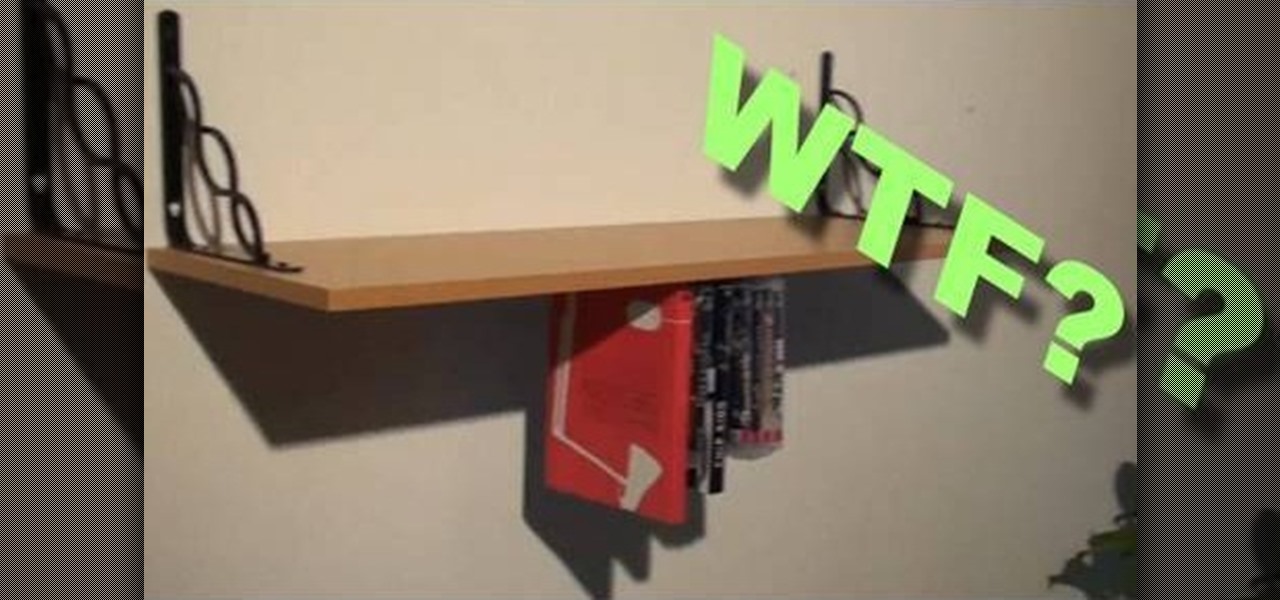Qatayef is a traditional Arabic sweet that is served during the month of Muslim fasting, Ramadan. It is very similar to pancakes but it is filled with all kinds of treats. Two fillings are shown in this video but you may get creative and use fillings of your own.

Enemas have been made fun of frequently in pop culture (remember Blink 182's "Enema of the State" CD cover?), but they're very serious and useful treatments in the medical world. Whether you need to treat constipation, encopresis, or need a colon cleanse, enemas help get rid of congestion in the lower intestinal tract.

Learn how to make a holiday Croquembouche with your kids! Epicurious Editor-in-Chief Tanya Wenman Steel and a young friend demonstrate how to make a Christmas treat from doughnut holes.

Treat yourself to an extra-special manicure by learning thess tips on painting details on your nails.

Deceptively tasty, jello and alcohol makes for a potent combo. Spice up your next party by serving chilled Jello shots. These flavorful treats are sweet and easy to make. But watch out! They are sweet and potent, so it can be easy to go overboard and not realize quite how much alcohol you have consumed.

Beakman and Phoebe explain just why, exactly, bad breath happens... and confront Lester with a giant toothbrush.

Enjoy this tasty side dish as a sweet treat any time of the year. You Will Need

Super Fly Life brings this traveling video tutorial to teach you how to travel with a cat on an airplane. Traveling and need to fly with your pet kitty? Learn these five travel tips, from cat carriers to travel accessories to supplies, go with style and grace.

Learn how to remove red wine stains. Thinking of switching to white wine just to avoid stains? Memorize these cleaning tips instead.

This pizza is tasty any time of the year, but its green color makes it a fun treat for St. Patrick’s Day. Especially if your family turns up their noses at corned beef and cabbage! Check out this Howcast video tutorial on how to make green pizza.

Kids will get a kick out of this fun and sweet treat. Make these candy sushi ahead of time as a surprise or better yet get the kids to help to create their own colorful snacks. These bite size treats will add a twist to any afternoon snack.

If you want to see what it really looks like to make rice crispy treats with regular people and people in the kitchen just like you probably have then this video will do just that. RKTs are easy to make but can be a little tricky if you don’t know where you keep the pans.

For those of us on a diet, choosing between brownies and cupcakes for our dessert becomes a nightmare of fiendish proportions. Which is why it's just so much easier to breed the two together and form delicious brownie cupcakes.

This rich soup – served cold – combines leeks and potatoes to create a culinary treat for your tastebuds.

Is your waffle iron collecting dust? Plug it back in and use it like never before by whipping up a batch of brownies.

Getting a Rapunzel-like mane takes time, but you can speed things up with these valuable tips. You Will Need

Learn how to play "White Horse" by Taylor Swift, an acoustic guitar tutorial. Follow along with this demonstration, tabs and lyrics here:

Puris are such a treat to the eyes and to the taste buds. The sight of a well puffed up puri excites everyone (not just kids). Some great combinations are ‘Aloo-Puri’, Chole-Puri’ or ‘Halwa-Puri’. It is made on special occasions from religious functions to weddings to birthdays. Enjoy this awesome South Asian unleavend bread that will take your breath away! Watch this how-to video to learn how it is prepared.

Choking is serious life-threatening problem that need immediate attention. If waiting too long, it could result in such problems as hypoxia or even death. Being able to respond to a choking victim could save someone's life, and everyone should know this first aid procedure.

It's already Halloween and the night is fast approaching. You swore to yourself last year that you wouldn't wait until the last minute again for a Halloween costume, yet here you are on Samhain without a costume… again. All of the costume shops are sure to be crammed with last-minute shoppers, and you don't feel like spending a lot of dough anyway, so what are your options?

Before there was Gray's Anatomy, physicians and medical students used anatomical flap books to explore the inner workings of the human body—a scientific illustrated guide that takes its name from the moveable paper flaps that can be "dissected" to reveal hidden anatomy underneath. Similar to pop-up books, these instructional tools mimic the act of human dissection, allowing doctors and students to study the intricacies of the body normally concealed by flesh.

If there ever was a day to eat green candy, St. Patrick's Day would be it. But is there something better than the banality of green candy swarming the streets on St. Patty's Day? Yes—glowing green candy, and Instructables user BrittLiv wants us to show you how it's done.

In this video tutorial, viewers learn how to bypass and skip Mega Video time line in 10 seconds. This task is very easy, fast and simple to do. If users are not a member on the Mega Video website, they will have a 72 minute time limit when viewing any videos. Begin by downloading and installing the Hide My IP program. Once downloaded and installed, open the program. Then click on Hide My I.P. Now simply refresh the Mega Video page to continue watching the rest of the video. This video will be...

In this how to video, you will learn how to use the Nerf Gun Long Shot. First, you will need to know about the magazine. These can hold 8 shots and are spring loaded. Do not load 8 shots, as it will jam. Instead, load 6 shots to prevent this. The shots can be used in other guns, but the Long Shot magazine can only use this shots. The holes in the shots make a whistling sound. If you get shot, you will feel it regardless of distance. The gun has a trigger, a mount, a quick grab design, a hidde...

Not enough storage space? No problem! In this tutorial, learn how to recycle an old cereal box into a very cool magazine holder. This video will take you step by step and soon you will be on your way to being both more organized and more eco-friendly!

If you love hip hop and break dancing, you are already almost there. The steps to becoming a B-Boy are pretty easy, and if you check out this video you will learn exactly how to become one.

Cars are expensive to buy, replace or repair. Check out this video and learn how to avoid the most statistically dangerous parking areas. There is no guarantee that no one will touch your vehicle, but by take precautions you are much less likely to be targeted.

If you're serious about keeping your diary for your eyes only then you might have to take some drastic steps. There are some very clever ways to distract from, encrypt, hide, or disguise a diary if you're willing to put in the work.

To hide scars from self-injury, one thing that you can do is wear 3/4 length shirts. You can also wear arm warmers. They are sold at places like Hot Topic. You can also wear chunky bracelets and watches. This will cover most of your arm and it works if you are not going to be directly interacting with people, for example, going to the mall. Another tip is to stock up on long sleeves in the fall. Another thing you can do is get some tank tops and layer them with button up long sleeved shirts. ...

Steps on how to change your user name on Facebook. 1. Click to open your internet browser. 2. Open your Facebook account. 3. Bring cursor to the Account tab found on the upper right corner. 4. Click Account tab to open. 5. Point cursor to Account Settings and click it. The My Account page will open. 6. Click on the Name tab so that your name will appear. 7. Delete your First and Last Names and replace with the new First and Last Names that you want to use. 8. Click on Change Name. 9. Click Hi...

Follow these tips and learn to make an upside down bookcase. -Get all your games and books out, measure them to a piece of Velcro.

If you want to be serious about playing Warhammer 40K, you're going to need to have a decent looking terrain. Playing with the miniature army on your bed or the living room floor lacks the realistic feel that a terrain can create. This video hobby tutorial shows how to build a big hill bunker terrain for the Warhammer 40K figures to hide out in and regroup between battles. Watch and get your army ready for war.

Almost 190 secret characters are hiding behind your iPhone's default keyboard, and I'm not talking about what you see after tapping the "123" or "#+=" keys. These special composite characters can include accents, dots, and other diacritics, and you'll even see some strange typographical characters like the section sign, inverted marks, and per mille symbol. Here's how you find them.

It's no secret that the vast majority of Null Byte readers range from beginner to seasoned coding pros and developers. Regardless of whether you're interested primarily in building websites or creating best-selling apps and games, working with a wide variety of programming languages remains one of the best ways to make serious money in an increasingly app-driven world.

Mac users know why they love Apple. Of course, there are limitations. An entire universe of shortcuts is unavailable to the average user.

Your iPhone's audio messages may get you in trouble if they haven't done so already. It's way too easy for your iPhone to start recording without your knowledge, only to send a friend or family member a conversation you're having about them. (Awkward.) Luckily, protecting yourself takes only the flick of a switch.

With the nation facing a shortage of ventilators for COVID-19 patients and no apparent ramp-up in the production of new ones, engineers, medical resistents, and do-it-yourselfers are sharing plans for homemade versions.

It's gotten so much easier to screen record on your Galaxy thanks to One UI 2. You no longer need third-party apps — just tap a button. And while the built-in recorder doesn't have an indicator to show what's being touched on the screen, there's a simple way to enable it.

If you use Google Chrome on your computer, you've undoubtedly saved a ton of passwords since the browser always prompts you to. But Samsung uses their own password service on their phones by default, so you'll have to change a setting if you want to use your Chrome passwords to log into apps and sites on your Galaxy.

You're halfway through reading an article on your iPhone, when the display just turns off. Frustrated, you open the article again, only for the display to go black again. You shouldn't have to keeping touching the screen to keep your iPhone from going to sleep. Luckily, you can delay or even stop your iPhone from doing so with just a few taps.