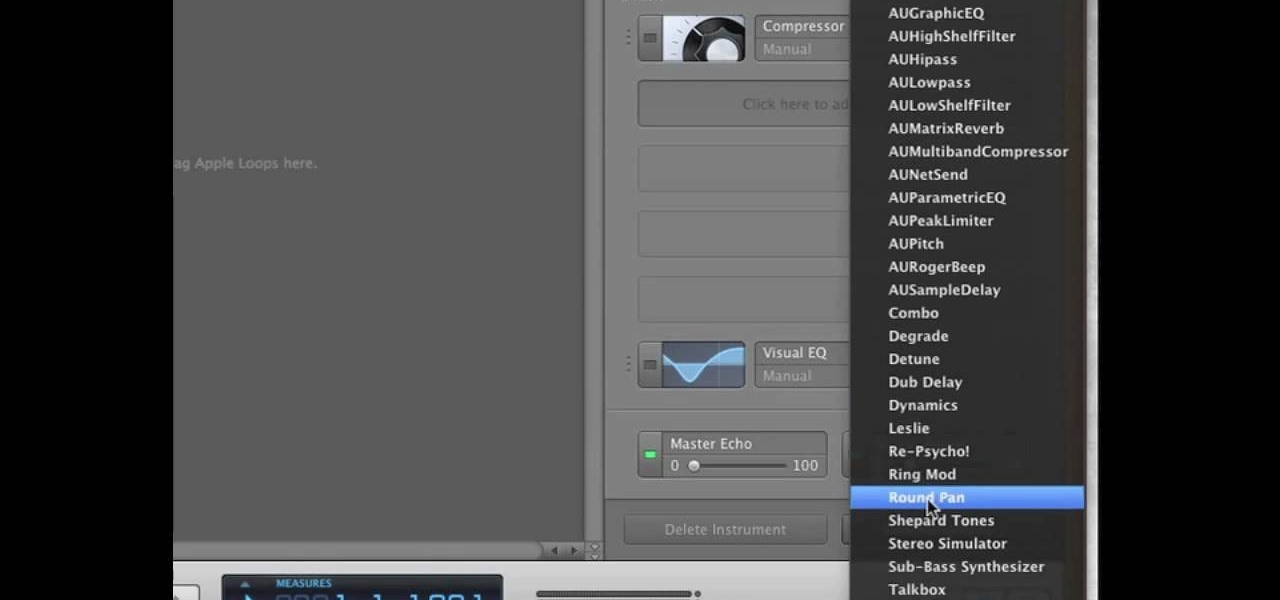Want to selectively adjust the timing of an audio region? Whether you're new to Digidesign's Pro Tools digital audio workstation (or DAW) or just want to learn how to take advantage of Pro Tools 8's new features, you're sure to benefit from this free video tutorial from the folks at Lynda. Specifically, this software tutorial provides a complete overview of how to use warp markers to manipulate timing in your Pro Tools projects.

Windows 7 provides the high contrast display feature for the monitors. To use this feature go to the desktop. Right click and select 'Personalize' from the menu. This brings up the Personalization window of the 'Appearance and Personalization' option of the Control Panel. Here you can change the visuals and sounds of your computer. Scroll down in that window till you find high contrast themes. Choose one of those themes. When you select them Windows automatically applies the theme to your com...

Edna shows us the basics of making buttercream frosting for professional, decorative cakes starting with the right ingredients. She uses a basic buttercream recipe, but makes sure that she does not over-mix the ingredients. She also explains how she used to use Crisco, but when the company changed its recipe to zero trans fat, she decided to started using real butter, which makes the frosting a lot less yellow. Additionally, use of Crisco, makes the frosting drier and much more crumbly. If yo...

The video describes how Audio Editing Software, Record, and Reason can be used together on the same computer. Once all the three are installed on the same computer, they can be merged to form one large audio editing program on the same account. After installation of both of these, ensure that the program Record recognizes the installation of program Reason. By merging these two audio editing programs, the users will be able to access the features of both programs as if it is one large editing...

Reversing audio files can create some cool sonic effects. This Apple Logic Pro 8 tutorial show you how you can reverse files in Logic, using the Sample Editor.

In this riveting episode of The Shirtless Apprentice, Matt discusses recording audio for your internet video and podcast.It all begins with your camera, microphone options, surroundings and the inherent sexiness of your voice.

Learn how to record audio from video files (even Flash .flv files or Youtube videos) using the Windows sound recorder. All of the software used in this tutorial comes bundled with Windows.

If you're a vlogger or somebody who relies on high-quality selfie cam footage, the iPhone 11, 11 Pro, and 11 Pro Max are right up your alley. Apple's newest iOS devices all come equipped with a 4K front-facing camera, and the video quality is spectacular. That said, your video won't be in 4K right out of the box. You'll need to set that resolution yourself.

Let me paint a picture for you. You're on a long flight home, and while listening to music on your Samsung Galaxy S10, a great song comes on. You want your friend to hear it too, who's also listening to music using a pair of Bluetooth headphones. Thanks to Dual Audio, you can easily share your experience.

After years of rumors and waiting, Samsung's first foldable smartphone is finally a reality. The phone itself is a bit wild, but with Samsung going so far out of their comfort zone with this one, there were some bumps in the road that caused a delayed release. The launch has been pushed back yet again, but when it does hit stores, it could end up being one of the most influential devices in years.

Jay-Z's Tidal streaming service provides Hi-Fi music to a mainstream audience. Even better, Tidal can do this without blowing out your eardrums, because it's easy to enable volume normalization so that one track isn't louder than the next.

The Samsung Galaxy Note 8 (or Galaxy Note8, depending on how you like it) is one phone which couldn't possibly have bigger shoes to fill. Samsung's latest flagship has officially been announced, so it's time to decide whether not it's capable of filing the void left by the failed Note 7. From the revealed specifications and details, the Note 8 is turning out to be one device worth pre-ordering.

Welcome back, my hacker apprentices! A you know, Mr. Robot is my favorite TV show this year, and not just for the realistic hacking. Rami Malek, the actor who plays Elliot, is incomparable in his depiction of a young man with social anxiety who is alienated from a superficial, materialistic society and wants to make a better world. I believe we will see a lot more of this actor in coming years.

For a number of years, I have had a vortex cannon on the top of my list of projects to attempt. Creating a sturdy cone for the barrel has always been a hurdle in the design, one I finally found a solution for in this video.

Video: . How can you tell if the Louis Vuitton handbag that you are about to buy online is not a fake? Follow these 6 simple steps to verify the authenticity of your purchase. Always ask the seller to use the youVerify app prior to purchase. It's Smarter Selling & Safer Shopping. Step 1: Branded Dust Bag

http://www.pianocrumbs.com - High quality piano tutorials. "Live While We Are Young" is a single from "Take Me Home" album.

If you need some sound effects for your upcoming film, you better watch this video! After principle photography in production, you have to get into the editing process in post-porduction, which leads to sound department for ADR, Foley, Sound Effects and Sound Design. If you can't afford a professional sound designer for your movie, you can do it yourself, and this video will help you find sound effects on the Internet for your film.

This tutorial shows you how to add an additional track for background music, voice over or any other audio assets when you already have existing audio in Sony Vegas 7.

This video demonstrates how to record audio in Windows and attach it to a movie recorded in CamStudio. The video walks you through recording a video, recording the audio, and putting them together.

In this video tutorial, Creative Cow contributing editor Grant Swanson demonstrates a quick, easy and very high quality bleach bypass effect right inside of After Effects. Understand what the term refers to and how to simulate it in the digital intermediate process or on digital video, using After Effects.
Our best video tutorials are all FREE!, We have created video tutorials on most important software and stream it in High Quality!

I filmed this before moving over to HD so I'm afraid this isn't as high of quality as other videos posted here. I was trying to capture the intensity and destruction of a storm and also how nature always makes a comeback.
A Fantastic collection of Instructional and Performance Belly Dance DVD's. These are professional, high quality DVD's from top Belly Dancers all over. Look for Andalee in The Final 6 DVD as well as her own solo DVD!

Wes Anderson's short of Bottle Rocket. Always cool to see how someone used a short to propel them into features.

Thanks to modern technology, we don't have to visit our nearest Target or Rite Aid to get our pictures professionally retouched and printed. With many printers offering photo-quality ink and paper companies that offer photo-quality paper, you can use your home printer to create professional-grade photos.

If you're fond of remote-controlled vehicles, you might appreciate this video tutorial on how to assemble a Traxxas high-current connector. To add a high-current connector to your Traxxas R/C model vehicle, you're going to need some pliers, wire strippers, flathead screwdriver, solder and a soldering iron. Replacing the old connector is easy, and will help give your hobby RTR (ready to run) nitro and electric model car or monster truck some life in needs.

It's not as easy to walk in high heels as you think, girls! Shoetube.tv host Stephanie Simons shows you how to own the cat walk and turn heads. Learn how to walk in high heels like a supermodel by watching this video tutorial.

It may take practice to get to Carnegie Hall, but a new mobile app gives the average iPhone or iPad owner the experience of walking on stage with a live orchestra.

The OnePlus 6T is easily one of 2018's best value phones for many reasons, especially when it comes to rooting and modding. But like many new phones, it's plagued with the single bottom-firing speaker that left us wanting more in the sound department. The speaker is decent on its own, but it appears to have some hidden potential at the same time.

On April 7, 2017, residents in Dallas, Texas, woke to the sound of emergency sirens blaring all over the city. No one could shut them off, and after repeated efforts to contain the situation, the city had to shut down the entire system. While the media reported a sophisticated computer hack was responsible, the truth was much less high-tech.

Most music streaming services will either use the stock Android equalizer or their own built-in equalizer. A couple of apps, such as Spotify, bring both to the table. Spotify has a built-in equalizer which kicks into play when a system or third-party equalizer isn't detected. However, other apps such as SoundCloud and Pandora don't use the installed equalizer even if it's a system-wide one.

GarageBand is a powerful tool for Mac OS X that lets you edit and tweak audio tracks. One of the many audio editing capabiltiies of the program is the ability to reduce the vocals in a song. Take a look at this guide on how to edit the song's vocals so they aren't so loud using the AUGraphicEQ tool.

Edit your audio using the invert effect in Audacity. Once you follow this tutorial on applying a minus one to your track, you'll be good to go! You can download Audacity for free by going to this website. Enjoy!

If you're shooting with a camera that doesn't have a built in microphone, you'll want to watch this video and learn how to use the automatic audio sync feature of Final Cut Pro X. Do video editing right on your Apple.

You'll need to be running Garage Band on a Mac to be able to run these plugins. If you are, then you can download the audio units (like dubs and other synthesizers) and install them as plugins to your copy of Garage Band.

Many professional videographers record their audio separate from their video. This tutorial shows you the best equipment to make your finished clips and film as professional as possible. Make sure you have a post production program like Final Cut Pro which will allow you to sync up your tracks.

Thor is not just a tool for synthesizing sound. You can also use the Thor software program how to use the filters and effects to patch, route and process audio tracks. This tutorial walks you through precisely how to do that, and even gives you a few patches at the end.

Learn how to convert between monophonic and stereophonic audio in Sony Vegas! Whether you're new to Sony's popular non-linear editor or a seasoned video professional just looking to better acquaint yourself with the program and its various features and filters, you're sure to be well served by this video tutorial. For more information, including detailed, step-by-step instructions, watch this free video guide.

Much like Mac OS X computers, Apple iOS mobile devices like the iPhone, iPad and iPod Touch support monaural audio output for those with hearing impairments. In this video clip, you'll learn how to turn it on and use it on your own iOS mobile device.

In this clip, we learn how to import audio from an external file into an Adobe Flash Professional project. Whether you're new to the Adobe's popular Flash authoring application or are a seasoned Flash developer merely looking to better acquaint yourself with Flash Professional CS5, you're sure to be well served by this video guide.