
How To: Wear high waisted skirts and pants
Love the high waisted look but not sure if you can pull it off? It's easier than you think and we'll show you why.


Love the high waisted look but not sure if you can pull it off? It's easier than you think and we'll show you why.
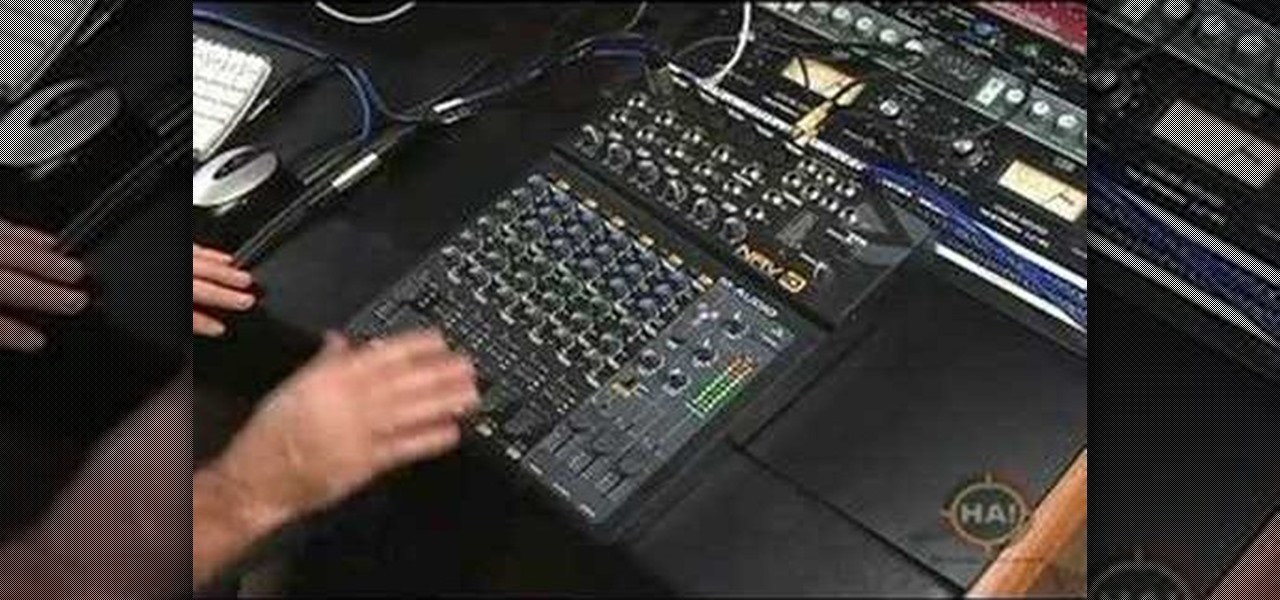
This video gives you a tour on the NRV10 by M-Audio. It shows you how to use it as a mixer, an interface, and to use it in a studio or live. It is also compatible with ProTools M-Powered 7.3.
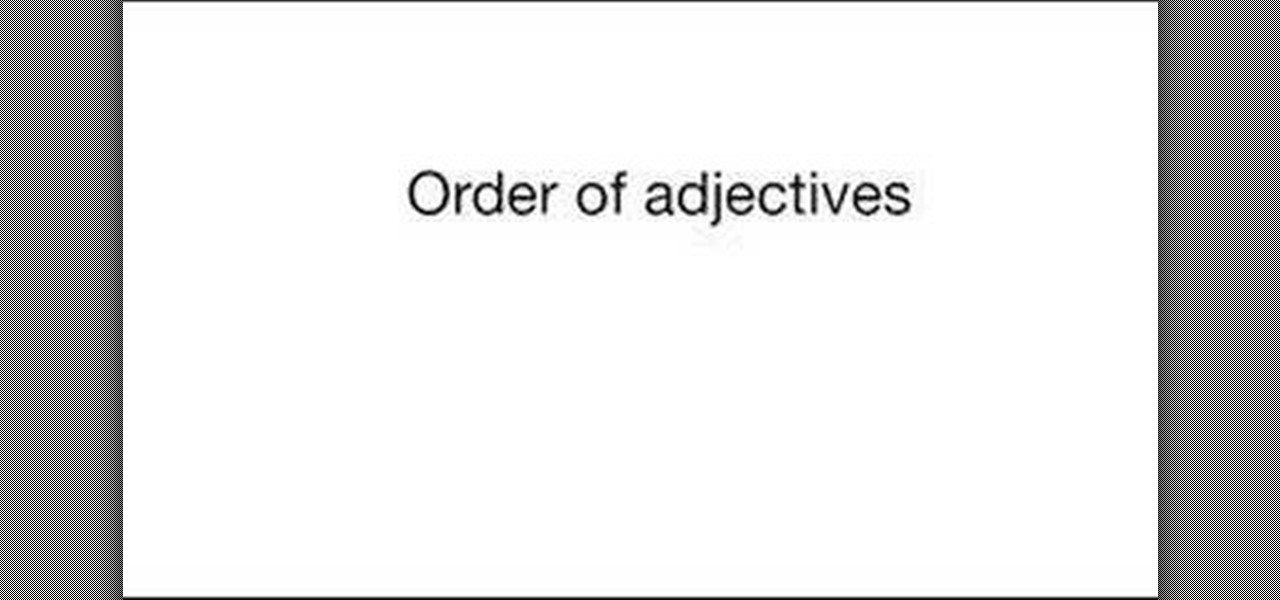
In this episode learn how to describe high tech gadgets in the English language. In this case the order of adjectives are discussed. This video is great for advanced, intermediate, and beginner learning to speak the English as a second language (ESL).

Learn how to practice quick decision making (pass or shoot) when on the high post and establish good basketball game rhythm. Videos two through four cover when and how to execute each option: jump shot, seal the post (pass the ball down to the player at the low post), and swing the ball (after setting the pick and sealing the post).

The best part about this video is that it not only teaches you how to sing multipart audio by yourself using Audacity, but you'll have perfect timing and pitch as well! Even if you're not a great singer this can still be fun.

The background track feature in iMovie '08 makes it a no-brainer to add background music to your movie and it will even crossfade multiple songs or pieces automatically. This feature is similar to working with audio clips, but works more specifically as background audio.

Forget keyboard commands, try out some simple mouse gestures to control your Windows computer. You can customize mouse gestures that let you take command of your PC in ways you never thought existed. If you prefer the mouse over the board, this is for you!

If you're a fan of sending audio messages on your iPhone, you might be disappointed when tapping the microphone button in the Messages app on an Apple Watch. You'll see it when crafting a message, but it won't send any audio because it's for Dictation, which turns your speech into text. If you'd rather use it to compose and send audio clips, there's a way to do just that.

One of iCloud Photo's biggest perks is its ability to store large video files taken with your iPhone, so you can fill up your iPhone's storage with other items. That said, when you play back those videos, you may not be watching the footage in its original quality. Instead, they may be low-res versions. To view the high-quality originals — or to make sure that's what you see — just follow this trick.

One of the coolest things about Android is the ability to tweak things to your liking. When it comes to Galaxy phones, Samsung is no stranger to adding extra customizations. Want to add an equalizer to your volume panel? Samsung has an app specifically for that — no joke.

In the waning days of October, at the Innovation Tokyo 2018 conference, attendees got their hands on some of the new augmented reality experiences that Niantic is working on through its Real World Platform.

It turns out that attending the L.E.A.P. conference last month may have mostly been best for demoing the Magic Leap One in person, as the company has now uploaded the majority of the insider panels held at the event in Los Angeles.

While WhatsApp remains one of the world's most popular messaging apps, you could only call or video chat with one friend at a time. To group audio or video chat, you'd have to use a different app, but that's no longer the case. Announced on July 30, 2018, WhatsApp now lets you group audio or video call with up to three more users on Android and iOS.

Apple's codec for photos and videos in iOS 11, HEVC (High-Efficiency Video Coding), as well as the container, HEIF (High-Efficiency Image File Format), result in a reduction in size for pictures and movies without sacrificing quality. Seems like a win-win situation, but Windows-users can't open the .heic extension that these files use. In order to open HEIC files on a Microsoft Windows PC, you'll have to turn to third-party apps and tools. One of these tools, CopyTrans HEIC for Windows, essen...

We talk a lot about Spotify and Apple Music on the topic of music streaming. So much so that it's easy to forget that other streaming platforms exist. Tidal, Jay Z's streaming service, is often one of these forgotten platforms.

Now you can watch your old copy of Bridget Jones's Diary anywhere, anytime, on your smartphone. It's a dream come true! (Disclaimer: This dream may oddly specific to me.)

When you make or receive a call on your iPhone, you're forced to use the built-in ear receiver at the top of the phone to hear anything—unless you're already connected to a Bluetooth device. If you don't have Bluetooth in your car, or prefer to just use the speaker instead, having to manually switch to speaker mode can get annoying real fast.

Piracy, it can be argued, is the scourge of the internet. But when it comes to music, sometimes it's best to give a listen to a track or album before deciding to spend your hard-earned money on fully supporting it.

Located at the bottom of the Samsung Galaxy Note 3 lies the speaker from which music, notifications, and most other audio comes from, which provides warm and clear sound when needed.

Coffee lovers take their beverage of choice seriously. Some even go out of their way to find their own kopi luwak (cat poop coffee) just to see if it lives up to all the hype.

This video will provide an idea how to extract the audio from a YouTube video. This video will also show you to download the video in your preferred format. So please watch the video and follow all the steps to do it yourself.

This video will guide you how to extract audio and download video from YouTube. You could also download the video file in your preferred format. Watch the tutorial video and employ it yourself.

When it comes to live wallpaper for your Android device, the choices are pretty much limitless. Anything from a planet's elliptical orbit around the sun to a school of fish swimming across your screen are just a click and a download away. With the advancement of smartphones, live wallpapers have greatly improved. What once used to be a bit of snow falling down the screen has now evolved into very complex animations, with some that are even susceptible to your interaction with them.

Many screencasters record their audio while they are recording their screen, but not many can do both well at the same time.

These three videos will show you how to build a rustic, distressed kitchen table. I'll be walking you through the process of selecting some recycled timber from a junk pile, and with a little care and some simple joinery techniques, transform that waste timber into a distressed timber kitchen or dining table. In fact, you could use the table for whatever you wanted really.

Adobe Premiere Pro CS4 software is the start-to-finish video production solution ideal for editors, filmmakers, cable and network broadcasters, event and corporate videographers, rich media creative professionals, and hobbyists. In this Adobe Premiere Pro CS4 video tutorial, you'll learn how to add and adjust audio. Take a look. Add and adjust audio in Premiere Pro CS4.

This Adobe CS4 tutorial shows you how to export Soundbooth CS4 projects to share with others. Learn how to choose from multiple file formats and adjust export settings, preview audio files, and check files sizes in Soundbooth CS4. Export audio from Soundbooth CS4.

In this two part episode, Aharon Rabinowitz shows you how to use audio to control time. You'll learn how to make your video automatically move forward in time to the beat of the music - a technique used in tons of music videos and commercials.

TEXT HOW-TO: User Interface design is a new field that is growing as the Internet grows. When working on GUI design, shapes are a great way to achieve a realistic look to your design. As the shapes are vector based, you enjoy the ability to resize them with minimal detail loss, which is a significant consideration in GUI design.

In this video, Highton Ridley shows you how to get artistic with HDR images and Photoshop. This tutorial covers how to use a mono conversion workflow to create high contrast, gritty, black and white images. You will need: RAW conversion software (this tutorial uses Pixmantec's Rawshooter Essentials 2006), High Dynamic Range imaging software (this tutorial uses DynamicPhoto HDR) and Photoshop CS3. Create high contrast gritty mono photos in Photoshop.

If you're anything like us, then you try to take the easiest route possible when styling your hair in the morning before work. You know: Wake up, brush your teeth, and then wearily comb through your hair a few times with your eyes closed.

Listening to Beethoven's "Moonlight Sonata," with its moody minors and grab bag of sharps, is like turning through page after suspenseful page of a forlorn Romantic era novel.

You can improve the quality of the video you watch on YouTube. Sometimes when you watch the video in YouTube, probably you will have notice that the video is little blurry or text which is being shown in that video is blurry like low quality video. So you can improve it by just adding a little code in the url of that video. So put that code "&fmt=18" in the end of the url of that video and press the enter key and that's it. Now you can see the difference between before and now. The video qual...

In this video tutorial, viewers learn how to use the noise removal tool in Camtasia Studio. Begin by uploading the audio track into the time line. Then select and highlight the region that contains the noise. Now click on Edit and select Audio Enhancements. Under Background noise removal, users are able to select to automatically or manually remove the noise. Once selected, simply click on the Remove Noise button. Users also have the option to adjust the sensitivity. This video will benefit t...

In this tutorial, we learn how to learn the "Fight Song" for cheerleading. Start off by trotting with your right leg first, then clapping for an 8-count. On 1 you will hit a high touch done. On two, you will make a t and on three you will look to the left. On four you will make a high beam, then on five you will step out, and on 6 you will do a high kick. For counts 7 and 8, you will stand ready. The rest of the turns involve spinning for eight counts, then you will yell "go big blue". When y...

In this clip, learn how to get a high fashion, runway look inspired by the couture shows of Fashion Week. This extreme style is definitely not for everyday wear but will look fabulous at parties and for special events like Halloween. Give it a try and be daring and bold.

If you are pulling your clothes out of your high efficiency washer, and find they are soaking wet, you have a problem. There are a couple of easy ways to help fix this problem, before calling in a professional.

This quick video tutorial demonstrates how to use the Photohsop high-pass filter to soften skin/images without losing detail or blurring pictures. Whether you're new to Adobe's popular raster graphics editing software or a seasoned professional just looking to better acquaint yourself with the program and its various features and filters, you're sure to be well served by this video tutorial. For more information, including detailed, step-by-step instructions, watch this free video guide.

In order to reach high levels of polygons while sculpting in Blender 2.5, it is important to start from a base mesh, versus the default cube. Whether you're new to the Blender Foundation's popular open-source 3D computer graphics application or are a seasoned digital artist merely on the lookout for new tips and tricks, you're sure to be well served by this free video software tutorial from the folks at CG Cookie. For more information, including step-by-step instructions, take a look!

This is a quick tutorial on how to convert files with a .wav extension to .mp3 files using the free, open-source audio editor Audacity. It also includes instructions on how to install the LAME MP3 encoder required by Audacity to process the MP3 files. Whether you're new to computer recording, new to the Audacity DAW (digital audio workstation) or just looking to pick up a few new tricks, you're sure to benefit from this video software tutorial. For more information, including detailed, step-b...