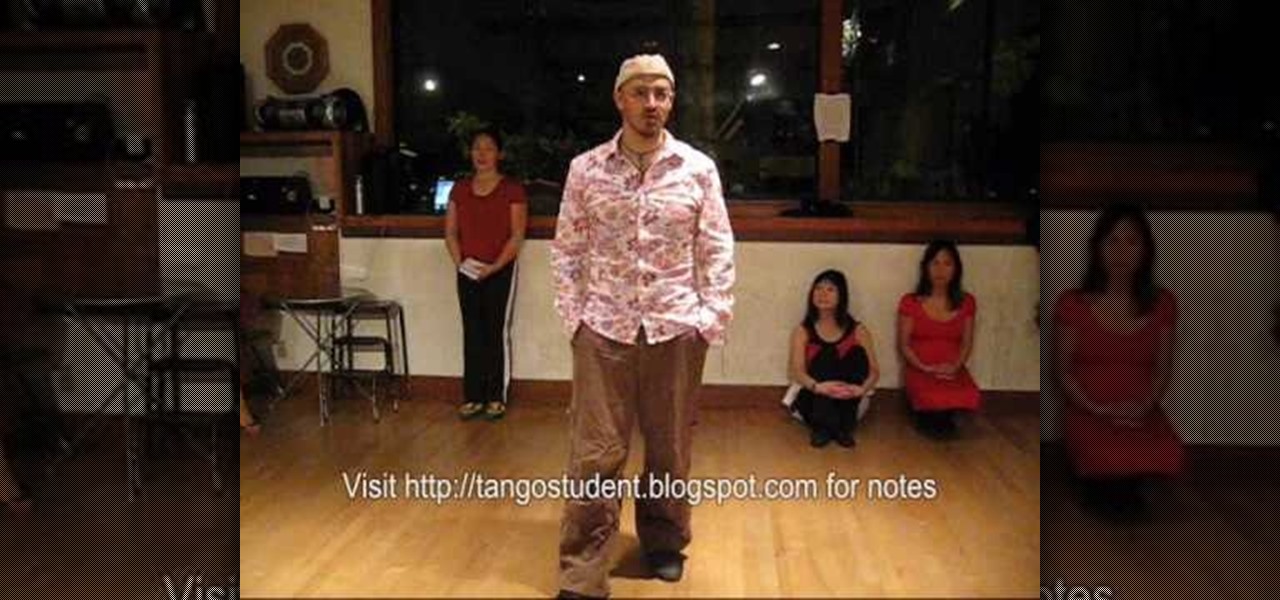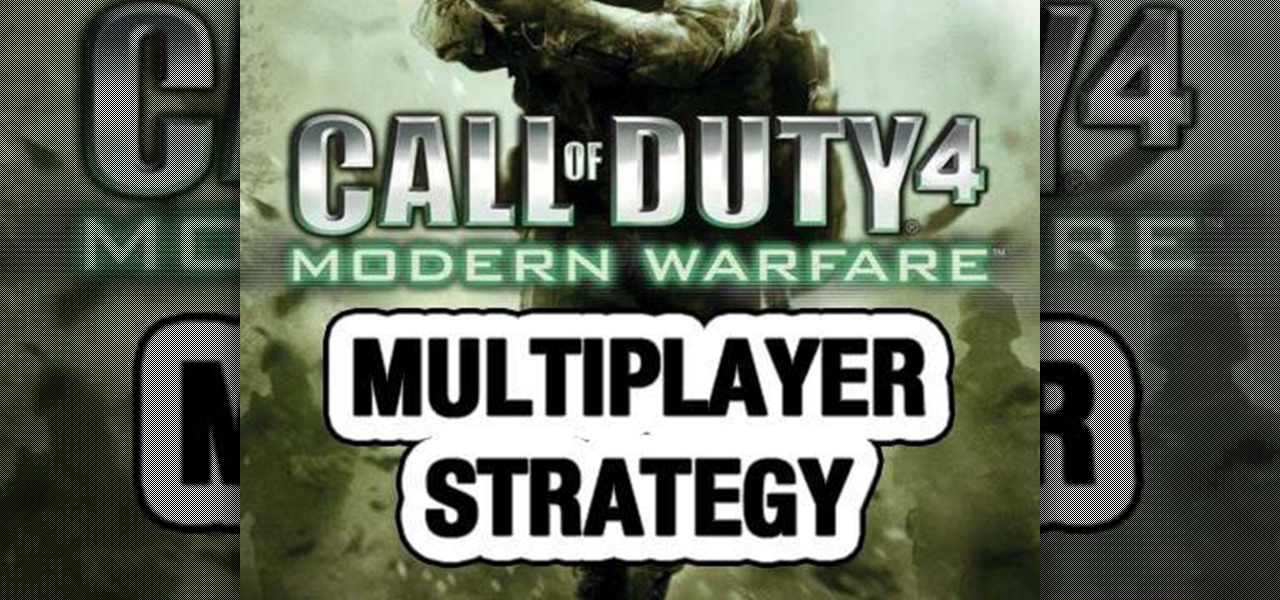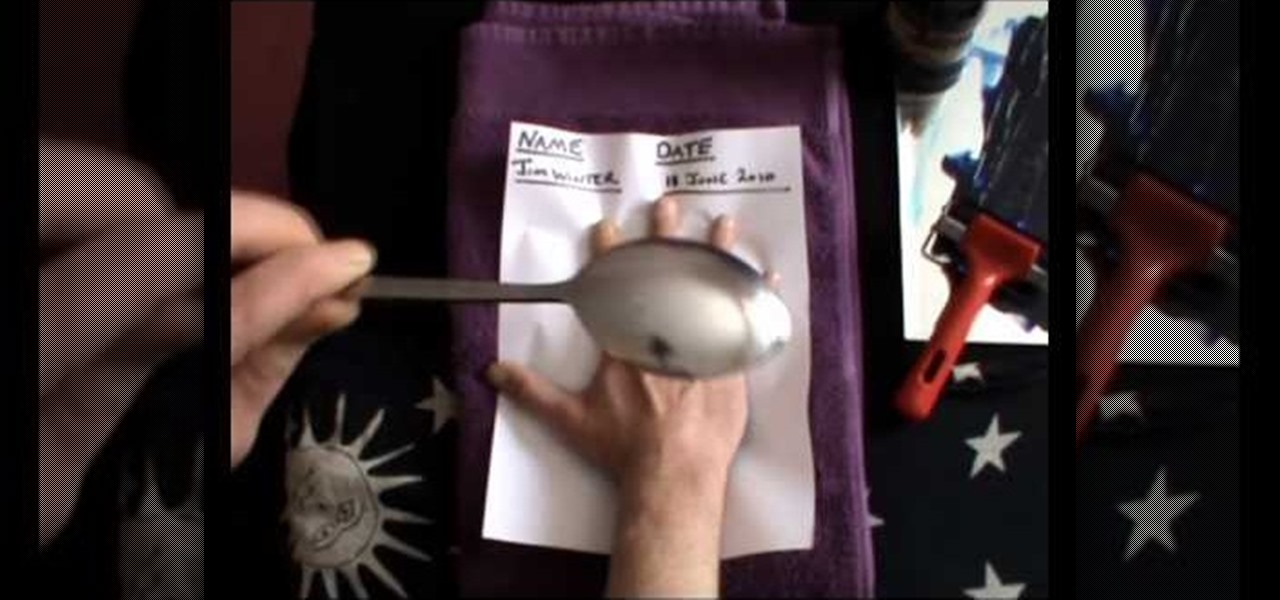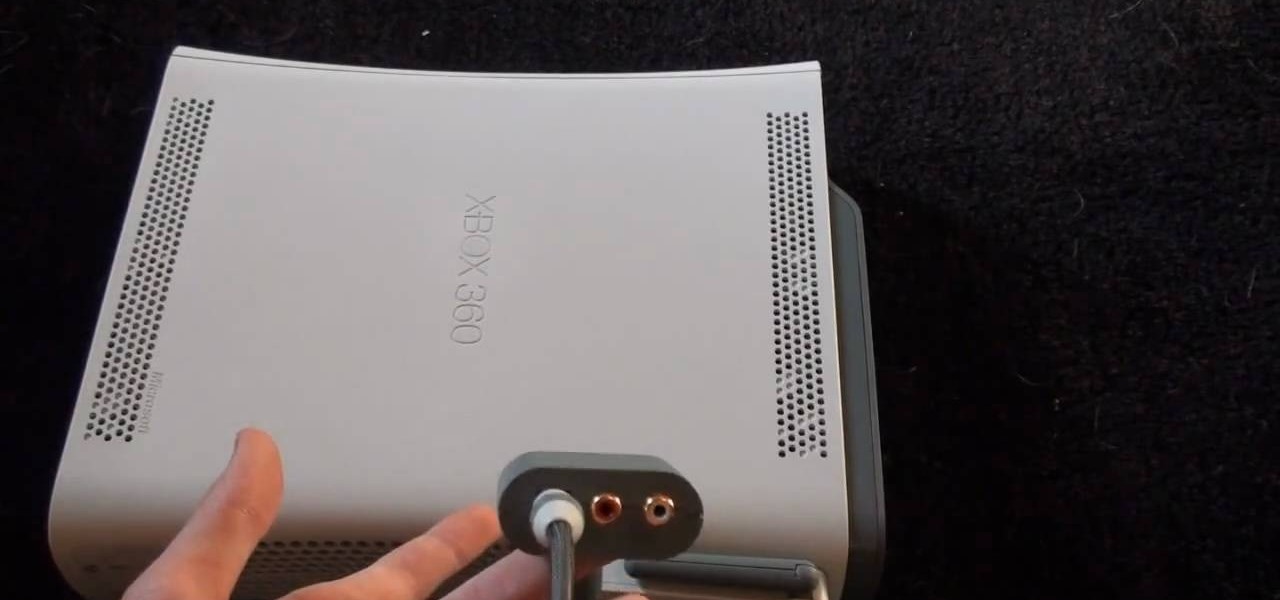This is a very specific guide, which shows you how to find the achievement High Dive in the game Assassin's Creed 2. You must jump off Giotto's Campanelle to get this achievement, and it's somewhat difficult to climb to the top.

Much like Mac OS X computers, Apple iOS mobile devices like the iPhone and iPad support high-contrast white-on-black text for those with visual impairments. In this video clip, you'll learn how to turn it on and use it on your own iOS mobile device.

This video explains how to diagnose and fix issues involving having no sound on your computer. How to figure out if you have on board sound or a sound board is shown based on how the audio plugs are positioned on the back of the computer. The narrator explains the importance of checking your speakers using an iPod to make sure the speakers are in working condition. The next trouble shooting technique shown is to go into control panel/device manager. Using device manager make sure your audio d...

Want to know the secret to getting an insanely high number of kills on Modern Warfare 2? This tutorial shows you how to get lots of kills on your games. The secret is to not try and protect your character from dying.

Just like teasing a fellow boy toy get a rise out of him, teasing your hair makes your ordinarily flat and dull locks look full of life and big and bouncy.

In this tutorial, we learn how to count cards in Blackjack. The basic principle in counting cards is that high cards are better for the player and the low cards are better for the dealers. There's a high concentration of Aces and 10's which gives you a higher chance of blackjack. 10's will increase the chances the dealer loses and you win. It's not hard to count cards, it's a simple system of adding and subtracting by 1. It is very simple where you learn how the high and low system works. Onc...

In this tutorial we learn how to make 303 acid using TS404. First, move the distortions around all the away around. After this, you will have a techno kind of beat. From here, you will change the oscillator one and two knobs all the way to the left. Once you have fine tuned these, play your audio to see how it sounds. Keep the filter in LP24 and move the resonance all the way to the right. LFO and Wave should be changed to the triangle pattern. Move the amount to the opposite. When finished, ...

Ready to become a pirate and adventure on the high seas, in search of gold and glory? This tutorial, for the free browser based game Seafight, shows you exactly how to do just that! Play as a pirate, explore the high seas, kill monsters and earn as much booty as possible!

A beautiful hairstyle doesn't have to take forever to do. Don't believe us? Just check out this hair tutorial for a simple braided high bun. Elaborate pleats and straight locks are twisted up messily into a beautiful, romantic bun.

In this tutorial, we learn how to use vocal effects and Auto-Tune in Fruity Loops. First, load on your audio and then set it to a channel FX. Add in the effects that you want and then drag them into the right hand side column for the different effects. From here, you can use the mixer to add in different beats and tunes. Then, you can add reeverb to the audio and then change the settings for it how you would like it. Continue to edit the different effects as you continue to scroll through the...

In this tutorial, we receive some tips on how to calibrate a high-definition television when setting up a home theatre. For a complete demonstration of the process and detailed, step-by-step instructions, watch this home-theatre how-to from the folks at CNET.

In this tutorial, we learn how to operate the audio system of a 2010 Prius. Every Prius comes standard with a 6-speaker AM/FM tuner with a single CD player. There is an 8-speaker with 6-disk changer available as well. The top of the line comes with a premium auto system and a navigation system. The left hand knob switches the system on and off and controls the volume. To set a radio station, use the manual knob and press it down until you hear a beep when you find the station you want to list...

First open up the Camtasia studio and click on the link make a recording. It will open up the Camtasia recorder but before you start the recording you need to click on the tools, options and make sure the "save as AVI" is selected in file menu. Then click on video tab and select the "manual" in "video configuration", 30 in frame rate and click ok. Now download and install the software called "free sizer". Now we need to set the recording area to 1280x720. To do that, right click on the maximi...

In this video, we learn how to do low and high leg wraps in tango. Whether you are doing a high or low wrap, you want to make sure you have total control over your leg. The leader should know how to position their body and have the right energy while doing this. The leader should have their thigh positioned in the correct place so they can receive the wrap and the woman can wrap correctly. You will have choices on how you articulate the wrap. Have the intention to have full contact with your ...

In order to make a card trick video, you will need the following: a YouTube account, Windows Movie Maker, Webcam Central, a computer, and your props.

To own the Broadcast map, you have to know the Broadcast map. Check out this video from NextGenTactics to learn how to move about the multiplayer map in Call of Duty 4: Modern Warfare and achieve a high kills per death ratio. If you're dying more than you're killing, then you need to watch this!

One of the most annoying things about installing a new car audio system is the constant rattle sounds your hear. Always driving around sounding like a car full of metal junk can be quite annoying.

Bubbles may be fun to look at and play with in a bath or at a club, but too much of it in your washer is not a good sign. With high efficiency washers, if you're getting a "Sd" sign on your machine, you have a problem with oversudsing.

If you have a high efficiency washer that is leaking, you have a problem that needs to be corrected quickly. Not taking care of any found leaks, can possibly lead to more damage for you washer and for your home.

If you are always finding stains on your laundry after they've just been wash, there are easy to follow steps to prevent this from happening. Some of it because of what you are using and other times it's because of what you are not doing.

If you are constantly getting wrinkled clothes when you take them out of the washer, you may need to make a couple of easy changes. These changes can be made by using different settings on the washer or by following the rules on your clothes' tag.

Sometimes pills aren't the best answer. Doctors do not need to prescribe medications for common health problems, such as high blood pressure. They can be helped by simple adjusting your lifestyle. If you have high blood pressure, you are more than twice as likely to develop heart disease and six times more likely to have a stroke than people with normal blood pressure. Manage your condition through diet.

Jim Winter shows you how to make a great quality handprint for your records or for palm-reading purposes. Sometimes you can read palms better with a handprint because a handprint will capture a lot of fine lines that you can't easily see with your eyes. Watch this video to learn how to make a beautiful handprint!

Here is a step by step tutorial on inserting media (images, audio, video etc), from your computer, into your blog posts and pages. Every version of WordPress brings with it new features, new functions and new ways of doing things. Fortunately, the very same technology that allows an open-source blog publishing application like WordPress to exist in the first place also makes it easy for its users to share information about the abovesaid things through videos like this one. Take a look.

In this tutorial, we learn how to make a high pony tail for curly hair with Liz Muller. First, wet both sides of the hair and put gel into it. Now, push the front of the hair back with a brush, avoiding brushing a lot so you don't have frizz. Make sure it's straight, then push the back of the hair up. Combine all of your hair together until you have it high on your head. If your hair starts to get curly in the front again, just release your hair and try again. You can always add more gel if y...

In this video tutorial, viewers learn how to download and edit any You Tube video. Users will need to download the DVD Soft Video You Tube to MP3 Converter and Audacity software. Begin by opening the DVD Soft program. Then go to the You Tube website and find a video with the audio that you would like. Now copy the video's URL and paste it into the DVD Soft program. Click Download & Convert and wait for it to finish downloading. Now open the MP3 file in Audacity to edit it. This video will ben...

Most rear derailleurs are high-normal, which means that they default the chain to high gear. Shimano derailleurs, however, are low-normal, defaulting to the lowest gear on the bike. This video details how to adjust a low-normal derailleur into normal cable tension. This works very differently than on a normal bike, so make sure you pay attention!

If you enjoy the game of poker, you're going to love this achievement tutorial. In the Rockstar game Red Dead Redemption, you'll have to play a game of poker. In the mission Lucky in Love, you need to go all in on both bets and you should be able to win with a little effort from the AI. Then you should have the High Roller achievement just like that! So good luck and enjoy RDR!

In this video tutorial, viewers learn how to convert You Tube videos to MP3. Begin by going to the You Tube website and find the video that you want to take the audio from. Once you have found your video, copy the URL of the video. Then go to this website: and paste the You Tube URL. Change the Convert to format to MP3 and click Start. Now wait for the website to finish loading the MP3 and provide you with a download link. This video will benefit those viewers who enjoy lis...

If you own a jailbroken iPod Touch 1G or 2G and have ever wanted to know what it takes to setup your iPod's alarm clock to wake you up with music from your own music library, now you can. First you'll use WinSCP to get connect to your iPod Touch over SSH. Then you'll locate the MP3 file desired for use as your alarm, then you'll convert that file to an AAC-formatted M4A file. After that, you'll use WinSCP to transfer that file to the secret location revealed in the video as the location of au...

Lookin' to pump some new tunes in your vehicle? Don't want to spend a lot of money on a professional installation?

In this how-to video, you will learn how to record using Windows Audio Recorder. First, find and open the program. Go to Edit and select Audio Properties. From there, select which device you want to record from. Select okay and then press the record button. You have a limit of 60 seconds on this particular program. Press stop whenever you are done. Now, you can save the file as a .wav in any folder. You can also change the file type. Once this is done, you have completed the task. With this v...

In this how-to video, you will learn how to get the T-Pain effect with Fruity Loops Studio 8. First, open the program. Insert the sound by clicking on the sampler and opening a recording. Next, click the arrow and select assign a mixer track. Select GSnap for the T-Pain effect. Change the settings, which will allow you to get this particular effect. You can also choose the Autotune effect to get this sound as well. Select this effect and set the effect up. You can save the settings with a pre...

In this how-to video, you will learn how to hook up your TB X41 Headset to your Xbox 360. First, hook up the HDMI cable. From there, you must have a fiber optic cable and an Xbox 360 audio adapter. All you have to do is plug it in right above the HDMI connector. The black input is where the digital audio input goes. This is where you install the fiber optic cable. Run that into the transmitter. The transmitter sends the signal to your headset. By viewing this video, you will learn how to easi...

In this video tutorial, viewers learn how to record voiceovers in Corel Video Studio. Begin by plugging your microphone into the computer and open the program. Click on the Audio tab and click on Record Voice under your audio media library. A dialog box will appear that allows you to test and adjust your microphone. Begin speaking into the microphone. If you can hear yourself and see the yellow bars move, then your microphone is working properly. Now click on Start to begin recording and clic...

This easy to follow silent and accurate video will guide you quickly and easily through what you'll need, (like a Power Supply, a sound system that has a Subwoofer Pre-output and a High Input adapter, which may already come with your amp.) First learn what colored wires should be connected to simulate your PC starting. Then connect the amp to the power supply to simulate the car Head-Unit starting. Once the power issues are handled, the video assists you with connecting your audio input. It i...

Chris Peake from Zappos demonstrates how to lace a shoe for a high instep or a high arch. Lace the shoe so you have a little more freedom through the instep area. Start from the bottom and lace normally on the first and second set of eyelets. Then, lace the laces through the same side that they are on without crossing them over. Then, cross over and lace your shoe normally. You will now have a normal fit on top but will also have room for your instep to come through to accommodate pressure po...

In this video, Becca explains and demonstrates how to walk in high heels. Becca is neither a model nor has been professionally trained. The tips and tricks shown in the video are her own techniques after rigorous practice and experience. She suggests to start with a very short pair of heels. She explains about the weight factor when walking on heels, which can affect the posture. She says that a lot of women go wrong when they try to walk on heels as if they were walking flat footed. She also...

Each Toyota 2010 4Runner has a mini plug auxiliary audio input port in the center console. When you want to play your personal playback devices, e.g. iPods or other MP3 players, on your car's sound system, simply plug it in the mini plug socket and press the aux button of the sound system. Depending on the model you drive there may also be a USB port in the glove box for selected models. Connecting your iPod to it will play the device as well as charge it when you drive. Playing sounds in you...

This video shows you how easy it is to operate the headlights manually on a 2010 Toyota 4Runner. On the end of the directional lever is the control knob to your exterior lights. When the white hash mark is pointing at "O" the lights are off. In the DRL position when the engine is running and the parking brake is released, the amber lights next to the fog lights come on to make it easy for other drivers to see you during the day. The next position rotated upwards is the parking lights. Rotatin...