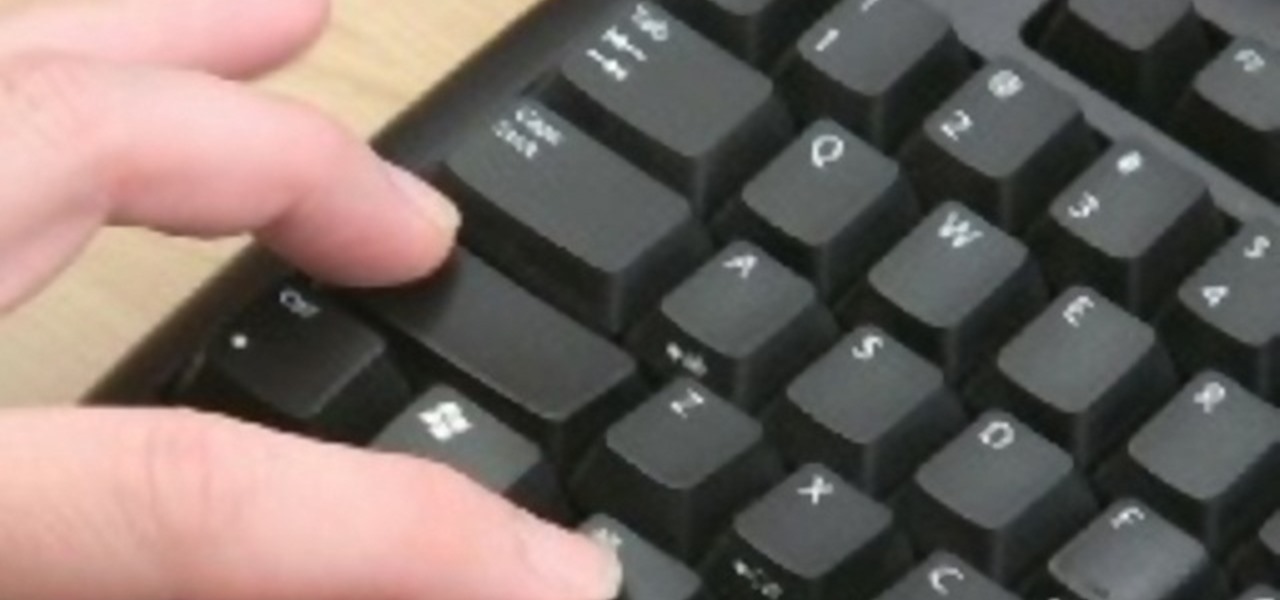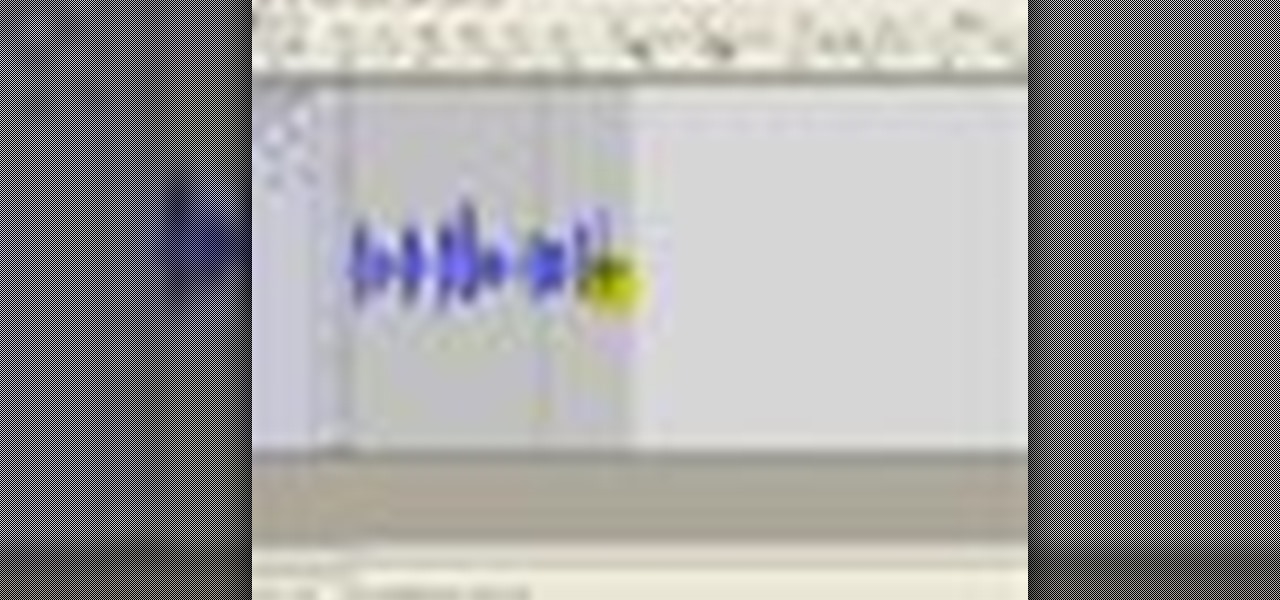Learn how to add audio to video using the Pro Tools 8 software. Adding music to a video that does not have any audio creates a more professional effect. The tutorial shows how to add various layers of sounds including bass, drums, horns and more. You can also learn how to alter sound presets and change the tones to your liking. Follow the steps outlined in this video to learn how to create your own unique sound and then add it into a video using Pro Tools.

iTunes offers the ability to extract and copy data with its rip and burn functions. Ripping lets you import songs into your iTunes library from a variety of sources. Burning lets you write audio files on to a CD. Once you customize the audio file playlist that you wish to have on CD, simply initiate the program's burn function, and you'll have a music CD in no time.

Learn how to record calls by using Skype in this video tutorial. 1. Open Skype and go to Tools.

The high-waisted skirt is a fashion classic and should be the wardrobe staple of every stylish career woman. See how to make a high-waisted pencil skirt in this video from GiannyL.

Learn how to teach your dog to high-five. Make your pooch the hippest dog on the block by teaching him how to greet you with a high-five.

Team USA's Derek Eoff on making adjustments for high and light hits. Pick up some bowling tips and tricks to improve your game, whether you are a beginner or a competitive bowler in a bowling league. Learn how to make high-light adjustments with this bowling video.

Check out this instructional voice lesson that shows you how to sing high notes! This is a video for those who want to learn to sing in a higher range. This information has worked with the instructor since she started singing higher-ranged songs and hopes it does the same for you! Improve your vocal abilities by watching this voice tutorial and practice singing higher range notes!

Fiber is a very important part of a diet and most people are not getting enough. It's recommended that you consume a minimum of 25 grams of fiber per day if you're a female and about 30 to 38 if you're a male. Learn what to eat for a high fiber diet in this nutrition how-to video.

Old High German is the forefather for contemporary German and Dutch. Polyglot Alexander Arguelles presents a series of videos to provide introductory overviews of the languages of the world. Working diachronically through various language families in turn, he demonstrates how to identify each language, translates a text sample to show how it works, and discusses its genetic affiliation and cultural context. Watch this video language tutorial and learn how to get a general linguistic overview ...

You can take high dynamic range photos with a regular point and shoot digital camera. You may need to take up to three versions of the same photograph and make a high definition composite photograph. Even a small digital camera can take three photographs at the same time using an auto bracketing feature. You can also do this by hand if you have a steady hand or a tripod. Edit the individual photographs on the computer using Adobe Photoshop or a another digital photo editing program.

Style your hair into a high pony tail with Seventeen Magazine. Apply a conditioning curl cream when it is wet and let you hair air dry after styling your pony tail. Back comb the top of your pony tail for volume and fullness.

After you have your audio podcast recorded or imported into Audacity, you can enhance it by editing out mistakes, shortening long silences, even chopping it into several sections to make multiple shorter episodes rather than one long show. Learn how in this tutorial. Whether you're new to computer recording, new to the Audacity DAW (digital audio workstation) or just looking to pick up a few new tricks, you're sure to benefit from this video software tutorial. For more information, including ...

Controllerism is a lot like turn table-ism, except through its exclusive use of controllers and music software. Take a look at this instructional video and learn how to turn a simple and inexpensive MIDI keyboard into a custom audio controller. First, you'll want to rearrange the keys to line up with the knobs. Then, cut up an old DVD case and a bicycle tube to glue the rubber onto the keys to make it more tactile. Lastly, you'll need to set up the software to assign the keys with controls on...

Love poached eggs, but they always end up breaking on you? In this how to video Chef Paul talks about how to make restaurant quality poached eggs. Watch and learn how to easy it is too keep your eggs intact with a little vinegar and ice water.

Stuart shows you how to try to keep your higher quality video settings when uploading your tutorials and videos to YouTube. This tutorial is for people working in Final Cut Pro or Express to create movies, then do some final touches in Quicktime Pro. So check it out and see some methods to keep good video quality when uploading videos to YouTube that were made in Final Cut.

Learn to make your own super effective bass traps and acoustic panels with materials from your local hardware store, just by watching this home audio video tutorial.

Do a high knees running drill for form improvement. This drill works hip flexers and stabilizers. Watch this how-to video for tips on improving your biomechanical form.

You can't always wait for the right conditions. So it's important to learn how to use and alter the available resources to create the atmosphere you want.

Turn the classic 70's wireless toy into a modern high-tech spy device with the instructions in this how-to video. I never picked up any chicks with it anyway. This is another fantastic video tutorial by KipKay.

Here is a simple trick you can play on your friends by pressing only 3 keys. Set Windows to High Contrast mode and ugly up someone's desktop.

Learn how to make anyone look like a model by taking normal photographs and making them look like model quality shots.

Folding one of these little critters is just half the fun—once you're done, see how far and how high your frog can go, and challenge your friends to a jumpathon.

Using a series of submitted images as guides, this video tutorial looks at creating high contrast black & white images as a vehicle of communicating subject relationships. Technically, you will learn to create adjustment layers. Learn also how to use levels to adjust the tones of the image.

Are you looking to upgrade from that clunky dial-up connection to high-speed Internet access? Find out who comes out on top when DSL and cable go head-to-head.

The Apple Watch is rapidly becoming a standalone device that you can use without an iPhone or internet connection, and Deezer and Spotify have just helped make that even more true by adding support for offline playback on the watch.

Siri has slimmed down in iOS 14. The assistant now appears as a compact icon at the bottom of the screen instead of hijacking your entire iPhone. It's a welcome change to a user interface that has always felt a bit clunky, but just because Siri's UI has simplified doesn't mean that its capabilities have too. On top of several new features, Siri now lets you record and send audio messages using only your voice.

The transcribing app can be an invaluable tool, especially if you're a student or are in a profession that relies on audio journals or interviews. These apps can convert important recordings like lectures and meetings into text for you to carefully read through to better comprehend.

Spotify is a great music subscription service, but constantly streaming songs can really run up your monthly mobile data. Fortunately, you're able to download music from Spotify on Android and iOS in order to preserve your precious data cap.

In July 2017, LG announced a new smartphone lineup, the Q series. These devices focus on providing some flagship features at a more affordable cost — features such as an 18:9 1080p display. LG's goal here seems to be adding value for the more budget-conscious users, and in 2018, they've continued the series with the Q7.

Google made a huge splash this year in their annual Google I/O with an awesome announcement regarding their Photos app. Although I was primarily interested in the details surrounding Android M, my ears instantly perked up when Google announced that their Photos app will now offer free, unlimited, high-quality storage.

Texting just got a whole lot better for your iPhone. In iOS 8, you can send an in-the-moment picture or video without exiting the conversation you're in, and you can also send voice messages! Plus, they'll self-destruct, similar to Snapchat.

Now that Hangouts is Android's default messaging app, it's given us a lot of cool new features. A bouncing ellipsis lets you see when the other party is typing, and an indicator shows you whether they've read your message or not. You can even answer the age-old question of "Where you at?" with a tap of a button, sending a map of your location.

Communication is the key to any healthy relationship, and when I say any, I mean human and non-human. Previously, one of the biggest culprits for not understanding what you meant was Siri, but now it looks like it has some competition with the new Kinect system, which can control practically everything on your Xbox One—if it can understand you.

Creative Commons is awesome—really. If an image, video, or audio file is tagged with a CC license, that means you can use it as long as you give appropriate credit to the owner. For bloggers with no money for pricey stock media, it's a godsend. When you license your own media under CC, you can choose how you want it to be used by others and whether or not it can be used commercially.

Learn how to edit a raw podcast for a polished, professional sound. This clip will show you the way. Whether you're new to computer recording, new to the Audacity DAW (digital audio workstation) or just looking to pick up a few new tricks, you're sure to benefit from this free video software tutorial, which presents a complete overview of how to edit and trim audio regions when working in Audacity. Edit and trim podcast audio in Audacity.

After recording your podcast, you might find that you want to add musical beds for a more professional sound. See how to do just that with this free video tutorial. Whether you're new to computer recording, new to the Audacity DAW (digital audio workstation) or just looking to pick up a few new tricks, you're sure to benefit from this free video software tutorial, which presents a complete overview of how to import external audio when working in Audacity. Import audio and add music to your po...

Are you an iMovie user looking to double down on yourself? Well, if so, watch this video and see how to clone yourself, quickly and easily. I mean, who wouldn't want to make two of themselves? It could be so helpful for so many situations! Though cloning may be far in the future, we can still clone ourselves in Videos. Apple's new iMovies, have changed from being small easy video processors to a more complex higher quality Video editing software. This video will use the Green Screen Function ...

Collin of MAKE is back with another inspiring project. You may remember his analog light organ. Well, he's decided to upgrade and make his light organ a digital one. One thing to watch out for is the amount of heat emitted by high-powered LEDs, but as long as you find a way to dissipate the heat, this will work out just fine. Watch, and don't forget to read the thorough instructions before building this!

Like a massage for your body, a hand massage helps achieve many things at once, reducing stress, reducing muscle tension and strain, and relieving coagulated chi. If an exfoliating microdermabrasion product is used you'll also end up with healthier, more glowy skin.

If you're in gymnastics, you probably know what a Webster is, but for all you parkour and freerunners out there, a Webster is a type of acrobatic flip, sometimes referred to as a front aerial flip. This advance video tutorial will show you wannabe flipsters the correct way of performing a high Webster (or single Webster) off one leg, which is quite the feat if you can master it. Superstar Andrea Catozzi shows you his acrobat charm and wit. Be careful though!